Epson LT-286 Specifications
Add to my manuals
15 Pages
The Epson LT-286, a powerful and versatile laptop computer, offers a range of features to enhance your productivity. With its 12 MHz 80C286 processor, it delivers fast processing speeds for demanding applications. The built-in 20MB hard drive provides ample storage for your files and programs, while the 1MB of RAM ensures smooth multitasking. The LT-286 comes with a vibrant backlit LCD display, providing clear visuals for your work. It also features a full-size keyboard for comfortable typing sessions.
advertisement
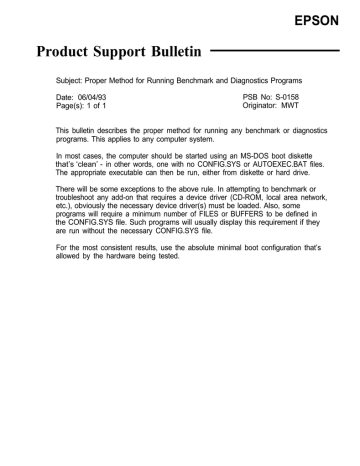
EPSON
Product Support Bulletin
Subject: Proper Method for Running Benchmark and Diagnostics Programs
Date: 06/04/93
Page(s): 1 of 1
PSB No: S-0158
Originator: MWT
This bulletin describes the proper method for running any benchmark or diagnostics programs. This applies to any computer system.
In most cases, the computer should be started using an MS-DOS boot diskette that’s ‘clean’ - in other words, one with no CONFIG.SYS or AUTOEXEC.BAT files.
The appropriate executable can then be run, either from diskette or hard drive.
There will be some exceptions to the above rule. In attempting to benchmark or troubleshoot any add-on that requires a device driver (CD-ROM, local area network, etc.), obviously the necessary device driver(s) must be loaded. Also, some programs will require a minimum number of FILES or BUFFERS to be defined in the CONFIG.SYS file. Such programs will usually display this requirement if they are run without the necessary CONFIG.SYS file.
For the most consistent results, use the absolute minimal boot configuration that’s allowed by the hardware being tested.
EP
EPSON AMERICA, INC.
INFORMATION
Product Support Bulletin
Subject: Using the Manzana DrivePort
Date:
Page:
05/25/90
1 of 2
PSB No:
Originator: MWT
Manzana Microsystems, Inc. (Goleta, Ca.) has developed a product called the
DrivePort. It allows the removable “DataSafe” hard disk drive cartridges for the
Equity LT-286e and LT-386SX to be used on an AT- type desktop computer. The subsystem consists of the 16 - bit DrivePort adapter card, the
DrivePort base unit and cable, a Y-configured power cable and a diskette containing the QDRIVE.SYS device driver and utility software.
The DrivePort was tested using an Equity 386/25 desktop computer equipped with two IDE hard disk drives, two floppy disk drives, a streaming tape drive and a VGA video adapter.
The first step in the installation process is configuring the DrivePort adapter card. The default jumper settings assign the DrivePort as an additional drive
(E1, E4 and E5 installed; E2, E3 and E6 removed). This is the setting that was used. Note that it is possible to configure the DrivePort as the primary
(only) drive, but Manzana recommends against this for a number of reasons.
There are two other jumpers (W1 and W2) that determine the power source for the adapter. When these jumpers are set in the A - B positions, the adapter is powered by the Y-power cable. This cable must be connected to one of the disk drive power cables from the power supply. Then take the small 4 - pin connector of the Y-cable and attach to the matching connector J3 on the adapter card. The third part of the “Y” is a male 4 - pin connector for powering a disk drive, if all of the power supply wiring harness connectors are in use.
With W1 and W2 in the B - C positions, all power is supplied via the 16 - bit system bus. This is the configuration that was tested.
Now the adapter card is installed in any available 16 - bit AT- type expansion slot. Once installed, the cable from the base unit is attached to the DB-37 connector on the adapter card’s mounting bracket. This completes the hardware portion of the installation.
PSB No: S-0120
Page: 2 of 2
At this point, the device driver and utility software should be copied to the hard drive. On the test unit, the QDRIVE.SYS driver was copied to the C:\SYS subdirectory, and the QDRVLTR.EXE, QDRVCHK.COM and HXBIOS.COM
utilities were copied to C:\DOS. the CONFIG.SYS file was then edited to add the following line:
DEVICE = C:\SYS\QDRIVE.SYS
This device driver acts as an extension of the drive handling capabilities of
MS- DOS, allowing the DrivePort to be recognized on boot-up. On the test system, logical drives C, D, and E were already assigned to the internal hard drives, so QDRIVE.SYS assigned logical drive F to the DrivePort. If the system is booted without a hard drive cartridge mounted in the base unit, there will be a pause while the device driver retries the DrivePort. It will then proceed with the boot process without installing the device driver or assigning a logical drive.
NOTE: Installing or removing a hard drive cartridge while the system is powered on may result in severe damage to the drive, the DrivePort, or the computer. Always turn the computer off before installing or removing the hard drive cartridge.
QDRVCHK.COM provides technical statistics on the mounted DrivePort, similar to the DOS CHKDSK command. HXBIOS.COM can be executed if the system was booted with no hard drive cartridge installed and QDRVCHK needs to be run. QDRVLTR.EXE will provide the DrivePort’s logical drive assignment.
The hard drive cartridge must be initialized on the LT-286e or LT-386SX.
The low - level format and partitioning cannot be done via the DrivePort. Also, the DOS - level format must be performed for the first time on the laptop - it may then be formatted while installed in the DrivePort.
In testing, the DrivePort performed as if an additional conventional hard disk drive had been installed. File and directory copies, application program execution and BACKUP/RESTORE functions were tested with no problems.
The DrivePort is available from Epson Accessories, Inc. at (800) 873-7766.
Manzana can be contacted at (805) 968-1387.
EPSON AMERICA, INC.
INFORMATION
Product Support Bulletin
Subject:
Date: 5/09/90
Page: 1 of 1
Equity LT-286e and Third Party Memory Boards
PSB No: S-011
Originator: DS
The purpose of this bulletin is to provide information on additional memory expansion after the Epson 1mb memory bd has been installed.
Because of the 2/3 size of the AT compatible expansion slot in the LT286e, most full length memory cards will not fit.
However, a 2/3 size 16 bit memory card from RAMFLEX has been tested and found to be compatible.
The RAMFLEX card comes populated with 2mb of embedded DRAM. An installation program is provided and setup is quite simple.
The RAMFLEX card must be installed as extended memory and for expanded memory an EMS package like TURBO EMS from LANTANA must be used.
From the A: > prompt, run “INSTALL” from the RAMFLEX diskette.
The steps are self explanatory. Set the start address at 2432 if the system is already configured at 2mb. When the system re-boots it will prompt you with a “MEMORY
SIZE ERROR” . Run setup and the memory field will auto update. System re - boots and configures to 4mb.
LANTANA’s TURBO EMS was used to emulate 2mb of expanded memory under
LIM 4.0.
The supplier is: COMPUTER ELEKTRONIK INFOSYS of America, Inc.
512 - A Hemadon Parkway
Herndon, VA 22070
TEL (703) 435 - 3800
(800) 322 - 3464
Product Support Bulletin
Subject: Equity LT- 286e and Lotus 1 - 2 - 3 Release 3.0
Date:
Page:
4/11/90
1 of 1
PSB No: S-0114
Originator:
Mwr
This bulletin is to inform you of the solution to a problem encountered when running Lotus 1-2-3 release 3.0 on the Equity LT-286e.
When 1-2-3 release 3.0 is loaded, the keyboard response becomes extremely erratic. There may long delays before keystrokes are displayed, keystrokes may not be registered at all or the incorrect keystroke may be registered. Note that this problem does not occur when an external keyboard is used.
This is corrected by setting the DOS environment variable DOS16M to 10 prior to running 1-2-3 release 3.0. This is most easily done in either the
AUTOEXEC.BAT file, or a batch that is used to load 1-2-3. Here is an example of the latter:
@ ECHO OFF
SET DOS16M =10
CD 123
LOTUS
CD \
The DOS16M environment variable is then recognized by 1-2-3 and correctly
“syncs up” the keyboard.
Product Support Bulletin
Subject: Equity LT-286e 2400 Baud Modem Information
Date:
Page:
3/05/90
1 of 1
PSB No:
Originator: MWT’
The 2400 baud internal modem for the Equity LT-286e has been released.
Below please find some related information:
Equity LT-286e 2400 Baud Modem A808211 MSRP $299.00
Data Rates
Compatibility
Operational modes
300/1200/2400 bps
Bell 103J and 212A
CCITT V.22 and V.22bis
Auto dial, auto answer, auto speed selection with automatic fall - back mode
Nonvolatile memory Configuration and phone number storage
Data format
Character length
Diagnostics
Equalization
Telephone interface
Transmit level
Power source
Asynchronous or synchronous, character serial
10 bits
Local analog loopback, local digital loopback, local data test pattern, remote digital loopback, remote data test pattern
Auto - adaptive (2400 bps)
RJ - 11, 2-wire, full duplex
-10 dbm
Supplied from bus
In order to run a self-test, perform the following steps:
From terminal mode in the telecommunications program used, do the following.
Type ATZ and Enter.
Modem responds with OK.
Type AT10 and Enter. Modem returns ID code.
Type AT11 and Enter. Modem returns ROM checksum.
Type AT12 and Enter. Modem tests internal memory, returning OK if functional;
ERROR result code if not.
To exit self-test mode, type ATZ and Enter.
Note that there is no speaker, so all dialing operations are performed silently.
Monitor the progress of the call by watching the display for messages such as
CONNECT, NO CARRIER, BUSY, etc.
Product Support Bulletin
Subject: Equity LT - 286e Questions and Answers
Date: 9/25/89
Page: 1 of 7
PSB No:
Originator:
General
Q1.
What microprocessor does the Equity LT-286e use?
A.
The Equity LT - 286e utilizes an Intel 80C286 - 12 CMOS microprocessor running at either 8 or 12 MHz clock speeds (switch selectable).
Q2.
A.
Q3.
A.
Q4.
A.
Q5.
A.
Q6.
A.
Can I switch the CPU speed between 8 MHz and 12 MHz while the unit is in operation?
No - the switch is on the bottom of the unit so it is not easily accessible and the CPU and clock circuitry are not fully synchronized.
Can I adjust the speaker volume?
No - there is no provision, either hardware or software, for volume control.
What type of keyboard does the LT - 286e come with?
The keyboard used in this system is compatible to the 84 - key keyboard of the original IBM - PC/AT. The compact layout of this keyboard is such that the main keys are arranged according to QWERTY layout, the function keys are located from upper left to upper center position and the ten key is embedded in the upper right position.
Can I move my LT-286e around while it is turned on?
It should be okay to move it around as long as the drive access LEDs aren’t on.
Keep any such movement to a minimum.
What type of video capability comes with the LT - 286e?
It comes standard with a detachable LCD display and a connector for an external monochrome or color monitor.
PSB No: S-0104
Page: 2 of 7
Q7.
A.
Q8.
What type of LCD does come with it? How large is it?
The LT-286e has an EGA - compatible paper white, backlit LCD; 640 x
350 resolution; 8 level gray scale. The active screen area is approximately
10.25 inches diagonally.
Why do the specifications in the User’s Guide indicate 640 x 480 pixel resolution?
A.
That’s the maximum resolution the hardware is capable of. The closest compatible software video standard is the 640 x 350 pixel resolution of the
EGA standard.
Q9.
A.
Options
How can I use the memory between 640K and 1MB?
This 384K block of memory can be used as extended memory (to use
VDISK outside of conventional memory, for example) or it can emulate expanded (EMS) memory using the Turbo EMS software.
Q10.
A.
Can third - party option cards be installed in the LT- 286e?
The LT- 286e has one 2/3 length internal 8/16 bit IBM AT- compatible expansion slot for third - party option cards.
Avoid using any hard disk controllers or video display adapters, as these would conflict with the internal circuitry.
Q11.
A.
Can a math coprocessor be used? Is it user - installable?
Yes, the Intel 80287 - 8. The coprocessor clockrate is fixed at 8 MHz.
Installing the 80287- 8 will increase the power requirements and decrease the time of battery operation, though. Yes, the installation instructions are in Appendix B of the User’s Guide.
Q12.
The User’s Guide references the 80C287 CMOS math coprocessor. Why?
A.
There were some changes in the design considerations for Intel’s CMOS version of the '287. These include additional power and ground signals that are not standard for the NMOS ‘287, and were therefore not part of the
LT - 286e’s basic design, Specifically, the 80C287A - 12 math coprocessor
SHOULD NOT be installed in the LT- 286e as component damage could result.
PSB No: S-0104
Page: 3 of 7
Q13. What kind of mouse can I use?
A.
Most serial or bus mouse devices designed for the IBM PC can be used with the LT- 286e, such as those from Microsoft and Logitech.
Q14. Can the amount of RAM memory be increased?
A.
Yes, Epson markets a proprietary 1 MB internal RAM memory card
(A808191) to expand to 2 MB.
The RAM card plugs into the designated memory slot in the back right side of the computer.
Q15. Is there an internal modem for the LT- 286e?
A.
Yes. Epson offers an optional Hayes- compatible 300/1200/2400 baud internal modem (A808211). It installs in the “snap-slot” at the left rear of the computer.
Q16. What kind of external FDD can be used with the LT - 286e?
A.
The Epson external 1.2 MB, 5 1/4 - inch disk drive (A81 1241).
To designate the external drive as A, DIP switch SW2- 2 has to be off and to designate it as the B drive, SW2 - 2 has to be on. On the bottom of the unit, the FDD EXT/INT slide switch has to be set to FDD EXT.
The FDD cable connects from the external diskette drive to the proprietary
EXT. FDD port on the right side of the computer. This FDD unit requires external AC power.
Q17. Can I use an external keyboard?
A.
You can attach an Epson or third - party PC/AT - type enhanced keyboard to your LT- 2868 through the socket on the front right side of the computer.
If you are planning to use the Epson Equity + series 101 - key keyboard, you will need the keyboard connector (A818031) to avoid interference with the case.
PSB No: S-0104
Page: 4 of 7
Q18. How do I use an external CRT with my LT - 286e?
A.
You can connect a monitor to the video interface (DB - 9) on the side of the unit.
A slide switch beneath the unit lets you change between the
LCD and an external CRT display.
The LT- 286e supports TTL monochrome, CGA and EGA monitors. For best results, a TTL monochrome monitor should be installed for software as “640 x 350 EGA
MONO”.
Hard Disk Drives
Q19. What capacity hard drives come with the LT- 286e?
A.
Either a 20 MB type 2 (A811221) or a 40 MB type 17 (A811231).
Q20. Can I install the hard drive myself?
A.
Yes. Open the computer and remove the blank cartridge from the left side above the keyboard. Grasp the hard drive cartridge with the “PUSH” button to the left. Lower the cartridge squarely into the drive bay, using the keyed slots to locate it correctly. As it seats, press down firmly but carefully until the cartridge locks in place. Turn the computer on and run SETUP to select the correct drive type. If it’s a new drive, it will need to be partitioned and formatted before use.
Q21. What is the “SHOCK WATCH” indicator on the bottom of the hard drive cartridge?
A.
The hard drive cartridge is a delicate device. The shock watch capsule is a precautionary device to let you know if a drive has received an excessive physical shock. For example, the shock watch capsule would turn from clear to red if a drive was dropped approximately 2-4 feet on thin carpet.
It does not mean that the drive is definitely damaged - it simply lets you know that it has received a shock and should be thoroughly tested by a
Customer Care Center before further use.
Q22.
Does the hard disk drive (HDD) automatically park the heads in the landing zone when the LT- 286e is turned off?
A.
Yes. The HDD automatically parks the heads when the unit is turned off.
PSB No: S-0104
Page: 5 of 7
Q23.
A.
What does the HDDPSAVE program do?
If you are running the computer from battery and you do not need to use the HDD, you can use the HDDPSAVE utility to turn off the HDD to prolong the battery’s charge.
Q24.
A.
Q25.
A.
Is it possible to perform a low - level (physical) format on the HDD?
All LT- 286e HDDs are physically formatted at the factory before shipment.
However! in the event of excessive data or persistent disk errors, the
Diagnostics program from the Reference diskette can be used to refresh the physical format. This will also optimize the drive’s performance by selecting a 2:1 interleave.
Can I remove the HDD after the computer is powered up?
No. The computer should be turned off before installing or removing any devices.
Q26.
What other HDDs can I use with the LT - 286e? Can I use an external
HDD?
A.
Only the specified Epson HDDs can be used at this time.
Q27.
How many HDDs can be used with the LT - 286e?
A.
Only one of the Epson 20 or 40MB drives is supported at any given time.
LCD Display
Q28. Can I replace the fluorescent element in the backlit screen?
A.
N O . If it needs replacing an Epson Customer Care Center will replace the internal LCD panel.
Q29. What is the expected lifetime of the fluorescent backlight element?
A.
The backlight element, like any kind of light bulb, will gradually lose brightness. “Lifetime” for the backlight element is defined as the time it takes the element to fall to half the original brightness. This works out to be approximately 10,000 hours at maximum brightness usage.
PSB No: S-0104
Page: 6 of 7
Q30.
A.
What is the “backlight period”?
This is another feature that extends the useful life of the backlight element and the battery charge.
You can set an option with the SETLCD program to have the backlight turn off after a period of no keyboard activity. You can set the time in minute increments from 1 through 60 minutes. You can also set the screen to remain on constantly. After the screen turns off, you can turn it on by pressing any key.
Q31.
How are colors distinguished on the LCD display?
A.
By gray scales. The gray- scale mode governs the way the LCD screen displays color information.
To select one of four of the LCD gray- scale modes, use the LCD adjustment mode of the SETLCD program. Next load one of the programs that displays a graphics screen. Now press “Ctrl” and the left “Shift” key to enter LCD adjustment mode. In this mode, adjust the gray scale; just press “S” to see the different gray - scale levels. Select the level that works best with the graphics being displayed.
Power Supply
Q32. How long does it take to charge the battery pack?
A.
8 hours for a full charge. The computer can be on or off. The battery pack can not be overcharged, so it is perfectly safe to leave it connected for more than 8 hours. Also, remember that NiCad batteries need to be fully discharged from time to time for maximum effective life. So occasionally let the battery pack discharge to the point that the system completely shuts down.
Q33. Does the battery pack have to be installed on the computer?
A.
No. The AC adapter will charge the battery either on or off of the computer. This allows you to have extra battery pack(s) charged and ready to use.
Q34. Can I use any other AC adapter?
A.
No! use only the Epson AC adapter that comes with the LT- 286e.
PSB No: S-0104
Page: 7 of 7
Q35. Can I use the adapter with 220/240 volts, as well 110/220?
A.
Yes. You will probably need an adapter plug for the different wall socket overseas.
Software
Q36.
What software is supplied with the LT - 286e?
A.
MS - DOS 4.01 is the operating system provided with the LT- 286e. This includes the new installation program (SELECT) and the DOS Shell interface. Also included is a special Diagnostics program, the SETLCD and
HDDPSAVE utilities and the Turbo EMS memory management software.
Q37.
A.
The User’s Guide says there should be 3 MS- DOS diskettes (Install,
Operating and Shell) but I found a fourth one called Reference. What is it?
This is the diskette that contains the special Diagnostics program and the
SETLCD and HDDPSAVE utilities.
Q38.
A.
What is Turbo EMS? Who supports this software?
Turbo EMS is a memory management utility that can allow conventional or extended memory or hard disk or floppy diskette to emulate LIM (Lotus-
Intel - Microsoft) 4.0 expanded memory. This means that programs that use
EMS (Expanded Memory Specification) memory, such as Lotus 1 - 2 - 3 and
Microsoft Excel, can work with files larger than the actual memory available.
Turbo EMS is produced by a company called Lantana Technology. By special arrangement, Epson is including their software with every LT - 286e.
Lantana offers full support for Turbo EMS and can be reached at (619)
565-6400 if you have any questions.
Q39.
A.
I noticed that GW - BASIC isn’t mentioned. Is it still included?
No. GW - BASIC was not very widely used, as most people that were interested in BASIC programming generally purchased Microsoft’s
QuickBASIC or Borland’s Turbo BASIC. However, GW - BASIC is available as an option (A806301) from Epson’s Accessories Marketing group.
Product Support Bulletin
Subject: Equity LT - 286e Numeric Co - processor Information Change
Date:
Page:
9/11/89
1 of 1
PSB No.:
Originator: MWT
The final specifications for the Equity LT-286e have changed in one particular.
Initial documentation indicated that the Intel 80C287 - A - 12 CMOS - type numeric co- processor (NPX) should be used.
Due to Intel design considerations, this turns out to be in error.
The 80C287 - A - 12 requires additional power and ground pin connections as opposed to the NMOS version.
This requires special connections to the socket that were not part of the LT-286e design.
Intel clearly warns that installing the
80C287 - A- 12 in a computer not meeting these new specifications can cause damage to the NPX chip and/or the computer.
DO NOT ATTEMPT TO INSTALL THE 80C287-A- 12 IN THE EQUITY LT-286e!
The final specification for the NPX to be used in the LT-286e is the 80287 - 8,
NMOS -type. The Service Support Plan and Service Manual are being revised to reflect this change.
PSB No.: S-0062I
Page: 1 of 18
VER
0.10.20.01
VER
EISA SERIES DESKTOP
PART # DESC
DESKROMPhoenix
TYPE LOC REASON
27C512 U26 INITIAL RELEASE
EISA SERIES TOWER
PART # DESC TYPE LOC REASON
TOWERROMU26 INITIAL RELEASE
VER PART #
1.00
1.00
1.01
1.01
Y164802001
Y164803001
DESC
HLO-A1
HLO-B1
HLO-A2
HLO-B2
EQUITY LT
TYPE
27C64
27C64
27C64
27C64
LOC REASON
3F
5F
3F
5F
INITIAL RELEASE (FIRST 800 UNITS)
Fixes problems with the serial port and
Microsoft Word.
VER PART #
1.01
1.01
DESC
AMI
AMI
EQUITY LT286e
TYPE
27256
27256
LOC REASON
U18
U19
INITIAL RELEASE
VER PART #
1.02
1.02
VER
040990-KO
PART #
DESC
AMI
AMI
EQUITY LT386SX
TYPE
27C256
27C256
LOC REASON
U13
U14
INITIAL RELEASE
DESC
NB3s
TYPE LOC REASON
INITIAL RELEASE
advertisement
* Your assessment is very important for improving the workof artificial intelligence, which forms the content of this project