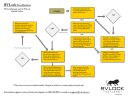
advertisement

RVLock
Troubleshoot
RVLock Keypad and/or RVLock
Handle Failure
Make sure connection terminals and battery ends are free from corrosion. Verify prongs in the white plug connecting to front handle are not squished down.
Power is not getting to handle
NO
START
Testing the keypad first, do each of the buttons beep when
pushed individually?
YES
When 4 AA batteries are placed in the handle, do you hear a quick confirmation beep from the handle? (V 3.0
turn switch off then on.)
Keypad is okay
YES
When you enter the current code or the default code (1234) followed by the lock button, do you get a long confirmation
beep?
NO
This shows that the wrong code is being entered. Unless correct code is entered, the
RVLock handle is fine but will not function and the keypad must be replaced.
With a paperclip, lightly press the learn button located under the interior handle and above the red lever until one beep and then release. (V3.0 learn button next to on/off switch)
Enter current code on the keypad and press the lock button, Repeat above procedure until handle responds by very fast series of beeps.
* Please do not return complete handle if keypad is defective –return/replace keypad only.
For further support contact Customer Support at 888.316.9899 or email us [email protected]
NO
Verify that the 2032 button battery is not dead as well as verify that the small contacts are touching battery and making a good connection.
Did this fix the problem?
NO
* Replace the keypad only.
The RVLock handle is not the problem. A new keypad can be easily “synced” to the existing handle once received.
RVLTSG 001A
advertisement
* Your assessment is very important for improving the workof artificial intelligence, which forms the content of this project
Related manuals
advertisement