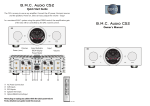advertisement

INPUT
AES
USB
TOS
COAX
ON
MUTE
VOLUME VOL-HP
DSD
ON
MUTE
Power Input
Selector
Volume
Line
Mute
Line
4
Mute
Headph.
Volume
Headph.
Headph.
Standard
Headph.
Balanced
ANALOG OUTPUTS
BALANCED RCA
L
R
B.M.C. Audio, Germany
B.M.C. LINK
OFF ON
SERIAL:
TOS
COAX USB
DIGITAL INPUTS
AES/EBU
WEEE-Reg.-No.:
DE18339144
AC LINE
230V~ / 50Hz, 24W
XLR Analog
Output
RCA Analog
Output
B.M.C. Link
Section
Digital Input
Section
AC-Power
Terminal
Find a detailed description inside of this manual.
1.
Read these instructions.
2.
Keep these instructions.
3.
Heed all warnings.
4.
Follow all instructions.
5.
Do not use the unit near water or other liquids.
6.
Clean only with a dry cloth.
7.
Do not block any ventilation openings. Install in accordance of the manufacturer’s instructions.
8.
Do not install the unit near heat sources such as radiators, or other apparatus that produce heat.
9.
Do not defeat the safety purpose of the polarized grounding-type plug.
10. Protect the unit’s power cord from being walked on or pinched.
11. Only use attachments / accessories specified by the manufacturer.
Web: www.bmc-audio.com
Email: [email protected]
Table of Content
Introduction, packing list
Front Panel Functions
Rear Panel Functions, B.M.C. Link
Remote Control
USB Operation
USB Connection
Headphone Amplifier
Balanced Headphone Drive
Connection Diagrams
Troubleshooting, Maintainance, Service
Important Safety Information
General Safety Precautions
CE / FCC declaration, Recycling
Technical Specifications
10
11-14
15
6-7
8
9
3
4
5
6
16
17
18
19
2
Introduction
Thank you for purchasing B.M.C.’s PureDAC and congratulations on choosing this exceptional component.
The PureDAC represents an entirely new type of component designed to maximize the musicality of modern digital audio sources in addition to providing the highest possible performance to users of topquality headphones.
The PureDAC combines a versatile and flexible digital-to-analog converter of the highest standards which is capable of accommodating multiple types of digital inputs (asynchronous USB, coaxial, TOSLINK and
AES/EBU), a fully balanced preamplifier incorporating B.M.C.’s DIGM (Discrete Intelligent Gain
Management) circuitry, and a reference quality headphone amplifier in one compact package.
The PureDAC can be used as the control center of any music system that exclusively uses digital music sources.
The PureDAC’s asynchronous USB input is configured for the USB 2.0 audio standard and accepts and plays signals up to 32-bit/384 kHz, which can optimally resolve all popular audiophile-grade digital formats such as FLAC, WAV and AIFF as well as lower resolution Mp3 files. Many software players might limit the maximum resolution to 24-bit/192 kHz.
The integral preamplifier is fully balanced and allows the PureDAC to be connected directly to an amplifier or powered loudspeakers. It also incorporates our DIGM (Discrete Intelligent Gain Management) circuitry for use with similarly equipped B.M.C. amplifiers.
The balanced headphone amplifier incorporates the same LEF (Load Effect Free) technology as our Top
Line components for optimal sonics.
Thank you again for choosing B.M.C. for your music system.
Content Of Packing
PureDAC Unit
AC Power Cable
Remote Control Handset (battery inserted)
Software Disc
Owner’s Manual
It is recommended to keep the packing for future transportation.
3
Front Functions
INPUT
AES
USB
TOS
COAX
ON
MUTE
VOLUME VOL-HP
DSD
ON
MUTE
4
POWER
Press for powering the unit on and off.
INPUT
Press for changing the active input. Each press moves down one input step displayed at
VOLUME: LINE
Adjust the volume level for the either the balanced XLR or the unbalanced RCA output. Refer also to the section B.M.C. Link . The volume position is indicated at
MUTE: LINE
Toggles the line output mute on and off.
VOLUME: Headphone Section
Adjust the volume level for the either the balanced 4-pin-XLR or the unbalanced ¼” terminal. The volume position is displayed in
MUTE: Headphone Section
Toggles the line output mute on and off.
Playback Signal Indicator
For PCM signals the detected playback sampling frequency is displayed. A 176kHz, 192kHz, 352kHz or
384kHz playback is indicating ” HR”, which stands for “High Resolution”. Note: high resolution playback is available using a USB connection only. For any DSD playback the “DSD” indicator lights up. Note:
DSD is available using a USB connection only.
¼” Headphone Terminal
Connect a standard headphone with a ¼” stereo plug. The plug must be fully inserted for proper function. Note: This is not the recommended headphone operation mode for the PureDAC.
4-Pin Balanced XLR Headphone Terminal
Connect a Headphone for balanced mode operation to this plug. This is a very low impedance output and the best way to drive a headphone. XLR pinning:
1 = Left channel, non-inverted
2 = Left channel, inverted
3 = Right channel, non-inverted
4 = Right channel, inverted
4
4
Rear Panel Description
ANALOG OUTPUTS
BALANCED RCA
L
R
B.M.C. Audio, Germany
B.M.C. LINK
OFF ON
SERIAL:
TOS
COAX USB
DIGITAL INPUTS
AES/EBU
WEEE-Reg.-No.:
DE18339144
AC LINE
230V~ / 50Hz, 24W
AC LINE
Power cord terminal. Connect only if the indicated AC line voltage matches to your local voltage.
AES / EBU
Balanced AES / EBU digital input for 110 Ω XLR interconnect. 44.1kHz, 48kHz and 96kHz are supported.
TOS
Optical digital Toslink input. 44.1kHz, 48kHz and 96kHz are supported.
USB
USB audio input, compatible with the USB2.0 audio standard. For operation with Windows the driver must be installed. Linux and MacOS work without any additional driver.
COAX
Coaxial digital input for 75 Ω RCA interconnect. 44.1kHz, 48kHz and 96kHz are supported.
RCA
Analog RCA output for unbalanced connection of an amplifier or active speaker.
XLR
Balanced analog XLR output for connecting an amplifier or active speaker.
B.M.C Link
The PureDAC offers a further sonic improvement when used together with a
B.M.C. amplifier.
Connect the B.M.C. link using a Toslink interconnect to the corresponding connector on any B.M.C. amplifier. Activate the link and enjoy the improved sound quality of the lossless gain management system as well as the “Current
Injection” input of the amplifier.
The B.M.C. link must be switched off for connecting the PureDAC to any amplifier from brands other than B.M.C.
B.M.C. LINK
OFF ON
5
INPUT
USB Operation
DSD
DSD support is not offered by the original USB 2.0 audio standard. A DSD file has to be “camouflaged” so it appears to the DAC as a PCM file and thus can be used with USB audio. This is called DSD over PCM (DoP).
The firmware in the PureDAC detects such files and restores the original format.
Audiophile File Formats
The most popular format for lossless Audio is by far FLAC. Unlike MP3 it keeps all information of an audio file, while delivering the convenience of header information like artist, track name, and the like. WAV and
AIFF are uncompressed formats also delivering the highest audio quality. The DSD formats DSF and DFF are still rather rare but are exception for demanding audiophile listening.
PureDAC with Windows OS
Microsoft has not followed the USB 2.0 audio protocol and therefore to use the PureDAC with Windows a driver installation is required. The driver is on the enlosed disk named TUSBAudio. This driver is known to work with Windows Vista, 7 and 8 and allows the PureDAC to be an operating system’s external sound device.
The driver also installs an ASIO interface which allows direct access the PureDAC . It is the best choice for bitperfect playback. A recommended player software that works very well with ASIO is the JRiver Media Center.
A demo is on the enclosed CD-ROM and there is also an ASIO plug-in for the Windows Media Player.
Microsoft’s own WASAPI interface works with PureDAC but ASIO is recommended for best results.
As available software changes frequently please consult our on-line information at www.bmc-audio.com.
PureDAC with Linux
All modern Linux distributions support the USB 2.0 audio protocol out of the box.
There is no need to include Linux software on the enclosed disk, since the distributions offer and maintain any recommended audio software in their repositories.
Audacious is an easy player to set up and use in Linux. It is a simple file open and play software which also supports play-lists.
The highest-quality audiophile solution is the “Music Player Daemon” (MPD). While more difficult to set up, this offers the best sound quality, support of any PCM and DSD format available, and a database-managed music collection.
MPD is an invisible service (daemon in Unix terminology) and there are many user interfaces accessing
MPD. The user interface does not have to be on the same computer, so MPD can be easily remote controlled by mobile devices such as a smart phone. GMPC is a full-blown Linux interface for MPD. MPD interfaces are available for all popular OS including Android and Apple’s IOS. An MPD set-up description as well as a sample mpd.conf is on the enclosed disk. All Linux software is open source and available for free.
PureDAC with MAC
MacOSX supports USB 2.0 out of the box. However, it is hard to get a bit-perfect playback with a Mac without bypassing the MacOSX’s core audio. Several companies claim to have solutions for high quality audio with
Apple computers. Please refer to our on-line section for more information on these programs.
7
USB Connection
USB Interconnections USB2 B-Type
The PureDAC requires a cable terminated with a USB 2 or USB 3 “B” type connector. The computer side depends on the type of computer. For use with a standard laptop or desktop computer the “A” type is preferred.
For USB audio the interconnecting cable quality matters. We suggest making a listening test yourself in order to determine what cable best suit your taste.
The interconnection should be not too long and should not have any ferrite beads.
Cables that are too lengthy may fail at high transmission frequencies. We suggest
USB cable of between 1 and 2 meters. If a longer cable is needed, B.M.C. suggests using active cables with length up to 5m without additional losses.
USB2 A-Type
Not every “audiophile” cable provides consistent performance. USB connectors should fit tightly to the computer as well as the PureDAC.
Operational stability and maximum cable length also depend on the connected computer.
B.M.C. offers active USB cables which are delivering a stable and clean signal to the DAC.
USB Linking
Depending on the connected computer, the USB link may fail when hot-plugging or restarting. Without a hardware link the external USB sound device does not exist and consequently can not be used.
If you experience this difficulty, remove the USB cable, power off the PureDAC, re-plug the cable and power on the DAC again. The TUSB driver control window should show a
B.M.C. LINK
OFF ON
COAX
TOS
USB connected unit (Windows only). Under Linux type “lsusb” into any terminal emulator and check the XMOS device of the PureDAC is listed.
USB linking may also fail when there are ground/earth problems. Do not defeat the earth pin on the
PureDAC.
USB Cable With External USB Power Supply
Some accessory manufacturers offer self-powered USB cables which do not use the computer USB bus supply voltage. Such cables offer no benefit with the PureDAC, since the PureDAC’s USB section is not using the USB bus power supply.
Galvanic USB Isolation
Generally it is a good idea to keep the electrical noise of a computer outside of the PureDAC. However, such an isolation device must support USB 2.0 in “Hi Speed” mode with up to 480Mbit/s.
There are fiber optical USB extenders claiming those specifications. While some may perform well, B.M.C. can not guarantee proper functioning when using non-standard connections.
8
Headphone Amplifier
DAPC
The headphone amplifier section of the PureDAC is a unique and advanced design. A precise description of its function would be “Digital / Analog-Power-Converter” (DAPC). This means there is no additional amplifier stage and the headphone amp’s voltage is generated from a special type of I/V converter, which is an integral part of the DAC. Eliminating an entire amplification stage results in a shorter and cleaner signal path and the sonic degradations which result from additional and unnecessary circuitry.
The PureDAC applies B.M.C.’s proprietary CI (Current Injection) circuitry for a virtually lossless current-tovoltage (I/V) conversion and the filtering of ultrasonic digital sampling noise. The CI stage provides very low distortion and very high stability without the use of a negative feedback loop.
Volume Control
Normally an additional amplifier stage would be required for managing a volume control in the analog domain. The PureDAC provides a superior solution by applying B.M.C.’s DIGM (Discrete Intelligent Gain
Management). DIGM makes the I/V conversion ratio variable, so the volume can be set without this additional circuitry. By reducing the volume DIGM also reduces noise and distortion while increasing stability.
It also resolves the very different gain requirements of different headphone models. This way the PureDAC is an optimal match for a very wide range of headphones. DIGM also provides a perfect channel balance with a deviation of just about 0.5% - potentiometers achieve a 20% channel balance in the best case.
LEF Power Driver
A clean signal voltage from the CI-IV converter does not drive a headphone directly and thus a driver with exceptional control ability has to be utilized. B.M.C.’s “Load Effect Free” circuit has a unique structure: The voltage source controlling the headphone with a very low impedance generates no distortion since it does not have to deliver any current to the headphone; thus the output device’s non-linearity doesn’t matter. The current is coming from a separate source and is not directly related to the music signal rather than the actual current demand, which is the music voltage divided by the complex and moving impedance of the headphone. LEF delivers current regardless of the phase and is superior in controlling a dynamic headphone. Due to the very low distortion of this circuit a feedback loop is not required.
Pure Power
The PureDAC uses the input capacitance of the driver device as part of the I/V ultrasonic filter. This allows powerful output devices to be used and turns the disadvantage of their higher capacitance into a useful part of the I/V converter. The PureDAC’s output devices are 8A lateral MOSFETs, and the entire circuit is fully balanced. This way the PureDAC can provide a close to 0 Ω output delivering the best headphone control possible. The result is a new standard of definition and punch.
To protect the headphones the PureDAC limits the current to 200mA.
The unbalanced headphone jack cannot be driven with 0 Ω due to short circuiting plug design. The PureDAC uses a unique quasi-balanced solution with a floating mono-ground and cancellation of the opposite channel.
This way the quietness and low distortion of the balanced drive can be preserved, with a slight reduction in the power and dynamics that is available when using headphones wired with balanced connectors.
B.M.C. recommends balanced headphone use.
9
Balanced Headphone Drive
What is Balanced Drive?
In all stereo headphones there is a driver for each ear which is directly wired to the headphone plug. A headphone is a passive device, so an amplifier must supply the electrical energy to make it work.
Most amplifiers have a single active output delivering the music signal related to a static ground. The ground is shared for both channels, for the power supply and the other components using electricity inside the device driving the headphones. So the ground is effectively contaminated with noise not belonging to the music signal.
In case of a balanced amplifier beside the active signal per channel, there is another active but mirrored (or inverted) signal. Whenever the “normal” signal output is positive the inverted output is negative and vice versa. The summary of the inverted and the non-inverted signal is always 0.
The headphone driver now gets connected between the non-inverted and the inverted signal.
Ü Both signals carry music only, so the ground contamination becomes irrelevant.
Ü The headphone “sees” double the signal voltage change within the same time, which means double signal speed.
Ü One-sided (even) distortions are effectively cancelled by the nature of the circuit’s architecture.
Ü Power supply noise contaminating both balanced channels in the same way, cancels itself.
Headphone Wiring Requirements
Any headphone with 4 separate wires (2 x left, 2 x right) can be configured for balanced drive. One simple indicator is a cable which splits in the middle and connects to each ear individually. In this case just the connector has to be changed from a 3-pole ¼” stereo plug to a 4-pin XLR plug (for pinning: see front panel description).
Headphone manufacturers are increasingly becoming aware of the benefits of balanced drive and the availability of ready solutions is growing continuously. Several specialized headphone shops offer service for replacing the headphone wiring with balanced wiring of higher cable quality.
Adaptors
An adaptor cable might be useful for using the same headphone balanced with the PureDAC and e.g. unbalanced with a mobile device. Please be aware of the following points:
Ü There is no such thing like a working adaptor from ¼” stereo plug to a 4-pin XLR plug. Such adaptor will definitely damage the headphone amplifier!
Ü An Adaptor from 4-pin XLR plug to ¼” stereo plug or 3.5mm stereo plug is very easy to make. Please ask your dealer.
10
Connection Diagrams
Connecting PureDAC to a B.M.C. Amplifier
ANALOG OUTPUTS
BALANCED RCA
L
R
B.M.C. Audio, Germany
B.M.C. LINK
OFF ON
SERIAL:
TOS
COAX USB
DIGITAL INPUTS
AES/EBU
WEEE-Reg.-No.:
DE18339144
AC LINE
230V~ / 50Hz, 24W
BALANCED 1
INPUT SECTION
RCA
L
BALANCED 2
R
SERIAL:
IN OUT
B.M.C. LINK
B.M.C. Audio
Germany
RIGHT
SPEAKER
WEEE-Reg.-No.:
DE18339144
AC LINE
LEFT 230V~ / 50Hz, 60W-300W
For connecting the PureDAC to a B.M.C. amplifier like the PureAMP it is recommended using the B.M.C. Link for the best results.
Ü Connect the analog XLR output to the amplifier’s XLR inputs.
Ü Then connect an optical Toslink cable from the PureDAC’s
“Out” Link to the “In” connector on the B.M.C. amplifier.
B.M.C. LINK
OFF ON
Ü Activate the B.M.C. Link by setting the switch on the rear panel to “On”. Do not use this setting for other configurations.
11
Connection Diagrams
Connecting PureDAC to Other Brand’s Equipment
ANALOG OUTPUTS
BALANCED RCA
L
R
B.M.C. Audio, Germany
B.M.C. LINK
OFF ON
SERIAL:
TOS
COAX USB
DIGITAL INPUTS
AES/EBU
WEEE-Reg.-No.:
DE18339144
AC LINE
230V~ / 50Hz, 24W
Amplifier with XLR inputs, or active speaker with XLR inputs
Active Subwoofer with RCA inputs
For connecting the PureDAC to any standard amplifiers or active speakers follow these steps:
Ü Connect the analog XLR output to the amplifier’s XLR inputs.
Ü If the amplifier has only RCA inputs, use the PureDAC’s RCA outputs for connection to the amplifier input.
Ü In case of connecting an active subwoofer, you can use the RCA output in parallel to the XLR output.
Ü Deactivate the B.M.C. Link by setting the switch on the rear panel to “Off”. This is the standard setting, and the PureDAC will function like any other preamplifier.
12
B.M.C. LINK
OFF ON
Connection Diagrams
Connecting PureDAC to Active B.M.C. Speakers
ANALOG OUTPUTS
BALANCED RCA
L
R
B.M.C. Audio, Germany
B.M.C. LINK
OFF ON
SERIAL:
TOS
COAX USB
DIGITAL INPUTS
AES/EBU
WEEE-Reg.-No.:
DE18339144
AC LINE
230V~ / 50Hz, 24W
B.M.C. LINK
OFF ON
For connecting the PureDAC to an active B.M.C. speaker like the PureVOX-A we recommend that the B.M.C. Link be used for best quality sound.
Ü Connect the analog XLR output to the speaker’s XLR inputs.
Ü Then connect an optical Toslink cable from the B.M.C. Link to each speaker’s
B.M.C. Link input.
Ü Activate the B.M.C. Link by setting the switch on the rear panel to “On”. Do not use this setting for other configurations.
13
Connection Diagrams
Connecting PureDAC to a Balanced Headphone
INPUT
AES
USB
TOS
COAX
ON
MUTE
VOLUME VOL-HP
DSD
ON
MUTE
4
For connecting a balanced headphone to the PureDAC, use the front panel’s 4pin XLR headphone terminal.
The headphone must be wired properly and should not use any adaptors.
4-Pin Balanced XLR Headphone Terminal
Connect a Headphone for balanced mode operation to this plug. This is a very low impedance output and the headphones should be wired as follows:
1 = Left channel, non-inverted
2 = Left channel, inverted
3 = Right channel, non-inverted
4 = Right channel, inverted
14
4
Troubleshooting
Whenever you suspect a malfunction of the unit, please first check a possible cause by proceeding the below list, before contacting your local dealer or the B.M.C. Audio service.
No Function or Display
Ü
Ü
Check the AC-power cable is connected at both sides.
Make sure there is AC power available at the wall outlet.
Ü Check the power switch position.
No music
Ü
Ü
Check the interconnections of the audio system
Check the function of the signal source
Ü Check the amplifier input, volume and mute status
Remote control non-functional
Ü Aim at the middle of the display from short distance
Ü If the operating range decreases, change the batteries of the remote control to new ones of type AA
No Music Via USB
Ü See USB linking
Unusual or Erratic Volume Behaviour on Line Output
Ü Take care to set the B.M.C. link switch on the rear according to your actual use.
Maintainance
Ü The PureDAC requires no user maintenance.
Ü
Ü
Clean the unit with a dry micro-fiber cloth only.
Take special care not to scratch the acrylic window.
Service
In case you have to contact the B.M.C. Audio Service Center, please prepare the following information:
Ü Model-name, serial number and date of purchase.
Ü Name, tel. and address of the dealer.
Ü Precise description of the malfunction.
15
Safety Information
Explanation of the used symbols:
The lightning flash with an arrowhead, encircled by a triangle, is intended to alert the user to potential hazards of electric shock within the product's enclosure.
The exclamation mark, encircled by a triangle, is intended to point out to the user that there are important operating and maintenance (servicing) instructions in this manual.
Caution:
To reduce the risk of electric shock, do not remove the cover or rear panel. The unit does not contain any user-serviceable parts. Any burnt fuses inside this unit should be replaced by qualified service personnel only. Please leave service and maintenance to qualified service personnel. Reduce the risk of electric shock, do not remove the cover or rear panel. It does not contain any user-serviceable parts. Refer servicing to qualified service personnel.
WARNING :
TO PREVENT FIRE OR SHOCK HAZARD, DO NOT EXPOSE THIS APPLIANCE TO
RAIN OR MOISTURE.
Power Cord
The unit is shipped with a power cable matching the power outlets in the country of sale. Only the included power cable has been approved for use with the PureDAC.
In case of questions please consult an electrician.
16
General Safety Precautions
1. Read this owner's manual.
2. Keep the owner's manual.
3. Pay attention to all important safety information an warnings.
4. Follow the manual instructions.
5.
Never use the unit close to water or in a humid surrounding, like basins, a humid basement, swimming pools...
6. For cleaning use a dry micro fiber cloth exclusively.
7.
Do not block any ventilation openings. Install in accordance with the manufacturer's instructions. If placed in a shelf make sure to keep about 15cm to each side and 30cm to the top. Do not place the unit in a way covering the bottom plate like a sofa, a bed, thick carpets or blankets.
8.
Do not install the unit near any heat sources such as radiators, heat registers, stoves, or other apparatus
(including amplifiers) that produce heat.
9.
Do not defeat the safety meaning of earthed AC power cables! The earth contact pin serves your safety.
In case the attached cable does not match to your AC-Line wall socket, please ask an electrician to replace the outdated wall outlet.
10. Protect the unit's power cord from being walked on or pinched, especially around the plugs, convenience receptacles, and where it exits the unit's casing.
11. Only use attachments / accessories specified by the manufacturer.
12. Only use the unit with a cart, stand, tripod, bracket, or table specified by the manufacturer or sold with the unit. If using a cart, exercise caution when moving the cart unit combination to avoid injury from it tipping over.
13. Unplug the unit during lightning storms or when leaving it unused for extended periods of time.
14. Refer all servicing to qualified service personnel. Servicing is required when the unit itself, its powersupply cord, or plug has been damaged in any way, when liquids have been spilled onto the unit, when foreign objects have fallen into the unit, when the unit has been exposed to rain or moisture, when the unit does not operate normally, or when the unit has been dropped.
15. Plug the AC power cord into an easily accessible AC wall outlet, so it can be quickly unplugged in case of emergency.
16. Remove the AC wall plug for separating the unit from the AC power line. The AC plug should always be accessible.
17. Do not expose the unit to drips or splashes. Do not place any objects filled with liquids, such as vases, on the unit.
18. Do not place any open fire close to the unit, such as candles.
19. This unit was designed to work properly in a temperature range from 15°C to 30°C and a maximum of
80% humidity.
17
CE / FCC Declaration, Recycling
CE Declaration of Conformity
B.M.C. AUDIO GmbH declares that this product is in conformance with the Low Voltage Directive 73/23/EEC and Electromagnetic Compatibility 89/336/EEC as amended by 92/31/EEC and 93/68/EEC.
The conformity of this product with the regulations of Directive number 73/23/EEC (LVD) is proved by full compliance with the following standards:
Standard number Date of issue
EN60065 2002
Test type
General requirements
Marking, Hazardous radiation, Heating under normal conditions, Shock hazards under normal operating conditions,
Insulation requirements, Fault conditions, Mechanical strength,
Parts connected to the mains supply, Components, Terminal devices, External flexible cords, Electrical connections and mechanical fixings, Protection against electric shock, Stability and mechanical hazards, Resistance to fire
The conformity of this product with the regulations of Directive number 89/336/EEC (EMC) is proved by full compliance with the following standards:
Standard number Date of issue
EN55013 2001
EN55013
EN55020
2001
2002
Test type
Conducted emissions
Absorbed emissions
Immunity
FCC notice
Note: This equipment has been tested and found to comply with the limits for Class B devices, according to
Part 15 of the FCC Rules. These limits are designed to provide reasonable protection against harmful interference in a residential installation. This equipment generates, uses and can radiate radio frequency energy and, if not installed and used in accordance with the instructions, may cause interference to radio communications. There is no guarantee that interference will not occur in a particular installation. If this equipment does cause harmful interference to radio or television reception, which can be determined by turning the equipment off and on, the user is encouraged to try to correct the interference by one or more of the following measures:
Ü Connect this unit to a different outlet than the receiver.
Ü Relocate or reorient the receiving antenna.
Ü Increase space between this equipment and receiver.
Consult your dealer or an experienced radio/TV technician.
Waste Electrical and Electronic Equipment (WEEE) Directive
Waste Electrical and Electronic Equipment Directive Directive 2002/96/EC of the European Parliament and of the Council.
The bin symbol is shown on this product. It indicates that the product should not be disposed of with regular household waste, but should be disposed of separately.
Electrical and electronic equipment may contain materials that are hazardous to the environment or human health and therefore should be disposed of at a designated waste facility or returned to your retailer for appropriate recycling.
If you wish to dispose of this unit and it still functions, please consider recycling/reusing it by selling it, trading it in at your dealer for new equipment, giving it away to friends or donating it to a charity shop.
18
Technical Specifications
USB Input Compatibility
SPDIF Input Compatibility
Frequency Response 44.1kHz
Frequency Response 96kHz
Frequency Response 192kHz
THD+Noise, 1kHz / 0dbFS, Line XLR
THD+Noise, 1kHz / 0dbFS, Line RCA
THD+Noise, 1kHz / 0dbFS, HD-Bal.
Signal-to-Noise, vs. 0dBFs, Line XLR
Signal-to-Noise, vs. 0dBFs, Line RCA
Signal-to-Noise, vs. 0dBFs, HD-Bal.
Output Impedance, Line XLR
Output Impedance, Line RCA
Output Impedance, HD Balanced
Output Impedance, HD Standard
Power HD Bal. @ 32 Ω
Power HD Bal. @ 100 Ω
Power HD Bal. @ 600 Ω
Power Consumption
Dimensions
Weight
PCM: 16-32 bit, 44.1 kHz-384 kHz; DSD64, DSD128
PCM only: 16-24 bit, 44.1 kHz, 48 kHz, 96 kHz
5 Hz - 21 kHz (soft roll off digital filter)
5 Hz - 46 kHz
5 Hz - 80 kHz
0.005 %
0.007 %
0.006 %
110 dB
110 dB
110 dB
22 Ω
120 Ω
Less than 1 Ω
About 100 Ω
1.2W, limited by 200mA current limiter
1.7W (13Vrms)
0.28W (13Vrms)
24 W
W 365, H 103, D 328 mm (14.37 x 4.06 x 12.91")
5.5 kg (12.13lb)
Note: Technical specifications are subject of change without notification. All specifications without warranty.
Technical specifications are not directly related to the overall sound quality. Although B.M.C. Audio always puts highest priority on sound quality and uses circuits without negative feedback (which is supposed to improve the measurement specifications), excellent technical specifications have been achieved.
19
advertisement
* Your assessment is very important for improving the workof artificial intelligence, which forms the content of this project