Bose | 301 Series III | User manual | Service Manual 301® SERIES IV DIRECT
Add to my manuals12 Pages
The Bose 301 Series III speakers deliver spacious and detailed sound for your home audio system. With their high power handling and wide frequency response, these speakers can reproduce music and movies with clarity and realism. The two-piece design allows for flexible placement, and the included mounting brackets make it easy to hang them on the wall.
advertisement
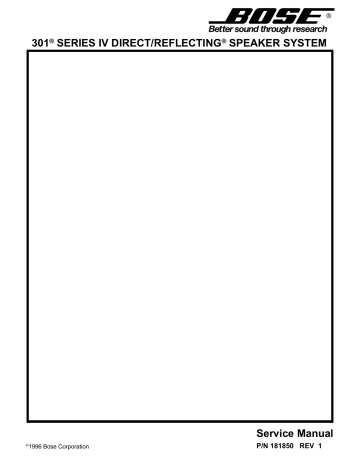
301
®
SERIES IV DIRECT/REFLECTING
®
SPEAKER SYSTEM
®
© 1996 Bose Corporation
Service Manual
P/N 181850 REV 1
Table Of Contents
BOSE ® 301 ® SERIES IV TECHNICAL DESCRIPTION ............................................................................... 2
SPECIFICATIONS ......................................................................................................................................... 2
DISASSEMBLY/ASSEMBLY PROCEDURES .............................................................................................. 3
1. Grille Removal ........................................................................................................................................... 3
2. Woofer Removal/Replacement ................................................................................................................. 3
3. 3" Tweeter Removal/Replacement ............................................................................................................ 3
4. 2" Tweeter Removal/Replacement ...
....................................................................................................... 3
5. Remounting the Grille ............................................................................................................................... 4
TEST PROCEDURES .................................................................................................................................... 5
1. Woofer Rub and Tick Test ......................................................................................................................... 5
2. Woofer Sweep Test ................................................................................................................................... 5
3. Tweeter Sweep Test .................................................................................................................................. 5
4. Air Leak Test ...
............
.........
.................................................................................................................... 5
5. Woofer Phase Test .................................................................................................................................... 5
6. Tweeter Phase Test ................................................................................................................................... 6
7. Crossover Testing ..................................................................................................................................... 6
Figure 3: 301 Series IV Main Assembly Drawing ........................................................................................ 7
Figure 4: 301 Series IV Packaging Parts Drawing ...................................................................................... 8
TABLES
301 Series IV Main Assembly Parts List .................................................................................................... 9
301 Series IV Crossover Parts List .......................................................................................................... 10
301 Series IV Main Packaging Parts List ................................................................................................. 10
PROPRIETARY INFORMATION
THIS DOCUMENT CONTAINS PROPRIETARY INFORMATION
OF BOSE CORPORATION WHICH IS BEING FURNISHED ONLY
FOR THE PURPOSE OF SERVICING THE IDENTIFIED BOSE
PRODUCT BY AN AUTHORIZED BOSE SERVICE CENTER OR
OWNER OF THE BOSE PRODUCT, AND SHALL NOT BE RE-
PRODUCED OR USED FOR ANY OTHER PURPOSE.
1
BOSE
®
301
®
SERIES IV TECHNICAL DESCRIPTION
The BOSE 301 Series IV speaker is a replacement for the 301 Series III and 4.2
® Series II speakers. It is a passive, two-piece (mirror image stereo pair) home loudspeaker in a bookshelf configuration. The 301 Series IV is designed for use with standard amplifiers, receivers and other related home audio components.
The 301 Series IV speaker utilizes separate inward and outward firing tweeters to achieve consistent stereo imaging over a broad listening area (Stereo Everywhere ® performance), while maintaining a spacious sound stage.
Asethetically, the 301 Series IV speaker features molded plastic right and left side caps mounted to a vinyl covered, particle board enclosure. This construction eliminates the use of edgebanding, and maintains differentation with competitors due to horizontal placement on the bookshelf.
The sum of all these unique features makes the 301 Series IV speaker capable of reproducing the wide dynamic range demanded by today’s advanced recordings without strain or loss of clarity.
SPECIFICATIONS
Speaker Compliment:
Nominal Impedance:
IEC Power Rating:
Cabinet:
Shipping Weight:
Speaker Dimensions:
One 8" (20 cm) woofer
One 3" (7.6 cm) tweeter
One 2" (5.08 cm) tweeter
8 Ohms
Min: 10 Watts per channel
Max: 75 Watts per channel
All Black, all Warm Gray or Rosewood finish w/Black End Caps
27.7 lbs. (12.6 kg) per pair
10.25"H x 16.38"W x 9.5"D
2
DISASSEMBLY/ASSEMBLY PROCEDURES
Note: Refer to Figure 3 for the following procedures.
tweeter from the molded bracket portion of the endcap.
1. Grille Removal: Both the front grille (1) and the side grille (3) are held in place by a snap-fit and are easily removed by hand. To remove,
CAREFULLY pull the grille away from the speaker.
2. Woofer Removal/Replacement:
3.4 Cut the wires connected to the tweeter as close to the tweeter terminals as possible.
3.5 Strip the wires and connect the replacement tweeter. Make sure the Yellow wire is connected to the positive (+) terminal and the Black wire is connected to the negative terminal (-).
2.1 Remove the front grille as indicated in Procedure 1.
3.6 Remount the tweeter using the #8-32 screw.
2.2 Remove the 4 screws (11) holding the woofer
(9) in place.
3.7 Remount the woofer using the four #8-11 screws.
2.3 Lift the woofer out and cut the wires connected to the woofer terminals as close to the terminals as possible.
4. 2" Tweeter Removal/Replacement: In order to remove the tweeter it will first be necessary to remove the woofer from the enclosure.
Note: The positive terminal of the tweeter is marked with a Red dot.
2.4 Strip the wires and connect to the replacement woofer. Make sure that the Red wire is connected to the positive (+) terminal, both Black wires are connected to the negative (-) terminal and both Yellow wires are connected to the woofer's "dummy" terminal, (no solder joint at this terminal). Dress or twist wires to prevent buzzing.
4.1 Remove the front grille only, as indicated in
Procedure 1.
4.2 Remove the 4 screws that secure the woofer to the enclosure and lift the woofer away from its opening.
2.5 Remount the woofer to the cabinet using the four screws.
4.3 Remove the #8-32 screw from the back of the gasket backed tweeter (12) and separate the tweeter from the molded bracket portion of the endcap.
3. 3" Tweeter Removal/Replacement: In order to remove the tweeter it will first be necessary to remove the woofer from the enclosure.
Note: The positive terminal of the tweeter is marked with a Red dot.
4.4 Cut the Yellow wire and the lamp lead connected to the tweeter as close to the tweeter terminals as possible.
3.1 Remove both the front and side grilles as indicated in Procedure 1.
4.5 Strip the Yellow wire and connect the replacement tweeter. Make sure the Yellow wire is connected to the negative (-) terminal and the lamp is connected to the positive terminal (+).
3.2 Remove the 4 screws that secure the woofer to the enclosure and lift the woofer away from its opening.
Note: To replace just the lamp or both the tweeter and lamp it will be necessary to remove the tweeter by following procedures outlined in section 4.
3.3 Remove the #8-32 screw (6) from the back of the gasket backed tweeter (4) and separate the
3
4.6 Remount the tweeter using the #8-32 screw.
4.7 Remount the woofer using the four #8-11 screws.
5. Remounting the Grilles: Both side and front grilles can only be mounted one way.
5.1 Side Grille: Align the feet with the fast-on grommets. Press in lightly until the grille feet are fully inserted into the grommets and the snap is engaged.
5.2 Front Grille: Align the feet with the four mounting holes on the end caps and press the grille in lightly until the snaps are engaged.
4
TEST PROCEDURES
Note: Before performing any tests, remove both grilles by following the grille removal instructions in the disassembly section of this manual.
Note: There should not be any buzzes or rattles from within the speaker cabinet. Redress any wire or component that buzzes.
1. Woofer Rub and Tick Test: Connect the output of a signal generator to the input of a power amplifier. Connect the output of the power amplifier to the input terminals of the speaker under test, (see Figure 1). Adjust the frequency of the generator to 45 Hz and the amplifier output to 8 Vrms. No extraneous noises such as rubbing, scraping or ticking should be heard.
3. Tweeter Sweep Test: Reduce the amplifier output to 3 Vrms and continue sweeping from 5 kHz to 15 kHz. Replace either of the tweeters in which buzzing or distortion occurs.
4. Air Leak Test: Using an 8 Vrms signal, set the generator frequency to 45 Hz. Listen for air leaks around the woofer, tweeters and cabinet seams (glue joints). Any air leaks will be heard as a sputtering or hissing sound. The repair of air leaks can be made by repositioning the transducer gaskets.
Note: To distinguish between normal suspension noise and rubs or ticks, slightly displace the cone of the woofer with your fingers. If the noise can be made to go away or get worse, it is a rub or tick and the woofer should be replaced. If the noise stays the same, it is normal suspension noise and the woofer is fine. Suspension noises will not be heard with program material.
5. Woofer Phase Test:
Note: In this test, supply voltage should only be momentarily applied to the speaker input terminals to avoid possible damage to the speaker.
2. Woofer Sweep Test: Sweep the signal generator from 10 Hz to 5 kHz using the 8 Vrms signal.
There should be no loud extraneous sounds. If there are any loud buzzes or distortion, replace the woofer.
Set a DC power supply to 8 volts. To ensure that the woofer is connected in phase, connect the positive lead of the supply to the positive (+) speaker input terminal and the negative lead to the negative (-) input terminal. The woofer should move outwards with the application of the supply voltage.
Test Connections, 301 ® Series IV Speaker
Audio Signal
Generator Power Amplifier
Input Output
-
+ -
+ +
Back of Speaker
Under Test
Black ( - )
5
RIGHT
Red ( + )
FIGURE 1
This ensures that the woofer and speaker input terminals are wired in phase, (see Schematic
Diagram, Figure 2).
6. Tweeter Phase Test: Remove 4 screws and lift the woofer carefully away from the speaker cabinet in order to access the terminal cup.
Check the wiring on the terminal cup and on both sets of tweeter terminals against the schematic in Figure 2. This ensures that both tweeters are wired in phase.
Note: Due to the inaccessibility of the tweeters, it may be necessary to remove the tweeters from their respective endcaps. Refer to the
Disassembly Procedures on replacing tweeters and for separating the tweeters from the endcaps.
7. Crossover Testing: The crossover is tested by measuring the voltage across a 10
Ω
, 5 watt resistor in series with the loudspeaker. See
Figure 2 and the following Table. If output voltage is not within the limits shown, check connections and component values for C1, C2, and RT1.
Crossover Measurements
Z ( + )
W
10
Y ( - )
Schematic Diagram
RT1
YEL
+
-
C1
RED
2" TWEETER
+
-
BLK
C2
8" WOOFER
6
YEL
BLK
+
-
3" TWEETER
FIGURE 2
10
A
C1
C2
RT1
6
11
B
12
4
5
3
6
7
8
9
See Detail A for Logo
Variations and Placement
Note: Exploded view of end caps is to show
relative location of crossover components as
well as the tweeters and is not intended to
represent a serviceable part.
1
2
2
Detail A
Logo Variations & Placement
( Left Speaker Shown )
FIGURE 3: 301 ® Series IV Main Assembly Drawing
7
7 1 2 3
4 5 6
8
9
8
10
FIGURE 4: 301 ® Series IV Packaging Parts Drawing
8
301
®
Series IV Main Assembly Parts List (Figure 3)
Item
Number
Description Part Number Q t y .
Per
Speaker
Reference
1
2
Grille Assembly, Front:
Brown/Grey or
Black
Nameplate, Logo:
Large or
Small
181851-01
181851-00
122812-0
185208-01
1
1
1
1
3 Grille Assembly, Side:
Dark Brown or
Black
181856-01
181856-00
1
1
4 Tweeter, 3" Gasket Backed 266161 1 11/4/2002
5 Grommet, Grille Socket 176068 2
6
7
Screw, Machine, 8-32 x .375, HexW, Hex 121441-06
Batting, Polyester, 12 x 2 116082
8 Gasket, Woofer, 8" 187395-208 1
9 Woofer Assembly, 8" 181870-0 01 1
2
1 See Note
10
11
Connector, Barrier, 2 Position
Screw, Tapp, 8-11 x .75, Pan
181865
172672-12
1
4
12 Tweeter, 2", Gasket Backed 181862-S P 1 10/1/2002
Note: This item is not normally stocked as a service part.
9
301
®
Series IV Crossover Parts List (Figure 3)
Symbol or Item
Number
C1
C2
RT1
A
B
Description
Capacitor, 4.5uF, 50V, 10%, Elect.
Capacitor, 22uF, 50V, 10%, Elect.
Lamp, Green dot
Connector, Terminal, Wirewrap
Tape, Foil
Part Number
131428
184956
141989
181864
103597
Q t y .
Per
S p e a k e r
Assy.
1
1
1
1
3"
Notes:
1. C2 is mounted to the surface of the woofer basket using foam tape P/N 118223.
2. This part is not normally stocked as a service part.
S e e
Note
1
2
2
301 Series IV Main Packaging Parts List (Figure 4)
Item
Number
7
8
5
6
9
10
3
4
1
2
Description
Owner's Manual
List, Warranty Service Stations
Card, Info, Warranty, Multi Language
Card, Info, Warranty, U.S.
Brochure, All Products
Bumper, Foot, Adhesive Backed, 8-ct
Polybag, 14.38 x 9.87 x 2 mil
Packing, Corner Post Set
Polybag, 13.5 x 35 x 9.5 x 2.5, 5 mil
Carton, RSC
Part Number Q t y .
Per
Carton
181869 1
122766
181460
1
1
181357
141478
173012-08
103351
1
1
1
1
181867
114522
181868-01
2
2
1
Reference
10
SPECIFICATIONS AND FEATURES SUBJECT TO CHANGE WITHOUT NOTICE
Bose Corporation
The Mountain
Framingham, Massachusetts USA 01701
P/N 181850 7/96 REV. 1
FOR TECHNICAL ASSISTANCE AND PARTS ORDERING, CALL 800-367-4008
advertisement
* Your assessment is very important for improving the workof artificial intelligence, which forms the content of this project
Related manuals
advertisement
Table of contents
- 3 SERIES IV TECHNICAL DESCRIPTION
- 3 SPECIFICATIONS
- 4 DISASSEMBLY/ASSEMBLY PROCEDURES
- 4 1. Grille Removal
- 4 2. Woofer Removal/Replacement
- 4 3. 3" Tweeter Removal/Replacement
- 5 5. Remounting the Grille
- 6 TEST PROCEDURES
- 6 1. Woofer Rub and Tick Test
- 6 2. Woofer Sweep Test
- 6 3. Tweeter Sweep Test
- 6 5. Woofer Phase Test
- 7 6. Tweeter Phase Test
- 7 7. Crossover Testing
- 8 Figure 3: 301 Series IV Main Assembly Drawing
- 9 Figure 4: 301 Series IV Packaging Parts Drawing
- 10 301 Series IV Main Assembly Parts List
- 11 301 Series IV Crossover Parts List
- 11 301 Series IV Main Packaging Parts List