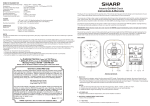advertisement

#14352A
11/25/13
Assembly and Operation Instructions for the
RC Quartz Movement
Stock #’s: 14352, 14353, 14354
Your Quartex Radio Controlled Clock Movement is an advanced quartz motor that receives a radio signal from the NIST. This movement’s receiver opens up to accept the signal 12 times per day (1,3, 5, 7, 9, 11, 13, 15, 17, 19, 21, and 23 o’clock). This insures that the clock will be accurate to 1 billionth of a second. In order to ensure that your radio controlled clock motor receives the best signal strength, we do not recommend using this movement with a metal clock face. It is also recommended that great care be taken when installing the hands onto the movement.
The hands must be aligned to the 12 o’clock position. Additional information can be reviewed in the “Starting the RC Movement” section.
Parts Listing:
Stock Number
140352
140353
Description
RC Movement #14352
RC movement #14353
Qty
1
1
140354 RC Movement #14354 1
Note: The movement you receive will depend on which 5 digit stock number movement you selected. You can reference this stock number on your order invoice. All movement versions will contain the following:
100411 Rubber Gasket 1
100543
100552
100352
100353
14352A
Hex Nut
Washer
Cap Nut
Thru Nut
Instructions
1
1
1
1
1
Assembly
(Refer to Illustration 1)
:
Follow the step one illustration to mount the movement to the clock face/backboard of your clock. Place the rubber gasket over the center hand shaft of the movement. Insert the center hand shaft through the center hole of the clock face/backboard. Make certain to position the clock face so that the “12” and “6” are vertically plumb. Make certain the movement is orientated so that the battery compartment is at the bottom. Secure the movement with the brass washer and hex nut. Note: The hex nut requires at least 1/8” of the threaded hand shaft bushing to threads onto. Hand tighten the hex nut
(+1/4 turn). Do NOT over-tighten.
Mounting the Hands
(Refer to Illustration 1): Mount the hour hand so that it is pointing at the
“12” o’clock position. Mount the minute hand so that it points to the 12 o’clock position. If you have NOT purchased a second hand, secure the minute hand with the cap nut provided. Note:
A second hand is recommended as it will allow you to verify that the clock movement is set to exact time. If you have purchased a second sweep, secure the minute hand with the open nut provided. Mount the second sweep so that it points to the 12 o’clock position.
Starting the RC Movement
(Refer to Illustration 2)
:
Set the movement to your current time zone using the switch (1) on the back of the movement. If you live in an area that recognizes
Daylight Savings Time, make certain the DST switch (2) is set to “on”. This will ensure that the clock adjusts to for DST when the time is appropriate. If your area does not recognize DST, then set the switch to the “off” position.
Remove the pin (3) from the back of the movement. Important: This pin must be retained in a safe location. We recommend taping the pin to the back of the movement (or these assembly instructions) for safe keeping. The pin will be required if you should ever need to reset the movement. Insert a fresh 1.5 volt alkaline battery into the battery compartment. Make certain to observe the correct polarity (+/-) for battery insertion. Note: We do not recommend using rechargeable batteries, lithium batteries, or heavy duty batteries in the RC movement. These types of batteries can interfere with the accuracy of your movement.
Place the clock in an area 10-15 feet away from electrical appliances, and face the clock in the general direction of Colorado (where the radio signal originates from). Allow 24 to 48 hours for
the movement to receive the radio signal and automatically adjust the time. Note that radio signals are strongest during the night hours.
Manual Signal Reception
(Refer to Illustration 2)
:
Use the following steps to initiate a signal search for the clock movement.
Press and hold the “receive” or “REC” button (6) for 3 seconds. All hands will rotate to the 12 o’clock position and the clock will begin to search for the radio signal over a 3 to 12 minute period. Once the radio signal is received, the hands should advance to the current time. If the clock does not display the current time after 12 minutes, then signal reception has failed and must be tried at a later time when signal strength is stronger. Also note that the clock will continue to check for the signal every couple of hours on its own.
Manual Time Set
(Refer to Illustration 2): Use the following steps to manually set your clock to the current time. Note that your clock will continue to operate as a standard clock until such time as it is able to receive the NIST radio signal to update the time.
Press and hold the manual set button, or “M.SET” button (7), for 3 seconds. The clock will revert to manual time setting mode. Press the “M.SET” button once again to advance the minute hand to the desired position. Pressing and holding the “M.SET” button will make the hand advance rapidly. Once complete with time setting, press the “REC” (6) button. Allow up to five minutes for normal timekeeping to resume.
Movement Re-set
(Refer to Illustration 2): If the clock should happen to show the incorrect time, understand that this could be the result of factors such as low/dead battery or the hands shifting due to the clock being jarred or falling. In this case, you may use the following procedure to re-set the movement.
Press the “RESET” button (5) on the backside of the clock movement. All hands should rotate to the 12 o’clock position and stop. Remove the battery. Insert the locking pin (3) into the rear hole in the movement. Note that it should slide in with ease (do NOT force the pin). If the pin does not insert easily, slowly turn the hands clockwise until the pin inserts freely. With the pin inserted, the hands can be removed from the center hand shaft and re-mounted so that they all perfectly align with the “12” o’clock position. Remove the pin (3) and re-insert a battery. Allow
24-48 hours for the movement to receive the radio signal and update the time.
Troubleshooting & Care:
Clock will not synchronize :
Check to make certain the battery is not drained (battery life is typically a year to a year and a half). Replace the battery if low.
Try taking the clock outside on a clear night. Set up the clock (reference “Starting the
RC Movement”) and allow the clock to search for the signal. If the clock is already running, you may refer to the “manual signal reception” section.
Continued on Page 4
Clock Face
(optional Dial
Board not shown)
Illustration 1
RC Movement
Rubber Gasket
Note: Substitute the open nut for the cap nut if you plan to use a second hand sweep. See the “Assembly” section for information on second hand mounting
Washer
Minute Hand
Hex Nut
Hour Hand
7 1 5 6 2
Cap Nut
Illustration 2
3 4
If the clock works outside (but not in), then check for any sort of local interference in the house or building where the clock is being used (see next section).
Improving Signal Reception:
Allow 24-48 hours for signal reception. Remember that reception is strongest at night.
The internal antenna is directional, so one location might work better than another.
Try placing the clock near a window that faces the direction of Colorado (where the signal originates from). Leave curtains and/or blinds open.
Make certain the clock is not placed near electrical appliances such as televisions, microwaves, speakers, computers, fax machines, etc. Many natural or man-made objects can interfere with signal reception. These items include, but are not limited to, tall buildings, mountains, airports, bad weather, and electrical items (high voltage cables, neon lights, traffic lights, etc).
You can always use the manual signal reception process until the clock is able to receive the signal. Once again, try taking the clock outside on a clear evening (or placing the clock in window facing the general direction of Colorado).
Time is off by minutes:
Check to make certain the battery is a fresh, alkaline battery. Batteries will typically tend to last for a year, up to a year and a half.
Remember that a 1.5 volt alkaline battery should be used. Do NOT use rechargeable, lithium, or heavy duty batteries.
If the battery is brand new, yet the minutes are still off, refer to the “Movement Re-set”
section of this instruction.
Time is off by hours:
Check to make certain the time zone switch (1) is set to your correct time zone. If it is set to the correct time zone, then refer to the “Movement re-set” section of this instruction.
Hands Do Not Move:
Make certain the hands are not interfering with each other as they rotate. Carefully bend hand to provide proper clearance.
Make certain hands are not rubbing against the clock face or a glass panel (if applicable).
Make certain the hex nut is not too tight. The hex nut should be fingered tightened (+1/4
turn).
Care & Maintenance:
Keep the clock clean and dry. A soft cloth should be used regularly to keep the product
dust-free.
Do not use any corrosive cleaner or chemicals on the clock.
Always store the clock without a battery when it is not in use.
Technical Support:
For additional support, please call 1-877-722-5625
You can verify movement accuracy by visiting www.inst.gov or by calling 1-303-499-7111.
N3211 County Rd H,
®
Lake Geneva, WI 53147
Customer Service: 1-800-556-2548
Technical Support: 1-800-556-6474
advertisement
* Your assessment is very important for improving the workof artificial intelligence, which forms the content of this project
Related manuals
advertisement