Maxon TC Kit 5 Owner's Manual
Add to my manuals20 Pages
Maxon TC Kit 5 is a versatile and comprehensive solution for a wide array of industrial applications. This powerful kit features a robust construction and advanced capabilities, providing efficient and reliable performance in demanding environments. The kit includes a range of components such as a motor, controller, and software, offering users the flexibility to tailor the system to their specific requirements. The TC Kit 5 is ideally suited for tasks like motion control, automation, and robotics, making it an invaluable tool for engineers, technicians, and hobbyists alike.
advertisement
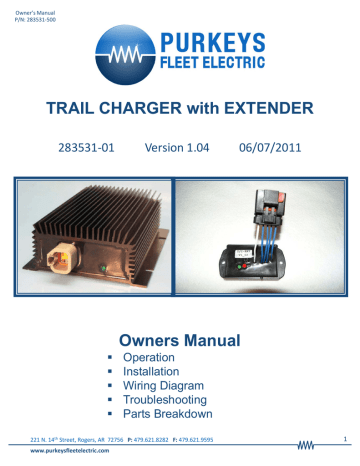
Owner’s Manual
P/N: 283531‐500
TRAIL CHARGER with EXTENDER
283531‐01 Version 1.04 06/07/2011
Operation
Installation
Wiring Diagram
Parts Breakdown
221 N. 14 th Street, Rogers, AR 72756 P: 479.621.8282 F: 479.621.9595
www.purkeysfleetelectric.com
1
06/07/2011
VERSION 1.04
TRAIL CHARGER WITH EXTENDER
PROBLEM
On applications where liftgate batteries are mounted a long distance from the primary vehicle’s electrical system, voltage drop will occur. The longer the distance and the smaller the cables that connect the two battery systems, the greater the voltage drop. To charge these liftgate batteries, the correct voltage must be applied to these batteries. Without the necessary voltage (electrical pressure) to push current through the liftgate batteries for recharging, no recharging can occur. To charge a group 31 flooded cell battery at 0 degrees F, voltages of 15 volts are necessary. The same battery pack at 80 degrees F might only require 14.0 volts. The heavy duty commercial vehicle alternator is normally set at 14.0 volts and flat compensated. The typical vehicle’s battery pack is maintained at approximately 13.5 volts. The difference occurs because of the voltage drop between the battery and the alternator.
With this fact in mind, the starting voltage for the liftgate batteries is 13.5 volts.
The circuit to charge the liftgate batteries includes the cables from the vehicle's battery box to the dual pole receptacle at the back of the tractor, the dual pole cable from the tractor to the trailer, the receptacle at the front of the trailer, and the cable that connects to the liftgate batteries. The total length of this can be well over 60 feet. All of this length and connections (including fuses) create voltage drop in the system. While the total circuit resistance of this circuit is constant, as the current load increases, the voltage drop also increases. It is impossible to have the correct level of voltage at the liftgate batteries. This reduced voltage results in a battery pack that is not maintained t t f h hi h lt i h t d b tt lif l ti ti d ibl d t th liftgate motor.
SOLUTION
TRAIL CHARGER – Eliminates the above problem by amplifying (boosting) any input voltage (9 to 14) to the correct charged and maintained at a higher state of charge so that they provide the energy necessary to do whatever job they are designed for, even in the toughest environments. The Trail Charger also will not let the liftgate batteries back feed to the tractor’s battery pack.
The EXTENDER allows for the Trail Charger to continue to operate after the tractor is turned off for up to 30 minutes.
It runs for the first five minutes and then shuts down for five seconds. It then measures the tractor batteries voltage with no load. If the tractor batteries are still over 12.2 volts, the Extender turns the Trail Charger back on for another five minutes and then starts the cycle over again. This allows for more charging time of the liftgate batteries without impacting the ability to start the tractor.
221 N. 14 th Street, Rogers, AR 72756 P: 479.621.8282 F: 479.621.9595
www.purkeysfleetelectric.com
2
Step 1: Mount the Trail Charger on the back of the battery box using the supplied self‐drilling sheet metal screws. Check the back side of the mounting location to ensure that nothing will be damaged during installation. The Trail Charger should be mounted about 1 ½” down from the top and just to the right of the grommet. The unit must also be mounted with the plug pointed down (6 o’clock). (See Figure 1)
Step 2: Mount the included insulated stud (C) to the inside of the battery box using the supplied hardware.
M t th E t d M d l (D) t th i id f the battery box using the supplied hardware.
These should be mounted near the battery box ground stud (L) as shown in the picture to the right. (See Figure 2)
Step 3: Connect the Extender harness to the
Extender using the 10 pin plug and receptacle.
06/07/2011
VERSION 1.04
TRAIL CHARGER WITH EXTENDER
Figure 1
D
Figure 2
C
L
221 N. 14 th Street, Rogers, AR 72756 P: 479.621.8282 F: 479.621.9595
www.purkeysfleetelectric.com
Figure 3
Page 3
06/07/2011
VERSION 1.04
TRAIL CHARGER WITH EXTENDER
Step 4: Route the main harness into the battery box through the hole in the side of the battery box. All wires routed through the battery box should be protected
with a rubber grommet or dome nut. (See Figure 4)
Route the following wires (the Deutsch pins go to the f h b b h h h h l i h back next to where the Trail Charger was previously mounted. (The wire #’s are in reference to the diagram on page 10.)
‐ White wire #5, labeled “Ignition Pin #4”
‐ Red wire #6, labeled “12V Input Pin #1”
‐ Black wire #8, labeled “GRND Pin #3”
Step 5: Connect the following wires to the red insulated junction stud. These are all labeled
“Junction Stud”.
‐Red wire #2 from the dual pole (+)
‐Red wire #6 from TC (routed in previous step)
Install the nut and tighten properly. (See Figure 5)
MAIN HARNESS
OUTPUT POSITIVE, OUTPUT NEGATIVE,,
Figure 4
Figure 5
Step 6: Locate the Deutsch connector from the bag kit and insert the wires into the correct positions. position on the connector.
‐ Insert the output positive wire (12V Output Pin #2) into the #2 position on the connector.
‐ Insert the output ground wire (Ground Pin #3) into the #3 position on the connector.
‐ Insert the ignition wire (Ignition Pin #4) from the extender module into the #4 position on the connector. (See Figure 6)
221 N. 14 th Street, Rogers, AR 72756 P: 479.621.8282 F: 479.621.9595
www.purkeysfleetelectric.com
Figure 6
Page 4
Step 7: Verify that the wires are inserted into the connector correctly, in the correct position, and locked into place. (See Figure 7)
Step 8: Locate the orange lock from the bag kit d i t i t th D t h t M k sure that the lock is pushed in flush with the end of the connector and locked into place. (See
Figure 8)
06/07/2011
VERSION 1.04
TRAIL CHARGER WITH EXTENDER
Insert
1
4
Figure 7
3
2
Flush, locked into place
Figure 8
Step 9: Slide the included clear tubing over the
J1 connector (4 pin) on the Trail Charger. This will d f entering the electrical connection. (See Figure 9)
221 N. 14 th Street, Rogers, AR 72756 P: 479.621.8282 F: 479.621.9595
www.purkeysfleetelectric.com
Figure 9
Page 5
Step 10: Connect the Deutsch connector to the
Trail Charger. It may be necessary to use a screwdriver to make sure it is properly seated.
(See Figure 10)
06/07/2011
VERSION 1.04
TRAIL CHARGER WITH EXTENDER
Figure 10
Step 11: Install the fuse cube assembly to the positive post of battery A. (See Figure 11)
Figure 11
Step 12: Attach the output positive wire (Lift Gate
Battery (+)) to the top of the fuse cube using the insulated fuse cube nut.
Attach the output ground wire (Lift Gate Battery (‐)), the extender ground wire (Lift Gate Battery (‐)), and the main harness ground wire (Lift Gate Battery (‐)) to the negative post of battery B. connection should be done on opposite batteries.
(See Figure 12)
221 N. 14 th Street, Rogers, AR 72756 P: 479.621.8282 F: 479.621.9595
www.purkeysfleetelectric.com
Figure 12
Page 6
06/07/2011
VERSION 1.04
TRAIL CHARGER WITH EXTENDER
Step 13: At the front of the trailer, locate and mark where the dual pole nose box will be mounted. Consult the trailer manufacturer for step must be done to ensure that the wiring harness is not cut too short in the following steps. (See Figure 13)
Figure 13
Step 14: Route the main power harness from inside the battery box to the front of the trailer. Utilize the factory channels up to the fifth wheel plate and then way to the front of the trailer to the dual pole receptacle. Once the harness is routed, and it has been determined that there is enough cable, cut the harness to length. Be sure to leave enough to be able to strip the outer jacket off and have enough wire to make all the electrical connections. Make sure to secure the harness with wire‐ties. (See Figure
14)
Step 15: Install the ¼” cable end to the black ground wire by stripping about ¼” of the insulation off of the wire. Next slide the piece of black heat shrink on the wire, then crimp and solder the ¼” eyelet onto the end of the wire.
Slide the heat shrink over the connection and apply heat. Connect the ground wire to the negative side of the dual pole receptacle and tighten the bolt securely. (See Figure 15)
221 N. 14 th Street, Rogers, AR 72756 P: 479.621.8282 F: 479.621.9595
www.purkeysfleetelectric.com
Figure 14
Figure 15
Page 7
Step: 16: Connect the red positive wire of the main harness to the fuse assembly with orange leads. The fuse assembly already has a butt connector attached. Just slide a piece of the and solder the connection. Slide the heat shrink over the connection and apply heat. Connect the other end of the fuse assembly to the positive side of the dual pole receptacle and tighten the bolt to specification. (See Figure 16)
Step 17: Mount the dual pole receptacle on the front of the trailer as marked in step #14. (See
06/07/2011
VERSION 1.04
TRAIL CHARGER WITH EXTENDER
Figure 16
Figure 17
Step 18: Connect the black ground wire #11 that comes out of the bottom of the nose box to the
Figure 18)
221 N. 14 th Street, Rogers, AR 72756 P: 479.621.8282 F: 479.621.9595
www.purkeysfleetelectric.com
Figure 18
Page 8
Step 19: Connect a tractor to the trailer via the dual pole receptacle and check operation of the
Trail Charger. The Trail Charger’s green LED light should be illuminated. The Extender module should have both red and green LED lights illuminated.
Note: Tractor needs to be running and the system voltage needs to be approximately 14.0 volts
Step 20: Now the metal cover can be installed to further protect the Trail Charger from physical damage and road splash. Use four self drilling screws (provided) to attach the cover to the battery box. Check the back side of the mounting location to installation. (See Figure 19)
Note: Make sure that the harness has a drip loop for the water to run down away from the Trail Charger.
06/07/2011
VERSION 1.04
TRAIL CHARGER WITH EXTENDER
Figure 19
221 N. 14 th Street, Rogers, AR 72756 P: 479.621.8282 F: 479.621.9595
www.purkeysfleetelectric.com
Page 9
G
F
H
C
8
4
TC
3
EXTENDER D
5
IGNITION E4
INPUT E1
GROUND E3
06/07/2011
VERSION 1.04
TRAIL CHARGER WITH EXTENDER
1
2
K
B
9
J
DP
A
7
6
A. Dual Pole Positive
B. 30 Amp Inline Fuse
C. Junction Stud
D. Extender Module
1. Input
2. Output
3. Ground
4. Ignition
F. 30 Amp Fuse Cube
G. Liftgate Battery Positive
J. Dual Pole Negative
K. Front of Trailer Chassis Ground
1. Ground Wire (Main Harness) Dual Pole Negative
2. Positive Wire (Main Harness) Dual Pole Positive
3. Extender Positive Sense Wire Extender Module
4. Extender Ground Wire
5. Extender Ignition Wire
Extender Module
Extender Module
6. Input Wire to Trail Charger
7. Output Positive Wire
8. Output Negative Wire
Insulated Junction Stud
Trail Charger Output #3
Trail Charger Ground #4
9 N B Ch i G d Wi D l P l N ti
221 N. 14 th Street, Rogers, AR 72756 P: 479.621.8282 F: 479.621.9595
www.purkeysfleetelectric.com
Liftgate Battery Negative
Insulated Junction Stud
Insulated Junction Stud
Liftgate Battery Negative
Trail Charger Ignition #4
Black
Red
Red
Black
White
Trail Charger Input #1
Liftgate Battery Positive
Liftgate Battery Negative
Red
Red
Black
F t f T il Ch i G d Bl k
Page 10
06/07/2011
VERSION 1.04
TRAIL CHARGER WITH EXTENDER
1. Disconnect and test the liftgate batteries.
Rated RC
Open Circuit Voltage
Test Results
Tester Used
Battery 1
__________
__________
__________
__________
__________
Battery 2 Battery 3 Battery 4
__________ __________ __________
__________ __________ __________
__________ __________ __________
__________ __________ __________
__________ __________ __________
Note: All batteries must pass load test or be replaced before proceeding.
Note: For steps 2 through 11 refer to the wiring diagram on page 15.
2. Turn input power on to the Trail Charger. The dual pole cord must be connected from the tractor to the dual pole receptacle on the trailer or have a dual pole cord connected to a battery on a mobile cart. The tractor needs to be running or the mobile cart needs to have a charger connected and turned on and the voltage must be in the
3. Is the green LED on the Trail Charger illuminated ? (yes or no)
If yes move to step 9 . If no go to step 4.
_________
Note: If the liftgate batteries are completely charged the Trail Charger might not turn on. To ensure this is not
Did the green light turn on? (yes or no) _________
221 N. 14 th Street, Rogers, AR 72756 P: 479.621.8282 F: 479.621.9595
www.purkeysfleetelectric.com
11
06/07/2011
VERSION 1.04
TRAIL CHARGER WITH EXTENDER
4. Remove the harness plug from the Trail Charger. (See Figure 1) Check the voltage reading at the input pin (E1) and the liftgate battery negative (H). This should be the same as the source voltage. (i.e. battery source at front of trailer, positive (A), negative (J))
Source Voltage:________ (E1) Pin Voltage:__________
If the source voltage and the voltage at (E1) are not the same, check for the following:
A. Check the fuse (B) below the nose box. If the fuse is blown, repair the circuit and replace the fuse. Recheck the voltage between (E1) and (H) as in step 4. This should be the same as the battery voltage. If yes, skip to step 5. If no, continue to step B.
B. Check Voltage between (C) and (H). This should be the same as the battery voltage. If yes, continue to step
C. If no, repair the wire between the red insulated stud (C) and the fuse (B) and continue to step C.
C. Check Voltage between (E1) to (H). This should be the same as the Battery voltage. If yes, skip to step 5. If no, repair the wire between the red insulated stud (C) and (E1) and continue to step D.
d i it b h ki th lt b t (H) d (J) Thi h ld b continue to step 5. If no, repair the wire between (H) and (J) then continue to step 5.
lt If
5. Verify that the voltage reading between the insulated junction stud (C) and the liftgate battery negative (H) is greater than 13.3 volts (engine must be running) before continuing to the next step.
A. The red light on the module should be on. If yes, continue to step B. If no, verify that the red wire between the module (D) and the insulated junction stud (C) is not damaged, broken, or pinched. Also verify that the black wire between the Extender module (D) and the liftgate battery negative (H) is not damaged, broken, or pinched. If there are no damaged wires, replace the module and then start over at the beginning of step 5.
B With the harness plug removed check the voltage reading between the ignition pin (E4) and battery ground (H). This should read within one volt of the battery voltage between (C) and (H). If yes, module is operating and green and red LED lights should be on. If the LED lights are not on and there is no voltage at (4) and (H), remove the red lead from the module that attached to the battery positive (G) and then reattach. Both LED lights should turn on for one second and then turn off. This means the module has power. Ensure the red and black leads are on the correct battery terminal. If yes and the LED lights do not come on, replace the module and then start over at the beginning of step 5.
6. With the harness plug removed, check the voltage reading between the ground pin (E3) and the liftgate battery positive (G). This should be the same as battery voltage. If yes, continue to step 7. If no, repair the lead from pin
(E3) to liftgate battery negative (H).
221 N. 14 th Street, Rogers, AR 72756 P: 479.621.8282 F: 479.621.9595
12 www.purkeysfleetelectric.com
06/07/2011
VERSION 1.04
TRAIL CHARGER WITH EXTENDER
7. With the harness plug removed, check the voltage reading between the output pin (E2) and the liftgate battery negative (H). This should be the same as battery voltage. If yes, continue to step 8. If no, check the 30 amp fuse cube (F). If the fuse is blown, repair the circuit and replace the fuse cube (F). If the voltage reading between the output pin (E2) and the liftgate battery negative (H) is still not the same as battery voltage, repair the lead from the output pin (E2) to the liftgate battery positive (G).
8. Check the voltage between the liftgate battery negative (H) and the dual pole receptacle negative (J). The meter should read zero. If not zero, repair the ground wire between (H) and (J).
9. Reconnect the harness plug back into the Trail Charger.
liftgate battery positive (G) then check the voltage with a voltmeter between (G) and (H). See figure 3.
Record the readings __________volts __________amps __________temp
Allow the unit to operate for five to ten minutes and retest.
R d th di t
11. What is the ambient temperature of the liftgate batteries?
__________F
Note: In cold weather, the voltage may increase up to 15.0 volts. See chart below for recommended charging voltages vs. temperature.
221 N. 14 th Street, Rogers, AR 72756 P: 479.621.8282 F: 479.621.9595
www.purkeysfleetelectric.com
13
06/07/2011
VERSION 1.04
TRAIL CHARGER WITH EXTENDER
Trail Charger plug E
Figure 1
Green LED
To liftgate battery i (H)
Volt
Meter
Volt
Meter
To liftgate battery i (H)
E1 E4
To liftgate battery negative (H)
Volt
Meter
E2
Figure 2
221 N. 14 th Street, Rogers, AR 72756 P: 479.621.8282 F: 479.621.9595
www.purkeysfleetelectric.com
E3
Volt
Meter
To liftgate battery positive (G)
14
06/07/2011
VERSION 1.04
TRAIL CHARGER WITH EXTENDER
G
F
H
K
J
9
1
2
B A
C
8
4
TC
3
EXTENDER D
5
IGNITION E4
INPUT E1
OUTPUT E2
GROUND E3
7
6
A. Dual Pole Positive
B 30 Amp Inline Fuse
C. Junction Stud
D. Extender Module
E. TrailCharger
1. Input
2. Output
3. Ground
4. Ignition
F. 30 Amp Fuse Cube
G. Liftgate Battery Positive
H. Liftgate Battery Negative
J. Dual Pole Negative
K. Front of Trailer Chassis Ground
221 N. 14 th Street, Rogers, AR 72756 P: 479.621.8282 F: 479.621.9595
www.purkeysfleetelectric.com
15
06/07/2011
VERSION 1.04
TRAIL CHARGER WITH EXTENDER
10 Pin Connector
To liftgate battery negative (H)
To Trail Charger ignition pin (E4)
To red junction stud (C)
STARTUP State
Both LED’s turn on for 1 second and then turn off, then it goes to the OFF State.
Green LED off.
Red LED off.
Output is off.
In this state the module is in low power mode and draws less than 1mA of current.
If the dual pole voltage rises to over 13.3 volts then it goes to the RUNNING State.
RUNNING State
Green LED on.
Red LED on.
Output is on.
If the dual pole voltage drops below 13.3 volts then it goes to the TIMING State.
TIMING State
Green LED off.
Red LED on.
Output is on.
If the dual pole voltage drops below 11.0 volts then it goes to the OFF State.
If the dual pole voltage rises to over 13.3 volts then it goes to the RUNNING State.
If it has been in the TIMING State for 30 minutes then it goes to the OFF State.
voltage is under 12.2 volts then it goes to the OFF State.
221 N. 14 th Street, Rogers, AR 72756 P: 479.621.8282 F: 479.621.9595
www.purkeysfleetelectric.com
Page 16
06/07/2011
VERSION 1.04
TRAIL CHARGER WITH EXTENDER
283531‐01 COMPLETE KIT (TC, Extender, Harness, Bag Kit, Cover)
Complete Kit Contents:
906484‐01 TRAIL CHARGER
284552‐01 TC EXTENDER COMPLETE MODULE WITH HARNESS
284431‐01 53FT MOD5 TRAIL CHARGER D. P. POWERED HARNESS
267522‐01 TRAIL CHARGER COVER
284432‐01 53FT MOD5 TRAIL CHARGER D. P. POWERED BAG KIT
Bag Kit Contents:
906874‐01 10GA 30" TRAIL CHARGER OUTPUT WIRE
906875‐01 10GA 30" TRAIL CHARGER GROUND WIRE
906876‐01 10GA 24" TRAIL CHARGER JUNCTION STUD TO INPUT WIRE
907107‐01 30AMP FUSE HOLDER ASSEMBLY FOR DUAL POLE APPLICATIONS
906873‐01 SECONDARY LOCK
907015‐01 DEUTSCH PLUG
906877‐01 1‐1/4" CLEAR ID TUBING, 0.17 ft.
906878‐01 SINGLE FUSE CUBE BRACKET
906879‐01 CF NUT FOR FUSE CUBE BRACKET
906880‐01 FUSE CUBE,30AMP
906881‐01 RED 3/8 JUNCTION STUD
263374 2 POLE RECEPTICLE
906882‐01 RED RUBBER BOOT
* 1/4" RED HEAT SHRINK, 2 inches long
* 1/4" BLACK HEAT SHRINK, 1 inch long
*
*
*
12‐10GA 1/4" EYELET
3 23/32" SMALL ZIP TIES
3/4" BLACK HEAT SHRINK, 3 inches long
284556‐01 TRAIL CHARGER HARDWARE BAG KIT
Hardware Bag Kit Contents:
** 5/8” Nylon Clamps
** ¼ X 20 Nylon lock nut
**
**
**
¼” Flat washers
¼ X 20 ¾” bolts
**
**
#12 X ¾” Hex tek screws
#10 X 1” Hex tek screws
** 3/8 X 16 jam nut
REPLACEMENT ITEMS
907095 30AMP ATC FUSE
1
1
1
1
1
1
1
1
1
1
Qty
1
1
1
1
12
1
1
2
1
Qty
1
1
1
1
8
8
1
1
Qty
12
8
10
5
1
Qty
1
* Items not available separately, must order 53 ft Trail Charger Mod 5 Bag Kit (284432‐01).
** Items not available separately, must order Trail Charger Hardware Bag Kit (284556‐01).
221 N. 14 th Street, Rogers, AR 72756 P: 479.621.8282 F: 479.621.9595
www.purkeysfleetelectric.com
Page 17
283531‐01
06/07/2011
VERSION 1.04
TRAIL CHARGER WITH EXTENDER
906484‐01 284552‐01
906874‐01 906875‐01 906876‐01
907107‐01 (Includes 30 Amp Fuse) 906873‐01
221 N. 14 th Street, Rogers, AR 72756 P: 479.621.8282 F: 479.621.9595
www.purkeysfleetelectric.com
907015‐01
Page 18
906877‐01
06/07/2011
VERSION 1.04
TRAIL CHARGER WITH EXTENDER
906878‐01 906879‐01
906882‐01 ¼” Red Heat Shrink ¼” Black Heat Shrink
12‐10 Ga. ¼” Eyelet Small Zip‐Ties
221 N. 14 th Street, Rogers, AR 72756 P: 479.621.8282 F: 479.621.9595
www.purkeysfleetelectric.com
¾” Black Heat Shrink
Page 19
06/07/2011
VERSION 1.04
TRAIL CHARGER WITH EXTENDER
284556‐01 5/8” Nylon Clamps ¼” x 20 Nylon Lock Nut
#12 1 ½” H T k S
#12 x ¾” Hex Tek Screws #10 x 1” Hex Tek Screws 3/8” x 16 Jam Nut
907095 907096
221 N. 14 th Street, Rogers, AR 72756 P: 479.621.8282 F: 479.621.9595
www.purkeysfleetelectric.com
Page 20
advertisement
* Your assessment is very important for improving the workof artificial intelligence, which forms the content of this project