- Computers & electronics
- Audio & home theatre
- Audio amplifiers
- Eden
- Navigator WP-100
- Operation manual
Eden Navigator WP-100 Operation Manual
Add to my manuals
14 Pages
Eden Navigator WP-100 is a professional bass guitar preamplifier that combines vacuum tube and FET electronics to deliver warm and controlled studio-quality sound. With its three effects loops, three D.I. sends, and full stereo aux inputs, the WP-100 offers endless possibilities for patching and interfacing with other gear. Notable features include the Tube Character control for subtle asymmetric distortion, the Enhance control for quick and easy modern bass tone shaping, and the built-in compressor with adjustable ratio and threshold.
advertisement
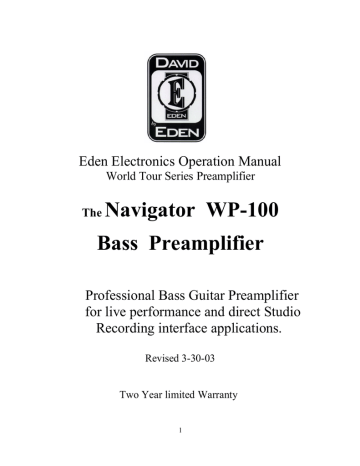
Eden Electronics Operation Manual
World Tour Series Preamplifier
The
Navigator WP-100
Bass Preamplifier
Professional Bass Guitar Preamplifier
for live performance and direct Studio
Recording interface applications.
Revised 3-30-03
Two Year limited Warranty
1
WP-100 Operations Manual
Forward
Congratulations, on the purchase of your new Bass Guitar Preamplifier. This unit is all carefully hand built by Eden Electronics and is of the finest
Professional Bass Preamplifiers available today. The WP-100 offers a unique combination of Vacuum Tube and FET electronics. The WP-100 offers a warm but well controlled studio quality sound. A variety of features assure that there are endless possib ilities for patching in and out of the three effects loops, the three D.I. sends, and the full Stereo Aux. inputs. The rest of the features will be explained in the rest of the manual. We hope this will help guide you through the many features and applications available to you with your new Navigator Preamplifier.
CAUTION!
Your ears are your most important piece of equipment. Unfortunately, they cannot be replaced as easily as your other gear. Please take the following warning seriously.
This product, when used in combination with a sound source and loudspeakers or headphones, may be capable of producing sound levels that could cause permanent hearing loss. DO NOT operate at high volume levels or at a level that is uncomfortable. DO NOT place your ears next to the speakers. If you experience any discomfort or ringing in the ears or suspect hearing loss, you should consult a health care professional.
Please complete for your records:
Date of Purchase: __________________________
Model: ___________________________________
Serial Number: _____________________________
Dealer: ___________________________________
2
DESCRIPTION OF THE FRONT PANEL CONTROLS
Input Jack
The input is routed directly to the Vacuum Tube (7025) and will operate properly with any input signal level up to a maximum (+21 dBm) input level from the Bass Guitar. This eliminates the need for a separate input pad.
Gain Control
The Gain control is used to set the relative gain level requirements and to adjust the signal input level to match your Bass Guitar's output level to the
Preamp. The Gain control operates at unity gain (x1) at the (11:00) position.
Below (11:00) the Gain is less than one (attenuated to below the original signal level) above 11:00 the real gain goes up.
Tube Character
This is a unique feature that allows the Artist to set up the exact amount of edge or old tube style distortion that is needed for a particular sound or musical style. The effect produces a subtle soft asymmetric (single sided) distortion. The Tube Character operates like a vacuum tube in a light overload condition. It produces a warm soft distortion character. The overall effect is much more pronounced at higher input levels. With the control at the far left position (sine wave) there is no effect on the signal. With the control turned up toward the right side (square wave) the effect becomes more noticeable.
Enhance Control
The Enhance control is a complex tone pre-set. It is designed to boost both the lower Bass frequencies, the upper mid to high frequencies, and to cut the lower mid range frequencies. The control is designed to give you a quick and easy way to get a quality modern Bass tone. Try it out with the other tone controls set flat to start with. The best results can be obtained from about 8:00 to the 12:00 position on the control. This control can be blended with the other Tone Controls to create even more unique sounds. It can also be switched on and off via. the optional foot switch to allow dual voicing.
3
Enhance Bypass
This switch allows the Enhance control to be turned on and off by panel or foot switch. It's a great feature for doing a quick tone change while playing.
As with the other controls the panel switch overrides or takes control from the foot switch. The red LED will be on when the switch is depressed. The
Bypass is engaged when the red LED is on.
Set Signal Level / Head room indicator
This is the LED located between the Gain and Enhance Controls. To achieve best overall signal to noise ratio and maintain maximum Head room dynamics you will want to adjust your gain so that the indicator just lights on the louder notes. This indicator is fed from all the front end stages of the unit including the tone controls and the side chain return. If any stage gets close to overload it will flag the LED and alert you to take corrective action by adjusting the gain chain. The unit is capable of (+ 21 dBm ) output on all busses.
Tuner / Mute
The Mute to tune feature is addressable from both the front panel and the foot switch. (NOTE) the panel switch has priority over the Foot switch control on all features. This feature mutes all the output busses including the
D.I. buss and the Main outputs. It is silent going to mute and has a slow ramp up during the return to normal operating positio n. The Tuner buss stays live during the Mute operation allowing the tuner to remain plugged in to the
Tuner output jack at all times. The Mute is engage by depressing the Mute switch. The green LED comes on to remind you that the Mute is engaged.
Compressor Bypass Switch
This allows for the Compressor to be switched in and out by both the panel switch and the foot switch. Remember that the panel control has priority over the foot switch. The Bypass is engaged and the red LED goes on when the switch is depressed. The Compressor is then in the bypass mode.
4
Studio Quality Compressor
The Navigator's internal studio quality compressor uses a dBx style, state of the art compressor chip with a fully adjustable Ratio and Threshold. The recommended starting point for control settings is around 1:00 for the
Threshold control and around 11:00 for the ratio control. A good general setting for the overall compressor operation is to match the Compressor operating LED (located between the Ratio and Threshold controls) to go on at the same time as the level set indicator. This will give best head room with good peak protection. The Ratio is variable from very soft compression to hard limiting, at the maximum settings.
Normal / Turbo Boost Switch
The Turbo switch is set up with a preset (10dB ) Gain increase. This lets you jump out ahead of the general band mix level for solos and musical accents without having to turn up any controls. It is all on the foot switch.
Remember the panel switch takes priority over the foot switch. The green
LED is on when the Turbo boost is engaged. Pushing in the switch turns on the Turbo function.
5 Way Tone Control Section
The general layout of this Tone Control arrangement is as follows: there is a low Bass shelving type filter and a High end Treble shelving filter.
Between the shelving filters there are three Semi-parametric filters. These three filters are adjustable for both level and frequency center. The general Q of these filters is set at a Q of one. This gives great tone blends and an easy balance without allowing any weird or phase shifting sounds to be created by odd filter placements.
Bass Control
This control operates a shelving type filter that will cut or boost +/- 15 dB @
30 Hz. The control is flat at the 12:00 o'clock position. This control is very effective for 5,6,7 string instruments.
5
Treble Control
The Treble control is also a shelving type filter and boosts or cuts the Treble by +/- 15 dB. Flat position is at 12:00 o'clock.
Semi-Parametric Tone Controls (Quasi-Parametric)
Quasi-Parametric controls are similar to fully parametric controls with the exception that they do not have an adjustable bandwidth control. That adjustment is fixed by design. All the filters are adjustable by +/- 15 dB. All these controls are flat at the 12:00 position.
Low Frequency Semi Parametric Filter
The low Control will boost or cut 15 dB. It is effective from the deep Bass
(30Hz) to the lower midrange (300 Hz).
Midrange Frequency Semi Parametric Control
The midrange control is also +/- 15 dB and controls the middle frequencies from 200 Hz to 2 KHz. This is the control that will help you cut through the mix.
Hi Frequency Semi Parametric Filter
This control operates like the other two in a higher frequency range, 1.2KHz to 12 KHz. This is the control to put that silky bright top on out sound.
Artist Controlled D.I. Level & Selectable pre/post/post D.I.
This is the main D.I. capable of (+ 21 dBm ) output level. This is selectable from (1) the output of the vacuum tube to (2) Post compressor to (3) post the tone control. The three way switching and front panel output level control allows for total Artist control of the D.I. Send to the mixing console.
6
Side Chain Effects loop Level Control
The side chain loop is configured to operate in parallel with the tone controls. This allows a special effect or signal to be added across or blended with the internal tone controls. The return level control allows the Artist to blend the exact amount of effect desired.
Stereo Auxiliary Input Level Control
This is a full stereo input at line level and allows the Artist to mix sends from monitors CD players, ADATs, or recording consoles into the bass system. For best overall noise level we suggest that the Aux. level control be set at the 12:00 position when not in use.
Stereo / Bi-Amp Switch and Internal Electronic Crossover
The stereo /Bi-Amp switch is set up to allow for the use of either a normal stereo configuration or the insertion of an internal Variable Electronic
Crossover. When the switch is depressed, the internal cross over is engaged, and the frequency control is operational .
Crossover Frequency Control
This control operates the variable frequency selection for the crossover. It is adjustable from 120 Hz to 1.2 KHz. The filter is a correctly phase compensated butterworth style filter of 12 dB per octave response. It is set up with a minimum dip at the center frequency.
Balance control
The Balance control operates as both the left / right balance during normal stereo operation as well as the high / low balance when the unit is in the Bi-
Amp mode. This is nice for adjusting level balance between dissimilar loud speakers.
7
Master Level Control
This is the final output level control. It controls both the Main outputs, and the left and right D.I. outputs. For normal use the Master should run from around the 9:00 position to about the 12:00 position on the control. It is possible to put enough extra gain on the output section to induce some clipping in the final part of signal chain if you crank up both the input and output to near maximum with a very loud Bass. As long as the Master is not run to the top of the control range this should never be a problem.
Stereo Output Level Displays
The displays follow the actual output function of the final sends and are calibrated to show 0 dBm at full drive for a normal amplifier input (2.8V
RMS). There is an internal set up switch to select between 2.8V and 1.4V
RMS limiting. This will be reflected in the output display.
Output Limiter Switch
The switch enables the internal stereo output Limiters to be engaged with the final Main Outputs. The Limiters are calibrated to two standard Power
Amplifier input voltage requirements. The high voltage standard typically
Crown @ 2.8VRMS and many others @ 1.4VRMS. The selector switch for this is located inside the unit on the right side of the top front PC board. This should be set up by a qualified service tech to match the input specifications your particular amplifier at the time of purchase. Your unit was shipped with the switch in the higher limit position. This feature gives you the additional safety of having onboard limiting available for your large power amplifier without the additional cost of an outboard comp./limiter. With the Limiter switch in the off position, the Main sends can reach (+ 21 dBm ). Note the limiters will also effect the Headphones and the Stereo D.I. output.
Stereo Headphones
The jack is for the stereo headphones only.
( DO NOT USE THIS JACK FOR A MONO SIGNAL SEND!!! )
It may be possible to damage the headphones with a mono jack inserted in this position.
8
Mains On / Off
This is the master power switch. It is always advisable to turn the Master
Level Control down during turn on and turn off.
Automatic Master Muting Systems
On your Navigator the Main D.I.s left and right, and the Left Right 1/4" outputs are muted. The Instrument D.I. is also muted.
Front Panel Lights
These are powered by the D.C. supply. Along with being the indicators for the power supply operation they provide enough light out put to allow you top set up your controls in very low light situations and provide general illumination.
Rear Panel Features
Ground Lifts
Separate Ground Lifts are provided for each of the D.I. sends. The
Recording send ground lift is isolated from the Main stereo D.I. sends ground lift . The ground lift is provided to help reduce the hum and help eliminate ground loops in complex systems.
Main outputs
These are for hooking up to your power amplifier or amplifiers. They can produce up to (+ 21 dBm ) output level without clipping. This is a low impedance line level signal send.
Main Stereo D.I.
These outputs are low impedance Balanced outputs. These are post all effects and tone. They will provide a maximum of (+16 dBm ) without clipping.
9
Fuse holder AC Inlet
This is a standard IEC connector interface. The Fuse should be replace only with the same size and type. The correct fuse is 1 amp for the USA @ 120V.
Contact you local distributor for all Foreign voltage applic ations. The
Navigator is set up to work with most International Voltages. Some require a minor jumper change inside the unit. Refer any work of this type to a qualified service technician. DO NOT ATTEMPT TO CHANGE
INTERNAL AC CONNECTIONS OR REPAIR THIS UNIT
YOURSELF.
Auxiliary Inputs
True stereo input with front panel level control are provided for CD players,
ADATs, Remix, etc. This feature along with the Stereo Headphones are great for rehearsals and practice. The Aux. inputs are front panel level controlled and are line level.
Stereo Effects Loop Post Tone
This is a true discrete Stereo Effects Loop. It is (Post) the tone controls and
(Pre) final outputs and the Balance control. This loop is configured for line level operation. Under normal operating conditions you DO NOT want to insert any additional gain at this point in the circuit structure.
Side Chain Effects Loop
This loop is across the Tone Controls and allows for the side chain
(parallel) operation of effects devices and EQs. The effects return level can be blended with the front panel Side Chain Level Control.
Mono Pre Tone Effects Loop
This loop is positioned just prior to the tone control section and is set up as a mono send/return @ line level.
10
Tuner Output Send
The tune output send is direct from the Vacuum tube and is not muted during any of the automatic or manual muting modes. It allows for a tuner to be plugged in at all times. This output is at the same relative level as the output of the instrument times 1 or unity Gain.
Foot Switch port (DIN)
The optional foot switch is connected via this port with a standard 5 wire
MIDI cable. One is provided with the foot switch. Do Not use a 4 wire 5 pin cable to replace the factory standard 5 wire 5 pin cable. The LED lights on the footswitch follow the panel lights.
Recording D.I. Output
This is controlled on the front panel for both position selection and level.
The ground lift function is separate from the Main D.I. outputs. This output is capable of + 21 dBm before clipping. It is muted for quite turn on and off.
Foot Switch Controller
The Foot Switch allows hands free access to the front panel controls for:
Mute, Enhance Bypass, Compressor Bypass, and Turbo Boost. Standard
MIDI cable connections at both ends make it easy to change cables in the event of road damage or loss. The Foot switch is all steel and operates at DC voltage levels eliminating typical noise and hum problems.
Foreign Voltage setup
Refer this to an Authorized technician ONLY. Any voltage changes made must be marked at the time of change clearly on the exterior of the unit to avoid accidental operation at the wrong power settings. This could damage your unit and void your warranty as well as endanger you personal safety. In addition the fuse size must be selected to match the voltage selected for proper safety and correct current sizing. The correct AC standard electrical code certified cable required by law in that country must be used.
11
Normal set for the USA 120V 60Hz : White (Neutral )to P9, Black to (AC
Hot ) P11.
Japan 100V 60Hz: White to P10 (20V) Black(AC hot ) to P11.
Western Europe most EC counties and Italy 240/230V 50Hz: White
(Neutral) to P9 0V Black (AC Hot)to P12.
Switzerland 220V 50Hz: White (Neutral) to P10 Black (AC hot) to P12.
For your protection always use a correctly grounded AC receptacle only. Do not disconnect your ground plug. This is your safety ground.
Creating your Own Sound
We have found this to be one of the best ways to get your sound set up with a minimum of hassle.
Start by setting your Preamplifier Flat
Turn the Enhance and the Character Controls to off or Min.
Set the Preamplifier Gain to about 11:00 to 12:00 to start with . Set the master to about 10:00 or until things are at a good moderate listening level.
Start with the Enhance Control rotate it while playing. This alone may give you the sound your looking for. If that's not it, turn the Enhance back off and lets go to the Tone Controls.
We suggest that you start working with the higher frequencies first and then build the Midrange sound before going down to the Bass end of the controls.
To Sum things up
You will always have the best success creating a great tone if you work around the natural tone of your instrument. In general, less is best with respect to Tone controls and Equalizers. Remember they cut as well as boost both options are very powerful in effecting the overall tone of your rig.
12
Good Luck and enjoy playing with your new Navigator.
Service– In the event of amplifier malfunction, or questio ns about your unit’s operating features, you should contact the your Dealer, the factory, or one of our authorized service centers for assistance.
Call Customer Service @ 1-847-949-0444
Your EQ Settings
13
Eden Electronics
Division of US Music
444 E Courtland Rd.
Mundelein , IL 60060
847-949-0444
847-949-8444(fax)
Please Ship Authorized returns for service to :
Eden Electronics
115 Second St.
Montrose, MN 55363
763-675-1890
763-675-3777 (fax)
Email @ [email protected]
Web Sight @ http://www.eden-electronics.com
14
advertisement
* Your assessment is very important for improving the workof artificial intelligence, which forms the content of this project
Related manuals
advertisement