- No category

advertisement
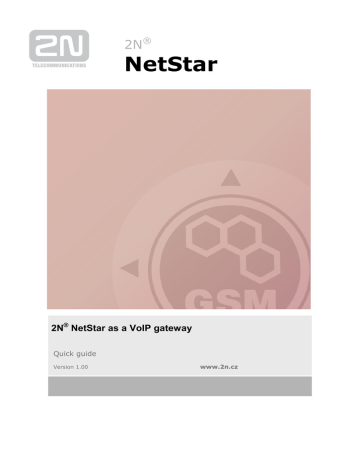
2N
®
NetStar
2N
®
NetStar as a VoIP gateway
Quick guide
Version 1.00 www.2n.cz
2N NetStar as a VoIP <-> GSM/UMTS gateway
This „how to“ manual will help you to set up 2N® NetStar as a SIP <-> GSM/UMTS gateway. Before you start programming the system it is highly recommended to read configuration manual.
1) Check your license (Global data -> Licences). If you don’t have it please contact https://support.2n.cz
.
2) Set up IP address, subnet mask and default gateway of VoIP card (Hardware -> Boards -> VoIP Board)
3) Set up the SIP trunk.
Create a SIP trunk called SIP GW. (Virtual ports -> SIP -> SIP Gateway) o Add RTP interface o Select codecs o Set up the IP address of the other peer and Realm
Set up SIP GW as Default IN – it is important for proper network tones transmission.
Delete all tones from Default IN (Properties -> Tones)
4) Set up GSM/UMTS ports
Create a bundle called GSM (Routing -> Routing objects -> Bundle) and use all GSM ports in this bundle. It is recommended to use cyclical strategy.
5) Create a router - From PBX. (Routing -> Routers -> Called party number Router)
This router will send all calls to GSM. It is very important to specify length of the numbers. In our example GSM prefixes are 6 and 7 and numbers are 9 digits long.
6) Use router From PBX as a from port router on the SIP GW. (Properties -> Routing)
7) Create a router called From GSM. (Routing -> Routers -> Called party number Router)
The purpose of this router is to route all calls from GSM to a predefined extension in the PBX (in our example 111).
8) Use router From GSM as a from port router on Default OUT. (Properties -> Routing)
9) Switch off CLIP normalizing (Global Data -> Localisation)
In case you don’t want NetStar to modify incoming CLI (e.g. strip international prefix)
Now you should be able to make inbound and outbound calls. In case you have any problem, don’t hesitate to contact us at: https://support.2n.cz
. Many answers can be also found at faq.2n.cz.
Our technicians will provide you professional and quick support if you send us: firmware version, configuration file, problem description, trace from the situation
advertisement
* Your assessment is very important for improving the workof artificial intelligence, which forms the content of this project
Related manuals
advertisement