Doro AFTI 30 User guide
Add to my manuals
28 Pages
Doro AFTI 30 is a two-way hands-free speakerphone with a range of features to make your communication easier. With its one-touch and two-touch memories, you can store and dial frequently called numbers with just a few button presses. The mute button allows for privacy during calls, while the redial button lets you quickly redial the last number. The handset and speaker volumes can be adjusted independently for optimal listening and speaking levels.
advertisement
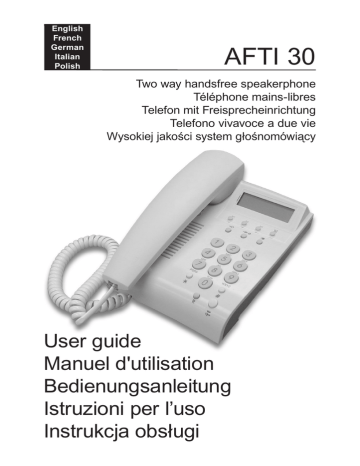
English
French
German
Italian
Polish
AFTI 30
Two way handsfree speakerphone
Téléphone mains-libres
Telefon mit Freisprecheinrichtung
Telefono vivavoce a due vie
Wysokiej jakości system głośnomówiący
User guide
Manuel d'utilisation
Bedienungsanleitung
Istruzioni per l’uso
Instrukcja obsługi
English (see page 4-9)
1 Hook Switch/Memory List
2 Mute Button
3 Handset Volume Control
4 Recall button
5 Hands Free button and LED
6 Speaker Volume Control
Français (voir pages 10-14)
1 Pédale de raccroché/liste des mémoires
2 Touche secret
3 Réglage du volume du combiné
4 Touche R
5 Touche mains-libres + led
6 Curseur de réglage volume haut parleur
Deutsch (siehe Seite 15-18)
1 Hörer/Nummernliste
2 Mikrofonstummschaltung
3 Hörerlautstärkeregler
4 R-Taste
5 Lautsprechertaste und LED
6 Lautstärkeregler für Lautsprecher
7 Message Waiting indicator
8 Store Button
9 Redial/Pause Button
10 Timer stop/start
11 Memory button
12 One Touch Memories
7 Indicateur de messages en attente
8 Touche de Programmation
9 Touche Bis
10 Chronomètre marche/arrêt
11 Touche d’accès aux mémoires
12 Touche mémoires directes
7 Nachrichten-Anzeige
8 Nummern speichern
9 Wahlwiederholung
10 Timer start/stopp
11 Kurzwahl-Taste A
12 Schnellwahl
Italiano (vedere pagine 19-22)
1 Commutatore a gancio/rubrica
2 Pulsante Silenziamento
3 Controllo volume microtelefono
4 Pulsante Recall (R)
7 Indicatore dei messagi
8 Pulsante memorizzazione
9 Pulsante Ripetizione numero
5 Pulsante vivavoce e LED
6 Controllo volume altoparlante
10 Avvio/arresto timer
11 Pulsante memoria
12 Composizione a un tasto
Polski (patrz strony 23-26)
1 Przełącznik słuchawki/Lista numerów
2 Przycisk wyciszania
3 Sterowanie głośnością słuchawki
4 Przycisk „Recall”
5 Przycisk głośnika/sygnalizator LED
6 Sterowanie natężeniem dźwięku głośnika
7 Wskaźnik oczekującej wiadomości
8 Przycisk zapisywania
9 Przycisk ponownego wybierania
10 Uruchamianie/zatrzymywanie pomiaru czasu
11 Przycisk skróconego wybierania
12 Wybieranie jednym przyciskiem
English
Operation
Connection
1. Connect the curly cord to the handset and the socket marked q underneath the telephone.
2. Connect the line cord to the socket marked T underneath the telephone, and then to a telephone network wall socket.
3. A click will be heard when the modular plug is correctly in place.
4. Lift the handset and listen for the dial tone. Your telephone is now operational.
Wall Mounting
The telephone can be wall mounted using two screws positioned vertically at a distance of 100mm. Remove the desktop bracket and the screws should fit into the two ‘keyholes’ on the back of the telephone.
Hearing Aid Compatible
This telephone is hearing aid compatible. Select the T mode on your hearing aid to enable this feature.
4
Speaker Function
1. Press s . The speaker will be activated and the LED indicator next to the button will illuminate.
2. Dial the telephone number required. To adjust the speaker volume, use the volume control on the right hand side of the base.
3. Speak towards the microphone located on the front edge of the telephone.
4. Press s to terminate the call.
Please note!
During the course of a conversation, you can switch from the hands free speaker to handset mode at any time by picking up the handset. Replace the handset to terminate the call.
Please remember that in hands free speaker mode, only one person at a time can talk. The switch over between speaker and microphone is automatic and dependant on the sound level of the incoming call and the microphone respectively. It is therefore essential that there are no loud noises in the immediate surroundings of the telephone, as this will disrupt the speaker function.
www.doro.com
English
Operation
Mute Button
The handset microphone can be disabled so long as the z button is held down.
Redial Button
If the number dialed is engaged or if you wish to redial the last number dialed, lift the handset (or press the s button) and press the redial button r .
Volume Control
The handset earpiece volume may be adjusted during a call using . Press the left side of the button to decrease the volume, or the right side to increase the volume.
To adjust the speaker volume (hands free), use the display).
(on the side of the phone). To increase the volume, slide the control away from you (towards
Timer
Within approximately 8 seconds after the connection of a call, a timer will be shown on the display.
You can start, stop and reset the timer to zero using the g button.
The timer does not operate on an incoming call.
Ringer
On the under side of the telephone there are switches to adjust the ringing tone and volume.
There are three choices for ringer volume: high, low and off.
4 There are three choices of ringer tone.
Recall
Press the recall button R followed by the extension number to transfer calls when connected to a PBX (TBR only).
Access to additional network services can be gained by using the recall button R ,
*
and
#
keys. Contact your network operator for more information.
www.doro.com 5
English
Settings
Memory
The telephone will store 13 numbers into memory (3 one-touch memories and
10 two-touch memories).
When a number is stored in memory, you need only press one or two buttons dependant on location to make a call. One-touch memories are numbered
M1-M3, two-touch memories are stored using the telephone keypad digits 0-9.
Storing One-touch Memories
1. Lift the handset and press P (ignore anything you hear in the earpiece).
2. Enter the phone number to be stored (up to 24 digits).
3. Press P again.
4. Select a location M1-M3 by pressing the corresponding button.
5. Replace the handset. The number is now stored.
Dialling using One-touch Memories
1. Lift the handset (or press the s button) and wait for a dialling tone.
2. Dial the desired number by pressing the corresponding memory location
(M1-M3).
Storing Two-touch Memories
1. Lift the handset and press P (ignore anything you hear in the earpiece).
2. Enter the phone number to be stored (up to 24 digits).
3. Press P again.
4. Select a memory location by pressing one of the keypad numbers
0
-
9
.
5. Replace the handset. The number is now stored.
6
Dialling using Two-touch Memories
1. Lift the handset (or press the s button) and wait for a dialling tone.
2. Press m .
3. Select the memory location where the number is stored by pressing the relevant keypad number
0
-
9
.
Press r . If you want a pause in the telephone number.
If a stored number changes, enter the new number in the location of the old one following the procedures above. Enter the name or number stored in memory on the memo list. Use a thin instrument to take the memo list out of its holder, and to put it back in. The holder cannot be opened.
www.doro.com
Other
Message Waiting Indicator
Some PBX systems have a function called Message Waiting.
English
On the under side of the telephone is a switch marked (MW), this is used to select one of the following options: LED+, LED-, Visual Ring Indicator ( ) and high voltage (HV).
By selecting the appropriate option for your system the telephone will indicate if there are any voice mail messages available.
This function operates differently depending on the PBX system in question therefore please contact your system administrator for more information.
If the unit is not connected through a PBX please select ring indication ( ).
Recall Button Timing (Australia only)
There are two different Recall Button Timings available: 100/600 ms.
Troubleshooting
Check that the telephone cord is undamaged and properly plugged in.
Disconnect any additional equipment that may be connected.
If the problem is resolved the fault is with the other equipment.
Test the equipment on a known working line, if the product works then the fault is with the line.
If the telephone does not ring - check the ringer selection switch set to high or low.
If you are still experiencing difficulties, contact the Technical helpline.
is
Guarantee
This product is guaranteed for a period of 12 months from the date of purchase.
Proof of purchase is required for any service or support during the guarantee period.
This guarantee shall not apply to a fault caused by an accident or any similar incident or damage, liquid ingress, negligence, abnormal usage or any other circumstances on the purchaser’s part. Furthermore, this guarantee shall not apply to a fault caused by a thunderstorm or any other voltage fluctuations.
This guarantee does not in any way affect your statutory rights. (As a matter of precaution, we recommend disconnecting the telephone during a thunderstorm.) www.doro.com 7
English
Technical Support
UK
If you cannot resolve the fault using the faultfinder section, technical support is available on the Premium Rate Number: 0906 302 0114.
Calls cost 50 pence per minute (prices correct at the time of going to press), and is operational between 9AM - 5PM Monday-Friday excluding Bank
Holidays. Alternatively,
E-mail on: [email protected]
You can contact us in writing: Consumer Support Group, Doro UK Ltd.,
22 Walkers Road, North Moons Moat, Redditch, Worcestershire, B98 9HE,
(regarding any Spares or Technical query), or
Telephone (Spares only): 01527 584377
Web site: www.doro-uk.com
Australia and New Zealand
If you believe this product is malfunctioning, please refer to the relevant section and/or consult the troubleshooting guide in this manual to ensure that you have followed the instructions carefully. As an alternative you can visit our web site for FAQ’s or send an e-mail for a prompt reply.
Guarantee
This product is guaranteed for a period of 12 months from the date of purchase.
Should you experience difficulties with the product, please contact us for assistance. If the product is then found to be faulty you will be asked to return it directly to us with a copy of the purchase receipt.
8
This guarantee shall not apply to a fault caused by an accident or a similar incident or damage, liquid ingress negligence, abnormal usage or any other circumstances on the purchaser’s part. Furthermore, this guarantee shall not apply to a fault caused by a thunderstorm or lightning, excessive or any other voltage fluctuations or faults on the telephone line. (As a matter of precaution, we recommend disconnecting the telephone during a thunderstorm).
This guarantee does not affect your statutory rights.
AUSTRALIA
DORO Australia Pty Ltd
PO Box 6760
Baulkham Hills BC NSW 2153
Australia
NEW ZEALAND
Atlas Gentech (NZ) Limited
Private Bag 14927
Panmure
Auckland
New Zealand www.doro.com
English
Technical Support
Consumer Support
Ph: (02) 8853 8444
Fax: (02) 8853-8489
Email: [email protected]
Web site: www.doro.com.au
Technical information
Consumer Support
Ph: 0900 50-025 (Toll Call)
Fax: (09) 574-2722
Email: [email protected]
REN (RN for New Zealand)
The REN (Ringer Equivalence Number) or (RN) is of significance only if you wish to connect more than 1 telephone to your telephone line. A standard telephone line has a maximum REN capacity of 3 (RN of 5). It is possible to connect 3 devices with a REN of 1 (RN of 1) with no degradation to the product’s performance. Exceeding this limit may cause the volume of the ringer in any phone to decrease or not ring at all.
Notes for operation in New Zealand
The grant of a Telepermit for any item of terminal equipment indicates only that Telecom has accepted that the item complies with the minimum conditions for connection to its network. It indicates no endorsement of the product by
Telecom, nor does it provide any sort of warranty. Above all, it provides no assurance that any item will work correctly in all respects with another item of
Telepermitted equipment of a different make or model, nor does it imply that any product is compatible with all of Telecom’s network services.
This equipment shall not be set to make automatic calls to the Telecom “111“
Emergency Service.
This equipment may not provide for the effective hand-over of a call to another device connected to the same line.
This equipment should not be used under any circumstances that may constitute a nuisance to other Telecom Customers.
www.doro.com 9
Français
Utilisation
Raccordement
1. Reliez le cordon spiralé au combiné et à la prise située au dos du téléphone marquée q .
2. Reliez le câble téléphonique fourni à la prise située au dos du téléphone marquée T et à la prise de téléphone.
3. Un déclic indique que les prises sont correctement enclenchées.
4. Prenez le combiné: vous devez entendre la tonalité.
Installation murale
Le téléphone peut être fixé au mur lorsque le support de bureau a été enlevé. Le téléphone est fixé avec deux vis espacées verticalement de 83 mm. Encastrez les têtes des vis dans les trous correspondants situés au dos du téléphone.
Compatibilité Appareil Auditif
Un amplificateur est intégré au combiné à l’attention des personnes portant une prothèse auditive. Mettez la prothèse auditive sur le mode T pour connecter l’amplificateur téléphonique de la prothèse auditive.
Fonction mains-libres
10
1. Appuyez sur s . La fonction mains-libres est enclenchée et le témoin lumineux à côté de la touche s’allume.
2. Composez le numéro de téléphone de votre correspondant. Réglez
éventuellement le volume du haut-parleur à l’aide du curseur de réglage du volume situé sur le côté du téléphone.
3. Parlez en face du micro situé à l’avant du téléphone.
4. Appuyez sur s pour terminer la communication.
Si vous le souhaitez, vous pouvez alterner entre la position combiné et la position mains-libres au cours de communication.
Remarque!
En cours de communication, vous pouvez à n’importe quel moment choisir d’utiliser le combiné, simplement en le décrochant. Terminez la communication en raccrochant le combiné.
Notez qu’en position mains-libres, les deux correspondants ne peuvent pas parler simultanément, mais uniquement un à la fois. L’alternance entre celui qui parle et celui qui
écoute se fait automatiquement, et est gérée par la détection du son de la pièce où est placé le téléphone (votre discours) et celle du son de la ligne téléphonique (votre correspondant). C’est pourquoi il est important qu’il n’y ait pas un environnement trop bruyant autour du téléphone,
(musique forte,....) pour ne pas perturber la fonction mains-libres.
www.doro.com
Français
Utilisation
Touche secret
En cours de communication, le micro peut être coupé en maintenant la touche z appuyée.
Touche Bis
Lorsque la ligne de votre correspondant est occupée, ou si vous désirez rappeler le dernier numéro composé, prenez le combiné (ou appuyez sur s ) et appuyez sur la touche Bis r .
Réglage du volume
Utilisez la touche pour ajuster le volume d’écoute du combiné pendant une communication. Appuyez sur le côté droit de la touche pour augmenter le volume et sur le côté gauche pour le réduire.
Utilisez le curseur pour ajuster le volume du haut parleur
(situé sur le côté du téléphone).
Chronomètre
Un chronomètre de la durée des communications s’affiche juste après le début de la communication. Le chronomètre vous aide à connaître la durée de la communication.
Le chronomètre peut aussi être mis en marche/arrêté en appuyant sur la touche g .
Mélodie de sonnerie
Les curseurs de réglages du volume de la mélodie de sonnerie sont situés au dos du téléphone.
Il y a le choix entre trois volume de sonnerie: fort, faible ou coupé.
4 La mélodie peut être réglée sur trois positions différentes.
Autocommutateurs / Opérateurs
Cet appareil peut être installé derrière la plupart des autocommutateurs. Il peut également vous donner accès à des services additionnels proposés par des opérateurs réseau. Les touches
*
,
#
et R vous permettront d’accéder à ces fonctions ou services complémentaires.
Pour toute information, adressez-vous directement au fabricant du PABX ou à votre opérateur réseau.
www.doro.com 11
Français
Réglages
Mémoires
Ce téléphone possède 3 mémoires directes et 10 mémoires abrégées. Une fois un numéro de téléphone enregistré sur une de ces plages, vous le composez en pressant simplement respectivement une ou deux touches. Les mémoires directes sont numérotées de M1 à M3 et les mémoires abrégées sont numérotées de 0 à 9.
Enregistrement de numéros en mémoire directe.
1. Prenez le combiné et appuyez sur P (ne tenez pas compte de la tonalité).
2. Composez le numéro de téléphone souhaité (24 chiffres max.) à partir du clavier.
3. Appuyez à nouveau sur P .
4. Choisissez la mémoire directe (M1 à M3) en appuyant sur la touche correspondante.
5. Raccrochez. Le numéro est alors enregistré.
Composer un numéro enregistré en mémoire directe.
1. Prenez le combiné (ou appuyez sur s ) et attendez la tonalité.
2. Choisissez la mémoire directe (M1 à M3) en appuyant sur la touche correspondante.
Enregistrement de numéros en mémoire abrégée
1. Prenez le combiné et appuyez sur P (ne tenez pas compte de la tonalité).
2. Composez le numéro de téléphone souhaité (24 chiffres max.) à partir du clavier.
3. Appuyez à nouveau sur P .
4. Sélectionnez ensuite la plage de mémoire souhaitée
0
-
9
.
5. Raccrochez. Le numéro est alors enregistré.
Composer un numéro enregistré en mémoire abrégée
1. Prenez le combiné (ou appuyez sur s ) et attendez la tonalité.
2. Appuyez sur m .
3. Sélectionnez ensuite le numéro de mémoire abrégée
0
-
9
.
Insérez une pause en appuyant sur r . Vous pouvez inscrire les noms de vos correspondants dans
la liste de mémoire située sous le combiné. Utilisez un outil plat pour sortir et insérer la liste
de mémoire dans la pédale de raccroché. Le support lui même ne s’ouvre pas. En cas de changement de numéro, remplacez l’ancien par le nouveau.
12
Numérotation Fréquences Vocales ou Décimales (*)
Séléctionnez le mode de numérotation fréquences vocales (♫) ou décimales* (...) par le curseur de réglage ♫/... au dos du téléphone. www.doro.com
Français
Autres
Indicateur de messages en attente
Certains PABX utilisent la fonction d’indication de messages en attente. Ce terminal peut indiquer la présence de messages sur le serveur vocal à condition de sélectionner la methode qui correspond à celle utilisée par le PABX. Sous l’appareil, il y a un switch qui permet de la sélectionner.
Le fonctionnement de l’indicateur de message en attente dépend du PABX utilisé.
Pour plus d’information, veuillez contacter votre installateur.
Les options sont les suivantes: LED+; LED-; Indicateur visuel( ) et surtension (HV).
Si le poste n’est pas connecté derrière PABX, positionnez le switch sur le symbol .
Conseils et sécurité
Cet appareil doit être utilisé à une température comprise entre 5 °C et 45 °C.
Ne pas installer l’appareil dans une pièce humide, salle de bains, buanderie, ni dans une cuisine à moins de 1,50m de l’évier. Dans les zones à risques d ‘orages fréquents, protégez l’appareil avec un dispositif de protection** contre les surtensions électriques et vérifiez que votre assurance couvre ce type de dégâts.
Attention: la garantie constructeur ne s ‘applique pas en cas de dégâts occasionnés par effet de la foudre ou de toute autre source de surtension (voir chapitre “Garantie et S.A.V.“)
**sObligatoire dans certains départements.
Garantie et S.A.V.
Cet appareil est garanti un an à partir de sa date d‘achat, la facture faisant foi. La réparation dans le cadre de cette garantie sera effectuée gratuitement, pièces et main d’oeuvre. La garantie est valable pour un usage normal de l‘appareil tel qu’il est défini dans la notice d’utilisation.
Les fournitures utilisées avec l’appareil ne sont pas couvertes par la garantie.
Sont exclues de cette garantie les détériorations dues à une cause étrangère à l’appareil. En particulier la garantie ne s’appliquera pas si l‘appareil a été endommagé à la suite d’un choc ou d’une chute, d’une fausse manoeuvre, d’un branchement non conforme aux instructions mentionnées dans la notice ou aux prescriptions de l’ART (-Autorité de Régulation des
Télécommunications), de l’effet de la foudre, de surtensions électriques ou électrostatiques, d’une protection insuffisante contre l’humidité, la chaleur ou le gel.
En cas de panne, adressez-vous au S.A.V. de votre revendeur ou installateur.
Pour la France
En tout état de cause, la garantie légale pour vices cachés s’appliquera conformément aux articles 1641 et suivants du Code Civil. Si vous avez des soucis d’utilisation, contactez notre
Service d’Assistance Téléphonique au 08 92 68 90 18 ( N° Audiotel - 2,21F / mn ).
(* Hors CE uniquement) www.doro.com 13
Deutsch
Bedienung
Anschliessen
1. Schliessen Sie das Telefonkabel an eine geeignete Telefonsteckdose und an den
Anschluss T auf der Unterseite des Telefons an.
2. Schliessen Sie das mitgelieferte Hörerkabel an den Anschluss des Telefonhörers und an den Anschluss mit dieser Markierung q an der Unterseite des Telefons an.
3. Sie hören ein Klickgeräusch, wenn die Anschlüsse einrasten.
4. Heben Sie den Hörer ab und vergewissern Sie sich, dass ein Freizeichen zu hören ist.
Wandmontage
Wenn die Tischhalterung abgenommen ist, kann das Telefon an die Wand montiert werden. Dies geschieht mit Hilfe von zwei Schrauben, die vertikal mit 83 mm Abstand montiert werden. Die Schrauben sollten dann in die beiden Löcher des Telefons passen.
Hörgerät
Der Hörer hat eine eingebaute Hörhilfe, so dass Sie ein Hörgerät während des
Gesprächs benutzen können. Schliessen Sie die Telefonspule an den Hörer an, indem
Sie das Hörgerät auf die T-Stellung schalten.
Lautsprecherfunktion
1. Drücken Sie s . Der Lautsprecher wird eingeschaltet und der Indikator in der
Taste leuchtet.
2. Wählen Sie die gewünschte Telefonnummer. Stellen Sie die Lautstärke mit den
Reglern an der Seite ein.
3. Sprechen Sie in das Mikrofon an der Vorderseite des Telefons.
4. Drücken Sie s um das Gespräch zu beenden.
Während des Gesprächs können Sie zwischen Hörer und Freisprecheinrichtung wechseln.
Achtung!
Während des Gesprächs, können Sie auch den Hörer benutzen, indem Sie ihn abheben. Damit wird die
Freisprecheinrichtung abgeschaltet. Sie beenden das Gespräch in dem Sie den Hörer auflegen.
Bei eingeschalteter Freisprecheinrichtung können nicht beide Teilnehmer gleichzeitig sprechen. Die
Umschaltung geschieht automatisch und ist sprachgesteuert. Solange Sie sprechen, kann also der andere
Teilnehmer nur hören und umgekehrt. Achten Sie deshalb darauf, dass in der Umgebung keine lauten
Geräusche sind, wie z.B. laute Musik.
www.doro.com 15
Deutsch
Bedienung
Mikrofonstummschaltung
Das Mikrofon kann während eines Gesprächs mit der Taste z stummgeschaltet werden.
Wahlwiederholung
Wenn die angerufene Nummer besetzt war, oder wenn Sie die zuletzt gewählte
Nummer noch einmal wählen möchten, heben Sie den Hörer ab(oder drücken Sie s ) und drücken Sie die Wahlwiederholungs-Taste r
Lautstärke
Die Hörerlautstärke kann während des Gesprächs mit justiert werden. Drücken Sie auf die rechte Seite der Taste um die Lautstärke zu erhöhen und auf die linke Seite um die Lautstärke zu senken.
Die Lautstärke des Lautsprechers wird mit justiert (an der Seite).
Timer
Kurz nach Beginn eines Gesprächs wird ein Timer im Display angezeigt. Hier können
Sie sehen, wie lange das Gespräch andauert.
Der Timer kann auch mit g gestartet bzw. gestoppt werden.
Rufsignal
An der Unterseite des Telefons befinden sich Schalter zur Einstellung der Lautstärke und Melodie des Rufsignals.
Der Rufton kann wie folgt eingestellt werden: Laut, Leise und aus.
4 Es gibt drei verschiedene Melodien für das Rufsignal.
Weitere Dienste
Dieses Telefon kann mit den Tasten R ,
*
und
#
weitere Dienste ausführen.
Welche Dienste zur Verfügung stehen, hängt vom Angebot Ihres Netzbetreibers ab.
16 www.doro.com
Deutsch
Einstellungen
Speicher
Im Telefon können drei Schnellwahltasten und 10 Kurzwahlnummern gespeichert werden.
Wenn eine Telefonnummer gespeichert ist, kann Sie einfach mit einer bzw. Zwei
Tasten angerufen werden. Die Schnellwahltasten haben die Bezeichnung M1-M3. Die
Kurzwahlnummern werden mit 0-9 nummeriert.
Schnellwahl speichern
1. Heben Sie den Hörer ab und drücken Sie die Taste P .
2. Geben Sie die Telefonnummer mit den Zifferntasten ein (max. 24 Zeichen).
3. Drücken Sie P nochmals.
4. Wählen Sie den Speicherplatz (M1-M3) indem Sie die jeweilige Taste drücken.
5. Legen Sie den Hörer auf. Die Nummer ist gespeichert.
Wählen mit Schnellwahl
1. Hörer abheben (oder drücken Sie s ) und warten Sie auf das Freizeichen.
2. Wählen Sie den Speicherplatz (M1-M3) indem Sie die jeweilige Taste drücken.
Kurzwahlnummer speichern
1. Heben Sie den Hörer ab und drücken Sie die Taste P .
2. Geben Sie die Telefonnummer mit den Zifferntasten ein (max. 24 Zeichen).
3. Drücken Sie P nochmals.
4. Wählen Sie den gewünschten Speicherplatz mit den Tasten
0
-
9
.
5. Legen Sie den Hörer auf. Die Nummer ist gespeichert.
Anruf mit Kurzwahl
1. Hörer abheben (oder drücken Sie s ) und warten Sie auf das Freizeichen.
2. Drücken Sie die Taste m .
3. Wählen Sie die gewünschte Kurzwahlnummer mit den Tasten
0
-
9
.
Wenn Sie eine Pause während der Anwahl möchten, drücken Sie die Taste r .
Schreiben Sie die Nummern auf die Nummernkarte. Das Einsetzen und Abnehmen der Nummernliste in der Hörergabel geschieht mit Hilfe eines schmalen Gegenstandes Die Hörergabel kann nicht geöffnet werden. Wenn eine Nummer geändert werden soll, speichern Sie die neue Nummer über der alten
Nummer.
www.doro.com 17
Deutsch
Allgemeines
Nachrichten-Anzeige
Gewisse Telefonzentralen unterstützen die Funktion Nachrichten-Anzeige (Message
Waiting). Das Telefon kann anzeigen, dass Sprachnachrichten aufgezeichnet wurden, falls die entsprechende Einstellung am Telefon vorgenommen wurde. Auf der Unterseite des Telefones ist ein Schalter (MW) für diese Einstellung angebracht.
Die Funktion arbeitet je nach Telefonzentrale verschieden. Kontaktieren Sie den System
Administrator der Telefonzentrale für zusätzliche Informationen. Folgende Optionen können am Telefon eingestellt werden:
LED+, LED-, Visual Ring Indicator( ) und High Voltage (HV).
Wenn das Telefon nicht funktioniert
Vergewissern Sie sich, dass das Telefonkabel unbeschädigt und korrekt eingesteckt ist.
Entfernen Sie eventuelle Zusatzausrüstung, Verlängerungskabel und andere Telefone.
Wenn das Gerät jetzt funktioniert, liegt der Fehler woanders.
Versuchen Sie, das Telefon bei z.B. einem Nachbarn anzuschliessen. Wenn das Gerät dort funktioniert, ist Ihr Telefonanschluss vielleicht gestört. Rufen Sie die Störungsstelle an.
Wenn der Fehler dadurch nicht beseitigt wird, fragen Sie Ihren Händler.
Garantie
Dieses Gerät hat die Warengarantiezeit von einem Jahr. Bei eventuellen Reklamationen wenden Sie sich bitte an Ihren Händler. Der Garantieservice wird nur mit gültiger
Kaufquittung bzw. Rechnungskopie ausgeführt.
Die Garantie gilt nicht, wenn der Fehler aufgrund eines Unglücks oder Ähnlichem entstanden ist. Weiterhin gilt die Garantie nicht bei Gewaltanwendung, eingedrungenen
Flüssigkeiten, schlechter Wartung, Missbrauch oder anderer Fehler des Käufers. Die
Garantie verfällt auch, wenn die Seriennummer des Telefons vernichtet wurde sowie bei
Schäden die durch Gewitter oder andere Spannungsvariationen entstanden sind.
Bei Gewitter sollte das Telefon zur Sicherheit von der Steckdose getrennt werden.
18 www.doro.com
Italiano
Funzionamento
Collegamento
1. Collegare il cavo spiralato al microtelefono e alla presa q sotto il telefono.
2. Collegare il cavo di linea alla presa T sotto il telefono e alla presa a muro della rete telefonica.
3. La spina modulare scatta quando è inserita correttamente.
4. Sollevare il microtelefono e attendere il segnale acustico di linea libera. A questo punto il telefono è operativo.
Installazione a muro
Per installare il telefono sul muro, rimuovere innanzitutto la base di supporto.
Posizionare due viti verticalmente sulla parete a 100 mm di distanza. Inserire le viti nelle due scanalature sul retro del telefono.
Compatibilità con apparecchi acustici
Il telefono è dotato di circuito a induzione incorporato. Selezionare la modalità T sull’apparecchio acustico per consentire l’accoppiamento.
Funzione Vivavoce
1. Premere s per attivare il vivavoce e il LED si accende.
2. Comporre il numero telefonico. Regolare il volume, se necessario, con l'apposito comando situato lateralmente.
3. Parlare nel microfono posto sul bordo anteriore del telefono.
4. Premere s per concludere la chiamata.
Eventualmente, è possibile passare dalla modalità microtelefono alla modalità vivavoce durante la conversazione.
Attenzione!
Nel corso della conversazione, è possibile passare in modalità microtelefono in qualsiasi momento, sollevando il microtelefono stesso. Per concludere la chiamata (riagganciare) riporre il microtelefono.
Si ricordi che in modalità vivavoce può conversare soltanto una persona alla volta. Il passaggio tra vivavoce e microfono è automatico e dipende rispettivamente dal livello acustico sulla linea in entrata e dal livello acustico che giunge al microfono. È quindi essenziale che non vengano emessi suoni forti, come per esempio musica ad alto volume, nell’area circostante il telefono, in quanto disturberebbero la funzione vivavoce.
www.doro.com 19
Italiano
Funzionamento
Pulsante Silenziamento
Il microfono è disabilitato premendo il pulsante z .
Pulsante Ripetizione numero
Se il numero composto è occupato o se si desidera ricomporre l'ultimo numero composto, sollevare il ricevitore (o premere il pulsante s ) e premere il pulsante
Ripetizione numero r .
Controllo volume
È possibile regolare il volume durante una chiamata utilizzando . Premere il lato destro del pulsante per aumentare il volume, il lato sinistro per diminuirlo.
Per regolare il volume del vivavoce, utilizzare (lateralmente al telefono).
Timer
Dopo la risposta a una chiamata, viene visualizzato un timer sul display per valutarne la durata.
È possibile avviare/arrestare il timer con il pulsante g .
Suoneria
La parte sottostante del telefono è dotata di interruttori che consentono la regolazione del tipo di segnale e il volume della suoneria.
Il volume del segnale è disponibile in tre livelli: alto, basso e disattivato.
4 Vi sono tre opzioni per tipo di segnale.
Pulsante Recall
Premere il pulsante Recall R seguito dall’estensione per trasferire le chiamate durante il collegamento con un PBX (solo TBR). L’accesso ai servizi di rete supplementari è disponibile utilizzando il pulsante Recall R e i tasti
*
e
#
. Per ulteriori informazioni, contattare l’operatore di rete.
20 www.doro.com
Italiano
Impostazioni
Memoria
Il telefono memorizza 3 numeri di composizione a un tasto e 10 di composizione rapida.
Quando il numero è memorizzato, è sufficiente premere rispettivamente uno o due pulsanti per eseguire la chiamata. Le memorie a un tasto sono numerate da M1 a M3, le memorie di composizione rapida da 0 a 9.
Memorizzazione dei numeri a un tasto
1. Sollevare il ricevitore e premere P (ignorare il segnale acustico di linea libera).
2. Inserire il numero telefonico (fino a 24 cifre).
3. Premere nuovamente P .
4. Selezionare M1-M3 premendo il pulsante corrispondente.
5. Riagganciare (riporre il microtelefono). A questo punto il numero telefonico è memorizzato.
Utilizzo della composizione a un tasto
1. Sollevare il ricevitore (o premere il pulsante s ) e aspettare il segnale acustico di linea libera.
2. Comporre premendo il pulsante (M1-M3) corrispondente al numero desiderato.
Memorizzazione dei numeri di composizione rapida
1. Sollevare il ricevitore e premere P (ignorare il segnale acustico di linea libera).
2. Inserire il numero telefonico (fino a 24 cifre).
3. Premere nuovamente P .
4. Selezionare la posizione in memoria premendo uno dei tasti numerici da
0
a
9
.
5. Riagganciare (riporre il microtelefono). A questo punto il numero telefonico è memorizzato.
Utilizzo della composizione rapida
1. Sollevare il ricevitore (o premere il pulsante s ) e attendere il segnale acustico di linea libera.
2. Premere m .
3. Premere un numero da
0
a
9
, selezionando la posizione in memoria in cui si trova il numero.
Premere r per inserire una pausa nel numero telefonico.
Per comodità, annotare i numeri memorizzati sull’apposita mascherina. Utilizzare un attrezzo sottile per estrarre la mascherina dall’alloggiamento e reinserirla. Non è possibile aprire l’alloggiamento. In caso di modifica di un numero, memorizzare il nuovo numero nella posizione del vecchio.
www.doro.com 21
Italiano
Varie
Indicatore dei messagi
Certe centrali telefonice anno la funzione visualisazione dei messagi (Message Waiting ).
Il telefono po visualizare sul display, che e entrato un messagio vocale, solo se e stato attivata questa funzione.
Al disotto del apparechio ci sta un pulsante (MW) per questa funzione.
Il funzionamento di questa funzione dipende della centrale telefonica. Per piu informazioni sulla centrale telefonica, domandate il vostro installatore della centrale telefonica.
Queste opzioni si possono regolare al telefono:
LED+, LED-, Visual Ring Indicator ( ) e High Voltage (HV)
Apparecchio difettoso
Verificare che il cavo telefonico non sia danneggiato e che la spina sia correttamente inserita. Scollegare qualsiasi altro apparecchio eventualmente collegato. Se il problema viene risolto, il difetto può essere attribuito all’altro apparecchio.
Provare l’apparecchio con una linea del cui funzionamento si è certi. Se il prodotto funziona, il difetto può essere attribuito alla linea.
Qualora si riscontrino ulteriori difficoltà, contattare il punto d’acquisto.
Garanzia
Il presente prodotto è garantito per un periodo di 12 mesi a decorrere dalla data di acquisto. Per avere diritto a qualsiasi servizio o assistenza durante il periodo di garanzia
è necessario presentare il relativo documento di acquisto.
La presente garanzia non verrà applicata ad eventuali guasti causati da incidenti o infortuni o danni simili, eventuale penetrazione di liquidi, negligenza, uso anomalo o qualsiasi altra circostanza simile da parte dell’acquirente. Inoltre, la presente garanzia non verrà applicata ad eventuali guasti causati da temporali o da qualsiasi altra variazione della tensione.
La presente garanzia non influisce in alcun modo sui diritti legali del proprietario.
(Come misura precauzionale, si consiglia di scollegare il telefono durante i temporali.)
22 www.doro.com
Polski
Obsługa
Podłączanie
1. Podłącz przewód spiralny do słuchawki i do gniazdka oznaczonego q , które znajduje się na spodzie telefonu.
2. Podłącz przewód telefoniczny do gniazdka oznaczonego T , które znajduje się na spodzie telefonu, a następnie do gniazdka sieci telefonicznej.
3. Po prawidłowym włożeniu wtyczki modularnej powinno być słyszalne kliknięcie.
4. Podnieś słuchawkę i sprawdź, czy słychać ciągły sygnał wybierania. Telefon jest teraz gotów do użytku.
Montaż na ścianie
Aby zamontować telefon na ścianie, zdejmij najpierw podstawkę. Następnie w ścianie zamocuj dwa wkręty, rozmieszczone pionowo w odległości 100 mm jeden od drugiego.
Wkręty te będą trafiać w dwa otwory w kształcie dziurki od klucza, znajdujące się z tyłu telefonu.
Podłączanie aparatu słuchowego
Ten telefon jest wyposażony we wbudowaną pętlę indukcyjną. Aby uaktywnić sprzężenie z aparatem słuchowym, należy przełączyć aparat w tryb T.
Korzystanie z głośnika
1. Naciśnij s . Głośnik zostanie włączony, a sygnalizator LED zaświeci się.
2. Wybierz numer telefoniczny. W razie potrzeby wyreguluj głośność, korzystając z regulatora umieszczonego z boku.
3. Mówić należy do mikrofonu umieszczonego na przedniej krawędzi aparatu.
4. Naciśnij s , aby zakończyć rozmowę.
W trakcie rozmowy można przełączać się między głośnikiem a słuchawką.
Uwaga!
W trakcie rozmowy można w dowolnej chwili uaktywnić głośnik w słuchawce, podnosząc ją. Aby zakończ yć rozmowę (rozłącz yć się), należ y odłoż yć słuchawkę.
Pamiętaj, że gdy aktywny jest głośnik, mówić może tylko jedna osoba na raz. Przełączanie międz y głośnikiem a mikrofonem odbywa się automatycznie, w zależności od głośności na linii oraz natężenia dźwięku dochodzącego do mikrofonu. Dlatego, aby aparat działał poprawnie w tym trybie, w otoczeniu nie powinny występować silne źródła dźwięku (np. nie powinna być odtwarzana głośna muz yka).
www.doro.com 23
Polski
Obsługa
Przycisk wyciszania
Naciśnięcie i przytrzymanie tego przycisku powoduje odłączenie mikrofonu. Mikrofon zostanie włączony po zwolnieniu przycisku z .
Przycisk ponownego wybierania
Jeśli wybrany numer jest zajęty, lub jeśli zachodzi potrzeba ponownego wybrania ostatniego numeru, podnieś słuchawkę (lub naciśnij przycisk s ) i naciśnij przycisk ponownego wybierania r .
Regulacja głośności
Podczas rozmowy można regulować głośność za pomocą . Naciśnięcie prawej strony przycisku powoduje zwiększenie głośności, a lewej strony - jej zmniejszenie.
Do regulowania natężenia dźwięku głośnika służy regulator telefonu).
(z boku
Czas połączenia
Po rozpoczęciu rozmowy na wyświetlaczu pojawia się informacja o czasie. Ułatwia ona kontrolowanie czasu trwania połączenia.
Za pomocą przycisku g można także rozpoczynać i przerywać pomiar czasu.
Dzwonek
Na spodzie telefonu znajdują się przełączniki służące do wyboru sygnału i regulowania głośności dzwonka.
Są trzy rodzaje głośności dzwonka: głośny, cichy i wyłączony.
4 Do wyboru są cztery typy sygnału.
Wybieranie tonowe/impulsowe
Metodę wybierania numeru, tonową (♫) lub impulsową (...), wybiera się przełącznikiem oznaczonym ♫/..., umieszczonym na spodzie telefonu.
Przenoszenie wywołań („Recall")
Aby przenieść połączenie, gdy telefon jest podłączony do centrali abonenckiej, naciśnij przycisk R, a następnie wybierz numer wewnętrzny.
Za pomocą przycisku przenoszenia wywołań R oraz przycisków
*
i
#
można uzyskać dostęp do dodatkowych usług sieci telefonicznej. Więcej informacji na ten temat można uzyskać u operatora sieci.
24 www.doro.com
Polski
Ustawienia
Pamięć
Telefon może zapamiętać 3 numery wybierane jednym przyciskiem, a także 10 numerów wybieranych w sposób przyspieszony.
Aby wybrać numer przechowywany w pamięci, wystarczy nacisnąć jeden albo dwa przyciski. Pozycje pamięci wybierania jednym przyciskiem oznaczone są symbolami
M1-M3, a pozycje pamięci szybkiego wybierania, numerami 0-9.
Zapamiętywanie numerów wybieranych jednym przyciskiem
1. Podnieś słuchawkę i naciśnij przycisk P (zignoruj sygnał wybierania).
2. Wprowadź numer telefoniczny (maksymalnie 24 cyfry).
3. Ponownie naciśnij P .
4. Wybierz pozycję M1-M3, naciskając odpowiedni przycisk.
5. Rozłącz się (odłóż słuchawkę). Numer został zapamiętany.
Wybieranie jednym przyciskiem
1. Podnieś słuchawkę (lub naciśnij przycisk s ) i poczekaj na sygnał wybierania.
2. Wybierz żądany numer, naciskając odpowiadający mu przycisk (M1-M3).
Zapamiętywanie numerów do szybkiego wybierania
1. Podnieś słuchawkę i naciśnij przycisk P (zignoruj sygnał wybierania).
2. Wprowadź numer telefoniczny (maksymalnie 24 cyfry).
3. Ponownie naciśnij P .
4. Wybierz pozycję, pod którą ma być zapamiętany numer, naciskając jeden z przycisków
0
-
9
.
5. Rozłącz się (odłóż słuchawkę). Numer został zapamiętany.
Szybkie wybieranie
1. Podnieś słuchawkę (lub naciśnij przycisk s ) i poczekaj na sygnał wybierania.
2. Naciśnij m .
3. Naciśnij przycisk
0
-
9
, wybierając pozycję pamięci, pod którą zapamiętany jest numer.
Aby wprowadzić przerwę w numerze telefonicznym, naciśnij prz ycisk r .
Na liście numerów można zanotować nazwiska lub nazwy abonentów. Listę można wyciągnąć spod osłony i włoż yć z powrotem na miejsce, korz ystając z cienkiego narzędzia. Osłona nie otwiera się.
W prz ypadku zmiany numeru, nowy numer należ y zapisać w miejsce starego.
www.doro.com 25
Polski
Inne
Wskaźnik oczekującej wiadomości
Niektóre systemy PBX posiadają funkcję o nazwie ”Wiadomość oczekująca”.
Aparat telefoniczny może informować o oczekujących wiadomościach głosowych.
Aby funkcja działała prawidłowo, należy wybrać stosowną metodę sygnalizacji systemowej. Na spodniej części telefonu znajduje się przełącznik rodzaju sygnalizacji.
Funkcja ”Wiadomości oczekującej” będzie pracować w różny sposób, w zależności od zastosowanego systemu PBX. Więcej informacji udzieli administrator systemu.
Dostępne są następujące opcje sygnalizacji systemowej: LED+, LED-, Wizualny wskaźnik dzwonka ( ) i wysokie napięcie (HV).
Uwaga!
Jeśli zamierzasz wykorz ystać tą funkcję, sprawdź wcześniej cz y sieć operatora obsługuje wymienione sposoby sygnalizacji systemowej.
Uszkodzenia aparatu
Należy sprawdzić, czy przewód telefoniczny nie jest uszkodzony i czy jest prawidłowo podłączony. Należy odłączyć wszelkie dodatkowe urządzenia, jeśli są podłączone. Jeżeli problem został rozwiązany, uszkodzenie występuje w innym urządzeniu.
Aparat należy przetestować z inną, sprawną linią telefoniczną - jeśli będzie działał, to uszkodzona jest linia. Jeśli nadal występują problemy, należy skontaktować się z serwisem.
Gwarancja
Aparat jest objęty standardową roczną gwarancją. W przypadku reklamacji proszę skontaktować się z najbliższym serwisem lub ze sprzedawcą. Serwis gwarancyjny jest dostępny wyłącznie po przedstawieniu ważnego dowodu zakupu/faktury. Gwarancja nie obejmuje uszkodzeń powstałych w wyniku wypadku lub podobnych zniszczeń, uszkodzeń spowodowanych zalaniem aparatu płynem, niedbałości, niewłaściwym użytkowaniem lub innymi przyczynami leżącymi po stronie nabywcy. Ponadto gwarancja nie obejmuje uszkodzeń spowodowanych przez burze i inne skoki napięcia. Gwarancja w żaden sposób nie wpływa na ustawowe uprawnienia nabywcy. (Ze względów bezpieczeństwa zaleca się odłączanie telefonu przed nadejściem burzy.)
• INFO LINIA pomocy technicznej: 0-801-67-48-88, czynna od 8.00-16.00 od poniedziałku do piątku z wyjątkiem świąt i dni wolnych od pracy.
• INTERNET: www.doro.atlantel.pl
26 www.doro.com
www.doro.com
NLM051YY
Version 2.0
advertisement
* Your assessment is very important for improving the workof artificial intelligence, which forms the content of this project