Asus | RT-N10 - Wireless Router - 802.11b/g/n | User manual | RT-N10 EZ N Router ! Setting up a Home Network
Add to my manuals2 Pages
advertisement
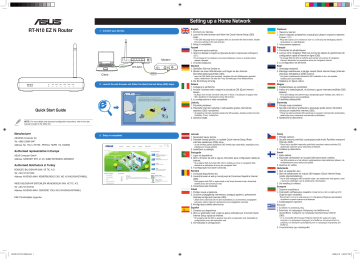
®
RT-N10 EZ N Router
AIR WAN LAN1 LAN2 LAN3 LAN4
Quick Start Guide
NOTE: For more details and advanced configuration instructions, refer to the user manual included in the Utility CD.
Manufacturer
ASUS T eK Computer Inc.
Tel: +886-2-2894-3447
Address: No. 150, LI-TE RD., PEI T OU, T AIPEI 112, T AI WAN
Authorised representative in Europe
ASUS Computer GmbH
Address: HARKORT STR. 21-23, 40880 R A TINGEN, GERMANY
Authorised distributors in Turkey
BOGAZICI BIL GISAYAR SAN. VE TIC.
A.S.
T el: +90 212 3311000
Address: AYAZAG A MAH. KEMERBURGAZ CAD. NO.10
AYAZAGA/IS T ANBUL
INDEX BILGISAYAR SISTEMLERI MUHENDISLIK SAN. VE TIC.
A.S.
T el: +90 212 3312121
Address: AYAZAG A MAH. CENDERE YOLU NO.9
AYAZAGA/IS T ANBUL
EEE Yönetmeliğine Uygundu r .
3. Setup is completed.
1. Connect your devices.
Modem
WPS
RT-N10
Client
2. Launch the web browser and follow the Quick Internet Setup (QIS) steps.
English
1.
Connect your devices.
2.
Launch the web browser and follow the Quick Internet Setup (QIS) steps.
* If the QI S web page does not appear after you launched the web brow ser , di s abl e the proxy settings of the web browse r .
3.
Setup is completed.
2.
(QIS).
* QIS
Deutsch
1.
Schließen Sie Ihre Geräte an.
2.
Starten sie einen W eb-Browser und folgen sie den Internet-
Schnelleinstellungsschritten (QIS).
* wenn die QIS-Seite nicht erscheint, nachdem Sie den W ebbrowser gestartet haben, deaktivieren Sie bitte die Proxy-Einstellungen Ihres W ebbrowsers.
3.
Die Einrichtung ist fertig.
Italiano
1.
Collegare le periferiche.
2.
A vviare il browser web e seguire la procedura QIS (Quick Internet
Setup).
* Se,dopo aver avviato il browser web,non si riesce a visualizzare la pagina web
QIS, disattivare le impostazioni proxy del browse r .
3.
La configurazione è stata completata.
Lietuvių
1.
Prijunkite prietaisus.
2.
Paleiskite interneto naršyklę ir vadovaukitės greitos internetinės sąrankos (QIS) nuorodomis.
* Jei paleidus interneto naršyklę neatsiveria QIS puslapis, dezaktyvuokite interneto naršyklės „Proxy“ nustatymus.
3.
Sąranka baigta.
Latviski
1.
Savienojiet savas ierīces.
2.
Palaidiet tīmekļa pārlūku un izpildiet Quick Internet Setup (Ātrās interneta palaišanas) (QIS) soļus.
* Ja pēc tīmekļa pārlūka palaišanas QIS tīmekļa lapa neparādās, atspējojiet proxy iestatījumus tīmekļa pārlūkā.
3.
Iestatīšana ir pabeigta.
Português
1.
Ligue os dispositivos.
2.
A bra o browser da web e siga as inst ruções para configuração rápida da
Internet.
* Se a página W eb da função QIS não for exibida ao iniciar o navegador W eb, desactive as definições de proxy do navegador W eb.
3.
A configuração fica assim concluída.
Română
1.
Conectaţi dispozitivele dvs.
2.
Lansaţi browser-ul web şi urmaţi paşii de Conectare Rapidă la Internet
(QIS).
* Dacă pagina web QIS nu apare după ce aţi lansat browserul web, dezactivaţi setările proxy ale browserului web.
3.
Conectarea este finalizată.
Polski
1.
Podłącz swoje urządzenia.
2.
Uruchom przeglądarkę internetową i postępuj zgodnie z poleceniami
Szybkiej konfiguracji Internetu (QIS).
* Jeżeli strona sieciowa QIS nie jest wyświetlana po uruchomieniu przeglądarki sieciowej, należy wyłączyć ustawienia proxy przeglądarki sieciowej.
3.
Konfiguracja została zakończona.
Español
1.
Conecte sus dispositivos.
2.
Abra su explorador web y siga los pasos indicados por la función Quick
Internet Setup rápida de Internet.
* Si la página web de QIS no aparece tras abrir el explorador web, deshabilite la configuración proxy del explorador web.
3.
Ha finalizado la configuración.
1.
2.
*
(QIS).
QIS
proxy
3.
Français
1.
Connectez les périphériques.
2.
Lancez votre navigateur W eb puis suivez les étapes du gestionnaire de configuration rapide d’Internet en ligne (QIS).
* Si la page W eb de QIS ne s’affiche pas lorsque vous lancez le navigateur
Internet, désactivez les paramètres proxy du navigateur Internet.
3.
La configuration est terminée.
Eesti
1.
Ühendage seadmed.
2.
Käivitage veebibrauser ja järgige viisardi Quick Internet Setup (Interneti-
ühenduse kiirhäälestus (QIS)) samme.
* Kui pärast veebibrauseri käivitamist QIS’i veebileht ei ilmu, siis keelake veebibrauseri puhvrisätted.
3.
Häälestus on lõpule viidud.
Magyar
1.
Csatlakoztassa az eszközöket.
2.
I nd ít sa el a webböngészőt, és kövesse a gyors internetes beállít ás (QI S ) lépéseit.
* Ha a QIS weblap nem jelenik meg a böngészőprogram indítása után, tiltsa le a böngészőprogram proxy-beállításait.
3.
A beállítás befejeződött.
Slovensky
1.
Pripojte svoje zariadenia.
2.
Spustite internetový prehliadač a postupujte podľa krokov Stručného návodu pre nastavenie internetu (QIS).
* Pokiaľ sa webová stránka QIS nezobrazí po spustení internetového prehliadača, deaktivujte proxy nastavenia internetového prehliadača.
3.
Nastavenie je dokončené.
Česky
1.
Připojte zařízení.
2.
Spusťte webový prohlížeč a postupujte podle kroků Rychlého nastavení
Internetu (QIS).
* Pokud se po spuštění webového prohlížeče nezobrazí webová stránka QIS, deaktivujte nastavení proxy webového prohlížeče.
3.
Instalace je dokončena.
Suomi
1.
Kytke laitteet.
2.
Käynnistä verkkoselain ja noudata QIS-asennuksen vaiheita.
* Jos QIS-verkkosivu ei tule näkyviin verkkoselaimen käynnistämisen jälkeen, ota verkkoselaimen proxy-asetus pois päältä.
3.
Asennus on valmis.
Nederlands
1.
Sluit uw apparaten aan.
2.
Start de webbrowser en volg de QIS-stappen (Quick Internet Setup
(snelle internetinstelling)).
* Als de QIS-webpagina niet verschijnt nadat u de webbrowser hebt gestart, moet u de proxy-instellingen van de webbrowser uitschakelen.
3.
De instelling is voltooid.
1.
2.
* QIS
3.
Ελληνικά
1.
Συνδέστε τις συσκευές σας.
2.
Εκκινήστε το πρόγραμμα πλοήγησης στο διαδίκτυο και
ακολουθήστε τα βήματα της Γρήγορης Εγκατάστασης Internet
(QIS).
* Αν η ιστοσελίδα QIS (Γρήγορη Ρύθμιση Internet) δεν εμφανιστεί αφού
εκκινήσετε το πρόγραμμα περιήγησης στο διαδίκτυο, απενεργοποιήστε τις
ρυθμίσεις του διακομιστή μεσολάβησης από το πρόγραμμα περιήγησης στο
διαδίκτυο.
3.
Η εγκατάσταση έχει ολοκληρωθεί.
Q4792_RT-N10 QSG.indd 1 2009.6.19 3:53:27 PM
Bahasa Indonesia
1.
Sambungkan perangkat.
2.
Aktifkan browser W eb, kemudian ikuti langkah-langkah Quick Internet
Setup (QIS).
* Jika halaman W eb QIS tidak muncul di layar setelah Anda mengaktifkan browser
W eb, nonaktifkan pengaturan proxy browser Web Anda.
3.
Konfigurasi selesai.
ไทย
1.
เ
เ ช
ป
อ่ื
ดิ เ
ม
ว
ต
บ็
อ่
เ บ
อ
ร ท ม น า ร ค นิ
ใ ห
า้ เ
ป้
ว บ็
ดิ ก
เ พ จ
า ร ท
Q I
ำ ง
S ไ ม
า น
ป่
ก า ร
ร า ก ฏ
ต ง้ั ค า่
ข น้ึ p r
ห o
ล งั x
จ y
า
ข
ก ท
อ ง เ ว
ณ
บ็ เ
เ ป ดิ
บ ร
เ
า เ
ว บ็
ซ
เ
อ
บ ร า เ ซ อ
เ
ปุ
ส
า
ก
เ
ร
ร
ซ
ณ
อ
ม
ข์ อ
แ ล
ง
ะ
ณ
ณ
ำ ต า ข น้ั ต อ ก ต ง้ั า่ อ เ ต อ ร เ์ น ต็ ด ว่ น ( Q I S )
3.
ก า ร
Türkçe
ต ง้ั ค า่ จ็ ส บ รู
1.
A ygıtlarınızı bağlayın.
2.
W eb tarayıcınızı açın ve Quick Internet Setup (Hızlı İnternet Kurulumu)
(QIS) adımlarını izleyin.
* QIS web sayfası, web tarayıcınız başlatıldıktan sonra ekrana gelmiyorsa, web tarayıcınızın proxy ayarlarını devre dışı bırakın.
3.
Kurulum tamamlanı r .
Bahasa Malaysia
1.
Sambungkan peranti anda.
2.
Lancarkan penyemak imbas web dan ikut langkah-langkah Persediaan
Internet Pantas (QIS).
* Jika halaman web QIS tidak muncul selepas anda melancarkan penyemak imbas web, nyahdayakan seting proxy penyemak imbas web.
3.
Persediaan selesai.
繁體中文
1. 連接裝置。
2. 開啟網頁瀏覽器並按照快速網際網路設定(QIS)的步驟操作。
* QIS 頁面沒有顯示,請嘗試關閉瀏覽器的代理設定。
3. 設定完成。
簡体中文
1. 連接設備。
* 當您啟動網頁瀏覽器後,若 QIS 頁面沒有顯示,請嘗試關閉瀏覽器的代理設置。
3. 設置完成。
Federal Communications Commission Statement
This device complies with Part 15 of the FCC Rules. Operation is subject to the following two conditions:
• This device may not cause harmful interference.
• This device must accept any interference received, including interference that may cause undesired operation.
This equipment has been tested and found to comply with the limits for a class B digital device, pursuant to part 15 of the FCC Rules.
These limits are designed to provi de reasonable protection against harmful interference in a residential installation.
This equipment generates, uses and can radiate radio frequency energy and, if no t installed and used in accordance with the instructions, may cause harmful interference to radio communications. Howeve r , there is no guarantee that interference will no t occur in a particular installation. If this equipment does cause harmful interference to radio or television reception, which can be determined by turning the equipment off and on, the user is encouraged to try to correct the interference by one or more of the following me asures:
• Reorient or relocate the receiving antenna.
• Increase the separation between the equipment and receive r .
• Connect the equipment into an outlet on a circuit di f ferent from that to which the receiver is connected.
• Consult the dealer or an experienced radio/TV technician for help.
CAUTION: Any changes or modifications not expres s ly approved by the party responsible for compliance could void the user’s authority to operate the equipment.
Prohibition of Co-location
This device and its antenna(s) must not be co-located or operating in conjunction with any other antenna or transmitte r .
Safety Information
T o maintain compliance with FCC’s RF exposure guidelines, this equipment sho u ld be installed and operated with minimum distance 20cm between the radiator and your body.
Use on the supplied antenna.
NCC Warning
REACH
Complying with the REACH (Registration, Evaluation, Authorisation, and Restric t ion of
Chemicals) regulatory framework, we published the chemical substances in our products at
ASUS REACH website at http://green.asus.com/english/REACH.htm.
!
USB-N11
• IEEE 802.
1 1n Draft 2.0 compliant
• High speed net working f or fast download, file transfer and media
streaming
• EZLink: Easy wireless setup with the WPS push button.
WL-130N
• IEEE 802.
11n Dr aft 2.0 co m pliant and bac kward -co m patible with
802.
1 1b/g WLAN devices
• Suitable for seamless multimedia streaming
• Desktop / magnetic antenna included
• Support WE P, WPA, and WP A2 for enhanced security
• Windows ® V ista Support
WL-160N
• W orld´s smallest 802.
1 1n USB 2.0 Wireless Card
• WiFi Alliance 802.
1 1 b/g/n Draft 2.0 Certified
• Mac OS Support and Windows ® V ista Support
EC Declaration of Conformity
We, the undersigned,
Manufacturer:
Address, City:
Country:
Authorized representative in Europe:
Address, City:
Country:
ASUSTek COMPUTER INC.
No. 150, LI-TE RD., PEITOU, TAIPEI 112, TAIWAN R.O.C.
TAIWAN
ASUS COMPUTER GmbH
H A R K O R T S T R .
2 1 2 3 , 4 0 8 8 0 R A T I N G E N
GERMANY declare the following apparatus:
P r o d u c t n a m e :
M o d e l n a m e :
E Z N w
R T N 1 0 ri e l e s s r o u t e r conform with the essential requirements of the following directives:
2004/108/EC-EMC Directive
EN 55022:2006+A1:2007
EN 61000-3-2:2006
EN 55013:2001+A1:2003+A2:2006
EN 55024:1998+A1:2001+A2:2003
EN 61000-3-3:1995+A1:2001+A2:2005
EN 55020:2007
1999/5/EC-R &TTE Directive
EN 300 328 V1.7.1(2006-10)
EN 300 440-1 V1.4.1(2008-05)
EN 300 440-2 V1.2.1(2008-03)
EN 301 511 V9.0.2(2003-03)
EN 301 908-1 V3.2.1(2007-05)
EN 301 908-2 V3.2.1(2007-05)
EN 301 893 V1.4.1(2005-03)
EN 50360:2001
EN 50371:2002
EN 62311:2008
EN 50385:2002
EN 301 489-1 V1.8.1(2008-04)
EN 301 489-3 V1.4.1(2002-08)
EN 301 489-4 V1.3.1(2002-08)
EN 301 489-7 V1.3.1(2005-11)
EN 301 489-9 V1.4.1(2007-11)
EN 301 489-17 V1.3.2(2008-04)
EN 301 489-24 V1.4.1(2007-09)
EN 302 326-2 V1.2.2(2007-06)
EN 302 326-3 V1.3.1(2007-09)
EN 301 357-2 V1.3.1(2006-05)
2006/95/EC-LVD Directive
EN 60950-1:2001+A11:2004 EN60065:2002+A1:2006
CE marking
(EC conformity marking)
Position : CEO
Name : Jerry Shen
Declaration Date: Jul. 21, 2009
Year to begin affixing CE marking:2009
Signature : __________
Declaration of Conformity for R&TTE directive 1999/5/EC
Essential requirements – Article 3
Protection requirements for health and safety – Article 3.1a
T esting for electric safety according to EN 60950-1 has been conducted.
These are considered relevant and sufficient.
Protection requirements for electromagnetic compatibility – Article 3.1b
T esting for electromagnetic compatibility according to EN 301 489-1 and
EN 301 489-17 has been conducted.
These are considered relevant and sufficie n t.
Ef fective use of the radio spectrum – Article 3.2
T esting for radio test suites according to EN 300 328- 2 has been conducted.
These are considered relevant and sufficient.
CE Mark Warning
This is a Class B product, in a domestic environment, this product may cause radio interference, in which case the user may be required to take adequate measures.
Operation Channels: Ch1~ 1 1 for N.
America, Ch1~14 Japan, Ch1~13 Europe (E T SI)
IC Warning
The Class B digital apparatus meets all requirements of the Canadian Interference-Causing
Equipment Regulation.
Cet appareil numerique de la class B respecte toutes les exigences du Reglement sur le materiel brouilleur du Canada.
Hot Products
RT-N13
ASUS unique bandwidth management engine makes gaming and
Internet surfing work smoothly at the same time. No more Internet
'traffic jams'!
RT-G32
Allows sharing of files and Internet connection among computers without using network cables.
GX-D1081
With its Green Network technology, the new GX-D1081 Switch allows you to conserve energy and enjoy a lag-free network.
DSL-N13
• ASUS AiDisk FTP server applications
• Quick setup - smart auto-detection of local ADSL settings
• 1 1n technology for more throughput and higher data transmission rate. Fast & Guaranteed multimedia content streaming.
PL-X32
• Use existing electrical wiring. No new wires required.
• 1-Step Setup—No PC required. Getting online is as easy as plugging into a power outlet.
• Reliable and Secure with AES 128-bit encryption. Up to 200Mbps data transmission rate for faster file transfers.
WiFi Networking Client - g series
WL-138g V2
Allows desktop PC users to optimize wireless LAN connectivity.
The ASUS WL-138g V2, an IEEE802.
1 1b/g PCI card, runs in any
PCI-equipped desktop PC. With WL-138g V2 Wireless LAN PCI card, you may easily turn your desktop PC into WLAN client station.
WL-138gE
Provides higher receiver sensitivity, increasing signal coverage range by 300%.
WL-167g
• IEEE802.
1 1g compliant
• Up to 54Mbps data transmission rate
WL-169gE
Simply plug it into your computer's USB port to experience the freedom of wireless connection.
Q4792_RT-N10 QSG.indd 2 6/19/09 3:10:02 PM
advertisement
* Your assessment is very important for improving the workof artificial intelligence, which forms the content of this project