advertisement
▼
Scroll to page 2
of 11
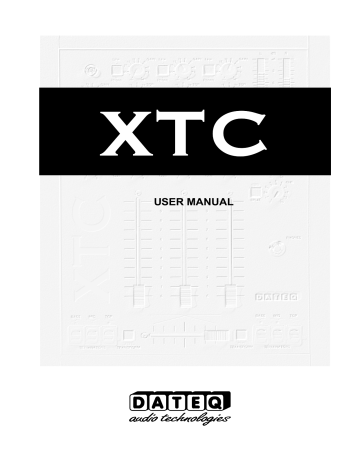
XTC USER MANUAL 2 Dateq XTC Manual Safety instructions EN Safety instructions 1 All safety instructions, warnings and operating instructions must be read first. 2 All warnings on the equipment must be heeded. 3 The operating instructions must be followed. 4 Keep the operating instructions for future reference. 5 The equipment may never be used in the immediate vicinity of water; make sure that water and damp cannot get into the equipment. 6 The equipment may only be installed or fitted in accordance with the manufacturer's recommendations. 7 The equipment must be installed or fitted such that good ventilation is not obstructed in any way. 8 The equipment may never be installed in the immediate vicinity of sources of heat, such as parts of heating units, boilers, and other equipment which generates heat (including amplifiers). 9 Connect the equipment to a power supply of the correct voltage, using only the cables recommended by the manufacturer, as specified in the operating instructions and/or shown on the connection side of the equipment. 10 The equipment may only be connected to a legally approved earthed mains power supply. 11 The power cable or power cord must be positioned such that it cannot be walked on in normal use, and objects which might damage the cable or cord cannot be placed on it or against it. Special attention must be paid to the point at which the cable is attached to the equipment and where the cable is connected to the power supply. 12 Ensure that foreign objects and liquids cannot get into the equipment. 13 The equipment must be cleaned using the method recommended by the manufacturer. 14 If the equipment is not being used for a prolonged period, the power cable or power cord should be disconnected from the power supply. 15 In all cases where there is a risk, following an incident, that the equipment could be unsafe, such as: • if the power cable or power cord has been damaged • if foreign objects or liquids (including water) have entered the equipment • if the equipment has suffered a fall or the casing has been damaged • if a change in the performance of the equipment is noticed it must be checked by appropriately qualified technical staff. 16 The user may not carry out any work on the equipment other than that specified in the operating instructions. EN Dateq XTC Manual Introduction 3 Introduction The XTC has four channels, three of which are equipped with faders. The channel without fader is meant to enable microphones to be used without occupying one of the 3 main channels. Microphone level can still be adjusted with the Gain-control The fader channels are equipped with a long, 100 mm ALPS fader which runs extremely smoothly. Channels X, T and C consist of two inputs each, so that line signals such as keyboard, sampler, CD or MD player can be connected as well as three turntables. A push button next to the channel input control allows switching from input 1 to input 2, so that plugging in and unplugging equipment is a thing of the past. The tone control is just what can be expected from Dateq. A perfect Top for accentuating high hats, an aggressive Mid and a Groovy Bass. Top and Bass have a range of plus or minus 15 dB, while Mid can be adjusted from minus 12 to plus 12 dB. To increase speed and ease of operation during mixing, the XTC has so-called ‘terminators’. Bass, Mid or Top can be removed from the cross-fader as quick as a flash using these switches. The Xfader is connected between the two outer fader-channels of the XTC and is together with the channel faders VCA operated, in order to exclude noise and to guarantee years of trouble-free use. The Transform buttons are designed for adding snatches of music from one side of the cross-fader to the other side. Each channel can be monitored, and is available on a powerful headphone-output. Split, a unique Dateq function, allows monitoring and listening to the master signal to be carried out on the headphones simultaneously. There are plenty of outputs available on the XTC. The master output is balanced and has XLR plugs so that it can be coupled directly to an output amplifier. The master also has a chinch output. The XTC has a monitor out, a Sub low output for operation of an (active) low speaker and a second headphone connection. Because the XTC is used mostly in dimly lit surroundings, it is equipped with a front-mounted 12 volt BNC-lamp connection. Product support For questions about the XTC, accessories and other products, please contact: Dateq Audio Technologies B.V. De Paal 37 1351 JG Almere The Netherlands Telephone: Fax: E-mail: Internet: +31 36 54 72 222 +31 36 53 17 776 [email protected] www.dateq.nl 4 Dateq XTC Manual Introduction EN Dateq XTC: X-mix with Three Channels The design of the latest Dateq DeeJay mixer arose from the work (dance) floor itself. The result: a compact, 4-channel mixer, Technics sized, with all the facilities required for the perfect mix. EN Dateq XTC Manual Installation 5 Mounting the XTC The XTC can be used as stand-alone or built-in (mounted). The housing fits in an opening of 250 x 336 x 107mm (W x H x D). See also the drawings below. When mounting reckon with the extending of the connectors on the backside of the XTC. 6 Dateq XTC Manual EN Connections XTC Connector board The connections for all audio in- and outputs are situated at the backside of the XTC. The on/off switch and the fuse are also located here. L / R Master Balanced Outputs (XLR 3-pins male) Pin 1 2 3 Function Audio GND Audio + Audio - Type A-GND Out Out Out / Mon Stereo Outputs (Cinch female) Pin Tip Shield Function Audio + Audio GND Type Out A-GND Sub Mono Output (TRS Jack 3p) Pin Tip Ring Sleeve Function Audio Audio GND Type Out A-GND Phones Output (TRS Jack 3p) Pin Tip Ring Sleeve Function Left Right Audio GND Type Out Out A-GND X / T / C Stereo Inputs (Cinch female) Pin Tip Shield Function Audio + Audio GND Type In A-GND DJ Balanced Mic Input (XLR 3-pins female) Pin 1 2 3 Function Audio GND Audio + Audio - Type A-GND In In EN Dateq XTC Manual Connections 7 Connections MASTER L / R Electronically balanced master outputs for the left and right channel on XLR connectors. This type of output guarantees a perfect signal transport even when long audiocables are being used. These outputs are equipped with relays to prevent ‘plopping’ of connected equipment while switching the XTC on or off. OUT Unbalanced master output on cinch-connectors. Can be used to connect the XTC to an amplifier or a recorder. SUB Unbalanced low-frequency output on jack connector. On this output only signal with a frequency lower than 125 Hz. Extra amplifiers for lowspeakers can be connected here. MON Unbalanced monitor output on cinch connectors. Can be used to connect a second amplifier with monitor speakers for the DJ or a second room. X / T / C INPUT Cinch connectors for the 3 channels with faders. Each channel has an input for turntables (Phono) and equipment like CD-players, samplers, keyboards and recorders (Line). When turntables are being used, these must be earthed by means of the earth-clamp. REMOTE On all channels an optional remote start connector can be delivered. As soon as the fader of the concerning channel is opened, the contact between tip and ring of this mini jack (3,5 mm) connection is made. With this the connected equipment can be remote started. The remoteconnection is NOT suitable for switching mains voltage! DJ MIC Electronically balanced microphone input on XLR connector. When used unbalanced, connect pen 1 and 3 with the shielding of the cable. PHONES Extra stereo headphone connection on a standard 6,3 mm TRS jack. The signal on this connector is the same as on the headphone-connection on the front of the XTC. Power Powerswitch. With this switch the XTC is switched on and off.. FUSE Mains fuse. Dimension 5x20mm (small), 315mA fast. MAINS Mains cable. Before connecting the XTC for the fist time, see if your XTC is meant for the mains voltage in your country (label on the connector board at the rear). For all cinch-connectors: White = Left, Red = Right. 8 Dateq XTC Manual Operation EN DJ-channel This channel is designed to connect a microphone and is equipped with volume control and a 2-way tone control. Above the gain control is a BNC-connection for an optional 12V lamp. GAIN (Volume preset) Determines the volume of the microphone. TOP High tones controller. BASS Low tones controller. PAN Positions the microphone on every desired place between the left and right channel. In the midposition the signal is mono, so evenly loud on left and right. X, T and C channel These three channels are all equipped with double inputs, volume control, 3-way tone control, pre fader listening and a 100 mm fader. Channel X (the left fader) and C (the righ fader) will end up on respectively the left and right side of the crossfader. Channel T (the middle fader) will end up directly on the master. Line / Phono Inputselector. Normally is Line (CD, MD, tape), Pushed in is Phono (turntable). LEDs indicate which input is selected. GAIN Determines the pre-adjustment of the volume for both the Line as well as the Phono input. TOP High tones controller. MID Middle tones controller. BASS Low tones controller. BAL Determines the balance between the left and the right channel. When in mid-position, the left and right channel can be heard evenly loud. CUE Switches pre fader listening on and off. When this function is active, the headphone will switch to CUE and the input signal of one or more inputs can be heard even though the fader is closed. A LED will indicate whether the CUE-function on this channel is active. FADER 100 mm fader through which the volume of this channel can be determined precisely. The volume of channels X and C are also dependable of the position of the crossfader. EN Dateq XTC Manual Operation 9 Output section The output section consists of a precise 2 x 30 segments LED bar meter and volume controllers for the various outputs of the XTC. METER Indication of the Master or Cue level. An operation level of approximately 0dB is normal. MASTER Volume controller for the balanced stereo Master, the unbalanced stereo Out- and unbalanced mono Sub outputs. Cue-led This LED will light up when the cue-function is not active. The master signal is then on the PHONES output. MON Volume controller for the unbalanced stereo Mon(itor) output. CUE-knob Volume controller for the headphone(s). SPLIT Determines the use of the headphone when a cue is activated. Normally only the CUE could be heard at that time. When SPLIT is active (LED lights up) CUE can be heard on the right side of the headphone, the Master signal can be heard on the left side of the headphone. PHONES Stereo headphone output. Crossfader and Transform The crossfader determines the volume of the channels X (the channel of left fader) and C (the channel of the right fader). Is the crossfader positioned left, only channel X can be heard. Is the crossfader positioned right, only channel C can be heard. In the mid position both channels can be heard evenly loud. Is the crossfader in the left position (channel X can be heard) and the transform button is pushed, the signal of channel C will be added. Is the crossfader in the left position and the matching transform-button is pushed in, the signal of channel X will be suppressed. The same method goes for the crossfader in the right position. Terminators With the terminator switches, fast and easy filtering of the low, middle and high tones from the signal of channel X (left set terminators) and/or channel C (right set terminators) can be realised. This makes special effects possible and is much easier than the quick turning of the tone controller during mixing. When the terminate-function is active for Bass, Mid or Top, the matching LED will light up. 10 Dateq XTC Manual Technical Specifications Technical specifications MONO INPUT DJ MIC ............................................................XLR-3 female, electronically balanced Signal level .............................................-54 dB @ 600 Ω variable Impedance..............................................3 kΩ nominal Input noise..............................................< -107 dB (IHF-A) Headroom...............................................+20 dB STEREO INPUTS PHONO (X/T/C)...............................................Cinch Signal level .............................................-42 dB @ 47 kΩ variable Input impedance.....................................47 kΩ/ 25pF nominal Input noise..............................................> -80 dB (IHF-A) Channel separation ................................> 65 dB @ 1 kHz LINE (X/T/C)....................................................Cinch Signal level .............................................-14 dB @ 600 Ω variable Input impedance.....................................22 kΩ nominal Input noise..............................................> -80 dB (IHF-A) Channel separation ................................> 65 dB @ 1 kHz TONE CONTROL EQUALISER MIC Top .........................................................10 kHz ±15 dB, Shelving Bass .......................................................80 Hz ±15 dB, Shelving EQUALISER MIC Top .........................................................12 kHz ±15 dB, Shelving Mid .........................................................1400 Hz ±12 dB, Bell Bass .......................................................50 Hz ±15 dB, Shelving TERMINATORS Top .........................................................-18 dB @ 12 kHz Mid .........................................................-18 dB @ 1400 Hz Bass .......................................................-18 dB @ 50 Hz OUTPUTS MASTER XLR..................................................+6 dB balanced / 600 Ω / variable MASTER Cinch ...............................................0 dB unbalanced / 600 Ω / variable MONITOR Cinch .............................................0 dB unbalanced / 600 Ω / variable SUB (6,3 mm TRS Jack) .................................0 dB unbalanced / 600 Ω / < 125 Hz PHONES (6,3 mm TRS Jack)..........................0,3 W @ 4 Ω/ Impedance 4..32 Ω FREQUENCY RESPONSE Mic to Master ...................................................80 Hz...25 kHz -1 dB All other inputs to Master .................................20 Hz...25 kHz -1 dB THD + IM.........................................................0,05 % nominal GENERAL POWER SUPPLY Mains voltage .........................................220...240 VAC / 50 Hz Power consumption ................................20 W Lamp connection ....................................BNC 12 VDC / 3 W SIZE AND WEIGHT Front.......................................................286 x 355 mm (W x H) Cutout.....................................................250 x 336 mm (W x H) Depth......................................................107 mm Weight ....................................................3,9 kg Net. EN
advertisement
* Your assessment is very important for improving the workof artificial intelligence, which forms the content of this project