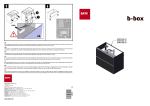- Industrial & lab equipment
- Measuring, testing & control
- Multimeters
- Craftsman
- 320.48298
- Product Manual
advertisement

Product Manual
Laser Measuring Tool
Model No. 320°48298
CAUTION] Read, understand and follow all Safety Rules and Operating instructions in this Manual before using this product.
• Safety Instructions
. Operation
• Nlaintenance
• Troubleshooting
Sears, Roebuck and Co,, Hoffman Estates, IL 60179
www,craftsman,com
Warranty
Safety Precautions
Description
Operation
Maintenance
Trouble Shooting
Page 2
Page 3-4
Page 4-7
Page 7-t6
Page 16
Page 17
ONE YEAR FULL WARRANTY ON CRAFTSMAN@ PRODUCT
If this Craftsman tool fails to give complete satisfaction within one year from the date of purchase, return it to any Sears store or other Craftsman outlet in the United States for free replacement.
This warranty applies for only 90 days from the date of purchase if this product, is ever used for commercial or rental purposes.
This warranty gives you specific legal rights, and you may also have other rights, which vary from state to state.
Sears, Roebuck and Co., Hoffman Estates, IL 60179
SAVE THESE INSTRUCTIONS[
READ ALL INSTRUCTIONS[
CONTENTS AND ACCESSORIES
Laser measuring tool, carrying case
48298 ManuaLRevised_07-0225 Page 2
,_k WARNING: BE SURE to read and understand all instructions in this manual before using this product. Failure to follow all instructions may result in hazardous radiation exposure, electric shock, and/or bodily injury.
_lk CAUTION; DO NOT attempt to modify the performance of the laser device in any way. This may result in a dangerous exposure to laser radiation.
_k WARNING: LASER LIGHT. LASER RADIATION. Avoid Direct Eye Exposure.
DO NOT stare into beam. Turn the laser beam on only when using this tool. Class Ilia laser.
_k WARNING: Use of controls, adjustments, or the performance of procedures other than those specified in this manual may result in hazardous radiation exposure.
,_ WARNING: The use of optical instruments such as, but not limited to, tale _ scopes or transits to view the laser beam will increase eye hazard.
This measuring tool has a built-in laser light. The laser is a Class Ilia and emits output power of a maximum 2o5mW and 635-665nm wavelengths. These lasers do not normally present an optical hazard. However, DO NOT stare at the beam, as this can cause flash blindness.
The following label is on your laser measuring toot. It indicates the location from which the laser measuring tool emits the laser light. Be aware of the laser light location when using the tool.
Always make sure that any bystanders in the vicinity of use are made aware of the dangers of looking directly into the laser.
:
!:: iAVO|D EXPOSURE:
:La_J;er i*mliiitlon ts emittetl: i: ,font tlt!_ _per!twe
i: :i:
!:!
i LA_5"_Rt, D_! _N-OO_IOT _TANE : i ;_: imo_t_o,Vicw_mC_v_r,
.
Do not remove or deface any product labels.
o Avoid direct eye exposure.
The laser beam can cause flash blindness_ o The laser on the laser measuring tool is not a toy.
Always keep it out of the reach of children. The laser light emitted from this device should never be directed towards any person for any reason.
° Do not operate the tool around children or allow children to operate the tool.
TIPs ded_e complies with pert
_5of the FCC R./e_ Opnmli_/_ iS subjecf to the fotMwing lwe conditions; {It This device may
net cause h_tmfu! interference.
and (2) th_s device mum accept any infedemnce received,
including inederence fhM may
• Do not place the tool in a position that may cause anyone to stare at the laser beam, whether intentionally or unintentionally.
I!
+_]
= Do not use on surfaces such as sheet steel that have shiny, reflective surfaces.
The shiny surface could reflect the beam back at the operator.
Always turn the laser tool off when not in use. Leaving the tool on increases the risk of someone inadvertently staring into the laser beam.
48298 Manual_Revised_0749225 Page 3
Do not attempt to modify the performance of this laser device in any way,
This may result in a dangerous exposure to laser radiation, o Do not attempt to repair or disassemble the laser-measuring tool. If unqualified persons attempt to repair this product, serious injury may occur. Any repair required on this laser product should be performed only by authorized service personnel.
o Do not operate the tool in combustible areas, such as in the presence of flammable liquids, gases, or dust° o Use of other accessories that have been designed for use with other laser tools could result in serious injury.
o Keep batteries out of reach of children.
o For further information regarding lasers, refer to ANSI-Z136.1, the Standard for the Safe Use of Lasers, available from the Laser Institute of America (407)
3804 553.
KNOW YOUR LASER MEASURING TOOL (See Fig. 1)
The laser measuring tool is a highly accurate measuring tool for fast, easy operation:
° Measure distances from 1 foot to 150 feet with an accuracy of 4-3/16 inch.
, The laser measuring tool is intended for:
° Measuring distances, lengths, heights, and clearances o Difficult-to-measure situations: the Pythagorean Theorem mode allows indirect measurement
° Calculating areas and volumes
, Use in interior and exterior conditions.
° Easy-to-read numbers and the backlit screen are clearly visible indoors and outdoors.
o Use the integrated bubble vial to level your tool for accurate measurement.
o Use the Recall function to recall the last 10 readings.
° The automatic power-off function turns the tool off after 5 minutes of inactivity for increased battery life.
48298 Manual Revised_07_O225 Page 4
Fig. 1
2
1
1.
LCD displayLarge LCD screen with back lighting helps you to read the large-numeral measuring data clearly, even in dark conditions,
2, Keyboard
3.
Integrated bubble vialhelps to level your laser measuring toot
4.
Keys for addition, subtraction, and recall functions.
5.
Laser-receiving lens - receives the reflected laser for distance determination
6, Laser-exit aperture - emits the laser dot,
7.
Beeper
8.
Battery compartment - for two AA batteries,
Power supply
Laser
Measuring range (typically)
Smallest unit displayed
Automatic switch off:
Technical Specifications
2 "AA" 1.5-volt batteries
FJ=635-665nm, class llla laser, maximum laser output -<2.5roW
Measuring accuracy (typically)
14 50 feet (0.3-45m)
+_3/16" (_+5ram)
1/16" (1ram) laser: 20 seconds measuring tool: 5 minutes
Estimated battery life (use alkaline AA batteries)
Up to 5000 single measurements
Optimum operating temperature 32 to 104°F (0 to 40°C)
48298 Manual Revised 07-0225 Page 5
KEYBOARD FUNCTION (See Fig. 2)
Fig. 2
2
3_
5 10
Please see the Operation section of this manual for information about the following functions and computations.
1, Measure key - to take a single distance measurement,
2.
Area key - activates the area-measuring mode.
3, "volume key -activates the volume-measuring mode,
4.
Pythagorean Theorem key - press the key to enter the Pythagorean theorem mode.
5o Measuring reference pointSwitches the measuring reference between the front and the rear of the tool,
6, ON!OFFiCLR
key - On, Off and Clear, back to single distance measurement mode.
7.
M\Ft key-, change units: 1/16-in_ increments, decimal units of feet, meters, and millimeters
8, RCL key - Recalls the preceding 10 measuring data.
9, Plus key - for addition of measurements, and to scroll the recalled measuring data upwards.
10, Minus key - for subtraction of measurements, and to scroll the recalled measuring data downwards,
48298 ManuaLRevised_07-0225 Page 6
_
_
_
[_
LCD DISPLAY
Full battery indicator
Empty battery indicator
Indicates that the measurement is taken from the rear of the tool.
Indicates that the measurement is taken from the front of the tool.
aser beam indicator
Area measurement
Volume measurement
Pythagorean Theorem measurement
0 o
"Your laser measuring tool is a precision instrument.
Please observe the following guidelines to ensure optimal performance.
Do not direct the laser-measuring tool towards the sun or other sources of bright light° This may cause an Error reading or inaccurate measurements.
Do not use the laser measuring tool as a leveling tool.
Do not operate the laser measuring tool in wet, dusty, sandy, or other adverse environments, Such conditions may damage inner components and affect measuring accuracy.
When the laser measuring tool is brought into a warm environment from very cold conditions, or vice versa, allow it to come to the surrounding tempera.ture before use.
Measuring errors can occur when measuring toward colorless liquids (e.g., water), clean glass, Styrofoam, or similar translucent or low-density materials.
High-gloss surfaces will deflect the laser beam and result in Error measurements.
Very bright surroundings combined with a very low reflecting surface will reduce the measuring range and accuracy,
Do not immerse the tool in water, Wipe off dirt with a damp, soft cloth.
Do not use aggressive cleaning agents or solutions.
Treat the optical surfaces with the same care that you would apply to eyeglasses or cameras,
The accuracy of the tool must be checked before use after it has been dropped or subjected to other mechanical stresses.
48298 ManuaLRevised_0743225 Page 7
TO INSTALL BATTERIES
(See Fig. 3)
This laser measuring tool uses two ",CA" batteries (sold separately).
't.
Open the battery cover as indicated bY the arrow on the battery cover.
2_
Insert two new "AA "alkaline batteries according to the polarity indicators in the battery compartment.
Be sure the polarity (+/-) is correct!
Fig. 3
3.
Close the cover and lock it securely in place.
NOTE: o Replace the batteries when the battery indicator shows empty.
= Remove extended the batteries periods.
from the measuring tool when not using it for o The 2 AA batteries should match each other in brand and type.
,, Do not mix old and new batteries.
o Remove dead batteries immediately, local ordinance.
Never dispose and dispose of batteries in fire.
of them according to your
TURNING THE LASER MEASURING TOOL ON AND OFF
I.
Press the ON/OFF key to turn on the tool. The CRAFTSMAN logo will show on the screen for one second, then it will automatically change to the singledistance measurement mode, indicating that the tool it is ready to take measurements.
2_
Press the ON/OFF key for about 2 seconds to turn off the tool.
3o When the measuring tool is inactive for 5 minutes, it will automatically off to save battery power,
4_
When the tool is powered off, whether manually or automatically, suring data saved in the memory will be cleared.
turn the mea-
USING THE LASER MEASURING TOOL
Hold the tool at the point from which you want to measure. The default reference setting is from the rear of the tool. By pressing the i_ key, the setting can be changed, so that the next measurement will be taken from the "front" of the tool.
48298 ManuaLRevised_07-0225 Page 8
To change measuring reference point
_, Indicates that the measurement is computed from the position of the rear of the tool.
f_'Indicates that the measurement is computed from the position of the front of the tool.
After powering off, the reference point will automatically default back to rear.
To change the units
Press the M\Ft key to change the units among 1/16 in. increments, decimal units of feet, meter, and millimeter after taking measurements, as shown below.
Setting
1/16 in ft m mm
Distance feet & 1/16inch feet (decimal) meters millimeters
Area feet 2 feet 2 m 2 m 2
Volume feet 3 feet 3 m 3 m 3
To take measurements
NOTE: The laser wil! switch off after 20 seconds of inactivity, If a measurement not been made within the previous 20 seconds, push MEASURE again to turn on the laser.
has
A
,_k WARNING: Do not point the laser dot at persons or animals and do not stare into the laser beam or view directly with optical instruments.
Fig. 4
Clear function
Push the Clear button to erase the current measurement and display the previous measurement.
Single distance measurement
.
Press the MEASURE key to turn on the laser; the laser indicator will blink from bottom to top
(see Fig. 4 & 5).
,
Aim the laser at the target you want to measure; the integrated vial can help you level your tool,
3.
Press the MEASURE key again to take a measuremenL
Fig. 5
I
I
48298 ManuaLRevised 0743225 Page 9
g.
4.
The length is shown in the lower row of the screen in large numerals, and the laser beam switches off (Fig. 6).
m
To take a second measurement, press the MEASURE key to turn on the laser again, and the first measurement data will show in the upper row of the screen (Fig. 7).
6_
7.
Aim at the new target.
Press the Measure key again to take a second measurement.
8_
The second length is shown in the lower row of the screen, and the laser beam switches off (Fig. 8).
To take a new measurement, follow steps 5 through 8, above.
Fig. 6
Fig. 7
€
I
I
NOTE: If after choosing Area,
Volume or Pythagorean Theorem measurement modes, you want to go back to the single-measurement mode, Press the CLR key to switch back to single-measurement mode.
Area measurement
Press the "_" key to enter area measurement mode; the blinking line in "zC'EZT" icon indicates the length to be measured (Fig. 9).
Fig. 8
Fig. 9
6.765 ft
6.765 ft
6.765 ft
2.24t ft i i i
48298 Manual Revised_07-O225 Page 10
2.
Press the MEASURE key to turn on the laser beam; the laser indicator will blink from bottom to top (Fig. 10).
3.
Position the tool to aim the laser dot at the target to which you want to measure°
4.
Press the MEASURE key to display the measured length in the upper and lower rows of the screen (Fig. 11)_
5, The width line in the "zCC; z'' icon will start to blink.
64
Position the toot to aim the laser dot at the width target.
,
Press the MEASURE key again to display the area in the lower row of the screen; the width will be displayed at the same time in the upper row (Fig, 12).
8_
Press the MEASURE key to make a new measurement.
I.
Volume measurement
Press the "IZ_" key to enter volume measurement mode,
The blinking line in "1_" icon indicates the length to be measured (Fig, 13),
Fig, 10
Fig. 11
Fig. 12
I
I
I
&
z?T7-_--_--_--_--_--_--_7
[ZB
6.762 ft
6.762 ft
2,182 ft
14.755 ft
Fig. 13
48298 Manual_Revised_07,0225 Page 11
2.
3_
Press the MEASURE key to turn on the laser beam; the laser indicator will blink from bottom to top (Fig. 14).
Position the tool to aim the laser dot at the target to which you want to measure.
4.
Press the MEASURE key to display the measured length in the lower and upper rows of the screen. The height line in the "
I_" icon will also start to blink
(Fig. 15).
5.
Position the tool to aim the laser at the target.
6o Press the MEASURE key again to display the height in the upper row of the screen; the area will be displayed at the same time in the lower (Fig. 16).
7.
The width line in the "_" icon will start to blink (Fig. 16).
8_
.
Press the MEASURE key again to display the volume in the lower row of the screen; the width will be displayed at the same time in the upper row (Fig. 17).
Press the MEASURE key to make a new measurement.
Fig. 14
Fig. 15
Fig. 16 i
I
I
I
6.759 ft
6.759 ft o
I
I g
2.320 ft
15.681 ft 2
Fig. !7
3.675 ft
57.627 ft
48298 Manual Revised_07*0225 Page 3.2
1.
Pythagorean Theorem
Measurement
Press the "[_:_" key to enter
Pythagorean Theorem mea _ surement mode.
Fig. 18
2_
The blinking line in "L_" indicates the first side length of a right triangle that is to be measured (Fig. 18),
,
Press the MEASURE key to turn on the laser beam; the laser indicator blinks from bottom to top (Fig. 19).
4.
Position the tool to aim the laser at the target. In this example, the tool is positioned in the lower right corner of the triangle.
5.
Press the MEASURE key to display the measured length of the first triangle side in the lower and upper rows of the screen
(Fig. 20).
6_
The hypotenuse (diagonal) line in
"[_" will start to blink.
Fig. 19
Fig.20
7_
.
Without changing the toot position, aim the laser dot at the hypotenuse target.
Press the MEASURE key again to display the calculated length of the third triangle side in the lower row of the screen; the hypotenuse length wilt be displayed at the same time in the upper row ( Fig° 2I).
Fig. 21
6.765 ft
6.765
9_
Press the MEASURE key to make a new measurement.
15.292 ft
NOTES:
The hypotenuse measurement
13.714ft
must be longer than the first side measurement of a right triangle, re-measure otherwise the the LCD hypotenuse.
will display "Wrong Input" reminding you to
48298 Manua!_Revised_07©225 Page 13
Add and subtract lengths
1.
70 measure the first length, follow steps 1 through 4 for "Single distance measuremenL"
2.
Press the + or - key; the symbol will show below the battery indicator.
3.
Press the MEASURE key to turn on the laser. The first measured data will show in the upper row of the screen.
4.
Press the MEASURE key again to display the sum of the two distances in the lower row of the screen; the second measured distance will be displayed at the same time in the upper row of the screen.
5.
Follow the same method to make additional calculations.
Add and subtract area or volume
1.
Take the first area or volume measurement following the instructions in "Area measurement" or "Volume measurement."
2.
Press the + orkey: the symbol wilt show below the battery indicator.
3.
Take the second area or volume measurement.
4.
The sum of the two areas or volumes will be displayed in the lower row of the screen, and the second measured area/volume will be displayed at the same time in the upper row of the screen.
5.
Follow the same method to make additional calculations.
Error signals
The following error signals may appear on the screen of your tool:
Conditions too bright
Target too dark
Target out of range
Temperature
Temperature
Low battery
Strong too high vibration
Wrong Input too low
48298 Manual_Revised 07-0225
The surroundings are too brightly tit.
The target provides poor reflection of the laser; you can change to another target or cover the target with a piece of white paper°
The measuring range for this tool is from i ft. to 150 ft..
The optimum operating temperature is 32 to 104°I:.
The optimum operating temperature is 32 to 104°F.
A reminder to replace the batteries.
You moved the tool quickly when measuring; always keep it steady when taking a measurement.
The hypotenuse you measured is shorter than the one side length of a right triangle; re-measure.
Page 14
Save and recall measurements
This laser measuring tool automatically saves the last 10 measurements or calculations, as described below. If more than 10 measurements are made, the new data will cover the preceding data.
Only single distance, area, volume, and the calculated third length of a right triangle data are saved in the memory. The length and width of the area; the length, width, and height of the volume; the measured side length of a right triangle and the hypotenuse length cannot be recalled.
Neither can the calculated sum of lengths, areas, or volumes be saved and recalled.
To recall the measurements, press the side key "RCL": the last ten measurements will be displayed on the screen (Fig. 22).
1.
Press the + key to scroll upwards (Fig. 23).
1
Press the - key to scroll downwards (Fig. 24).
u
Press any other key except
ONiOFF/CLR, Ft/M key to go back to the preceding measurement mode.
Fig. 22
RCL
÷ f
1
05/05
Fig. 23
RCL f
÷
04/05
Fig. 24
RCL
÷
01!05
17.755 ft 2
57.672 ft 3
13.714 ft
_-- 03f05
_- 04t05
_- 05!05
7.540 ft
17.755 ft
57.672 ft '
57.627
ft 3
13.714 ft
10.640 ft
4-. 02f05
03105
•@-04fe5
04t05
'4- 05t05
_-- 01/05
2.
Clear the current measurement
1.
In SINGLE-DISTANCE measuring mode: when taking a measurement, press the
CLR key to eliminate the current measuring data. Older measuring data cannot be cleared.
The cleared measuring data will not be saved in the memory; you cannot recall it later.
3_
In AREA measuring mode, clear the current measured length by pressing the
CLR key; the width and the calculated area cannot be cleared.
If the width measurement is incorrect, you can re-measure the length and width to get the correct area.
In VOLUME measuring mode, clear the length, the height or both of them by pressing the CLR key after measuring them. The width and the calculated volume cannot be cleared.
If the width measurement is incorrect, you can re-measure the length, height and width to get the correct volume.
48298 ManuaLRevised 07-0225 Page 15
4.
in Pythagorean Theorem measuring mode, you can clear the measured side length of the right triangle by pressing the CLR key after measuring it. The hypotenuse and the calculated side length of the right triangle cannot be cleared. If you take an incorrect hypotenuse measurement, you can re-measure it.
NOTES: In Area, Volume, Pythagorean Theorem measuring mode, when all the measurements are cleared, press the CLR key again, it will go back to single distance measurement mode°
This laser measuring tool has been designed to be a low-maintenance tool.
However, in order to maintain its performance, you must always follow these simple directions_
,, Always handle the too! with care. Treat it as an optical device, such as a camera or binoculars.
• Avoid exposing the tool to shock, continuous vibration or extreme hot or cold temperatures.
o Always store the tool indoors.
When not in use, always store the tool in its protective case.
_, Always keep the tool free of dust and liquids.
Use only a clean, soft cloth for cleaning.
If necessary, slightly moisten the cloth with pure alcohol or a little water°
,, Do not touch the lens with your fingers.
o Check the batteries regularly to avoid deterioration.
Always remove the batteries from the tool if it is not going to be used for an extended period of time.
o Replace the batteries when the battery icon displayed on the screen is continuously empty.
,, Do not disassemble the laser measuring toot; this will expose the user to hazardous radiation exposure.
Do not attempt to change any part of the laser lens.
48298 ManuaLRevised_07-9225 Page 16
PROBLEM CAUSE o Batteries are installed incorrectly
Tool cannot switched on
LCD displays" Low battery"
LCD displays "Conditions too bright"
,, Batteries are low
..... voltage ........
Batteries are depleted
The ambient light is too bright
U
SOLUTION
Reinstall the batteries according to the polarity indicators in the battery compartment
Replaced with new batteries
Insert new batteries
Change the condition re+measure and
LCD displays "Tar+` get too dark"
The target does not ad+ equately reflect the laser
Change the measuring target or cover it with a piece of white paper
LCD displays "Target out of range"
LCD displays "Temperature too high"
LCD displays "Temperature too low"
LCD displays
"Wrong Input"
LCD displays
"Strong vibration"
• The measurement exceeds the measuring range of the tool
D The target surface reflects too intensely (e.g, a mirror) or insufficiently
(e.g, black fabric).
Too high temperature
Take measurement ' within the range of 1foot to 150 foot,
.....
,, Change the measuring target or cover it with a piece of white paper on the target,
..........................
++
Wait until the measuring toot has reached the operating temperature (32 to +104°F)
Too low temperature
Hypotenuse you measured is shorter than the one side length of a right triangle
You moved the tool quickly when taking a measurement
Wait until the measuring tool has reached the operating temperature (32 to 104°F)
Re-measure to keep hypotenuse longer than the first side length of a right triangle.
Always keep the tool steady when taking a measurement
48298 ManuaLRevised_07-0225 Page 17
Get,it fixed, at yourhome or ours.
Your Home
For expert troubleshooting and home solutions advice: manage www,managemyhome.com
home
For repair - in your home - of all major brand appliances, lawn and garden equipment, or heating and cooling systems, no matter who made it, no matter who sold it!
For the replacement parts, accessories and owner's manuals that you need to do-it-yourself.
For Sears professional installation of home appliances and items like garage door openers and water heaters.
1-800-4-MY-HOME ® calf anytime, day or night
( 1-800-469 _4663) www.sears.com
.........................................................................................................................................
(U,S,A, and Canada) www.sears.ca
..........................
Our Home
=................
For repair of carry-in items like vacuums, lawn equipment, and electronics, call anytime for the location of the nearest
Sears Parts & Repair Service Center
1-800-488-1222 (U.S,A.) www.sears,com
1-800-469-4663 (Canada) www.sears,ca
To purchase a protection agreement on a product serviced by Sears:
1-800-827-6655 (usA,) 1-800-361-6665 (Canada)
Para pedir servicio de reparaci6n a domicilio, y para ordenar piezas:
1-888-SU-HOGAR®
(1-888-784-6427)
Au Canada pour service en frangais:
1-800-LE-FOYER Mc
(1-800-533-6937) www .sears .ca
Seal,, s
© Sears Brands,LLC
® Registered Trademark 1TMTrademark / sMSe_ice Mark of Sears Brands, LLC
® Marca Registrada I
TM
Marca de F&brica / s_ Marca de Servicio de Sears Brands, LLC
_c Marque de commerce / MDMarque d_pos_e de Sears Brands, LLC
Manual de Producto
Herramienta de Nledici6n L_ser
Modelo N ° 320.48298 iPRECAUCION!
Antes de utilizar este producto, lea el presente manual y siga todas sus Instrucciones de Seguridad y de Operacibn.
• instrucciones de seguridad
• Operaci6n
• Mantenimiento o Detecci6n de problemas
Sears, Roebuck and Co., Hoffman Estates, IL 60179
www, craftsman,com
Garantia
Precauciones de seguridad
Descripci6n
Operaci6n
Mantenimiento
Detecci6n de errores
P_gina 2
P_,ginas 3-4
Pb,ginas 4-7
P&ginas 7-16
P&gina 17
P&gina 17
GARANTiA COMPLETA DE UN AI_O SOBRE ESTE PRODUCTO
CRAFTSMAN®
Siesta herramienta Craftsman no Io satisficiera por completo dentro del a_o de la adquisiciSn, devuelvato a la tienda Sears m&s cercana o a otro distribuidor Craftsman en los Estados Unidos para obtener un reemptazo gratuitoo
Esta garantia tendr& una vigencia de s61o 90 dias a partir de la fecha de adquisici6n sieste producto se usa con fines comerciales o de atquiler,
Este garantia le otorga derechos legales especificos y usted puede contar con otros derechos, que pueden variar de estado a estado.
Sears, Roebuck and Co., Hoffman Estates, IL 60179 iGUARDE ESTAS INSTRUCCIONES!
iLEA TODAS LAS INSTRUCCIONES!
CONTENliDOS Y ACCESORIOS
Herramienta de medici6n t_ser, estuche de transporteo
48298 ManuaLRavised 07-0225 Page 2
,_ ADVERTENClA: ASEGORESE de leer y comprender todas las instrucciones del presente manual antes de utilizar este producto.
No seguir estas instrucciones puede generar una peligrosa exposiciSn ala radiaci6n, una descarga el6ctrica y/o lesiones corporales.
PRECAUOION: NO INTENTE modificar el desempefio de este dispositivo
Ihser de cualquier mode, Esto puede provocar una petigrosa exposiciSn a radiaciSn I_ser.
_k ADVERTENCIA: LUZ DE LASER.
RADIACION DE LASER. Evite la exposiciSn ocular directa. NO mire hacia este haz de luz. Encienda el haz de lhser sSlo cuando utilice esta herramienta.
Lhser clase Itla.
,_ ADVERTENOIA: El use de controles o ajustes o el desempeSo de procedimientos distintos a los especificados en este manual pueden generar peligrosas exposiciones a ta radiaci6n Ihser_
,_k ADVERTENCtA: El use de instrumentos 6pticos tales come telescopios u otros objetos de tr&nsito, pero sin limitarse a ellos, para vet el haz en abanico de l&ser incrementar_, el peligro ocular. Esta herramienta de medici6n cuenta con una luz de I&ser incorporada.
E! Ihser es de Clase ilia y emite una salida m&xima de potencia de 2.5roW y longitud de onda de 635-665nm.
Estos
Ihsers normalmente no presentan un peligro 6ptico_ Sin embarqo, NO MIRE directamente al haz, porque esto puede provocar ceguera i, :Avom EXl,0SURE
.......
temporal.
La siguiente etiqueta aparece en su herramienta de mediciSn
I_,ser. lndica la ubicaciSn desde la cual ta herramienta de mediciSn I&ser emite la luz de Ihser. Tonga presente la ubicaciSn de la tuz de I&ser cuando utiliza ta herramienta.
Siempre cerciSrese de que las personas que est6n alrededor del hrea donde va a user la herramienta est6n conscientes de los peligros a los que se exponen si miran directamente hacia el f&ser.
o No quite o modifique ninguna etiqueta del producto.
Evite la exposicibn ocular directa.
El haz de l&ser puede provocar ceguera temporal.
• El I_ser de la herramienta de medici6n laser no es un juguete.
Siempre mant6ngalo fuera del alcance de los nifios.
La luz de l#,ser emitida per este dispositivo nunca debe dirigirse hacia cuatquier persona per ninguna razSn.
No manipule la herramienta cerca de los nifios ni permita que manipulen la herramienta.
No coloque la herramienta en una posiciSn en la que alguien pueda mirar directamente hacia el haz de Ihser, ya sea en forma intencional o no intenciona!.
48298 Manuaf Revised 07-0225 Page 3
o No Io utilice en superficies superficies brillantes tales o reflectivas.
como acero
La superficie en laminas briltante puede que tienen reflejar el haz de w_elta al operadoro
= Siempre encendida apague aumenta abanico de laser, la herramienta et desgo si no la est_ usando.
Dejar la herramienta de que alguien mire involuntariamente el haz en o No intente modificar el desempe5o de este dispositivo laser de cualquier modo.
Esto puede provocar una peligrosa exposici6n a radiaci6n laser.
,, No intente reparar o desarmar la herramienta de medici6n laser. Si personas no calificadas intentan reparar este producto, pueden provocarse lesiones graves. Todas las reparaciones efectuadas a este producto deben reatizarlas s61o personal de servicio autorizadas.
No utilice ta herramienta en Areas combustibles, como en la presencia de liquidos inflamabtes, gases o polvillo.
• Utitizar accesorios que hart sido disefiados para usar con otras herramientas de laser podria ocasionar graves lesiones.
= Mantenga las baterias alejadas de los niSos, o Para mrs informaci6n en relaciSn a los lasers, consultar ANSI-Z136.1, la
Norma para el uso seguro de lasers disponible en el Instituto del LAser de
EE. UUo (,407) 380-1553.
CONOZCA SU HERRAMtENTA DE MEDICION LASER (Ver Fig. 1)
La herramienta de mediciSn I_ser es una herramienta de alta precisiSn para una operaci6n r&pida y f&cil:
= Mide distancias desde I pie hasta 150 pies con una precisiSn de ±3/16 pulgada.
= La herramienta de medici6n laser se utiliza para:
• Medir distancias, longitudes, alturas y espacios fibres.
= Situaciones dificiles de medir: Et modo de Teorema de Pit&goras permite una medici6n indirecta.
• Calcular Areas y volumenes,
• Usarse en el interior yen el exterior.
• Los n_meros f&ciles de leer y la pantalla retroiluminada son f&cilmente visibles en el interior o exterior.
° Usar la ampolleta de burbujas integrada para nivelar su herramienta para una mediciSn precisa.
• Usar la funciSn Memoria para recordar las t'_ttimas 10 mediciones.
= La funciSn de apagado automAtico apaga la herramienta despu6s de 5 minutos de inactividad para prolongar ia vida de ias baterias,
48298 Manuat__Revised_07-0225 Page 4
Fig. 1
I.
Pantalta LCD: La gran pantalla de LCD con retroiluminaci6n leer claramente en ia oscuridad.
la informaci6n de medicidn con grandes
Io ayuda n0meros, a incluso
2o Teclado_
3.
Ampolteta de burbujas integrada: Ayuda a nivelar su herramienta medici6n Ifiser.
de
4o Teclas para funciones de suma, testa y memoria,
5_ Lente receptora de Iflser: Recibe el !riser reflejado para determinar distancias.
6.
Apertura de salida del Iflser: Emite el punto de Iflser.
Alerta sonora.
8o Compartimiento de baterias: Para dos baterias AA.
Fuente de energia
Lflser
Apagado automfltico:
Especificaciones
Rango de medici6n (tipicamente)
Precisi6n de medici6n (tipicamente)
Unidad mils pequeSa mostrada
T_cnicas
2 baterias "AA" de 1 o5voltios
B=635-665nm, I&ser clase Ilia, salida m_xima de potencia de < 2.5mW
1-150 pies (0.3-45m)
±3/16" (±5mm)
1/16" (1ram)
Lflser: 20 segundos
Herramienta de medici6n: 5 minutos
Hasta 5000 mediciones _nicas Duraci6n estimada de baterfas (uso de baterias alcalinas AA)
Temperatura de funcionamiento 6ptima 32 a 104°F (0 a 40°0)
48298 ManuaLRevised__07*0225 Page 5
UNClON DE TECLADO (See Fig. 2)
Fig. 2
2
3_
5
10
Por favor, ver la secciSn de Operaci6n de este manual para informaciSn sobre las siguientes funciones y c6mputos.
1, Tecla de medici6n: Para tomar una medici6n t]nica de distancia.
2.
Tecla de _rea: Activa el modo de mediciSn de &rea.
as
Tecla de volumen: Activa el modo de medici6n de volumen.
4.
5_
Tecta de Teorema de Pit&goras: Presione la tecla para ingresar el modo de teorema de Pit&goras.
Punto de referencia de medici6n: Cambia la referencia de medici6n entre la parte frontal y trasera de la herramientao
6_
Teclas ON/OFF!CLR
(encendido/apagado/borrar): Encendido, borrar, de vuelta al modo de medici6n de distancia unica.
9.
Tecla Plus (suma): para sumar mediciones datos de medici6n en forma ascendenteo apagado
7.
Tecla M\Ft: Cambia unidades: Incrementos decimales de pies, metros y milimetros.
de 1/16 pulgadas, unidades
8.
Tecla RCL (memoria): Recuerda los Qltimos 10 datos de medici6n.
y y para poder visualizar los ultimos t 0. Tecla Minus (resta): para restar mediciones y para poder visualizar los
L]ttimos datos de medici6n en forma descendente.
48298 ManuaLRevised_07-0225 Page 6
PANTALLA DE LClD
Indicador de bateria Ilena tndicador de bateria vacia
&
Indica que la medici6n se toma desde la parte trasera de la herramienta.
indica que la medici6n se toma desde la parte frontal de la herramienta.
indicador de haz de laser
Medici6n de Area
Medici6n de volumen
Medici6n de Teorema de PitAgoras
Su herramienta de medici6n laser es un instrumento de precisi6n.
Tenga a bien cumplir con tas siguientes guias para garantizar un desempeSo 6ptimoo o No dirija la herramienta de medici6n l_ser hacia el sol u otras fuentes de luces brillantes.
Esto puede provocar una lectura err6nea o mediciones imprecisas.
o No utilice la herramienta de medici6n laser como una herramienta de nivelaci6n.
• No utitice la herramienta de medici6n laser en medios hOmedos, polvorientos, arenosos u otros medios adversos, Tales condiciones pueden daSar los componentes internos y afectar ia precisi6n de la medici6no o Cuando la herramienta de medici6n laser se Ileva a un medio c#.lido de condiciones muy frias, o viceversa, permita que se adapten a la temperatura ambiente antes del uso.
Pueden ocurrir errores de medici6n cuando se mida hacia liquidos transparentes (por ej., agua), vidrio transparente, espuma de poliestireno materiales translucidos simitares o de baja densidad.
o o Las superficies de alto bri!lo desvian el haz de laser provocan mediciones err6neas.
o Los medios muy brillantes combinados con una superficie de reflexi6n muy baja reducen el rango de medici6n y la precisi6n.
, No sumerja la herramienta en agua. Limpie el polvillo con un pa5o suave ht]medo.
No use agentes o sofuciones de limpieza agresivos. Trate las superficies 6pticas con el mismo cuidado que aplica a los anteojos o las c_maras.
Debe verificarse la precisi6n de la herramienta antes de su uso despu_s de que haya sufrido una caida u otra tensi6n mec&nica.
48298 ManuaLRevised_07-0225 Page 7
PARA INSTALAR LAS
BATERIAS ever Fig. 3)
Fig, 3
2,
Esta herramienta de medici6n l_ser utiliza dos baterias "/_Jk"
(en venta por separado).
1.
Abra ta tapa del compartimiento de baterias como Io indica la flecha de la tapa.
Introduzca dos baterias atcalinas nuevas "AA" segC_nlos indicadores de polaridad del compartimiento de hater[as, iVerifique que la polaridad (+/-) sea la correcta!
3,
Cierre ta tapa y ajOstela en su lugar.
NOTA" o Cambie las baterias cuando el indicador de baterias muestra "vacio".
= Cambie las baterias de la herramienta de medici6n cuando no la use por periodos prolongados.
o Las dos baterias AA deben ser iguales en cuanto a marca y clase.
o No mezcle baterias usadas con nuevas.
o Quite las baterJas usadas de inmediato, y eliminelas de acuerdo con las ordenanzas locales, Nunca las tire al fuego.
COMO APAGAR Y ENCENDER LA HERRAMIENTA DE MEDICION LASER
1.
Presione la tecla ON/OFF (encendido/apagado) para encender la herramienta.
El logo de CRAFTSMAN aparecer_ en la pantalfa durante un segundo, luego cambiarb, autom&ticamente al modo de medici6n de distancia Onica, indicando que ta herramienta estb, lista para tomar medidas.
2.
Presione la tecla ON/OFF (encendido/apagado) durante 2 segundos para apagar la herramienta.
3.
Cuando la herramienta de medici6n est& inactiva durante 5 minutos, se apagar& de manera autom&tica para ahorrar energia de bateria.
4.
Cuando se apaga la herramienta, ya sea de manera manual o autom&tica, la informaci6n de medici6n guardada en la memoria se borrar&.
COMO USAR LA HERRAMIENTA DE MEDICION LASER
Sostenga ia herramienta en el punto desde el cual desea tomar una medici6n,
La configuraci6n de referencia por defecto es desde la parte trasera de la herramienta.
AI presionar la tecla, puede modificarse la configuraci6n, para que la pr6xima medici6n se tome desde el "frente" de la herramienta,
48298 Manual_Revised_07-0225 Page 8
Para cambiar el punto de referencia de medicibn
Indica que ta medici6n se computa desde la posici6n de la parte trasera de la herramienta.
Indica que la medici6n se computa desde la posici6n del frente de la herramienta.
Despu6s de apagar, el punto de referencia volverA de manera autom&tica por defecto a la parte trasera.
Para cambiar las unidades
Presione la tecta Ft/M para cambiar las unidades con incrementos de 1/16 pulgadas, unidades decimales de pies, metros y mil[metros despu6s de tomar medidas, como puede verse a continuaci6n:
Configuraci6n t/16 pulg, pies m.
mm,
Distancia
Pies y 1/16 pulg,
Pies (decimal) metros milimetros
Area
Pies 2
Pies 2 m 2 m 2
Volumen
Pies a
Pies _ m3 m3
Para tomar medidas
NOTA" El laser se apagar_, despu6s de 20 segundos de inactividad.
Si fa medici6n no se ha realizado dentro de los 20 segundos previos, presione
MEASURE (medida) de nuevo para encender el IAsen
Fig, 4
ADVERTENCIA," No apunte el punto de laser hacia personas o animales y no mire al haz de lb,ser o visualice directamente con instrumentos 6pticos.
Funci6n de borrado
Presione el bot6n Clear (borrar) para eliminar la medici6n actual y visualizar la medici6n previa.
Medici6n de distancia t]nica
1.
Presione ta tecla MEASURE para encender el laser; el indicador del laser destellar& de abajo hacia arriba (ver Fig, 4 y 5).
2_
Apunte et l&ser al objetivo que desea medir; la ampolleta integrada puede ayudarlo a nivelar la herramienta,
Fig, 5
!
!
48298 Manual_Revised_07-0225 Page 9
3.
Presione ta tecla MEASURE para tomar una medida.
1
La tongitud se visualiza en la hilera inferior de la pantalla en ndJmeros grandes, y el haz de
Ib,ser se apaga (Fig. 6).
5.
Para tomar una segunda medici6n, presione la tecla
MEASURE para encender et i&ser de nuevo, y la informaci6n de la primera medici6n aparecer& en la hilera superior de la pantalla (Fig. 7).
6.
Apunte al nuevo objetivo.
7.
Presione la tecla Measure de nuevo para tomar una segunda medida.
° w
La segunda longitud se visualiza en la hilera inferior de la pantatla, y el haz de I&ser se apaga (Fig. 8).
Para tomar una nueva medicidn, siga los pasos de 5 a
8, mencionados antes.
NOTA; Si despu6s de elegir los modos de mediciSn de Area,
Votumen o Teorema de Pit&goras desea volver al modo de medici6n unica, presione la tecla CLR para votver al modo de medici6n _nica.
Medici6n de _rea
Presione la tecla "z_'" para ingresar el modo de medici6n; la linea deste!lante
del icono"
"indica la Iongitud que se va a medir (Fig. 9).
Fig. 6
Fig. 7
Fig. 8
Fig. 9 i
1
6.765 ft
[]1
6.765 ft
6.765 ft
2.241 ft zITT7
48298 Manual Revised_074)225 Page 10
2.
Presione la tecla MEASURE para encender el haz de laser; el indicador del laser destetlarA de abajo hacia arriba (Fig. 10).
3_
Coloque la herramienta para apuntar el punto de laser en el objetivo sobre el que se desea realizar una medici6n,
4.
Presione la tecla MEASURE para visualizar la Iongitud medida en las hileras superiores e inferiores de la pantalta (Fig° 1I),
5.
La linea de ancho en el icono"
,d:Z:::7"comenzar& a destellar.
7_
,
.
Coloque la herramienta para apuntar el punto de laser en el objetivo de ancho.
Presione de nuevo ia tecla
MEASURE para visualizar el
_.rea en la hilera inferior de la pantalla; et ancho podrb.
visualizarse al mismo tiempo en la hilera superior (Fig. 12).
Presione la tecta MEASURE para tomar una nueva medida,
Medici6n de volumen
Presione la tecla "1£_" para ingresar el modo de medici6n de volumen, La linea destellante en el icono "f_" indica la
Iongitud a medirse (Fig. 13)o
Fig, 10
Fig. 11
Fig. 12
Fig. 13 o
I
I g l
6.762 ft
6.762
2.182 ft
14.755 ft
48298 ManuaLRevised 07-0225 Page 11
2.
Presione la tecla MEASURE para encender el haz de tAser; el indicador det Dser destellarA de abajo hacia arriba (Fig. 14).
3,
.
Coloque la herramienta para apuntar el punto de laser en el objetivo sobre el que se desea realizar una medici6n.
Presione la tecla MEASURE para visualizar la Iongitud medida en las hileras superiores e inferiores de la pantalla. La linea de ancho en el icono "i_" comenzarA a destellar (Fig. t5).
5_
6_
7_
8_
9_
Coloque la herramienta para apuntar el punto de laser en el objetivo.
Presione de nuevo la tecla
MEASURE para visualizar el
&rea en la hilera inferior de la pantalla; el ancho podr& visualizarse al mismo tiempo en la hilera superior (Fig, 16),
La linea de ancho en el icono "(_" comenzarb, a destellar (Fig.
16).
Presione de nuevo la tecla
MEASURE para visualizar el volumen en la hilera inferior de la pantalla; el ancho podr& visualizarse al mismo tiempo en la hilera superior (Fig, 17).
Presione la tecla MEASURE para tomar una nueva medida.
Fig. 14
Fig. 15
Fig, 16
Fig. 17 o
I
I
I
I i
!
6,759 ft
6.759 ft
3.675 ft
57.627 ft 3
48298 Manual__Revised_07©225 Page 12
Medicibn de Teorema de Pitbgoras
En lugares dificiles de alcanzar, usted puede usar el Teorema de PitAgoras para determinar una medici6n de manera indirecta. Mida la longitud del primer lado del tri&ngulo rect_ngulo y la hipotenusa (lado diagonal) del tri_nguto rect&ngulo, y la herramienta de medici6n autom&ticamente catcular_ el segundo lado del tri&ngulo.
24 an
Presione la tecla "L::_" para ingresar el modo de medici6n de Teorema de Pit&goras.
Fig. 18
La linea destellante en"L:_" indica la Iongitud del primer tado de un triAngulo rect&ngulo que va a medirse (Fig. 18)
Presione la tecla MEASURE para encender el haz de laser; el indicador del laser destella de abajo hacia arriba (Fig. 19),
4_
Coloque la herramienta para apuntar el punto de I_.ser en el objetivo° Utilice la ampo!leta
det nivel para garantizar esta medici6n est6 que
Io m&s horizontal posibleo En este ejemplo, ta herramienta se coloca en el extremo derecho inferior del triAngulo.
m
Presione la tecla MEASURE para visualizar la Iongitud medida del primer lado del triAngulo en las hileras superiores e inferiores de la pantalla (Fig. 20).
6_
La tinea de la hipotenusa
(diagonal) en "_--_" comenzar#, a destellar.
Fig. 19
Fig, 20
[]:
6.765 ft
6.765 ft
7_
Sin cambiar la posici6n de la herramienta, apunte el punto de laser en el objetivo de la hipotenusa.
48298 ManuahRevised 07-0225 Page 13
8.
Presione de nuevo la tecla
MEASURE para visualizar la
Iongitud calculada del tercer lado del tri&ngulo en la hilera inferior de la pantalla; la
Iongitud de la hipotenusa podr& visualizarse al mismo tiempo en la hilera superior (Fig. 21).
,
Presione la tecla MEASURE para tomar una nueva medida.
Fig. 21
15.292 ft
13o714ft
NOTAS: La medici6n de la hipotenusa debe ser m&s larga que la medici6n del primer lado del tri&ngulo rect&ngulo, de otro modo la pantalla de LCD mostrarb,
"ingreso incorrecto", record&ndole que vuelva a medir la hipotenusa.
Cuando tome dos medidas, verifique que est6n tomadas desde el mismo punto de inicio y la primer a medici6n sea perpendicular al objetivoo Tomar las medidas correctamente ayudar_ a obtener la distancia calculada m_s precisa.
Sumar y restar longitudes
1.
Para medir la primera Iongitud, siga los pasos de 1 a 4 para "medici6n distancia t_nica".
de
=
Presione la tecla + o - ; el simbolo mostrar& el indicador de bateria en la parte inferior.
3_
4,
Presione la tecla MEASURE para encender el I&ser. La informaci6n que se haya tornado primero aparecer_, en ta hilera superior de la pantallao
Presione de nuevo la tecla MEASURE para visualizar la suma de las dos distancias en la hilera inferior de la pantalia; la segunda distancia medida podr& visualizarse al mismo tiempo en la hilera superior de la pantalla.
5.
Siga el mismo m6todo para realizar c_lculos adicionales,
Sumar y restar &rea o volumen
1.
Tome la primera mediciSn de &rea o volumen siguiendo las instrucciones de
"Medici6n de &rea" o "Medici6n de volumen".
2.
Presione la tecla + o -: El simbolo aparecerb, debajo del indicador de bateria.
3.
Tome la segunda medici6n de &rea o voiumem
4.
La suma de las dos &reas o voh_menes podrA verse en la hilera inferior de la pantalla, y la segunda medici6n de &rea/volumen podr& verse al mismo tiempo en la hilera superior de la pantalla,
5, Siga el mismo m6todo para realizar cAiculos adicionales.
48298 ManuaI Revised_074-)225 Page !4
Sefiales de error
Las siguientes sefiales de error pueden aparecer en la pantalla de su herramienta:
0
00bjetivo
00bjetivo
8
Condiciones demasiado fuera de alcance
Temperatura elevada muy brUlantes oscuro demasiado
Temperatura demasiado baja
Los alrededores est6n demasiado iluminados.
El objetivo ofrece una reflexi6n pobre det I&ser; usted puede cambiar a otro objetivo o cubrir el objetivo con un pedazo de papel blanco.
El rango de medici6n de esta herramienta es de 1 pie a 150 pies.
La temperatura 6ptima de funcionamiento es de 32 a 104°Fo
La temperatura 6ptima de funcionamiento es de 32 a 104°R
D Bateria
Vibraci6n baja fuerte
Ingreso err6neo
Un recordatorio para cambiar las baterias,
Usted movi6 la herramienta r_.pidamente
cuando reatizaba la medici6n; siempre mant_ngala firme cuando tome mediciones.
La hipotenusa que midi6 es m&s corta que la iongitud de un lado del tri&ngulo rect&ngulo; vuelva a medir.
Guarde y recuerde mediciones
Esta herramienta de medici6n I_.ser automAticamente guarda las ultimas 10 mediciones o c#,fculos, como se describe a continuaci6n.
Si se realizan m&s de
10 mediciones, la nueva informaci6n cubrirA la informaci6n anterior°
S6to se guardan en la memoria distancia Onica, Area, volumen y ta tercera
Iongitud calculada del tri&ngulo rect&ngulo.
No pueden volver a verse la Iongitud y ancho del _rea, la Iongitud, ancho y alto del volumen, la longitud de lado medida del tri&ngulo rect&ngulo y la Iongitud de hipotenusa.
Tampoco pueden guardarse y recordarse la suma calculada de las longitudes, &reas o volomenes,
48298 ManuaLRevised 07-0225 Page 15
Para volver aver las mediciones, presione ta tecla lateral "RCL": Las t31timas diez mediciones podrb, n verse en la panta!ta (Fig. 22).
!.
Presione la tecla + para ascender (Fig. 23).
2.
Presione la tecla - para descender (Fig_ 24).
=
Presione cualquier tecla excepto ONiOFF!CLR
y
Ft!M para volver at modo de medici6n anterior°
Fig. 22
RCL
t
4-
Fig. 23
05f05
17.755 ft 2
57.672 ft 3
13.714 ft
<- 03105
_, 04105
•'- 05105
2_
04f05
C6mo borrar la medici6n actual
=
En el modo de medici6n de
DISTANCIA 0NICA: Cuando tome una medici6n, presione la tecla CLR para borrar la informaci6n de medici6n actual. La informaci6n de medici6n m&s antigua no puede borrarse.
La informaci6n de medici6n borrada no se
ROt_ f
4i,,ll,l,,i,iiJ
Fig° 24
7.540 ft
17.755 ft2
57.672 ft ' guardar_, en la memoria; usted no podrb, volver a verla.
En el modo de medici6n de AREA, borre la Iongitud medida actual presionando la tecla CLR; el ancho y el &rea calculada no pueden borrarse.
Si la medici6n de ancho es
RCL f
÷
01105
1
57.627
13.714
.640 ft incorrecta, usted puede volver a medir la fongitud del ancho para obtener el _rea correcta.
ft ' ft
•"- 02105
<- 03t05
<-- 04105
,<- o4105
4- 05105
<-. 01105
3.
En el modo de medici6n de VOLUMEN, borre la Iongitud, la altura o ambos presionando la tecla CLR despu6s de medirtos. El ancho y el volumen calculados no pueden borrarseo Si la medici6n de ancho es incorrecta, usted puede volver a medir la iongitud, la altura y el ancho para obtener el volumen correcto.
4.
En el modo de medici6n de Teorema de Pit&goras, usted puede borrar la iongitud del lado medido del tri&ngulo rect&ngulo presionando la tecla
CLR despu6s de medirla.
La hipotenusa y la longitud del lado calculado del tri&ngulo rect&ngulo no pueden borrarse.
Si toma una medici6n de hipotenusa incorrecta, usted puede votver a medirla.
NOTAS; En et modo de medici6n de Area, Volumen, Teorema de Pit&goras, cuando todas tas mediciones se han borrado, presione de nuevo la tecla CLR, volver& al modo de medici6n de distancia unica.
48298 ManuaLRevised 07-0225 Page 16
Esta herramienta de medicidn laser ha sido diseSada para ser una herramienta de bajo mantenimiento, Sin embargo, para mantener debe siempre seguir tas siguientes instrucciones.
su funcionamiento, usted o Siempre manipule la herramienta con cuidadoo Trate la herramienta fuera un aparato 6ptico, como una c_,mara o binoculareso como si o Evite exponer la herramienta temperaturas extremas, a cualquier ya sean de calor impacto, o de frio.
vibraci6n continua o o Siempre guarde la herramienta bajo techo, Cuando no la use, siempre guarde la herramienta en su estuche protector.
.
Siempre conserve la herramienta libre de polvo o liquidos.
Utilice un paso limpio y suave para limpiar.
Si fuera necesario, humedezca el paRo con alcohol puro o un poco de agua.
o No toque la lente con sus dedos.
o Revise las baterias regularmente las baterias de la herramienta para evitar que se deterioren, Siempre si no va a usarla por periodos prolongadoso quite
° Cambie las baterias cuando el icono de baterias mostrado en la pantalla est6 vacio,
• No desarrne la herramienta radiaci6n peligrosao de medici6n I&ser; esto expondr& o No intente cambiar ninguna de tas partes del lente l_ser, al usuario a
48298 Manual_Revised_07_0225 Page 17
PROBLEMA
La herramienta no puede encenderse •
@
CAUSA
Las baterias est6n real instaladas.
Las baterias tienen bajo voltaje
SOLUCa6N
@
Reinstate tas baterias segt_n el indicador de polaridad del Compartimiento de baterias o
Coloque baterias nuevas
LapantalladeLCD Las baterias est&n mue,o_'a"Bateria baja" descargadas
La pantalta de LCD
La luz ambiente es demasimuestra "Condicioado britlante nes muy brillantes, ...........
La pantaila de LCD muestra "objetivo muy oscuro"
El objetivo no refleja el I&ser de manera adecuada
La pantalta de LCD muestra "Objetivo fuera de alcance"
Introduzca nuevas baterias
Cambie la condici6n vuelva a medir.
Cambie el objetivo de y medici6n o cQbralo con un pedazo de papet blanco.
• La medici6n supera el tango de medici6n de la herramienta.
o
La superficie objetivo se refleja muy intensamente
(ej. un espejo) o insuficientemente (ej., tela negra)o
° Tome la medici6n dentro del rango de 1 pie a
150 pies.
, Cambie el objetivo de medici6n o cQbralo con un pedazo de papel blanco.
La pantalla de LCD muestra "tempera_ tura muy eievada"
La pantalla de LCD muestra "temperatura muy baja"
La pantalla de LCD muestra "Ingreso incorrecto"
Temperatura muy elevada
Temperatura muy baja
La hipotenusa tri&ngulo que midi6 es m&s corta que la longitud de un lado de un rect&ngulo.
Espere hasta que la herramienta de medici6n haya alcanzado la temperatura de operaci6n de (32 a 104°F)
Espere hasta que la herramienta de medici6n haya alcanzado la temperatura de operaci6n de (32 a 104°F)
Vuelva a medir para mantener la hipotenusa m_s larga que la longitud del primer lado de un trib,ngulo rect&ngulo.
La pantalla de LCD muestra "Vibraci6n fuerte"
Movi6 la herramienta r_pidamente cuando tomaba la medici6n
Siempre mantenga la herramienta firme cuando tome una medici6n
48298 ManuaLRevised_07-0225 Page 18
Get:it fixed, at your home or our!!
For repair - in your home - of all major brand appliances, lawn and garden equipment, or heating and cooling systems, no matter who made it, no matter who sold it!
For the replacement parts, accessories and owner's manuals that you need to do-it-yourself.
For Sears professional installation of home appliances and items like garage door openers and water heaters.
1-800-4-MY-HOME®
(1-800-469-4663) www.sears.com
ca, anytime, day or night
(U,S_A. and Canada) www.sears,ca
Our Home
For repair of carry-in items like vacuums, lawn equipment, and electronics, call anytime for the location of the nearest
Sears Parts & Repair Service Center
1-800-486-1222 (US.A,) www.sears.com
1-800-469-4663 (Canada) www.sears.ca
To purchase a protection agreement on a product serviced by Sears:
1-800-827-6655 (u.sAo) 1-600-361-6665 (Canada)
Para pedir servicio de reparaciSn a domicilio, y para ordenar piezas:
1-888-SU-HOGAR®
(1-888-784-6427)
Au Canada pour service en fran(;ais:
1.800-LE-FOYER Mc
(1-800-533.8937) www,sears.ca
Sears
© Seats Brary_, LLC
® Registered Trademark / T_Trademark / sMService Mark of Sears Brands, LLC
® Marca Registrada i'rM Marca de F&brica t sMMarca de Servicio de Sears Brands, LLC
MCMarque de commerce t MD Marque d_pos6e de Sears Brands, LLC
advertisement
* Your assessment is very important for improving the workof artificial intelligence, which forms the content of this project