Kenmore 58054701500 Dehumidifier Owner's Manual
Add to my manuals
24 Pages
Kenmore 58054701500 is a high-performance dehumidifier designed to effectively remove excess moisture from the air in your home. With its advanced features and user-friendly design, this dehumidifier provides a comfortable and healthy indoor environment while protecting your home from moisture-related damage. Whether you're looking to improve air quality, prevent mold growth, or simply create a more comfortable living space, Kenmore 58054701500 is the perfect solution.
advertisement
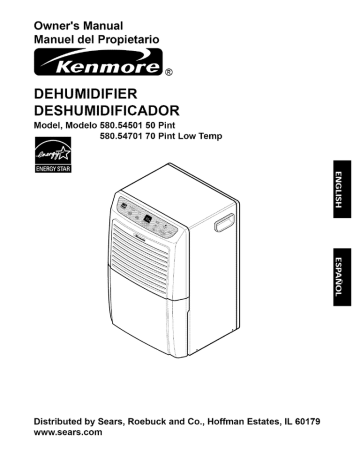
Owner's Manual
Manuel del Propietario
®
DEHUMIDIFIER
DESHUMIDIFICADOR
Model, Modelo 580.54501
50 Pint
580.54701
70 Pint Low Temp
Distributed by Sears, Roebuck and Co., Hoffman Estates, IL 60179 www.sears.com
TABLE OF CONTENTS ................................
2
WARRANTY ..................................................
2
SAFETY INSTRUCTIONS ............................ 3
ELECTRICAL REQUIREMENTS .................. 4
INSTALLING YOUR DEHUMIDIFIER .............. 5
Defrost Control Function .......................... 5
CHOOSING THE PROPER LOCATION ....... 5
AUTOMATIC SHUT OFF .............................. 5
OPERATION .................................................
6
Features ...................................................
6
Control Panel ...........................................
7
OPTIONS FOR DISPOSING
OF COLLECTED WATER ............................. 8
MAINTENANCE ............................................
9
Grille and case .........................................
9
Air filter .....................................................
9
General cleaning ......................................
9
Water bucket cleaning .............................. 9
Cleaning inside the unit .......................... 10
TROUBLESHOOTING ................................
11
ESPANOL ...................................................
12
MASTER PROTECTION AGREEMENTS ...23
SERVICE NUMBERS .................... Back cover
FULL ONE YEAR WARRANTY ON DEHUMIDIFIER
For one year from the date of purchase, if the Dehumidifier is operated and maintained according to the owner's instructions furnished with the product, Sears will repair the
Dehumidifier free of charge, if defective in materials or workmanship.
FULL FIVE YEAR WARRANTY ON SEALED
REFRIGERATION SYSTEM
For five years from the date of purchase, when this Dehumidifier to owner's instructions furnished with the product, Sears will repair is operated the sealed and maintained refrigeration
(consisting of refrigerant, connecting tubing, and compressor according system motor) free of charge, if defective in material or workmanship.
WARRANTY SERVICE IS AVAILABLE BY RETURNING UNIT TO THE NEAREST SEARS
SERVICE CENTER IN THE UNITED STATES.
CALL 1-800-4-MY-HOME ® FOR NEAREST
SERVICE CENTER TO YOU.
This warranty applies only while this Dehumidifier is used in the United States.
This warranty gives you specific legal rights, and you may also have other rights which vary from state to state.
Distributed by Sears, Roebuck and Co., Hoffman Estates, IL 60179
-2-
A
IMPORTANT SAFETY INSTRUCTIONS
To reduce the risk of fire, electric shock or injury when using your dehumidifier, the following safety precautions must be followed:
• Do not place the power cord near a heater.
It may cause fire and electric shock.
• Do not use the power cord near flammable or combustibles such as gasoline, benzene, thinner, etc.
It may cause explosion or fire.
• Do not disassemble or modify products.
It may cause electric shock and failure.
gas
• Plug in the power cord properly.
Otherwise, it may cause electric shock or fire.
• Do not operate or stop the unit by inserting pulling out the power plug.
It may cause electric shock or fire.
• Do not damage the power cord or use an unspecified power cord.
It may cause electric shock or fire.
• Do not modify power cord length.
It may cause electric shock or fire.
• Do not share the outlet with other appliances.
It may cause electric shock or fire.
• Always plug into a grounded outlet.
Not grounding unit may cause electric shock.
• Unplug the unit if strange sounds, smoke come from it.
odors, or
Unplugging the unit may avoid electric shock or fire hazard.
or
• Do not use the socket if it is loose or damaged.
It may cause fire and electric shock.
• Do not operate with wet hands or in damp environment.
It may cause electric shock.
• Ventilate before operating defumidifier gas goes out.
It may cause explosion, fire, and burn.
when
• Do not clean the dehumidifier with water.
Water may enter the unit and degrade the insulation.
It may cause an electric shock.
• Unplug unit before cleaning the unit.
Since the fan rotates at high speed during operation, it may cause injury.
• If water enters the product, dehumidifier's power switch, turn then off the unplug the unit.
Contact service for repair.
It wilI cause machine failure or electric shock.
• Do not block the inlet or outlet.
It may cause failure of appliance or performance deterioration.
• Hold the plug by the head when taking it out.
Otherwise, it may cause electric shock and damage.
• Turn off the main power switch when not using the dehumidifier for a long time.
Turning off the unit will save on energy costs.
• Make sure the dehumidifier is the correct for the area you want to dehumidify.
It is not designed to dehumidify the entire house.
size
• Install the dehumidifier properly only on a floor.
For proper operation, your dehumidifier should be installed only on a floor.
• Close all doors, windows openings to the room.
and other outside
The dehumidifier must be operated in an enciosed area to be most effective.
• When removing the filter be aware that some metal parts may have sharp edges.
Sharp edges may cause injury.
• Use a soft cloth to clean.
Do not use wax, thinner, or a strong detergent.
The appearance of the dehumidifier may deteriorate, change color, or develop surface flaws.
• Be sure to replace the bucket properly after emptying the floor.
to prevent water from collecting on
Otherwise, it will cause property damage.
• The 50 pint model(54501) may not operate efficiently
65°F(18°C).
model(54701) if the room temperature is below
The 70 pint Low Temperature may not operate efficiently if the room temperature is below 42°F(6°C).
Low temperatures could cause coils to frost.
• Do not put a pet or house plant where it will be exposed to direct air flow.
This could injure the pet or plant,
• Do not use the water collected in the bucket for drinking purposes.
It is not sanitary and could cause illness or personal injury,
• Insert the filter securely.
weeks.
Clean it every
Operation without filters will cause unit failure.
two
• Do not allow children to play with this product.
-3-
ORDINANCES.
DO NOT, UNDER ANY CIRCUMSTANCES,
REMOVE THE POWER SUPPLY CORD
GROUND PRONG.
ELECTRICAL GROUND IS REQUIRED ON
THIS APPLIANCE.
A 115-volt 60 Hz, AC only, 15A fused and properly grounded electrical supply is required.
A time delay fuse or time delay circuit breaker is recommended.
Use a dedicated circuit, serving only this appliance.
DO NOT USE AN EXTENSION CORD.
RECOMMENDED GROUNDING METHOD
For your personal safety, this appliance must be grounded. This appliance has a power supply cord with a 3-prong grounding plug. To minimize possible shock hazard, the cord must be plugged into a mating grounding type wall receptacle and grounded in accordance with the National Electrical Code (ANSt/NFPA 70) latest edition and all local codes and ordinances.
If a mating wall receptacle is not available, it is the personal responsibility and obligation of the customer to have a properly grounded 3-prong wall receptacle installed by a qualified electrician.
Electrical Shock Hazard
Plug into a grounded 3 prong outlet.
Do not remove ground prong.
Do not use an adapter.
Do not use an extension cord.
Failure to follow these instructions can result in death, fire, or electrical shock.
3-prong _ _ grounding _L."_/'/I_
0,u0WI
Ground
I1_F_"_
/
_ prong Power supply cord
--3-prong grounding type wall receptacle
-4-
• Install the dehumidifier on a level floor strong enough to support the unit with a full bucket of water.
• For best performance, allow at least 12-18 inches of air space on all sides of the unit for good air circulation.
• Keep all outside doors, windows,and other openings closed when operating the dehumidifier. Humid outdoor air will add to the unit's work load.
• For maximum efficiency,install your dehumidifier in an area where the temperature wil not fall below 65 degrees °F.
• At temperature below 65 degrees °F,(floor level) the evaporator coils will becomes covered with frost, reducing dehumidification performance.
Defrost Operation
The dehumidifier has a built-in defrost control that senses frost built up on the evaporator coils.During
defrost the 50 pint (54501)will turn the compressor off, keeping the fan on to defrost the coils.The 70 pint
(54701 low temp model) compressor continues to run and turns the fan off,(70 pint uses a refrigerant reversing valve to enhance defrost performance).
• Use the dehumidifier in a basement to help prevent moisture damage.
• Use the dehumidifier in cooking, laundry, bathing, and dishwashing areas that have excessive moisture.
• Use the dehumidifier to prevent moisture damage anywhere books or valuables are stored.
12~18"
• When the bucket is full, or when the bucket is not in the proper position, the Bucket Full light turns on and the unit automatically shuts off.
Also, when bucket is out of position, the unit will beep 3 times.
• The bucket must be replaced in the proper position for the dehumidifier to work. The light will be on and the dehumidifier will not run if the bucket is not in the proper position.
• The dehumidifier will shut off once the desired humidity setting is reached.
-5-
FEATURES
To reduce the risk of fire, electric shock, or injury to persons, read the important SAFETY instructions section before operating this appliance.
Control panel
Front Grille
Air Filter
Handle
Cabinet
Grille
Water bucket
Room Size
(sq-ft)
22'x 22'
30'x 30'
30'x 50'
40'x 50'
Power cord >
(Optional) Drain Hose Connector
Moderately
Damp
35 Pt
35 Pt
50 Pt
50 Pt
SELECTION GUIDE
Very
Damp
35 Pt
35 Pt
50 Pt
50 Pt
Wet
35 Pt
50 Pt
50 Pt
70 Pt
Extremely
Wet
35 Pt
50 Pt
70 Pt
70 Pt
-6-
6 7
4 3
CONTROLPANEL
1. POWER key
Pressing this key once turns the dehumidifier "ON" and pressing again turns the dehumidifier "OFF".
2. HUMIDITY CONTROL keys
Press to select the desired humidity setting.
• /k : Used to raise the desired humidity setting.
• V : Used to lower the desired humidity setting.
• The desired humidity can be selected within a range of 35% to 70% Relative Humidity in increments of 5%.
• If you press the V key once again at 35% Relative Humidity, continuous "On" mode is selected and "On" appears in the display window.
In "On" mode the unit operates continuously, regardless of humidity conditions.
3. HUMIDITY SETTING display
Displays the selected humidity setting.
4. FAN SPEED key
Press to set the fan speed as "High" or "Low".
• Pressing this key changes the fan speed from High -, Low -* High.
• The selected fan speed is indicated by indicator lights marked "High" and "Low".
5. ENERGY TIMER key
Press to select timed operation cycle.
• Pressing this key selects EITHER THE 3 OR 6 HOUR TIMER MODE. The Timer indicator light will shift from 3 hour
On/Off to 6 hour On/Off. The unit wilI run for either 3 or 6 hours, and then shut off completely for 3 or 6 hours. The cycle repeats until you change the setting. To turn off the ENERGY TIMER function, press key until indicator lights are both "Off".
• If ENERGY TIMER function is not selected, unit operates until desired humidity setting is reached.
6. BUCKET FULL Indicator
This light glows when the bucket is fulI and needs to be emptied.
It also glows when the bucket is not properly positioned.
When bucket fulI indicator light glows, the compressor and fan will turn "OFF".
7. AUTO RESTART
• The Auto Restart function automatically restarts your dehumidifier once power is restored. The fan will immediately begin to run for approximately 2 minutes, and the unit will operate at the previous humidity setting. After two minutes, the compressor may also start based on the humidity conditions in the room. Once the target humidity setting is reached, the fan and compressor wilI shut off.
TO OPERATE THE DEHUMIDIFIER:
1. Plug the power cord into the electrical outlet. Press the POWER key.
2. Set the Humidity control anywhere between 35% to 70% for normal operation.
• For less humidity, press the V HUMIDITY CONTROL key.
• For higher humidity, press theA HUMIDITY CONTROL key.
3. Press the ENERGY TIMER key if desired, to set the amount of time for which you want the unit to cycle On and Off.
The time can be set for 3 hours or 6 hours.
4. If you want to change the fan speed, press the FAN SPEED key. Each time the FAN SPEED key is pressed the fan speed changes from High -* Low -_ High.
5. Press the POWER key to stop the unit manually.
-7-
EMPTYING THE BUCKET
MANUALLY
1. When the bucket is full, slide it out by grasping the handle and emptying it into a large sink or tub, and then replace it properly. See Figure 1.
2. Empty the bucket when the indicator light turns on.
3. Do not remove the bucket while the dehumidifier is operating.
Moving the bucket can cause water to drop on the base pan or the floor.
4. Carry the bucket by supporting it from the bottom as well as by the handle.
Carrying by only the handle may cause the handle or bucket cover to break.
USING A GARDEN HOSE
You have the option of attaching a garden hose to your dehumidifier to drain water later than using the water bucket.
The empty water bucket must still be installed for the dehumidifier to operate.
Attach hose prior to initial operation.
First, remove the drain hole cover on the rear grille. Use needlenose pliers to pull the drain hole cover out. Figure 2.
Next, connect a garden hose to the threaded end of the drain hose connection, being careful not to overtighten the hose.
Slide out the bucket. Look into the dehumidifier drain hole on the rear grill. You will see the stem that the drain hose connector fits into.
Push the connector firmly into the stem.
Make sure that the garden hose is not bent or kinked. The hose should lie flat from the dehumidifier to the drain.
When not in use, the drain hose connector can be stored in the water bucket.
Lift the cover off the water bucket and place the connector into the V shape grooves directly below the bucket handle.
An optional drain hose (#9181) is available for purchase through Sears Retail stores.
Figure 1
DRAIN HOLE COVER
(OPTIONAL)
DRAIN HOSE
CONNECTOR
TAKE OUT
INSERT
(OPTIONAL)
DRAIN HOSE
CONNECTOR
J
Figure 2
-8-
GRILLE AND CASE
To clean the case: Use water and a mild detergent.
Do not use bleach or an abrasive cleaner.
To clean the grille: Use a vacuum with an attachment or brush.
AIR FILTER
Check and clean air filter at least every 30 days or more often if necessary.
TO REMOVE:
Remove water bucket from the cabinet. Pull out the air filter as shown above.
Wash air filter with warm water and a mild detergent.
Rinse and dry it.
Once dry, replace in unit.
• Disconnect power supply cord from receptacle before performing any maintenance.
• Be careful when cleaning the coils.
Fins are sharp.
GENERAL CLEANING
• Dust the front grille and the side panels with a soft brush or use the dusting attachment of your vacuum.
• If cabinet paint chips, you can touch up the paint with a good grade enamel to prevent rust.
WATER BUCKET CLEANING
• Slide out the bucket.
• Remove bucket cover.
• Put the cover back on the bucket.
• Bucket should be cleaned every few weeks.
-9-
CLEANING INSIDE THE UNIT
1. Remove Front Grille from the cabinet as shown
Internal
Hook,"
Remove 2 screws which fasten the front grille
Grip the bottom of the front grille, pill the front grille outward
Internal
Hook
In the same way, remove the hook from the right
2. Brush the coil gently like in the figure.
If necessary use warm water and a mild detergent.Rinse
and dry thoroughly.
NOTE: Do not allow water to enter the
Electrical/machine compartment through the Circular opening behind the coil.
Do not spray the coil with a hose.
-10-
Pull the front grille upward
Dehumidifier doesnotstart notdrytheairas it should toruntoomuch
Frostappearson thecoils
Wateronfloor
Dehumidifier operates continuously
• Unit has 2 minute delay once power is restarted.
• When first installed, allow at least 3 or 4 days to achieve and maintain the desired dryness.
• Make sure there are no curtains, blinds or furniture blocking the front or back of the dehumidifier.
• Press the @ Humidity Control button to lower the humidity.
• Check that all doors, windows and other openings are securely closed.
• Install the dehumidifier away from the dryer.
The dryer should be vented to the outside.
• The50 pintmodel(54501)maynotoperateefficientlyif theroomtemperatureis below65°F(18°C).
• The 70 pint Low Temperature model(54701) may not operate efficiently if the room temperature is below 42 F(6°C).
• Refer to the Selection Guide on page 6.
• Close all doors and windows to the outside.
• This is normal. Frost will usually disappear within
60 minutes.
• Ensure that the room temperature is at the minimum of 65°F(18 C) or 42°F(6°C).
• Check the hose if one is attached.
• Ensurebucket is properlypositioned.
-11 -
• Press @ to raisehumiditysettingto 35%or above.
See page 7.
[ Press the @ humidity control button to change the humidity higher setting than room level, highest humidity is 70%.
Control de descongelamiento ................. 15
SELECCION DEL LUGAR ADECUADO ...15
APAGADO AUTOMATICO .......................... 15
FUNCIONAMIENTO .................................... 16
Caracteristicas .......................................
16
Panel de control ...................................... 17
OPCIONES PARA LA ELIMINACiON DEL
AGUA CREADA ............................................ 18
MANTENIMIENTO ...................................... 19
La rejilla y el gabinete .............................. 19
Filtro de aire ..........................................
19
Limpieza General ................................... 19
Limpieza del recipiente de agua ............. 19
Limpieza del interior de la unidad ........... 20
SOLUClON DE PROBLEMAS .................... 21
ACUERDOS DE PROTECCION
ESPECIALIZADA .......................................... 23
PARAPEDIRSERVlCIO.................CubiertaTrasera
UN ANO DE GARANTiA EN TODAS LAS PARTES DEL
DESHUMIDIFICADOR
Durante un aSo a partir de la compra, si el deshumidificador es usado y mantenido de acuerdo con las instrucciones del usuario adjuntas o suministradas con el aparato, Sears reparara el deshumidificador sin costo alguno si este muestra defectos en los materiales o mano de obra.
ClNCO ANOS DE GARANTiA COMPLETA EN EL SISTEMA DE
REFRIGERAClON
Durante cinco aSos a partir de la compra, si el deshumidificador es usado y mantenido de acuerdo con las instrucciones del usuario adjuntas o suministradas con el aparato, Sears reparara el sistema de refrigeraci6n sellado (el cual consta de refrigerante, los tubos conectores y el motor compresor) si este muestra defectos en los materiales o mano de obra.
SE OFRECE SERVIClO DE GARANTiA AL REGRESAR LA UNIDAD AL CENTRO DE
SERVICIO SEARS MAs CERCANO EN TODOS LOS ESTADOS UNIDOS. LLAME
1-800-4-MY-HOME ® PARA A MAs CERCANO CENTRO DEL SERVICIO A USTED.
Esta garantia s61otiene validez mientras el deshumidificador se este usando en los Estados Unidos.
Esta garantia le confiere derechos legales especificos, pero usted podria gozar de otros derechos que pueden variar de Estado a Estado.
Distributed by Sears, Roebuck and Co., Hoffman Estates, IL 60179
-12-
IMPORTANTES INSTRUCCIONES DE SEGURIDAD
Para reducir el riesgo de incendio, descarga electrica o lesion al utilizar su deshumidificador deberan seguirse en todo momento las siguientes precauciones de seguridad.
• No coloque el cable de alimentaci6n cerca de una estufa.
Podria producirse un incendio y una descarga electrica.
• No utilice el cable de alimentaciSn cerca de gas inflamable o combustibles, come gasolina, benceno, disolvente, etc.
Podria producirse una explosion o incendio.
• No desmente ni modifique los preductos.
Puede causar una descarga electrica
• Enchufe el cable de alimentaci6n adecuadamente.
De Io contrario, puede ocasionar un incendio o una descarga electrica.
• No encienda ni apague la unidad insertando o retirando la clavija.
Causara una descarga electrica o incendio
• No da_e el cable ni utilice un cable de alimentaci6n no especificado.
Podria producirse una descarga electrica o incendio.
• No modifique la Iongitud del cable de alimentaei6n.
Causara una descarga electrica o incendio.
• No comparta el enchufe con otres aparatos.
Causara una descarga electrica o incendio.
• Realice siempre la conexi6n a un enchufe con toma de tierra.
Si no hay toma de tierra, podria producirse una descarga electrica.
• Desenchufe la unidad si emite un sonido extra_o, olores o humo.
Desenchufar la unidad puede evitar el riesgo de descargas electricas o de incendios.
• No utilice el enchufe si est_ flojo o daSado.
Podria producirse una descarga electrica o incendio.
• No utilice la unidad con las manes mojadas o en un entorno ht_medo.
• Si hay una fuga de gas, ventile la habitaci6n antes de utilizar el deshumidificador.
Podria producirse una explosion, incendio y quemaduras.
• No limpie el deshumidificador con agua.
Ei agua podria introducirse en la unidad y degradar el aislamiento. Podria producirse una descarga electrica.
• Desenchufe la unidad antes de limpiarla.
Como el ventilador gira a aita velocidad durante ei funcionamiento, podrian producirse lesiones.
• Si entra agua en el producto, apague el interrupter del deshumidificador y, a continuaci6n, desenchufe la unidad. P6ngase con contacto con el centre de servicio para tareas de reparaci6n.
Causara fallo de la maquina o descarga electrica.
• No bloquee la entrada ni la salida.
Puede causar fallas de apIicacion o deterioro en su rendimiento.
• Sujete la clavija por la cabeza cuando la saque.
De Io contrario, podria ocurrir una descarga eIectrica y dafios.
• Apague el interruptor de contactc cuando no vaya a utilizar el deshumidificador durante un largo periode de tiempe.
Apagar la unidad ahorrara gasto en energia.
• Aseg_rese de que el deshumidiflcader tiene la capacidad adecuada para la zena que desea deshumidificar.
No esta disefiado para enfriar la casa entera.
• Instale el deshumidificador en el suelo debidamente.
Para un funcionamiente adecuado, su deshumidificador se deberia instalar unicamente en el suelo.
• Cierre todas las puertas, ventanas y aberturas al
exterior de la habitaci6n.
Para una mayor eficacia, eI deshumidificador debe utilizarse en una zona cerrada.
• AI extraer el filtro, sea censciente de que las piezas met_licas pueden tener berdes afilades.
Los bordes afilados pueden provocar lesiones.
• Utilice un paso suave para limpiar la unidad.
No utilice cera, disolvente ni un detergente fuerte.
Podria deteriorarse el aspecto del deshumidificador, cambiar el color o producirse desperfectos en su superficie.
• Asegurese de reemplazar la cubeta debidamente
cuando vaya a vaciarla para evitar que el agua caiga
al suelo.
De Io contrario, se causaran danos a la propiedad.
• El modelo de 50 pintas (54501) tal vez no funcione con eficiencia si la temperatura de la sala est_ per debaje de los 65°F(18°C).
El modelo de 70 pintas
(54701) tal vez no funcione con eficiencia si la temperatura de la sala est_ por debajo de los
42°F(6°C).
Las bajas temperaturas podrian producir escarcha en los serpentines.
• No coloque ning_n animal e planta expuestos al flujo de aire directo.
Esto podria lesionar al animaI o danar la planta.
• No utilice el agua acumulada en la cubeta para beber.
No es salubre y podria causar enfermedades opener
en riesgo su salud.
• Inserte el filtre con seguridad.
Limpielo cada dos semanas.
Poner la unidad en marcha sin filtros provocara failos en la unidad.
• No permita que los ni_os jueguen con este producto.
-13-
RESPETE TODOS LOS CODIGOS Y
REGLAMENTOS.
BAJO NINGUNA CIRCUNSTANCIA CORTE,
QUITE O EVITE EL USO DE LA CONEXION
A TIERRA DE ESTA CLAVIJA.
ESTE APARATO NECESITA SER
CONECTADO A TIERRA.
Se requiere una alimentacion electrica CA, adecuadamente conectada a tierra con un fusible de 15 A, de 60 Hz y de 115 V. Se recomienda un fusible de retardo o un disyuntor de circuito que alimente solamente a este aparato.
NO USE CABLE ELC:CTRICO DE
EXTENSION.
MI_TODO RECOMENDADO DE CONEXION A
TIERRA
Por su propia seguridad este aparato debe conectarse a tierra. Este aparato viene equipado con un cable de alimentaci6n y una clavija de tres terminales.
Para reducir al maximo el peligro de choque electrico, el cable debe estar conectado a una conexi6n de pared con conexi6n a tierra, y esta conexi6n debe hacerse de acuerdo con la Oltima edici6n del
C6digo Electrico Nacional (ANSI/NFPA 70), asi como con los c6digos y reglamentos locales. Si no existe una conexi6n de pared adecuada, el cliente tiene la responsabilidad y la obligaci6n de mandar instalar, con un electricista calificado, una conexi6n de pared adecuada de tres terminales con conexi6n a tierra.
Peligrode choqueelectrico
Conecteen una conexi6nde pared de 3 terminales
No quite la terminal de conexi6na tierra
No use adaptadores
No use cableelectricode extensi6n
Si no se siguen estas instrucciones,puede ocasionarsela muerte,un incendioo un choque electrico.
Cable de-alimentacion con clavija dotada de conexion a tierra de 3 terminales.
Toma de corriente de pared con conexion a tierra.
_'2"-_"_
_ [__ I
-,¢..j I i _cToermln_erra.
Bajo ninguna circunstancia corte, quite o evite el uso de la conexion a tierra de esta clavija.
-14-
agua.
enredo unabuena
, Para unaeficaciamaxima,instale su deshumidificadoren un sitiodonde la temperaturano bajede los65 °F (18 °C )
°A temperaturasper debajode 65 °F (18 °C) (a nivel del suelo), la baterfadel evaporadorse cubrirade escarcha, disminuyendola capacidadde deshumidificacion.
Proceso de desescarche
El deshumidificadorIlevaintegradoun controlde desescarcheque detectala aparici6nde escarchaen la baterfadel evaporador.
Duranteel desescarcheen el modelode 50 pintas el ventiladoren marchaparadesescarcharla bateria
Enel modelode 70 pintas( 54701modelabaja temperatura) el compresorcontinunaen marchay se apagael ventilador(el modelo70 pintasa utilizauna valvulade cuatrovias parael procesode desescarche)
• Use el deshumidificadoren un s6tano para ayudar a evitar los daSosque causa la humedad.
• Use el deshumidificadoral cocinar,al lavar la ropa,al baSarseyen lugaresen que lava la vajilla en que hay demasiadahumedad.
• Use el deshumidificadorpara evitar los daSosque causa la humedaden libros y objetos valiososalmacenados.
(18_c)
- 65T
(18°c)
12-18"
• Cuando el cube esta replete, o cuando el cube no esta en la posicion apropiada, el Cube
Replete ligero prende y la unidad apaga automaticamente.
Tambien, cuando cube es fuera de posicion, la unidad hace pip pip 3 times.
• La cubeta debe ser re-ubicado en la posicion apropiada para que el deshumedecedor funcione.
La luz sera encendida y el deshumedecedor no funcionara si la cubeta no esta
en la posicion apropiada.
• El deshumidificador se apagara cuando se alcance la humedad deseada.
-15-
CARACTERiSTICAS
Para reducir el riesgo de incendio, descarga electrica o lesion al utilizar su deshumidificador, deberan seguirse en todo momento las siguientes precauciones de seguridad.
Panel de control
Parrilla frontal
Filtro de aire
Asa posterior
Cubeta de agua alimentacion
Cable de _----_
Conector de la Manguera de Drenaje
TamaSo de la sala
(sq-ft)
22'x 22'
30'x 30'
30'x 50'
40'x 50'
Moderademente
HOmedo
35 Pt
35 Pt
50 Pt
50 Pt
GUiA DE SELECUiON
Muy
HOmedo
35 Pt
35 Pt
50 Pt
50 Pt
Mojado
35 Pt
50 Pt
50 Pt
70 Pt
Extremedameute
Mojado
35 Pt
50 Pt
70 Pt
70 Pt
-16-
6 7
PANEL DE CONTROL
5 4 3 2
1. Tecla POWER
Si puisa una vez esta tecla, ei deshumidificador se enciende, "ON", y si ia vueive a pulsar el deshumidificador se apaga, "OFF".
2. Teclas HUMIDITY CONTROL
Pulse para seleccionar el ajuste de humedad deseado.
•/k : se utiliza para aumentar el ajuste de humedad deseado.
• V : se utiliza para disminuir el ajuste de humedad deseado.
• La humedad deseada puede seleccionarse dentro de unos parametros que vayan del 35% al 70% de humedad relativa en incrementos del 5%.
• Si pulsa la tecla V una vez mas a 35% de Humedad Relativa, se seleccionara el modo "ON" continuado y "ON" aparecera en la ventana de visuaiizaci6n.
En modo "ON", la unidad funcionara continuamente, sin que importen ias condiciones de humedad.
3. Visualizador HUMIDITY SETTING
Se visualiza en pantalla el ajuste de humedad seleccionado.
4. Tecla FAN SPEED
Pulse para ajustar la velocidad del ventilador en "High" (alta) o "Low" (baja).
• Si puisa esta tecia la velocidad del ventilador cambia de High -* Low -_ High.
• La velocidad del ventilador seleccionada se indica mediante pilotos con ia indicacion "High" y "Low".
5. Tecla ENERGY TIMER
Pulse para seleccionar el ciclo de operacion programado.
• Pulsar esta tecla hara que se seleccione EL MODO DE 3 0 6 HORAS DEL TEMPORIZADOR.
La luz indicadora del temporizador cambiara de las 3 horas encendido/apagado alas 6 horas encendido/apagado.
La unidad funcionara 3 6 6 horas y, seguidamente, se apagara totalmente otras 3 6 6 horas. El ciclo se repite hasta que cambie el ajuste.
• Si no se ha seleccionado ia funcion ENERGY TIMER, la unidad funcionara hasta aicarzar el ajuste de humidad deseado.
6. Indicador BUCKET FULL
Este piloto se ilumina cuando la cubeta esta Ilena yes necesario vaciaria.
Tambien se ilumina cuando Ia cubeta no esta colocada correctamente.
Cuando el piloto de cubeta ilena se ilumina, se apaga el compresor y el ventilador.
7. AUTO RESTART
La funcion de reinicio automatico reinicia automaticamente a su aparato deshumidificador una vez que regrese Ia alimentacion.
El ventilador comienza a funcionar inmediatamente unos 2 minutos y la unidad funciona segOn el ajuste de humedad anterior. Transcurridos 2 minutos, eI compresor tambien puede arrancar calculando las condiciones de humedad de la sala. Una vez alcanzado el objetivo de humedad, el compresor y eI ventilador se apagaran.
PARA UTILIZAR EL DESHUMIDIFICADOR:
1. Enchufe el cable de alimentacion en la toma electrica.
Pulse la tecla POWER.
2. Ajuste el control de humedad de135% a170% para un funcionamiento normal.
• Para menos humedad, pulse la tecla (V) HUMIDITY CONTROL.
• Para una mayor humedad, pulse Ia tecla (/k) HUMIDITY CONTROL.
3. Pulse la tecla ENERGY TIMER si desea ajustar el tiempo en que desea que ia unidad realice el ciclo de encendido y apagado.
El tiempo puede ajustarse a 3 o 6 horas
4. Si desea cambiar la velocidad del ventilador, puise la tecla FAN SPEED. Cada vez que se pulsa la tecla FAN
SPEED, la velocidad del ventilador cambia de High -* Low -, High.
5. Pulse la tecla POWER para detener manualmente ia unidad.
-17-
VACIAR LA CUBETA
MANUALMENTE
USO DE UNA MANGUERA DE
JARDiN
1. Cuando la cubeta este liena, deslicela hacia el exterior agarrando el asa y vaciando el liquido en una baSera o lavamanos grande y rep6ngalo debidamente. Figura 1.
2. Vacie la cubeta cuando la luz indicadora se encienda.
3. No saque la cubeta mientras del deshumidificador este en funcionamiento. Sacar la cuberta puedo provo car que se caiga el gua en el coletor base o en el suelo.
4. Transporte la cubeta agarr&ndola desde el fondo tanto como del asa. Transportarla s61ocon el asa puede provocar que se rompa el asa o la cubierta de la cubeta.
Tiene la opci6n de acoplar una manguera de jardin a su deshumidificador para drenar el agua mas tarde usando la cubeta del agua.
La cubeta vacia debe instalarse para que el deshumidificador pueda seguir funcionado.
Acople la manguera antes de la operacion inicial.
En primer lugar, quite la tapa del orificio de drenaje de la parrilla posterior.
Use alicates de nariz de aguja y quite la tapa de la manguera de drenaje estirando de ella. Figura 2.
A continuaci6n, conecte una manguera de jardin al extremo roscado de la conexi6n de la manguera de drenaje, teniendo cuidado para no apretar demasiado la manguera.
Deslice la buqueta hacia el exterior. Mire en el interior del orificio de drenaje del deshumidificador de la parrilla posterior. Ver& el tallo en el que se conecta el conector de la manguera de drenaje.
Empuje el conector firmemente en el tallo.
AsegOrese de que la manguera de jardin no esta doblada ni plegada. La manguera deberia descansar plana desde el deshumidificador al drenaje.
Hay disponible una manguera de drenaje opcional
(#9181) en su tienda Sears m&s cercana.
Figura 1
LACUBIERTADELORIFIClODEDRENAJE
CONECTOR
DELA MANGUERt
DEDRENAJE
RETIRE tNSERTANDO
MANGUERA
DE DRENAJE
_v
Figura 2
-18-
LA REJILLA Y EL GABINETE
Para limpiar el gabinete: Use agua y un detergente suave.
No use b]anqueador ni limpiadores abrasives.
Para limpiar la rejilla: Use una aspiradora con un cone o cepillo.
FILTRO DE AIRE
Compruebe y limpie el filtro del aire al menos cada 30 dias o mas a menudo en case de necesidad.
PARA RETIRARLO:
Flexione el filtro en la esquina inferior derecha y deslice la esquina superior derecha hacia la izquierda.
Lavelo con agua jabonosa tibia.
Enjuaguelo y dejelo secar antes de volverlo a colocar.
LIMPIEZA GENERAL
• Quite el polvo de la rejilla y de los paneles laterales con un cepillo suave o use el cepillo de su aspiradora.
• Si el gabinete se despostilla, puede retocar la pintura con un esmalte de buena calidad para evitar que se oxide.
• Desconecte el cable de alimentacion del enchufe antes de realizar cualquier mantenimiento.
• Tenga cuidado cuando limpie los serpentines.
Las aletas estan afiladas.
LIMPIEZA DEL RECIPIENTE DE
AGUA
• Deslice la cubeta hacia el exterior.
• Quite la tapa de la cubeta.
• Ponga de nuevo la tapa en la cubeta.
• Deberia limpiarse la cubeta una vez cada varias semanas.
-19-
LIMPIEZA DEL INTERIOR DE LA UNLOAD
1. Retire la parrilla frontal de la cabina, como se muestra a continuaci6n
Gancho interno ," torDTS s _ _
Retire los 2 tornillos que sujetan la parrilla frontal
7
Agarre la parte inferior de la parrilla frontal y tire de ella hacia fuera
Gancho interno
- - Gancho
_ intemo
De la misma forma, retire el gancho de la derecha
2. Pase un cepillo con cuidado, como en la imagen.
Si es necesario, utilice agua caliente y un detergente suave. Aclare y deje secar pot completo.
NOTE: Evite la entrada de agua en el compartimiento electrico / de la maquina vfa la abertura circular detras de la bobina.
No pulverice la bobina con una manguelra
- 20 -
J
Tire de la parrilla frontal hacia afuera
El deshumidificador no se enciende
El deshumidifioador no seca el aire come debiera
El deshumidifioador parece revolucionarse demasiado
Aparece esoarcha en los serpentines
Hayaguaen el suelo
El deshumidificador funcionade maneracontinuada
-21 -
• Asegerese de que la clavija del deshumidificador esta comptetamente insertada en el enchufe.
• Compruebe los fusibIes o el cuadro del interruptor automatico y cambie el fusible o vuelva a conectar et interruptor.
• El deshumidificador se apaga automaticamente cuando esto ocurre.Vacie la cubeta.
• AsegQresede que la cubeta esta colocada correctamente.
• Pulse et boton de control de la Cyb humedad para hacer bajar la humedad pot debajo deI ajuste det nivet de la sala.
• La unidad tiene una demora de 2 minutos una vez se reinicia el aparato.
• Cuando se instala por primera vez, debe esperar at menos 3
6 4 dias para Iograr y mantener el nivel de humedad deseado.
• AsegQresede que no hay cortinas, persianas o mobitiario que bloquean la parte frontal o posterior del deshumidificador.
• Pulse el bot6n de control de la humedad _,Z_para bajar la humedad.
• Compruebe que todas tas puertas, ventanas y otras aberturas estan cerradas completamente.
• Instate el deshumidificador lejos de la secadora. La secadora debe tener salida al exterior.
. El modetode 50pintas(54501)taiveznofuncionecon eficienciasi la temperaturadela salaesta potdebajode los 65°F(18°0).
. El modeiode 70pintas(54701)tatveznofuncionecon eficienciasi la temperaturadela salaesta perdebajode los42°F(6°0).
• Consulte la Guia de Selecci6n de ta pagina 15.
• Cierre todas las puertas y ventanas comunicadas con et exterior.
• Es normal. Normalmente, la escarcha desaparece transcurridos 60 minutos.
• AseqQresede que la temperatura de la sala esta como minimo, a 65F(180) para un funcionamiento adecuado.
• Compruebe la manguera, en caso de que haya incorporado una
• Consulte las opciones para eIiminar el agua que se haya producido.
• Pulse _,_ para elevar el ajuste de humedad un 35% o mas consulte la pagina 16.
•Putse el control de humedad _ para cambiar el ajuste de humedad a mas alto que el nivel de la sela. El valor mas alto es el 70%.
Master Protection Agreements
Congratulations on making a smart purchase. Your new
Kenmord _ product is designed and manufactured for years of dependable operation.
But like all products, it may require preventive maintenance or repair from time to time. That's when having a Master Protection
Agreement can save you money and aggravation.
The Master Protection Agreement also helps extend the iife of your new product. Here's what the Agreement* includes:
[] Parts and labor needed to help keep products operating properly under normal use, not just defects.
Our coverage goes well beyond the product warranty.
No deductibles, no functional failure excluded from coverage-real protection.
[] Expert service by a force of more than 10,000 authorized Sears service technicians, which means someone you can trust will be working on your product.
[] Unlimited service calls and nationwide service, as often as you want us, whenever you want us.
[] "No-lemon" guarantee - replacement of your covered product if four or more product faiiures occur within twelve months.
[] Product replacement if your covered product can't be fixed.
[] Annual Preventive Maintenance Check at your request - no extra charge.
[] Fast help by phonewe call it Rapid Resolution
- phone support from a Sears representative on all products. Think of us as a "talking owner's manual."
[] Power surge protection against electrical damage due to power fluctuations.
[] $250 Food Loss Protection annually for any food spoilage that is the result of mechanical failure of any covered refrigerator or freezer.
[] Rental reimbursement if repair of your covered product takes longer than promised.
[] 10% discount offthe regular price of any noncovered repair service and related installed parts.
Once you purchase the Agreement, a simple phone call is all that it takes for you to schedule service.
You can call anytime day or night, or schedule a service appointment online.
The Master Protection Agreement is a risk free purchase.
If you cancel for any reason during the product warranty period, we will provide a full refund. Or, a prorated refund anytime after the product warranty period expires.
Purchase your Master Protection Agreement today!
Some limitations and exclusions apply.
For prices and additional information in the U.S.A.
call 1-800-827-6655.
* Coverage in Canada varies on some items. For full details call Sears Canada at 1-800-361-6665.
Sears Installation Service
For Sears professional installation of home appliances, garage door openers, water heaters, and other major home items, in the U.S.A. or Canada call
1-800-4-MY-HOME ®
-23-
Contratos de proteccion maestra
Felicitaciones por su compra inteligente. Su nuevo producto
Kenmore ® esta dise_ado y fabricado para muchos athos de operaciCn confiabte. Sin embargo, al igual que todos los puede requerir de mantenimiento o reparaciCn productos, preventivas de vez en cuando. Es ahi cuando el contrato de proteccidn maestra te puede ahorrar dinero y molestias.
El Contrato de proteccidn maestra tambien le ayuda a ampliar la vida de su nuevo producto. Lo siguiente es Io que se inctuye en el contrato*:
[] Piezas y mano de obra necesaria para ayudar a mantener los productos en funcionamiento adecuado bajo un uso normal, no sClo defectos. Nuestra cobertura va mucho mas all_ de la garantia del producto. Sin franquicia, ni falla funcional exctuidos de la cobertura-protecciCn real.
[] Servicio experto otorgado por un grupo de mas de 10,000 tecnicos de reparaciCn autodzados de Sears, Io que signiflca que alguien en quien usted confia trabajara con su producto.
[] Servicio ilimitado a domicilio en toda la naciCn, cuantas veces quiera, cuando Io necesite.
[] Garantia contra productos defectuosos reposiciCn de su producto cubierto si ocurren cuatro o mas fallas del producto dentro de doce moses.
[] RepoeiciCn del producto si el producto cubierto no puede repararse.
[] Revision anual de mantenimiento preventivo a su solicitud - sin cargo adicional.
[] Ayuda telefCnica r_pidaIo Ilamamos resoluciCn rapida
- asistencia telefCnica de parte de un tecnico Sears sobre todos los productos. Piense en nosotros como un "manual de usuario que habla".
[] Proteccion contra descargas electricas para da_os debido a fluctuaciones electricas.
[] Proteccion pot perdida de alimentos de $250 anualmente por alimentos que se han echado a perder por un mal funcionamiento de refrigeradores o freezers cubiertos por la garantia.
[] Reembolso por alquiler si la reparaciCn del producto cubierto toma mas tiempo del prometido.
[] 10% de descuento del precio comt_n de cualquier reparaciCn no cubierta y piezas instaladas relacionadas.
Una vez que adquiera el contrato, sClo necesita realizar una
Ilamada telefCnica para programar el servicio. Puede tlamar a cualquier hora del dia o de la noche, o programar la citadel servicio por Intemet.
El Contrato de protecciCn maestra es una compra libre de riesgo.
Si la cancela por cualquier razCn durante el periodo de garantia dot producto, le reintegraremos et dinero en su totalidad.
O un reintegro prorrateado despues de que expire la garantia dot producto, iAdquiera el Contrato de protecciCn maestra hoy mismo!
Existen ciertas limitaciones y exclusiones.
Para precios e informacicn adicional,llame al 1-800-827-6655.
* La cobertura en Canada es diferente en algunos items. Para mas detalles Ilame a Sears Canad_ al
1-800-361-6665.
Servicio de instalaci6n de Sears
Para la instalaciCn profesional garantizada de Sears de electrodomCsticos, dispositivos para abrir puertas de garaje, calentadores de agua y otros aparatos importantes para eI hogar, en los EE.UU. o Canada Ilame al
1-800-4-MY-HOME G.
Your Home
For repairin your home - of all major brand appliances, lawn and garden equipment, or heating and cooling systems, no matter who made it, no matter who sold it!
For the replacement parts, accessories and owner's manuals that you need to do-it-yourself.
For Sears professional installation of home appliances and items like garage door openers and water heaters.
1-800-4-MY-HOME ® (1-800-469-4663)
Call anytime, day or night (U.S.A.
and Canada)
www.sears.com
www.sears.ca
For expert home solutions advice: www.managemyhome.com
Our Home
For repair of carry-in items like vacuums, lawn equipment, and electronics, call or go on-line for the location of your nearest
Sears Parts & Repair Service Center
1-800-488-1222 (U.S.A.) 1-800-469-4663 (Canada)
Call anytime, day or night
www.sears.com
www.sears.ca
To purchase a protection agreement on a product serviced by Sears:
1-800-827-6655 (U.S.A.) 1-800-361-6665 (Canada)
Para pedir servicio de reparaci6n a domicilio, y para ordenar piezas:
1-888-SU-HOGAR ®
(1-888-784-6427)
Ses/rs
Au Canada pour service en frangais:
1-800-LE-FOYER M°
(1-800-533-6937) www.sears.ca
® Registered Trademark / TM Trademark / SM Service Mark of Sears Brands, LLC
® Mama Registrada / TM Marca de F_brica / s_ Marca de Servicio de Sears Brands, LLC
_,TcMarque de commerce / MD Marque d_pos_e de Sears Brands, LLC ® Sears Brands, LLC
Part No.: 3828A20803B
advertisement
* Your assessment is very important for improving the workof artificial intelligence, which forms the content of this project
Key Features
- High-capacity water bucket (70 pints) allows for extended use before emptying
- Low-temperature operation (down to 42°F) ensures effective dehumidification even in colder environments
- Automatic shut-off feature prevents overflow and protects the unit from damage
- Easy-to-clean air filter helps maintain optimal performance and improve air quality
- Compact and portable design makes it easy to move from room to room
- Defrost control function prevents ice buildup on the coils, ensuring efficient operation in low-temperature conditions
Related manuals
Frequently Answers and Questions
What is the recommended operating temperature range for the Kenmore 58054701500 dehumidifier?
How often should I clean the air filter in my Kenmore 58054701500 dehumidifier?
What does the automatic shut-off feature on the Kenmore 58054701500 dehumidifier do?
advertisement
Table of contents
- 5 INSTALLING YOUR DEHUMIDIFIER
- 5 Defrost Control Function
- 5 CHOOSING THE PROPER LOCATION
- 5 SHUT OFF
- 8 OF COLLECTED WATER
- 9 Water bucket cleaning
- 10 Cleaning inside the unit
- 15 Control de descongelamiento
- 15 APAGADO AUTOMATICO
- 16 FUNCIONAMIENTO
- 17 Panel de control
- 18 AGUA CREADA
- 19 La rejilla y el gabinete
- 19 Limpieza General
- 19 Limpieza del recipiente de agua
- 20 Limpieza del interior de la unidad
- 21 SOLUClON DE PROBLEMAS
- 23 ESPECIALIZADA