advertisement
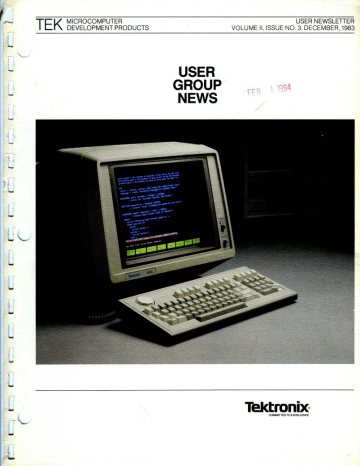
TE K
MICROCOMPUTER
DEVELOPMENT PRODUCTS
USER NEWSLETTER
VOLUME II
,
ISSUE NO
.
3
,
DECEMBER
,
1983
USER
GROUP
'
NEWS
ffo, 1 1994
Tektronoo
COM MITTED ro
EXCELLENCE
CONTENTS
PRODUCT INFORMATION SECTION
................................................
1
TEK INTRODUCES THE 6140 DEVELOPMENT SYSTEM ......................................................... 1
HIGH-LEVEL LANGUAGE FOR 6140 ................................................................................................ 3
RATIONAL PROGRAMMING LANGUAGE ..................................................................................... 3
P A'S CAL LANDS NOW SUPPORTS 68010 ........................................................................................ 10
68000/68010 C-LANDS'PACKAGE IS AVAILABLE FOR THE VAX ......................................... 10
NEW M.-\NUALS ORDERABLE ........................................................................................................... 11
KITS FOR VAX MANUALS ................................................................................................................... 12
Z8000 ASSEMBLER VERSION 2.0 ....................................................................................................... 13
8086 P ASCAL/PDB MOD ....................................................................................................................... 13
MUGL - VOLUME II DISK RELEASED! ............................................................................................. 13
APPLICATIONS SECTION
.................................................................................
15
4105 TER~fINAL RS-232 PINOUTS .................................................................................................... 15
8086 PASCAL LIf\fIT ATIONS ............................................................................................................... 16
8087 MACRO CORRECTION ............................................................................................................... 16
INCLUDING MATH LIBRARIES IN NATIVE C PROGRAMS ..................................................... 17
TN IX COf\1MENT LINES ARE NOT IGNORED ............................................................................. 17
ED AND ACE AND CHARACTERS> 177 OCTAL ........................................................................ 18
ICOf\.140 SHELL SCRIPTS FOR VAX .................................................................................................. 18
8560 INITIALIZATION PROCESS EXPLAINED ............................................................................. 19
DELAYED EXECUTION OF COMMANDS ....................................................................................... 20
LDE HELP SCREEN FIX ........................................................................................................................ 21
NULL TERf\.UNAL FOR REMOTE 8540/PDB USE ........................................................................ 22
8086 PASCAL NEW/DISPOSE P ATCH ............................................................................................. 22
USING TEK PLOTTERS WITH 8560 ................................................................................................. 22
SET USER ID ON EXEClJTION ........................................................................................................... 24
CREATING A BLACK 4105 SCREEN BACKGROUND ................................................................. 25
UUCP PATCH FOR SYSTEM NAME ................................................................................................. 25
CU - VMS FILE TRANSFERS ............................................................................................................... 26
ACE AND LDE SUPPORT FOR VT100 TERMINALS ................................................................... 27
MDP USER GROUP SOFTWARE LIBRARY/ARTICLE SUBMITTAL FORM ....................... 30
THIRD PARTY SOFTWARE
.............................................................................
33
INTEL COMPATIBLE PL/M 8085 DEVELOPMENT SYSTEM .................................................. 33
REFERRAL SERVICE HIGHLIGHTS ................................................................................................. 34
PRODUCT UPDATE ............................................................................................................................... 35
VENDOR UPDATE .................................................................................................................................. 38
NEW PRODUCTS .................................................................................................................................... 38
NE\V VENDORS ....................................................................................................................................... 39
VENDOR CONTACTS: NEW AND CHANGES ............................................................................... 40
NEW INTERNATIONAL DISTRIBUTORS ....................................................................................... 42
COMPATIBILITY HINTS ....................................................................................................................... 44
EVALUATING 3RD PARTY SW .......................................................................................................... 46
PRODUCT PERFORMANCE SECTION
............................................
49
SOFTW ARE ERRATA SIIEET ............................................................................................................. 49
TAR COMMAND WITH GPIB REQUIRES BLOCK SIZE ............................................................. 50
ACE AND LDE PROBLEMS WHEN USED IN TERM MODE (8540) ......................................... 50
4105 VERSION 3 FIRMWARE AND KEYSHELL ............................................................................ 50
MDP BUG BASE ....................................................................................................................................... 51
8540 ROMP A TCH FAILURE ................................................................................................................. 51
NATIVE PROGRAMMIMG TOOLS INSTALLATION ................................................................... 51
DIRECTORY PERMISSIONS OF /USR/INCLUDE/SYS .............................................................. 51
68000 MOVEM INST ERROR IN ASSEMBLER ............................................................................... 52
NON-CODE GENERATING SECTIONS ........................................................................................... 52
FIND EXAMPLE DANGEROUS ........................................................................................................... 52
- i -
6801 STATUS LINE PULSES IN MODE 1 ......................................................................................... 53
8085 PASCAL AND LPT ....................................................................................................................... 53
6801 MODE STATUS IN EMULATION .............................................................................................. 54
MAKE DEPENDENCY LIST LIMITATIONS .................................................................................... 54
8085 PASCAL FILE WRITE .................................................................................................................. 54
Z80 LONG DISPLAY TRACE OF REGISTERS ............................................................................... 54
Z80 E~1ULATION BREAKS AT NON-SELECTED ADDRESSES ............................................... 55
AT CO~{~{AND USAGE ......................................................................................................................... 55
MISSING FUNCTION IN LDE BACKPLANE ................................................................................... 55
SEARCH PARAMETER -A ERROR ......... ~ .......................................................................................... 56
LAS LINKER AND RELINK OPTION ................................................................................................ 56
680 1 ASM BANNER ................................................................................................................................. 56
68000 PASCAL PUBLIC PROCEDURES ............................................................................................ 57
6800 ASSE~,fBLER & BLOCK STATEMENTS ................................................................................. 57
MISSING ~fAN
8086/88 PASCAL POINTERS ............................................................................................................... 58
68000 ASSE~fBLER SIIORT BRANCH ............................................................................................... 58
68000 and Z8000 PASCAL TYPE EXPRESSION ............................................................................. 58
PASCAL LDE AND PASTE AND CUT FUNCTION ....................................................................... 59
PASCAL LDE AND LINEFEEDS .......................................................................................................... 59
8086 PASCAL & PORT ASSIGN~fENTS ........................................................................................... 60
8086 PASCAL & GLOBAL NAMES ..................................................................................................... 59
DISP COMMAND AND THE 8540 ....................................................................................................... 80
LAS ASSEMBLER LO DIRECTIVE ..................................................................................................... 60
EXAM REPEAT OF THE CURRENT LQCATION ......................................................................... 80
PDB ERROR #22 ...................................................................................................................................... 61
DISP OUTPUT DURING 68000 PDB ................................................................................................... 61
CRASH ,\\-'IIEN IU = NONEXISTENT PORT .................................................................................. 62
LIBRARY CALLS WITHIN LIBRARY CALLS .................................................................................. 82
STRING I/O LI~f1TATION IN 68000 PASCAL ................................................................................ 62
NATI\rE PROG. TOOLS AND TRAP-l .............................................................................................. 63
68000 ~fOVEC
ACE EDIT OF READ ONLY FaES ..................................................................................................... 63
USER GROUP LIBRARY ABSTRACTS
...............................................
65
3D &, 3Dl - 4105 GRAPlDCS DEMO DISPLAY ........................................................................................... 65
4105DEFINES.l1 - C DEFINE LmRAAY ...................................................................................................... 65
BOX - DISPLAYS GRAPlDCS CHECKERBOARD ON 4105 ....................................................................... 65
COMI - NEC TO TEK ASSE~mLER CONVERSION SCRIPT .................................................................. 66
DEBUG.HELP - DISPLAY DEBUG HELP SCREEN .................................................................................... 66
DNLD - TEKHEX DOWNLOADER PROGRAM ......................................................................................... 66
ENCODE - 4105 PROGRAMJ\flNG UTII.ITY .............................................................................................. 66
FRACTION - CONVERT FLOATING POINT TO FRACTION ................................................................. 67
GCAT - CAT TO 4105 GRAPHICS SCREEN .............................................................................................. 67
HILBERT - 4105 COLOR TER~nNAL GRAPmCS ..................................................................................... 67
HP - HE\VLETT PACKARD CALCULATOR SIMULATOR ....................................................................... 67
IDM FOR~fAT DISK READER .................................................................................................................. 68
IGE - INTERACTIVE GRAPlDCS EDITOR ................................................................................................ 68
LINES - 4105 GRAPIIICS DEMO ................................................................................................................. 69
LIST· LISTING HEADER FORMATTER ................................................................................................... 69
LPIR • MODIFIED PRINTER SPOOLER .................................................................................................... 69
MAINT - MAIL LIST MAINTENANCE PROGRAM ................................................................................... 69
MVUL - RENAME UPPER TO LO\\'ER CASE FILE NAMES ................................................................... 69
PICTURES.DIR - DIRECTORY OF 4105 GRAPmCS PICTURES ............................................................. 70
REFORM· CORRECT NL • CR/LF SEQlJENCES ..................................................................................... 70
R~fD - MODIFIED RE~fOVE CO~NAND .................................................................................................. 70
UNIX
<->
RT-l1 FILE I/0 PACKAGE ..................................................................................................... 70
SETCOLOR - MODIFY 4105 CHARACTER/BACKGROUND COLORS ................................................... 71
• ii •
SIERPINSKI 4105 COLOR TERMINAL GRAPllCS DEMO .................................................................... 71
TELEX SPECL~ CllARACTER F'ILTER ................................................................................................. 71
THEX "'1IlTES~:nTH'S OBJECT TO TEKHEX CONVERTER ............................................................... 71
TREE - PRINT TREE STRUCTURE OF A DIRECTORY ......................................................................... 72
TTAllliLP - DISPLA)' TTA lIELP SCREEN .............................................................................................. 72
UMODEM UNIX < > OP
/r..f
MODEM CO~fMUNICATIONS ................................................................. 72
XT AB E.."'\J> AND 1'ABS FIL TER ................................................................................................................ 73
- III -
USER GROUP NEWS Issue 3 - Vol 2 PRODUCT INFORMATION
PRODUCT INFORMATION SECTION
TEK INTRODUCES THE 6140 DEVELOPMENT SYSTEM
The 6140 from Tektronix is a complete software and hardware Microprocessor Development System for one or two users. The 6140 consists of the 8561 (two-user s/w development station), the 8540 Integration Unit, the new
Tek 4105M Color Graphics Terminal and a complete support package for the microprocessor of your choice. Also, this quality system comes standard with Tek's ColorKey+ User Interface which makes designing with the 6140 an enjoyable and productive experience.
The 6140 is offered for the Z80, 8085, 6800, 6802, 6809 and NSC800 microprocessors.
NOT JUST AN 8 BIT SYSTEM
The 6140 can support all of Tek's s/w and emulation packages. These support packages include the 8086/88,
80186/188, 68000/008/010, Z8001/2, 9989/9900 and more.
COLORKEY + USER INTERFACE
ColorKey+ is a special color user interface for the 8560 and 8561 Multi-User Microcomputer Development Systems. Its advanced use of color coding and other graphics features provide you with an exceptionally fast learning curve and a valuable reference tool. ColorKey+ is a standard part of the 6140 TNIX V2.0 operating system, and is designed primarily for use with the Tektronix 4105M Color Terminal, although many of its features are operable on other terminals.
COLORKEY+
Color has a strong and proven track record for bringing increased productivity to computer-based user interfaces.
The benefits of coding displayed information in color fall into three main groups. First, color allows quick discrimination between different types of displayed data. Second, color reduces the chances of error due to misinterpretation. Third, color reduces user fatigue.
December 1983 TEKTRONIX
MDP PRODUCT INFORMATION Issue 3 - Vol 2 USER GROUP NEWS
ColorKey+ takes advantage of the intensive ergonomic research conducted at Tektronix and other research sites to determine the optimum application of color to man/machine interraces. The overall ColorKey+ display is subdivided into specific runctional areas, each with color coding geared to optimize user interaction. For instance, the user's work area is coded with white characters on a blue background to clarify the text, minimize glare problems and reduce eyestrain. The soft key labels use black characters on a yellow background for quick reference and easy readability. TNIX messages use red since this color demands immediate attention.
COLORKEY+
ColorKey+ uses a "programmed key" format that simplifies command entry and keeps the number of required keystrokes to an absolute minimum. The user is presented with a set of" current key labels" across the bottom of the display that are associated with eight "soft" keys on the keyboard. Further, the soft key system is arranged in a hierarchical manner for simple and systematic access to all the 856X's soCtware development and debug tools.
For instance, the top layer of the hierarchy presents current key labels to select the major tools within the syfr tern. Once a tool has been selected, the next layer presents key labels naming the major functions oC the tool.
The next layer might define specific operations within a selected function. In this manner, each user has a simple, self-explanatory path through the entire system.
Also, ColorKey+ adds an extra level of intelligence to the soft keys which makes user interaction faster than ever.
\Vhenever you are prompted for a command parameter, ColorKey+ retains your input. The next time you use the command, your last parameter entry will appear as one of the function keys. You now have the option of using the function key or typing in a new parameter, if needed.
COLORKEY+
A good user interface lets you start work on a design project with no advance knowledge of the microcomputer design system. A better interface teaches you the specifics or the system while you interact with it. The best interface allows you to freely intermix interface commands with actual system commands. This way, you benefit from the tutorial aspects or the user interface, but can opt for the efficiency of system commands at any time you wish.
ColorKey+ gives you all these ca.pabilities. For instance, ir you are entering commands via the user interrace keys, ColorKey+ will display the actual TNIX commands that would perform the same operations. AB you become more familiar with the command set, you can enter TNIX commands at any time to interact directly with the system, and also use ColorKey+ when you need to.
8561 Software Development Station
The Tektronix 8561 Software Development Unit provides a powerful and complete set of microcomputer design tools to the smaller design team while accommodating ruture expansion through a simple, cost-effective upgrade path. The basic 8561 fully supports two workstations, which may be either standard CRT terminals or Tektronix
8540 Integration Units designed specifically to handle hardware/software integration tasks through real-time emulation. Through a series of upgrade options, this basic package can be expanded to accommodate up to eight wor kstations.
The basic version of the 8561 includes an LSI 11/23 IS-bit processor, 256Kb oC RAM, 13.6 Mb hard disk storage,
1 Mb of flexible disk storage, two user ports and two line printer ports. This basic system can be easily upgraded within the same mainframe to up to eight user ports and 35.6 Mb oC hard disk storage and 1 Megabyte oC main memory.
All versions of the 8561 run under TNIX*, an exceptionally powerful operating system derived by Tektronix Crom
Bell Laboratories' UNIX··. TNIX is dedicated specifically to supporting the microcomputer design process.
8540 INTEGRATION UNIT
The 8561 is designed for easy interCacing with the Tektronix 8540 Integration Unit, which provides real-time emulation for the entire range of Tektronix 8-bit and IS-bit chip support. The 8540 comes standard with 641( of user memory when ordered as part of the 6140 system. Code developed on the 8561 is downloaded to the 8540's program memory, up to 256K, Cor execution on the emulator processor. Execution takes place under control of powerful debug software, and the resulting data can bepassed to other TNIX commands Cor additional processing.
For in-depth analysis of real-time code execution, an optional Trigger Trace Analyzer includes sophisticated triggering to capture program flow in a high-speed memory buffer .
• TNIX is a. registered tradem&rk of Tektronix
**
UNIX is a. registered tradema.rk of Bell Laboratories
2 TEKTRONIX December 1983
USER GROUP NEWS
Bob Ferguson, Product Marketing Manager
Issue 3 - Vol 2 MDP PRODUCT INFORMATION
HIGH-LEVEL LANGUAGE FOR 6140
To further support the 6140 Development System, ~IDL/u, Modular Development Language for Micros, is now available on the 8560 for 8-bit microprocessors, 8080, 8085, and Z80/NSC800. MDL/u, based on the BASIC language, has been expanded specifically to support microprocessor-based product development.
The extensions include:
" • Direct access to I/O ports and addresses
• Interrupt handling
• Modularity Features - Separate compilation of modules and combination with assembly language modules
• Procedure definition to execute an algorithm as well as function definition to return a value
• Extensive support for manipulation of strings
• Logical operations on integers as well as shift and rotate operations for bit manipulation
• Descriptive variable names
We are offering two products on the 8560/61 development systems: MDL8085 for 8080/8085 and MDLZ80 for
Z80/NSC800.
Included with the ~'IDL/u product is a Class C program, Rational, which provides program execution constructs for MDL/u. It runs as a preprocessor to the MDL/u compiler. See the following article, RATIONAL PROGRAM-
MING LANGUAGE.
Marilyn Hanson, MDP Product Marketing
RATIONAL PROGRAMMING LANGUAGE
A NEW
8
BIT DEVELOPMENT LANGUAGE FOR THE 8560(1)
Tektronix is announcing the availability of the Rational preprocessor for the Modular Development
Language compiler (MDL/u). The preprocessor and the compiler are available for the 8560 and 8561 development systems. The source for the libraries will be provided to allow the user to tailor the language implementation to the needs of the design. \Vhile floating point capability is not provided, extensive support is provided for:
• the manipulation of strings (up to 255 characters long) including string arrays,
• 8 bit and 16 bit integers and integer arrays including boolean operations,
• interrupt handling,
• and direct access to I/O and memory.
Separation of code, constants, and variables provides prototype configuration capability. Code generated may be easily combined with code generated from assembly source.
Since the control constructs of MDL/u are somewhat limited, we have developed a preprocessor called Rational.
Rational provides complete set of execution control constructs as well as other enhancements that will be described later. Rational produces MDL/u source which subsequently can be used with the 8080, 8085, Z80, and future versions of MDL/u.
De cern ber 1 g83 TEKTRONIX 3
MDP PRODUCT INFORMATION Issue 3 - Vol 2 USER GROUP NEWS
Why another High Level Language!
What makes a high level language suitable or desirable as a code generating tool for a microprocessor design? The following is an outline of some of the more important features that make a high level language useful as a code generation tool.
FITS TEAM DESIGN METHODOLOGY
1. Modularity
2. Self Documenting o Obvious language - Not Convoluted
3. Support Structured methodology
ADAPTS TO A \VIDE RANGE OF APPLICATION ENVIRONMENTS
1. Robust Environment Support
2. Prototype I/O Does Not Require Extensive Coding Support
3. Development System I/O supported
4. Easy to configure to prototype memory configuration
5. Easy to configure to prototype i/o configuration
6. Interrupt structure support
ADAPTS TO ~lIXED METHODS OF CODE GENERATION
1. Easy to combine with assembly language generated code
2. Easy to combine with custom libraries
3. High level language generated code can call asm. level generated code
4. Assembler generated code can call high level language generated code
EASY LANGUAGE IMPLE~1ENTATION
1. Fundamentals of the language are well understood
2. Extensions are easy to learn
3. Dual Language programming interface
4. Recursion supported
5. Function and procedure calls
6. Effective code execution control o For o While do and do while o repeat until o case o If then else
EFFECTIVE USE OF CHIP RESOURCES
1. Optimization
2. Only required library elements loaded
3. Library Source supplied for implementation optimization
4 TEKTROI'UX December IQS3
USER GROUP NEWS Issue 3 Vol 2 MDP PRODUCT INFORMATION
BROAD BUT NOT A LHvIITING LIBRARY SET
LIBRARY ELEMENTS MAY BE EASILY REPLACED WITH ELEMENTS ~10RE FOCUSED ON
THE NEEDS OF THE PROJECT.
The following text describes the Rational language interface to the Modular Development Language.
RATIONAL
LANGUAGE DESCRIPTION
Rational is MDL/u except for one aspect. Since control flow is central to any program, regardless of the specific application, the primary task for Rational is to conceal this part of MDL/u from the user, by producing decent control flow structure.
THE IF STATEMENT
The standard construct. if a condition is true, do a group or things for example if (x >
100)
{print" error: x
>
100" ; err= I}
10
20
30
40 can't be implemented directly in MDL/u. Instead a programmer must translate this relatively clean thought into MDL/u as follows:
IF (NOT (x
>
100)) THEN 40
PRINT" ERROR: x
>
100" err = 1
When a program doesn't work, or when it must be modified, this must be translated back into a clearer form before one can be sure what it does.
RATIONAL eliminates this error-prone back-and-forth translation. A group of statements can be treated as a unit by enclosing them in braces" {" and"}" in Rational. This is true throughout Rational: wherever a single statement may be used, there can be several enclosed braces.
Rational is a tree tormat language: statements may appear anywhere on a line, and several may appear on one line if they are separated by a semicolon.
THE ELS E CLAUSE
Rational provides an else statement to handle the construct ir a condition is true, do this thing, otherwise do that thing. if (a<b)
{sw=O; print a, b} else
{sw=l; print b,a}
This writes out the smaller of a and b, then the larger, and sets sw appropriately. The syntax ot the if statement
IS if (legal MDL/u condition)
Rational statement else
Rational statement where the else part is optional.
December 1983 TEKTRONIX 5
MDP PRODUCT INFORMATION Issue 3 - Vol 2 USER GROUP NEWS
NESTED IFS
Since the statement rollowing an ir or and else can be any Rational statement, this leads immediately to the possibility or another ir or else As a userul example, consider this problem: The variable" r is to be set to -1 ir
"x" is less than zero; to
+
1 ir "x" is greater than 100, and to 0 otherwise. Then in Rational, we write: ir (x <
0) r=-1 else if (x
>
100) r=+1 else r=o
In general, the structure ir ( ... ) else if ( ... ) else if ( ... ) else provides a way to specify the choice of exactly one of several alternatives.
THE SWITCH STATKMENT
The switch statement provides a clean way to express multi-way branches which branch on the value of some integer-valued expression. The syntax is: switch (expression) { case exprl: statements case expr2, expr3: statements deCault statements
Each case is Collowed by a list oC comma-separated integer expressions. The expression inside switch is compared against the case expression exprl, expr2, and so on until one matches, at which time the statements following the case are executed. If no cases match the expression, and there is a derault section, the statements with it are done; if there is no derault nothing is done. (Those familiar with C should beware since the behavior is not the same as the C switch).
THE WHILE STATEMENT
RATFOR provides a while statement; which is simply a loop: while some condition is true, repeat this group or statements. For example: i
=
1 while (i
< =
100) { i=i+l
}
6 TEKTRONIX December lQS3
USER GROUP NEWS Issue 3 - Vol 2 MPP PRODUCT INFORMATION
This routine will function similarly to the MDL/u statements
FORI = 1 TO 100
NEXT I
The syntax of the while statement is while (legal MDL/u conditional)
Rational statement
THE FOR STATEMENT
The for statement is another Rational loop, which attempts to carry the separation of loop - body from reason for looping a step further the the while. A for statement allows explicit initialization, extent, and increment steps as part of the statement. For example: for (1=1; 1<=100; 1=1+2) ...
Is equivalent to
} i=O while (i<=100) { ... i=i+2 or the MDL/u source
FOR 1= 0 to 100 STEP 2
NEXT I
However the Rational for statement is not a MDL/u FOR statement. The MDL/u FOR is not supported in
Rational.
The syntax of the for statement is for (init; condition; increment)
Rational statement
The init, condition, and increment parameter may be omitted but the semicolons";" must be present. A nonexistent conditional is always true, so for (;;) is a loop forever.
THE REPEAT - UNTIL STATE:MENT
There are times when it is necessary to have a loop that tests at the bottom after one pass through. This is done by the repeat - until statement. repeat {
RATIONAL statement
} until (conditional)
December 1983 TEKTRONIX 7
MDP PRODUCT INFORMATION Issue 3 - Vol 2 USER GROUP NEWS
10
20
30
40
50
60
70
THE RETURN STATEMENT
The standard MDL/u mechanism for returning from a. function or procedure is to branch to either prend or frend. If a value is returnable by a function it must first be assigned to the function name and the branch to frend. The Rational return statement provides these runctions. For example deffn fact (arg) if (arg<=l) return (1) else return (fact(arg-l)*arg) fnend produces the MDL/u source
DEFFN FACT (ARG)
IF (NOT (ARG<=l)) THEN 50
FACT=1
GOTO 70
FACT = FACT(ARG-l)*ARG
GOTO 70
FNEND
In the case of a procedure a return does the following: defpr proc( arg) return pread generates this MDL/u source
10 DEFPR PROC(ARG)
20 xx GO TO xx+l xx+l PREND
The last statement in either a function or procedure must be a return.
DEFINE STATEMENTS
Any string of alphanumerics can be defined as a name; thereafter, whenever that name occurs in the input it is replaced with rest of the line. define is usually used to create symbolic parameters: define MAXLEN 256
INCLUDE STATEMENT
The Statement include test.r inserts the contents of the file test.r into the Rational inpllt in place of the include statement.
8 TEKTRONIX December 1983
USER GROUP NEWS Issue 3 - Vol 2 MDP PRODUCT INFORMATION
BREAK AND NEXT STATEMENT
RATIONAL provides a statement for leaving a loop early, and one for beginning the next iteration. break causes an immediate exit from the loop; in effect it is a branch to the statement after loop. next is a branch to the bottom of the loop, so it causes the next iteration to be done. For example this code will exit the loop if "j" is equal to HI. define TRUE 1== 1 while (TRUE) { if (j==111) break; break and next also work in other Rational looping constructions. break and next can be followed by an integer to indicate breaking or iterating that level of enclosing loop; thus break 2 exits from two levels of enclosing loops, and break 1 is equivalent to break. Next 2 iterates the second enclosing loop. (Realistically, multi-level break's and next's are not likely to be much used because they lead to code that is hard to understand and somewhat risky to change.)
TRANSLATION SERVICES
Any line beginning with" %" is passed through Rational unaltered. Otherwise the following translation occurs
"
" &&"
-> " -"
-> " and"
" I I" ->
" 0 r"
" !="
-> "<>"
Anything preceded by a "@" is a comment and is ignored by Rational.
THOU SHALT NOTS
1.
2.
Imbed a ";" in a print statement and expect it to act like a MDL/u PRINT statement unless it is preceded with a "%".
Use labels or any sort (especially line numbers).
3. Pass a character or string in a switch expression.
John Owens, Systems Applications Manager
December Hl83 TEKTRONIX g
MDP PRODUCT INFORMATION Issue 3 - Vol 2 USER GROUP NEWS
PASCAL LANDS NOW SUPPORTS 68010
TEKTRONIX PASCAL LANDS now supports the 68010 microprocessor. Version 2 or the 8560 Pascal Compiler
Cor the 68000 (PAS68K opt lA) and Version 2 oC Pascal Debug Cor the 68000 (PDB68K opt lA) will be available to interCace to the 68XXX Emulator which supports 68000, 68008 and 68010. The VAX versions or Pascal 68000 and PDB 68000 will include this support at the time oC release.
The Integration Control System, included with the compiler, now accepts 68010 parameters as well as 68000 and
68008. ICS supports the relocatable vector table oC the 68010, allowing you to choose the location Cor the 68010's vector table.
Version 2 oC PDB68K will interCace to the new 68XXX emulator, (8300E36), with the 68000, 68008, or 68010 probe, as well as the 68000 emulator (8300E26), which was previously available. Version 1 oC PDB68K does not work with the 68XXX emulator, only with the 68000 emulator. Customers purchasing the 68XXX emulator or the
68000 to 68XXX conversion package should be sure to use Version 2 oC PDB68K.
Version 2 oC the Compiler also has improvements in the floating point run-time libraries to dramatically increase the execution speed oC the floating point operations.
CUSTOMER UPDATES
All U.S. and International customers under warranty (purchased since September 12, 1983) will receive the new version if they returned the Warranty Registration card, which identifies who is to receive it.
U.S. customers currently under Software Subscription Service for 8560 P AS68K, PDB68K or PLAN68K will receive the new versions automatically. U.S. customers not covered by warranty or SSS may obtain the new versions by ordering the Software Subscription Service. International customers should contact the local distributor or subsidiary for information on software updates.
Marilyn Hanson, MDP Product Marketing
68000/68010 C-LANDS PACKAGE IS AVAILABLE FOR THE VAX
The Tektronix 68000/68010 C Language Development System (C-LANDS) is a software package which supports you throughout the entire software design cycle. 68000/68010 C-LANDS basically consists of four products:
• C Language Directed Editor (LDE)
• 68000/68010 C Compiler and the Integrated Control System (ICS)
• 68000/68010 C Debug
• 68000/68010 Assembler
A linker, library generator, lister, and cross reference lister are also included in the 68000/68010 C-LANDS package.
Language Directed Editor
LDE combines the text manipulation functions of a general purpose editor with the syntax checking function of a compiler. LDE can check the syntax of your C program, thus saving you repeated compiler passes to remove syntax errors.
10 TEKTRONIX December 1983
USER GROUP NEWS Issue 3 - Vol 2 MDP PRODUCT INFORMATION
68000/68010 C Compiler and ICS Support
The Tektronix 68000/68010 C Compiler translates statements written in the C Programming Language into object code for the 68000, 68008 and 68010 processors. The Tektronix C Compiler implements the C Programming Language as described by Kernighan and Ritchie
*.
The C Oompiler package also includes a runtime library, standard I/0 library, IEEE floating point support, 68000 assembler subset, linker, library generator, and ICS the
Integration Control System. The ICS system is specifically designed to automate the integration of the software written in C to the hardware configuration of the prototype. The ICS program uses a list of hardware and software configuration parameters contained in a prototype description ( ICS source file ) which is provided by the user. lOS generates the interface code and linker command file to provide memory configuration, interrupt handling, and interrupt and program initialization. An interactive ICSPrompter is also included to create the lOS source file.
68000/68010 C Debug
Tektronix C Debug is a real-time symbolic debugging tool for programs written in C. C Debug (CDB) allows the programmer to use C constructs to:
• Display and modify variables
• Control program execution
• Record and display debug information
The 68000/68010 C-LANDS package is available for VAX" 730/750/780/782 mainframes running VMS" 3.1+ or UNIX"· 4.1bsd. Each component of the C-LANDS package is also available separately.
Diane Wortsmann, MDP Product Ma.rketing
NEW MANUALS ORDERABLE
8086/80186 Assembler Specifics Users B Series _____________________ 070-3853-01
C 68000 Compiler Users for VAX/VMffi Host (PRELIM! ) _________________ 061-2892-00
C 68000 Compiler Users for VAX/UNIX Host (PRELIM! ) ________________ 061-2866-00
8560 Series System Ref Manual TNIX Version 2 ______________________ 070-4729-00
Pascal LDE Users Manual for VAX/VMffi _______________________________ 070-4854-00
Pascal LDE Users Manual for VAX/UNIX Host _________________________ 070-4855-00
8500 Series 68XXX Emulator Processor with _________________________ 070-4691-00
68000-A/68008/68010 Prototype Control
Probes Users
&
Installation Instruction Manual
8560 GPIB Interrace Service Manual ________________________________ 070-4475-00
Charlene Eason, MDP Customer Support
*
The C Progra.mming
L~e Bri.&n W. Kernighan a.nd Dennis M Ritchie
**
VAX a.nd YrvfS a.re tDdema.rlcs or
Digital Equipment Corp.
***
UNIX is a. tra.denu.rk or
Bell La.bora.tories
December 1983 TEKTRONIX 11
MDP PRODUCT INFORMATION Issue 3 - Vol 2 USER GROUP NEWS
KITS FOR VAX MANUALS
Following is a list of kits that are set up for VAX software manuals. The difference between these kits and just ordering the manuals separately is that the kits include all the manuals for the product. For example, the kit for
VAX VMS Pascal 68000/08 compiler will get you the Pascal Language Reference Manual, the VAX VMS 68000/
08 Users Manual and the Pascal Users Manual and Report (Jensen and Wirth).
ICOM40
PAS68K
PDB68K
PLDEDIT
CCC68K
ASM68K
ASMZ80
ASM8086
ASM8085
ASM6809
UNIX 020-1152-00
VMS 020-1186-00
UNIX 020-1187 -00
VMS 020-1188-00
UNIX 020-1189-00
VMS 020-1190-00
UNIX 020-1191-00
VMS 020-11 92- 00
UNIX 020-1157-00
VMS 020-1185- 00
UNIX 020-1150-00
VMS 020-1183-00
UNIX 020-1147-00
VMS 020-1180-00
UNIX 020-1149-00
VMS 020-1182-00
UNIX 020-1148-00
VM:S 020-1181-00
UNIX 020-1151-00
VMS 020-1184-00
Diane Wortsmann, MDP Product Marketing
12 TEKTRONIX December 1983
USER GROUP NEWS Issue 3 - Vol 2 MDP PRODUCT INFORMATION
Z8000 ASSE~fBLER VERSION 2.0
Version 2.03-09 of the Z8000 Assembler for the 8560 (ASMZ8K opt lA) was released August 17, 1983. Version
2.03-09 includes a virtual symbol table for user-defined symbols. To assemble code with large number of symbols, add a -b to the invocation line.
Customers under warranty (purchased the product gO days prior to revision release date) or who are subscribed to the Software Subscription Service will receive the revisions automatically.
Marilyn Hanson, MDP Product Marketing
8086 P ASCAL/PDB MOD
The Pascal Compiler (PAS8086 opt lA) and PDB (PDB8086 opt lA) for 8086/8088 have been revised to correct reported problems. These mods do not reflect any enhancements to support the full addressing of the processor.
Those enhancements will be included in the Version 2 release of the product scheduled for second quarter of 1984.
Customers under warranty (purchased product gO days prior to revision release date) or subscribed to the
Software Subscription Service, will receive the revisions automatically.
The current version numbers are:
Product Version Release Date
P AS8086 1.10-05 6-7 -83
PDB8086 1.11-00 8-16-83
Marilyn Hanson, MDP Product Marketing
MUGL - VOLUME II DISK RELEASED!
The second MDP User Group Library (MUGL) disk has just been released and copies may be obtained at no charge from your local sales office. This volume contains over 40 new application programs to run on your 8550/
61. There are lots of graphics pictures and utilities for the new 4105 color terminal, including an "interactive graphics editor" which allows you to easily create nice" color slides" on your terminal. A new disk reader utility allows porting IBM disk files to your 8560. A handy calculator simulator implements a powerful calculator for complex mathematic and business oriented problems. There is a complete mailing list database manager package which we use in MDP for handling the User Group News mailings. For additional information on these and many other new submissions, see the abstracts section of this issue.
MUGL is provided as a service to MDP users for collecting and distributing user contributed software for all Tektronix Microprocessor Development Products. The program works like this:
• All users are encouraged to submit their creations to MUGL, MDP Marketing, PO Box 4600 MS g2-635,
Beaverton, OR 97075. All submissions will be considered and are made with the understanding that the software may be placed in the public domain. Please don't send your only copy, as we are unable to return any submissions, whether accepted or not. For your convenience, a software submission form is included in this issue and on each MUGL disk volume. We must have the author's name to consider a submission, but we will withhold it if you prefer not to be contacted by anyone .
• We will generally check out the programs, but no guarantees of any kind will be made. We prefer to have the object, source, documentation, and manual page (as applicable) submitted on a floppy disk, but we'll take whatever you have. If the program warrants it, we can add the documentation.
December 1983 TEKTRONIX 13
rvIDP PRODUCT INFORMATION Issue 3 - Vol 2 USER GROUP NEWS
• All accepted programs will be archived in MDP Marketing and as soon as we have enough to reasonably fill a disk, a new volume will be released. Copies of these disks will be available from your local field offices .
• Annually, we will provide a master listing and index of all MUGL software. Each volume will also include a catalog listing and summary of all software included on that disk.
Here's your chance to obtain lots of neat applications software, for free! However, we need your contributions to keep the program rolling, so send your programs in!
Greg Saville, Software Applications Manager
14 TEKTRONIX December 1 Q83
USER GROUP NEWS Issue 3 - Vol 2 MDP APPLICATIONS
APPLICATIONS SECTION
4105 TERMINAL RS-232 PINOUTS
The RS-232 pinout ror the 4105 Terminal is not in the user manuals, however it is in the service manuals (in very short supply right now). In the interim, here is the pinout:
- GND
2 - TXDATA
3 - RX DATA
4 - rts
5 - cts
6 - dsr
7 - GND
8 - DCD
11 jumper selectable ror secondary rts (rs232a vs -c)
12 - secondary carrier detect
15 t elk
17 - r elk
19 - secondary rts
20 - DTR
Only the pins listed in ALL CAPS are or concern ror connecting a. 4105 directly to an 8560. For 4105 to 8540, use pins 1 through 8, and 20 bussed straight across.
Greg Saville, Sort ware Applications Manager
December 1983 TEKTRONIX 15
MDP APPLICATIONS Issue 3 - Vol 2 USER GROUP NEWS
8086 PASCAL LIMITATIONS
The current version of 8086 Pascal, V 1.1, is being shipped with the 8500 Pascal Language Reference Manual rather than the 8086 Pascal Language Reference Manual that was shipped with V 1.0. A Technical Note was omitted from this manual stating the limitations of V 1 of 8086 as compared to 68000 Pascal and Z8000 Pascal.
The note should read:
Version LX of the 8086 Pascal has the following limitations:
• Constants of type ARRAY and RECORD are not available.
• Procedural and functional parameters are not available.
• The standard procedures PACK and UI\jP ACK are not available.
Version LX of 8086 Pascal also only supports 64K of code and 64K of data. Version 2, available second quarter of 1984, will support all the features as stated in the 8500 Pascal Language Reference Manual, as well as full memory support.
The 8086 Pascal Data Sheet is correct and a change notice sheet has been added to the manual.
Marilyn Hanson, MDP Product Marketing
8081 MACRO CORRECTION
In the current 8087 macro package, the opcode values for FDIVP and FDIVRP and for FSUBP and FSUBRP are reversed. To correct these bugs, the following lines must be changed:
Line Number
-----------
124
145
165
186
279
300
320
341
New Line
--------
F.
-
F.
-
F. -
F.
-
F.
-
F.
F.
F. -
-
-
STACK
STACK
STACK
STACK
STACK
STACK
STACK
STACK
Greg Saville, Software Applications Manager
' ST ( 1 ) , , 111 11
"'1"',11111
' ST ( 1 ) , , 11 1 10
'''1''',11110
' ST ( 1 ) , , 11101
'''1''',11101
'''1''',11100
'''1''',11100
16 TEKTRONIX December lQ83
USER GROUP NEWS Issue 3 - Vol 2 MDP APPLICATIONS
INCLUDING MATH LIBRARIES IN NATIVE C PROGRAMS
Including math libraries in C programs with the optional native C package is not automatic with the normal cc invocation. To gain access to the math functions, use the -1m option on the command line. The following example shows how t.o compile and run a short example using a square root function.
C program 'sqrt.c'
#include <math.h> mainO { float i=2.0; printf(" sqrt(2.0) =
}
%I\n" ,sqrt(i));
Compilation: cc sqrt.c -1m
Execution:
$ sqrt sqrt(2.0)
= 1.414214 $
The -1m option is not documented under" cc" because it is a loader flag. Use" man Id" or see" Id" in section 6 of the TNIX System Reference Manual. When used with" cc" the -1m option must be at the end of the command line.
Greg Saville, Software Applications Manager
TNIX COMMENT LINES ARE NOT IGNORED
In a TNIX command file, a line may become a comment by preceding the text on the line with a ": " (a colon and a space). The content of a commented line however is still evaluated by the shell and then ignored. If the evaluation uncovers a problem, the execution of the command file will be terminated.
I don't want this line executed.
The above line in a command file will fail due to the" ,,, character in the line.
This feature is quite useful as the following example shows.
A command file that requires three parameters be passed to it
${1?} ${2?} ${3?}
MDL $1 $2 $3
If the command is invoked without all parameters being defined, the command file will fail and exit prior to executing the" mdl" command and will state which parameter was missing.
The TI\T]X manual section "Shell Programming" has a good description of other uses of the "S{variable - function
- variable} capability.
The comment line "I don't want this line executed" can be used as a comment if it is enclosed in quotes as shown here. Thus;
: "I don't want this line executed" will not create a problem in a command file.
John Owens, Systems Applications Manager
December 1983 TEKTRONIX 17
MDP APPLICATIONS Issue 3 - Vol 2 USER GROUP NEWS
ED AND ACE AND CHARACTERS> 177 OCTAL
Characters in a text file with the eighth bit set will conruse both the" ACE" and "ED" editors. Text transferred from other equipment sometimes has the eighth bit set.
To correct the file so that it may be edited use the following filter. tr
I'
\201' -' \377']
I'
\001' -' \177'
I
<source >destination
All occurrences of characters with the eighth bit set will be replaced with characters in the normal ascii range.
John Owens, Systems Applications Manager
ICOM40 SHELL SCRIPTS FOR VAX
The following shell scripts may be or help to users running ICOM40 with VAX under UNIX with the Bourne or
Cshell.
*** CSH scripts *** enter: set prompt = EM: set tmppath = $PATH setenv ICOMSPEED g600 setenv ICOMPORT /dev/ttyib setenv ICOMRETRY 4 setenv PATH /e/cbase/tek/bin:/bin/icom40:$PATH exit: portcu portcu setenv PATH $tmppath unsetenv ICOMPORT unsetenv ICOMRETRY unsetenv ICOMSPEED unset tmppath set prompt = : alias: alias enter 'source - /lib/enter' alias exit 'source - /lib/exit'
*** SH scripts *** enter: tmppath=$PATH
ICOMSPEED=g600
ICOMPORT= / dey /ttyib
ICOMRETRY=4
PATH=/e/cbase/tek/bin:/bin/icom40:$PATH
PS1=EM: export ICOMSPEED ICOMRETRY ICOMPORT PATH exit: portcu portcu
18 TEKTRONIX December 1983
USER GROUP NEWS Issue 3 - Vol 2 MDP APPLICATIONS
PATH=$tmppath
ICO~IPORT=
ICOMRETRY=
ICOMSPEED= tmppath=
PS1=$ export ICOMPORT ICOMRETRY ICOMSPEED PATH
Only one set would be needed ror anyone user. The only side effect that the sh script does is that once an environment variable is set, there is no way to unset it except to set it null, so ICOMPORT, ICOMSPEED,
ICOMRETRY are all set but set null.
As you should know, the speed ror the ICOMSPEED, the port ror the ICOMPORT, the retry value ror ICOMRE-
TRY, and the path names ror the icom40 package and the tek bin package are dependent on the specific users setup. The prompt characters may be anything the user wishes, this just lets them know they are in "emulator mode".
A similar setup could also be made ror the setup you are running on your system.
Victor Riley, MDP Engineering
8560 INITIALIZATION PROCESS EXPLAINED
This explains how to startup the 8560 and what happens during the procedure.
1) With the HALT IRUN switch in the HALT position, turn both the AC power switch on the rear or the 8560 and the DC switch on the rront or the 8560 "on". The AC switch causes the AC ON light to be illuminated. The DC switch causes the green ON light to be illuminated. In a short while, the red led on the hard disk will be lit. This means the hard disk is up to operational speed.
2) Now move the HALT/RUN switch to the RUN position and push the RESTART switch up then release.
This action causes the LSI 11/23 processor to "jump" to address 773000 and start executing a program there. This ROM does the Initial Program Load (IPL). The ROM checks the system. If there are problems discovered, an interactive portion or the ROM takes over and allows one to check the system rurther.
See the 8560/61 Installation manual ror more information about this process.
3) When the 8560 ROM gets through the system checkout, it then looks ror a floppy diskette in the drive to see ir it should load rrom it. If there is no floppy disk, the hard disk is checked. What the ROM is looking ror is a block zero "boot" block. This 512 byte program on either the floppy disk or hard disk is loaded into 8560/61 memory at address O. At which point the ROM" jumps" to address 0 and that program is executed.
4) Should block zero not exist on either the floppy disk or hard disk, the ROM takes this as an error and again goes into an interactive mode so the user can take some action (like calling service). When block zero is loaded correctly, it will take one ot two actions. If a floppy disk is used (must be the STANDALONE diskette) the message "rbr filename to boot>" is printed .. The user would then enter a valid STAN-
DALONE command (see the 8560 Reference Manual, section 8, STANDALONE). If one is trying to IPL off or the hard disk, the block zero program will load the" /tnix" file. If this file cannot be round on the hard disk, the block zero program will print the message "filename to boot>". Note the lack or "fur". The block zero program is giving the user a chance to enter a filename other than "/tnix" in which to load. If this occurs, the file "/tnix" cannot be round and this is considered a good time to restore the 8560/61.
Should this be the case, see the 8560 System Users Manual, section 8.
5) Now that" /tnix" is loaded, control is passed to it. TNIX will start off the "swapper" routine as process 0 and" /etc/init" as process 1. "/etc/init" then does many housekeeping chores, one or which is to execute
"/bin/sh" with the command file" /etc/rc". What is nice about this is, "/etc/rc" can be modified by the system manager to customize the system to specific needs. "/etc/rc" allows the user to run" syschk", but to NOT make changes (only STANDALONE "syschk" will permit changes). The programs" /etc/update" and ir on the 8560/61, "/etc/cron" are also started at this time. That is why the user MUST not skip through" /etc/rc"; this process might not be started (see the 8560 System Rererence Manual, section 8,
December Hl83 TEKTRONIX
19
MDP APPLICATIONS Issue 3 - Vol 2 USER GROUP NEWS about "/ete/update" and" /etc/cron"). "/ete/rc" will also "mount" any additional hard disks for you
(something like - "/ete/mount /dev/hdl /usrl"). "/etc/init" will make multiple copies of itself; one" /etc/ init" for every tty device. This is done by reading the" /etc/ttys". The first column contains either a 1 or o.
The 1 means the tty device is a "login" port. The 0 means the tty device is not a "login" port and therefore do not spawn an "/ete/init" for that tty device. The" /etc/init" is what controls eaeh port on the 8560/61. The second column in "/etc/ttys" will be used by "/etc/getty" for the default terminal speed
(see: 8560 System Reference Manual, section 8, on the" getty" process).
6) "/etc/getty" sets the default terminal speed used and sends the "Login: " message to the terminal. At this point, the user enters a correct user name (or incorrect if you like) and if there is one, will prompt for the password. Should there exist a Message Of The Day (MOTD), the file" /etc/motd" is sent to the terminal.
MOTD is good for broadcasting messages of general interest to all users. The login process will invoke the program" /bin/sh". This is the program that allows TNIX the machine to work with YOU the human. The
"shell" program can do many things for the user and I suggest one read the 8560 System User Manual, section 5 for more inCormation. Next the file" /etc/profile" is executed. This file, should it exist, is good for issuing commands to every user who logs in to the 8560. It might, for example, print the" date" for every one who logs into the 8560. Once the" /etc/profile" has completed, the" /usr/usernamej.profile" is executed. Every user may have their own profile command file to customize the system to their needs.
".profile" might contain commands to program a terminal for special uses. Others might have it print all the current users on the system.
Doug Roberts, Washington, D.C. Field Office
DELAYED EXECUTION OF COMMANDS
One of the 856x's more useful features is the ability to do tasks at some later time, usually in the middle of the night. This is generally accomplished by the use of the 'at' command (part of the Auxiliary Utilities Package).
Users may find it difficult to keep track of all the different jobs. Use a command file (/usr/byronl/.later) to put all "later" tasks into a single place:
: this file executes every day at 5 AM under control of at set 'date'
: the following commands are executed every day cp SHOME/calendar $HOME/cal.backup case $1 in
Sat) uucp /usr /byronl/logfile red!/public/logfile;;
Sun} cd /usr /spool/uucp cp LOGFILE .LOGFILE cp SYSLOG .SYSLOG
>LOGFILE
>SYSLOG;;
Mon) echo "S~nd Status Report Today" Imail byronl;;
Tue};;
Wed};;
Thu);; esac sleep 360
Fri};;
20 TEKTRONIX December Ig83
USER GROUP NE\VS Issue 3 - Vol 2 MOP APPLICATIONS at 500 /usr/byronlf.later
Arter the file is created, just start it with the command 'at 500 .later'. Thereafter, the command file will execute each day at 5 AM, execute the commands specified for that day, and re-install itself to run again the next day.
Byron Lunz, MDP Customer Support
LDE HELP SCREEN FIX
The Ide help graphics screen neglects to display the function key f5 for the UNDO command. The following sequence will correct this omission.
Login as root:
Make a temporary copy of the file: cp /usr /lib/lde/lde.4105.init /usr/lib/lde/temp
Run Ide on this temp file:
Ide /usr /lib/lde/temp
[line feed key] - (parameter entry mode)
F5 - (search string)
[f4 key] - (find it)
Now edit the string: Sparam A]h to: 8param f5 A]h
(Notice the space in the new string, it is important. Also, Ide will respond much slower than you are used to since you are editing very long lines!)
[f2 key] - (write out the new file)
[F2 key]- (exit Ide)
Test new file: cat /usr /lib /Ide/temp (press dialog key and verify help screen is correct)
Rename original file and keep for backup: mv /usr /lib/lde/lde.4105.init /usr/lib/lde/4105.init.old
Put new version in place: mv /usr/lib/lde/temp /usr/lib/lde/lde.4105.init
Greg Saville, Software Applications Manager
Jim Willey, Santa Clara Field Office
December Ig83 TEKTRONIX 21
MDP APPLICATIONS Issue 3 - Vol 2 USER GROUP NEWS
NULL TER~lINAL FOR REMOTE 8540/PDB USE
An earlier issue of User Group News mentioned the fact that when running PDB on a remotely accessed 8540, (i.e terminal-8560-8540) a terminal or null-terminal connector was still required on the 8540 terminal port. This is required whenever the application program uses 8540 SVC calls to communicat.e with the console CONI and
CONO devices. The following null terminal connector can take the place of the extra terminal.
• Obtain a 25-pin male RS-232 type plug and connect the following jumpers:
• pin 2 to pin 7
• pin 4 to pin 6
• pin 8 to pin 20
This setup, although not official, has been found to work in MDP Marketing. Feedback on field use would be appreciated.
Greg Saville, Software Applications Manager
8086 PASCAL NE\V /DISPOSE PATCH
There is a problem with the new/dispose command in 8086 Pa.scal V01.10-05. Until the next revision, the following patch will correct the problem.
• Using lstr or symbolic debug on the final load file, exa.mine location" smalldynqq+OE4" and change it from
72H to 76H.
Greg Saville, Software Applications Manager
USING TEK PLOTTERS \VITH 8560
Tek 4662 plotters may be attached to an 8560 to draw 4010-style pictures. User Group Library Abstracts contain a list of pictures for a 4105, many of which are in 4010 format.
The plotter, in our configuration, is assigned a dedicated RS-232 line (tty7 in this case). The file /
etC/ttYB
is configured to disable logins by changing the first digit for the respective tty entry to a zero. The tty line should also be publicly accessible and configured for 1200 baud. The following steps illustrate the above procedure
(assumes user is root): ed /etc/ttys
/tty7/p s(./O/ w q chmod a+rw /dev/tty7 stty 1200 >/dev/tty7
The plotter's switches are set to the following settings: A = 3, B = 3, C
=
2, and D
=
3. Arter the plotter has been turned on, drawing a 4010-style picture is as simple as:
$ cat pict.ure > /dev /tty7
22 TEKTRONIX December 1983
USER GROUP NEWS which results in the rollowing display:
Example of Tektronix Plotter Display
Issue 3 - Vol 2 MDP APPLICATIONS
Mon Li Tang, Rainer Wieland, MDP Engineering
December 1983 TEKTRONIX 23
MDP APPLICATIONS Issue 3 - Vol 2 USER GROUP NEWS
SET USER ID ON EXECUTION
There has been some confusion about the file protection attributes and the use of set user id on execution. This apnote should help clear up any confusion and provides an example to work from which can be adapted for your applications.
There are times when you would like to allow users to execute an application program, but not let them read the actual file. There may be sensitive information in the program that you don't want them to see, but you still want them to be able to execute the file. Your first thought might be to chmod the file to 711 (-rwx--x--x) and chown to root. This appears to permit execution by anyone, but only the owner (root in this case) to read or write the file. If you set up a shell script in this fashion, "others" will get a -sh error message stating: cannot open. This is because they don't have read access to the file. A second attempt might be to chmod the file to
4711 (-rws--x--x) to set the user id to root privileges upon execution (documented under "man chmod"). Again, you will find this doesn't work. \Vhat is not clear in the documentation is that the set user id bit applies only on executable binary files, not shell scripts. Fortunately, there is an easy way to allow protection of a shell script application. All you need to do is create a short C program which calls the shell script for execution. Consider the following example:
Our shell script application program will be called" script" and consists of the following:
: script - sensitive info
: We may have some sensitive data in here that we don't
: want anyone to see, either in comments or in the actual
: commands. For this example, just a simple command string:
Is jusrjbin
I wc -I
To try this example, create (as superuser) the "script" file in jusrjbin and "chmod 700 script". Next, "chown root script" . This makes the file unreadable by anyone except the owner, root.
Now we need to create a C program which will execute this program with root privileges. Edit the following file in jusr jbin and call it "countem.c": main() {countem. c}
{ system{" jusr/bin/script");
}
Compile this program with: cc countem.c
-0 countem. Now set the file attributes with" chmod 4711 countem" and "chown root countem". This allows all users "execute" status for the "countem" command with root privileges upon execution. Test by entering" countem". This will be executable by anyone, however no one
(except root) can look at the "script" file to see what it contains.
To summarize, you cannot simply set execute (--x) privileges on a shell script, the user must also be able to
~ead the file in order to execute it. The setuserid (chmod 4XXX) is not meant to work on shell scripts, only executable binary files. Lastly, it is possible to setuserid on a shell script by calling the script from a C program which has the appropriate permission attributes setup as outlined above.
Greg Saville, Software Applications Manager
24 TEKTRONIX December 1983
USER GROUP NEWS Issue 3 - Vol 2 MDP APPLICATIONS
CREATING A BLACK 4105 SCREEN BACKGROUND
There may be some of you with 4105s and 4695 color copiers that get tired of waiting for the copier to print the blue background of the screen. What follows is a quick fix that will set the default background color to black, which will be transparent when copied. It is possible that there are programs that will reset the screen color to blue; however, this does work with ACE and LDE.
Login as root cd /usr /lib/tabset cp 4105 410.5.0Id ed 4105
Make a backup of 4105.
DO NOT use the editor" p" command! This file contains
4105 commands and will reset your terminal if you use "p". Use "1" instead of "p" if you have to display the contents.
Set dialog color 3 to black. s/TF430B3F4/TF43000/ w q
Anyone who logs in after this will get a black background instead of blue. This is a global change; that is, everyone on the system must have either a black or blue screen.
Barbara Zanzig, MDP Training
UUCP PATCH FOR SYSTEM NAME
Those of you who have been using uucp to send mail to remote systems may have noticed that the sending syfr tern is always called "sneezy", rather than the system name defined in whoami.h. The name "sneezy" was hardwired in the compilation of mail. The fix is easy, simply use the patch utility program (available on TNIX
MUGL Disk Volume I) and patch in your own system name using the following procedure:
Login as root and make a backup copy of mail: cp /bin/mail /bin/mail.orig
Run the patch utility: patch -w /bin/mail
Using the prompts in the patch program, display buffer 105 and determine the address of the string "sneezy" followed by an ascii null (hex 00). Patch your own system name on top of sneezy and be sure to end it with a null.
Make sure you don't patch over anything other than" sneezy", ie. don't use a system name longer than the six bytes already allocated. If you choose a shorter name, make sure you end it with a null (hex 00) byte. Write the patch out using the write option of patch and exit.
The uucp installation makes a link from /bin/mail to /bin/rmail. Using" Is -Ii /bin/*mail*", verify that mail and rmail are indeed the same file with the same inode number.
Login as a regular user and test by sending some remote mail. If all is well, your system will now be known by its proper name.
Greg Saville, Software Applications Manager
December 1983 TEKTRONIX 25
MDP APPLICATIONS Issue 3 - Vol 2 USER GROUP NEWS
CU V~1S FILE TRANSFERS
The cu command as supplied with the" unicorn" communications option can be used to transfer files to or from a
VA.X/VMS system.
Three files are required; two on the TNIX system and one on the VAXfVMS system. The first file on the 8560 is called "sendit" and it in turn calls the second file called" transmit" which uses the 8560 source file as standard input.
Command file Description
The" sendit" command file echos the command to create a file and accept input to the file. "transmit" is then called to read t.he source file line by line and output the lines ( to the host ). When the file has been transferred, the command file sends a control D to complete its function.
The TNIX file" sendit" contains: echo " CREATE $2" transmit <$1 echo"
The TNIX file" transmit" contains: while read AA
II exit do echo $AA done
The VMS file" SEND.EXE" contains:
$ ! send a file to the 8560
$ ! [@SEND.EXE "VMSsourcemame" "8560destname" ]
$ \VRITE SYS$OUTPUT""
$ WRITE SYS$OUTPUT ,,>:" 'P2'
$ TYPE 'PI'
$ WRITE SYS$OUTPUT" -
>"
File Transfer Methods
When the above files are created, files can be uploaded or downloaded as in the following commented examples:
• VMS to TNIX while in cu to a VMS host
••
Th e VMS p romp t i s a "$"
.*
Show the current ,~ directory contents:
$ DIR
SRCFILE.TXT
$
$ - ! I s uploadtest
$
.*
The current
TNIX
directory contains:
.*
This command goes to the 8560
$ @SEND.EXE SRCFILE.TXT ~OADTEST
26
TEKTRONIX
De c emb e r 1 9 83
USER GROUP NEWS Issue 3 - Vol 2 rvIDP APPLICATIONS
->:D~VNLOADTEST..
> ••
••
••
$
Sent by ~
Sent by
VM5
Text transfer is not visible
Note, the rile 8560 name created will be upper case.
• TNIX to VMS while in cu to a VMS host
$
$ -Ssendit uploadtest dest.txt
CREATE DEST.TXT..
• •
Sent by TNIX to ~
Th e t ext i n t h e f i lew i I I a p pea r her e
$ DIR
••
••
The ~
The ~
DEST.TXT SRCFILE.TXT
$! I s
IXMNLOADTEST
$
•• The TNIX directory now contains: uploadtest
NOTE, •• <text> is a descriptive comment that does not appear In use.
The file downloaded to the TNIX system will contain a blank line between each text line sent.
John Owens, Systems Applications Manager
ACE AND LDE SUPPORT FOR VT100 TERMINALS
Following are copies of configuration files for ACE and LDE. A keypad layout is attached for LDE on the DEC
VT100 family of terminals connected to the 8560. Keep in mind that one of the requirements for ACE is the insert/delete character/line capability on a terminal and that is not supported on all DEC terminals. The following terminals are in the VT100 family:
• VT100 -- Works with LDE. Requires advanced video option to give the above insert/delete edit capability for ACE. If the terminal has the printer port option then it also has the advanced video option. The printer port is an extra RS-232 connector located in the middle of the back access cover.
• VTI0l -- Works with LDE. The vtl01 has no functional upgrade options. Since you cannot add the advanced video option, ACE will not work.
• VTI02 -- Works with LDE. The a.dvanced video features are built in so ACE will run with no other options required.
There are many VT100 'look-alikes' that mayor may not run with KSH and these editor configuration files. Consult the ACE and LDE manuals for a list of the minimum terminal capabilities required to run these editors.
A disk is now available from your Tektronix Application Engineer containing ACE and LDE configuration files for other terminals (" ACE & LDE Configuration Library"). The following terminals are currently on the disk:
Ann Arbor Ambassador ACE
Cybernex XL87 ACE LDE
Dec VT100 ACE LDE
General SWlO lIP 2465
ACE
ACE
December Ig83 TEKTRONIX 27
MDP APPLICATIONS
Lear ADM42
Tab 132
Televideo 920,950,970
Zenith Z19
Dave Heiss, Irvine Field Office.
ACE
ACE
ACE
ACE
Issue 3 - Vol 2 USER GROUP NEWS
The fol lowing is an ACE Configuration for a VT100 terminal:
Viewing file vt100k.cfg
Terminal name:vt100:
Cu r so r up key: A [OA; A [Ox:
Cursor down key: A IOB;A[Os:
Cu r so r rig h t key: A
I
OC; A [Ov : t : Cur s
0 r I eft key: A [OD; A
Cursor home key: A[OU:
S c r
0
I I u p key:' [Ow:
Scroll down key:'[Cq:
S c r
0
I I rig h t key: A [On:
S c r
0
I I I eft key: A lOp:
Page up key: A [Oy:
Page down key:A[Os:
Insert character key:A[OP:
Insert line key:'IOQ:
Insert termination key: AtOP:
Delete character key:A[OR:
Delete line key:'[OS:
Command escape key:'[OI:
Ma r k cur s
0 r key: A [Om:
Erase screen sequence:50'[[;H'[[2J:
Erase to end of line sequence:3
A
[[K:
Erase to end of screen sequence:50'[ [J:
Insert character mode start sequence:OMITTED
Insert character mode stop sequence:OMITTED
Insert character sequence: '[1:
Delete character sequence: 'DC:
Insert line sequence:'[ [20h:
Delete line sequence:'[[201:
Cursor x-y positioning sequence:5' [[%i%2;%2H:
F i lew i t h i nit i a liz a t ion seq u e n c e : ~U
Terminal initialization sequence:
' [ [0; Uh:
Terminal termination sequence:
'[ [0;24r:
Cursor up sequence:2'[ [A:
Tu r n cur so ron seq u e n c e : ~U
Turn cursor off sequence:OMITTED
Turn on primary stand out mode sequence:2' [[7m:
Turn off primary stand out sequence:2'[ [m:
Turn on secondary stand out mode sequence:OMITTED
Turn off secondary stand out sequence:OMITTED
Turn on monitor mode sequence:OMITTED
Turn off monitor mode sequence:OMITTED
Mark representation sequence:@:
End of I ine representation character:-
Number of usable lines on screen:24:
28 TEKTRONIX Dec emb e rIg 83
USER GROUP
NEWS
Issue 3- Vol 2
Number of physical columns on line:80:
B a c
k
spa c e i f not CTL -
H :
mn TIED
Pad character if not
NUL:Q~ITIED
LDE configuration for VT100 terminal
Terminal Name Comment: vt100
BACKSPACE Key:
~H
CANCEL
MARK
Key:
~
[Os
CANCEL
INPUT
Key:
~U
CURSOR DOWN Key:
~
lOB
CURSOR LEFT Key: A[OD
CURSOR RIGHT Key: A[OC
CUESOR UP Key:
~[OA
DELETE Key: DEL
EXECUTE SYSTEM: C<1vMAND Key:
~X
FIND STRING Key:
~[OR
FIND TOKEN Key:
~[Oy
FOR\1AT Key:
~F
GENERIC Key:
~G
LITERAL Key: LOCATE Key:
~[Ox
Key:
~
[Oq
M)RE Key:
~
lOp
PAGE DOWN Key: A[OW
PAGE UP Key:
~
lOP
KEY: ~J
PARSE Key:
~P
PASTE Key:
~
[Or
QUIT Key:' [Ov
REDO Key:
~ IOu
REPAI~~
Key:
~[On
REPLACE STRING Key:
~
[OS
REPLACE TOKEN Key:
~[Om
STATUS Key:
~
[OQ
UNDO
Key:
~
lOt
UPDATE Key:
~ [01
INFINITE REPETITION Key:
SEPARATOR Key: ,
Terminal Initial ization File:
Terminal Initialization String: A([!1h A
(=
Terminal Termination File:
Terminal Termination String: A[
[?11~[>
MOP APPLICATIONS
De c emb e r 1983
TEKTRONIX
29
MDP APPLICATIONS
Issue 3 - Vol 2
KSB KEYPAD CONFIGURATION FOR VT100
fl f2
I f3 f4
1
----~------------------------------f5 f6
I f7 f8
1
HELP
I
"HERE
I AM I
1
EXPAND
1
EXPLAIN
I KEY
LAB
I KEY
LAB
REDijAW
1
HI STORY
I
HI STORY
I
EXECUTE
SCREEN
I
FORWARD
I
BACK
I cnMAND
--------------------------1
1
I
I
I
ACE KEYPAD CONFIGURATION FOR VT100
INSERT
1
INSERT DELETE DELETE
CHAR I
LINE CHAR LINE
SCROLL
UP
I
I
I CURSOR
I HelvIE
PAGE
UP
MARK
C~
ESCAPE
SCROLL
DO\\N
I
I
SCROLL
LEFT
PAGE
IXMN
--------1
SCROLL
RIGHT
I
REVISE
I
USER GROUP NEWS
MDP USER GROUP SOFTWARE LIBRARY/ARTICLE SUBMITTAL FORM
The following form may be used to submit software which you feel might be of interest to other MDP users.
30
TEKTRONIX
December Ig83
USER GROUP NE\VS Issue 3 - Vol 2 MDP APPLICATIONS
MDP USER'S GROUP SOFTWARE LIBRARY/ARTICLE SUBMITTAL FORM
1. ABSTRACT. _______________________________________________________________ __
3. Do you want the following to appear in U.G.N.
Company Name _ _ _ _ _ _ _ _ _ _ _ _ _ _ _ _ _ _ _ _ _ _ _ _ _ o yes _ _ _
5. Source. If insufficient room is provided, please submit a disk (containing the information requested) attached to this form.
6. I am submitting the program/article described above for possible placement in the MDP User's Group Library.
I understand there is no further compensation due to me, other than a free one year renewal to USER GROUP
NEWS for an accepted program/article. This program/article is of my own design, the data contained in this submittal is not copyrighted and does not break any obligation to another person or organization relating to proprietary or confidential information. Tektronix, Inc. is authorized to distribute (free of charge on customer supplied media) or publish copies of this program to Tektronix MDP users.
December 1983 TEKTRONIX 31
USER GROUP NEWS Issue 3 - Vol 2 THIRD PARTY SOFTWARE
THIRD PARTY SOFTWARE
INTEL COMPATIBLE PL/M 8085 DEVELOPMENT SYSTEM
FROM TEKTRONIX
Through a cooperative marketing arangement with Caine, Farber, & Gordon Inc. (CFG), Tektronix now offers an
8085 development system that supports full Intel compatible PLM and assembler software development. With this system from Tektronix and CFG you and your design team can at last step up to the productivity and capacity of Tektronix development systems, gain the support of other vendor's micros, and most importantly retain your PLM-based software investment.
The PLM 8085 Development System consists of (1) Tektronix' 6140 8-bit Color Microprocessor Development System, (2) Tektronix' Intel COMM Package and (3) CFG's PL/M Software Tools. The 6140, Tektronix's multiuser development system, is described elsewhere in this issue. The Intel COr-..1M Package provides facilities for transferring your project to the 6140 from your ~IDS design environment. CFG's PLM Software provides tools for you to develop 8085 PLM and assembly modules, link them, and download the object to the 8540 for emulation and symbolic debugging. CFG prior to developing this PLM package, developed Intel's PLM compilers for both the
8085 and 8086. Taking this experience they have developed this new PLH to be 100% compatible and at least
10% MORE efficient in code size. The PLM 8085 Development System can provide many benefits to you and your design team, some or which are:
Preserved Software Investment. Because CFG's PLM is 100% compatible with Intel's, you can continue to use the PLM, assembly, and object libraries developed on your Intel MDS. Also your PLM-trained designers ca.n continue using a familiar language. Because CFG's PLM generates code at least 10% more compact than Intel's, you can add new software features to products that had used up available memory. With CFG's PLM on the
6140 you can enhance existing products developed with Intel PLM or develop new products in your line or 8085based designs. Your investment in 8085 PLM software will be preserved and continue to provide value for future designs.
December 1983 TEKTRONIX 33
THIRD PARTY SOFTWARE Issue 3 - Vol 2 USER GROUP NEWS
Increased Design Productivity . You can move to Tek's highly-productive, team-oriented design environment from a single-tasking, single-user system. For example, consider the task or implementing a change to your software system. Simply edit the desired changes and, with the build control tools or the 6140, issue a single command to rebuild your entire system. Contrast that with the process or compiling and assembling one at a time on your MDS with no use of the system ror other. tasks. The PLM Sortware also offers reatures to increase your productivity: language extensions that simplify your programming or new modules, compatibility with the Tektronix
Linker for use with Tek software, and support of key z80 instructions so you can develop z80 applications.
Flexibility in Support. By choosing Tektronix for Microcomputer Development Products you are no longer locked into the support fea.tures or a micro vendor like Intel. With the extensive emulation capability of the 6140 you easily and economically add support ror any of the other 25 micros supported by Tektronix.
AVAILABILITY
The PLM 8085 Development System is available now.
Ordering Info.
856140B
8560U04
80/DS
Description Vendor to Order From
6140 for 8085 Tektronix
Intel Comm SW Tektronix
PLM 8085 SW Caine, Farber, and Gordon
A reprint of CFG's Licensed Program Description ror their PL/M 8085 Sortware is at the end or this issue.
Rodney Bell, MDP Product Marketing Manager
REFERRAL SERVICE HIGHLIGHTS
INTEL-COMPATIBLE S\V.
8560/40 COMPATIBLE. PRODUCTS and TEST SITES.
8560 COMM PACKAGE.
CONFIGURE 8560 WITH VMS, IBM, AND OTHERS, FROM HOLOS.
JOVIAL 1750 SUPPORT.
PSS OFFERS JOVIAL 1750.8540 COMPATmLE. JOVIAL DEBUG UNDER DEVELOPMENT.
8-BIT HLL ON 8560.
C & PASCAL. Z80, 8085, & 6809. SOME TEK ASM COMPATmILE. DEMO DISCS.
REAL-TIME OPERATING SYSTEM KERNEL.
VRTX FROM HUNTER & READY. RMX-86 ALTERNATIVE
THIRD PARTY SW DEMO DISCS AVAILABLE FOR SOME PRODUCTS.
34 TEKTRONIX December 1983
USER GROUP NEWS Issue 3 - Vol 2 TlllRD PARTY SOFTWARE
PRODUCT UPDATE
INTEL-COMPATIBLE SW
PL/M from Caine, Farber, Gordon
Caine, Farber, and Gordon (Kent Gordon 213-44g-3070) is offering PLM compilers ror the 8085 and 8086 ror the
8560. The compilers are 100% Intel compatible, produce less code than the Intel compilers, and support assembly-level symbolic debugging. CFG is now selling ror the 8560 their 8085 PLM with an Intel-compatible assembler/linker, or alone to work with Tek assembler/linker. Their 80/PL supports the 8080, 8085, and z80.
The 8086 PLM is available ror test sites or trial use. It interraces to the Tek linker. CFG's 86/PL supports the
8086, 8087, 8088, and 186. Evaluation licenses are available rrom the vendor.
Caine, Farber, and Gordon also offers these products on UNIX systems and VAX-VMS (also through First Systems; see below). The 86/PL uses either Tek linker or an Intel-compatible linker such as rrom SSI or First Systems. A complete Intel-compatible 8086 PLM language system that interlaces wit.h the 8540 consists of CFG's
86/PL and an Int.el-compatible assembler/linker/locator rrom SSI or First Systems. The VAX-VMS version of
CFG's 86/PL also interfaces with Tek 8086/186 Assembler/Linker. Both or these systems are available for field test. Contact your local Sales Engineer ror arrangements. See VENDOR UPDATE & INTERNATIONAL
DISTRIBUTORS.
8086 Asm/Link from SSI
Systems and Software Inc. (Paul Chien 714-241-8650) announced the availability oC REX-SMA-186, an Intelcompatible 80186/87/88 assembler package Cor VAX-VMS systems. It is 100% compatible with the Intel assembler/linker/locatcr/librarian ror 8086, 8087, 8088, 186. It interCaces to either Intel ICE or Tek's 8540. The
8540-compatible version is available ror field tests with CFG's 86/pL compiler (see previous article). Contact the vendor for references, prices, and terms. See VENDOR CONTACTS, VENDOR UPDATE.
8086 Asm/Link from First Systems
First Systems (Mary Avera 213-546-5581) offers MicroSET-86, an Intel-compatible 80186/8086 assembler package ror V AX/VM.S. There are numerous installations or the product which has been in the market for over a year.
Available with MicroSET are the rollowing, all ror 8086:PLM, Pascal (also on mM 370), C, and FORTRAN. The vendor also offers MicroSET-80, PLM/assembler/linker support ror 8085, Z80, and NSC800 on the V AXfVMS.
The vendor is currently implementing compatibility ror these products with the 8540. See VENDOR
UPDATE.
I6-BIT C FOR 8560
C 8086 from Lantech
Lantech Systems Inc. (Joni Bullington 214-340-4932) offers a C 8086 compiler. The company is verirying compatibiliy with the 8560/8540 in cooperation with the Tek Dallas Field Office. This high-quality compiler has numerous installations in over two years of sales. Contact Lantech Cor references, prices, terms, and possible demonstration. See VENDOR CONTACTS.
C 68000 from Alcyon
Alcyon (Bill Allen 619-578-0860) offers a C 68000 compiler that optionally emits Tek assembly code. It has been available on the 8560 for nearly 2 years. Contact Alcyon for references, prices, and demonstration disc.
December 1983 TEKTRONIX 35
THffiDPARTYSOFTWARE Issue 3 - Vol 2 USER GROUP NEWS
C 8085, 68000 and 8086 (rom Whitesmith
Whitesmith's (Don Watson 617-36Q-8499) products, available on the 8560 for 2 years, can be interfaced to the
8540 using an "a.out" to TEKHEX converter. This converter offers symbolic debugging of C programs with the
8540. It is available from your local Tekronix Application Engineer. Order PDP-It UNIX version of Whitesmith product to be shipped on RT-ll single-sided, single-density diskettes. Use the RT-It disk reader, available from your local Tektronix Application Engineer, to install the software. See also COMP ATIBIITY HINTS and
VENDOR UPDATE.
C 8086 (rom Telecon
This C 8086 compiler from Telecon (408-275-1659) is available in source form for ease of use with Tektronix syfT terns. See VENDOR CONTACTS.
8-BIT HLL FOR 8560
C z80 rrom Interactive Systems
Interactive Systems (213-450-8363) offers a. C z80 compiler that is one of the best compilers in the market (see
Selecting a Programming Language, ... , IEEE Computer, p. 29, August 1982). There are several installations on
8560s. The product is available on 8560 media. Contact your Tektronix Sales Engineer for references. See
VENDOR CONTACTS.
C 680g on 8560 Crom Introl
Introl Corp (John Wisialowski 414-276-2937) offers a C 6809 cross-compiler on PDP-11 UNIX and 8560 systems.
It sells for $1500; specify 8560 media when ordering. The compiler accepts Kernighan & Ritchie C (the Bell Labs standard) and generates among the best code of any 6809 compiler available. The product comes with a 6809 assembler and optionally produces Tek Assembly. Contact the vendor or your local Tektronix Sales Engineer for demonstration and references. See EVALUATING 3RD PARTY SW.
C and Pascal Crom Real Time Systems (Europe)
Real Time Systems (Alan Cleary, UK, 0632 732531/732639) offers C and Pascal compilers for 8080/8085, z80,
6809, and 9900. They come with an assembler and optionally generate Tek assembly language. Versions for the
6809 and 9900 and for the Tek Assembler are available for field test on 8560 systems. The software is derived from Whitesmith's products, which RTS also distributes in Europe. Contact the vendor for references, prices, availability, and demonstration possibilities. Distribution of 6809 compilers in the US is by JMI SW (215-657-
5660). See VENDOR CONTACTS, VENDOR UPDATE, &, INTERNATIONAL DISTRIBUTORS.
C z80 on 8560 Crom Van Data
Van Data (Dwight VandenBerghe 206-542-7611) may port this compiler, now available on DEC Minis, to the 8560 for prospective sale. Contact the vendor to order this special version.
REAL-TIME OPERATING SYSTEMS
36 TEKTRONIX December 1983
USER GROUP NEWS Issue 3 - Vol 2 THIRD PARTY SOFTWARE
VRTX z80 trom Hunter &Ready
Hunter & Ready (415-326-2Q50) now offer VRTX for the z80. VRTX is already available for 68000, 8086, and z8000. VRTX is small, high-performance, reliable, real-time, multi-tasking operating-system kernel. It is currently provided in a loadable form that is compatible with Tektronix development tools with minor adaptation. Program Tek assembly routines to match the parameter calling conventions of 8560 Pascal with each
VRTX function (about 15). Hunter & Ready also now offers TRACER, a debugging tool for VTRX-based systems, for the 68000 and 8086. See VENDOR UPDATE &VENDOR CONTACTS.
MTOS 68K
trom
IPI
Industrial Programming Institute (Bernie Mushinski 516-Q38-6600) now offers their MTOS 68000 in Tek Assembly source for full compatibility with Tektronix' development tools for the 68000. MTOS is a multi-tasking real-time operating system with support for memory management and multi-processors. There are also options for a file system and floppy disk driver. See VENDOR CONTACT. pSOS 68000 trom Sottware Components Group
Software Components Group (Alfred Chao 408-Q23-2741) offers a high quality real-time multiprogramming, multitasking, operating system kernel for the 68000. pSOS is provided in loadable, object form that can be used with
8500 products. There is a companion file system FILES-68K. The company is working on additional oper2.ting system runctions ror the 68000. See VENDOR CONTACT.
UNIX APPLICATIONS
Viewcomp trom UNICORP
This spreadsheet is available for the 8560 from' UNICORP SW (Ed Lieb 212-307-6800). Different terminals are handled in a way compatible with termcap. The cost is $500; specify 8560 media when ordering. Contact the vendor for product info, manual, or demonstration possibilities. The product is used within Tektronix on 8560's and VAX's.
SCCS from Santa Cruz Operation and UNIQ Computer
Source Code Control System is available for $560 from Santa Cruz Operation (Doreen Hamamura 408-425-7222). sces is also available ror 8560 rrom UNIQ Computer (Sam Bishop, 28 S. Water, Batavia, IL 60510). Speciry
8560 media when ordering.
The Bridge on 8560 trom Virtual Microsystems
Virtual Microsystems (415-841-Q5Q4 Ross Charney) offers The Bridge, a
CP/M simulator for UNIX systems. There are 5-10 installations on 8560s. The Bridge allows such popular CPM programs as Wordstar, dBase ll, Visicalc,
Multiplan, Supercalc, Milestone (project management), and Datebook (personal calendar) to run on the 8560.
8550 SOFTWARE
ProForth trom Microsystems Inc.
Microsystems Inc (Bob Hertel 213-577-1471) offers this Forth product for the 8550 and 8002.
December lQ83 TEKTRONIX 37
THIRD PARTY SOFTWARE Issue 3 - Vol 2 USER GROUP NEWS
VENDOR UPDATE
BSO Products for 8560
Bost.on Syst.ems Office (Fran O'Brien 617-894-7800) now offers Pascal Z80 and 6809 on VAX./VMS and PDP-ll/
RSX. BSO already offers Pascal support for the 68000, 8086/186. For compatibility with Tektronix' 8540
Integration System, BSO offers download and Extended TEKIIEX support. BSO also offers their assembler/ linker/simulator products on the 8560.
Green Hills' 68000 FORTRAN, C, & PL/M
Green Hills Software (213-796-6543) offers FORTRAN, C and PL/M for the 68000 on a VAX/UNIX. They cost
$6000; compilers for VMS are available by special request. Output is either UNIX or Motorola format.
J~lI S \V Offerings
JMI Software (Ed Rathje 215-657-5660) has expanded their software offering to include 16032 support (both C compiler and C Exec), a Basic to C translator, and distribution of C compilers from Real Time Systems. JMI also offers C Exec, a UNIX-like, real-time monitor, for the major micros. JMI distributes in the US the C 6809 compiler from Real Time Systems for $1550. It runs on DEC minis and the 8560. The 8560 version generates assembly compatible with Tek's 6809 assembler. Real Time Systems offers this compiler in Europe. See PRODUCT
UPDATE for more information.
Real Time Systems Products
Real Time Systems (Alan Cleary 0632-733131, telex: 53429 PACE G, UK) both distribute software products and market their own adaptations of some of these products. They distribute for US vendors Whitesmith, JMI, and
(currently?) Lantech. These include C and Pascal compilers for 8080, z80, 6502, 8086, 68000, a.nd 6809 and the C
Exec for many micros. The compilers run on DEC minicomputers and the 8560. RTS has adapted the Whitesmith products to (1) support other processors such as 6809 and 9900 and (2) interface to the Tek linker. 8560 versions for 8080, z80, and 6809 produce Tek Assembly language. RTS is seeking 8560 test sites Cor the 8080, z80, and 9900 versions. RTS also offers cross-assemblers Cor most micros on DEC minis and UNIX systems.
NEW PRODUCTS
Comm60 from Halos
Holos Corp. (Tom Ness 404-373-0110) offers a communication package for the 8560. Comm 60 is a $1000 general purpose, configurable, communications package which connects the 8560 user to a remote host such as V AXjVMS or IBM. It offers functions similar to Tektronix' 8540 COM option and 8560 UNICOM option including transparent comm downloading files. It is configurable to a variety of hosts via a series of prompts for parameters and control characters. A demo version of the product is available from the vendor.
16032 Support from J~H
JMI Softwa.re (Ed Rathje 215-657-5600) now offers their C Executive, a ROM-able real-time monitor, for the
NS16032. C Executive is also available for LSI-H, MC68000, 8080/85, 8086/88, and Z80. They also offer a C
16032 compiler on VAX (VMS and UNIX) for $1500. The 16032 assembler/linker package is available separately for $500.
38 TEKTRONIX December 1983
USER aROUPNEWS Issue 3 - Vol 2 THIRD PARTY SOFTWARE
RTOS-80 from Microsystems, Inc.
Microsystems, Inc. (Bob Hertel 213-577-1471) now offers a real-time operating system for 8080/8085 and z80.
RTOS-80 is compatible with the vendors proFORTH system which is available on the 8550 and 8002A.
BASTOC from JMI
JMI Software Consultants (215-657-5660) offers a Basic to C Translator for any system that supports C. It supports ANSI 78 BASIC with most Microsoft and some CBASIC extensions. BASTOC can be tailored to BASIC dialects, possibly including Tek's 8550 MDL/u. See VENDOR UPDATE.
TMS 320 Asm on 8560 from PH Assoc
PH Associates (Ronald Herold 703-281-5762) offers an assembler for the TMS 320. It runs on the 8560, PDP-II, and CP/M systems. It is very fast and supports TEKHEX (not relocatable). The price is $1000. TMS 320 from
Texas Instruments is high speed single-chip microcomputer for signal processing applications.
C Compilers from Microtec
Microtec (Dave Zemel 408-733-2919) has announced a C cross-compiler for the 8080/85 and z80 running on DEC
Minis or available as FORTRAN source ror customer hosting. Microtec supports compatibility with 8540 through
TEKHEX. No 8560 installations are known yet. Contact vendor for prices, availability, and references.
RTOS in C from Destek
Destek (Dennis Reiger 408-737-7211) offers a Real-Time Operating System kernel in C source (250 byte micro specific code) ror $8000 with rights ror unlimited binary copies. There is support for hierarchical file system, networking, and debugging. Destek will offer a C 68000 compiler in November with support for other micros to follow. Call vendor for references, product information, prices, etc. See VENDOR CONTACTS.
NEW VENDORS
Proprietary Software Systems
Proprietary Software Systems (Joel Fleiss 213-394-5233) offers Jovial compilers for 8086 and z8000 on VAX and
IBM systems. Support for the 1750A, including a HLL debugger that can be used with the 8540, is under development. Assembler, linker, and simulator are also available with these products. PSS also offers a complete line of full-func,tion assemblers for most micros and running on many hosts.
Holos
Halos Corp (Tom Ness 404-373-0110) offers C compliers for 8080, 8085, z80, and 680~L Support ror others is available upon request. The compilers run on the 8560 and generate Tek assembly code. Price is $1200; specify 8560 media when ordering. Holos Corp. (404-373-0110) also offers a screen editor for the 8560. Nex is a $800 fullfeatured screen editor supporting user-definable commands (KEYMAP) and over 180 terminals.
C-Systems
C Systems (Jim Eakins 714-637-5362) offers a C compiler ror the 8086 with a sophisticated symbolic debug capability. The product is available now on mM PC.
December 1983 TEKTRONIX 39
THIRD PARTY SOFTWARE Issue 3 - Vol 2 USER GROUP NEWS
Destek
Destek (Dennis Reiger 408-737-7211) offers a Real-Time Operating System kernel in C source. Destek will offer a
C 68000 compiler in November with support for other micros to follow. See VENDOR CONTACTS.
Assisted Technology
ATI (Bob Osann 408-942-8787) offers CUPL, a high-level universal language for programmable logic, for IBM PC and VAX UNIX and VMS systems. It allows the HW designer to write general logic equations and implement them on PALs and IFLs such as those from Monolithic Memories, Signetics, AMD, Harris, TI, and National. Contact the vendor for product info, price, and a.vailability. See VENDOR CONTACT.
UNIX Vendors -
The following table lists some new UNIX vendors, some of which are listed in Sept 83 issue of BYTE, pages 260-
270. Those with products for PDP-11 UNIX v7 systems are listed here. Contact the vendor to determine if the product will run on an 8560; see
COMPATIBILITY
HINTS.
A.I. Wasserman
Andyne Comput.'g
HortZon SW Sys
Internat'l SW
IRIS Systems
PHACT Assoc
Softest
Touchstone SW
Urban SW Corp
UniPress SW
415-666-2951
613-548-4355
415-543-1199
800-323-3629
619-474-2010
212-420-1512
201-447-3901
213-594-9266
212-736-4030
201-985-8000
Troll severa.l
Horizon WP
MDMS
ACUITY
PHACT-dbms
MCIS
MIMIX
Leverage distributor
RelatIOnal dbms, screen editor menus, profiler, on-line doc, ...
Wordprocessing
Da.ta. Ba.se, Enghs~ query, reporo payroll, accounts, Inventory, ... relational database mgr
Menu Creation/Interpretation
CPM "emulator": run CPM Appl. maillist!info manager
MIMIX, LEX menu, UNICALC, ...
VENDOR CONTACTS: NEW AND CHANGES
Assisted Technology Inc. Contact and address for this new vendor is:
Bob Osann, Pres.
Assisted Tech.
Suite 150
2381 Zanker Rd
San Jose CA Q5131
408-942-8787
Destek. Contact and address for this new vendor is:
Dennis Reiger, Mktg Mgr
DESTEK
830 E. Evelyn Ave.
Sunnyvale CA 94086
408-737-7211
Holos Corp. Contact and address for this new vendor is:
Tom Ness
Holos Corp.
403 West Ponce de Leon Ave.
Decatur GA 30030
Ph: 404-373-0110
40 TEKTRONIX December 1983
USER GROUP NEWS Issue 3 - Vol 2 THIRD PARTY SOFT\VARE
Industrial Programming Institute. IPI's correct phone number is 516-Q38-6600j it was previously listed incorre ctly.
Interactive Systems. In the East contact ISC salesperson Cory Laws at 202-789-1155. In the West contact Ted
White, Director of Sales, in Santa Monica (213-450-8363).
In trol. Contact and address for this new vendor is:
John Wisialowski
Introl Corp.
647 W. Virginia St.
Milwaukee WI 53204
414-276-2937
Irvine Computer Science Corp. Contact and address ror this new vendor is:
Dan Eilers
18021 Sky Park Circle, Suite L
Irvine CA 92714
714-754-6684
Lantech. Formerly known as Advanced Digital Products, the contact and address for this vendor is:
Joni Bullington, Compiler Marketing
Lantech Systems Inc.
9365 Wendell Rd.
Dallas TX 75243 ph: 214-340-4932
Proprietary Software Systems. Contact and address for this new vendor is:
Joel Fleiss
Proprietary Software Systems
42Q Santa Monica Blvd., Suite 430
Santa Monica CA Q0401
213-3Q4-5233
Systems and Sort ware. SSI moved rrom Chicago effective 22 Aug 83:
Paul Chien, Pres.
Systems and Software, Inc
3303 Harbor Blvd.
Costa Mesa CA 92626
Ph: 714-241-8650
Telecon. New address ror this vendor is:
Telecon
1155 Meridia
Suite 218
San Jose CA 95125
Telesort. Address and contact for this vendor is:
Terry Baugh
10639 Roselle St.
San Diego CA 92121
December 1983 TEKTRONIX 41
THIRD PARTY SOFTWARE Issue 3 - Vol 2 USER GROUP NEWS
NEW INTERNATIONAL DISTRIBUTORS
Caine, Farber, & Gordon. CFG has set up one international distributor
UK, Western Europe, Australia:
Graham Evans
Warren Point Computers Ltd.
Babbage Road
Steven age, Hertfordshire
SG12EQ
Ph: Stevenage (0438) 316311
Tx: 826255
Hunter & Ready. H&R has set up two international distributors:
Japan: Digital Computer Ltd
No. 25 Kowa Bldg 8-7
Sanbancho, Chiwaoda-Ku
Tokyo 102, Japan
Telex: 232-2386 ph: cc (03) 264-8973
Scand: Digitailor AB
Reimersholmsgatan 8
5-117 40 Stockholm
Sweden
Tx:13887
Ph: (46)8-698803 (intI)
08-698803 (in Sweden)
Real Time Systems. For information and availability of RTS products for the 8560 please contact:
Alan Cleary
Real Time Systems Ltd
PO Box 70
Douglas
Isle of Man, England tel: 0624-833403, 26021 tlx: 628356 TOMASS G
RTS. For availability of 6809 and 9900 C and Pascal in the US contact:
Ed Rathje
JMI SW Consultants
1422 Easton Rd
Roslyn, PA 19001
Ph: 215-657-5660
Real Time Systems distributes their products via
Austria, Germany, Switzerland:
RETIS Realtime Software AG
Bahnofstrasse 96
CH-5001 Aarau
Switzerland tel:064-24 77 77 tlx: 981177
42 TEKTRONIX December 1983
USER GROUP NEWS Issue 3 - Vol 2 THIRD PARTY SOFTWARE
Denmark, Finland, Norway, Sweden:
UNISOFT AB
Heurlins Plas 1
413 01 Goeteborg
Sweden tel: 031-13 56 32
Industrial Programming. Industrial Programming Inc. offers Multi-Tasking Operating Systems. There are several changes in their international distributors; all or them are listed here:
Country
France
Distributor
Celdis SA
53 Rue Charles Frerot
Q4250 Gentilly ph: (1) 546.13.13
Germany
India
Israel
Japan
Metrologie
La Tour d'Asnieres
4 avo Laurent Cely
Q2606 Asnieres Cedex ph: 7Q1.44.44
Scientific Control Systems GmbH
Postrach 62 04 80
Oehleckerring 40
2000 Hamburg 62
Ph: 040 531030
Tx: 841-2174113
Celdis-Enatechnik-System Vertriebsgesellschart GmbH
SchiUerstrasse 14
2085 Quickborn (Hamburg)
Ph: 041 06/612-240
Tx: 841-213590
Saras Electronics
21 Perambur Barracks Road
Madras 600012
Ph: 32497
R. N. Electronics Agencies Ltd.
15 Kineret Street Bney-Brak
P. O. Box 10205
Tel-Aviv 61 101
Ph: (03) 79 69 27
Tx: 922-3472107
Tokyo Electron Limited (MTOS-86, 80, 80~lP)
Shinjuku Nomura Bldg
1-26-2 Nishi-Shinjuku
Shinijuku-Ku
Tokyo 160
Ph: (03) 344-5893
C. Itoh Data Systems Limited (MTOS-68K, 68KF, 68, 69)
C. Itoh Bldg.
2-5-1 Kita-Aoyama
Minato-Ku
Tokyo 107
Ph: (03) 497-8096
Scandanavia Frontec Microdatorcentrum AB
Box 204
December 1983 TEKTRONIX 43
THIRD PARTY SOFTWARE Issue 3 - Vol 2
Country
Switzerland
U.K.
Distributor
Malmvagen 28
Sollentuna, Sweden
Ph: 08-359360
Tx: 854-15130
XmitAG
Bellikonerstrasse 218
CH-8967 Widen
Ph: 057-54656
Tx: 845-59955
Itech
Bessemer Road
Stevenage
Herts sa
1 2DX
Ph: (04380) 66561
Tx: 851-825824
USER GROUP NEWS
COMP ATIBllJTY HINTS
This discussion pertains to language sort ware.
Downloading to 8450
Whether on 8560, VAX, or other host, the object code must be downloaded to an 8540 ror execution and debugging. Downloading involves a suitable rormat and a means or communication. Format can be TEKHEX
(Extended), LAS Object, Intel HEX, or Motorola HEX (S records). The 8540 with the Extended Hex and Comm option can download:
FORMAT #=
BITS OBJECT SYMBOLS SPEED
Tekhex 8
Ext Tekhex
Intel Hex
16
8
Intel Hex 16
Motorola Hex 8
Motorola Hex 16
LAS Obj 8,16 yes yes yes yes yes yes yes no yes no no no no yes slow medium slow slow slow slow rast
Third party language sortware produces object in rorms or which most can be downloaded to an 8540. Here are the formats, and conversions necessary, and how to download.
44 TEKTRONIX December 1983
USER GROUP NEWS Issue 3 - Vol 2 THIRD PARTY SOFTWARE
FORMAT
Tek Asm
LAS Obj-relocatable
LAS Obj-absolute
Tekhex reg
Tekhex ext
Intel Hex 8-bit
Intel Hex 16-bit
Moto Hex 8- bit
Moto Hex 16-bit a.out -absolute .. a.out -relocatable
IntelOMF
CONVERSION?
Assemble/Link to get LAS Obj
Link to get LAS 0 bj none none none none for object only none for object only none for object only none for object only a.out a.out -
OMF -
->
Ext Tekhex (w symb)
>
LAS obj, Tek link
>
LAS Obj (partial only) or OMF
->
Intel Hex
* ICO~140 is used if the product runs on a host; not needed for 8560
.. a.out is the standard UNIX object format
HOW?
ICOM40 *,10
ICOM40,Io
ICOM40,10
ICOM40, rh
ICOM40, vh (Ext Hex opt)
ICOM40, rh
ICOM40, vh (Ext Hex opt)
ICOM40, rh
ICOM40, vh (Ext Hex opt) converter fr Tek A.E. must program converter must program; or get converter fr vendor
Symbolic Debugging
Assembly-level symbolic debugging on the 8540 is often possible with third party language software. Third party language software generate object in various formats. This table shows whether symbolic debug is supported directly or whether some conversion is needed.
FORMAT
Tek Asm
LAS Obj-reloc
Ext Tekhex
Intel Hex ..
Moto Hex a.out
IntelOMF
SYMB DEBUG? HOW yes usually *
LAS Obj-abslute usually *
Reg Tekhex no usually * no no yes no
Assemble & Link with Tek SW
Link with Tek SW ready to download request vendor support Ext Tekhex ready to download
Extract symb Cr Intel OMF to Ext Tekhex
Extract symb fr Moto obj to Ext Tekhex? converter to Ext Tekhex (.MDP SW Dist Cntr)
Extract symb fr OMF to Ext Tekhex
*
The format supports symbols, the product must place them there.
** Intel Hex doesn't include symbols; must get them from the OMF from which the Hex was produced.
Here are some examples of the rormats supported by third party products that run on the 8560 (except VAX only is noted with *).
VENDOR PRODUCT FORMATS
Alcyon C 68000
Boston Syst OfT Assemblers
Caine,F .,Gordon PLM
Cymric Pascal, Asm
Enertec Pascal, Asm
C z80 Interactive Sys
Introl
~fark Williams
Microtec
PSS
C 6809
C 8086 •
Assemblers
Real Time Sys
Santa Cruz Op
Virtual Syst
Whitesmith
Tek Assembly
Ext Tekhex, Intel Hex, Moto Hex
LAS Obj-reloc, Intel OMF, Intel Hex
Ext Tekhex, Intel Hex, Moto Hex
Ext Tekhex, Intel Hex, Moto Hex
Intel Hex
Tek Assembly
Intel OMF (limited version)
Ext Tekhex, Intel Hex, Moto Hex
Jovial Debug ..
C & Pascal
LAS Obj-absolute
Tek Assembler, a.out, Intel Hex, Mota Hex
C z8000 a.out-relocatable {no linker}
FORTRAN, Pascal Ext Tekhex, Intel Hex
C compilers a.out-absolute, Intel Hex, Moto Hex
.. Product under development
December 1983 TEKTRONIX 45
TffiRDPARTYSOFTWARE Issue 3 - Vol 2 USER GROUP NEWS
Running on the 8560
PDP11-UNIX software with the following characteristics will, without any change, run on the 8560:
1. Able to run on UNIX version 7
2. Able to run in 64K bytes without overlays
3. Able to run in common instruction & data (I & D) space
Note: PDP-11 has either separate I & D (eg 11/70) or common I & D (eg 11/23); Much UNIX Software can be generated to run in either.
Installing on the 8560
To install software on the 8560, note these media specs:
File Formats Vendors must supply 8560 SW in one of the following formats. tar: fbr: same format as lTNIX v7; Auxiliary Utilities Package is required to read tar diskettes.
TNIX only, documented in 8560 System Ref Manual; MDP offers fbr source to vendors who want to ship this format. dsc50: TNIX only, for 8550 transfers, internally documented only; may be useful if customer has 8550. others: RT-11, ISIS, CP/M and Motorola formats can be read using unreleased utilities available from your local Tektronix Application Engineer. Use only single-sided, single-density diskettes.
Sectors There is no interleaving and no skewing of the sectors on an 8560 diskette. Some vendors floppy controllers can be programmed for no interleave/skew. Otherwise the diskette read utilities (eg for isis, cpm) read the data as is then reorder the sectors.
Diskettes Formating the disks first on an 8560 increase probability of success. The physical format of the diskette is:
• IBM-Compatible diskettes, soft sectored
• Single or double sided, single or double density
• track 0, side 0 is 128 bytes/sector, FM-encoded, always single density
• track 0, side 1 is 256 bytes/sector, :MFM-encoded
• tracks 1-76 both sides are 256 bytes each sector
• TNIX treats 2S-2D diskettes as 1995 512-byte blocks;
1S-1D diskettes as 500 512-byte blocks
EVALUATING 3RD PARTY SW
References for Third Party Products
References for these products are available from your local Tektronix Sales Engineer.
Product
C proFORTH proFORTH
C
C
C
FORTRAN
Assembly
Target uC z80
8085/z80
8085/z80
6809
68000
68000
8086
6805
Host
8560
8002
8550
8560
8560
8560
8560
8560
Vendor
Interactive Systems
Microsystems Inc.
Microsystems Inc.
Introl Corp.
Aleyon
Whitesmiths Ltd.
Virtual Systems
Virtual Systems
46 TEKTRONIX December Hl83
USER GROUP NEWS Issue 3 - Vol 2 TlllRD PARTY SOFTWARE
Demonstrating Third Party Products
Several vendors have provided demonstration discs of their 8560-based SW products to some Tektronix Sales
Engineers. Others offer their products under an evaluation license. Contact your local Tektronix Sales Engineer or the vendor for possible demo.
Some of these are:
VENDOR
CFG
Intral
Alcyon
Cymric
Syscon
PRODUCT
8560 PLM 8080 and 8086
8560 C 680g
8560 C 68000
8560 Pascal & Struct Asm
8550 PLMX 8085, z80, 6809, 1802
Rodney Bell, MDP Product Marketing
December H183 TEKTRONIX 47
USER GROUP NEWS Issue 3 - Vol 2 PRODUCT PERFORivlANCE
PRODUCT PERFORMANCE SECTION
SOFTWARE ERRATA SHEET
MDP will begin shipping "Errata Sheets" with new versions of software products. The Errata Sheet will be updated when additional problems/workarounds are found. The Errata sheets will be shipped with the product and will be published in User Group News.
Here is the first Errata Sheet:
8560 Pascal Compiler for the 68000/68010 (PAS68K opt lA) Version 2.
Several problems with the 68000 Version 2 release were noted. These were judged to be problems which can be easily avoided.
The first problem involves use of the $stackch or $list compiler options in the middle of a program, which may cause the optimizer to report internal errors. We recommend that the $stackck option be used once at the beginning of the source file for the time being. No problems are observed when optimization is suppressed.
The second problem involves the $tagck compiler option. It may generate unnecessary register stores. If the
$stackck option is set (as by default), the register stores may precede the call to the ENTRYQQ routine at the beginning of the main program (or possibly, a procedure). This will cause the negative addresses to be referenced in the case of the main program. The problem occurs infrequently and may be made harmless by inserting
$stackck- directive at the beginning of the source file. It is also possible that" with" statements will cause the same register stores. Once again, the $stackck- directive will ensure that the stores can only be gener3.tcd after the activation record is set up by the LINK instruction.
If the number or nested" with" statements exceeds the available registers, erroneous code may be generated. This should not happen unless the" with" statements are nested more than five deep. Our test had 15.
As in the Version 1 release, type checking does not distinguish "value" versus "var" parameters to procedural parameters.
December 1983 TEKTRONIX 49
PRODUCT PERFORMANCE
Marilyn Hanson, MDP Product Marketing
Issue 3 - Vol 2 USER GROUP NEWS
TAR COMMAND \VITH GPIB REQUIRES BLOCK SIZE
The " TAR" command does not have a default block size when doing a read function. The result of omitting the blocksize on a read is that a read error is generated.
Another feature of the " TAR" command is that all the desired" dash" options are specified first and then the parameters. For example; tar -xfb /dev /mtO 8 frodo will ext.ract the file or directory called" frodo" from the tape mounted on mtO with a blocking factor of 8. Notice however; that both the" -b" and the"
-r' were specified befor the parameters associated with them were provided and that they were provided in the order specified.
John Owens, Systems Applications Manager
ACE AND LDE PROBLEMS \VHEN USED IN TERM MODE (8540)
Terminals manufactured by several vendors have been found to drop the "RTS" line when sending multiple
ASCII characters representing a learned key. The 8540 rereads the last character when this happens. This results in the last character is repeated in the character sequence sent to the 8560 process ( LDE ACE and potentially
KSH ).
The problem can be circumvented by tying the "RTS" line high at the 8540.
Since this does not occur with Tektronix produced terminals, and it is easily corrected, it is not considered to be a problem.
John Owens, Systems Applications Manager
4105 VERSION 3 FIRMWARE AND KEYSHELL
The new 4105 Version 3 firmware has a minor incompatibility with the current TNIX V2 Colorkey+ software.
The fix is easy, simply edit the *.pix files located in /usr/lib/ksh/bin and remove the" enable gin mode" command. An easy way to do this is to invoke Ide on the *.pix files and delete the" escape control-z" represented as
" A [A Z" near the beginning of the file. Place the cursor on the start of the above sequence and press rubout twice, write the file out, and then exit.
Greg Saville, Software Applications Manager
50 TEKTRONIX December 1983
USER GROUP NEWS Issue 3 - Vol 2 PRODUCT PERFORMANCE
MDP BUG BASE
The following product performance reports are contained in our data base. H you have encountered additional problems not listed here or in previous issues, please use the product performance report rorm provided at the end of this section. We will keep you inrormed about the progress toward the solution to the problem. We will also try to provide a "work-around" immediately.
John Owens, Systems Applications Engineer
85(0 ROMP ATCH FAILURE
PRODUCT
8540 executing rom patch -I
CONFIGURATION
8540 08-40 version I with patch #36 and roms for TTA, COMM (V.-OI), prom programmer, 8086/8088 and
58000 (without diags)
PROBLEM
With the comm rom (vcrsion -01) and all the rom sockets filled, then executing the "rompatch -I" command will cause the 8540 to halt in an endless loop.
NATIVE PROGRAMMIMG TOOLS INSTALLATION
PRODUCT
8550 and installing Class C sortwa.re
CONFIGURATION
8560 TNIX version 1.4 and Class C software, Native Progra.mming Package version 1.0
PROBLEM
Ir the Native Programming Package is told "no" to installation of "/usr /include" and "/bin/sed" using the
"install" command, all commands or files which use "/usr/include" as a dependent file will not be installed.
DIRECTORY PERMISSIONS OF IUSR/INCLUDE/SYS
PRODUCT
8560 and accessing /usr/include/sys
CONFIGURATION
8560 TNIX version 1,(
December 1983 TEKTRONIX 51
PRODUCT PERFORMANCE Issue 3 - Vol 2 USER GROUP NEWS
PROBLE"M
Only root can execute the directory or contents of /usr/include/sys.
CO}'1"~'1ENTS
\Vorkaround--change attributes of /usr/include/sys from 644 (drw-r--r--) to 755 (drwxr-xr-x).
68000 :MOVEM INST ERROR IN ASSEMBLER
PRODUCT
68000 assembler and the movem with long displacement
CONFIGURATION
8560 TNIX version 1.4, 68000 assembler version 2.01-08
PROBLE"M
The following movem instruction (an undocumented extension of the instruction) does not produce correct object code movem.l - value (an), #imm movem.l- value (An,Xi),#imm movem.l - value (pi),#imm movem.1 - value (pc,xi)#imm
The object code does not include the displacement value. co~rMENTS
Workaround--use register list form of instruction
NON-CODE GENERATING SECTIONS
PRODUCT
Assembler with non code generating sections
CONFIGURATION
8560 TNIX 1.3 and 6801 assembler version 01.03-18
PROBLE}'1
After linking, the assembler inserts the header data before the actual executable code. The load address will be incorrect if any section contains only non- code generating statements (such as block statement).
CO:M~IENTS
Avoid the use of sections which do not generate any code; i.e. those which contain only block directives.
FIND EXAMPLE DANGEROUS
52 TEKTRONIX December 1983
USER GROUP NEWS Issue 3 - Vol 2 PRODUCT PERFORMANCE
PRODUCT
8560 and the" find" comma~d
CONFIGURATION
8560 TNIX version 1.4
PROBLEM
Section 8 of the TNIX manual (page 17) describes a procedure to remove all files owned by a user. The example should be followed with extreme caution. It the user omits the" -" before the" user" option, all files will be removed. Also if the user is logged-on, the command execution will result in the port assigned to the" removed user" also being removed.
6801 STATUS LINE PULSES IN MODE 1
PRODUCT
6801 Emulator and Probe in emulation mode 1
CONFIGURATION
8550 DOS-50 version 1.3 with the 6801 Emulator and Probe
PROBLEM
When the 6801 is in Emulation Mode 1 and the Processor is in Mode 7, (single chip mode) erroneous pulses are present on the output of Port 4. The pulses are only present when the DDR (Data Direction Register) is configured as outputs and the TRA A command is in effect.
8085 PASCAL AND LPT
PRODUCT
8085 Pascal compiler and LPT
CONFIGURATION
8550 DO S-50 version 2.1A, 8085 Pascal compiler version 4.02
PROBLEM
Pascal module FILUQQ installs a series of strings in memory representing various devices such as 'LPT'. In the case of LPT, a space character proceeds the L character. Thus the assign svc sees" space 'L' 'P'" which is not recognized, nor does the generated code complain at the assign failure. THUS LPT DOES NOT WORK AS A
PASCAL OUTPUT CHANNEL.
COMMENTS
Workaround--after loading code in memory & the sequence" LPT" is found, the examine command can be used to change it to "LPT ".
December 1983 TEKTRONIX 53
PRODUCT PERFORMANCE Issue 3 -Vol 2 USER GROUP NEWS
6801 MODE STATUS IN EMULATION
PRODUCT
6801 emulator in mode 3
CONFIG URA TION
8550 DOS-50 2.1A or 8540 OS-40 version 1.0 with 68XX emulator and the 6801 probe
PROBLEM
When using the 6801 probe, mode 3 (trace) will be reported as the designated mode even though another mode was selected.
COMMENTS
The mode being emulated is correct.
MAKE DEPENDENCY LIST LIMITATIONS
PRODUCT
8560 make command and more than 41 files
CONFIGURATION
8560 TNIX version 1.3
PROBLEM
It the "make" command has a dependency list or more than 41 files, then execution or "make"will cause 1) a memory fault, 2) a core dump and 3) a halt to the "make" command.
8085 PASCAL FILE WRITE
PRODUCT
8085 Pascal errors when reading, then writing a file
CONFIGURATION
8550 DOS-50 V2.1A and 8085 Pascal V4.02
PROBLEM
Errors are generated when a compiled program is executing in mode 0 and tries to open more than one file and write the lines that were read to a second file. The error message generated is "operation error <filename> error code 1003 status 5E". This message indicates that the diskette was full (even though 1600 blocks are available) and a directory was expected (even though a file name is required).
Z80 LONG DISPLAY TRACE OF REGISTERS
54 TEKTRONIX December lQ83
USER GROUP NEWS Issue 3 - Vol 2 PRODUCT PERFORMANCE
PRODUCT
Z80B emulator and execution or a long trace
CONFIGURATION
8540 OS-40 Vl.O, 8560 TNIX VIA and Z80B emulator
PROBLEM
When the 8540 and the 8560 are connected via HSI, the Z80 emulator selected, and a long trace is being executed,
Registers IX, IY, and SP change. IX and IY pick up the value in HL register, while SP picks up an unknown value. The 8540 must be in config term. The problem seems to be independent or whether program is in program or prototype memory.
Z80 EMULATION BREAKS AT NON-SELECTED ADDRESSES
PRODUCT
Z80 Emulator and random breakpoints
CONFIGURATION
8540 OS-40 V1.0 or 8550 V2.1A and Z80A or B emulator
PROBLE~1
The Z80 emulator will break on random breakpoints that have not been designated by the user. This problem is very visible on Z80B emulators and particularly those emulators with the LAS memory.
COMMENTS
A mod is in evaluation.
AT COMMAND USAGE
PRODUCT
TNIX and the' at' command
CONFIGURATION
8560 with TNIX version 2.0
PROBLEM
When the 'at' command builds its command file, it does not quote or export shell variables.
COMMENTS
This may result in the mysterious creation or O-byte files.
MISSING FUNCTION IN LDE BACKPLANE
December Hl83 TEKTRONIX 55
PRODUCT PERFORMANCE Issue 3 - Vol 2 USER G RO UP NE\VS
PRODUCT
LDE in graphics backplane
CONFIGURATION
8560 TNIX V2.0 and LDE V2.0
PROBLE"M
With LDE, the graphic backplane "help" does not show that UNDO is accomplished with "r5".
COMMENTS
See "LDE HELP SCREEN FIX" in Applications section tor assistance.
SEARCH PARAMETER -A ERROR
PRODUCT
8550 DOS-50 and search command
CONFIGURATION
8550 DOS-50 version 2.1A
PROBLE:M
"SEARCH" (sea) command does not detect" -a" (lower case) as a legal modifier; only" -A" (upper case).
LAS LINKER AND RELINK OPTION
PRODUCT
LAS linker and relink option
CONFIGURATION
8560 TNIX V2.0, Z80 assembler Vl.OI-06 and linker V2.08-00
PROBLEM
Trying to link overlays m:ing -R relink option generates error message" previously defined -link 100". The old version linker didn't.
CO~fMENTS
Workaround--use -D at link time to define values rather then EQU directive.
PRODUCT
6800/01/02 Assembler and listing banner
6801 ASM BANNER
56 TEKTRONIX December lQ83
USER GROUP I\TEWS Issue 3 - Vol 2 PRODUCT PERFORMANCE
CONFIGURATION
8560 TNIX Vl.4 or 2.0 and 6800/01/02 assembler Vl.03-18
PROBLEM
Assembler listing banner always says 6801, no matter what you set your shell variable to (6800, 6801, or 6802).
This is just a cosmetic problem. Perhaps the listing could be changed to say 680X or 6800/01/02.
68000 PASCAL PUBLIC PROCEDURES
PRODUCT
68000(8560)Pascal compiler & public procedure w /variant field
CONFIGURATION
8560 TNIX V2.l and 68000 Pascal compiler VOl.OI-14
PROBLEM
In the 68000 pascal compiler, declaring a procedure public and passing record with a variant field causes an abnormal termination.
6800 ASSEMBLER & BLOCK STATEMENTS
PRODUCT
6800 assembler and listing block statements
CONFIGURATION
8560 TNIX V2.x and 6800 assembler Vl.03-18
PROBLEM
Macro list" .MEG" option does not list BLOCK statements in asy list as described in the B Series Core Manual page 3-32. The earlier version worked correctly.
CO~-1MENTS
Workaround--if the ~lACRO doesn't contain any conditional assembly statements, use a LIST ME.
MISSING MAN INFORMATION
PRODUCT
8560 TNIX and man command
CONFIGURATION
8560 TNIX version 2.0
December 1983 TEKTRONIX 57
PRODUCT PERFORMANCE Issue 3 - Vol 2 USER GROUP NEWS
PROBLEM
The man command will not read tta man pages (i.e. man acq will return message man can't find information for
"acq" ).
COM1-.1ENTS Use" man acq.tta" or modify the filenames in /usr/man/cat6. i.e. acg.tta is changed to acq.6
8086/88 PASCAL POINTERS
PRODUCT
Pascal 8086/8088 compiler VOl. 10-05 (8560) RTS
CONFIGURATION
8560 TNIX version 2.0 and 8086/8088 Pascal compiler version l.10-05
PROBLEM
The RTS routine dispose flags a valid pointer as bad with a runtime message "error #3."
COMMENTS Version 2 of the 8086/8088 Pascal Compiler is planned for second quarter of 1984.
68000 ASSEJ...1BLER SHORT BRANCH
PRODUCT
68000 assembler error message 254
CONFIGURATION
8560 TNIX Vl.4 and 68000 assembler VOl.15-66 or V2.0l-08
PROBLEM
A short branch instruction to the next instruction (displacement of zero) ca.uses ASM error 254 (invalid short branch instruction). The code generated is ok. The manual states this error will result from this uncommon use, however the error might be better called a warning since some compilers may generate this instruction.
68000 and Z8000 PASCAL TYPE EXPRESSION
PRODUCT
Z8000 and 68000 Pascal compiler/PDB
CONFIGURATION
8560 TNIX V2, Z8000 Pascal compiler V01.09-08/PDB Vl.05 and 68000 Pascal compiler V01.01-14/PDB Vl.05
PROBLEM
When complex types of pointers and records are declared in the compiler source, the order those types are declared can cause PDB to abort with core dump. Any pointer types may have to be reordered.
58 TEKTRONIX December 1983
USER GROUP NEWS Issue 3 - Vol 2
COMMENTS
68000 Pascal Version 2 corrects this in second quarter or 1984.
PRODUCT PERFORMANCE
PASCAL LDE AND PASTE AND CUT FUNCTION
PRODUCT
Pascal Language Directed Editor & deleting deCault paste files
CONFIGURATION
VAX VMS V3.1 and Pascal Language Directed Editor V1.03-00 with a vt100 terminal
PROBLE:M
Even though a cut going to the default paste file is cancelled LDE will still delete all of the content.s of t.he past.e file.
PASCAL LDE AND LINEFEEDS
PRODUCT
Pascal Language Directed Editor and linefeed
CONFIG URA TION
VAX VMS V3.1 and Pascal Language Directed Editor V1.03-00 with a vt100 terminal
PROBLEM
When a Line Feed is entered into the text, LDE will convert it to a carriage return with a line feed when it writes it out to a file.
8086 PASCAL & PORT ASSIGNMENTS
CONFIGURATION
8560 TNIX version 2.0 and 8086 Pascal compiler version 1.10-05
PROBLE~l
\Vith the 8086 Pascal compiler, incorrect object code is generated when 1) a variable is declared as a port and 2) reading AND writing the port in the same assignment statement.
COMMENTS
Workaround--use two statements; one to read; one to write.
8086 PASCAL & GLOBAL NAMES
December 1983 TEKTRONIX 59
PRODUCT PERFORMANCE Issue 3 Vol 2 USER GROUP NE\VS
PRODUCT
8086 Pascal compiler and global names
CONFIGURATION
8560 TNIX version 2.0 and 8086 Pascal compiler version 1.10-05
PROBLEM
When using declarations or the rorm array [lowband .. highband, low2band .. high2band, etc.] the compiler messes up the global names or public and external variables and public and extenrnal subroutines.
CO~fMENTS
Workaround--change declaration to be array [ ] or array [
I or array [ ] ...
DISP COMMAND AND THE 8540
PRODUCT
8540 in config term with the 8560
CONFIGURATION
8550 TNIX version 1.3, 8540 OS-40 version 1 and patch 36, TTA and Z80 emulator
PROBLEM
When in config term mode, ir a disp command is invoked, then a "control C" will not gracerully stop the display.
A large number or "control C's" will eventually halt the display, but then the system is halted with the error message" Error 12 I/O error or access violation on write."
LAS ASSEMBLER LO DIRECTIVE
PRODUCT
Any LAS assembler with 10($) & word directives in a macro expo
CONFIG URA TION
8560 TNIX version 1.3, 6801 assembler version 1.06-0S and linker version 2.0S
PROBLEM
With a 10($) and word directives in a macro expansion, the object file is created with invalid code and without warning or error messages.
COMMENTS
This problem is not unique to the 6800 and 6801 assembler and can occur with any LAS assembler.
EXAM REPEAT OF THE CURRENT LOCATION
60 TEKTRONIX Decem ber 1 QS3
USER GROUP NEWS Issue 3 - Vol 2 PRODUCT PERFORMANCE
PRODUCT
8540 and 8550 EXAM command
CONFIGURATION
8540 OS-40 version 1 or 8550 DOS-50 version 2.1A
PROBLEM
While either the 8540 or 8550 is in term mode, a linefeed during the" exam" command will not repeat the current line, but instead only generate a line feed. In addition, while the 8540 or 8560 are in term mode with the 8560, error messages generated during an "exam" command will not. have a carriage ret.urn. Also, when a "con trol-e" is used during" exam", a carriage return does not precede the system prompt.
PDB ERROR #22
PRODUCT
8086,Z8000 & 68000 Pascal & FOR'" ARD procedure with error #22
CONFIGURATION
8560 TNIX version 1.3, 8086/88 Pascal Debug version 1.07-00A, 8086 emulator version 1.10 and 8540 08-40 version 1 (000021)
PROBLEM
When invoking symbolic debugging (on the 8086 Pascal Debug) with the command" pdb trans.ld," the user may receive the error message "panic at proc #22 Subr range error." The system operation can not be processed without reloading. The problem is caused by the FORWARD procedures not placed in symbol table for Pascal
Debug.
COM~lENTS
Workaround--Avoid FORWARD procedures by using separate modules instead until the new version of 8088 Pascal compiler.
DISP OUTPUT DURING 68000 PDB
PRODUCT
68000 Pascal Debugger and ds command
CONFIGURATION
8560 TNIX Version 1.4, 8540 08-40 version 1 and 68000 Pascal debug version 1.05-00
PROBLEM
Sometimes the output of 8540 ds command will be sent to the screen after a PDB command. The output has no impact or significance to PDB.
December 1983 TEKTRONIX 61
PRODUCT PERFORMANCE Issue 3 - Vol 2 USER GROUP NEWS
CRASH WHEN IU
=
NONEXISTENT PORT
PRODUCT
8560 or 8561 and ports 4,5,6 and 7
CONFIGURATION
4-port 8560 or standard 8561 and TNIX version 1.4
PROBLE:M
If the IU shell variable is set to a value corresponding to a. port which has no lOP board (4-7), the system will crash (bus error) when an 8540/50 command is executed. Removing all read, write, and execute permission (from hsi4 thru hsi7) in the / dev directory is one solution to the problem, but this results in an error in command execution rather than a system crash.
LIBRARY CALLS WITHIN LIBRARY CALLS
PRODUCT
La.s linker calling 2nd library module w /many symbols in Istmod
CONFIGURATION
All 8550s and 85608 with linker versions through 2.08 and VAX Unix linker version 2.01-00
PROBLE~1
If one library in a module with many symbols calls a 2nd module in the same library, the 2nd module may not be linked.
COM~1ENTS
\Vorkaround--extract the module that calls the second module and link before the library. The extracted library members may be placed in a sepa.rate library.
STRING I/O LIMITATION IN 68000 PASCAL
PRODUCT
68000 (8560) Pascal compiler and transfer of 256 bytes
CONFIGURATION
8560 TNIX V2.0 and 68000 Pascal compiler V01.01-14
PROBLEM
68000 pascal compiler routine will fail with a fatal I/0 error #238 at runtime when asked to transfer over 256 bytes of data at one time.
62 TEKTRONIX December 1983
USER GROUP NEWS Issue 3 - Vol 2 PRODUCT PERFOR~1ANCE
NATIVE PROG. TOOLS AND TRAP-l
PRODUCT
8560, 8561 TNIX operating system and trap-1
CONFIG URATION
8560 TNIX V2.0 Native Language Package
PROBLEM
A trap-1 brings down tlie operating system when a less radical action would be better; ie. a program that accidentally writes off the end of the dimensioned array. A trap-1 is appropriate when invalid instructions are encountered, but should not crash a MULTI-user system (it can just kill the process).
68000 MOVEC INSTRUCTION ERROR
PRODUCT
68000 assembler and bad code for MOYEe instruction
CONFIGURATION
8560 TNIX version 2.0 and 68000 assembler version 2.01-08
PROBLEM
The 68000 assembler produces bad code for the following instruction MOYEC with VBR or USP as the operand.
For example, MOYEC AQ, VBR generates 4E7B 8B01 and should produce 4E7B 8801. The Motorola spec sheet is wrong. This caused the assembler to produce bad code.
ACE EDIT OF READ ONLY FILES
PRODUCT
ACE editing read only files
CONFIGURATION
8560 TNIX V2.0, ACE V3.00
PROBLEM
Version 3.0 of ACE will not let a user read a file (with read only capability) into the current edit session. A brief error message (system function error
#-
13) is generated. The workaround is to chmod to rw capability before entering ACE. The previous version of ACE did allow this.
COMMENTS
Workaround--chmod to rw capability all files before editing.
December 1983 TEKTRONIX 63
USER GROUP NEWS Issue 3 - Vol 2 USER GROUP LmRARY
USER GROUP LIBRARY ABSTRACTS
3D & 3Dl - 4105 GRAPHICS DEMO DISPLAY
Graphics
856X w/4105 Terminal
Abstract
These programs display interesting graphics patterns on a 4105 Color Terminal.
MUGL TNIX Vol II
C
4105DEFINES.H - C DEFINE LIBRARY
C define library
856X/4105
~1UGL TNIX Vol II
C
Abstract
A .h "define" library (or use in C programs which make use or the Tek 4105 Color Terminal.
BOX - DISPLAYS GRAPHICS CHECKERBOARD ON 4105
Graphics Demo
856X with 4105 Color Terminal
MUGL TNIX Vol II
C
Abstract
This program displays an interesting graphics checkerboard pattern on a 4105 Color Terminal. C source included.
December 1983 TEKTRONIX 65
USER GROUP LIBRARY Issue 3 - Vol 2 USER GROUP NEWS
COMI - NEC TO TEK ASSEMBLER CONVERSION SCRIPT
Conversion Utility
856X
MUGL TNIX Vol II
Ed Script
Abstract
This ed script will modify an NEC assembler source file to be compatible with the Tektronix assembler.
Aut.hor: ~fr. Tanaike, SONY /TEK
DEBUG.HELP - DISPLAY DEBUG HELP SCREEN
4105 Help Screen
856X/4105 Color Terminal
MUGL TNIX Vol n
4105
Abstract
This command copies a help screen to the 4105 graphics plane for emulation and debug commands.
Author: ~fuggsie Nixon, Boston Field Office
DNLD - TEKHEX DOWNLOADER PROGRAM
TEKHEX Downloader
Host w /Fortran
MUGL TNIX Vol n
Fortran
Abstract
This program implements a TEKHEX downloader rrom a host to an 8540 or 8550. The source is in
Fortran and must be ported to the host machine and compiled locally.
Author: Jim E. Dunn, Simmonds Precision Products
ENCODE - 4105 PROGRAMMING UTILITY
4105 Utility
856X/4105
MUGL TNIX Vol II
C
Abstract
This utility encodes an integer to a value which can be used via a. 4100 series terminal host command.
Author: Jim Willey, Santa Clara TSS
66 TEKTRONIX December 1983
USER GROUP NEWS Issue 3 - Vol 2 USER GROUP LffiRARY
Utility
856X
FRACTION - CONVERT FLOATING POINT TO FRACTION
MUGL TNIX Vol II
C
Abstract
Converts a floating-point number to a series of fractions. Each fraction is more precise than the previous one.
Author: Bill Pfeifer, MDP Design Engineering
GCAT - CAT TO 4105 GRAPHICS SCREEN
4105 Utility
856X/4105 Terminal
MUGL TNIX Vol II
C
Abstract
This handy utility copies" standard out" to the 4105 graphics area. Useful for listing things like a directory that you will need to refer to several times. Simply "Is
I gcat" and press the dialog key whenever you wish to see the directory listing.
Author: Bill Pfeifer, MPD Design Engineering
HILBERT - 4105 COLOR TERMINAL GRAPHICS
Graphics Demo
856X/4105 Terminal
MUGL TNIX Vol II
C
Abstract
This program displays the familiar" hilbert" pattern, a graphics oriented example of recursion. C source included.
Adapted by: Bill Pfeifer, MDP Design Engineering
Utility / Simulator
856X
HP - HEWLETT PACKARD CALCULATOR SIMULATOR
MUGL TNIX Vol II
C
Abstract
This program simulates a very complete HP Calculator. In addition to the reverse polish style of operations and the standard mathematical functions, other features include: numeric entry similar to the HP-IX series; full range of trigonometric functions, including hyperbolic functions; decimal and analog time conversions; statistical functions including combinations, permutations, correlation, linear regression and estimation; exponential engineering, and fix notations; integer arithmetic in decimal, octal, and hex modes including logical operations AND, OR, XOR, and NOT; 62 continuous memory registers including memory register arithmetic; register exchange functions; polar and rectangular conversions; and more. Features" cbreak" operation, so the return key acts as a true enter key and is not required for line input. Command set includes: enter, clearx, factorial, sigmaplus, sigmarninus, stats, percent, multiply, add, subtract, divide, convtime, convfrom, convto, squarex, clear, stackdisplay, exponential, fix, inverse, lastx, rotaternode, snlog, off, pushpi, recallmem, storex, squareroot, exchange, mod, power, absolute, cosine, rotatedown, fraction, pgamma, hypotenuse, integer, clog, mantissa, nlog, polar, rectangular, sine, tangent, rotateup,
December Hl83 TEKTRONIX 67
USER GHOUP LIBRARY Issue 3 - Vol 2 USER GROUP NEWS xychange, and, or, xor, complement, changesign. Even simulates "continuous memory" by saving entire calculator state when terminating and restoring status upon reinvocation. Executable binary image and manual page only, source code is not available.
Author: Ed "Morin, MDP Design Engineering
IBM - FORMAT DISK READER
Disk Utility
856X
MUGL TNIX Vol II
C
Abstract
This program transfers IHM format disk files to the 8560. Two versions are suppJied, ibm and ibml, which read 80 byte card image, and 128 byte logical images respectively. After transfer, the
IBM end of line characters must be changed to the TNIX newline character. A utility called
"reform" is supplied to make this translation. C source provided ror the ibm and ibml programs.
Author: Mr. Tanaike, SONY/TEK
IGE - INTERACTIVE GRAPHICS EDITOR
4105 Graphics Editor
856X/VAX/PDPll
MUGL TNIX Vol II
C
Abstract
This program implements an Interactive Graphics Editor for Tektronix 41XX graphics terminals.
It can automatically generate geometrical figures, panels, text, etc. for creating "slides". Ige interact,ively constructs pictures in the graphics area of the terminal. A picture is composed by entering commands from t.he keyboard. An audit ot all commands is automatically written to a file for subsequent revision. Ige can be used to format previously constructed pictures without entering the interactive mode if desired. Commands that require an xy coordinate as a parameter take the position of the cross hairs at the time the command is typed. Many ot the 4105 graphics demo pictures included on this 1vlUGL volume were created with ige. The program teatures a built-in help menu for easy use and includes a manual page. Complete C source and makefile included. Requires
UNIX or TNIX host and "spline(I)" command for" - "command. in term mode.
Will not execute through an 8540
Author: Rainer \Yieland, Senior S\Y Engineer, MDP Design Engineering
INTELSYM - CONVERT INTEL.OBJ TO TEKHEX
Conversion Utility
856X
MUGL TNIX Vol II
C
Abstract
The intelsym program reads an Intel object file, extracts the debug symbol information, and converts it to Extended Tekhex. This allows users with Intel object files to port (intel60 disk reader or
VIP com package) their files to an 8560/40 and use the symbol information tor 8540 symbolic debugging. C source included.
Author: ~1uggsie Nixon, Boston Field Office
68 TEKTRONIX December 1983
USER GROUP NEWS Issue 3 - Vol 2 USER GROUP LIDRARY
LINES - 4105 GRAPHICS DEMO
Graphics Demo
856X/4105 Color Terminal
MUGL TNIX Vol II
C
Abstract
Another interesting graphics demo program for the 4105 color terminal. Displays a varying color line pattern which bounces on the edges or the screen and builds upon itseIr. No source available.
LIST - LISTING HEADER FORMATTER
Listing Utility
856X
MUGL TNIX Vol II
C
Abstract
This utility adds various header inrormation to listings. Some of the data included in the header will need to be modified. C source included.
LPIR - MODIFIED PRINTER SPOOLER
Printer Spooler
856X
MUGL TNIX Vol II
C
Abstract
This modified lpr spooler allows the use of "smart" printers by adding new flag options. The-s
(smart) flag passes files unmodified so special printer control sequences can be used. The -d (dumb) option allows dumb printers to simulate smart actions like bold face and underlining (used to be the derault). The new derault (no flag specified) now strips all escapes and backspaces for standard ascii file printing with no frills. Executable binary object only, no source available.
Database Maintenance
856X
~1AINT - MAIL LIST MAINTENANCE PROGRAM
MUGL TNIX Vol II
C and Shell Scripts
Abstract
This set of programs can be used to maintain a mail list database. It features encryption protection or the database, and menu driven operation. It has been used in "MDP ~farketing to maintain a mailing list or over 4000 names. Options are provided for creating/updating the database, selectively retrieving classes of records, and selectively printing mail labels. The programs are a combination or C programs and shell scripts.
Author: John Owens, ~1DP Marketing
Utility
856X
~-IVUL - RENAME UPPER TO LOWER CASE FILE NA~1ES
MUGL TNIX Vol II
Shell Script
Abstract
This script renames multiple UPPERCASE file names to their lowercase equivalent. Useful when
December 1983 TEKTRONIX
USER GROUP LIBRARY Issue 3 - Vol 2 USER GROUP NEWS dsc50'ing DOS-50 files to TNIX to avoid the inconvenience oC typing uppercase filenames.
Author: Greg Saville, 'MDP 'Marketing
PICTURES.DIR - DIRECTORY OF 4105 GRAPHICS PICTURES
Gra.phics Pictures
8560/61 and 4105 terminal
MUGL TNIX Vol II
4105 terminal
Abstract
This directory contains several pictures utilizing the graphics capabilities oC the 4105 color terminal. Some are simple line-type pictures, while others are striking color examples. These files are in a format which can be "cat'ed" to the 4105's screen. Selections include: Australian flag, Christmas candle, Darth Vader, mise flags, Mt. St. Helens, kitty, lizard, Mickey Mouse, R2D2, United States flag, and others. A shell script is included which automatically displays each picture.
Utility
856X
MUGL TNIX Vol II
C (binary only)
Abstract
This program is used to convert the nl-cr/IC end-oC-line sequence Cor files transCerred with the ibm, ibm1, and other programs. Since this version is written in C, it executes much Caster than equivalent utilities using ed scripts.
Author: Mr. Tanaike, SONY /TEK
RMD - MODIFIED REMOVE COMMAND
Utility
856X
MUGL TNIX Vol II
Shell Script
Abstract
This modified remove command protects the user Cram accidental file deletion by placing deleted files in a backup directory rather than actually deleting them. It saves most, but not all data, and tries to resolve specified flag options.
UNIX
<->
RT-ll FILE I/O PACKAGE
File Xfer Utility
856X
~fUGL TNIX Vol II
C
Abstract
This utility program allows you to read and write RT-l1 disks on an 856X. Features a built-in help command and has options to list the RT-11 directory, erase an RT-il file, upload an RT-il file, initialize an RT-ll disk, download a T!'.iX file to the RT-ll disk, rename an RT-II disk file, and type an RT-ll file. C source code and manual page included. Originally written Cor CP /~f - RT-II use, this version has been adapted ror UNIX - RT-ll. C source included.
Original author: William C. Colley, III
70 TEKTRONIX December 1983
USER GROUP NEWS
Adapted for UNIX by: John A. Limpert
Issue 3 - Vol 2 USER GROUP LmRARY
SETCOLOR - MODIFY 410S CHARACTER/BACKGROUND COLORS
4l0S Utility
856X/4l0S Color Terminal
MUGL TNIX Vol II
C
Abstract
This utility lets you easily modify the 4105's character and screen background colors. Setcolor offers two modes of operation -- interactive mode prompts you for selections via a menu, while command mode lets you specify the desired colors on the invocation command line. See "setcolor.doc" for full information. C source and definition libraries included.
Author: Patrick Glidden, MDP Engineering
SIERPINSKI - 4105 COLOR TERMINAL GRAPHICS DE"MO
856X/4l05 Color Terminal
4105 Graphics Demo
MUGL TNIX Vol II
C
Abstract
Another interesting graphics demo for the 4105 Color Terminal. Allows specification
oC
the order of the first sierpinski curve and the number of overlapping sierpinski curves desired.
Adapted by: Bill Pfeifer, ~1DP Design Engineering
TELEX - SPECIAL CHARACTER FILTER
Utility
856X
MUGL TNIX Vol II
S hell Script
Abstract
This filter expands non-standard special characters to descriptive strings enclosed in parenthesis which are compatible with international telex systems. Useful for ensuring that no incompatible special characters are used in a document being sent by telex. Uses standard in and out. Typical usage: cat infile
I telex >outfile or: cat infile
I telex
I nroff -ms >lplr. This shell script uses sed to expand the special characters and may easily be modified for local use.
Author: Greg Saville, MDP Marketing
THEX - WHITESMITH'S OBJECT TO TEKHEX CONVERTER
Converter Utility
856X C
Abstract
This program will convert \Vhitesmith's object code Cormat flIes to a Corm which allows transfer
oC
both object code and symbol table information to an 8540. Four options are available. The deCault output is extended TEKHEX which is sent to standard out. The -c option outputs in 8540 command form and is used with term mode to an 8540 where rh will not load extended tekhex Cormated symbol information. The -d option outputs debug information about the input file to stderr. The
December 1983 TEKTRONIX 71
USER GROUP LIBRARY Issue 3 - Vol 2 USER GROUP NEWS
-s option will output table information only, in the specified torm. C source and manual page included.
Author: Chris Maynard, Tek U.K. Ltd Harpenden
Utility
856X
TREE - PRINT TREE STRUCTURE OF A DIRECTORY
MUGL TNIX Vol n
C
Abstract
This neat utility prints out a tree picture ot any given directory. Has many options including things like sorting with directories at top, selecting user group instead ot name, including stats with file entries, setting length ot printout, built-in help, etc. Submitted to the uucp news network under net.src by Dave Borman, St. Olar College.
Copyright (c) 1 g83 by Dave Borman
All rights reserved
Permission is hereby given ror use by valid UNIX(TM) licencees. This program may not be sold, but may be distributed provided this header is included.
TTA.HELP - DISPLAY TTA HELP SCREEN
4105 Help Screen
856X/4105 Color Terminal
MUGL TNIX Vol
Abstract
This command copies a help screen to the 4105 graphics plane tor TTA commands.
Author: Muggsie Nixon, Boston Field Office n
4105
UMODE~1UNIX
<->
CP/M MODEM COMMUNICATIONS
~1odem Communications
856X
MUGL TNIX Vol II
C
Abstract
This program implements the HOST side or the popular CP /M ~10DEM7 communications package. Users with CP/M systems and the public domain MODEM7 program can use it to login to an
8560 system and transrer ASCII or BINARY files in EITHER direction. C source and manual pages included.
Authors:
\\-'alter Reiher
Lauren \Veinstein
Richard Conn
Bennett :Marks and a host or others listed in the source
72 TEKTRONIX December 1983
USER GROUP NEWS ISEue 3 - Vol 2 USER GROUP LffiRARY
XTAB-EXPANDTABSFaTER
Utility Filter
856X
MUGL TNIX Vol II
C
Abstract
This filter expands tab characters to spaces. Useful (or sending output to devices which can't handle tabs. This C program is currently setup with tabs at 10 column positions, but a define statement in the source can easily be modified to any desired tabstop.
Author: Greg Saville, MDP Marketing
December 1983 TEKTRONIX 73
LPD: 5660-DS8/0
Date: 31 October 1 g83
(Copr. Igg2 CFG)
LICENSED PROGRAM DESCRIPTION
PROGRAM NAME:
80/DS
DEVELOPMENT SYSTEM FOR USE ON THE TEKTRONIX
8580/81
UNDER TNIX (5880-DS8)
VERSION: 1.2
DESCRIPTION
The BOlDS Development System is an integrated tool set for developing Intel 808O/B085 and Zilog Z80 sortware in both PL/M and' assembly languages. It is a Licensed Program of Caine, Farber & Gordon, Inc.
(CFG) and operates on the Tektronix 8560 and 8561 computers under the TNIX operating system.
The components of the 80/DS Development System are:
• the BO/PC Compiler which supports the 8lJ/PL language (an upward compatible extension to the PL/M language);
• the 80/ AS Assembler which is generally compatible with the Intel 8080/8085 Assembly Language; and
• the BO/RL Relocation and Linking Tools which combine relocatable object modules into absolute object modules for down-loading to the target machine or to an emulator (e.g., an emulator in Tektronix' 8540
Integration Unit).
THE 80/PC COMPILER
The 80/PC compiler compiles source modules written in the BO/PL language (an extension of the PL/~f-86 language) into object modules for execution on the Intel 8080 and 8lJ85 and the Zilog Z80 microprocessors.
Object modules are produced in either the Tektronix LAS Object Module Format or the Intel ~fCS-80/85
Relocatable Object Module Format.
General Features and Capabilities
The 80/PL language is a superset of the PL/M-86 language and most PL/M-8lJ and PL/M-86 source modules should compile and execute without modification.
Among PL/M-86 features which are not available in PL/M-80, 80/pL includes support for the WORD,
INTEGER, and POINTER data types and the full set of PL/M-86 string handling functions. The only PL/
M-86 features not supported in BO/PL are the REAL data type and those, such as the LOCKSET function, which depend upon being executed on an 8086 microprocessor.
The 80/PC compiler supports the SET, RESET, and conditional compilation controls of the PL/M-86 compiler. The INCLUDE compiler control is also supported, except that the path name of a file to be included must correspond to the syntax of a TNIX path name. The other PL/M-86 compiler controls are not supported.-
A 1
80/DS FOR TEKTRONIX 8560/61 Ul\1)ER TNIX " LPD 5660-DS8/0
The 80/PL language contains a number of extensions to PL/M-86, including:
• Relaxation of restrictions on the ordering and factoring of items in DECLARE statements;
• Introduction of structures within structures;
• Introduction of explicitly based references;
• Use of the HIGH and LOvV builtins as assignment targets;
• Introduction of a fully-delimited IF block construct;
• Introduction of an UNDO statement for premature loop exits; and
• Introduction of a new scope for external data and procedures so that external items declared in an included file may be redeclared within a module.
Compiler Output
Output of the 80/PC compiler consists of a relocatable object module in either the Tektronix LAS Object
Module Format or the Intel ~fCS-80/85 Relocatable Object Module Format and, possibly, one or more error messages. The compiler also produces source listings and symbol table listings.
Run-Time Support Library
Object modules produced by the compiler may call out-of-line routines to perform word and string operations. These routines reside in a library which is distributed with the 80/PC compiler.
Avallable DocumentatIon
A detailed description of the 80/PL language and the 80/PC compiler is contained in "80/PL Language and
80/PC Compiler Reference Guide", CFG Order No. 9201-1.
THE SO/AS ASSEMBLER
The 80/AS assembler assembles source modules written in the SO/AS language (generally compatible with that of the Intel 8080/8085 Assembly Language) into object modules for execution on the Intel 8080 and 8085 and the Zilog Z80 microprocessors. Object modules are produced in the Intel MCS-BO/85 Relocatable Object
Module Format.
General Features and Capabllitiea
The 80/ AS language is sufficiently similar to Intel's 8080/8085 Assembly Language that most programs written for that assembler should assemble correctly under 80/ AS with little or no modification to the source.
The most significant area of change is in the handling of assembler controls. Instead of using special control lines beginning with a
'$',
80/ AS uses assembler directives that appear in the operation field of statements.
The 80/ AS extensions include:
• Optional use of names up to 31 characters in length;
• Support of both blank and named CO~n.10N segments;
• Support of symbols with limited scope (local symbols); and
• Recognition of a limited set of Z80 instructions.
Assembler Output
The output of an 80/ AS assembly consists of:
• Possible error messages;
• A relocatable object module in the Intel MCS-80/85 Relocatable Object Module Format;
• An optional assembly listing; and
• An optional symbol table and cross-reference listing.
A 2
80/DS FOR TEKTRONIX 8560/61 Ul\TIER TNIX " LPD 5660-DS8/0
Available Documentation
A detailed description of the 80/ AS language and assembler is contained in "80/AS Language and Assembler
Reference Guide", CFG Order No. 9201-2.
THE 80/RL RELOCATION AND LINKING TOOLS
The 80/RL relocation and linking tools provide an integrated set of utilities for combining and manipulating relocatable object modules (using the Intel r..1CS-80/85 Relocatable Object ~10dule Format) to produce absolute object modules suitable for loading and running on Intel 8080/8085 and Zilog Z80 microprocessors.
General Features and Capabilities
The 80/RL tools are:
80/LINK Combines multiple object modules and libraries into a single relocatable object module.
80/LOC
80/l\1AP
Converts a single relocatable object module into an absolute object module.
Produces an address map of one or more object modules.
80/STRIP Deletes public and debugging dictionary information from one or m()re object modules.
80/THEX Converts an object module from relocatable Intel MCS-BO/85 Relocatable Object Module Format to Tektronix absolute hexadecimal form with symbols and assigns absolute addresses.
80/HEX Converts an object module from Intel MCS-BO/85 Relocatable Object Module Format to Intel absolute hexadecimal form.
80/DSOBJ Converts an object module from Intel MCS-80/85 Relocatable Object ~fodule Format to a convenient, human-readable form.
80/CROBJ Converts the display form of an object module, as produced by 80/DSOBJ, to Intel 1\fCS-80/85
Relocatable Object ~fodule Format.
80/LIBCR Creates a library of object modules in a form to be searched by BO/LINK.
80/LIBLS Provides a listing of information about a library created by 8O/LIDCR.
Available Documentation
A detailed description of the 80/RL tools is contained in "80/RL Relocation and Linking Tools Reference
Guide", CFG Order No. 9201-3.
SUPPORTED OPERATING ENVIRONMENT
The 80/DS Development System will operate on the Tektronix 8560 and 8561 computers under the "TNIX operating system.
Approximately 1200 disk blocks are required for the installed software.
INSTALLATION
Installation is the responsibility of the customer and requires only general knowledge of the Tektronix 8560/
61 and of the TNIX operating system.
A 3
BO/DS FOR TEKTRONIX B560/61 UNDER TNIX " LPD 5660-DSB/0
ORDERING INFORMATION
The BO/DS Development System is furnished only under the terms and conditions of CFG's "Agreement for crG Licensed Programs" which provides, in part, that the programs may only be used on the single CPU for which they are licensed. Copies of tbis agreement, along with current prices and availability, may be obtained by requesting a quotation from CFG at:
Caine, Farber & Gordon, Inc.
750 East Green Street
Pasadena, California 91101 USA
Telephone: (213) 449-3070
Telex : 295316 CFG UR
Locations outside the U. S. contact Caine, Farber, and Gordon (or possible local distributor.
The complete BO/DS Development System may be ordered as a single item, or the individual components may be ordered separately. Orders should specify Part Number and Description as:
56G0-DS8
5OO0-AS8
Complete 80/DS Development System Cor Tektronix 8560/61 under TNIX
80/AS Assembler for Tektronix 8560/61 under TNIX
5660-PCB 80/PC Compiler for Tektronix 8560/61 under TNIX
5660-RLB 80/RL Relocation and Linking Tools (or Tektronix 8560/61 under TNIX
DISTRIBUTION PACKAGE
The distribution package consists 0(:
• One or more flexible diskettes in Tektronix 8560/61 (ormat containing the ordered software;
• One copy of each relevant Reference Guide; and
• One copy of the installation instructions.
NOTICES
80/DS, 80/PC, BO/PL, BO/AS, BO/RL, 80/LINK, 80/LOC, SO/MAP, 80/STRIP, SO/HEX, 80/THEX, SO/
CHOBJ, BO/DSOBJ, BO/LIBCR, 80/LIBLS are trademarks of Caine, Farber & Gordon, Inc.
TEKTR.ONIX, TEK, and TNIX are trademarks of Tektronix, Inc.
MCS is a trademark of the Intel Corporation.
ZBO is a trademark of the Zilog Corporation.
RESTRICTED RIGHTS LEGEND
USE, DUPLICATION, OR DISCLOSURE IS SUBJECT TO RESTRICTIONS STATED IN
PARAGRAPH (b)(3)(B) OF THE RIGHTS IN TECHNICAL DATA AND COMPUTER
SOFTWARE CLAUSE IN DAR 7-104.0(a). [CAINE, FARBER & GORDON, INC.; 750 EAST
GREEN ST.; PASADENA, CA 01101]
A 4
USER GROUP LIBRARY Issue 3 - Vol 2 USER GROUP NEWS
4105 RS-~3~ pinout ........................................................... 15
4105 Version 3 Firmware and Keyshell ............................ 50
6140 Color Development System ........................................ 1
6800 ..................................................... 3
6800 A8~t'mbler .................................................................. 57
68000 ................................................................................. 10
68000 Assembler .......................................................... 52, 58
68000 PASCAL ., ............................................................... , 58
68000 PDB ........................................................................ 61
68000 Pascal .......................................................... 49, 57, 62
68000 ass em bIer ................................................................. 63
68008 '" .............................................................................. , 10
6801 Asembler ................................................................... 56
6801 Assemblt'r .................................................................. 60
6801 Chip !\'lode ................................................................ 54
6801 Emulator .............................................................. 53-54
68010 .................................................................................. 10
8085 PASCAL.
......................................... 3
. .................................................... 53
8085 Pascal file read/write ............................................... ' 54
808(, .. .... . ....... . ................................................ 16
8086 Macro Correction ...................................................... 16
8086 PASCAL. . ....................................................... 59
8086 PDB ........................................................................... 61
8086 Pa.scal New/Dispose Patch ....................................... 22
8540 .............................................................................. 51, 60
8560 ................................................................................... 62
8560 And Plot.ter ............................................................... 22
8560 Bootup ....................................................................... 19
8560 Initialization .............................................................. 19
ACE ................................................................ 18,50
ACE on VT100 .................................................................. 27
Ace Version 3.0 . . ................................................... 63
Asst'rnbler . . ............................................. 13
At ................... . ............................. 20,55
B Serif'S As~embler ...................................................... 52
Black 4105 Screen .............................................................. 25
C Compiler ........................................................................ 10
C 1.fat.h Libraries ............................................................... 17
C-Lands ................................................................ 10
Class C Software ............................................................... 51
Color Printer ..................................................................... 25
Colorkey+ pat,ches ............................................................ 50
Comment Lines .................................................................. 17
Config Files ........................................................................ 50
Cron ........................................................................ 20
Cu file transfers ................................................................. 26
Delayed Execution ............................................................. 20
Directory Permissions ..................................................... '" 51
Disp Command ............................................................... '" 60
Drawing Pictures ............................................................... 22
ED
Errata Sheet .
Exam
.................................................................... 18
. ......................................................... 49
............................................... 60
False Breakpoint.s ........ . ................................................. 55
Find Example .... . ............... " ...................................... 52
Graphic Hardcopy ........................................... 22
ICOM40 Shell Scripts ........................................................ 18
Including t.fat.h Libraries ................................................... 17
Incorrect Memory Loading ........................................... 52
LAS Linker
LDE
LDE Help Screen Fix
LDE on VT100 ................ .
............................. 56
.................... 50, 55, 59
............................. 21
. .......................................... 27
INDEX
La3 Assemblers .................................................................. 60.
Library calls ....................................................................... 62
Linker ................................................................................. 62
Linker Error J 00 ................................................................ 56
Long Display ...................................................................... 54
~.fDL/mu .............................................................................. 3
MDL/u ................................................................................. 3
MUGL ................................................................................ 13
Malee Limitations .............................................................. 54
Man Command .................................................................. 57
Manua.ls ............................................................................. 11
Native Programming ......................................................... 51
New International Distributors for Third Party Vendors 42
New Product ....................................................................... 1
New Third Party Softwa.re Products ................................ 38
New Third Party Software Vendors ................................. 39
Null Terminal For Remote 8540/PDB .............................. 22
P-LANDS ........................................................................... 10
PDB ........................................................................ 10, 13, 61
PL/M 8085 Development System ..................................... 33
Pascal ..................................................................... 10, 13, 16
Pascal Public Procedures .................................................. 57
Plotter and 8560 ................................................................ 22
Rational ............................................................................... 3
Rompatch Failure .............................................................. 51
Sea.rch ................................................................................ 56
Set User ID on Execution .................................................. 24
Shell Scripts ....................................................................... 17
Sneezy System Name Fix .................................................. 25
Submittal Form ................................................................. 30
TNiX ...................................................................... 17,51,62
TNiX Manua.l .................................................................... 52
TTA ................................................................................... 60
Tek Plotters ....................................................................... 22
Term Mode ........................................................................ 50
Third Pa.rty Product Compatibility ................................. H
Third Pa.rty Product Upda.tes ........................................... 35
Third Pa.rty Softwa.re Highlights ...................................... 34
Third Party Vendor Contacts: New &, Changes .............. 40
Third Party Vendor Updates ............................................ 38
UUCP Patch for System Name ......................................... 25
Undo Function ................................................................... 55
VAX Manuals .................................................................... 12
VMS ................................................................................... 26
VT100 Editor Support ...................................................... 27
Z80 ....................................................................................... 3
Z80 Emulation ................................................................... 55
Z80 Emulator ...... '" ............................................................ 54
Z8000 ................................................................................. 13
Z8000 PASCAL ................................................................. 58
.4105 Definition, Library .................................................... 65
.p05 Graphic. Demo .................................................... 65, 69
4105 GraphicB Generator .................................................. 68
4105 Graphic" .................................................................... 70
~105 Programming Utility ................................................. 66
Convert Floating Point Number to
II
Fraction ................. 67
DNLD - TEKHEX DotDnloader Program .......................... 66
Debug Help Screen ............................................................ 66
GCA T - Cat Data to 4105 Graphic. Screen ..................... 67
HP - Hewlett PacJ.:ard Calculator Simulator ..................... 67
Hilbert ~105 Color Termind Graphic • ........................... 67
IBM Dis! Reader lor the 8560 ...... ..................................... 68
74 TEKTRONIX December 1983
USER GROUP NEWS Issue 3 - Vol 2
Intel Object to Tekhe~ Converter ..................................... 68
Interactive Graphics Editor ............................................... 68
LP 1R • Modified Printer Spooler ...................................... 69
Listing Header/Formatter ................................................. 69
Mail List Program ............................................................. 69
"lEC to TEl( A sm Source Converter .. , ............................ 66
Newline/ Carriage Return/ Line/ad Translation .............. 70
Pictures .............................................................................. 70
Rename Upper to Lower Case .......................................... 69
Rmd· Modified Remove Command .................................. 70
Setc%r· Modi/y ~105 Character/ Background Colon ..... 71
Sierpinski. -1105 Color Terminal Graphics ...................... 71
TTA Help Screen .............................................................. 72
Tab Expansion .......... ......................................................... 73
Telex Filter ........................................................................ 71
Tree· print tree structure
0/ a directory ......................... 72
UNIX· CP/ M Modem Communications .......................... 72
UNIX
<.>
RT·l1 File I/O Package ............................... 70
White6mith's Object to TEKHEX Converter ................... 71 user group library .............................................................. 13
USER GROUP LmRARY
December lQ83 TEKTRONIX 75
advertisement
* Your assessment is very important for improving the workof artificial intelligence, which forms the content of this project