Samsung PPM42M5S Specifications
Add to my manuals
12 Pages
Samsung PPM42M5S is a plasma display with 42-inch screen, 10,000:1 contrast ratio, and 1,500 cd/m2 brightness, delivering excellent picture quality with vivid colors and deep blacks. It features Samsung's DNIe technology for enhanced image quality, with Motion Optimizer, Color Optimizer, Contrast Enhancer, and Detail Enhancer. The display has a 68.7 billion color depth and supports various video wall formats, making it suitable for a wide range of applications, including business presentations, public displays, and home entertainment.
advertisement
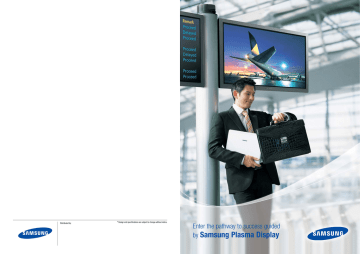
Distributed by:
* Design and specifications are subject to change without notice.
Enter the pathway to success guided by Samsung Plasma Display
Samsung Plasma Display
Visible Everywhere
Business Display | Public Display | Prestigious Display
A good partner leads you to success.
Samsung works with you to bring you success.
Large displays have become a necessity in public places like airports, train stations and shopping malls, for quick and correct information delivery.
Samsung has taken notice of such demands, and is planning to take the lead in the global large display market with its new multi-functional plasma display with the world's best picture quality of 10,000:1 contrast ratio and 1,500cd/m 2 brightness (42" SD)
Samsung's new model boasts a contrast ratio that is three times that of previous 3,000:1, as well as the world's brightest screen. Samsung's unparalleled image quality technology will put an end to the current contrast competition for plasma displays.
Picture Quality
The Ultimate Visual Journey through
Samsung Technologies
Ever since the invention of television, people have wanted to see a bigger and better picture. Digital displays allowed for larger screens, but demand for higher picture quality remained unfulfilled.
Digital Natural Image engine, DNIe
TM
Samsung's dream is to fulfill the demand for lifelike picture quality by creating natural images with vivid color, and optimal detail and contrast. Our proprietary DNIe TM technology, developed through aggressive research & development and 30 years of experience, achieves this dream by taking any signal from a conventional broadcast source and turning it into a stunning picture on any screen.
Samsung Plasma Display
4
|
5
Conventional
Conventional
Conventional
Motion Optimizer eliminates noise
A sophisticated algorithm called DNIe TM , Motion Optimizer takes visual data and automatically breaks them into signal and noise, to adjust and eliminate noise and blur without the slightest damage to the original signal. This guarantees the viewer a picture of astounding sharpness, whether the scene is still or moving.
DNIe™
DNIe™
Color Optimizer shows natural hues
For each scene, DNIe TM ‚ Color Optimizer calculates the saturation of red, green, and blue in the input signal and adjusts it to shades that the human eye accepts as natural. Even a conventional process like white tone enhancement produces more striking results when used with DNIe TM . The result is a palette of vivid hues and pure white tones to satisfy the most discerning viewer's eye.
DNIe™
Contrast Enhancer boosts light and shade
Conventional contrast enhancers produce noise boosts and flickers that create unwanted visual distractions.
DNIe TM ‚ Contrast Enhancer has done away with these problems by developing an epoch-making algorithm called, Contrast Enhancer that recognizes over 1 million criteria for applying contrast, and automatically analyzes up to 70,000 local images within a frame - treating the viewer to a picture rich in contrast, even in the tiniest details.
Detail Enhancer sharpens the edges
Conventional detail enhancers create unnatural effects by relying on artificial amplification of the input signal.
In contrast, DNIe TM ‚ Detail Enhancer automatically analyzes the portion to be amplified, detecting and reprocessing disturbance to bring the viewer a startlingly sharp and lifelike image.
DNIe™ Conventional
Conventional Plasma Monitor Samsung New Plasma Monitor
Free of False Contours
Samsung has reduced the phenomenon of false contours that occurred on conventional Plasma Monitor by developing a new technology. The process enables natural conversion of an image, allowing Samsung Plasma
Monitor to display clearer, more life-like images on the screen.
1.07 Billion Colors 68.7 Billion Colors
Conventional Plasma
10 bit = 2 10 = 1,024 Steps = 10 Billion
Samsung New Plasma
12 bit = 2 12 = 4,096 Steps = 68.7 Billion
68.7 Billion Colors
Samsung Plasma Monitor provides the clearest expression of natural lights on its 12 bit System with 68.7 billion colors, from the faint sunlight at dawn to the extreme spotlights in a colorful fashion show. Unlike competitor products which produce 1 billion colors with 10 bit processing at the circuit (or panel) level, Samsung
Plasma Monitor has 12 bit processing not only at the digital circuit level with DNIe TM (Digital Natural Image engine) at the core but also at the panel that visualizes signals through 12 bit System. As a result, Samsung
Plasma Monitor can express the natural colors with 4,096 grey scales. Vivid and lifelike images are revealed just like you would see them with your own eyes.
Samsung Plasma Display
6
|
7
Conventional
C/R 3,000:1 / Brightness 1,000cd/m 2
Samsung
C/R 10,000:1 / Brightness 1,500cd/m 2
The Highest Brightness and Contrast Ratio
High power consumption has been often pointed out as a big weakness of Plasma Monitor display. However, that problem cannot be improved any further in the conventional cell structure of
Plasma Monitor. To deal with that, Samsung changed the whole panel structure from rectangular to octagonal cells, resulting in greatly advanced luminous efficiency. The highest brightness of 1500cd/m2 and contrast ratio of 10,000:1 have been achieved by cell structure innovation. The luminous efficiency has been also increased, providing excellent pictures with lower power consumption.
The world best luminous efficiency
- Contrast ratio 230% (3,000:1 N 10,000:1)
- Brightness 50% (1,000cd/m 2 N 1,500cd/m 2 ) improved : PPM42M5S Only
- Brightness 30% (1,000cd/m 2 N 1,300cd/m 2 ) improved : PPM42M5H, PPM50M5H
Conventional Rectangular Type Hero (High Efficiency Ribs &
Optimized Electrode) Type
Right angle crossing electrode Partial electrode
Reduced Power Consumption
One of the stumbling blocks of plasma display has been high power consumption, making it awkward for home use. Making efficiency a priority, Samsung’s technology has been able to reduce the discharge interference to lower power consumption, while doubling the brightness of the conventional plasma displays. Now you can just relax and enjoy the perfect picture.
Inner Process of
Samsung Plasma Panel
A Cross Section of Panel
30,000 hours
Conventional Plasma display
60,000 hours
Samsung Plasma display
Longer Lifespan
An environmentally friendly way to enjoy your plasma display longer, the lifespan of Samsung’s
Plasma display has been extended from 30,000 viewing hours to 60,000 hours.
Advanced Panel
The Highest Brightness and Contrast Ratio
A higher brightness ratio brings brilliance to your screen and a higher contrast ratio guarantees an abundance of colors. Typically, brightness and contrast are inversely related. In other words, if brightness goes up, contrast goes down, and vice versa. However, Samsung’s plasma display has achieved a flawless balance that no longer has to sacrifice brightness or contrast to achieve the perfect picture. Every scene is always clear and vivid, delivering the details even in bright light. See the Samsung difference.
Public Display / Airport
Prestigious Display / Conference Room
Public Display / Airport
Samsung Plasma Display
8
|
9
Professional Connectivity
Samsung Plasma Monitor supports extended connectivity
- PC, Video, RS-232C Loop Out function are supported.
If customer wants to install multi display video wall connected by Video &
PC signal, they don't need any additional device like Input Signal Distributor.
Multi Display Control (MDC)
More control is always good. Especially when it’s easy. The built-in RS232C interface lets you control up to 10 units as a single display from your PC. Just open the supplied MDC software, list the units to be controlled, and click on the functions to display. It’s that simple.
MDC Software Screen Shot
1. Main Icons : Use the main icons to switch to each screen.
2. Select Button : Click Select all or Clear to select or clear all displays.
3. Display Selection : Select a display from Display Selection.
4. Info Grid : Use Grid to view brief information on selected display.
5. Control Tools : Use Control Tools to control displays.
6. Remocon : Allows you to enable or disable the remote control signal receiving function of the display unit.
7. Title : The current title to be controlled is displayed.
8. Comm. Status : Indicates the communication status between the MDC and the display.
Innovative Features
Vertical Image Capability
Landscape idea or portrait idea? You’re not limited with Samsung. Our plasma monitor can be mounted either horizontally or vertically. A cooling fan that operates automatically enables vertical mounting with the same basic performance and functions as ordinary horizontal mounting. They are ideal as electronic signboards for storefronts or public places.
Public Display / Airport
Business Display / Department Public Display / Fashion Show
Samsung Plasma Display
10
|
11
4 X 4
Prestigious Display / Conference Room
Innovative Features
Matrix Display for Video Wall
Built-In Image Enlarging Processor supports various video wall formats - 2x2, 3x3, 4x4, 5x1, 1x5. If user wants to install Video Wall as these formats, user doesn’t need any other Video Controller Device. Also if viewer uses video & PC Interface, additional Input Signal Distributor is not necessary.
2 Way Multi Display format
In the case of Multi Display video wall, a major issue is how to display naturally without picture distortion.
So Samsung's New Plasma Monitor supports two types of video wall formats.
The first is Full mode which displays the picture regardless of cabinet bezel.
The second, Natural Mode, considers bezel’s depth when displaying picture.
Full Mode Natural Mode
Picture a Portrait Moving
Use Samsung Plasmas as electronic signboards in storefronts or public places to share your message or idea. Mount them horizontally, vertically or diagonally. Our Plasmas act as design displays with minimal amount of space for a true work of art.
Vertical View
Horizontal View
3 X 3
1
3
2
4
1. 4 X 4 : Public Display / Airport
2. 3 X 3 : Public Display / Airport
3. 1 X 4 : Public Display / Shopping Mall
4. 5 X 1 : Business Display / Gallery
5 X 1
1 X 4
Digital Performance
VESA Standard Supported
For video wall convenience, Samsung's New Plasma Monitor supports VESA wall mounting standards. 50HD/42SD/42HD have mounting holes at 600mm x 400mm. This offers customers various installation solutions including wall mount, vertical mount and ceiling mount.
302.30mm
902.30mm
600.00mm
PPM50M5H
213.50mm
813.50mm
600.00mm
PPM42M5S / PPM42M5H
Samsung Plasma Display
12
|
13
Small PIP
Signal Pattern Process
Large PIP
All White
Auto Pixel Shift
Double Window 1 Double Window 2
4 Way PIP Function
PIP [Picture in Picture] Function is very convenient for conference room solutions and indoor use.
Samsung's plasma monitor supports four types of PIP Functions. In the case of small & large PIP, user can control sub picture’s location at any corner of screen. Double Window 2 shows nature picture size &
Double windows 1 expands Picture.
3 Types of Anti-Burn Program
Screen burn-in is a major concern of customers. Samsung plasma monitor supports three types of anti-burn protection. Samsung new plasma monitor supports Anti-burn protection timer in OSD
Menu, this timer helps user choose protection mode, period and operation time that they want. If user selects these items, Samsung plasma monitor operates selected anti-burn PGM during selected operation time per selected each period. For example, if user selects All White, 1 hour period & 5 minutes operation time, Samsung plasma monitor automatically operates All White mode every 5 minutes each hour.
- Signal Pattern Process, this function moves Black & Silver Strips from right to left on the Screen.
- All White, this Function refreshes plasma’s cell and will change screen to all white.
- Auto Pixel Shift, this function shifts 3 or 4 pixels according to this order, right, top, left, bottom. The user cannot see the movement since it involves only a few pixels. User can choose the number of pixels and moving period in OSD Menu.
Public Display / Airport
Prestigious Display / Health Club
Digital Performance
Professional Connectivity
Samsung Plasma Monitor supports extended connectivity - PC, Video, RS-
232C Loop Out function are supported. If customer wants to install multi display video wall connected by Video & PC signal, they don't need any additional device like Input Signal Distributor.
a
POWER IN
Connect the supplied power cord.
b
EXT SPEAKER (8Ω)
Connect external speakers.
c
PC1 IN / OUT
- IN : Connect to the video output jack on your PC.
- OUT : Connect to the video input jack on external devices.
- AUDIO : Connect to the audio output jack on your PC.
> AUDIO in an audio input jack for PC1 and PC2 Modes.
d
PC2 (BNC) IN
Connect for RGB (Y/Pb/Pr) HV video signal input from the PC.
> ”PC Mode” from this page onward means PC1/PC2 mode using RGB1(PC1) and RGB2(PC2) e
RS-232C
- IN : Used for the DMC function when connecting PC or RS-232C output of another PDP Monitor.
- OUT : Used for the MDC function when connecting with RS-232C input of another PDP Monitor.
f
DVI IN
- DVI : Connect to the video output jack for device with DVI output.
- AUDIO : Connect to the audio output jack for devices with DVI output.
g
COMPONENT IN
Video (Y/Pb/Pr) and audio (L/R) inputs for component.
h
AV (VIDEO/AUDIO L/R)
- IN : Video and audio inputs for external devices, such as a camcorder or VCR.
- OUT : Outputs for external devices.
i
S-VIDEO IN
Video input for external devices with an S-Video output, such as a camcorder or VCR.
Samsung Plasma Display
14
|
15 h
Connecting to the Audio / Video Input
The "AV IN" connectors are used for the equipment with a Composite Video output, such as video game devices or video disc players.
h
Rear of the PDP Monitor (Input)
The "AV OUT" connectors are used for the equipment with a Composite Video input, such as a camcorder or VCR.
1
VCR
DVD
Decoder / Video game device
Video disc player
Camcorder
2
Satellite receiver
Rear of the PDP Monitor (Output)
1. If you have a second VCR and wish to copy cassettes tape, connect the source VCR to “AV IN” and the target VCR to “AV OUT” so that you can redirect the signal from
“AV IN” to “AV OUT”.
2. When you wish to record a program, connect the receiver to “AV IN” and the VCR to “AV OUT” so that you can redirect the signal from “AV IN” to “AV OUT”.
* Signal is outputted through the AV OUT only when the signal source is AV.
Connecting to the DVI Input / PC Input
The “DVI IN” (video) and “AUDIO” connectors are used for equipment with a DVI output.
C c d
The “PC 1” (or “PC 2 (BNC) IN”) and “AUDIO” connectors are used for interfacing with your PC.
d or and
Personal Computer
Rear of the PDP
Monitor Personal Computer
Digital Performance
Installing the Display Vertically
You can install the PDP Monitor vertically. In this case, the fan automatically works.
If you wish to stop the fan, position the PDP Monitor horizontally and then set “Fan” to “Off” in the “Function” menu. Please use the wall attachment panel exclusively when installing vertically. And you have to put left side of the PDP Monitor on top when viewed from front.
Before Using the Video Wall and the
Multiple Display Control function
• Please create ID for each PDP Monitor before installing them close together. It may be difficult to create IDs when operating the remote control for PDPs that are installed close to each other.
Example for 2x2 Video Wall connections
Example for 2x2 Video Wall function
Rear of the PDP Monitor
• You can connect a VCR without a distributor by composite (video) IN &
OUT as you would connect a PC.
• Select ID input on the menu. Use the numeric buttons to enter the ID for
PDP Monitor adjustment. You can operate the remote control only for the
PDP Monitor that has been selected.
• For details about Multiple Display Control, refer to “Setting the MDC
(Multiple Display Control)” on owner’s instructions and the help section in MDC program CD.
Rear of the PDP Monitor
Infrared Remote Control
The remote control is used mainly to:
• Change sources and adjust the volume
• Set up the Plasma Display using the on-screen menu system a a) PDP MONITOR ON b) PDP MONITOR OFF c) DIRECT CHANNEL SELECTION d) NOT AVAILABLE e) PICTURE STILL f) VOLUME INCREASE g) NEXT CHANNEL h) MUTE i) EXTERNAL INPUT SELECTION j) VOLUME DECREASE k) PREVIOUS CHANNEL l) SETTING THE TIMER m) INFORMATION DISPLAY n) MENU DISPLAY o) EXIT FROM ANY DISPLAY p) MOVE TO THE REQUIRED MENU OPTION/ ADJUST AN OPTION VALUE RESPECTIVELY q) CONFIRM YOUR CHOICE (STORE OR ENTER) r) PICTURE EFFECT SELECTION s) SOUND EFFECT SELECTION t) AUTO ADJUSTMENT IN PC MODE u) PICTURE SIZE v) PIP FUNCTIONS :
- PIP ACTIVATION OR DEACTIVATION (PIP)
- SWAPPING THE MAIN AND THE SUB PICTURE (SWAP)
- SIZE SELECTION (SIZE)
- SOURCE SELECTION (SOURCE) r t c d f h l j n p
The performance of the remote control may be affected by bright light.
Samsung Plasma Display
16
|
17 b i k m o e g u v q s
Samsung Plasma Display
18
|
19
Accessories
These optional accessories are available.
Wall Mount
WMN6330D
18.0˚
22.2
699.2
600.0
2-99.2
2-55.2
50.3
WMN4250D
14.5˚ 21.4
499.2
400.0
2-99.2
2-55.2
Vertical Mount
VMN6330D
47.9
VMN4240D
Installing the Display on the Wall Attachment Panel
The exterior of the Plasma Display may be different than the picture. (Assembly and installation of the plastic hanger is the same.)
1. Remove the screws from the back of the Plasma Display.
PPM42M5S
PPM42M5H
PPM50M5H PPM63H3Q
3. Tighten the screws of the plastic hanger to the back side of the Plasma
Display.
PPM42M5S
PPM42M5H
PPM50M5H PPM63H3Q
2. Use the screws and assemble the plastic hanger.
- Please ask the installers to install the wall mount bracket.
- Please be sure to check if the plastic hanger is completely secured on both the left and right side after hanging the Plasma Display on the wall mount bracket.
- Please tightly secure the wall mount bracket to the wall to avoid injury from a falling Plasma Display.
4. Put the 4 pegs on the Plasma Display in the grooves of the wall mount bracket and pull down on the Plasma Display (1) to secure it to the wall mount bracket (2). Tighten the screws as shown (3) so that the Plasma
Display cannot be separated from wall mount bracket.
- Please avoid catching your fingers while installing and adjusting the angle.
PDP panel
Wall
Wall attachment panel bracket
Speaker
PSM6330D
(PSM6330MD)
Connecting Speakers
1. Remove the screws on the rear of the Plasma Display.
PSN5032B
(PSN5032S)
PSN4232B
(PSN4232S)
* Available colors of Speaker cover : Black, Silver
3. Tighten the Plasma Display and the speaker bracket using the screws removed from the Plasma Display.
PPM42M5S
PPM42M5H
PPM50M5H PPM63H3Q
PPM42M5S
PPM42M5H
PPM50M5H PPM63H3Q
2. Hang the two “T” shaped hangers on the square holes on the rear of the Plasma Display.
PPM42M5S
PPM42M5H
PPM50M5H
PPM63H3Q
WARNING
When moving your Plasma Display, do NOT hold the speaker connected to your
Plasma Display. It may damage the bracket clamping the speaker and your Plasma
Display together and result in dropping the Plasma Display or creating personal damage and injury.
Ceiling Mount
CML 400D
Pedestal Base
Included in
PPM42M5S / PPM42M5H / PPM50M5H
Tabletop Stand
SMM6330D
Professional Plasma Models
1503.4(59.18")
89.0(3.50")
40.4(1.59") 1503.4(59.18")
Professional
HD Plasma Monitor
63’’
PPM63H3Q
• 3,000:1 C/R, 1,000cd/m 2 Brightness
• Ultra Slim 89mm Depth
• Ultimate Picture Quality with DNIe Technology
• 1366 x 768 Native Resolution
• Fan-less Operation in Horizontal Use
• Vertical and Horizontal Installation
• Multi Screen (2x2, 3x3, 4x4, 1x5, 5x1)
• DVI, RGB, BNC, Video, S-Video, Component
• Multi-Display Control via RSC232x In/Out
• Anti Burn Technologies
• Key Lock, Timer, PIP
• Sound 10W x 2
1204.60mm
8.80mm
97.10mm
33.80mm
302.30mm
902.30mm
600.00mm
Professional
HD Plasma Monitor
50’’
PPM50M5H
• 10,000:1 C/R, 1,500cd/m 2 Brightness
• Ultimate 68.7 Billion Color with DNIe
• 1366 x 768 Native Resolution
• Fan-less Operation in Horizontal Use
• Vertical and Horizontal Installation
• Multi Screen (2x2, 3x3, 4x4, 1x5, 5x1)
• DVI, RGB, BNC, Video, S-Video, Component
• Multi-Display Control via RSC232x In/Out
• Anti Burn Technologies
• Key Lock, IR Lock, Advanced Timer, PIP
• Sound 10W x 2
• VESA Wall Mount Standard
Samsung Plasma Display
20
|
21
1027.00mm
8.00mm
96.45mm
33.00mm
213.50mm
813.50mm
600.00mm
1027.00mm
8.00mm
96.45mm
33.00mm
213.50mm
813.50mm
600.00mm
Professional
SD Plasma Monitor
42’’
PPM42M5S
• 10,000:1 C/R, 1,500cd/m 2 Brightness
• Ultimate 68.7 Billion Color with DNIe
• 852 x 480 Native Resolution
• Fan-less Operation in Horizontal Use
• Multi Screen (2x2, 3x3, 4x4, 1x5, 5x1)
• DVI, RGB, BNC, Video, S-Video, Component
• Multi-Display Control via RSC232x In/Out
• Anti Burn Technologies
• Key Lock, IR Lock, Advanced Timer, PIP
• Sound 10W x 2
• VESA Wall Mount Standard
Professional
HD Plasma Monitor
42’’
PPM42M5H
• 10,000:1 C/R, 1,500cd/m 2 Brightness
• Ultimate 68.7 Billion Color with DNIe
• 1024 x 768 Native Resolution
• Fan-less Operation in Horizontal Use
• Vertical and Horizontal Installation
• Multi Screen (2x2, 3x3, 4x4, 1x5, 5x1)
• DVI, RGB, BNC, Video, S-Video, Component
• Multi-Display Control via RSC232x In/Out
• Anti Burn Technologies
• Key Lock, IR Lock, Advanced Timer, PIP
• Sound 10W x 2
• VESA Wall Mount Standard
Specifications
Model Name
Display
Power
Dimension & Weight
Pictures
Input Terminal
Output Terminals
Operating Conditions
Special Features
OSD
VESA Mounting Hole
Supplied Accessories
Optional Accessories
Regulations
LifeTime
Warranty
Diagonal Size
Aspect Ratio
Resolution
Pixel Pitch
Brightness
Contrast
Grey Scale
Number of Colors
Power Supply
Power Consumption
Set (W*H*D)
Weight (Set)
Color Cabinet
Scan System
Color System
Digital Comb Filter
Color Tone
Picture Mode
Screen Size Mode
Composite Video
S-Video
Component1
RGB 1 (PC 1)
RGB 2 (PC 2)
DVI
RS-232C
Audio
Composite Video
RGB 1 (PC 1)
RS-232C
Audio
Speaker
Temperature
Humidity
Altitude
Wall Mount
Vertical Wall Mount
Ceiling mount
Stand
Speaker
PPM42M5S
42"
16:9
852 x 480
1.095 x 1.110
1,500cd/m 2
PPM42M5H
42"
16:9
1024 x 768
0.912 x 0.693
1,300cd/m 2
PPM50M5H
50"
16:9
1366 x 768
0.81 x 0.81
1,300cd/m 2
10,000:1
12 Bit
68.7 Billion
100 ~ 250V (50/60Hz)
290 W
1027 x 630.5 x 96.5 mm
40.43 x 24.82 x 3.76 inches
34.5 Kg (76.05 Lbs)
Dark Black / Dark Silver
10,000:1
12 Bit
68.7 Billion
100 ~ 250V (50/60Hz)
370 W
1027 x 630.5 x 96.5 mm
40.43 x 24.82 x 3.76 inches
10,000:1
12 Bit
68.7 Billion
100 ~ 250V (50/60Hz)
390 W
1204.6 x 724.1 x 97 mm
47.43 x 28.5 x 3.82 inches
34.5 Kg (76.05 Lbs)
Dark Black / Dark Silver
46.5 Kg (102.5 Lbs)
Dark Black / Dark Silver
Progressive Scan
Multi [ PAL / SECAM / NTSC3.58 / NTSC4.43 ]
3D Comb Filter
Normal/Cool1/Cool2/Warm1/Warm2 ( Custom/Cool/Normal/Warm :RGB(PC) Mode ; Cool/Normal/Warm : DVI Mode )
Dynamics, Standard, Movie, Custom ( RGB(PC)/DVI : Entertain/Internet/Text/Custom)
16:9, zoom1, zoom2, 14:9, 4:3, Panorama
1 ( RCA )
1 ( S-Video )
PPM63H3Q
63"
16:9
1366 x 768
1.02 x 1.02
1,000cd/m
3000:1
8 bit
16.7 Million
2
100 ~ 250V (50/60Hz)
630 W
1503.4 x 893.8 x 89 mm
59.19 x 35.19 x 3.5 inches
69 Kg (152.1 Lbs)
Black / Silver
4H Comb filter
Normal/Cool1/Cool2/Warm1/Warm2
Custom,Dynamics,Standard,Movie ( PC:Custom,high,middle,low)
Wide, zoom1,zoom2,14:9,Normal
1 ( RCA [ Y/Pb/Pr ] )
1 ( D-sub 15pin )
1 ( BNC [ RGBHV ] )
1 ( 29 pin DVI )
1 ( D-sub 9pin )
2 mini jack (for DVI & D-sub 15Pin), 2 RCA(L/R) (for Component & Composite)
1 ( RCA )
1 ( D-sub 15pin )
1 ( D-sub 9pin )
1 RCA (L/R) (for Composite Out)
External Speaker Jack (L/R), 10W x 2
0 ~ 40 ˚C
20 ~ 80 %
700 hps (0m) ~ 1,114 hps (3,000m)
DNIe, Burn-in Protection ( Auto Pixel Shift, Signal Pattern Processor, All White ), Burn-In Protection Timer Function (MDC and OSD),
Multi Display Screen Mode (Natural mode, Full mode), Picture in Picture, Picture by Picture, Digital Zoom (4x), Picture Freeze,
Key Lock & IR Lock, Matrix Video Wall ( 2x2, 3x3, 4x4, 1x5, 5x1 ), RS-232C Control, On/Off Timer, Auto Power Off,
Vertical Display Available (Over 42HD), VESA standard Wall Mount Support (600mmx400mm)
English, French, German, Italian, Spanish, Portuguese, Chinese, Korean, Russian, Swedish
WMN4250D
VMN4240D
CML400D
Tabletop Stand 2pcs Included
PSN4232B / PSN4232S
VESA Standard Mounting (600mm x 400mm)
Tabletop Stand 2pcs, Remote control (Batteries included),
Power Cord, MDC S/W, PC Cable, Owner's Instruction
WMN4250D
VMN4240D
CML400D
Tabletop Stand 2pcs Included
PSN4232B / PSN4232S
WMN4250D
VMN4240D
CML400D
Tabletop Stand 2pcs Included
PSN5032B / PSN5032S
CE, UL1492, UL6500, CSA C22.2, FCC Class A
60,000 hours
2 Years in Parts & Labor [ PDP Panel 1Year ]
-
DNIe, Burn-in Protection (Auto Pixel Shift, Signal Pattern Processor, All White),
Picture in Picture, Picture by Picture, Digital Zoom (4x), Picture Freeze, Plug &
Play, Key Lock, Matrix Video Wall (2x2, 3x3, 4x4, 1x5, 5x1), Multi Display Screen,
RS-232C control, On/Off Timer, Auto Power Off, Vertical Display Available
Englisgh, German, French, Italian, Spanish, Russian
-
Remote control (Batteries included), Power Cord, Speaker wires,
MDC S/W, Pivot S/W, PC Cable, MDC Cable, Owner's Instruction
WMN6330D
VMN6330D
-
SMM6330D
PSM6330D (PSM6330MD)
Corresponding Computer Signal
Resolution
VGA
SVGA
XGA
WVGA
*SXGA
*WXGA
*UXGA
640 x 350
640 x 400
720 x 400
640 x 480
800 x 600
1024 x 768
848 x 480
*852 x 480
*1152 x 864
1280 x 1024
1280 x 768
1360 x 768
1366 x 768
1600 x 1200
Vertical Freq.(Hz)
85 *
60
75
60
75
60
75
62
60
60
70
75
85 *
60
72
75
75
85
60
75
85
56
60
72
85
60
72
70
85
85
70
* Mode does not work with DVI mode, *1366x768/852x480 modes are only supported by a particular video card. (Pixel Perfect)
Horizontal Freq.(KHz)
37
31.8
67.5
64
80
47.7
56.5
60
68.7
29.8
35.1
36
60.1
47.8
48.2
75
37.5
43.3
35.2
37.9
48.1
46.9
53.7
48.4
31.5
37.9
37.9
31.5
37.9
31.5
37.9
PPM42M5S
O x
O
O
O
O x x x x
O
O
O
O
O
O
O
O
O
O
O
O
O
O
O
O
O
O
O
O
O
PPM42M5H
O
O
O
O x
O x
O
O x
O
O
O
O
O
O
O
O
O
O
O
O
O
O
O
O
O
O
O
O
O
PPM50M5H
O
O
O
O x
O
O
O
O
O
O
O
O
O
O
O
O
O
O
O
O
O
O
O
O
O
O
O
O
O
O
PPM63H3Q
O
O
O
O x
O
O
O
O
O
O
O
O
O
O
O
O
O
O
O
O
O
O
O
O
O
O
O
O
O
O
Memo
Samsung Plasma Display
22
|
23
advertisement
* Your assessment is very important for improving the workof artificial intelligence, which forms the content of this project
Related manuals
advertisement