Epson | MX-80II F/T | User manual | HITACHI PROGRAMMABLE CONTROL SYSTEM
Add to my manuals
24 Pages
The Epson MX-80II F/T is a reliable and versatile dot matrix printer designed to meet the diverse printing needs of homes and small offices. Its exceptional capabilities include high-quality printing, multiple print modes, and a range of user-friendly features that enhance productivity and efficiency.
advertisement
▼
Scroll to page 2
of 24
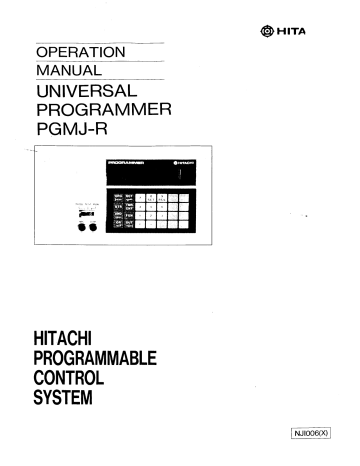
@HITA
OPERATION
MANUAL
UNIVERSAL
PROGRAMMER
PGMJ-R
~
.HITACHI
I
'I
~
,
8SET
Sf
~t~
HITACHI
PROGRAMMABLE
CONTROL
SYSTEM
I NJI006(X) I
PREFACE
HITACHI UNIVERSAL PROGRAMMER type PGMJ-R is a versatyle programming and debugging
tool which is developed for Hitachi Programmable Controllers E-series including EM type.
The programmer has somemore facilities comparing with a usual programmer as explained in the
following.
1 . The integrated seial interface RS-232C permits the direct connection with the other device, such
as a personal computer.
2. Direct connection with the printer can output the content of the program as a ladder diagram, a
code list and the cross reference list on the printer.
3. The ROM programming function permits the easy copy of the user program for duplication of
the function and program storage for maintenance.
4 . The LCD display help the operator with comprehensive word indication. Even in dark place, LCD
can be read due to the back light in the display.
5. Clearly coloured keyboard with a key touch reaction supplies the operator with comfortable
programming.
Tables of Contents
1 . Specifications of PGMJ-R ....................................................................... .
2. Name of PGMJ-R Parts ........................................................................... 2
3. Programming Function
3. 1 Display after Turning on the Power Supply .......................................... 3
3.2 Programming Function ..................................................................... 3
4. Key-in Procedure to ROM, CMT and Printer Interface Function ......... ............ 5
5. ROM Writer (1) Function (FUN 0) ................................................................ 6
6. CMT Interface Function (FUN 1) ................................................................ 7
7. ROM Writer (2) Function (FUN 2) ............................................................... 9
8. Forced Output Function (FUN 3)
............................................................... 11
9 . Printer Interface Function (FUN 4, FUN 5)
9. 1 Key-in Procedure of PGMJ-R ............................................................ 12
9.2 Setting DIP Switch in PGMJ-R···························································· 13
9.3
Specification for Printing .................................................................. 14
9.4
Printed Out Example ........................................................................ 16
9.5
Printer Specification ........................................................................ 17
9.6
Setting of DIP Switch in the Printer ................................................... 17
9.7
Setting of Switch on the Serial Interface Board .................................... 18
10. Personal Computer Interface Function
10.1 Setting DIP Switch Built in PGMJ-R ................................................... 19
10.2 Programming by the Personal Computer ......... .............................. ...... 19
1 . Specification of PGMJ-R
Table 1.1 shows specifications of PGMJR
Table 11 Specifications of PGMJR
No.
1
2
3
Specifications
Item
Functions
for
Programmer
CMT I/F
function
ROM
writer
function
Programming function
All clear, Write-in, Read-out, Editing
Editing
Change, Insertion, Deletion
Monitoring
0.lonitoring of iuput/ output status and current data
of timer/counter.
Check function
Syntax check, Key-in procedure check
Test function
Forced output, Forced set, reset
Recording (Or\ [P)
Basic unit memory
--4
Cassette tape
Play-back (LO_'l.O)
Basic unit memory
<-
Cassette tape
Verification (\TRWY)
Basic unit memory"" Cassette tape
COP\'
Basic unit memory
->
Memory pack
Load
Basic unit memory
<-
Memory pack
Venfy
Basic unit memory
<-+
Memory pack
Interface
RS-232C
Synchronizatic::
Asynchronous method
300, 600, 1,200, 2,400, 4,SOO, 9,600, 19,200,
3K,400 B.P.S
Transft'r ratt'
(Changeable with incorporated DIP switch, set at
4.S00 B. P S when ex-factory.)
4
Printer
Personal
computer
interface
function
'vV ord length
Start bit. 1 bit, data bit. 8 bits, stop bit. 1 bit
(\\'hen ex factory, changeable with incorporated DIP
s\ntch)
Charactor codt'
ASCH( USA)
Selection of icl::ctlon
Printer interface or personal computer interface is
selected by DIP switch.
Printer mterface
function
. Code lIst, ladder diagram and cross reference are
prrnted out.
(1)
1.:2 1
Personal comp'~~ter
interface functlo:1
Recomme"cJole
perIpheral
eqUIpment
P:lriter
r-p;: -;()11a I
"
DIsplay
5
6
Ir~1;)utcr
General
specification
Correspondence of data with personal computer.
Following functions are possible with software
at personal computer side.
1) Program write-in 2) Program read-out
3) On-line monitoring
Printer: EPSON RX-80, RX-80II, FX80
Interface board; No. 8143, S145, 8148
18\[ PC 5150/5160
LCD (with back light)
Both data and step No. are indIcated.
Ambient temperature
5 -40°C
Ambient humld,c\'
30-90% RH (non-condensing)
Storage temper2.ture
-10-60°C
-1-
2. Name of PGMJ-R Parts
F-ig. 2.1 shows the names of PGM]-R parts and Fig. 2.2 shows its dimensions.
Connector for RS·232C
Connector for memory pack
RS·232C cable is
connected.
Memory pack is inserted
Cable
CO""IT"d CO
the basIc
module
(270nlm)
~~~ I
r-----.:
1
I
J
r-------------,
I
I
L _ _ _ _ _ _ _ _ _ _ _ _ _ ..1
1\
I
0000000
0000000
0000000
[I. II
V'
SCll'l:t .... Opl'l
'-\1
II)Il t !l()dL'
C'llhf.'r Pf~()G.
TEST nr
f\l :!'\
Pf\()(; : PI(),'o;r<l!lltllJIlg
TEST: Test
I\l:\ : OPt'!"":IlIUII
goo~ooq
vV~
/
I
I
I
~
Cassette tape
Mode selector switch.
Indicates command.
data and step
number.
/
\1
1\
LCD indicator
\
/
\
I
recorder ternlinal
IIlPUb
To which an audiO
cassette tape recordel
is connected
(o""lland
word
~
Numeric key
Operation key
Inputs numenc data
SpeCifies program
edltmg mode
Command key
Fig. 2.1 Name of PGM]-R parts
r
U
[I I I II
(@(@
l
r-------------,
I
I
I
I
L _____________ J
I
0000000
0000000
0000000
0000000
0
0
~
I
'----~---
.
.
190
Fig. 2.2 Dimension of PGMj-R
PGMJ-R can be mounted by pushing it to the holes on the basic unit.
-
2 -
I
lil
~~1"
3. Programming Function
3.1
Display after turning on the power supply
Fig. 3.1 shows PGM]-R display after
turning on the power supply of the
basic unit. (E, EM, ]-16)
~
PROG
PGMJ-R
v
1
----------~f----~
System ROM version
Mode of mode selector switch
3.2
Programming function
Key-in procedure is compatible to the standard programmer (PGMJ) but the display is
defferent. Table 3.1 shows the examples of the display.
Table 3.1 Display of PGMJ-R (2/1)
Items
No.
1
Display
Key-in procedure
~
@2J
[IDJ
All clear
PROG
STEP
PROG
STEP
PROG
STEP
••••
••••
o0 0 0
E
-
~EDJI~~·~IOJ
PROG
ORG
~
Command code
display
(example)
Command
code
display
~1~~fl[QITJ
[IJDJITJ
PROG
OUT
STEP
NOT T /
~
Not
display
Timer,
counter
STEP
T/C 1 0
Dual coil
error
PROG
OUT
*
*
~
Number
display
~~
PROG
4
C
'---.-----"
Timer. counter
number
No error
o0 0 0
STEP
STEP
000 1
950
~
Preset
value
o3 5 6
o123dE
50:
display
3
Syntax
check
Stack
under
error
[ill]
PROG
FUN
ITTIJ
*
STEP
4 5
o2 3 3 uE
55
O~
error
display
PROG
FUN
Stack
over
error
*
STEP
4 5
o350 0 E
5
60~
error
display
PROG
Framming
error
*
STEP
o1 20 f E
~
error
display
-
3 -
Table 3_1 Display of PGM]-R (2/2)
No_
Items
Key-in procedure
Display
RUN
4
Monitoring
@jiIJ OJ CD I~1 0 N I
STEP
OUT
••••
5 0
•
T
ot\'
5
Conduction
RUN
AND
~IST+EI'I
STEP
000 1
200.
T
Conduction
PROG
6
Key-in error
~[I][I][I]I
7
Sum-check error
-
8
Undefined command
error
-
E\T
I
STEP
STEP
STEP
4-E
4 -
E
error
5 1 E
RUN
0 0
999 T
ORG
RUN
o0
••••
4. Key-in procedure to ROM writer, GMT and Printer interface function
Table 4.1 shows key-in procedure to ROM, CMT and Printer interface function etc.
Table 4.1 Key-in procedure
Function
Key-in procedure
~
Shift to No.1-6
functions
1
2
3
4
5
6
ROM
writer (1)
function
Display
0
IflT~IITJ
PROG
ROM
0
CMT interface
function
~[D
1
Printer (2)
interface
function
IH:lIOJ
MODE
R~~~
ROM
TEST
PROG
O~~~
OUT
P~~~
PRINT
PROG
5
MODE
FORCED
4
Release of No. 1-6
functions.
C~~~
CMT
3
IflT:lIDJ
MODE
PROG
IflT:lI[O
Printer (1)
interface
function
R~~~
ROM
2
Forced output
function
MODE
PROG
[ITS[D
ROM
writer (2)
function
R~~~
PROG
@2J[D2]I En l
Remarks
OUT
P~~~
PRINT
OUT
ICLRI
PROG. TEST mode
STOP status
ROM writer function when
memory pack is set on the
basic unit.
Record and play-back to
the cassette tape.
ROM writer function when
memory pack is set on
PGM].R.
Forced output at Test
mode.
Programs of E and ]-16 are
printed out.
Programs of EM are printed
out.
PROG. TEST mode. STOP
status.
@I]@I][@J
{Description}
1. ROM writer, CMT interface and printer interface functions are selected by FUN number
(0-6). after key-in operation (~@2J
2.
ITGJ ~
[ITIJ ~).
Key-in operation is no necessary because ROM writer (1) mode is automatically
selected after key-in operatlOn
([IJJD [ITIJ [ITIJ ~)
~ ~ Key-in operation is necessary when ROM writer (1) mode is selected after CMT
interface mode.
3. Programming function returns after release key-in operation ( ~ ~ ~ ~ )
-
5 -
5. ROM Writer (1) Function (FUN 0)
Memory pack is copied and loaded with this function when memory pack is set on E series
basic unit.
In case of ]-16, this function means write-in to EEPROM.
Table 5.1 shows key-in procedure of copying and loading the memory pack which is set on E
series basic unit.
Table 5.1 Key-in procedure of copying and loading the memory pack
Key-in procedure
Item
>.
D.
0
u
u
:1l
0
.....l
Display
Remarks
1
~ IT:DJ IT:DJ I H TI
R--PROG
R 0 ~I MODE
0
ROM writer (1) function is
specified
2
IT2El[§J
R--P*_STR
PROG
R O!'-I MODE
0
Basic unit
EEPROM
3
Power OFF, memory pack
is set. Then power ON.
PROG
PGMJ-R
4
~ ITITI ITITI @2J
R--PROG
R 0;-"1 MODE
0
ROM writer (1) function is
specified
5
§I]l~:nl
R--P_OUT
PROG
R 0;-"1 MODE
0
Basic unit
RAM
6
~@TI
R--P' - Al\'D
PROG
0
R 0:-"1 MODE
Basic unit
RAM
7
~§I]§I]~
1
Power ON after memory
pack is set.
PROG
PGMJ-R
2
~@2J@2J~
R--PROG
R Or-I MODE
0
ROM writer (1) function is
specified.
3
IT2El@]
R - - P* _S T R
PROG
R 0:-'1 MODE
0
Memory pack
4
Power OFF and memory pac~:
is taken out. Then power 0\.
PROG
PGMJ-R
5
~@2J@2JlnTI
R--PROG
0
R O!'-I MODE
ROM writer (1) function is
specified.
6
§I]~
R--P-OUT
PROG
ROM MODE
0
Basic unit
RAM
7
~[ITD§I]IE\TI
Basic unit
RAM
--->
\' : 1
Memory pack
EEPROM
--->
-H-
Memory pack
EEPROM
ROM writer (1) function is
released.
V : 1
\-
:
--->
BasIc unit
RAM
1
--->
Basic unit
EEPROM
ROM writer (1) function is
released.
"'P" is ht for the short time. (aprox. 0.1 sec)
~I
EEPROM
STR
-
OUT
,
Data R:\\[
I
L ___E_s~n_'e_s_b_a_sic_u_ni_t
I
_
STR
Copy
Memory pack
_Load
I
___
~
Fig 5.1 Copying and loading memory pack
-
6 -
6. CMT Interface Function (FUN 1)
Programs of the basic unit is recorded to the audio cassette tape with this function.
Three modes are selected by key-in ope:-ation shown in Fig. 6.1.
.---,'f--M_o_d_e_l---.,;'f--llp.f Buffer RAM
, Mod,,1 (0)
PGM.J-R
(0)
I
Audio cassette tape
Mode 0 : Programs are transfered between the basic unit and the audio cassette tape
through the buffer RAM in PGM]-R
Mode 1 : Programs are transfered between the basic unit and PGMJ-R
Mode 2: Programs are transfered between PGMJ-R and the audio cassette tape.
Fig. 6.1
Modes of CMT interface function
Mode 0 is normal key-m procedure, because programs are transferred between the basic unit and
the audio cassette tape.
Mode 2 is selected, when the programs of A tape is recorded to B tape without changing the
programs of the basic unit.
Table 6.1 shows key-in procedure of CMT interface function.
(Notice)
1. Monaural cassette tape recorder should be used. Set the tone and volume knob to maximum.
2. Be sure to wind up the tape beginning before recording, playing back or verification.
3. Connection cord \\-ithout resistor is necessary.
Don't use the code with reslstor because of un-recording.
4. Execution time will be increased accoding to the number of program steps.
Execution ~ 40 seconds
+ number
of steps X 0.22 sec
5. The cassette tape recorded by PGM] can be played back by PGMJ-R. but reverse operation
is impossible
(The cassette tape recorded by PGMJ-R can not be played back by PGM].)
-
7 -
Table 6.1 KeY-In procedure of CMT interface function
Key-in procedure
Function
No.
T;IPC
Display
rccordl'r
Remarks
I'CM.I-H
~
1
~I
CMT mterface function is
specified.
Fl'~
@II]
Mode 0
Record
(DUMP)
Mode 1
MIC
<!H:J----D-0
(pGlvIJRJ
MIC
(Tape )
recorder
Playback
Mode 1
EAR 0-D-D-0 EAR
(PGM]-RJ
CXJ
(Tape )
recorder
Mode 2
Basic unit
EEPROM - - > Cassette tape
~[O[02J
C--P-OUTl
PROG
1
CMT MODE
Basic unit - - > PGMJR
RAM
EEPROM
~ITJ~
C--P-OUT2
PROG
MODE
1
CMT
PGMJ-R
RAM
C--P-STR
PROG
1
CMT
MODE
Basic unit
EEPROM<-- Cassette tape
C--P-STRl
PROG
CMT MODE
1
Basic unit
EEPROM
C--P-STR2
PROG
1
CMT MODE
PGMjR
RAM
Play back
Mode 1
ST R I
EAR 0-D--0-G EAR
(PGM]-R)
Mode 2
(Tape )
recorder
IENTI
~CDIENTI
~ITJ~
~
Mode 0
Verification
(VERIFY)
@:IJ
IEHI
3
Release eM'!' mterface
fundloll
PROG
1
CMT
C--P-AND
MODE
---->
<--
<--
Basic unit
EEPROM
Cassette tape
PGMjR
RAM
Cassette tape
-+<-
Cassette tape
I·u oj CD @IJ
C--P-ANDI
PROG
1
CMT MODE
Basic unit
PGMjR
EEPROM --...~ RAM
I:l.NDIITJIEHI
C--P-AND2
PROG
1
CMT
MOD
PGMjR
RAM - ....- Cassette tape
C---
Key-in operation error
Error display
C--PROC
CMT
MODE
1
C--P-OUT
PROC
1
CMT MODE
1
Mode 0
2
I@I][DJJ
Recording
Mode 2
Play back
(LOAD)
SET
LIJ
Play back error
C 6 2 E
Venfication error
C7-E
Format error
C R
E
Depress CLR key to clear error,
and retry.
E
~IJ{lOSI~IENTI
I
1) "P" is disappeared at completion of excutlOn.
2) For data play back or verification, symbol "H" will apear for about 30 sec
untill the tape is positioned at the start bit
7 . ROM writer (2) Function (FUN 2)
Memory pack is copied and loaded with this function when the memory pack is set on
PGM]-R.
Three modes are selected by key-in operation shown in Fig. 7.1.
~
I
-
oOL1
Mode 0
I
, Mode 1
PROM
-4
~I~unit
-----'
-
II
lk EEPROM: 0
I
2k EEPROM: 1
I
Buffer RAM
0
Mode 2
~
~
PGMJ-R
Ii-
2k EPROM : 2
;v1emory pack
Mode 0 : Programs are transfered between the basic unit and the memory pack.
Mode 1 : Programs are transfered between the basic unit and PGM]-R.
Mode 2 : Programs are transfered between PGM]-R and the memory pack.
Fig. 7.1 Modes of RO?\1 writer (2) function
Mode 0 is the normal key-in 1'lrocedure, because programs are transfered between the basic unit
and the memory pack.
Mode 2 is selected, when the programs of A memory pack is copied to B memory pack without
changing the programs of the basic unit
Table 7.1 shows key-in procedure of ROM writer (2) function.
<Notice>
1. If 2k EEPROM memory pack is operated as 2k EPROM
( §] ~ [0 IE 1\ T I).
L
2k EEPROM memory pack might be damaged
EPROM is specified
2. Programs are scrambled by loading operation without setting the memory pack on PGM]-R.
-9-
Table 7.1 Key-in procedure of ROM writer (2) function
Function
No.
1
[TIIJ [IIT] ITTIJ [IEIJ
[}]E][TI
PROG P - - ROM MODE
2
Mode 0
§TI [JCJ [JCJ @Il
R--P_OUTOO
PROG
ROM MODE
2
Basic unit
EEPROM
PROG R--P - OUTIO
ROM MODE
2
Basic unit
PGM]-R
EEPROM ~
RAM
R--P_OUT20
PROG
2
ROM MODE
PGM]-R
RAM
~
IENTI
PROG R--P_STROO
2
ROM MODE
Basic unit
EEPROM
<---
~
PROG R--P - S T RIO
ROM MODE
2
Basic unit
EEPROM
Mode 1
Mode 2
Mode 0
LOAD
VERIFY
§TI[JJ[JCJI ENT I
L Same meaning
1
ST R I
EPROM: 2
Memory
pack
Memory
pack
Memory
pack
[illJITJ
Mode 2
[illJ[JJ
Icnl
PROG R--P _STR20
2
ROM MODE
PGM]-R
RAM
<---
Memory
pack
Mode 0
~
~
PROG R--P_ANDOO
ROM MODE
2
Basic unit
EEPROM
~<--
Memory
pack
Mode 1
~LJ
~
PROG R--P_ANDIO
ROM MODE
2
Basic unit
PGM]-R
EEPROM ~<-RAM
Mode 2
~[JJ
I En I
PROG R--P_AND20
ROM MODE
2
PGM]-R
RAM
~
~
PROG R--P_ NOT
ROM MODE
2
Erase check for EEPROM
Blank check
Error display
3
L 2k EEPROM: 1.
§TILJ[JCJ~
L Same meaning
~
Mode 1
2
o
Remarks
ROM writer (2) function
is specified.
COpy
-
Display
Key-in procedure
Release ROM
writer (2) function
Key-in operation error
R---
E
Copy error
R 6 2 E
OUT
Verification error
H.7-E
AND
Blank check error
R61E
NOT
<---
~<--
I
I
PGM]-R
RAM
Memory
pack
Exchange memory pack
EPROM is not erased.
~~~~
-
"P" is disappeared at completion of excution.
I
8. Forced Output Function (FUN 3)
This function enables turnmg O:-:/OFF external output while the system is in stop state under
TEST mode in no connection with program, and thus the output wiring can be checked after
installation.
Table 8.1 shows key-in procedure of forced output function.
Table 8.1 Key-in procedure of forced output
Key-in procedure
No.
1
~ [~I~][IDJ @2]
PRPG
[FlJ~IOJ
.-,
~[ETI[JJCD
PROG
.=>
[s ET I
3
~§2J[JJCO
2
3
3
3
Forced output is
specified.
0---
OUT
OUT
OUT55.
0---
FORCED
Output 50 ON
OUT50.
0---
OUT
OUT55
0---
FORCED
.=>
OUT
FORCED
PROG
.-,
0---
FORCED
PROG
@I]
[TIE] @Ii] CO CD
@I]
Remarks
FORCED
PROG
Is ET I
Display
OUT
Output 55 ON
Output 55 OFF
Output 50 OFF
OUT50
~~IRESIIE\T1
Release forced output.
<Notice>
1. When the forced output mode
IS
specified, then the RUN contact is turned ON.
Perform the test with due consideration of safety.
~ll~
9. Printer Interface Function (FUN 4, FUN 5)
9.1 Key·in procedure of PGM]·R
Key·in procedure IS different according to the type of the basic unit.
In case of E, ]-16 series, FUN 4 is specified. The other operations are same to all types.
Three modes and print out formats are selected by the key·in operation.
Mode selection is shown in Fig. 9.1 and format selection in Table 9.1.
![ EEPRO~
L_
Basic
I ·
~ode
uni~:=J
1
I
t
Buffer RA~
~ode
2
J---1--+---".
I
PGMJ-R~
-
-
Printer
Mode 0 : Programs of the basic unit are printed out through the buffer RAM of
PGM]-R.
Mode 1 : Programs are transferred between the basic unit and PGM]-R.
Mode 2: Programs of PGM]-R are printed out.
Fig. 9.1 Printer interface function
Table 9.1 Print out Format
Format is
specified
0
Title
Coding list
Ladder diagram
Cross reference
0
0
0
0
0
-
-
1
2
-
-
0
:)
-
-
-
-
0
o : Possible
Table 92 Key-in procedure as printer interface
No.
Function
1
Pnnter mterface
is specified
Mode 0
::10
2
c
tvlode 1
Key-in procedure
~~~IDTI
PROG
IFU\ICD
4
@DJOJOJ[ED
PROG
L
OD2lLJ
4
IEHI
PROG
c
4
Mode 2
Reiea,e
prmter mteriace
@IDOJCD[ED
t
Codmg
P--P-OUT02
PRINT-OUT
P--P-OUTI
PRINT
PROG
4
P---
PRINT_OUT
Ladder
0...
3
Display
-
OUT
P--P-OUT2 1
PRINT_OUT
In case of E~,
FUN 5 is specified
Basic unit
EEPROM
-->
.
Pnnter
Basic unit
-->
PG~lJ-R
EEPRO~
PG~J-R
RA~
RArvl
--->
Pnnter
[IIEJI RE~ II RES II UTI
Mode is specified-.----l
-
12 -
L--Format is specified
9.2 Setting DIP switch in PGMJ-R
Bit rate and word length are selected by DIP switch built in PGM].R.
Bit rate setting is shown in Table 9.3 and word length setting is shown in Table 9.4.
No use.
For word
length
~
f.
~
For Bit
rate
Personal computer
interface at on state.
...
~
Switch No.
r-------------------~~_,
8
7
6
5
4
3
2
~~~~~~
- - OFF-
Table 9.3 Bit rate setting
5
4
Bit rate
(kB. P. S)
3
0
N
0
N
0
N
38.4
0
N
0
N
OFF
19.2
0
N
OFF
0
N
9.6
0
N
OFF
OFF
4.8
OFF
0
N
0
N
2.4
OFF
0
N
OFF
l.2
OFF
OFF
0
N
0.6
OFF
OFF
OFF
0.3
Remarks
Factory·set
Table 9.4 Word length setting
Switch No.
Word length
Remarks
8
7
6
Start bit
Data bit
Parity bit
Stop bit
0
N
0
N
0
N
1
7
1 (even)
2
0
N
0
N
OFF
1
7
1 (odd)
2
0
N
OFF
0
N
1
7
1 (even)
1
0
N
OFF
OFF
1
7
1 (odd)
1
OFF
0
N
0
N
1
8
-
2
OFF
0
N
OFF
1
8
-
1
OFF
OFF
0
N
1
8
1 (even)
1
OFF
OFF
OFF
1
8
1 (odd)
1
-
13 -
Factory·set
9.3 Specification for printing
The circuit which has within 8 serial contacts, within 26 lines and within 7 times STR
command repeatedly is normally printed out.
(2) In case of the circuit excess limitation, the ladder diagram within limitation is printed
out.
(1)
For example, when the circuit has 10 serial contacts, the ladder diagram up to 8
contacts is printed out, and 9 th and 10 th contacts are not printed Further"
is
printed at the head of the circuit.
*"
8 contacts MAX.
r -________
I
,
~A
~1f__jH~IHHH
26 lines
MAX.
'
(
Maximum scale
of ladder diagram
I
I
I
I
I
~I H
*
0520
H H H H H
1---'oIt----i
HHHHHHHr,~--------~ ----------~I
V
Up to 8 contacts
are printed out.
(2)
Ladder diagram
excess 8 contacts
t
The contacts excess
8 contacts are not
printed and the
space is printed.
knob for
feeding paper
Note for using the printer
(1)
(
To halt the printing in the course, push the
start switch again.
The display lamp disappears and the printer
stops.
head
If the printer power is turned off or the
printer paper becomes short during operation,
perform the procedure all over again.
(3) When the printer paper is used up, the printer
buzzer sounds eight times.
(4) It's convenient that the slits of the paper are
set at the center of the printer's head using
the knob for feeding the paper.
-
14 -
slits
(3)
Even if there is a syntax error in the program, the ladder diagram including a syntax
error is printed out.
space
Examples are shown below.
ai'~
--j l---tl-------I(
(ex!) ORG command is missing.
ORG is mmissing. ----->
AND
OR
OUT
1
010
2
10
000 001
(ex2) OUT command is missing.
0
ORG
AND
OR
OUT is missing.
002
~W
2
-->
ORG
/
003
r-
space
3
(ex3) OR·STR command is missing.
ORG
AND
STR
OR ·STR is missing. - - >
OUT
0
1
3
000 001
~I~
OOH~
010
10
space
(ex4) AND'STR command is missing
ORG
OR
STR
OR
0
1
2
3
AND· STR IS mIssing. ----->
OUT
10
000
oo~
002
0'oI-8-r-------J(
010
This circuit is printed out from the branch
point because AND·STR is missing.
~
15
~
9.4 Printed out example
.
..
~
..
SUt<J t:l·1
....
Of,") I·JU.
---_._-----------
~
....
'vEf':SIUN
_-----_._--_._-----
..
'"
••••••• _ _ _ _ _ _ _ • • _ .
-
••••
_ _ _ _ _ _ _ • __ •• _
._ ••• M.
_ •• _
..
•
f"HL,L:
[UDING
UU...:.:
SrEF [UDE
U(JUO
,)uU l
Of':G
(ll)(,;":
~il"~L'
UI.~I(I::'
H~'.ID
(IU'·)4
AND
t)'.)(J~
~NU
IJ?-i -, j."1
NUL
(II)
1
u··)··)6 f.it JIJ
'.)u'·' ~,; Htl[, I,j[j 1
t:'U6
(1(11)
'.)\
1/
Slt:F'
CUnE
(If)/)Ei
OR
!JUI
Uf.::G
(lU')":;
(lU
...'"
O',~114
AND
"
u<)l~j
i~ND
ClU':'
I
1 _____ '
PI-1GE-_
u'..I4
Dri1;.;
STET
'.Itl')
uu'
JI.)
It
'.)'.)'._11
'.-H) 1 l
u'.)~·
U'.)(}~
'.)1) j.....:
O'._H):::-,
uuu4
(H)
{lfl_.
Ou4
I.)\)~
i) (,':;;
004
I·)u5
...
"
"..
t.;) "HU
/)'.) 1 ! f,j'.jIJ NU I
1.)I)lli HHI)
uu 1 Cj: ~4HLJ HD I
O(J~:(J UUf
uu~~ 1 ENLJ
(Jt_'l
0.,1
.,
006
Uti 7
01 t)
ul 1
111
'"
(II) /
.__ ...-!
-.! /
I
1._+_..
(H):-,
0(11-1:':,
UU 1 ~~j
UUl.)b
UU1b
(JI:ll
U!U
0007
ou18
uU17
(lut9
l1u
111
EI'lu
UU')8
!
1 11 ) _.+
'.Jul'::,
1 it
U 11 0
011
f.)U""':
_____
11I_'1'.!
J1
()f.
NUf
UI.)!
..
.
LUuE
........ -- ... -- - -- ._..._.._...._. - _.. -- _. _..._- - -- - +I.Jui
+-
(l()()
UUl.~,
+-,
U(IICI
1 10
J 1.U
i4ND
i,HD I·)U I
I
SI U"
iJH I f..,
Uui J nNIJ NUT
OU . . :
/ ___
l'.~1
01.) l..:~
~ ~f
'.Ju1
! ---11 (,
+-!
.,.
uU ~~
(l04
NUl
UU::J
I
'.."
uu2
IJDT
t)'.)t)()
..
{_'UU
H~,j[}
LlSl
~J)J.)(Y·i)
«('(I":':()'
-
16 -
9.5 Printer Specification
EPSON printer RX-80 or FX-80 is recommendable.
Printer specification is shown in Table 9.5.
Table 9.5 Printer specification
item
specification
remark
Printing methods
Impact-dot matrix
Bidirectional
Size of print character
2.1 W X 3.1 H
Print paper
Fan-fold paper (with sproket holes)
Printing speed
80 characters/sec.
Nwnber of print colwnns
80 columns
Ribbon
Exclusive-use cartridge ribbon
Interface
RS-232C
Ambient temperature
5 - 35°C
Relative humidity
10 - 80% (without condensation)
Power supply
220VAC
+
10%
Fold type
Cat. 11;0 8143 or 8US Interface
pcb IS requIred.
100VA
49.5 - 60.5Hz
Cooling
Natural cooling
Dimensions (mm)
374W X 107H X 305D
Weight (kg)
Approx. 5.5kg
Head useful life
100 x 106 characters (ladder diagram for 2000KW printable)
Ribbon useful life
2 x 106 characters (ladder diagram for 40KW printable)
9.6 Setting of DIP switch in the printer
Setting DIP switch in RX-80 is shown in Table 9.6.
Table 9.6 Setting of DIP switch in RX-80
Switch No.
SW1
SW2
Setting
Functlon
1
OFF
Pica-sized, not condensed
2
OFF
Control code, not Graphic symbol
3
OFF
Sounds the buzzer.
4
ON
5
OFF
6
-
7
-
8
-
Form length is 12-inch.
Paper-end detector is valid.
Don't care.
1
OFF
Zero font 0
2
ON
SLCT IN signal is internally fixed.
3
OFF
LF must be from host.
4
OFF
1 inch skip-over perforation is invalid.
-
17 -
9.7 Setting of switch on the serial interface board
Installing the interface board is shown in Fig. 9.7.
Setting of DIP switch on the serial interface board is shown in Table 9.7.
Fig. 9.7 Installing the intorface board
Frame earth wire
(Note) The parallel interface isn't available after installing the serial interface board.
Table 97 Setting of DIP switch on the serial interface board
#8145
# 8143
Switch No.
Setting
Switch No.
setting
1
OFF
1
ON
2
ON
2
OFF
3
OFF
3
ON
4
OFF
4
OFF
5
OFF
5
(don't care)
6
OFF
6
OFF
7
ON
7
OFF
8
(don't care)
8
ON
1
OFF
2
ON
3
OFF
4
ON
SWI
SW2
-
18 -
10. Personal Computer Interface Function
10.l Setting DIP switch built in PGIVI]-R
When DIP switch is set in Fig. 101. it is possible to communicate between PGMJ-R and the
personal computer, and then display of PG\1]-R IS shown in Fig. 10.2.
Key operation is ignored in this mode because the control command from the personal
computer is prior to key operation of PGrv1]-R
8
7
6
5
4
3
2
Switch \0.
Setting
8
OFF
7
0
6
OFF
5
0
4
OFF
3
0
2
OFF
No use.
1
0
Personal computer interface
1
~~~~~~~~
~OFF~·-
N
Contents
Start bit: 1 bit
Data bit: 8 bits
Parity: nothing
Stop bit: 1 bit
N
9,600 BPS
N
N
(S\\"ltch 1\'01 and NO.3 are different from factory-set.)
Fig 101 Setting DIP switch
RU\
P G i\! J
~
R
v:
1
P I/F
Fig. 10.2 Display of PGMJ-R
10.2 Programming by the personal computer
It's possible to program by USlI1g the special software shown in Table 10.1.
Programming specification by the personal computer is shown in Table 10.2.
For details of programmlI1g operation, refer "J-LDR(IBM 5150/5160) operation manual."
Table 101 Software package
Package name
Personal computer
J-LDR (IB)'!)
IBM PC 5150/5160
Table 10.2 Programming specifications by personal computer
Online
Offline
Specifications
PROG
TEST
Stop
0*
0*
0*
0*
X
X
X
X
X
X
X
X
X
X
X
X
X
X
X
X
X
X
X
X
Forced output function (FORCE OUT)
Monitoring
Monitoring of ON/OFF of input/ output
function
Monitoring of elapsmg values of timer and
(MONITOR)
counter
X
X
0
X
X
X
X
X
X
X
X
0
Start/ stop control function (START/STOP)
X
X
X
X
X
Personal computer -> E series program writing (WRITE)
X
X
X
X
X
Personal computer
X
0
0
0
0
0
0
Mode switching function for E series (RUN/TEST /PROG)
0
0
X
X
X
X
Program writing (write)
Program change (change)
Program deletion (delete)
Program all· clear (PROG CLEAR)
::l
Run
0*
0*
0*
0*
0*
0*
Editing
function
(EDIT)
(I..
Stop
0
0
0
0
0
0
Program reading (read)
c:
0
·z
u
c:
Run
RUN
Label addition (LABEL)
<-
E series program reading (READ)
'Processing in on line is in regard to data disk, not to E series.
-
20 -
X
~ Hitachi. Ltd.
No. NJlOO6 (X) Printed in Japan YM-K (ND)
advertisement
* Your assessment is very important for improving the workof artificial intelligence, which forms the content of this project
Related manuals
advertisement