
Warsanis 1401FM User manual
Add to my manuals
23 Pages
Warsanis 1401FM is an integrated multiband audio processing system for FM radio that replaces all other compressors, limiters, clippers, the stereo generator, and filters. It can be installed either at the studio site using the analog stereo outputs or the transmitter site using the composite outputs. It can also be used for a composite baseband microwave link. With the Warsanis 1401FM, you can give your station the punch, loudness, and clarity you always wanted.
Key features:
- Phase scrambler (rotator) for symmetrical peak overload characteristics
- AGC/Leveler for consistent dynamic levels
advertisement
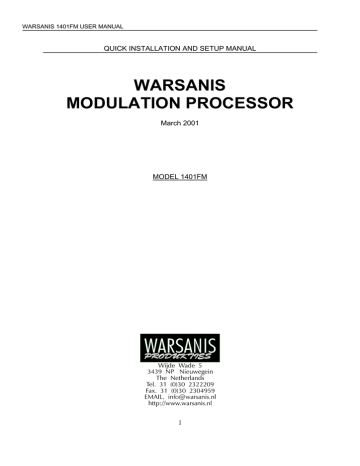
WARSANIS 1401FM USER MANUAL
QUICK INSTALLATION AND SETUP MANUAL
WARSANIS
MODULATION PROCESSOR
March 2001
MODEL 1401FM
Wijde Wade 5
3439 NP Nieuwegein
The Netherlands
Tel. 31 (0)30 2322209
Fax. 31 (0)30 2304959
EMAIL. [email protected]
http://www.warsanis.nl
1
WARSANIS 1401FM USER MANUAL
Manual Rev.2.2
Part number: M1401FM0397
8/2001 Warsanis Productions.
2
WARSANIS 1401FM USER MANUAL
TABLE OF CONTENTS
age Contents
1 Table of contents
2 Table of contents, continued
3 Warranty
Introduction
4,5 Short description of the Warsanis 1401FM
6 Installation General
Installation in the studio
Installation at the transmitter site
7 Changing the input sensitivity
Analog Inputs and outputs
Phase rotator
Analog Output level
Baseband Composite outputs
Baseband Composite output level
Changing the composite output impedance
8 SCA Input
19kHz output
19kHz crystal oscillator
Unbalanced analog usage
Grounding
Fuses
9 Setup and operation
Preparation
Line up
Composite STL link
Using SCA 10
11 Density switches
Stereo Tracking
Loudness clipping
Transmitter limiters / clippers
12 Recommended settings
3
WARSANIS 1401FM USER MANUAL
TABLE OF CONTENTS, CONTINUED
age Contents
13 The Warsanis 1401FM in harmony with other equipment
Mic processing
Leveler
Other effect equipment
Stereo enhancers
Equalizers
Audio exciters
Bass enhancers
14
15
Test and alignment procedures
Power-up test
Input stage test
Phase rotator test
Leveler test
Crossover test
Multiband test
Multiband clipping test
16 Loudness clipping test
Output stage test
Stereo Generator test
17
18
Troubleshooting
Lost of modulation
Buzz
Whistle
Gross distortion or lost of modulation
If on-air balance seems incorrect
Check the four band processors
Vocal distortion
Gate light permanent on or off
If you still have a problem
19,20 Technical specifications general
21 Technical specifications stereo generator
23 Boards
4
WARSANIS 1401FM USER MANUAL
WARRANTY
Warsanis Productions warrants its products to be free from any defects in workmanship for a period of one year. This warranty will not be void if the user modifies a Warsanis product. However, broken wires, broken PC board circuit traces, burned areas and broken components resulting from improper procedures/ handling are not covered under warranty. Warsanis Productions is not responsible for damages resulting from the use of its product, from incorrect or unsafe installation, or for damages caused by war, fire, flood or other man made or natural calamites.
Please fill in the Registration Card and fax it to Warsanis Productions in The
Netherlands. You are then automatically entered in our product update en new product mailing list.
INTRODUCTION
The Warsanis 1401FM is an integrated multiband audio processing system for FM radio that replaces all others compressors, limiters, clippers, the stereo generator and filters. It can be installed either at the studio site using the analog stereo outputs or the transmitter site using the composite outputs. It can also be used for a composite baseband microwave link. It is possible with the Warsanis 1401FM to create your own sound with an absolute control of peak modulation. You can vary your sound between unprocessed and heavily processed. With the Warsanis 1401FM you can give your station the punch, loudness and clarity you always wanted. The Warsanis
1401FM does not only do a great job for CHR stations but also sounds perfectly for talk radio and AC music formats and even clasical.
Simplified Block Diagram
PHASE
ROTATORS
AGC
LEVELER
FOUR BAND
PROCESSOR
Phase Rotators and AGC/Leveler are user selectable
MULTIBAND
CLIPPERS
LOUDNESS
CLIPPERS
15kHz LP
PHASE COR.
5
WARSANIS 1401FM USER MANUAL
SHORT DESCRIPTION OF THE 1401FM
The phase scrambler (rotator) makes peaks more symmetrical to fully benefit the symmetrical peak overload characteristics of the FM medium. Voice and some music can contain asymmetrical waveforms that can overload the processing circuit. By removing asymmetrical waveforms from the audio, larger amounts of gain reduction can be achieved with less distortion.
A 15kHz low pass filter prevents the AGC for >out of the band= frequencies.
The AGC/Leveler acts more like a leveling device than as a compressor. The idea is to keep consistent dynamic levels working into the four band audio processors. By doing this, the limiter will operate within its >sweet spot= more often, and produce a more consistent on air sound. The release and attack times are very slow. Hence, the AGC/Leveler does not affect the dynamic range of the signal. When the signal is under the gate threshold, the system slows down the release times to prevent noise rush up. Program material below the gate threshold is considered as noise. The gate threshold can be adjusted from -45 up to 0 dB via a trimmer inside the unit.
25, 50 or 75us pre-emphasis (specify when placing the order).
The four band processors have independent program-controlled time constants according to the band frequency. In each band you can switch the density between fast, medium and slow. The density control affects release times, attack times, double sloop release times and more. You can also select the strereo tracking per band. For example, you can link band three and four induvidually to provide the stereo link. The Left and Right channel of Band one and two will work independently.
Multiband clipping is a soft clipping module that acts gently without adding audible distortion to the signal. Filtering after the soft clippers prevents interharmonic distortion.
Loudness clipping is a hard clipping module. This gives you excellent peak control.
Too much loudness clipping results in distortion. Although the loudness clipper module is distortion controlled, it is possible that a certain amount of distortion is hearable when to much clipping is used.
A sharp 15 kHz low pass filter prevents the stereo generator and transmitter from out of the band frequencies.
Phase and overshoot filters are used to compensate overshoots and phase difference created by the crossover networks and low pass filters. Without the phase correction filters you will not have a flat phase response. Without the overshoot filters it is not unusual to get overshoots as high as 3 to 4 dB.
The safety clipper is only active to eliminate overshoots caused by very unusual waveforms.
6
WARSANIS 1401FM USER MANUAL
The Stereo generator (option) uses a digitally controlled circuit to produce a high quality composite signal. The Stereo generator has two outputs both with independent output amplifiers and level controls. A SCA (subcarrier) input is available for RDS and a 19kHz (TTL) output for syncronisation. This stereo generator replaces all low pass and high pass filters, overshoot filters, pre-emphasis and the stereo generator of the transmitter or STL link.
Selectable de-emphasis on the analog output gives you the possibility to connect the
Warsanis 1401FM directly to a flat input of a external stereo generator if the integrated stereo generator is not being used.
7
WARSANIS 1401FM USER MANUAL
INSTALLATION GENERAL
We suggest leaving one rack space vacant between the units. When several units are in a common rack, we recommend using one common power supply-strip to minimize hum and ground loop problems.
INSTALLATION IN THE STUDIO
The Warsanis 1401FM should always be the last device in the audio processing
chain!
* Disable all low pass and high pass filters, input transformers and limiters/clippers placed after the Warsanis 1401FM.
* The system group delay of the land lines, STL or satellite links must be constant between a frequency range of 30Hz to 15.000Hz.
* The frequency response must be as flat as possible (<0,5dB recommended).
The Warsanis is shipped with a flat frequency response on the analog outputs. This means that the de-emphases are enabled. Defeating the de-emphasis is only necessary if you install the Warsanis 1401FM at the transmitter site without using the intergraded stereo generator (pre-emphasis at the transmitter/stereo generator must be disabled!!).
INSTALLATION AT THE TRANSMITTER SITE
* Disable all low and high pass filters, input transformers, the stereo generator, preemphasis and limiters/clippers placed after the Warsanis 1401FM.
SEPARATE
PREPROCESSOR
8
WARSANIS 1401FM USER MANUAL
CHANGING THE INPUT SENSITIVITY
(Skip this step if you want an input sensitivity of -10 to +10dBu)
The Warsanis 1401FM is shipped with the input sensitivity set to -10 to +10dBu. This is the most common setting for professional broadcast equipment. Move the four jumpers (J4, J6, J7 and J8) on the output board of the processor to the right (See fig.
Boards) in order to change the input sensitivity from -20 to -10dBu. This is only necessary if you connect consumer equipment to the input of the Warsanis 1401FM.
ANALOG INPUTS AND OUTPUTS
Symmetrical: PIN1 = GROUND
PIN2 = HOT
PIN3 = COLD
PHASE ROTATOR
Move the two jumpers J11 and J12 to the left to disable the Phase Rotator. The recommended and shipped setting is ENABLED.
ANALOG OUTPUT LEVEL
On the rear side of the Warsanis 1401FM you can adjust the output level (max.
>18dBu). Use the supplied screwdriver to change the output level. For setting the maximum desired output use the installation setting as illustrated on fig. >Recommended settings=. The best way to set the output level is to use program material, not (sinus) tones! If available use a (pre-emphasised) modulation monitor or a good
(pre-emphasised) PPM meter. If a STL is used you must have at least 3 dB headroom between the maximum output of the Warsanis 1401FM and the clipping point if you are using an (STL) analog audio link.
BASEBAND COMPOSITE OUTPUTS
The Warsanis 1401FM has two unbalanced composite outputs on two BNC connectors on the rear side of the unit. Jumpers are provided for 0ohm or 75ohm impedance.
BASEBAND COMPOSITE OUTPUT LEVELS
On the rear side of the Warsanis 1401FM you can adjust the output levels of the two stereo analog baseband composite outputs. Each of the two outputs can be separately adjusted.
9
WARSANIS 1401FM USER MANUAL
CHANGING THE COMPOSITE OUTPUT IMPEDANCE
The Warsanis 1401FM is shipped with a composite output impedance op 0ohm. This is the common impedance for most situations. If a 75ohm output impedance is required you have to change two jumpers on the Stereo Generator PCB. Make sure you have disconect the power before changing the jumpers. The two composite outputs can be independently switched for 0ohm or 75ohm operation. For more information see Fig. Stereo Generator at the end of this manual.
SCA INPUT
The stereo generator has an 600ohm unbalanced SCA input. The SCA will be mixed into each composite output. 1,5V peak at the subcarrier input BNC produces 10% subcarrier injection with reference of 100% modulation of the FM carrier independent of the level output control.
19kHZ OUTPUT
A 19kHz output (TTL) is available at a RCA connector at the rear side for synchronizing an external subcarrier generator like RDS to the 19kHz pilot tone.
19kHZ CRYSTAL OSCILLATOR
Although the 19kHZ pilot tone of the stereo generator is very stable, it is possible to replace the standard crystal with a crystal oscillator which will give you a stability of
1ppm (part per million). The crystal must be carefully removed from the PCB and one jumper must be changed for operation with an crystal oscillator. Frequency: 2.432
Mhz
A factory kit with a crystal oscillator and installation instructions is available. Contact your local dealer for further information.
UNBALANCED ANALOG USAGE
INPUT: If you want to connect unbalanced equipment to the input of the
Warsanis 1401FM connect PIN3 to ground.
OUTPUT: If you want a unbalanced output use PIN2 as >HOT= and leave PIN3 unused. Do not connect PIN3 to Ground!!
GROUNDING
Always use the supplied grounded power cord. Never defeat the earth ground. The earth ground prevents ground loops, hum and assured safety. Measure the resistance between the chassis and earth ground to verify that it is less than 0,5 ohm. A
RFI suppression filter is installed in the unit. No ground lift switch is available. To lift the ground from the unit remove the conection between the RFI suppresion filer and the chassis inside the unit.
FUSES
The value of chassis fuse for 230V usage: 250mA / Slow Blow
The value of chassis fuse for 115V usage: 350mA / Slow Blow
The value of the power PCB fuse: 1A / Fast Blow
Replace only with the same value!
10
WARSANIS 1401FM USER MANUAL
SETUP & OPERATION
The Warsanis 1401FM is very easy to a setup. You will need 15 to 30 minutes to set up the entire system.
INSTALLING THE 1401FM
PREPARATION
Make sure your transmitter or STL link has a flat input and that all pre-emphasis, low and highpass filters and transformers are defeated or removed and that all jumpers are set to your requirements.
Connect one of the Composite outputs of the Warsanis 1401FM directly to the
BNC connector of the baseband input of the transmitter using a short length of coaxial cable. The maximal length of the cable must not exceed 15 metres (50 feet). At this stage do not connect your SCA generator to the stereo
generator when setting up the Warsanis 1401FM.
LINE UP
This is one of the most important steps of installing the Warsanis 1401FM. The
Warsanis 1401 Stereo Generator has a build-in tone generator that produces a 400Hz sinus wave of 100% modulation including the 19kHz pilot tone
(without SCA subcarrier).
Turn off the power and open the cover and switch on the sinus generator by using the switch on the Stereo Generator board and by moving one jumper
(see Fig. Stereo Generator). Turn the power back on. If the sinus generator is switched on, the audio inputs of the stereo generator are connected to earth.
This prevents any signal coming into the stereo generator influencing the
100% output generated by the sinus generator.
Connect a modulation monitor to the transmitter or receiver and adjust the composite output of the stereo generator to produce 100% modulation. This can be achieved by using the plastic screwdriver increasing or decreasing the multi turn cermet trimmers at the back labelled composite output (1 or 2, depending on which BNC output is being used).
The stereo generator is calibrated with a pilot injection of 9%. This injection is user adjustable between 7% and 10% by a R51 (See Fig. Stereo generator).
COMPOSITE STL LINK
If a composite STL link is being used, adjust the composite output of the stereo generator for 100% modulation on your composite STL transmitter.
After that, adjust your composite STL receiver output or transmitter input for
100% modulation on your transmitter composite meter or modulation monitor.
11
WARSANIS 1401FM USER MANUAL
USING SCA
Most countries will NOT require adjustment of the input level of the stereo generator. They allow you to generate SCA signals on top of the
MPX signal. This results in a higher devation than "75kHz reading on
your modulation monitor.
If you have finished the LINE UP, switch off the internal sinus wave generator
(don=t forget to change the jumper) and put the cover on the Warsanis
1401FM. If required, connect the SCA generator to the SCA BNC connector at the rear of the Warsanis 1401FM.
A 19kHz reference output is available on a RCA connector.
No further internal adjustments are necessary for normal operation.
12
WARSANIS 1401FM USER MANUAL
OPERATION
Make sure the Warsanis 1401FM bypass switch is switched to OPERATE. The first stage of the setup is the AGC. Use normal program material. Adjust the DRIVE
LEVELER to get approximately 4 to a maximum of 8 dB gain reduction on the led bar of the leveler. Watch the led bar for a longer period of time if possible on music and speech. This first step is very important for the rest of the processing unit.
Now you can set one of the recommended settings in the Warsanis 1401FM.
The Bypass switch has only effect on the analog XLR outputs. The signal comming into the stereo generator will still be processed to prevent
overmodulation!
DENSITY SWITCHES
One of the functions is the possibility to change the density per band. The density switches are located on the >processing board= PCB (fig. Boards). There are four switches; one for each band. Each switch has three positions. Changing the switches can be done on air. Be careful when you change the density switches.
STEREO TRACKING JUMPERS
It's possible with the Warsanis 1401FM to link left and right channels per band individually. This means that for example you can link the left and right channel of band four (high) and leave the other three bands not linked! This special future gives you more control over your sound. If you stereo link a channel it tracks the stereo definition resulting in better stereo but lower average loudness. The shipped setting is enabled.
LOUDNESS CLIPPING
The setting of the loudness clipping control mostly depends on how competitive your market is. More loudness clipping means a louder but also more distorted signal. Try to find a balance (trade off) between quality and distortion. Voices are mostly more affected by the loudness clippers than music. Setting of the loudness clipping drive should be done subjectively and over a period of time. Try a recommended setting and start working from there.
TRANSMITTER LIMITERS/CLIPPERS
If an external stereo generator is used and there is a limiter after the Warsanis
1401FM that you cannot defeat, set the Multiband Clipping to the maximum (+4) to prevent the transmission limiter from being operative. Be also very careful with the output gain, too much output gain causes the transmission limiter to react which decreases the performance of the Warsanis 1401FM and the on-air loudness.
If possible, use the internal stereo generator of the Warsanis 1401FM. This
results in a louder on air sound and a better peak control.
13
WARSANIS 1401FM USER MANUAL
RECOMMENDED SETTINGS
FORMAT LEVE
LER
G/R*
MULTI-
BAND
G/R*
LEVEL
ER
DENS
ITY
BAND
1
DENS
ITY
BAND
2
DENS
ITY
BAND
3
DENS
ITY
BAND
4
INSTALL
ATION
CLASSIC
AL
JAZZ
CHR
ROCK
ALBUM
AC
MIX
URBAN
SOFT
HITS
SUPERL
OUD
-
-
2 / 4
4 / 6
4 / 6
2 / 4
2 / 4
2 / 6
4 / 6
2 / 4
6 / 8
15
2 / 4
4 / 6
6 / 8
6 / 8
4 / 6
3 / 6
3 / 8
6 / 8
2 / 4
8 / 15
BYPA
SS
BYPA
SS
OPER
ATE
OPER
ATE
OPER
ATE
OPER
ATE
OPER
ATE
OPER
ATE
OPER
ATE
OPER
ATE
OPER
ATE
-
SLOW
SLOW
MEDI
UM
SLOW
SLOW
SLOW
SLOW
SLOW
SLOW
FAST
-
SLOW
SLOW
MEDI
UM
SLOW
MEDI
UM
SLOW
SLOW
MEDI
UM
SLOW
FAST
-
SLOW
SLOW
MEDI
UM
MEDI
UM
MEDI
UM
SLOW
SLOW
MEDI
UM
SLOW
FAST
-
SLOW
SLOW
MEDI
UM
MEDI
UM
MEDI
UM
SLOW
SLOW
MEDI
UM
SLOW
FAST
* Peak level on the gain-reduction meters using program material.
DRIVE
MULTI-
BAND
CLIP-
PING
-4
0
+1
+3
+2
+2
+1
+2
+3
+2
+4
+1
0
0
+2
0
+3
DRIVE
LOUD-
NESS
CLIPPI
NG
+4
0
+1
+1
+2
14
WARSANIS 1401FM USER MANUAL
THE WARSANIS 1401FM IN HARMONY WITH OTHER EQUIPMENT
MIC PROCESSING
Most stations use mic processing for its announcers. Be sure to tune the Warsanis
1401FM to your desired sound before tweaking the mic processors. Use only a few dB of gain reduction on your mic processor. This avoid heavy pumping and breading.
If available use a de-esser. The de-esser prevents extensive high frequency limiting and the Warsanis 1401FM from overload. The gate/downward expander on your mic processor is very useful if more than 4 dB of multiband gain reduction on the
Warsanis 1401FM is being used.
LEVELER
The leveler in the Warsanis 1401FM is perfectly adjusted to the rest of the unit. Some stations prefer to use their own leveling devices. Be sure that, when you use another leveler than the one in the Warsanis 1401FM, the internal leveler is switched off.
Never use a leveler as a (pumping) compressor. This decreases the quality of the
Warsanis 1401FM.
OTHER EFFECT EQUIPMENT
All devices must be placed before of the Warsanis 1401FM!!
STEREO ENHANCERS
Never use too much stereo enhancement. It can cause multipath distortion.
EQUALIZERS
Some stations want to have more frequency control. This can be achieved by placing an equalizer before of the Warsanis 1401FM. Any equalizer will do, parametric or graphic. Never use more than 2 to 3 dB of equalising to prevent the Warsanis
1401FM from overload.
AUDIO EXCITERS
Exciters create harmonics in the higher band. Be careful on how much >exiting= you apply. Too much exiting can causes overloads in the processing equipment.
BASS ENHANCERS.
Same as above; never overdrive the bass enhancers. It can cause pumping and distortion when too much bass enhancing is applied.
15
WARSANIS 1401FM USER MANUAL
TEST AND ALIGNMENT PROCEDURES
Thanks to the design of the Warsanis 1401FM the unit does not have any user alignment points. These tests schould be carried out off air.
POWER-UP TEST
A. Apply power and immediately check for overheating of the regulators on the power board. Also, check other components for overheating.
B. Check the power leds on the front panel.
INPUT STAGE TEST
Beginning settings.
A. Switch the Leveler into bypass, be sure that the System switch is in
Operate.
B. Leveler drive -
C. Multiband Drive 0
D. Multiband Clipping -4
E. Loudness Clipping -4
A. Feed a 1kHz tone into both channels, increase the input till the
>Multiband gain reduction meter= indicates -2.
B. Change the four input jumpers (J4, J6 ,J7 ,J8) to the right.
C. The output level should increase approximately 10 dB.
PHASE ROTATOR TEST
Cannot be tested separately. If you think the phase rotator has a problem simply change the jumpers J11 and J12 to the left. This disables the phase rotator. If this solves the problem IC U2 Is probable broken. Replace the IC and test again.
LEVELER TEST
Beginning settings.
A. Be sure that the Leveler and System switches are in Operate.
B. Leveler drive 10
C. Multiband Drive 0
D. Multiband Clipping -4
E. Loudness Clipping -4
A. Feed a 1kHz tone into both channels, increase the input till the >leveler gain reduction meter= indicates -10.
B. Decrease the signal by 10dB in one step.
C. When listening to the output of the unit the 1kHz tone should be increasing slowly.
CROSSOVER TEST
16
WARSANIS 1401FM USER MANUAL
Be very care full, do not touch any other pins than those shown below!!
A. Leveler and System switch: operate.
B. Feed program material or white noise to the unit.
Low band check (front PCB board2)
Check audio on pin 1 and 7 at U5
Mid Low band check (front PCB board2)
Check audio on pin 1 and 7 at U2
Mid High band check (front PCB board2)
Check audio on pin 1 and 7 at U3
High band check (front PCB board2)
Check audio on pin 1 and 7 at U8
MULTIBAND TEST
Settings:
A. Switch the Leveler into bypass, be sure that the System switch is in
Operate.
B. Leveler drive -
C. Multiband Drive 10
D. Multiband Clipping -4
E. Loudness Clipping -4
A. Feed pink noise into both channels, increase the input till the
>Multiband gain reduction meter= indicates -15.
B. Check the led meter on the front panel.
C. Decrease the signal by 10dB in one step.
D. When listening to the output of the unit the pink noise should be increasing very fast almost unnoticeable. The time in which the audio increases depends on the setting of the density switches.
MULTIBAND CLIPPING TEST
No audio is necessary to preform this test.
A. Locate the multiband clipper diodes on the output board. These diodes are located right of U5 on the PCB.
B. Connect your DC meter to the right of Diode D1.
C. Check the DC voltage at the anode (right side) of D1.
D. Your meter should be reading negative 1.16 Volt/DC (" 0.2 Volt)
E. Set the Multiband Clipping control to +4
F. Your meter should be reading negative 0.65 Volt/DC (" 0.1 Volt)
G. Repeat steps= C, D, E and F at the cathode (left side) of Diode D2.
Your DC meter should be reading positive voltages.
17
WARSANIS 1401FM USER MANUAL
LOUDNESS CLIPPING TEST
No audio is necessary to preform this test.
A. Locate the loudness clipper diodes on the output board. These diodes are located above and below U9.
The Loudness clipping control does not have any affect on the DC voltage of the Diodes.
B. Connect your DC meter to the anode (top side) of Diode D8.
C. Check the DC voltage at the anode (top side) of D8.
D. Your meter should be reading negative 4.25 Volt/DC (" 0.25 Volt).
E. Check the DC voltage at the cathode (top side) of D7.
F. Your meter should be reading positive 4.25 Volt/DC (" 0.25 Volt).
7. Repeat the steps for Diode D23 and D24.
OUTPUT STAGE TEST
A. Feed program material into the Warsanis 1401.
B. Check for audio at the left output XLR connectors at pin 2 & 3.
C. Repeat set A and B for the right channel.
STEREO GENERATOR TEST
The stereo generator does not need any adjustment. A seperate service manual is available. To order the service manual please contact your dealer.
Do not try to adjust the trimmers on the Stereo Generator PCB. Inproper
adjustment can couse the Stereo Generator to fail.
18
WARSANIS 1401FM USER MANUAL
TROUBLESHOOTING
Determine if the problem is caused by the Warsanis 1401FM and not by other equipment.
LOST OF MODULATION
* Check the connection to and from the Warsanis 1401FM.
* If this is not the problem disconnect the unit from your audio chain. Test the unit again.
C Check the connections between the XLR connectors and output/input PCB.
* If you cannot locate the problem contact your official Warsanis dealer.
BUZZ
* Check the grounding of the Warsanis 1401FM.
* Check the cables feeding the audio to the Warsanis 1401FM.
* Check the power supply (see test and alignment procedures).
WHISTLE
* Check the power supply (see test and alignment procedures).
* If the whistle sounds more like stisteling it is likely to be an oscillating IC. In this case you should locate the IC and replace it by a new one of the same value and type.
GROSS DISTORTION OR LOST OF MODULATION
* Check the clipper diodes of the multiband and loudness clippers (see test and alignment procedures).
* Check the multiband processors.
IF ON-AIR BALANCE SEEMS INCORRECT
* Check the crossover filters.
* Check the de-emphasis (J9 and J10).
* Check the multiband processors and clippers.
CHECK THE FOUR BAND PROCESSORS:
19
WARSANIS 1401FM USER MANUAL
* Locate the multiband clipper diodes on the output board.
* Feed audio into the unit.
* Check on audio at the left side of the left row of diodes (D1, 3, 9, 11, 13, 15 and
17).
For the other channel, check the right side of the right row of diodes (D2, 4, 10, 12,
14, 16, 18, 20).
You should listen to the output of the several bands separately. If no audio is found at one or two of the diodes, the problem is likely to be a processor failure. Contact your official Warsanis dealer on how to solve this problem.
VOCAL DISTORTION
* Check the control of the loudness clipping. Reduce this control.
* If the distortion does not decrease check the loudness clippers as described above.
GATE LIGHT PERMANENT ON OR OFF WITH NORMAL PROGRAM MATERIAL
* This probably indicates a failure of the gating circuity on board 2. Check U13.
IF YOU STILL HAVE A PROBLEM:
Contact your official Warsanis dealer or contact Warsanis customer service in The
Netherlands.
20
WARSANIS 1401FM USER MANUAL
TECHNICAL SPECIFICATIONS:
GENERAL:
Total harmonic distortion (THD):
Signal to noise:
Audio
Input sensitivity:
Input connectors: output:
Output level:
Output connectors:
Size:
Weight:
AC Power:
PHASE ROTATOR:
AGC / LEVELER:
GATING:
PRE-EMPHASIS:
CROSSOVER: linear:
Crossover points:
FOUR BAND PROCESSOR:
< 0.12% (below processing threshold).
< 0.3% (all signal processors active).
> 60 dB (70 dB typical).
Balanced.
-20 dBm or +10 dBm (jumper selectable).
XLR.
Balanced.
Adjustable up to >+18 dBm.
XLR.
19" 2 rack units.
Approximately 7 kilograms.
230 / 115 Volt AC.
This all-pass network makes peaks more symmetrical to fully benefit the symmetrical peak overload characteristics of the FM medium (jumper selectable).
Program-controlled time constants provide " 20 dB of leveling. Selectable.
Slows down the release time of the leveler as soon as the input falls under the gating threshold.
Threshold user adjustable inside the unit.
25, 50 or 75 µs (sepecify when order).
MULTIBAND CLIPPING:
Clipper threshold:
LOUDNESS CLIPPING:
Clipper drive:
Clipper
21
140, 850, 6000 Hz.
Program-controlled time constants provide 25 dB of multiband processing. Time constants adjusted according to band frequency. Employs delayed release for distortion reduction. Stereo Tracking per channel On/Off.
Adjustable over a range of 8 dB.
Adjustable over a range of 8 dB. controlled.
WARSANIS 1401FM USER MANUAL
PEAK MODULATION CONTROL:
LOW PASS FILTER:
PILOT PROTECTION:
PHASE / OVERSHOOT FILTERS:
SAFETY CLIPPER:
SETUP CONTROLS:
JUMPER CONTROLS PCB'S:
SYSTEM BYPASS:
22
Within " 2% typical.
9th order elliptical phase linear.
Compensate the overshoots and phase difference created by crossover networks and low pass filters.
Only active to eliminate overshoots caused by very unusual waveforms.
Input -5 / +10 dBm or -20 / -5 dBm, Phase Rotator, de-emphasis, Stereo Tracking.
Drive Leveler, Drive Multiband, Drive Multiband
Clipping, Drive Loudness Clipping Leveler Bypass and System Bypass. Density can be per band adjusted by a 3-position slide switch. Stereo tracking van be swiched per band by a Jumper.
Relay controlled / hard bypass. In case of a power failure the system will automatically be switched in bypass mode.
WARSANIS 1401FM USER MANUAL
STEREO GENERATOR
SPECIFICATIONS Stand-a-lone Performance
- Frequency Response: 0.5dB, 30Hz-15kHz.
- Separation: >55dB, 400Hz.
- Noise (50 microseconds de-emphasized, 100% modulation): >75dB.
- Total Harmonic Distortion: <0.07% THD, 0.065% SMPTE IMD, 20Hz-15kHz.
- Crosstalk-Linear (referenced to 100% modulation): -60dB.
(referenced to 100% modulation): -60dB.
- 38kHz Subcarrier Suppression (referenced to 100% modulation): -60dB.
- 76kHz Subcarrier and Suppression Sideband (referenced to 100% modulation): -60dB.
INPUT
- Directely connected to the 1401FM output board.
SCA SUBCARRIER INPUT
- Configuration: One input that sums into composite baseband outputs.
- Sensitivity: 0.8Vp-p for 10% modulation, 1.0Vp-p for 12.5% modulation of main carrier.
- Maximum Input Level: +18dBu.
- Impedance: 600 ohms, unbalanced.
- Connector: BNC. EMI-suppressed.
COMPOSITE BASEBAND OUTPUTS
- Configuration: Two outputs, each with Output Level control, output amplifier and BNC connector.
- Source Impedance: 0 ohms or 75 ohms (jumper-selectable).
- Load Impedance: 40 ohms or greater.
- Level: Adjustable, 0Vp-p to 9Vp-p (100% modulation) with Output Level control.
- Connector: BNC. EMI-suppressed.
PHYSICAL
- Switches: Stereo/Mono (Stereo, Mono L, Mono R), Crosstalk Test (Operate, Main>Sub,
Sub>Main), 400Hz Generator.
S Jumpers: Pilot On/Off, 400Hz Generator On/Off, Output Impedance.
- User Screwdriver-Adjustable Controls: Output Level (Pilot, Comp 1, Comp 2).
- Safety Standards: CE-marked.
PILOT Circuit Characteristics
19kHz.
- Injection: Adjustable, 7% to 10%.
SPECIFICATIONS ARE SUBJECT TO CHANGE WITHOUT NOTICE
23
advertisement
* Your assessment is very important for improving the workof artificial intelligence, which forms the content of this project
