- Industrial & lab equipment
- Electrical equipment & supplies
- Batteries & accessories
- Battery chargers
- Associated Equipment
- 9006
- User manual
advertisement
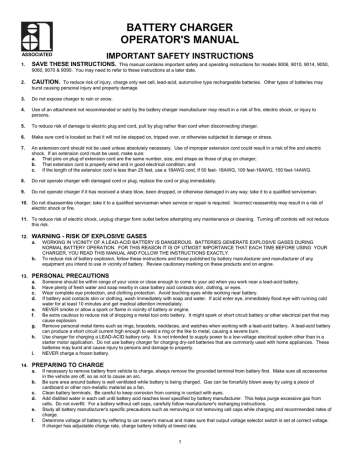
BATTERY CHARGER
OPERATOR'S MANUAL
ASSOCIATED
1.
IMPORTANT SAFETY INSTRUCTIONS
SAVE THESE INSTRUCTIONS.
This manual contains important safety and operating instructions for models 9006, 9010, 9014, 9050,
9060, 9070 & 9090. You may need to refer to these instructions at a later date.
2.
CAUTION.
To reduce risk of injury, charge only wet cell, lead-acid, automotive type rechargeable batteries. Other types of batteries may burst causing personal injury and property damage.
3.
Do not expose charger to rain or snow.
4.
Use of an attachment not recommended or sold by the battery charger manufacturer may result in a risk of fire, electric shock, or injury to persons.
5.
To reduce risk of damage to electric plug and cord, pull by plug rather than cord when disconnecting charger.
6.
Make sure cord is located so that it will not be stepped on, tripped over, or otherwise subjected to damage or stress.
7.
An extension cord should not be used unless absolutely necessary. Use of improper extension cord could result in a risk of fire and electric shock. If an extension cord must be used, make sure: a.
That pins on plug of extension cord are the same number, size, and shape as those of plug on charger; b.
That extension cord is properly wired and in good electrical condition; and c.
If the length of the extension cord is less than 25 feet, use a 18AWG cord, If 50 feet- 18AWG, 100 feet-16AWG, 150 feet-14AWG.
8.
Do not operate charger with damaged cord or plug, replace the cord or plug immediately.
9.
Do not operate charger if it has received a sharp blow, been dropped, or otherwise damaged in any way; take it to a qualified serviceman.
10. Do not disassemble charger; take it to a qualified serviceman when service or repair is required. Incorrect reassembly may result in a risk of electric shock or fire.
11. To reduce risk of electric shock, unplug charger form outlet before attempting any maintenance or cleaning. Turning off controls will not reduce this risk.
12.
WARNING - RISK OF EXPLOSIVE GASES
a.
WORKING IN VICINITY OF A LEAD-ACID BATTERY IS DANGEROUS. BATTERIES GENERATE EXPLOSIVE GASES DURING
NORMAL BATTERY OPERATION. FOR THIS REASON IT IS OF UTMOST IMPORTANCE THAT EACH TIME BEFORE USING YOUR
CHARGER, YOU READ THIS MANUAL AND FOLLOW THE INSTRUCTIONS EXACTLY.
b.
To reduce risk of battery explosion, follow these instructions and those published by battery manufacturer and manufacturer of any equipment you intend to use in vicinity of battery. Review cautionary marking on these products and on engine.
13.
PERSONAL PRECAUTIONS
a.
Someone should be within range of your voice or close enough to come to your aid when you work near a lead-acid battery.
b.
Have plenty of fresh water and soap nearby in case battery acid contacts skin, clothing, or eyes.
c.
Wear complete eye protection, and clothing protection. Avoid touching eyes while working near battery.
d.
If battery acid contacts skin or clothing, wash immediately with soap and water. If acid enter eye, immediately flood eye with running cold water for at least 10 minutes and get medical attention immediately.
e.
NEVER smoke or allow a spark or flame in vicinity of battery or engine.
f.
Be extra cautious to reduce risk of dropping a metal tool onto battery. It might spark or short circuit battery or other electrical part that may cause explosion.
g.
Remove personal metal items such as rings, bracelets, necklaces, and watches when working with a lead-acid battery. A lead-acid battery can produce a short circuit current high enough to weld a ring or the like to metal, causing a severe burn.
h.
Use charger for charging a LEAD-ACID battery only. It is not intended to supply power to a low-voltage electrical system other than in a starter motor application. Do not use battery charger for charging dry-cell batteries that are commonly used with home appliances. These batteries may burst and cause injury to persons and damage to property.
i.
NEVER charge a frozen battery.
14.
PREPARING TO CHARGE
a.
If necessary to remove battery from vehicle to charge, always remove the grounded terminal from battery first. Make sure all accessories in the vehicle are off, so as not to cause an arc.
b.
Be sure area around battery is well ventilated while battery is being charged. Gas can be forcefully blown away by using a piece of cardboard or other non-metallic material as a fan.
c.
Clean battery terminals. Be careful to keep corrosion from coming in contact with eyes.
d.
Add distilled water in each cell until battery acid reaches level specified by battery manufacturer. This helps purge excessive gas from cells. Do not overfill. For a battery without cell caps, carefully follow manufacturer's recharging instructions.
e.
Study all battery manufacturer's specific precautions such as removing or not removing cell caps while charging and recommended rates of charge.
f.
Determine voltage of battery by reffering to car owner's manual and make sure that output voltage selector switch is set at correct voltage.
If charger has adjustable charge rate, charge battery initially at lowest rate.
1
15.
CHARGER LOCATION
a.
Locate charger as far away from battery as dc cables permit.
b.
Never place charger directly above battery being charged; gases from battery will corrode and damage charger.
c.
Never allow battery acid to drip on charger when reading gravity or filling battery, d.
Do not operate charger in a closed-in area, or restrict ventilation in any way.
e.
Do not set a battery on top of charger.
16.
DC CONNECTION PRECAUTIONS
a.
Connect and disconnect dc output clips only after setting any charger switches to off position and removing ac cord from electric outlet.
Never allow clips to touch each other.
b.
Attach clips to battery posts and twist or rock back and forth serval times to make a good connection. This tends to keep the clips from slipping off terminals and helps to reduce risk of sparking.
17.
FOLLOW THESE STEPS WHEN BATTERY IS INSTALLED IN VEHICLE. A SPARK NEAR BATTERY MAY
CAUSE BATTERY EXPLOSION. TO REDUCE RISK OF A SPARK NEAR BATTERY:
a.
Position ac and dc cords to reduce risk of damage by hood, door, or moving engine part.
b.
Stay clear of fan blades, belts, pulleys, and other parts that can cause injury to persons.
c.
Check polarity of battery posts. POSITIVE (POS, P, +) battery post usually has larger diameter than NEGATIVE (NEG, N, -) post.
d.
Determine which post of battery is grounded (connected) to the chassis. If negative post is grounded to chassis (as in most vehicles), see item "e". If positive post is grounded to the chassis, see item "f".
e.
For negative-grounded vehicle, connect POSITIVE (RED) clip from battery charger to POSITIVE (POS, P, +) ungrounded post of battery.
Connect NEGATIVE (BLACK) clip to vehicle chassis or engine block away from battery. Do not connect clip to carburetor, fuel lines, or sheet metal body parts. Connect to a heavy gage metal part of the frame or engine block.
f.
For positive-grounded vehicle, connect NEGATIVE (BLACK) clip from battery charger to NEGATIVE (NEG, N, -) ungrounded post of battery. Connect POSITIVE (RED) clip to vehicle chassis or engine block away from battery. Do not connect clip to carburetor, fuel lines, or sheet-metal body parts. Connect to a heavy gage metal part of the frame or engine block.
g.
When disconnecting charger, turn switches to off, disconnect AC cord, remove clip from vehicle chassis, and then remove clip from battery terminal.
h.
See operating instructions for length of charge information.
18.
FOLLOW THESE STEPS WHEN BATTERY IS OUTSIDE VEHICLE. A SPARK NEAR THE BATTERY MAY
CAUSE BATTERY EXPLOSION. TO REDUCE RISK OF A SPARK NEAR BATTERY:
a.
Check polarity of battery posts. POSITIVE (POS, P, +) battery post usually has a larger diameter than NEGATIVE (NEG, N, -) post.
b.
Attach at least a 24-inch-long 6-gauge (AWG) insulated battery cable to NEGATIVE (NEG, N, -) battery post.
c.
Connect POSITIVE (RED) charger clip to POSITIVE (POS, P, +) post of battery.
d.
Position yourself and free end of cable as far away from battery as possible - then connect
NEGATIVE (BLACK) charger clip to free end of cable.
e.
Do not face battery when making final connection.
f.
When disconnecting charger, always do so in reverse sequence of connecting procedure and break the first connection while as far away from battery as practicle.
g.
A marine (boat) battery must be removed and charged on shore. To charge it on board requires equipment specially designed for marine use.
19.
GROUNDING AND AC POWER CORD CONNECTION INSTRUCTIONS
Charger should be grounded to reduce risk of electric shock. Charger is equipped with an electric cord having an equipment grounding conductor and a grounding plug. The plug must be plugged into an outlet that is properly installed and grounded in accordance with all local codes and ordinances.
DANGER.
Never alter AC cord or plug provided - if it will not fit outlet, have proper outlet installed by a qualified electrician. Improper connection can result in a risk of an electric shock. This battery charger is for use on a nominal 120-volt circuit, and has a grounding plug that looks like the plug illustrated in FIGURE (A). A temporary adapter, which looks like the adapter illustrated in FIGURE (C), may be used to connect this plug to a two-pole receptacle, as shown in FIGURE (B) if a properly grounded outlet is not available. The temporary adapter shouldbe used only until a properly grounded outlet can be installed by a qualified electrician.
DANGER.
Before using adapter as illustrated, be certain that center screw of outlet plate is grounded. The green-colored rigid ear or lug extending from the adapter must be connected to a properly grounded outlet - make certain it is grounded. If necessary, replace original outlet cover plate screw with a longer screw that will secure adapter ear or lug to outlet cover plate and make ground connection to grounded outlet.
NOTE:
USE OF AN ADAPTER IS NOT ALLOWED IN CANADA. IF A GROUNDING TYPE RECEPTACLE IS NOT AVAILABLE, DO NOT
USE THIS APPLIANCE UNTIL THE PROPER OUTLET IS INSTALLED BY A QUALIFIED ELECTRICIAN.
2
20.
OPERATING INSTRUCTIONS
Before using review all safety and connection directions before using charger. Failure to do so can damage battery and cause serious injury or death.
Manual Chargers Models: 9006, 9010 and 9050
FEATURES:
All chargers come with a State of charge / Amp-meter
9006 — SELECT SETTING switch with the following selections; OFF, 6A–12V, 2A–12V and 6A–6V
9010
9050
— SELECT SETTING switch with the following selections; OFF, 10A–12V, 2A–12V and 10A–6V
— SELECT SETTING switch with the following selections; 55A START, 10A–12V, 2A–12V and 10A–6V
CHARGE SETTING SWITCH USE:
55A START — Use this setting for starting a vehicle with a discharged battery.
6A and 10A–12V — Use this setting for charging large 12 volt batteries such as Automobiles, boats, etc.
2A–12V — Use this setting for charging small 12 volt batteries such as lawn tractor, motorcycles, etc.
6A and 10A–6V
OFF
— Use this setting for charging 6 volt batteries, monitor battery continually, since this rating does not taper.
— Use this setting when battery charging is completed.
Manual Charging: (12 volt only)
This method is for a standard LEAD-ACID battery in good condition at 70°F. Never charge a frozen battery.
Always terminate charge if battery temperature exceeds 120°F.
1.
Determine battery size (see chart below) round down.
2.
Determine battery state of discharge (see chart below) round down if possible.
3.
Connect charger to battery per instructions in sections 16, 17 and 18.
4.
Plug charger into wall outlet per instructions in section 19.
5.
Determine charge time (hrs) = Battery size x State of discharge x 1.2
Example: battery is 450Cca (56 AH) and 12.2V
Battery size is 4
State of discharge is .50
Time on Charge = 4 x .50 x 1.2 = 2.4 hrs
If the battery state of charge is unknown then monitor the charge current and when the current has dropped to 70% of the charger rating (for a
10A charger this would be 7A) charge for approximately 1 more hour.
For sealed batteries (valve regulated, AGM, Gel etc.) monitor the battery voltage and turn charger off when voltage reaches 14.0V. It is important not to over-charge these batteries.
For Sulfated batteries ( this evident by a dead battery which when connected to the charger the charge current drops to 0 or a very low value) leave battery on the charger monitoring the charge current, when the charge current starts to rise then charge as a normal battery. If the battery is warm then lower the charge current to the lowest setting. Not all batteries can be rejuvenated.
BATTERY SIZE
Ampere Hours
CA
Cold Cranking Amps
3
34
330
275
4
50
490
400
BATTERY SIZE TABLE
5 6
63 75
600
500
725
600
7
87
850
700
8
100
970
800
9
113
1080
900
10
125
1180
1000
11
140+
1300
1100+
STATE OF CHARGE
Specific Gravity
Open Circuit Voltage — 6V
Open Circuit Voltage — 12V
75%
1.225
6.2
12.4
STATE OF CHARGE TABLE
50%
1.185
6.05
12.1
25%
1.140
5.95
11.9
DEAD
1.110
5.9
11.8
Automatic Chargers Models: 9014, 9060, 9070 and 9090
3
FEATURES:
All automatic chargers come with an Automatic On-off circuit (12V settings only and a State of charge / Amp-meter.
9014 — SELECT SETTING switch with the following selections; OFF, 10A–12V AUTO, 2A–12V AUTO and 10A–6V MANUAL
9060 — SELECT SETTING switch with the following selections; 55A START, 10A–12V, 2A–12V and 10A–6V MANAUL
— SELECT FUNCTION switch with following selections; CHARGE and START
— Charge Complete Indicator light.
— Reverse connection indicator light.
9070
9090
— SELECT SETTING switch with the following selections; 70A START, 12A–12V, 2A–12V and 12A–6V
— SELECT FUNCTION switch with following selections; CHARGE and START
— Charge Complete Indicator light.
— Reverse connection indicator light.
— SELECT SETTING switch with the following selections;
— SELECT BATTERY switch with the following selections;
— Charge Complete Indicator light.
100A START, 15A–12V AUTO, 2A–12V AUTO and 15A–6V
MANUAL
— SELECT FUNCTION switch with following selections; CHARGE and START
NORMAL/AUTOMOTIVE and DEEP CYCLE
— Reverse connection indicator light.
SELECT SETTING switch use:
55A, 70A and 100A START — Use this setting for starting a vehicle with a discharged battery.
10A, 12A and 15A–12V
2A–12V
10A and 15A–6V
— Use this setting for charging large 12 volt batteries such as Automobiles, boats, etc.
—
—
Use this setting for charging small 12 volt batteries such as lawn tractor, motorcycles, etc.
Use this setting for charging 6 volt batteries, monitor battery continually, since this rating does not taper or shut off automatically.
SELECT FUNTION switch use:
CHARGE
START —
— Use this position to charge a battery.
Use this position to start a vehicle with a weak battery.
SELECT BATTERY switch use:
NORMAL/AUTOMOTIVE
DEEP CYCLE
— Use for standard automobile, truck, lawn tractor, motorcycle and marine starting batteries, Deep cycle and lead calcium batteries over two years old.
— Use for marine deep cycle and lead calcium batteries less than two years old.
AUTOMATIC On-off Circuit:
With charger in automatic shut-off mode, charger dc output will shut off when correct voltage is reached. Monitor charging a minimum of daily to ensure that the battery does not over-charge and battery electrolyte is correct. When the charger dc output does shut off, the green "Charge
Complete" light will come on. Power is still supplied to the charger transformer, so a slight hum or buzzing sound is normal as the charger continues to monitor the battery charge level. If the "Charge Complete" light does not come on at least once in a full day of charging, set the
"SELECT SETTING" switch to "START". If the "Charge Complete" light does not come on within 30 minutes, discontinue charging and have the battery tested.
BOOST STARTING: MODELS 9050, 9060, 9070 & 9090 ONLY.
!
Turn off all lights and accessories in the stalled vehicle.
!
Connect the charger to battery per instructions in sections 16 & 17.
!
Set the SELECT SETTING switch to the START position. Models 9060 and 9090 require setting the SELECT FUNCTION switch to
START.
!
Charge the battery for at least five minutes before attempting to start the vehicle.
!
Start the vehicle with the charger connected to the battery.
NOTE: Do not crank the engine more than 20 seconds in any five minute period; excessive cranking may overheat and damage the starter. If the vehicle fails to start, while waiting for the starter to cool, allow the charger to continue to charge the battery. Unplug the charger before disconnecting dc clips from battery.
POSSIBLE CHARGING PROBLEMS:
1.
! Meter needle swings to far right side of meter: (Manual).
! Reverse connection indicator is On.
Your new battery charger has been equipped with an automatic reset circuit breaker. This protects the charger from temporary overload conditions. A severely discharged battery, a battery with shorted cells, or reversed charger connections at the battery will cause this protective device to operate. Under these overload conditions, the circuit breaker will open, and when cooled down will reset automatically.
This cycling process can be identified by a clicking sound made during the opening and closing of the circuit breaker.
a.
Check for reverse polarity connections.
b.
If battery is severely discharged, charge meter needle will start to cycle up and down, and will stabilize after 15 to 20 minutes.
c.
Battery may have one or more shorted cells. Cycling will start immediately and continue indefinitely. If cycling has not stopped as outlined in (b), disconnect charger (AC power cord first) and have battery tested.
2.
! No meter reading: a.
Battery is fully charged (charge complete light is on).
b.
Check connections to battery and engine block or car frame. Be sure polarity is correct (red clip to positive). "Rock" the clips to bite through any dirt or corrosion. If in a vehicle, be sure terminal on battery are clean and tight.
c.
Check AC outlet or extension cord connections.
d.
One or more cells may be shorted. Thermal switch in charger may cycle (click on and off).
4
3.
! Battery "eye" does not indicate a full charge even though charge complete indicator light is on.
The battery is fully charged when the charge complete indicator light is on. Stratification of the electrolyte may prevent the battery eye from immediately indicating a full charge. Charging the battery for an additional hour with the charger SELECT FUNCTION switch set to START will in some instances restore the battery eye so it indicates a full charge.
MAINTANENCE INSTRUCTIONS
This charger requires minimal maintenance. As with any appliance or tool, a few common sense rules will prolong the life of the battery charger.
ALWAYS BE SURE THE CHARGER IS UNPLUGGED BEFORE PERFORMING ANY MAINTENANCE OR CLEANING.
1.
Store in a clean, dry place
2.
Coil up the cords when not in use.
3.
Clean the case and cords with a slightly damp cloth.
4.
Clean any corrosion from the clamps with a solution of water and baking soda.
5.
Examine the cords periodically for cracking or other damage and have them replaced if necessary.
6.
WARNING:
All other service should be done by qualified personnel only.
LIMITED WARRANTY
Associated Equipment Corporation warrants that for two years from the date of original retail purchase, that if the product shall prove to be defective in workmanship or materials, the Company will repair the product at no charge for parts and labor. If, after reasonable efforts by the
Company, the product is determined not repairable, The Company will, at its option, refund the original purchase price or supply a replacement unit.
THE TERMS OF THE ASSOCIATED EQUIPMENT CORPORATION LIMITED WARRANTY CONSTITUTE THE BUYER'S SOLE AND
EXCLUSIVE REMEDY. THIS IS THE ONLY EXPRESS LIMITED WARRANTY ASSOCIATED WITH THE PRODUCT AND THE COMPANY
NEITHER ASSUMES NOR AUTHORIZES ANYONE TO ASSUME OR MAKE ANY OTHER EXPRESS WARRANTY WITH RESPECT TO THE
PRODUCT OTHER THAN THIS EXPRESS LIMITED WARRANTY. ANY IMPLIED WARRANTY OF MERCHANTABILITY OR FITNESS FOR A
PARTICULAR PURPOSE ARE LIMITED TO A PERIOD OF TWO YEARS. AFTER 2 YEARS FROM DATE OF PURCHASE, ALL RISK OF
LOSS FROM WHATEVER REASON SHALL BE PUT UPON THE PURCHASER.
THE COMPANY IS NOT AND SHALL NOT BE LIABLE FOR ANY LOSS, CLAIM, INJURY OR DAMAGE, TO ANY PERSON OR PROPERTY,
OR LOST PROFITS OR OTHER SIMILAR LOSS OR DAMAGE, WHICH MAY ARISE, DIRECTLY OR INDIRECTLY, RESULT OR BE
CLAIMED TO HAVE RESULTED FROM A DEFECT IN MATERIALS OR WORKMANSHIP OF THE PRODUCT. THE COMPANY'S LIABILITY,
IF ANY, SHALL NEVER EXCEED THE PURCHASE PRICE OF THIS PRODUCT REGARDLESS OF WHETHER LIABILITY IS PREDICTED
UPON BREACH OF WARRANTY (EXPRESS OR IMPLIED), NEGLIGENCE, STRICT TORT OR ANY OTHER THEORY.
This warranty extends to each person who acquires lawful ownership within two years of the original retail purchase, but is void if the product has been abused, altered, misused or improperly packaged and damaged when returned for repair.
This warranty applies to the product only and does not apply to any accessory items included with the product or product parts which are subject to wear from usage, including, but not limited to, clamps and cables; the replacement or repair of these items shall be at the expense of the owner.
Some states do not allow the exclusion or limitation of consequential or incidental damages, so the above exclusion and limitation may not apply to you. This warranty gives you specific legal rights, and you may also have other rights which vary from state to state.
TO OBTAIN SERVICES UNDER THIS WARRANTY
DO NOT RETURN THE BATTERY CHARGER TO THE STORE WHERE PURCHASED.
For answers to questions regarding warranty service, out of warranty service or product use call the phone numbers listed below.
Mail your battery charger prepaid (all postage, transportation and freight charges to and from the factory are the responsibility of the customer) with the sales receipt (or other proof of purchase date), also include your name, mailing address, name of the store where the product was purchased and the daytime phone number you can be reached to:
ASSOCIATED EQUIPMENT CORPORATION
5004 BROWN AVENUE
ST. LOUIS, MO 63115
(314) 385-5178
1-800-949-1472
If it is determined that the product is defective and still under warranty, the product will be repaired or replaced with another unit of the same equivalent design.
5
6
advertisement
* Your assessment is very important for improving the workof artificial intelligence, which forms the content of this project
