advertisement
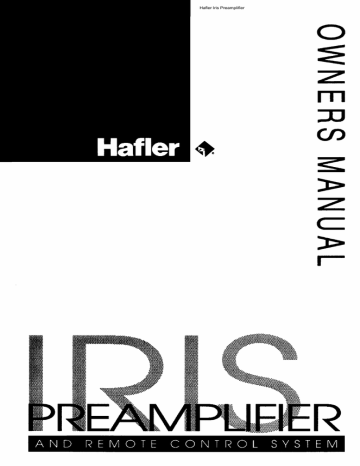
Hafler Iris Preamplifier
It is a good habit to turn down BOTH remote and main panel volume controls upon system shut-down. This will avoid possible sudden and unexpected changes in volume when system is re-activated.
TABLE OF CONTENTS
Introduction .................................................................
installation ..................................................................
Operation ....................................................................
IRIS Block Diagram ....................................................
Using the IRIS Remote System
Introduction ...............................................................
Operation .................................................................
Specifications ...........................................................
Warranty ...................................................................
Page 1
Page 2
Page 5
Page 7
Page 10
Page 14
Page 16
Page 18
INTRODUCTION
Your IRIS preamplifier combines superb, all-discrete, J-FET amplification stages with unique control methods allowing unprecedented flexibility and convenience. In this manual, beyond telling you how to use IRIS, we will try to convey the spirit and method of how this unusual combination was achieved.
The J-FET devices share many technical and sonic characteristics with the best of vacuum triodes. They also allow things vacuum tubes don't easily allow, such as high speed and very low noise.
INSTALLATION
The gloss black insert on the face-plate of your new Hafler
Equipment has been packaged with a removable protective coating. Please peel off this protective coating following installation.
When cleaning the face-plate, we advise a soft cotton cloth with a non-abrasive cleaner that is safe for lexan and painted surfaces. DO NOT use paper towels or any coarse material to clean the face-plate as these materials may scratch the insert.
IRIS is shipped with styled end caps on its front panel. Rackmounting ears are available from the factory for standard 19”wide racks.
In locating IRIS, keep these factors in mind:
1) All preamplifiers with high-gain moving-coil phono circuitry can be susceptible to pickup of hum from strong external magnetic fields. Such fields are usually strongest from power amplifiers, but can also come from other equipment. When stacking or racking your equipment, you may have to do so as to minimize this potential problem.
2) The IR (infrared) “eye” for the IRIS remote system is behind the dark red screen above the Record 1 switch. The IRIS remote system combines a powerful transmitter and very sensitive receiver, resulting in highly reliable communication under conditions where many remotes will not work. However, best operation usually results if the preamplifier is located AT or
ABOVE the height at which you will typically use the transmitter.
3) It is also desirable that the IR “eye” not have to look directly at extremely bright light sources, particularly those of fluorescent nature. Such conditions can impede communication reliability.
2
Power IRIS is internally connectable for virtually all AC line-power
Connections systems. Units not marked otherwise, on the rear panel, are connected for 120 Vofts, 50-60 Hz.
Two SWITCHED outlets and one UNSWITCHED outlet (U.S.
120 Volt standards) are provided on the rear panel. The
UNSWITCHED outlet is provided for powering certain mechanical equipment, if so recommended by its manufacturer.
The SWITCHED
outlets
can be used for all other devices up to a total (for all outlets) of 580 Watts (continuous-rating).
The IRIS power switch is very rugged and can sustain the turnon surge of large amplifiers. However, some audio purists prefer to connect large power amplifiers through alternate linesupply arrangements to minimize any added magnetic fields in the low-signal environment of their preamplifier.
Input IRIS employs a very low-noise, high-gain, complementary-
Connections symmetry phono circuit of selectable gain, derived from our and Selection U.S. patent 4,496,910.
(Phono) the PHONOKEY and then, processed the same as other HIGH
LEVEL inputs.
The phono inputs (gold jacks) are compatible with normal
MOVING-MAGNET and HIGH-OUTPUT MOVING-COIL cartridges (typically 2-5 mV), and LOW-OUTPUT MOVING-
COIL cartridges (typically 0.2-0.5 mV). Input impedance is 47k ohms, except when optional cartridge loading is employed.
This is discussed at the end of this manual.
The rear-panel (MM/MC) switch (next to the phono jacks), when depressed, increases phono-stage gain by 20dB for LOW-
OUTPUT MOVING-COIL cartridges.
CAUTION:
Never operate this switch, either way, unless the VOLUME control is turned full down, as the very high gain present can result in switching transients able to blow fuses in amplifiers or loudspeakers, or damage some types of loudspeakers.
3
The usual ground thumbscrew is provided for turntable-frame grounding via the extra ground wire provided on most turntables.
High Level IRIS has seven pairs of main HIGH LEVEL inputs, selected by
Inputs the seven (oval) KEYS to the right of the phono KEY. All of these
(Oval Key inputs proceed at unity gain to the attenuator/line-amplifier selected) system, which has a maximum gain of 20dB.
All of these basically identical inputs are selectable by the input
KEY switches. The KEY switches activate a digital system which effects audio-signal selection by FET switches, followed by matched J-FET buffers.
Excepting phono, all input impedances, for the entire preamplifier, are in the 15-28k ohms range.
To get you to the basic operation of IRIS as quickly as possible, we have deferred the discussion of EPL and TAPE loops to a later section.
Main Outputs The MAIN output jacks are used to feed the power amplifier.
and Their low output impedance of 316 ohms allows driving long
Mono switch cables if necessary.
The MONO switch effects a passive combining of the stereo channels into monaural, fed through the attenuator system to both line amplifiers. Although rarely used today, this switch is provided for the optimum reproduction of treasured mono recordings, and can be employed to check for exact system balance.
It is highly recommended that where you may have a constant monaural source, such as a mono TV, that you secure a “Y” splitter from an electronics store and feed both preamp channels in parallel. This makes remote operation easier, and avoids accidentally leaving MONO engaged when you switch back to a stereo source.
OPERATION
CAUTION:
The EPL switch and the tape MONITOR switches, explained later, are often the cause of an apparently “dead” system, when they have accidentally been left engaged. Always check them first if a system is found “dead” on turn-on. For now, make sure that all six of the group of round-button switches are in theirOUT position.
Turn-On/Off logic
When IRIS is powered-up, the MUTE legend will light alone, along with a small GREEN indicator, between the knobs, called the VOLUME/BALANCE (V/B) indicator. The V/B indicator shows that the IRIS panel knobs are determining VOLUME and
BALANCE. Its operation is explained in the remote section.
During this period, none of your KEY inputs will be accepted into memory. This period is about five seconds, during which the
MAIN outputs of the preamplifier are muted.
At the end of this turn-on safety period, the MUTE indicator will go out and the TUNER legend will light. TUNER mode is designed as a reset state to facilitate easiest turn-on for background music etc. Any of the other seven inputs may now be selected by their appropriate KEY.
Muting System The MUTE KEY causes the MUTE light to illuminate, and the preamp to fade down approximately 20dB. This mode is used for phono cueing and at any other convenient time, such as normal level. The two-key format is used so that you always know whether you are muting or de-muting.
Volume/
Balance System
The level-control system in IRIS is unusual and uniquely suited to our goal of combining superb sound with high convenience.
It is an indirect type in which no audio signals are passed through the panel controls.
The actual audio attenuation elements are passive opticallycontrolled resistors, arranged in a special CYBER-OPTIC control circuit (patent applications in progress) which allows a combination of very low distortion and stereo tracking accuracy
(typically 0.1dB) not previously possible in a passive, continuous control system.
The BALANCE control produces approximately 13dB maximum cut in one channel, while boosting the other channel by
3dB-to maintain constant music power during control panning.
The EPL and
Tape Loop
Systems
This simplified signal flow diagram can be very helpful in understanding the discussion of the EPL and TAPE loops.
In IRIS, the EPL output jacks and RECORD output jacks are activated only when the related panel switch is engaged. This completely disconnects the inputs of unpowered accessoriesoften a cause of distortion. These buffer-fed jacks have 2.15k
ohms output impedance.
The EPL (External-Processing-Loop) system consists of the
EPL switch and the EPL output and EPL input jacks. When the
EPL switch is engaged, you may use the EPL outputs to feed into an external accessory, and receive its returning output on the EPL input jacks. You can alternatively employ the EPL input jacks as an 8th HIGH Level input.
The tape system on IRIS comprises two pairs of TAPE input jacks, two pairs of RECORD output jacks and six related control switches.
Note that the TAPE input jacks are selectable either by the input selector KEYS, or by the tape MONITOR switches. These jacks receive the OUTPUTS of tape decks.
For PLAYING tapes you will likely prefer to use the tape KEYS for selection-particularly as these functions are accessible from the IRIS remote.
The four round buttons associated with tape functions are not needed for normal tape playback.
6
IRIS FUNCTIONAL BLOCK DIAGRAM
(ONE CHANNEL SHOWN)
bREC 2
MON I TOR
SWITCH
1
MON I TOR
SWITCH
2
0
0 e
CUT
EPL
I N
7
MAIN
OUT
Recording Any recording requires that you activate either the RECORD 1
System jacks, the RECORD 2 jacks (or both) using the RECORD 1 or
RECORD 2 switches on the panel.
As seen in the signal flow diagram, this makes any input selectable by the KEYS available to these outputs.
EXAMPLE: KEY-selecting TUNERwith RECORD 1 depressed will send both TUNER channels out the RECORD 1 jacks to the
INPUTS of the tape deck.
The diagram also shows that if you have two decks you can select either as a PLAYER using the TAPE KEYS and send it to the other deck for recording.
EXAMPLE: Select deck 1 as PLAYER with TAPE KEY 1 and send to deck 2 through the RECORD 2 switch and jacks.
deck 1 through the RECORD 1 switch and jacks.
CAUTION:
Engaging either RECORD switch on IRlS brings into action special safety logic which you may easily interpret as faulty operation, until you understand its put-pose:
1) IRIS refuses TAPE KEY 1 if RECORD 1 is engaged. Likewise for TAPE KEY 2 and RECORD 2. These are potentially dangerous sources of unexpected high-energy positive feedback loops, having been known to destroy more than a few loudspeakers.
2) These switches automatically restrict certain remote control actions, as explained later.
cording.
Tape The tape MONITOR switches at first appear to allow only a
Monitoring redundant selection of what you hear from your deck(s) when
Switches you use the TAPE KEY(s). The important difference is that
MONITOR switches actually BREAK the audio path inside the preamplifier, allowing you to listen to the deck’s OUTPUT while its INPUT is being fed from any source selectable by the KEYS.
This feature is necessary for selectable by the KEYS. This feature is necessary for real-time monitoring in three-head decks, but can be of some value for signal-path verification in two- head decks.
Engaging both tape MONITOR 1 and tape MONITOR 2 switches results in the selection of tape MONITOR 2.
Make it a habit after recording to check that all six of the round buttons are back OUT-unless you are using EPL or MONO.
USING THE IRIS
REMOTE SYSTEM
Infrared Remote Integrated System
INTRODUCTION
The IRIS preamplifier achieves its infrared (IR) remote capability by the addition of the IRIS remote RECEIVER board, which plugs into a keyed male connector at the top of the preamplifier’s
Command/Memory/Display (CMD) board, containing the front- panel key switches and legend LED's.
frequency (25/35 kHz) by a 32-bit Pulse-Code-Modulation signal. The carrier is also amplitude modulated for clocking synchronization. This code must pass stringent format checking at the receiver, to ensure communication security.
The IR pulses radiate from the two clear LEDs arranged in a”V” formation, protruding through the remote’s bezel. Dominant radiation is to the front, where the minute lenses are located, but considerable radiation is available to the sides and rear of the array. Thus you will likely find that the remote will communicate well to most preamplifier locations without having to aim the transmitter-but every room is different in the IR world, so you should experiment for best results, possibly also re-reading the preamplifier location recommendations earlier in this manual.
Key Command
Transmissions
The top eight KEYS operate much like the input selector KEYS on your preamplifier. However, from REMOTE, you must hold the KEY long enough to get at least one flash from the RED
(Completed-Frame) LED at the top front of the remote. The bottom KEYS, MUTE and NORMAL, operate similarly. The remaining two KEY S , CLR and SX are explained later.
volume/
Balance (V/B)
Command
Transmissions
Both of the remote’s knobs are connected to a capacitive touchsensing circuit. Touching either knob ALONE causes the remote to transmit the position of BOTH knobs to the IRIS receiver. The process takes approximately 1/8 second. At each successive
1/8 second, a new 32-bit frame of knob-position data is transmitted, tracking your knob-motion-until slightly after you release the knob.
10
Note: The touching of BOTH knobs simultaneously will sometimes inhibit operation of the touch-sensing system. The knobtouch system overrides any KEY-type command-so that KEY commands will not transmit, if you are accidentally touching either knob.
The transmission of analog control positions to the preamplifier works much like the process used in digital recording and playback. Duringeachof these 1/8-second transmission frames, the transmitter takes an Analog-to-Digital (A/D) conversion of the BALANCE knob position, transmits it twice, in different forms, then takes an A/D conversion of the VOLUME knob position, and similarly transmits it, then flashes the RED
(Completed-Frame) LED at the top of the remote transmitter.
During the same 1/8 second, the receiver carefully checks the incoming BALANCE code-format, loads the BALANCE data into a temporary storage register, then carefully checks the
VOLUME code-format, and if BOTH pass ALL checks, finally sends both data sets to Digital-to-Analog (D/A) conversion overriding the analog DC Voltages of the preamplifier’s knobs to the CYBER-OPTIC attenuator system.
Automatic
Transfer of
V/B Control
To give you completely natural and safe analog command of
VOLUME and BALANCE at both preamplifier panel and remote, IRIS automatically transfers control authority immediately to whichever knob-set you use. Control stays there until you use the other set of knobs.
At preamplifier power-up, V/B control always reverse to the preamplifier’s knobs, because the unpowered preamplifierdoes not “remember” previously entered remote data. The green panel V/B LED lights, indicating this PANEL V/B mode.
This indicator is also used in a bright FLASHING mode to indicate each new arrival of valid V/B data from the remote. The preamplifier automatically transfers to the V/B settings of the remote knobs on the FIRST flash of this indicator. After the transmission, this indicator will then remain UNLIGHTED, indicating that V/B control has moved from the preamplifier
PANEL knob settings to those of the REMOTE knobs.
V/B control will return to the preamplifier’s knobs if either is slightly TURNED-indicated by the V/B LED returning to its statically LIGHTED state.
11
Note: Which V/B knob-set is in command is unaffected by ANY
KEYS-remote or preamplifier. It depends ONLY in where the
LAST V/B command came from (including the effects of preamplifier power-up discussed earlier).
CAUTION:
Since the IRIS remote is fun for many adults, it is likely that small children will also find it so. After a system turn-on, the REMOTE knobs may not be set where you left them at last listening. If you then TOUCH either remote knob, you may suddenly have a lot more level than you expected!
Your instinctive reaction of quickly reducing the remote VOL-
UME setting will take this level down very quickly. However, in such situations, a better approach is to use a remote KEY to either (-20dB) MUTE the system, or select an unused or dead input-BEFORE TOUCHING either remote knob then restore the remote VOLUME control to normal level and operate as usual.
Remote V/B
Resolution
The preamplifier’s CYBER-OPTIC level-control system has essentially infinite resolution-as no digital steps are used. In the remote V/B transmission mode IRIS employs 8-bit or 256-step format to obtain resolution essentially indistinguishable from preamplifier panel operation. For VOLUME, the command step-size is approximately 0.25dB, increasing in the deepcutoff region. For BALANCE, the command step-size is typically
0.1dB.
Record Security and Umbilical systems
Engage either RECORD 1 or 2 on your preamplifier. You will find that most of your remote KEY functions are not being accepted at the preamplifier, but VOLUME BALANCE, MUTE
AND NORMal are working as usual. This unique IRIS feature allows you to retain convenient remote control of those functions which come AFTER the RECORD OUTPUT jacks in the preamplifier signal path, but keeps you from accidentally inputting any commands which would spoil your recording process.
An INTERRUPTED flashing of the preamplifier’s MUTE indicator tells you which functions it will not accept during this safety mode.
12
The rear of the IRIS receiver card has a recessed, keyed male connector which carries needed digital signals for allowing the
IRIS system to be connected to coming Hafler IRIS-compatible accessories, in a manner similar to which dispersed computer terminals can share the same data lines without confusion.
The TUNER legend commands already on the remote will automatically route to the soon coming IRIS-compatible TUNER, after you have selected TUNER, if it is powered. Similar logic exists on the CD selection. The CLR (CLeaR) KEY allows you to return to normal preamplifier input selection.
A STEADY flashing of the MUTE LED tells you that automatic command out-routing is in effect. If RECORD SECURITY is also ineffect, the INTERRUPTED flashing will override the STEADY flashing, telling you that IRIS refuses to enter TUNER (or CD) changes from the remote, during recording.
sx (Serial eXternal KEY
This KEY is included to minimize the risk of system obsolescence by allowing for future accessories which may require more detailed instructions than can be provided by IRIS’ usual easy single keystroke commands.
You can preview this operation, and also observe the STEADY
MUTE LED flashing discussed above, by KEYing SX and following with any sequence of the top 8 KEYS depressed within
3 second intervals.
All IRIS-compatible accessories will also have a similar (synchronously) flashing indicator showing when they are RE-
SPONDING to out-routed commands.
Battery The RED (Completed-Frame) indicator, on the transmitter, is
Replacement arranged to grow dimmer rapidly, when batteries are approaching end-of-life. Even though the remote will still work, its range will be less and corrosion could begin to set in-if this condition is left too long.
Replacement batteries: (4) AA type, preferably Alkaline.
13
1) Remove the 4 screws on the bottom cover of the transmitter, and pull the cover off.
2) The battery polarities are clearly marked in the plastic holder, visible when the batteries are removed.
Carefully observing these polarity markings, replace all 4 batteries.
3) Check IMMEDIATELY for normal transmitter operation by observing the RED transmitter indicator. It should now flash brightly.
4) Replace the bottom cover, making sure to orient it for the screw pattern, and replace the 4 screws.
OPTIONAL CARTRIDGE LOADING
Optional cartridge loading is a “fine-turning” matter, and many cartridges work quite well without it. ONLY a cartridge’s manufacturer can provide proper recommendations for this process, as every cartridge is different. And ONLY you can say for sure whether or not it produces meaningful sonic improvement-for you. For those who wish to change the factory installed loading, we have included a very flexible system which automatically switches loading components when MM or MC is selected.
Your preamplifier has been supplied with 100 ohm resistors and
220 pF capacitors installed in the appropriate sockets. While these values are suitable for most cartridges, you may wish to alter them as described below.
InstructionsThe preamplifier must always be UNPLUGGED from AC before
For Qualified removing its cover. Full AC line voltage is present at numerous
Personnel only locations inside the unit.
Remove the 4 screws under the unit which securethetopcover, and slide it off, to the rear. The diagram below shows how to cut, form and plug-in optional loads. Observe carefully which sockets are for MM (capacitors) and for MC (resistors).
14
Even if you are experimenting, you must replace the cover before re-plugging in the unit to AC-not only for safety reasons, but to shield hum and interference which can totally invalidate any attempts at sonic evaluation.
CAUTION:
When low value resistors are installed and automatically selected by the high-gain MC position (button IN) of the PHONO-
GAIN switch, accidentally using this setup for a HIGH OUTPUT cartridge can result in deceptively normaloutput levels, but with improper cartridge frequency-response.
MC
RES I STOR
CAPACITOR bflrr I R I S
1tt11. II 88 0 0 0 0 0 0
IRIS WITH COVER REMOVED.
SHOWING LOCATION OF OPTIONAL
CARTRIDGE LOADING PLUG-INS.
15
IRIS SPECIFICATIONS
Phono Section: (Measurements at REC OUT)
Frequency
Response:
20Hz-20kHz, ±0.1 dB
M a x i m u m
Output Voltage:
5 Volts RMS, 20Hz-20kHz
Totul Harmonic
Distortion &
Noise
20Hz-20kHz
Moving Magnet: .002%
Moving Coil: .009%
Sensitivity:
(For 0.5 volts RMS @ 1 kHz
Moving Magnet: 6.0 mV RMS
Moving Coil: 600 p V RMS
Signal to Noise
Ratio:
(A-weighted, relative to 0.5 V RMS)
Moving Magnet: -87dB
Moving Coil: -8OdB
Maximum Input
Signal:
(@1kHz)
Moving Magnet: 65 mV RMS
Moving Coil: 6.5 mV RMS
Input Impedance: Nominal 47,000 ohms
Moving Magnet: 220 pF as supplied, user adjustable
Moving Coil: 100 ohm as supplied, user adjustable
Gain:
(@1kHz)
Moving Magnet: +38.5dB
Moving Coil: +58.5dB
LINE SECTION
Frequency
Response:
20Hz-20kHz, $0.1 dB
Bandwidth: 6Hz- 1 50kHz, -3dB, into 1 Ok ohm load
M a x i m u m
Output Voltage:
8 volts RMS, 20Hz-20kHz
16
Total Harmonic
Distortion &
Noise:
.005%, 20Hz-20kHz @ 2 volts RMS
Sensitivity: (For 0.5 V RMS Output): 75 mV RMS
Signal to Noise -97dB (A-weighted, relative to 2.0 V RMS)
Ratio:
Input Impedance: 15-28k Ohms
Gain:
+20dB
I
Output Line Out: 316 ohms
Impedance:
Record Out: 2150 ohms
GENERAL
Inputs Phono (Mv/MM), CD, Tuner, Video, Aux 1, Aux 2,
Tape 1,Tape 2,EPL In
Outputs: Record 1, Record 2, EPL Out, Line
Controls: input Selectors, Phono gain, Mute/Normal, Record Send 1,
Record Send 2, Tape Monitor 1, Tape Monitor 2, External
Processor Loop engage, Mono, Balance, Volume, Power convenience (Polarized) 1 Unswitched, 2 Switched, 5 amp continuous,
Outlets: 72 amp surge
Size: 17” wide x 3” high x 8 1/2” deep
TRANSMITTER
Controls: Input Selectors (or as redefined when IRIS compatible unit(s) are present), SX/Clear, Mute/Normal, Volume & Balance Knobs
Size:
Batteries:
2 7/8” wide, 11 1/2” high, 7 1/2” long
4 x AA Alkaline
1 7
FACTORY SERVICE AND LIMITED WARRANTY
If you encounter anydifficultyor have anyquestionsconcerning your IRIS preamplifier, please call our Customer Service Department weekdays, 8 am to 3:30 pm Mountain Standard time, at 602-967-3565.
Before returning any unit to the factory for service, please call us. All units being returned (regardless of warranty status) must receive a Return Authorization (RA) Number. In addition, we can offer trouble-shooting assistance that may often simplify or even eliminate the need for factory service.
The Hafler IRIS is warranted for 3 years from date of purchase, including parts, labor, and return shipping costs from the factory to the owner within the Continental USA.
It is the owner’s responsibility to pay shipping (preferably UPS) to the factory: collect shipments will not be accepted. Units under warranty should be accompanied by a copy of a dated Bill
Of Sale. Use the original carton and all packing material, and be sure to include a return address, and a brief description of the difficulty, including whether it is intermittent.
This warranty gives you specific legal rights. You may also have other rights which vary from state to state.
18
advertisement
* Your assessment is very important for improving the workof artificial intelligence, which forms the content of this project
Related manuals
advertisement
