advertisement
▼
Scroll to page 2
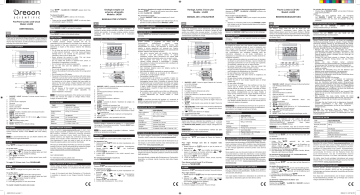
Press are enabled. To silence the alarm: • Press SNOOZE / LIGHT to silence it for 5 minutes. OR • Press any key except SNOOZE / LIGHT to mute any alarm and activate it again in 24 hours. Flat Panel Jumbo LCD Clock Model: JA200 BACKLIGHT Press SNOOZE / LIGHT to activate the backlight. USER MANUAL RESET EN Press RESET to return unit to default settings. INTRODUCTION Thank you for selecting the Oregon Scientific™ clock. Keep this manual handy as you use your new product. It contains practical step-by-step instructions, as well as technical specifications and warnings you should know about. PRODUCT OVERVIEW 1 2 3 4 5 6 7 8 12 9 10 11 13 14 15 1. 2. 3. 4. 5. 6. 7. 8. 9. 10. 11. 12. 13. 14. 15. SNOOZE / LIGHT: Activates 5-minute snooze function or backlight Clock time 12-hour clock is displayed Seconds Snooze is activated Alarm is activated Alarm time or year is displayed Calendar : Enables / disables alarm and snooze function : Sets clock time : Sets alarm time : Selects 12 / 24 hr clock; increases setting value decreases setting value Battery compartment RESET: Returns unit to default settings PRECAUTIONS This product is designed to give you years of service if handled properly. Oregon Scientific will not be responsible for any deviations in the usage of the device from those specified in the user instructions or any unapproved alterations or repairs of the product. Observe the following guidelines: • Do not clean any part of the product with benzene, thinner or other solvent chemicals – this may cause permanent damage that is not covered by the guarantee. When necessary, clean it with a damp cloth. • Never immerse the product in water. This can cause electrical shock and damage the product. • Do not subject the product to extreme force, shock, or fluctuations in temperature or humidity. • Do not tamper with the internal components. • Do not mix new and old batteries or batteries of different types. • Do not use rechargeable batteries with this product. • Remove the batteries if storing this product for a long period of time. • Do not scratch the LCD display. • Placement of this product on wood surfaces with certain types of finishes, such as clear varnish, may result in damage to the finish. Consult the furniture manufacturer’s care instructions for direction as to the types of objects that may safely be placed on the wood surface. Oregon Scientific shall not be responsible for any damage to wood surfaces from contact with this product. • Do not dispose of this product as unsorted municipal waste. Collection of such waste separately for special treatment is necessary. NOTE The technical specification of this product and contents of this user manual are subject to change without notice. Images not drawn to scale SPECIFICATIONS TYPE LXWXH DESCRIPTION 156 x 61.3 x 115 mm (6.1 x 2.4 x 4.5 inches) Weight (without battery 450 g (15.9 ounces) Clock Hour Format Calendar Alarm Batteries HH:MM:SS 12 / 24 hour format Day-month-date 5-minute snooze 3 x UM-4 / AAA 1.5V BATTERIES ABOUT OREGON SCIENTIFIC Insert batteries matching the polarity (+ and -) as shown in the Product Overview section. Press RESET after each battery change. Visit our website (www.oregonscientific.com) to learn more about Oregon Scientific products such as digital cameras; MP3 players; children’s electronic learning products and games; projection clocks; health and fitness gear; weather stations; and digital and conference phones. The website also includes contact information for our Customer Care department in case you need to reach us, as well as frequently asked questions and customer downloads. NOTE It is recommended that you use alkaline batteries with this product for longer performance. CLOCK Press to change from alarm time to year. To set the clock: 1. Press and hold until the first setting flashes. 2. Press / to change the setting, (press and hold / to rapidly change the setting). 3. Press to confirm. 4. The setting sequence is: Hour, minute, second, year, month and date. To toggle 12 / 24 hour clock: Press . ALARM Press to change from the year to alarm time. To set the alarm: 1. Press and hold until the first setting flashes. 2. Press / to change the setting, (press and hold / to rapidly change the setting). 3. Press to confirm. 4. The setting sequence is: Hour and minute. To enable / disable the alarm and snooze: JA200_IM_EU_op.indd 1 Orologio sveglia con schermo ultrapiatto Modello: JA200 . “ALARM ON + SNOOZE” appear when they Per arrestarla la sveglia: • Premere SNOOZE / LIGHT per arrestarla per 5 minuti. OPPURE • Per arrestarla tutti i tipi di sveglia e per riattivarli dopo 24 ore, premere un tasto qualsiasi tranne SNOOZE / LIGHT. MANUALE PER L’UTENTE IT INTRODUZIONE RETROILLUMINAZIONE Grazie per aver scelto l’orologio Oregon Scientific™. Si consiglia di tenere questo manuale a portata di mano durante l’utilizzo del prodotto. Il manuale contiene pratiche istruzioni dettagliate, dati tecnici e avvertenze che è necessario conoscere. Premere SNOOZE / LIGHT per attivare la retroilluminazione. PANORAMICA DEL PRODOTTO PRECAUZIONI 1 2 3 4 5 6 7 8 12 9 10 11 13 14 15 1. 2. 3. 4. 5. 6. 7. 8. 9. 10. 11. 12. 13. 14. 15. SNOOZE / LIGHT: consente di attivare la funzione snooze di 5 minuti o la retroilluminazione Ora Visualizzazione dell’ora in formato 12 ore Secondi Funzione snooze attiva Allarme attivo Visualizzazione dell’ora o dell’anno Calendario : consente di attivare / disattivare la sveglia e la funzione snooze : consente di impostare l’ora : consente di impostare l’ora della sveglia : consente di selezionare l’ora in formato 12 o 24 ore; consente di aumentare il valore di un’impostazione consente di diminuire il valore di un’impostazione Vano batterie RESET: ripristina i valori predefiniti dell’unità BATTERIE Inserire le batterie, rispettando la polarità (+ e -), come indicato nel paragrafo “Panoramica del prodotto”. Premere RESET dopo ogni sostituzione di batteria. NOTA Con questo prodotto si consiglia di utilizzare alcaline per prestazioni prolungate. FUNZIONE RESET Premere RESET per ripristinare le impostazioni predefinite dell’unità. Questo prodotto è progettato per offrire anni di funzionamento soddisfacente purché venga maneggiato con cura. Oregon Scientific declina ogni responsabilità per l’utilizzo del dispositivo in modo diverso rispetto a quanto specificato nel manuale per l’utente, nonché per eventuali modifiche o riparazioni non autorizzate del prodotto. Attenersi alle seguenti istruzioni: • Non pulire nessuna parte del prodotto con benzene, diluente o con altri solventi chimici, in quanto potrebbero causare danni permanenti non coperti dalla garanzia. Quando necessario, pulire con un panno umido. • Non immergere mai l’unità in acqua. Ciò potrebbe causare scosse elettriche e danneggiare il prodotto. • Non sottoporre l’unità a forza eccessiva, urti o oscillazioni di temperatura o di umidità. • Non manomettere i componenti interni. • Non mischiare batterie nuove con batterie vecchie né batterie di tipi diversi. • Non utilizzare batterie ricaricabili con questo prodotto. • Rimuovere le batterie se si prevede di non utilizzare il prodotto per un lungo periodo di tempo. • Non graffiare il display LCD. • Il posizionamento del prodotto su superfici in legno con determinati tipi di finiture, ad esempio vernici chiare, può danneggiare queste ultime. Consultare le istruzioni fornite dal fabbricante per la manutenzione del mobile, per sapere quali tipi di oggetti possono essere appoggiati su superfici in legno. Oregon Scientific declina ogni responsabilità per eventuali danni a superfici in legno dovuti al contatto con questo prodotto. • Non smaltire questo prodotto come rifiuto non differenziato. È necessario che questo rifiuto venga smaltito mediante raccolta differenziata per essere trattato in modo particolare. NOTA Le specifiche tecniche del prodotto e il contenuto di questo manuale possono essere modificati senza preavviso. Le immagini utilizzate non sono in scala. SPECIFICHE TECNICHE TIPO base x altezza x profondità DESCRIZIONE 156 x 61.3 x 115 mm (6.1 x 2.4 x 4.5 pollici) Peso batterie escluse 450 g (15.9 libbre) Orologio Formato ora Calendario Sveglia Alimentazione HH:MM:SS Formato 12 / 24 ore Giorno-mese-data Snooze di 5 minuti 3 batterie di tipo UM-4 / AAA da 1,5V per passare dall’ora della sveglia all’anno. INFORMAZIONI SU OREGON SCIENTIFIC Per avere maggiori informazioni sui nuovi prodotti Oregon Scientific, visita il nostro sito internet www.oregonscientific.it Sul nostro sito internet potrai trovare tutte le informazioni di cui hai bisogno, e per ricerche ricerche di tipo internazionale puoi visitare il sito www.oregonscientific.com Per impostare l'ora: 1. Tenere premuto finché la prima impostazione non lampeggia. 2. Premere / per modificare l’impostazione (tenere premuto / per modificarla rapidamente). 3. Premere per confermare. 4. L’ordine delle impostazioni è: ora, minuti, secondi, anno, mese e data. DICHIARAZIONE DI CONFORMITA'UE For international inquiries, please visit: www2.oregonscientific.com/about/international.asp Per selezionare il formato 12 o 24 ore: Premere . Una copia firmata e datata della Dichiarazione di Conformità è disponibile, su richiesta, tramite il servizio clienti della Oregon Scientific. EU-DECLARATION OF CONFORMITY SVEGLIA Hereby, Oregon Scientific, declares that this Flat Panel Jumbo LCD Clock (Model JA200) is in compliance with EMC directive 89/336/CE. Premere We hope you will find all the information you need on our website, however if you’re in the US and would like to contact the Oregon Scientific Customer Care department directly, please visit: www2.oregonscientific.com/service/default.asp OR Call 1-800-853-8883. A copy of the signed and dated Declaration of Conformity is available on request via our Oregon Scientific Customer Service. per passare dall’anno all’ora della sveglia. Per impostare la sveglia: 1. Tenere premuto finché la prima impostazione non lampeggia. 2. Premere / per modificare l’impostazione (tenere premuto / per modificarla rapidamente). 3. Premere per confermare. 4. L’ordine delle impostazioni è: Ora e minuti. Pour couper le son de l'alarme : • Appuyez sur SNOOZE / LIGHT, pour couper le son pendant 5 minutes. OU • Appuyez sur n’importe quelle touche sauf SNOOZE / LIGHT pour couper le son de n’importe quelle alarme et la réactiver 24 heures plus tard. MANUEL DE L’UTILISATEUR FR INTRODUZIONE Nous vous remercions d’avoir sélectionné cette horloge de Oregon Scientific™. Conservez ce manuel à portée de main quand vous utilisez votre nouveau produit. Il contient toutes les instructions pratiques, les caractéristiques techniques et les avertissements à prendre en compte. Appuyez sur SNOOZE / LIGHT pour activer le rétro éclairage. VUE D'ENSEMBLE DU PRODUIT Appuyez sur RESET pour que l’appareil revienne aux réglages par défaut. 1 8 12 9 10 11 13 14 15 2. 3. 4. 5. 6. 7. 8. 9. 10. 11. 12. 13. 14. 15. SNOOZE / LIGHT : Active le rappel d’alarme de 5 minutes ou le rétro éclairage Heure de l’horloge Le format 12 h est affiché. Secondes Le rappel d’alarme (Snooze) est activé L’alarme est activée L’heure de l’alarme ou l’année est affichée Calendrier : Active / désactive l’alarme et le rappel d’alarme : Cette touche vous permet de régler l’heure de l’horloge : Cette touche vous permet de régler l’heure de l’alarme. : Cette touche vous permet de sélectionner le format 12 / 24 heures, augmente les valeurs d’un réglage. diminue les valeurs d’un réglage. Compartiment des piles RESET : Réinitialise l’appareil aux réglages par défaut Con la presente Oregon Scientific dichiara che questo Orologio sveglia con schermo ultrapiatto (JA200) è conforme alla direttiva EMC 89/336/CE. Insérez les piles en respectant les polarités (+ et -) comme indiqué dans la section Vue d’ensemble du produit. Appuyez sur REINITIALISER (RESET) après chaque changement de piles. REMARQUE Nous vous recommandons d’utiliser des piles alcalines pour une meilleure performance. HORLOGE Appuyez sur l’année. pour passer de l’heure de l’alarme à Pour régler l'horloge (une fois la réception radio désactivée) : 1. Restez appuyé sur jusqu’à ce que le premier réglage clignote. 2. Appuyez sur / pour modifier les réglages (appuyez et maintenez les touches enfoncées / pour modifier rapidement les réglages). 3. Appuyez sur pour confirmer. 4. L’ordre de réglage est le suivant : Heure, minute, seconde, année, mois et date. Pour alterner entre le format 12 ou 24 heures : Appuyez sur . REINITIALISATION DE HINTERGRUNDBELEUCHTUNG EINLEITUNG Wir danken Ihnen, dass Sie sich für diese Uhr von Oregon Scientific™ entschieden haben. Halten Sie bitte diese Anleitung bereit, wenn Sie Ihr neues Produkt in Betrieb nehmen. Sie enthält praktische Schritt-für-Schritt-Anweisungen sowie technische Daten und wichtige Hinweise für den Umgang mit diesem Gerät. PRODUKTÜBERSICHT 1 Ce produit est conçu pour vous donner entière satisfaction pendant de nombreuses années si vous le manipulez avec soin. Oregon Scientific ne peut être tenu responsable de toutes divergences volontaires d’utilisation de cet appareil non conformément aux consignes indiquées dans les instructions utilisateurs ou de toutes modifications ou réparations non autorisées de ce produit. Veuillez observer les consignes suivantes : • Ne pas nettoyer les pièces de ce produit avec du benzène, du diluant ou autre solvant chimique, il peut en résulter des dommages permanents non pris en charge par la garantie. Si nécessaire, nettoyez-le avec un tissue humide. • Ne jamais l’immerger dans l’eau. Cela peut causer des décharges électriques et endommager le produit. • Ne pas soumettre l’appareil à une force extrême, au choc, ou aux fluctuations de températures ou d’humidité. • Ne pas trafiquer les composants internes. • Ne jamais mélanger des piles neuves et usagées,ou de types différents. • Ne pas utiliser de piles rechargeables avec ce produit. • Retirez les piles si vous rangez l’appareil pour un temps indéterminé. • Ne pas griffer l’affichage. • Ne pas placer ce produit sur des surfaces en bois d’un certain type de finition comme le vernis clair, l’appareil pourrait abîmer la surface du meuble. Consultez les mises en gardes du fabriquant du meuble en question pour de plus amples renseignements sur les types d’objets à placer sur les surfaces en bois. Oregon Scientific ne sera en aucun cas responsable des dommages causés aux surfaces de bois. • Ne pas jeter ce produit dans les containers municipaux non adaptés Veuillez effectuer le tri de ces ordures pour un traitement adapté si nécessaire. REMARQUE Les caractéristiques techniques de ce produit et le contenu de ce manuel peuvent être soumis à modifications sans préavis. Les images ne sont pas à l’échelle. CARACTERISTIQUES TYPE LXExH DESCRIPTION 156 x 61.3 x 115 mm (6.1 x 2.4 x 4.5 pouces) Poids (sans piles) 450 g (15.9 livres) Horloge Format de l’heure Calendrier Alarme Piles HH:MM:SS Format 12 ou 24 heures Jour-mois-date Rappel d’alarme de 5 minutes 3 x UM-4 /AAA 1,5V pour passer de l’année à l’heure de l’alarme. Pour régler l'alarme : 1. Restez appuyé sur jusqu’à ce que le premier réglage clignote. 2. Appuyez sur / pour modifier les réglages (appuyez et maintenez les touches enfoncées / pour modifier rapidement les réglages). 3. Appuyez sur pour confirmer. 4. L’ordre de réglage est le suivant : Heure et minute. 2 3 4 5 6 7 8 12 9 10 11 13 14 15 1. 2. 3. 4. 5. 6. 7. 8. 9. 10. 11. 12. 13. 14. 15. SNOOZE / LIGHT: Aktiviert 5-Minuten-Schlummerfunktion oder Hintergrundbeleuchtung Uhrzeit 12-Stundenuhr wird angezeigt Sekunden Schlummerfunktion ist aktiviert Alarm ist aktiviert Alarmzeit oder Jahr wird angezeigt Kalender : Aktiviert / deaktiviert Alarmund Schlummerfunktion : Stellt Uhrzeit ein : Stellt Alarmzeit ein : Wählt Uhrzeit im 12- / 24-Stundenformat aus; erhöht Einstellungswert Verringert Einstellungswert Batteriefach RESET: Setzt Gerät auf Standardeinstellungen zurück BATTERIEN Legen Sie die Batterien ein und achten Sie auf die Übereinstimmung der Polarität (+ und -), wie im Abschnitt PRODUKTÜBERSICHT dargestellt. Nach jedem Batteriewechsel auf RESET drücken. HINWEIS Es wird empfohlen, dass Sie bei diesem Produkt Alkaline-Batterien für eine längere Betriebsleistung verwenden. UHR Drücken Sie auf zu wechseln. , um von der Alarmzeit auf das Jahr A PROPOS D'OREGON SCIENTIFIC So stellen Sie die Uhr ein: En consultant notre site internet (www.oregonscientific.fr), vous pourrez obtenir des informations sur les produits Oregon Scientific: photo numérique; lecteurs MP3; produits et jeux électroniques éducatifs; réveils; sport et bien-être; stations météo; téléphonie. Le site indique également comment joindre notre service après-vente. 1. Halten Sie gedrückt, bis die erste Einstellung blinkt. 2. Drücken Sie auf / , um die Einstellung zu ändern, (halten Sie / gedrückt, um die Einstellung rasch zu ändern). 3. Drücken Sie zur Bestätigung auf . 4. Die Reihenfolge der Einstellungen lautet: Stunde, Minute, Sekunde, Jahr, Monat und Datum. Nous espérons que vous trouverez toutes les informations dont vous avez besoin sur notre site, néanmoins, si vous souhaitez contacter le service client Oregon Scientific directement, allez sur le site www2.oregonscientific.com/service/default.asp ou appelez le 949-608-2848 aux US. Pour des demandes internationales, rendez vous sur le site: www2.oregonscientific.com/about/ international.asp EUROPE-DÉCLARATION DE CONFORMITÉ ALARME Appuyez sur RETRO ECLAIRAGE So schalten Sie den Alarm stumm: • Drücken Sie auf SNOOZE / LIGHT, um den Alarm 5 Minuten lang stummzuschalten. ODER • Drücken Sie eine beliebige Taste, mit Ausnahme von SNOOZE / LIGHT, um einen beliebigen Alarm stummzuschalten und ihn nach 24 Stunden erneut zu aktivieren. BEDIENUNGSANLEITUNG PRECAUTIONS 2 3 4 5 6 7 1. Flache Jumbo-LCD-Uhr Modell: JA200 Pour activer / désactiver l'alarme et le rappel d'alarme (Snooze) : Appuyez sur . “ALARM ON + SNOOZE” s’affiche, une fois désactivés. PILES batterie OROLOGIO Premere Horloge Jumbo à écran plat Modèle : JA200 Per attivare o disattivare la sveglia e la funzione snooze: Premere . Quando le due funzioni sono attive, appare la scritta “ALARM ON + SNOOZE”. Par la présente Oregon Scientific déclare que l'appareil Horloge Jumbo à écran plat (Modèle : JA200) est conforme au directive EMC 89/336/CE. Une copie signée et datée de la déclaration de conformité est disponible sur demande auprès de notre Service Client. So wechseln Sie die Uhrzeit im 12- / 24-Stundenformat: Drücken Sie auf . ALARM Drücken Sie auf wechseln. , um vom Jahr auf die Alarmzeit zu So stellen Sie den Alarm ein: 1. Halten Sie gedrückt, bis die erste Einstellung blinkt. 2. Drücken Sie auf / , um die Einstellung zu ändern, (halten Sie / gedrückt, um die Einstellung rasch zu ändern). 3. Drücken Sie zur Bestätigung auf . 4. Die Reihenfolge der Einstellungen lautet: Stunde und Minute. So aktivieren / deaktivieren Sie Alarm- und Schlummerfunktion: Drücken Sie auf . “ALARM ON + SNOOZE” erscheint, wenn diese aktiviert sind. Drücken Sie auf SNOOZE / Hintergrundbeleuchtung zu aktivieren. LIGHT, um die RESET Drücken Sie auf RESET, um das Standardeinstellungen zurückzusetzen. Gerät auf die VORSICHTSMASSNAHMEN Dieses Produkt wurde entworfen, um Ihnen bei sorgfältiger Handhabung jahrelang Freude zu bereiten. Oregon Scientific übernimmt keinerlei Haftung für eine Benutzung des Geräts, die von den Angaben in der Bedienungsanleitung abweicht, oder für nicht zugelassene Änderungen oder Reparaturen des Produkts. Beachten Sie daher die folgenden Richtlinien: • Reinigen Sie keinen Teil des Produkts mit Benzol, Lösungsmitteln oder anderen flüssigen Chemikalien – dies kann dauerhafte Schäden verursachen, die nicht von der Garantie gedeckt werden. Reinigen Sie das Gerät ggf. mit einem feuchten Tuch. • Tauchen Sie das Gerät niemals in Wasser. Dies kann zu einem elektrischen Schlag führen und das Produkt beschädigen. • Setzen Sie das Produkt keiner extremen Gewalteinwirkung und keinen Stößen aus, und halten Sie es von Schwankungen der Temperatur oder Luftfeuchtigkeit fern. • Machen Sie sich nicht an den internen Komponenten des Geräts zu schaffen. • Verwenden Sie keinesfalls neue und alte Batterien oder Batterien eines unterschiedlichen Typs gemeinsam. • Verwenden Sie keine wiederaufladbaren Batterien. • Entfernen Sie die Batterien, wenn Sie das Produkt über einen längeren Zeitraum lagern. • Zerkratzen Sie nicht die LCD-Anzeige. • Wenn dieses Produkt auf Holzflächen mit bestimmen Oberflächenausführungen, wie Klarlack, gestellt wird, kann die Oberfläche beschädigt werden. Entsprechende Hinweise zu Gegenständen, die sicher auf Holzflächen gestellt werden können, entnehmen Sie bitte der Pflegeanleitung Ihres Möbelherstellers. Oregon Scientific ist nicht haftbar für Beschädigungen von Holzflächen, die durch die Berührung mit diesem Produkt verursacht werden. • Verbrauchte Batterien gehören nicht in den Hausmüll. Bitte geben Sie sie bei einer Sammelstelle für Altbatterien bzw. Sondermüll ab. • Bitte beachten Sie, dass mache Geräte mit einem Batterieunterbrechungsstreifen bestückt sind. Vor dem ersten Gebrauch müssen Sie den Streifen aus dem Batteriefach ziehen. • Entsorgen Sie das Produkt nicht im allgemeinen Hausmüll, sondern ausschließlich in den dafür vorgesehenen, kommunalen Sammelstellen, die Sie bei Ihrer Gemeinde erfragen können. HINWEIS Die technischen Daten für dieses Produkt und der Inhalt der Bedienungsanleitung können ohne Benachrichtigung geändert werden. Die Abbildungen sind nicht maßstabsgerecht. TECHNISCHE DATEN TYP LXBXH Gewicht (ohne Batterie) BESCHREIBUNG 156 x 61.3 x 115 mm 450 g Uhr Stundenformat Kalender Alarm Batterien HH:MM:SS 12- / 24-Stundenformat Tag-Monat-Datum 5-Minuten-Schlummerfunktion 3 x UM-4 / AAA 1,5V ÜBER OREGON SCIENTIFIC Besuchen Sie unsere Website (www.oregonscientific.de) und erfahren Sie mehr über unsere Oregon Scientific-Produkte wie zum Beispiel Wetterstationen, Projektions-Funkuhren, Produkte für Gesundheit und Fitness, Digitalkameras, MP3-Player, DECT-/Konferenztelefone und elektronische Lernprodukte für Kinder. Auf der Website finden Sie auch Informationen, wie Sie im Bedarfsfall unseren Kundendienst erreichen und Daten herunterladen können. Wir hoffen, dass Sie alle wichtigen Informationen auf unserer Website finden. Für internationale Anfragen besuchen Sie bitte unsere Website: www2.oregonscientific.com EU-KONFORMITÄTSERKLÄRUNG Hiermit erklärt Oregon Scientific, dass die flache Jumbo-LCD-Uhr (Modell: JA200) mit den grundlegenden Anforderungen und anderen relevanten Vorschriften der Richtlinie EMC 89/336/CE. Eine Kopie der unterschriebenen und mit Datum versehenen Konformitätserklärung erhalten Sie auf Anfrage über unseren Oregon Scientific Kundendienst. 2006.9.12 8:07:34 PM Reloj con LCD Jumbo de panel plano Modelo: JA200 REINICIO MANUAL DE USUARIO Pulse RESET para volver a la configuración predeterminada. ES Gracias por elegir el reloj de Oregon ScientificTM Tenga este manual a mano cuando use el nuevo producto. Contiene prácticas instrucciones explicadas paso a paso, así como especificaciones técnicas y advertencias que debe conocer. PANORÁMICA GENERAL DEL PRODUCTO 1 2 3 4 5 6 7 8 12 9 10 11 13 14 15 2. 3. 4. 5. 6. 7. 8. 9. 10. 11. 12. 13. 14. 15. MANUAL DO USUÁRIO PRECAUCIÓN INTRODUÓN 1. Relógio com Tela Plana LCD Tamanho Jumbo Modelo: JA200 ILUMINACIÓN DE LA PANTALLA Pulse SNOOZE / LIGHT para activar la retroiluminación. Repetición de alarma / luz: Activa una función de repetición de alarma a los 5 minutos o la luz de la pantalla Hora del reloj Se muestra cuando el formato del reloj es de 12 horas Segundos Función de repetición activada Alarma activada Se muestran la hora de alarma o el año Calendario : Activa / desactiva la alarma y la función de repetición de alarma : Ajuste de reloj : Ajuste de la hora de alarma : Selecciona reloj de 12 / 24; incrementa el valor del ajuste disminuye el valor del ajuste Compartimento para las pilas RESET: La unidad vuelve a los ajustes predeterminados Introduzca las pilas hacienda coincidir la polaridad (+ y -) de las mismas con las indicaciones que aparecen en la sección de Panorámica del producto. Pulse RESET cada vez que cambie las pilas. NOTA Recomendamos utilizar pilas alcalinas con este producto para que funcione durante más tiempo. RELOJ para pasar de hora de alarma al año. Para ajustar el reloj (cuando la recepción de la señal radiocontrolada del reloj está DESACTIVADA): 1. Pulse y manténgalo pulsado hasta que empiece a parpadear. 2. Pulse / , para cambiar el ajuste (pulse / y manténgalo pulsado para cambiar el ajuste). 3. Pulse para confirmar. 4. La secuencia de configuración es: Hora, minuto, segundo, año, mes y fecha. Para alternar entre reloj de 12 / 24 horas: Pulse . ALARMA Pulse para pasar del año a la hora de alarma. Para configurar la alarma: 1. Pulse y manténgalo pulsado hasta que empiece a parpadear. 2. Pulse / , para cambiar el ajuste (pulse / y manténgalo pulsado para cambiar el ajuste). 3. Pulse para confirmar. 4. La secuencia de configuración es: Hora y minuto. Para activar o desactivar la alarma y la función de repetición de alarma: Pulse . “ALARM ON + SNOOZE” aparecen cuando están activados. Para apagar la alarma: • Pulse SNOOZE/LIGHT para apagarla durante 5 minutos. O bien • Pulse cualquier tecla excepto SNOOZE / LIGHT para apagar la alarma y que se active de nuevo pasadas 24 horas. JA200_IM_EU_op.indd 2 POR INTRODUOÇÃO Agradecemos por selecionar este relógio da Oregon Scientific™. Mantenha este manual à mão ao utilizar seu novo produto. Ele contém práticas instruções passo-a-passo, bem como especificações técnicas e avisos que devem ser do seu conhecimento. FICHA TÉCNICA 1 DESCRIPCIóN 156 x 61.3 x 115 mm (6.1 x 2.4 x 4.5 pulgadas) Peso (sin pila) 450 g (15.9 lbs) Reloj Formato de la hora Calendario Alarma HH:MM:SS Formato de 12 ó 24 horas Día-mes-fecha Repetición de alarma al cabo de 5 minutos 3 x UM-4 / AAA 1.5V SOBRE OREGON SCIENTIFIC Visite nuestra página web (www.oregonscientific.com) para conocer más sobre los productos de Oregon Scientific tales como: Reproductores MP3, juegos y productos de aprendizaje electrónico para niños, relojes de proyección, productos para la salud y el deporte, estaciones meteorológicas y teléfonos digitales y de conferencia. La página web también incluye información de contacto de nuestro departamento de Atención al Cliente, en caso de que necesite contactar con nosotros, a la vez que Preguntas Frecuentes y Descargas de los programas y controladores necesarios para nuestros productos. Esperamos que encuentre toda la información que necesite en nuestra página web. En cualquier caso, si necesita contactar con el departamento de Atención al Cliente directamente, por favor visite www.oregonscientific.es la sección “Contáctenos” o llame al 902 338 368. Los residentes en EEUU pueden visitar www2.oregonscientific.com/service/support o llamar al 949-608-2848. EU-DECLARACIÓN DE CONFORMIDAD Por medio de la presente Oregon Scientific declara que el Reloj con LCD Jumbo de panel plano (Modelo: JA200) cumple con los requisitos esenciales de la directiva EMC 89/336/CE. Tiene a su disposición una copia firmada y sellada de la Declaración de Conformidad, solicítela al Departamento de Atención al Cliente de Oregon Scientific. Para silenciar o alarme: • Pressione SNOOZE / LIGHT para interrompê-lo por 5 minutos. OU • Pressione qualquer tecla com a exceção de SNOOZE / LIGHT para silenciar qualquer alarme e ativá-lo novamente em 24 horas. HANDLEIDING LUZ DE FUNDO Pressione SNOOZE / LIGHT para ativar a luz de fundo. RESET 2 3 4 5 6 7 8 12 9 10 11 13 14 15 SNOOZE / LIGHT: Ativa a função Snooze de 5 minutos ou a luz de fundo Hora do relógio Formato 12 horas em uso Segundos Snooze ativado Alarme ativado Hora do alarme ou ano Calendário : Ativa / desativa o alarme e a função Snooze : Ajusta a hora do relógio : Ajusta a hora do alarme : Seleciona formato 12 / 24 h; aumenta o valor do ajuste 13. diminui o valor do ajuste 14. Compartimento de pilha 15. RESET: Retorna o aparelho ao ajuste padrão 2. 3. 4. 5. 6. 7. 8. 9. 10. 11. 12. PILHAS Insira as pilhas observando a polaridade (+ e -) conforme indicado na seção “Visão Geral do Produto”. Pressione RESET após cada troca de pilhas. NOTA Recomenda-se o uso de pilhas alcalinas neste produto para um desempenho prolongado. Dank u dat u voor de Oregon Scientific™ klok gekozen hebt. Houd deze handleiding bij de hand terwijl u uw nieuwe product gebruikt. Deze bevat praktische stap-voor-stap instructies, evenals de technische specificaties en belangrijke waarschuwingen. PRODUCT OVERZICHT 1 Este produto foi concebido para oferecer muitos anos de funcionamento, desde que manuseado adequadamente. A Oregon Scientific não se responsabilizará por quaisquer desvios na utilização do aparelho além do especificado nas instruções, nem por quaisquer alterações ou reparos não aprovados no produto. Observe as seguintes orientações: • Não limpe nenhuma parte do aparelho com benzeno, tíner ou outros solventes químicos, pois isso pode causar danos permanentes não cobertos pela garantia. Quando necessário, limpe a unidade com um pano úmido. • Nunca mergulhe o produto na água. Isso pode causar choques elétricos e danificar o aparelho. • Não submeta o aparelho a forças, choques, nem variações extremas de temperatura e umidade. • Não interfira inadequadamente nos componentes internos. • Não misture pilhas novas e usadas, nem tipos diferentes de pilhas no mesmo compartimento. • Não utilize pilhas recarregáveis neste produto. • Retire as pilhas do aparelho, caso tencione guardá-lo por um longo período de tempo. • Não arranhe a tela LCD. • Ao colocar este aparelho em superfícies de madeira com certos tipos de acabamento, tais como verniz, pode ocorrer danos no acabamento. Consulte as instruções para cuidados prescritas pelo fabricante de móveis, para orientações quanto aos tipos de objetos que podem ser seguramente colocados na superfície de madeira. A Oregon Scientific não se responsabiliza por quaisquer danos em superfícies de madeira devido ao contato com este produto. • Não disponha deste produto no lixo comum caseiro. O produto deve ser recolhido separadamente para receber tratamento especial. NOTA As especificações técnicas deste produto e o conteúdo do manual do usuário estão sujeitos a alterações sem aviso prévio. As imagens estão fora de escala. ESPECIFICAÇÕES TIPO CXLXA DESCRIÇÃO 156 x 61.3 x 115 mm (6.1 x 2.4 x 4.5 polegadas) Peso (sem pilha) 450 g (15.9 lbs) Relógio Formato da hora Calendário Alarme Pilhas HH:MM:SS 12 / 24 horas Dia-mês-data Função Snooze de 5 minutos 3 x UM-4 / AAA de 1,5V RELÓGIO Pressione CLOCK SET a fim de passar da hora do alarme para ano. Para ajustar o relógio (quando a rádio-recepção está desativada): 1. Pressione e mantenha pressionado até que o primeiro ajuste pisque. 2. Pressione / , para alterar o ajuste. (Pressione e mantenha pressionado / para rapidamente alterar o ajuste). 3. Pressione para confirmar. 4. A sequência do ajuste é: Hora, minuto, segundo, ano, mês e data. Para alternar entre o formato 12 / 24 horas: Pressione . ALARME Pressione alarme. NL INTRODUCTIE PRECAUÇÕES 1. TIPO LXAXA Jumbo LCD Klok met Plat LCD-Scherm Model: JA200 Pressione RESET para retornar ao ajuste padrão. VISÃO GERAL DO PRODUTO NOTA La ficha técnica de este producto y los contenidos de este manual de usuario pueden cambiarse sin aviso. Las imágenes no están dibujadas a escala. Pilas PILAS Pulse Este producto está diseñado para funcionar durante muchos años, si se usa correctamente. Oregon Scientific no será responsable de ningún incumplimiento de la utilización de este dispositivo de modo distinto al indicado en las instrucciones de uso, ni de ninguna alteración o reparación no autorizada del producto. Tenga en cuenta las instrucciones de seguridad siguientes. • No limpie ningún componente del producto con benceno, disolvente u otros productos químicos, ya que podría causar daños permanentes no cubiertos por la garantía. Puede limpiarlo con un paño húmedo si es necesario. • Nunca sumerja el dispositivo en agua. hacerlo podría causar descargas eléctrica u otros daños al producto. • No exponga el producto a fuerza extrema, descargas o fluctuaciones de temperatura o humedad. • No manipule los componentes internos. • No mezcle distintos tipos de pilas, ni pilas nuevas con pilas viejas. • No use pilas recargables en este producto. • Retire las pilas si va a guardar el producto por un largo periodo de tiempo. • No raye la superficie de la pantalla LCD. • La colocación de este producto en superficies de madera con cierto tipo de acabados, como por ejemplo barniz claro, puede provocar que este acabado sufra daños. Consulte las instrucciones del fabricante del mueble para saber qué tipo de objetos se pueden colocar sobre la superficie de madera. Oregon Scientific no asume ninguna responsabilidad en caso de daños en superficies de madera como resultado del contacto con este producto. • No elimine este producto con la basura normal. Es necesario desecharlo separadamente para poder tratarlo. Para ativar / desativar o alarme e Snooze: Pressione . “ALARM ON + SNOOZE” aparece quando ativados. a fim de passar do ano para a hora do Para ajustar o alarme: 1. Pressione e mantenha pressionado até que o primeiro ajuste pisque. 2. Pressione / , para alterar o ajuste. (Pressione e mantenha pressionado / para rapidamente alterar o ajuste). 3. Pressione para confirmar. 4. A sequência do ajuste é: Hora e minuto. SOBRE A OREGON SCIENTIFIC Visite nosso site (www.oregonscientific.com.br) para aprender mais sobre nossos outros produtos, tais como Câmeras Digitais; Produtos de Aprendizagem; Relógios de Projeção; Equipamentos de Esporte e Saúde; Estações Meteorológicas. O nosso site possui também dados para contato com nosso SAC, assim como perguntas e respostas mais recentes e downloads. Esperamos que você encontre todas as informações que necessitar, entretanto se você quiser entrar em contato direto com nosso SAC, ligue para 55 11 2182-8608. 2 3 4 5 6 7 8 12 9 10 11 13 14 15 1. 2. 3. 4. 5. 6. 7. 8. 9. 10. 11. 12. 13. 14. 15. SNOOZE / LICHT: Activeert 5-minuten snoozefunctie of schermverlichting Kloktijd weergave 12-uurs klok Seconden Snooze is geactiveerd Alarm is geactiveerd Alarmtijd of jaar wordt weergegeven Kalender : Activeert / deactiveert alarm en snoozefunctie : Stelt kloktijd in : Stelt alarmtijd in : Kiest 12 uur / 24 uur klok; verhoogt waarde verlaagt waarde Batterijvak RESET: Zet het apparaat terug in standaardinstellingen BATTERIJEN Plaats batterijen volgens de polariteit (+ en -) als weergegeven in de sectie Product Overzicht. Druk altijd op RESET wanneer u de batterijen vervangen heeft. NB U wordt aangeraden alkalinebatterijen in dit product te gebruiken voor langere prestaties. KLOK Druk op Om het alarm uit te zetten: • Druk SNOOZE / LICHT om het alarm 5 minuten uit te zetten. OF • Druk elke knop behalve SNOOZE/LICHT om het alarm helemaal uit te zetten, waarna het pas na 24 uur weer zal afgaan. SWE RESET Druk RESET om de standaardinstellingen te gebruiken. WAARSCHUWINGEN Dit product is ontworpen om u vele jaren plezier te geven, mits goed behandeld. Oregon Scientific is niet verantwoordelijk voor enigerlei afwijking in het gebruik van wat in de handleiding beschreven staat of voor enige ongeautoriseerde aanpassingen of reparaties aan het product. Houd de volgende regels in acht: • Reinig de onderdelen van dit product niet met wasbenzine, verfverdunner of andere oplosmiddelen – dit kan permanente schade veroorzaken die niet door de garantie wordt gedekt. Indien nodig, reinig het product dan met een licht vochtige doek. • Dompel het product nooit onder in water. Dit kan elektrische schokken veroorzaken en het product beschadigen. • Stel het product niet bloot aan extreme klappen, schokken of schommelingen in temperatuur of vochtigheid. • Laat de interne componenten met rust. • Gebruik nooit verschillende types of oude en nieuwe batterijen door elkaar. • Gebruik geen oplaadbare batterijen in dit product. • Verwijder de batterijen als u het product voor langere tijd wegbergt. • Maak geen krassen op het LCD-scherm. • Als u dit product op een houten oppervlak plaatst met bepaalde afwerking zoals blanke lak, kan deze afwerking beschadigen. Raadpleeg de zorgvoorschriften van uw meubel voor aanwijzingen over welk soort voorwerpen veilig op het houten oppervlak geplaatst kunnen worden. Oregon Scientific is niet verantwoordelijk voor enigerlei schade aan houten oppervlakken door contact met dit product. • Gooi dit product niet bij het gewone huisvuil. Dit soort afval wordt apart opgehaald om te kunnen worden verwerkt. NB De technische specificaties van dit product en de inhoud van de handleiding zijn zonder voorafgaande waarschuwing aan veranderingen onderhevig. Plaatjes zijn niet op schaal SPECIFICATIES TYPE LxBxH BESCHRIJVING 156 x 61.3 x 115 mm (6.1 x 2.4 x 4.5 inch) Gewicht (zonder batterij) 450 g (15.9 lbs) Klok Uur Formaat Kalender Alarm Batterijen UU:MM:SS 12 / 24-uurs formaat Dag-maand-datum 5-minuten snooze 3 x UM-4 / AAA 1,5V OVER OREGON SCIENTIFIC Bezoek onze website (www.oregonscientific.com) om meer te weten over uw nieuwe product en andere Oregon Scientific producten zoals digitale fototoestellen, gezondheids- en fitnessuitrusting en weerstations. Op deze website vindt u tevens de informatie over onze klantendienst, voor het geval u ons wenst te contacteren. EU CONFORMITEITS VERKLARING Bij deze verklaart Oregon Scientific dat deze Jumbo LCD Klok met Plat LCD-Scherm (Model: JA200) voldoet aan de essentiële eisen en aan de overige relevante bepalingen van EMC richtlijn 89/336/CE. Een kopie van de getekende en gedateerde Conformiteits verklaring is op verzoek beschikbaar via onze Oregon Scientific klanten service. BAKGRUNDSBELYSNING Tryck SNOOZE / LIGHT för att slå på bakgrundsbelysningen. RESET (ÅTERSTÄLLNING) Tryck RESET för att återställa produkten till grundinställning. PRODUKTÖVERSIKT FÖRSIKTIGHETSÅTGÄRDER 1 2 3 4 5 6 7 8 12 9 10 11 13 14 15 1. 2. 3. 4. 5. 6. 7. 8. 9. 10. 11. 12. 13. 14. 15. SNOOZE / LIGHT: Aktiverar 5-minuters snooze eller bakgrundsbelysning Klocktid 12 timmars klocka visas Sekunder Snooze är aktiverad Alarm aktiverat Alarmtid eller år visas Datum : Aktiverar / inaktiverar alarm och snoozefunktionen : Ställer klockan : Ställer alarmet : väljer 12 / 24 timmars klocka; ökar inställningsvärdet minskar inställningsvärdet Batterifack RESET: Återgå till grundinställning BATTERIER Se till att batterierna sätts in enligt figuren i batterifacket som visas i produktöversiktsavsnittet. Tryck RESET efter varje batteribyte. NOTERING Det rekommenderas att använda Alkaline batterier till denna produkt för maximal drifttid. KLOCKA Tryck CLOCK SET för att skifta från alarmtid till år. Att ställa klockan (när radiomottagningen är inaktiverad): 1. Tryck och håll inne tills den första inställningen blinkar. 2. Tryck / , för att ändra inställning, (tryck och håll inne / för att snabbmata inställningen). 3. Tryck för att bekräfta. 4. Inställningsföljden för klockan är: Timme, minut, sekund, år, månad och datum. Att växla mellan 12 / 24 timmarsklocka: Tryck . A Oregon Scientific declara que este Relógio com Tela Plana LCD Tamanho Jumbo (Modelo: JA200) está conforme com os requisitos essenciais e outras provisões da Diretriz EMC 89/336/CE. ALARM ALARM Druk op ALARM SET om schakelen van jaar naar alarmtijd. Tryck Om het alarm en snooze te activeren / deactiveren: Druk . “ALARM ON + SNOOZE” verschijnt wanneer ze geactiveerd zijn. För att stänga av alarmet: • Tryck SNOOZE / LIGHT för att stänga av alarmet i 5 minuter. eller • Tryck på valfri knapp förutom SNOOZE / LIGHT för att stänga av larmet och aktivera det igen om 24 timmar. INTRODUKTION Tack för att du valt en klocka från Oregon ScientificTM Ha denna manual till hands när du använder din nya produkt. Den innehåller en praktisk steg-för-steg instruktion, samt teknisk specifikation och varningsmeddelanden som du bör känna till. Om 12 / 24-uurs klok te kiezen: Druk Om het alarm in te stellen: 1. Houd ingedrukt totdat de eerste instelling knippert. 2. Druk / , om de instelling te wijzigen, (houd / ingedrukt om instelling sneller te wijzigen). 3. Druk op om te bevestigen. 4. De volgorde van instellingen is: Uur en minuut. BRUKSANVISNING SCHERMVERLICHTING CE - DECLARAÇÃO DE CONFORMIDADE Uma cópia assinada e datada da Declaração de Conformidade está disponível para requisições através do nosso SAC. . Att aktivera / inaktivera alarmet och snoozen: Tryck . “ALARM ON + SNOOZE” visas när de är aktiverade. Druk SNOOZE / LIGHT om de schermverlichting te activeren. om schakelen van alarmtijd naar jaar. Om de klok in te stellen (wanneer radio-ontvangst uitgeschakeld is): 1. Houd ingedrukt totdat de eerste instelling knippert. 2. Druk / , om de instelling te wijzigen, (houd / ingedrukt om instelling sneller te wijzigen). 3. Druk op om te bevestigen. 4. De volgorde van instellingen is: Uren, minuten, seconden, jaar, maand, en datum. Platt Jumbo LCD-klocka Modell: JA200 Denna produkt är designad för att ge dig många års glädje om den hanteras på ett korrekt sätt. Oregon Scientific är inte ansvariga om några avsteg från instruktionsmanualen gällande användningen av produkten görs eller om icke godkända förändringar eller reparationer utförs. Se följande anvisningar: • Rengör aldrig produkten med rengöringsmedel som innehåller bensen, thinner eller andra lösningsmedel – detta kan orsaka bestående skador som inte täcks av garantin. Rengör produkten med en fuktig trasa vid behov. • Lägg aldrig ner produkten i vatten. Detta kan orsaka en elektrisk stöt som förstör produkten. • Utsätt inte produkten för extrema krafter, stötar eller variationer i temperatur eller luftfuktighet. • Mixtra inte med interna komponenter. • Blanda inte gamla och nya batterier eller batterier av olika fabrikat. • Använd inte laddningsbara batterier till denna produkt. • Plocka ur batterierna om produkten skall förvaras under en längre period. • Repa inte LCD displayen. • Om denna produkt placeras på ytor med speciell finish såsom lackat trä etc. kan dessa ytor skadas. Ta kontakt med din möbeltillverkare för att få mer information om huruvida det går bra att placera föremål på ytan. Oregon Scientific kan inte hållas ansvariga för skador på träytor som uppkommit på grund av kontakt med denna produkt. • Släng inte förbrukad produkt som vanligt restavfall. Den bör slängas som elektronikskrot på en återvinningsstation. NOTE De tekniska specifikationerna och innehållet i denna manual kan komma att ändras utan vidare upplysning. Bilderna är inte ritade i skala. SPECIFIKATIONER TYP LXBXH BESKRIVNING 156 x 61.3 x 115 mm (6.1 x 2.4 x 4.5 tum) Vikt (utan batteri) 450 g (15.9 lbs) Klocka Timformat Datum Alarm Batterier TT:MM:SS 12 / 24 timmarsformat Dag-månad-datum 5 minuters snooze 3 x UM-4 AAA 1.5V OM OREGON SCIENTIFIC Besök vår hemsida (www.oregonscientific.se) för att se mer av våra produkter såsom digitalkameror; MP3 spelare; projektionsklockor; hälsoprodukter; väderstationer; DECT-telefoner och konferenstelefoner. Hemsidan innehåller också information för våra kunder i de fall ni behöver ta kontakt med oss eller behöver ladda ner information. Vi hoppas du hittar all information du behöver på vår hemsida och om du vill komma i kontakt med Oregon Scientific kundkontakt besöker du vår lokala hemsida www.oregonscientific.se eller www.oregonscientific.com för att finna telefonnummer till respektive supportavdelning. EU-FÖRSÄKRAN OM ÖVERENSSTÄMMELSE Härmed intygar Oregon Scientific att denna Platt Jumbo LCD-klocka (Modell: JA200) överenstämmer med EMC direktivet 89/336/CE. En signerad kopia av “Declaration of Conformity” kan erhållas vid hänvändelse till Oregon Scientific servicecenter. för att skifta från år till alarmtid. Att ställa alarmet: 1. Tryck och håll inne tills den första inställningen blinkar. 2. Tryck / , för att ändra inställning, (tryck och håll inne / för att snabbmata inställningen). 3. Tryck för att bekräfta. 4. Inställningsföljden för klockan är: Timme och minut. © 2006 Oregon Scientific. All rights reserved. P/N.: 086L004687-018 2006.9.12 8:07:42 PM
advertisement
* Your assessment is very important for improving the workof artificial intelligence, which forms the content of this project