advertisement
▼
Scroll to page 2
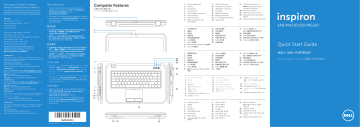
Information for NOM, or Official Mexican Standard (Only for Mexico) The following information is provided in the device(s) described in this document in accordance with the requirements of the Official Mexican Standard (NOM): Importer: Dell México S.A. de C.V. Paseo de la Reforma 2620 – Flat 11° Col. Lomas Altas More Information • To learn about the features and advanced options available on your laptop, click Start→ All Programs→ Dell Help Documentation or go to support.dell.com/manuals. • To contact Dell for sales, technical support, or customer service issues, go to dell.com/ContactDell. Customers in the United States can call 800-WWW-DELL (800-999-3355). Computer Features 计算机功能 | 電腦功能 コンピュータの特徴 | 컴퓨터 기능 1 Switch release latch Camera Microphone Power button Power adapter connector VGA connector HDMI connector USB 3.0 connector with PowerShare 9. 10. 11. 12. 13. 14. 15. 16. USB 3.0 connector Microphone connector Headphone connector Touchpad Battery status light Wireless status light 8-in-1 Media Card Reader Optical drive 17. 1. 2. 3. 4. 5. 6. 7. 8. 9. 开关释放闩锁 摄像头 麦克风 电源按钮 电源适配器连接器 VGA 连接器 HDMI 连接器 带 PowerShare 的 USB 3.0 连接器 USB 3.0 连接器 10. 11. 12. 13. 14. 15. 16. 麦克风连接器 耳机连接器 触摸板 电池状态指示灯 无线状态指示灯 8 合 1 读卡器 光盘驱动器 17. USB 3.0 连接器(2) 注:连接器的位置可能不同。 18. 网络连接器 19. Dell 即时启动按钮 20. 配有预设开关按钮的 Dell 音频 21. Windows 移动中心按钮 1. 2. 3. 4. 5. 6. 7. 8. 開關釋放閂鎖 攝影機 麥克風 電源按鈕 電源轉接連接器 VGA 連接器 HDMI 連接器 配有 PowerShare 的 USB 3.0 連 接器 9. 10. 11. 12. 13. 14. 15. 16. USB 3.0 連接器 麥克風連接器 耳機連接器 觸控墊 電池狀態指示燈 無線網路狀態指示燈 8 合 1 媒體讀卡機 光碟機 17. USB 3.0 connectors (2) NOTE: The location of the connectors may vary. 18. Network connector 19. Dell Instant Launch button 20. Dell Audio With Preset Switch button 21. Windows Mobility Center button 14R/M421R/15R/M521R 更多信息 11950 México, D.F. Regulatory model number: P33G/P25F Input voltage: 100–240 VAC Input current (maximum): 1.50 A/1.60 A/1.70 A/2.50 A Input frequency: 50–60 Hz • 要了解关于您的膝上型计算机的功能和可用的高级选项, 请单击开始→ 所有程序→ Dell 帮助文档或转到 support.dell.com/manuals。 2 3 • 要联系 Dell 以获取销售和技术支持或解决客户服务问 题,请转到 dell.com/ContactDell。美国客户可以拨打 800-WWW-DELL (800-999-3355)。 Rated output current: 3.34 A/4.62 A Rated output voltage: 19.50 VDC 更多資訊 For details, read the safety information that shipped with your computer. For additional safety best practices information, see dell.com/regulatory_compliance. • 若要瞭解更多有關您的攜帶型電腦可用的功能及進階選項, 請按一下開始→ 所有程式→ Dell Help Documentation (Dell 說明文件)或請至 support.dell.com/manuals。 © 2012 Dell Inc. Dell™, the DELL logo, and Inspiron™ are trademarks of Dell Inc. Windows® is a registered trademark of Microsoft Corporation in the United States and/or other countries. Regulatory model: P33G/P25F Type: P33G001/P33G002/P25F001/P25F002 Computer model: Inspiron 5420/5425/5520/5525/7420/7520 • 若要聯絡 Dell 銷售部門、技術支援部門或客戶服務事宜, 請至 dell.com/ContactDell。位於美國的客戶請致電 800-WWW-DELL (800-999-3355)。 その他の情報 • © 2012 Dell Inc. Dell™、DELL 徽标以及 Inspiron™ 是 Dell 公司的商标。Windows® 是 Microsoft Corporation 在美国和/或其他国家或地区的注册商标。 管制型号:P33G/P25F 类别:P33G001/P33G002/P25F001/P25F002 计算机型号:Inspiron 5420/5425/5520/5525/7420/7520 © 2012 Dell Inc. Dell™、DELL 徽標及 Inspiron™ 為 Dell Inc. 的商標。Windows® 為 Microsoft Corporation 在美國及/或其他國家的註冊商標。 管制型號:P33G/P25F 類型:P33G001/P33G002/P25F001/P25F002 電腦型號:Inspiron 5420/5425/5520/5525/7420/7520 © 2012 Dell Inc. Dell™、DELL ロゴおよび Inspiron™ は Dell Inc. の商標です。Windows® は米国およびその他の国における Microsoft Corporation の登録商標です。 規制適合モデル:P33G/P25F タイプ:P33G001/P33G002/P25F001/P25F002 コンピュータモデル:Inspiron 1. 2. 3. 4. 5. 6. 7. 8. 5420/5425/5520/5525/7420/7520 © 2012 Dell Inc. Dell™, DELL로고, 및Inspiron™은Dell Inc.의 상표입니다. Windows® 는 미국 및/또는 다른 국가에 있는Microsoft Corporation의 등록 상표입니다. • お使いのノートブックで使用できる機能および詳細オプションに関 する情報は、Start(スタート)→ All Programs(すべてのプ ログラム)→ Dell Help Documentation(Dell ヘルプマニュ アル)をクリックするか、support.dell.com/manuals にアク セスします。 4 21 20 19 5 18 6 さい。米国のお客様は、800-WWW-DELL(800-999-3355) までお問い合わせください。 7 • 랩탑에서 사용 가능한 기능 및 고급 옵션에 관한 정보는, 시작→ 모든 프로그램→ Dell Help Documentation (Dell 도움말 문서)을 클릭하거나 support.dell.com/manuals로 가십시오. • 판매, 기술 지원, 또는 고객 서비스 문제에 관하여 Dell 에 연락하시려면, dell.com/ContactDell로 가십시오. 미국 내 고객은800-WWW-DELL (800-999-3355)로 전화하십시오. 16 8 9 10 11 12 컴퓨터 모델: Inspiron 5420/5425/5520/5525/7420/7520 13 2012 - 05 14 1. スイッチリリースラッチ 10. マイクコネクタ 2. カメラ 11. ヘッドフォンコネクタ 15 17. USB 3.0 コネクタ(2) メモ:コネクタの位置には差があり ます。 3. マイク 12. タッチパッド 4. 電源ボタン 13. バッテリステータスライト 18. ネットワークコネクタ 5. 電源アダプタコネクタ 14. ワイヤレスステータスライト 19. 15. 8-in-1 メディアカードリーダー 20. Dell Instant Launch ボタン プリセットスイッチ付き Dell Audio 16. 光学ドライブ 6. 7. 8. 9. 1. 2. 3. 4. 5. 6. 7. 8. 규정 모델: P33G/P25F 유형: P33G001/P33G002/P25F001/P25F002 Printed in China USB 3.0 連接器 (2 個) 註:連接器的位置可能不同。 18. 網路連接器 19. Dell 即時啟動按鈕 20. 配有預設切換按鈕的 Dell 音效 21. Windows 行動中心按鈕 17 セールス、テクニカルサポート、またはカスタマーサービスに関す るお問い合わせは、dell.com/ContactDell にアクセスしてくだ 자세한 정보 Quick Start Guide VGA コネクタ HDMI コネクタ PowerShare 使用 USB 3.0 コネクタ USB 3.0 コネクタ 스위치 분리 래치 카메라 마이크 전원 단추 전원 어댑터 커넥터 VGA 커넥터 HDMI 커넥터 PowerShare를 가진 USB 3.0 커넥터 9. 10. 11. 12. 13. 14. 15. 16. USB 3.0 커넥터 마이크 커넥터 헤드폰 커넥터 터치패드 배터리 상태 표시등 무선 상태 표시등 8-in-1 매체 카드 리더 광학 드라이브 ボタン 21. Windows Mobility Center ボタン 17. USB 3.0 커넥터(2) 주: 커넥터의 위치는 다를 수 있습니다. 18. 네트워크 커넥터 19. Dell 빠른 시작 단추 20. 프리셋 스위치 단추가 있는 Dell 오디오 21. Windows 모바일 센터 단추 快速入门指南 | 快速啟動指南 クイックスタートガイド | 빠른 시작 안내서 Quick Start Function Keys 快速入门 | 快速啟動 | クイックスタート | 빠른 시작 功能键 | 功能鍵 | 機能キー | 기능 키 转换到外部显示器 1 Locate your Service Tag 找到您的服务标签 | 找到您的服務標籤 サービスタグの場所 | 서비스 태그 찾기 2 Connect the power adapter Switch to external display 4 Follow Windows setup 连接电源适配器 | 連接電源配接器 遵循 Windows 设置 | 請遵循 Windows 設定 電源アダプタを接続する | 전원 어댑터에 연결 Windows セットアップに従う | Windows 설치 계속 切換至外接式顯示器 外付けモニタへの切り替え 외부 디스플레이로 전환 Turn off/on wireless Record your Windows password here 关闭/打开无线 | 關閉/開啟無線裝置 ワイヤレスのオン/オフ | 무선 켜기/끄기 启用/禁用触摸板 NOTE: Do not use the @ symbol in your password Enable/disable touchpad + 注:请勿在您的密码中使用 @ 符号 Increase brightness 在此記下您的 Windows 密碼 タッチパッドの有効/無効 터치패드 사용/사용 안 함 Decrease brightness 在此记录您的 Windows 密码 啟用/停用觸控墊 註:請勿在您的密碼中使用 @ 符號 降低亮度 | 減少亮度 輝度を下げる | 밝기 감소 提高亮度 | 增加亮度 輝度を上げる | 밝기 증가 切换键盘/背光(可选) Windows パスワードをここに記入 Toggle keyboard backlight (optional) メモ: パスワードに @ 記号は使用しないでください Windows 암호 여기에 기록 切換鍵盤背光(選配) キーボードバックライトの切り替え(オプション) 키보드 백라이트 전환(선택사양) 주: @기호를 암호에 사용하지 마십시오 播放上一音轨或章节 3 Press the power button 5 Check wireless status 按电源按钮 | 按下電源按鈕 检查无线状态 | 檢查無線網路狀態 電源ボタンを押す | 전원 단추 누르기 ワイヤレスステータスを確認する | 무선 상태 확인 Play previous track or chapter 播放上一首或上一章 前のトラックまたは章を再生 이전 트랙 또는 장 재생 Wireless ON Wireless OFF 无线打开 無線網路 ON 无线关闭 無線網路 OFF ワイヤレスオン ワイヤレスオフ 무선 켜짐 무선 꺼짐 Play/Pause 播放/暂停 | 播放/暫停 再生/一時停止 | 재생/일시 정지 播放下一音轨或章节 + Play next track or chapter 播放下一首或下一章 次のトラックまたは章を再生 다음 트랙 또는 장 재생 降低音量 Record your Service Tag here Decrease volume level 減少音量 ボリュームレベルを下げる 볼륨 레벨 감소 提高音量 在此处记录您的服务标签 | 在此記下您的服務標籤 サービスタグをここに記入 | 서비스 태그 여기에 기록 Increase volume level 增加音量 ボリュームレベルを上げる 볼륨 레벨 증가 Mute the sound 静音 | 開啟靜音功能 消音にする | 사운드 조용히
advertisement
* Your assessment is very important for improving the workof artificial intelligence, which forms the content of this project