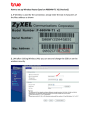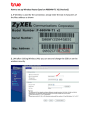How to set up Wireless Router Zyxel on P660HW-T1 V2 (Version2)
1. If Wireless is used for the connection, simply enter the last 5 characters of the Mac address as shown
2. LAN after clicking Wireless LAN, you can see and change the SSID or set the wireless security
If WEP (Wired Equivalent Privacy)is selected set the lowest security in the WEP Key as follows
5-digit (64 bit)
10-digit (64 bit)
13-digit (128 bit)
26-digit (128 bit)
Note: it is not recommended to use this mode.
Setting up medium Security on Mode WPA-PSK Middle security o To use Network Authentication, you can select WPA mode by entering 8-63-character code in the Pre-shared key
How to set Security in Mode on WPA2-PSK highest security
To use the highest security, the Network Authentication should be
WPA 2
by entering 8-63-character code in the Pre-shared key
Place a check mark at WPA Compatible