- No category

advertisement
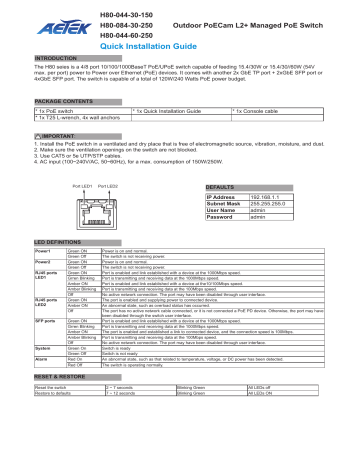
H80-044-30-150
H80-084-30-250
H80-044-60-250
Outdoor PoECam L2+ Managed PoE Switch
Quick Installation Guide
INTRODUCTION
The H80 seies is a 4/8 port 10/100/1000BaseT PoE/UPoE switch capable of feeding 15.4/30W or 15.4/30//60W (54V max. per port) power to Power over Ethernet (PoE) devices. It comes with another 2x GbE TP port + 2xGbE SFP port or
4xGbE SFP port. The switch is capable of a total of 120W/240 Watts PoE power budget.
PACKAGE CONTENTS
* 1x PoE switch
* 1x T25 L-wrench, 4x wall anchors
* 1x Quick Installation Guide * 1x Console cable
IMPORTANT:
1. Install the PoE switch in a ventilated and dry place that is free of electromagnetic source, vibration, moisture, and dust.
2. Make sure the ventilation openings on the switch are not blocked.
3. Use CAT5 or 5e UTP/STP cables.
4. AC input (100~240V/AC, 50~60Hz), for a max. consumption of 150W/250W.
Port LED1 Port LED2 DEFAULTS
IP Address
Subnet Mask
User Name
Password
192.168.1.1
255.255.255.0
admin admin
LED DEFINITIONS
Power1
Power2
RJ45 ports
LED1
RJ45 ports
LED2
SFP ports
System
Alarm
Green ON
Green Off
Green ON
Green Off
Green ON
Grren Blinking
Power is on and normal.
The switch is not receiving power.
Power is on and normal.
The switch is not receiving power.
Port is enabled and link established with a device at the 1000Mbps speed.
Port is transmitting and receiving data at the 1000Mbps speed.
Amber ON Port is enabled and link established with a device at the10/100Mbps speed.
Amber Blinking Port is transmitting and receiving data at the 100Mbps speed.
Off
Green ON
Amber ON
Off
No active network connection. The port may have been disabled through user interface.
The port is enabled and supplying power to connected device.
An abnormal state, such as overload status has occurred.
Green ON
Grren Blinking
Amber ON
The port has no active network cable connected, or it is not connected a PoE PD device. Otherwise, the port may have been disabled through the switch user interface.
Port is enabled and link established with a device at the 1000Mbps speed.
Port is transmitting and receiving data at the 1000Mbps speed.
The port is enabled and established a link to connected device, and the connection speed is 100Mbps.
Amber Blinking Port is transmitting and receiving data at the 100Mbps speed.
Off No active network connection. The port may have been disabled through user interface.
Green On
Green Off
Red On
Switch is ready
Switch is not ready
An abnormal state, such as that related to temperature, voltage, or DC power has been detected.
Red Off The switch is operating normally.
RESET & RESTORE
Reset the switch
Restore to defaults
2 ~ 7 seconds
7 ~ 12 seconds
Blinking Green
Blinking Green
All LEDs off
All LEDs ON
H80-084-30-250 CONNECTION
LEDs DC input DI/DO
Console port
DIP switch ring setting
Reset button
VAC 100~240 power input
10/100/1000 RJ45
PoE ports
H80-044-30-150 CONNECTION
100/1000 SFP ports
LEDs DC input DI/DO
Console port
DIP switch ring setting
Reset button
100~240 power input
10/100/1000 RJ45 data ports
10/100/1000 RJ45
PoE ports
100/1000 SFP ports
H80-044-60-250 CONNECTION
LEDs DC input DI/DO
Console port
DIP switch ring setting
Reset button
100~240 power input
10/100/1000 RJ45 data ports
10/100/1000 RJ45
UPoE ports
100/1000 SFP ports
INSTALLATION
Use the included M10 hex socket screws to secure the power box to a pole-mount or corner mount bracket.
M10
3/4” conduit
The mounting hole definition is illustrated below. The same mounting hole pattern apply to all pole-mount and cornermount brackets.
Outdoor PoE switch:
H40-044-30-150
H40-084-30-250
H40-044-60-250
H80-044-30-150
H80-084-30-250
H80-044-60-250
All specifications are subject to change without noice.
Copyright © 2017 AETEK INC. All rights reserved.
AETEK INC.
3F, No.192, Lien-Cheng Rd., Chung-Ho, New Taipei City, 235, Taiwan, R.O.C.
|T: +886-2-82452822| W: www.aetektec.com| E: [email protected]
advertisement
* Your assessment is very important for improving the workof artificial intelligence, which forms the content of this project