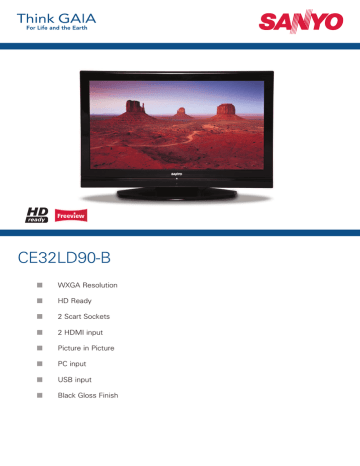CE32LD90-B
I
I
I
I
I
I
I
I
WXGA Resolution
HD Ready
2 Scart Sockets
2 HDMI input
Picture in Picture
PC input
USB input
Black Gloss Finish
CE32LD90-B
TECHNICAL DETAILS
Screen Size (inch / cm)
Resolution
Brightness (cd/m2)
Dynamic Contrast Ratio
Viewing Angle (H/V)
Response Time (ns)
Tuning System
Analog Broadcasting - F/S Tuning
Full Auto Tuning
Channel Swap
Fine Tuning
Plug & Play
ATS (Automatic Tuning System with Auto Sort)
Digital Broadcasting - Full Auto Tuning
Auto Logical Channel Sort
Manual Channel Sort
EPG
Definition (both HD & SD/SD Only)
OFDM Demodulation
Channel Positions - Analogue/Digital
Built In Freeview
System
Colour System
NTSC
Sound System
NICAM Stereo
A2 Stereo
Picture
Comb Filter Digital (4H/2H) PAL/NTSC Comb Filter
Colour Temperature Control
Sound
Automatic Volume Level Control
Headphone Jack
Audio Output Power 10% THD (Watt)
Head Phone Volume Control
Teletext - page memory
Terminal
SCART 1
SCART 2
USB Terminal
Audio out (via mini din connector)
HDMI - HD Ready/DVI
YPbPr
SPDIF
PC-in (VGA)
PC-Audio in
Other features
PAP/PIP
Hotel Mode
Auto Wide Selection
Picture Selection Mode
Timer On/Off
Child Lock
Power Spec
Power Supply Voltage/Current
Power Consumption Standby Mode
Power On
Weight (kg) without stand
Dimensions (W x H x D mm) without stand
Weight (kg) with stand
Dimensions (W x H x D mm) with stand
Boxed Weight
Boxed Dimensions (W x H x D mm)
Vesa Size (mm)
Barcode / EAN
CE32LD90-B
32/81
1366 x 768
500 m2
8000:1
178/178
8
Yes
Yes
Yes
Yes
Yes
Yes
Yes
Yes
Yes
Yes
SD
Yes
200/300
Yes
PAL/SECAM
3.58 via scart, 4.43 via scart
B/G-D/K-K’-I/I’-L/L’
Yes
Yes
3D Comb Filter
Yes
Yes
Yes
2x8w
Yes
Yes – 1000 Page Memory
Yes
Yes
Yes
Yes
Yes (x2)
Yes
Yes
Yes
Yes
Yes (PIP Picture)
Yes
Yes
Eco, Dynamic, Natural, Cinema
Yes
Yes
220 – 240 V AC
Less than 1W
150W
11.6.kg
776 x 524 x 94 mm
12.3kg
776 x 567 x 212 mm
15kg
850 x 700 x 255 mm
200 x 200 mm
4994334267412
Technical specifications subject to change without notice. Status 06/2009
Telephone: 01923 246363
Visit: http://uk.sanyo.com