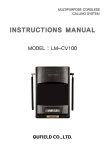Black Box MDR210A-485 User's Manual
Add to my manuals14 Pages
Black Box MDR210A-485 is a 900 MHz frequency hopping RS-485 master/slave auto-sensing radio interface. It provides remote capability to RS-485 Modbus networks and automatically senses master or slave data flow. Multiple radios allow many remote RS-485 networks to coexist logically. It has a range of 600' to 1300' indoors and 7 miles with a dipole antenna outdoors. The MDR210A-485 can also be used as a general purpose RS-485 half duplex radio interface operating at 19200 Baud at either odd or no parity (dip switch selectable).
advertisement

MDR210A-485
900 MHz. Frequency Hopping RS-485 Master/Slave auto-sensing radio interface.
Black Box Corporation – Lawrence, PA - http://www.blackbox.com - Ph 877-877-BBOX - Fax 724-746-0746
Table of Contents
Description………………………………………………………………3
Features………………………………………………………………….4
Serial Port Scanning…………………………………………………5
Application Fields…………………………………………………….5
Networks…………………………………………………………………5
Module Address………………………………………………………..6
Data Validity…………………………………………………………6, 7
Glossary……………………………………………………………….7, 8
Application Notes………………………………………………..9, 10
Appendix A—Specifications..…………………………………….11
FCC Compliance…………….….…………………………………….12
2
Description
The MDR210A-485 uses an embedded 100-milliwatt, frequency-hopping wireless modem that provides communication between a local RS485 network and a remote network of RS485 connected devices. The MDR210A-485 will automatically sense the direction of data flow and switch the RS485 and Radio devices accordingly. The MDR210A-485 can be placed in a network of RS485 devices and appear as a slave repeater of remote RS485 devices or it can be placed in a network of one or many RS485 slaves and act as the RS485 repeater of a remote master. The radio operates within the 900 MHz ISM Band under
Part 15 of the FCC Rules and Regulations.
The MDR210A-485 operates at 19200 Baud at either odd parity or no parity.
Dipswitches select parity and one of 7 radio networks. Radios operating together must have the same radio network address (1-7 set by switches labeled A0-A2).
Select a different radio network address to prevent interference from nearby networks that are not sharing information. The default radio network for Rooftop applications is 5. The user may choose another network address (1-7) if desired.
While all radios in a network must have the same network address, they do not have to have the same parity. The parity is local to the RS485 serial port on the
MDR210A-485 only. Parity information is not transmitted or received.
Radio network selection 0 (A0, A1, A2 all set to 0) selects a special network setup. When network address setting 0 is selected, the pre-programmed radio network parameters are used. These parameters are user and application specific and must be set at the factory for specific OEM applications.
The MDR210A-485 can also be used as a general purpose RS485 half duplex radio interface operating at 19200 Baud at either odd or no parity (dip switch selectable).
PARAMETER
Supply Voltage
Supply Current
Baud Rate
MIN
6.0
70
-
TYP
12
-
19200
MAX
24
200
-
UNITS
Volts mA
Baud
PIN
1
2
3
SIGNAL
TR-
TR+
GND
DESCRIPTION
RS485 transmit/receive negative I/O
RS485 transmit/receive positive I/O
Common
3
Features res
RS485 Master/Slave auto-sensing radio interface.
•
Built in 900MHz frequency hopping radio for long-range
• 900 MHz. Spread Spectrum Frequency Hopping Transceiv
•
Automatically senses Master or Slave data flow.
•
Multiple radios allow many remote RS485 networks to coexist logically.
•
Provides means to connect legacy RS485 devices to wireless.
•
Range Indoor: 600’ to 1300’
•
Range Outdoor: 7mi. with dipole, >20 mi. w/high gain antenna.
•
LED power and activity indicator.
•
Configuration parameters set by dipswitch.
•
Low power, 6-24 VDC at 200 milliamp transmitting, 70 milliamp receiving.
•
Astron AXH900RP SMA R Reverse Polarity SMA 6.5”
Antenna.
General
Frequency Range
MDR210A-485
902 to 928 MHz., unlicensed ISM Band
Type
Frequency Control
Transport Protocol
Channel Capacity
Serial Data Interface
Serial Interface Baud
Rate
Data Throughput
Frequency Hopping Spread Spectrum Transceiver
Direct FM
Transparent networking
Hops through 25 channels. Up to 65,000 network identifiers.
Asynchronous RS232 levels. CMOS (TTL) Signals, 5V, 3.3V Tolerant
Configurable from 2400-57600 bps
9600 bps
Network Topology Point – multipoint, point-to-point multi-drop transparent networking
Performance
Channel Data Rate 10k or 20k bps respectively (vary with data rate)
Transmit Power Output 100mW
Rx Sensitivity -110dBm or –107dBm Respectively
Range* Indoor: 600’ to 1500’ Outdoor: 7 mi. with dipole, over 20 mi. with high gain antenna
Interface Rejection 70 dB at pager and cellular phone frequencies
*Range calculations are for 9600 baud line of sight. Actual range will vary based upon specific antenna selection and environment
4
9XSTREAM-192/96 Radio
Introduction
The 9XSTREAM-192/96 radio is a 100-milliwatt frequency hopping wireless modem that communicates with other equipment using a standard 19200 or 9600-baud asynchronous serial data stream. The radio is half-duplex and can sustain a continuous data stream at the specified data rate. The 9XSTREAM operates within the 900 MHz ISM Band under Part 15 of the FCC
Rules and Regulations.
IMPORTANT: The 9XSTREAM radio has been certified as a module by the FCC for integration into OEM products without further certification being necessary (as per FCC section 2.1091.) The
OEM must satisfy the following requirements in order to comply with FCC regulations:
The system integrator must ensure that the external label provided with this device is placed on the outside of the final product.
In order to comply with the FCC RF exposure requirements, the 9XSTREAM may be used only with approved antennas that have been tested with this radio and a minimum separation distance of 20 cm must be maintained from the antenna to any near by persons. The OEM must also include a statement in the final product manual, informing users of the requirement to maintain 20 cm separation from the antenna to any near by persons. If the OEM integrates the 9XStream into their final product, where the final product utilizes a non-approved antenna or is classified as a portable device per FCC Section 2.1093 (less than 20 cm separation distance between the antenna to any near by persons,) the OEM is responsible for obtaining a separate authorization on the final product.
The 9XSTREAM radio requires a regulated 5-volt, 200mA supply for operation. Any voltage higher than 5.5 volts will damage the radio.
Approved Antennas
Mfr Model
Dimensions
Freq
Astron AXQ900 PTL 902-928
Astron AXH900RP SMA R 902-928
902-928 MaxStream 900CDAN
External Label:
Gain Type
2dBi Omni
2dBi Omni
2dBi Omni
This device contains transmitter module
FCC ID:OUR9XTREAM. The enclosed device complies with Part 15 of the FCC Rules.
Operation is subject to the following two conditions: (1) This device may not cause harmful interference, and (2) this device must accept any interference received, including interference that may cause undesired operation.
Connector
MMCX 3”
Reverse Polarity SMA 6.5”
Integrated 3”
5
9XStream Frequency Hopping Data Radio
FCC Compliance Warning:
Changes or modifications to the 9XStream Data Radio not expressly approved by MaxStream,
Inc. could void the user’s authority to operate this product.
Note: This equipment has been tested and found to comply with the limits for a Class B digital device, pursuant to part 15 of the FCC Rules. These limits are designed to provide reasonable protection against harmful interference in a residential installation. This equipment generates, uses, and can radiate radio frequency energy and, if not installed and used in accordance with the instructions, may cause harmful interference to radio communications. However, there is no guarantee that interference will not occur in a particular installation. If this equipment does cause harmful interference to radio or television reception, which can be determined by turning the equipment off and on, the user is encouraged to try to correct the interference by one or more of the following measures:
This device complies with part 15 of the FCC Rules. Operation is subject to the following two conditions:
1. This device may not cause harmful interference, and
2. This device must accept any interference received, including interference that may cause undesired operation.
6
Antenna
Antenna Connector MMCX Female
Antenna Impedance 50 Ohms unbalanced
Approved Antennas Integral wire antenna (factory installed)
Astron AXQ9PRLMMCX – 1/4 wave flexible whip
Astron AXH900 RP SMAR – 1/2 wave flexible whip, SMA
Serial Port Scanning
The Scan Function is provided to assist the user when they are unsure which communication port the MDR210A-485 is attached to or what baud rate it has been set to. The Scan Function will attempt to communicate with the MDR210A-485 over every port installed on the PC at every allowed baud rate. While this is not a fast process, it does allow the recovery of a device whose configuration is unknown. If the Scan
Function is unable to determine the port which the MDR210A-485 is attached to, the user will be notified. The user should then ensure that no other application has the communication port in use before re-attempting the Scan.
Application Fields
COM Port - Specifies which PC communication port the MDR210A-485 to be configured is attached.
Scan - The scan function iterates each available PC communication port looking for an attached MDR210A-485. If an MDR210A-485 is found, its COM Port and current Baud
Rate values are provided.
Network ID - All communicating MDR210A-485s must be programmed to the same
Network ID. The valid values are from hexadecimal 1 to FFF.
Hop Table - All communicating MDR210A-485s must be programmed to the same Hop
Table. The valid values are 0 to 6. Independent networks in the same vicinity should use different Hop Tables to minimize packet collisions.
Baud Rate - This is the desired communication Baud Rate between the host and the
MDR210A-485.
Setup - Send the currently selected values to the MDR210A-485 attached to the specified communication port.
Close - Exits the Application.
Networks
There are seven available networks (Hop Tables). Each network utilizes a different pseudo-random hopping sequence to navigate through the shared hopping channels. In the event that two modules from different networks collide on a channel (because they
7
hop in a different sequence) the two modules will jump to separate channels on the next hop. Using networks, multiple module pairs can operate in the same vicinity with minimal interference from each other. The network parameter is user-definable using the
MDR210A-485 Set-up Hop Table.
Module Address
Module Addresses provide another level of addressing among the MDR210A-485 modules. Each module in a network can be configured with a 16-bit Module Address to establish selective communications within a network. This address is set to 65535 values using the MDR210A-485 Set-up Hop Table command.
All modules with the same Module Address can transmit and receive data among themselves. Any modules on a network with different Module Addresses will still detect and listen to the data in order to maintain network synchronization. However, they will not send the data to their serial ports if their Module Addresses do not match the Module
Addresses of the transmitter.
Data Validity
The first data packet transmitted contains all bytes that accumulated in the data buffer while the header (see Figure 2a below) was being sent. After the first data packet is sent, another header will be sent if data is available in the buffer. The header is followed by another data packet. The second data packet (and all subsequent data packets) will consist of data that accumulated in the buffer while the previous data packet and header were being sent (see Figure 2a). The size of each data packet can vary up to 64 bytes.
This progression can be seen in Figure 2b.
Sent Data:
Header
G
Collect
Data for
Packet 1
Data
Packet 1 Header
Collect Data for Packet 2 roup Data into Packets:
Data
Packet 2 Header
Collect Date for Packet 3
8
Figure 2a – Generation of Data Packets
Data Validity (Cont.)
Header
Data from Buffer
Data
CRC
No Data
Figure 2b – Transmit Mode Description
To Idle Mode
To verify data integrity, a 16-bit cyclic redundancy check (CRC) is computed for the transmitted data and attached to the end of each data packet before transmission. The receiver will then compute the CRC on all incoming data. Any received data that has an invalid CRC is discarded.
Glossary
Data Buffer – Collects incoming serial data prior to over-the-air data transmission. The data buffer can hold up to 132 bytes at a given time.
9
Data Packets – A grouping of data to be sent over-the-air. Each data packet contains a header and data that is collected from the data buffer. The size of the packets varies up to
64 bytes depending on how many bytes of data are in the data buffer.
Glossary (cont.)
Frequency Hopping Spread Spectrum (FHSS) – Method employed by the MDR210A-
485 module which involves transmitting data over several different channels in a specific channel hopping sequence known by the transmitter and the receiver(s).
Half-duplex – A mode for radio operations. Radios that operate in half-duplex are able to either transmit data or receive data at a given time, but cannot do both simultaneously.
When one module is transmitting, all modules within range listen to the transmission and will only transmit when the transmission is complete.
Module Addresses – Provides a layer of addressing among modules. Modules with the same Module Addresses can communicate together.
Networks – Provides a layer above Module Addresses for communicating between modules. Each network has a unique hopping sequence that allows modules on the same network to remain synchronized together.
RS-232 logic – Standard logic levels implemented in devices using the RS-232 communication protocol.
Sensitivity – A measurement specification that describes how weak a signal can be
(in dBm) and still be detected by the receiver.
Serial Data – Data that enters the MDR210A-485 module through its serial port.
Start bit – A low UART signal to signify the beginning of an eight-bit data sequence.
Stop bit – The last bit in a UART data sequence. The stop bit is high and indicates the end of an eight-bit data sequence.
Synchronization – Synchronization is used to ensure that the transmitter and receiver are communicating properly with each other and following the same channel hopping sequence.
Transmission Latency – Time required to send a packet of data. This value is dependent on the number of bytes being sent and the baud rate of the module.
Transmit Mode – Mode of operation in which over-the-air data can be transmitted from a module to other modules.
10
Application Notes
Why does Sensitivity Matter?
Receiver sensitivity is the lowest power level at which the receiver can detect a wave and demodulate data. Sensitivity is purely a receiver specification and is independent of the transmitter. As the wave propagates away from the transmitter, it attenuates as the distance increases. Lowering the sensitivity on the receiver (making it more negative) will allow the radio to detect weaker signals, and thus increase the transmission range.
Sensitivity is vitally important since even slight differences in receiver sensitivity can account for large discrepancies in the range. To better understand this relationship, the following example is provided.
Example:
Compare the MDR210A-485 module (with –110dBm sensitivity) to a commercial radio receiver with a sensitivity of –90 dBm. The Friis transmission formula can be used to calculate received power (or signal strength) at any receiver location under line-of-sight conditions. This formula is given by
P( r ) =
P( t ) x G( t ) x G( r ) x
λ²
P(r) = received power (mW)
P(t) = transmitted power (mW)
F( s ) x 4
πr ²
G(t) = gain of transmit antenna (linear)
G(r) = gain of receive antenna (linear)
F(s) = fading margin (linear)
λ = wavelength (meters) r = distance between Transmitter and Receiver (meters)
The following values were used to compare the range limitations of these modules:
P(t) = 100mW
G(t) and G(r) = 2dB, or 1.585 linear
λ = 0.333 meters
F(s) = 21dB, or 125.89 (experimentally determined.
The table below demonstrates the power received at the receiver over the specified range between the TX and RX antennas, assuming line of sight conditions.
11
Application Notes
(cont.)
Range
(meters)
100
500
1000
3000
Received
Power
-68.526 dBm
-82.506 dBm
-88.526 dBm
-92.048 dBm
5000 -102.506 dBm
8000 -106.588 dBm
10000 -108.526 dBm
Detectable by
Detectable by
MDR210A-485 Commercial
YES
YES
YES
YES
YES
YES
YES
Radio
YES
YES
YES
NO
NO
NO
NO
11265
(7miles) -109.559 dBm YES NO
12000 -110.805 dBm NO NO
Since the range doubles every 6dB, the 20dB sensitivity difference in radios corresponds to 2^(20/6) = 10.08 times the range using the MDR210A-485 radio!
12
Appendix A – Specifications
General
Frequency Range
Type
902 to 928 MHz, unlicensed ISM Band
Frequency Hopping Spread Spectrum
Transceiver
Direct FM
Transparent Networking
Frequency Control
Transport Protocol
Channel Capacity
Hops through 25 channels. Up to 65,000
NetIDs.
Serial Data Interface Asynchronous RS-232 levels
Serial Interface Baud Rate ?????
Data Throughput ?????
Performance
Channel Data Rate
Transmit Power Output
Rx Sensitivity
10k or 20k bps Respectively (vary with data rate)
100mW
-110 or –107 dBm Respectively
Range*
Interference Rejection
Power Requirements
Supply Voltage
Current Consumption
Indoor: 600' to 1500' Outdoor: 7mi. With dipole, over 20 mi. with high gain antenna
70 dB at pager and cellular phone frequencies
5 VDC +/-0.3V
Tx - 170 mA nominal, Rx - 50 mA nominal
Physical Properties
Board Size
Weight
Connectors
Operating Temperature
Operating Humidity
Antennas
1.6” x 2.7” x .35” (4.06 x 6.86 x .89)cm
8 oz. (24g)
11 pin 0.1” spaced male berg type header
-40° to 85° C
10% to 90% (non-condensing)
Antenna Connector
Approved Antennas
MMCX Female
????
*Range calculations are for 9600 baud radio line of sight. Actual range will vary based upon specific board integration, antenna selection, environment and the OEM’s device.
Antenna
Antenna Connector MMCX Female
Antenna Impedance 50 Ohms unbalanced
Approved Antennas Integral wire antenna (factory installed)
Astron AXQ9PRLMMCX – 1/4 wave flexible whip
Astron AXH900 RP SMAR – 1/2 wave flexible whip, SMA
13
FCC Compliance Warning:
Warning: This device complies with part 15 of the FCC Rules.
Operation is subject to the following conditions:
1. This device may not cause harmful interference, and
2. This device must accept any interference received, including interference that may cause undesired operation.
14
advertisement
* Your assessment is very important for improving the workof artificial intelligence, which forms the content of this project