JVC GR- User's Manual
Add to my manuals
2 Pages
JVC GR-DV3000 is a versatile digital video camera that allows you to capture and playback stunning videos and images. With its advanced features, you can explore a wide range of creative possibilities.
Key Features
- High-quality recording: Capture sharp and detailed videos in SP or LP mode, with 12-bit or 16-bit audio.
- Memory card support: Expand your storage capacity by using a memory card to record and playback videos and images.
- Slow-motion and frame-by-frame playback: Analyze your recordings in slow motion or frame by frame for precise editing.
- Playback special effects: Enhance your videos with creative effects like strobe, trail, and mirror.
advertisement
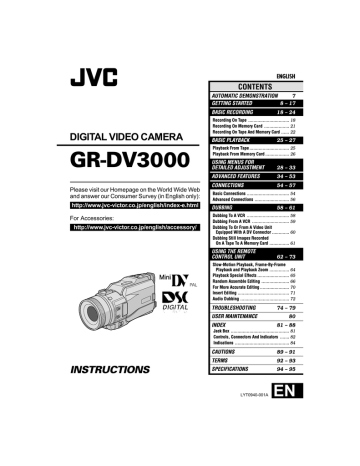
DIGITAL VIDEO CAMERA
GR-DV3000
Please visit our Homepage on the World Wide Web and answer our Consumer Survey (in English only): http://www.jvc-victor.co.jp/english/index-e.html
For Accessories: http://www.jvc-victor.co.jp/english/accessory/
INSTRUCTIONS
ENGLISH
CONTENTS
AUTOMATIC DEMONSTRATION
GETTING STARTED
7
8 – 17
BASIC RECORDING 18 – 24
Recording On Tape ............................... 18
Recording On Memory Card ................... 21
Recording On Tape And Memory Card ...... 22
BASIC PLAYBACK 25 – 27
Playback From Tape .............................. 25
Playback From Memory Card .................. 26
USING MENUS FOR
DETAILED ADJUSTMENT
ADVANCED FEATURES
28 – 33
34 – 53
CONNECTIONS 54 – 57
Basic Connections ................................ 54
Advanced Connections .......................... 56
DUBBING 58 – 61
Dubbing To A VCR ................................ 58
Dubbing From A VCR ............................ 59
Dubbing To Or From A Video Unit
Equipped With A DV Connector ............. 60
Dubbing Still Images Recorded
On A Tape To A Memory Card ............... 61
USING THE REMOTE
CONTROL UNIT 62 – 73
Slow-Motion Playback, Frame-By-Frame
Playback and Playback Zoom ............... 64
Playback Special Effects ........................ 65
Random Assemble Editing ..................... 66
For More Accurate Editing ...................... 70
Insert Editing ....................................... 71
Audio Dubbing ..................................... 72
TROUBLESHOOTING 74 – 79
USER MAINTENANCE 80
INDEX 81 – 88
Jack Box ............................................ 81
Controls, Connectors And Indicators ....... 82
Indications ......................................... 84
CAUTIONS
TERMS
SPECIFICATIONS
89 – 91
92 – 93
94 – 95
LYT0940-001A
EN
Power Switch
To
AV
Connector cover**
To
S-VIDEO
Audio/Video cable
[mini-plug to
RCA plug]
(provided)
S-Video cable
(provided)
To Audio, Video* and
S-Video connectors
Cable Adapter
(not provided)
If your VCR has a
SCART connector, use a commercially available output cable adapter.
VCR (Playback deck)
TV
EN
59
Dubbing From A VCR
[To Use This Camcorder As A Recorder]
1
Make sure all units are turned off, then connect the camcorder and the VCR as shown in the illustration. Also refer to pg. 54 and 55.
2
Set “SOUND MODE” to “12 BIT” or “16 BIT” and
“REC MODE” to “SP” or “LP” in the Menu Screen depending on your preference (
墌
pg. 32).
3
Set the camcorder’s Power Switch to “ ” while pressing down the Lock Button located on the switch.
Turn on the VCR’s power and insert the appropriate cassettes in the camcorder and the VCR.
4
Set “S/AV INPUT” to “ON” in the Menu Screen to engage the analogue input mode (
墌
pg. 32).
5
Press the Recording Start/Stop Button on the camcorder to engage the Record-Pause mode.
“
AV. IN
” appears on the screen.
6
Engage the VCR’s Play mode, then engage the
Still Playback mode when you have found a spot just before the edit-in point.
7
Press the Recording Start/Stop Button on the camcorder to engage the Record mode. rotates on the screen. Engage the VCR’s Play mode.
8
To stop dubbing, press the Recording Start/Stop
Button on the camcorder so that stops rotating, then engage the VCR’s Stop mode.
9
Repeat steps 6 through 8 for additional editing.
10
Set “S/AV INPUT” back to “OFF” in the Menu
Screen to disengage the analogue input mode
(
墌
pg. 32).
NOTES:
● To use an output cable adapter (commercially available), refer to its instructions.
● It is recommended to use the AC Power Adapter/
Charger as the power supply instead of the battery pack (
墌
pg. 9).
● Analogue signals can be converted to digital signals with this procedure.
● It is also possible to dub from another camcorder.
* Connect when an S-Video cable is not used.
** When connecting the cables, open this cover.
advertisement
* Your assessment is very important for improving the workof artificial intelligence, which forms the content of this project
Related manuals
advertisement