advertisement
◉
Touch to zoom
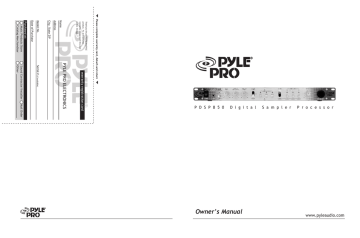
Serial # (if available) Sound Contractor/Installer Other Mail Order PYLE PRO ELECTRONICS warranty registration card Please complete warranty card, detach and return Thank you for purchasing this PYLE product. To activate your within 10 days. warranty, please mail this card Name Address City, State ZIP Model No. Date of Purchase Purchased at: Music Products Store Catalog Merchandiser www.pyleaudio.com Owner’s Manual P r o c e s s o r S a m p l e r D i g i t a l P D S P 8 5 0 Your PYLE PRO series Digital Sampler Processor is created to provide the stereo audiophile with a sophisticated control center for sampling the sound from multiple input sources and directing the signal to a sound processor or power amplifier for playback. Please read this manual throughly before you attempt to set up and use this PDSP850. It contains a rang of installation suggestions as well as instructions to ensure safe usage. Installed properly, you can expect years of trouble-free service from this product. FEATURES AND CONTROLS REAR PANEL FRONT PANEL PHONO/LINE 1, OFF, & LINE 2 Source Selection Switch Let you select the input source goes through the PDSP850 to the output units. SAMPLER LEVEL Control Lets you adjust the output volume of the recorded sample. SAMPLER PAN Control Lets you adjust the balance of the recorded sample. Power On/Off INPUT LEVEL Control Lets you adjust the gain of the input source. SAMPLER MODE MIC Input Jack and selector, WRITE, SAMPLER MIC SINGLE, & REPEAT To connect input signal Let you select to from microphone and decide the sampler push on the SAMPLER function to play. MIC switch for making samples from the microphone. MEMORY BANK Mode Selector, 1/2-BANK & 3-BANK Lets you select to deicde the BANK mode for memory. i – PYLE PRO PDSP 850 Owner’s Manual GROUND For turntables VOLTAGE Selector MEMORY BANK Time Selector, 4-SEC, 8-SEC, 12-SEC, 16-SEC, or 24SEC Let you select to deicde the memory time of sampler. PITCH Control Lets you adjust the pitch of the recorded sample. START/STOP Control Lets you control the start and stop of the sampling process. MIC OUT To connect the MIC OUT to the MIC INPUT of your mixer or amplifier. INPUT SELECTION SWITCH - LINE 1/PHONO Set this switch based on what is plugged into PHONO/LINE 1 input jacks. PHONO/LINE 1 INPUT Jacks Let you choose to connect the high level audio sources (LINE 1), or a turntable with a magnetic cartridge (PHONO). LINE 2 INPUT Jacks To connect the high level audio sources, such as CD players, tape deck, tuner, or VCR. LINE OUTPUT Jacks To connect the PDSP850 to a amplifier or mixer. REC OUTPUT Jacks To connect the PDSP850 to a tape deck for recording the program. PYLE PRO PDSP850 Owner’s Manual - 1 INSTALLATION GUIDELINES 2.Output Connections 1.Input Connections Connecting The MIC OUTPUT Connect the MIC INPUT of your mixer or amplifier to MIC OUT jacks. The PDSP850 accepts a board range of input sources, including: Compact Disc (CD) player Camecorder or VCR Cassette, Reel to Reel or other tape recorder or player Radio Tuner Turntable OPERATIONS 1.Selecting the Input Source, PHONO/LINE 1, OFF, & LINE 2 Select the input signal goes through the PDSP850 by setting the PHONO/LINE 1, OFF, & LINE 2 selector on the front panel to the postion selected. PHONO/LINE 1:The source connected to PHONO/LINE 1 input jacks on the back panel will be selected. These can be connected via RCA type jacks to the input jacks on the rear panel of PDSP850. Connecting a High Level Output Audio Sources Connect up to 2 such sources (tuner, cassette deck, cd player, camcorder or VCR) to the input jacks for LINE 1 (if not being used as PHONO input) and LINE 2. Please note that PHONO and LINE 1 use the same jacks, The jacks should be set to LINE 1 if the jacks are used for the High Level input sources described here. 4.Strandard AC Power Conneciton After making all other connections, set the POWER switch to OFF position. Then connect the power cord to a standard AC outlet. LINE 2:The source connected to LINE 2 input jacks on the back panel will be selected. Connecting The LINE OUTPUT The PDSP850 has been designed to provide output to a power amplifier or sound processor (mixer). OFF:No signals from PHONO/LINE 1 & LINE 2 will be through the unit to the mixer. It is good to use when you are playing back the recorded sample, to eliminate the signal inputing from the selected sources. 2.Connecting MIC Input connection using 1/4" jack Amplifier or Signal Processor Connecting The REC OUTPUT The PDSP850 has been designed to serve as an audio source for tape recording. CD Player or VCR 3.Using the SAMPLER MIC switch To make the sample from the microphone, push the SAMPLER MIC button (the LED indicator will be illuminated). The microphone signal going to the sampler. The selected source will still play through the unit but it can not be sampled. The microphone output is controlled by the microphone section of your mixer. Tuner 4.Using the INPUT LEVEL control Adjusting the gain of input source to fine tune the level, since input levels usually vary. Rotate the INPUT LEVEL clockwise to increase levels. Tape Deck Connecting a Phono Turntable Connect a turntable to the PHONO/LINE 1 input jacks. Please set the LINE 1/PHONO selection switch to PHONO. 3.Grounding the preamplifier Grounding your turntable to an earth ground is a good idea in order to reduce or eliminate hum or static that the phono system may introduce to the audio signal path. Securely fasten a wire from the ground screw on the rear panel to the ground lead from your turntable. Turntable Turntable Ground Wire 2 – PYLE PRO PDSP850 Owner’s Manual Microphone USING THE DIGITAL SAMPLING 1.The BANK MODE and MEMORY TIME BANK The PDSP850 equipped with two options of BANK MODE, 1/2-BANK & 3-BANK, and each mode has 3-MEMORY TIME BANK of choice. In 1/2-BANK mode, you can choose either 1 BANK or 2 BANKS for recording, and in 3-BANK mode you can store the samples to all of 3 BANKS individually. A.1/2-BANK MODE The recording time in this mode are: 1 BANK for 24 seconds (1-BANK MODE USE ONLY, IF THIS BANK IS STORED) 1 BANK for 8 seconds (LINKING WITH THE 2ND BANK OF 16 SECONDS FOR 2-BANK MODE USE) 1 BANK for 16 seconds (LINKING WITH THE 2ND BANK OF 8 SECONDS FOR 2-BANK MODE USE) The 24 seconds bank is the longest recording time in PDSP850, you can not use the other banks to store the different samples in this mode, if this bank is stored. The 8 and 16 banks are separate and can be linked, you can store a different sample in these two banks, but they must be recorded individually and they must be played one at a time. B.3-BANK MODE The recording time in this mode are: 1 BANK for 4 seconds 1 BANK for 8 seconds 1 BANK for 12 seconds These banks are separate and can be linked, you can store a different sample in these three banks, but they must be recorded individually and they must be played one at a time. 2.The SAMPLER MODE(WRITE/SINGLE/REPEAT) and START/STOP (RECORDING) A.Select the source you want to sample by placing the input source selector (PHONO/LINE 1 & LINE 2) or the SAMPLER MIC button (see "Using the SAMPLER MIC switch" in OPERATION). NOTE:The SAMPLER MIC must be in OFF mode, if making sample from the PHONO/LINE or LINE 2 source. B.Select the BANK MODE and MEMORY BANK you want to record by placing the bank mode selector (1/2 BANK & 3 BANK) and pressing the proper MEMORY BANK (4, 8, 12, 16, or 24) button (the LED indicator will be illuminated). C.TO RECORD - WRITE Set the SAMPLER MODE switch to WRITE position (the LED will be illuminated) and press the START/STOP button (the LED will be RED illuminated) to begin the recording. Pressing the START/STOP button again, to stop the recording (the LED will be turned off). If you do not press stop, it will automatically stop after the selected MEMORY BANK TIME (4, 8, 12, 16, or 24 seconds) is up. D.TO PLAYBACK - SINGLE Set the SAMPLER MODE switch to SINGLE position (the LED will be illuminated) and press the START/STOP button (the LED will be GREEN illuminated) to playback the sampler one time. Every time you press the START/STOP button, the unit will replay the recorded sample from the beginning and play it through the end of recorded sound. Rapid, consecutive pressing of the START/STOP button will create an interesting stuttering effect. E.TO PLAYBACK - REPEAT Set the SAMPLER MODE switch to REPEAT position (the LED will be illuminated) and press the START/STOP button (the LED will be GREEN illuminated) to playback the sampler all the way through, and then repeat it until you press the START/STOP button to stop. PDSP850 Owner’s Manual - 3 5.The PITCH control To adjust the speed of the playback signal. Set the control to the center position and record the sample, to get a perfect sample. During the playback, rotate the PITCH control to reduce or increase the pitch of the sample, set to the center for a normal pitch. Place Stamp Here 1.5mV/600 Ohms 150mV/27k Ohms 3.0mV/47k Ohms Output Level Mic Line Rec 1.5mV/600 Ohms 1.0V/1k Ohms 100mV/1k Ohms Frequency Response 20Hz to 20k Hz (+/-3dB) S/N Ratio Mic Line Phono >60dB >80dB >70dB Distortion Mic Line Phono <0.2% <0.02% <0.08% Sampling Length(ADPCM) 4sec X 1 16sec X 1 8sec X 2 24sec X 1 12sec X 1 Pitch Changer +/- 1/2 Octave Power Source 115VAc, 60Hz/230VAc, 50 Hz Dimensions(HxWxD) (mm) PYLE PRO Audio, Inc. 1600 63rd Street Brooklyn, NY 11204 4.The SAMPLER PAN control To adjust the balance of the sample playback as it enters the mix, set the control in the center position to playback the sample evenly through the left and right channel. Turning the SAMPLER PAN control to left or right will move the playback sample similar to a balance control. PDSP850 Specifications Input Sensitivity/Impedance Mic Line Phono Please complete warranty card, detach and return 3.The SAMPLER LEVEL control To adjust the level of the sample playback as it enters the mix, rotate the SAMPLER LEVEL to increase or decrease the level. 1 3/4" x 19" x 6" (44 x 482 x 153) Weight, LBS(kg) 4.18(1.9) Limited Warranty All PYLE PRO products are carefully constructed and tested before shipment. Units purchased in the USA are warranted to be free of defects in material and workmanship for two (2) years from the date of purchase. This warranty is limited to the original retail purchaser of the amplifier. Should the unit fail due to factory defects in material or workmanship, your unit will be repaired or replaced at the sole discretion of PYLE. To obtain warranty service, you must first call our Consumer Return Hotline at (718) 236-6948 to obtain a Return Authorization Number. This R.A. # must appear on the outside of your package and on all paperwork relating to your return. When returning the unit to us for warranty service, it must be carefully packed and shipped, prepaid, to: R.A.#: _____________ PYLE PRO Service Center 1600 63rd Street Brooklyn, NY 11204 You must also include the following items with your return: • A copy of your sales receipt or other proof of purchase • A brief letter, indicating the problem you are experiencing with the product • Include in your letter your return address, daytime phone number and R.A. number • Also include a check or money order for $15.00 for return shipping, handling and insurance, or provide your Visa/MC number with expiration date. Our obligation under this warranty is limited to the repair or replacement of the defective unit when it is returned to us prepaid. This warranty will be considered void if the unit was tampered with, improperly serviced or subject to misuse, neglect or accidental damage. 4 – PYLE PRO PDSP850 Owner’s Manual PYLE PRO PDSP850 Owner’s Manual - 5
advertisement
* Your assessment is very important for improving the workof artificial intelligence, which forms the content of this project
Related manuals
advertisement