
advertisement
▼
Scroll to page 2
of 31
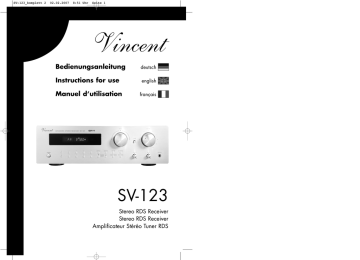
SV-123_komplett 2 02.02.2007 8:51 Uhr Seite 1 Vincent Bedienungsanleitung deutsch Instructions for use english Manuel d‘utilisation français SV-123 Stereo RDS Receiver Stereo RDS Receiver Amplificateur Stéréo Tuner RDS SV-123_komplett 2 02.02.2007 8:51 Uhr Seite 2 Sehr geehrter Kunde, wir danken Ihnen für das Vertrauen, welches Sie uns durch die Entscheidung für dieses hochwertige AudioProdukt, das Ihrem hohen Anspruch an Klang- und Verarbeitungsqualität gerecht wird, entgegenbringen. Auch wenn Sie verständlicherweise sofort beginnen wollen, das Gerät zu verwenden, lesen Sie bitte vor dem Aufstellen und Anschließen dieses Handbuch sorgfältig durch. Es wird Ihnen bei der Bedienung und der optimalen Nutzung des Gerätes in Ihrem System helfen, selbst wenn dieses durch Ihren Fachhändler installiert wurde. Bitte beachten Sie vor allem die Sicherheitshinweise, auch wenn einige davon offensichtlich erscheinen mögen. Um Ihnen verwendete Fachbegriffe zu erläutern, ist ein kleines Lexikon im Anhang enthalten. Bei eventuellen Fragen steht Ihnen Ihr Fachhändler gern zur Verfügung, er ist auch Ihr Ansprechpartner im Fall der Garantie-Inanspruchnahme oder für Reparaturen nach dem Gewährleistungszeitraum. Er ist in jedem Fall interessiert daran, dass Sie ihm Ihre Erfahrungen mit Vincent-Produkten mitteilen. Viel Freude mit unserem/Ihrem Produkt wünscht Ihnen Ihr Vincent-Team INHALTSVERZEICHNIS/CONTENTS/SOMMAIRE Sicherheitshinweise Weitere Hinweise Lieferumfang Beschreibung des Gerätes Fernbedienung Installation Bedienung des Gerätes Weitere Tipps Fehlersuche Lexikon/Wissenswertes Technische Daten 4 5 6 6 9 12 16 18 19 20 21 deutsch Dear Customer, we thank you for the confidence you prove in purchasing our product. It will match your high demands towards sound and manufacturing quality. Though it is understandable that you want to plug and play this product instantaneously, we encourage you to read this manual carefully before installation. It will help you in handling and operating this machine in your system and obtaining the best possible performance, even if it was installed by your dealer. Please follow the security precautions, though some instructions may seem obvious. In the appendix to this manual you will find a glossary explaining some established technical terms. If there are open questions your audio specialist dealer will help you. He also represents your contact person in case of needed warranty service or repairs after the warranty period and is interested to hear from your experiences with Vincent products. We wish you plenty of joy with your / our product, Security precautions User Information Included in delivery Description of the device Remote Control Installation Operating the device More Tips Troubleshooting Useful Information Technical Specifications 22 23 24 24 27 30 34 36 37 38 39 your Vincent-Team english Cher client, nous vous remercions de la confiance que vous nous témoignez en achetant ce produit de haute qualité. Il répondra à vos attentes élevées en termes de qualité sonore et de fabrication. Même si l'on peut comprendre que vous ayez envie d'utiliser immédiatement cet appareil, nous vous prions de lire soigneusement ce manuel avant son installation et son branchement. Il vous aidera à manier et utiliser l'appareil de manière optimale dans votre système, même si celui-ci a été installé par votre revendeur. Veuillez respecter les consignes de sécurité, même si certaines peuvent vous paraître évidentes. Vous trouverez à la fin de ce manuel un petit glossaire qui vous explique les termes techniques utilisés. Votre revendeur est à votre disposition pour répondre à vos questions. Il est aussi votre interlocuteur en cas de recours à la garantie ou pour les réparations après la période de garantie. Dans tous les cas, vos expériences avec les produits Vincent l'intéressent, n'hésitez pas à lui en faire part. Nous vous souhaitons beaucoup de plaisir avec notre / votre produit. 2 Vincent Votre équipe Vincent Consignes de sécurité Informations complémentaires Objet de la livraison Description de l'appareil Télécommande Installation Commande de l'appareil Autres Conseils Résolutions de problèmes Glossaire Caractéristiques techniques 40 41 42 42 45 48 52 54 55 56 57 français Vincent 3 SV-123_komplett 2 02.02.2007 8:51 Uhr Seite 4 SICHERHEITSHINWEISE SICHERHEITSHINWEISE Dieses Gerät wurde unter strengen Qualitätskontrollen gefertigt. Es entspricht allen festgelegten internationalen Sicherheitsstandards. Trotzdem sollten folgende Hinweise vollständig gelesen und beachtet werden, um eine Gefährdung zu vermeiden: lien, Polituren und andere Reinigungsprodukte, die Spuren hinterlassen. Batterien Beachten Sie die Hinweise zur Verwendung von Batterien im Kapitel „Fernbedienung“. WEITERE HINWEISE Das Gerät nicht öffnen! Gefahr des elektrischen Schocks! Es befinden sich keine vom Benutzer zu wartenden Teile im Gerät. ON Wartung/Veränderungen Alle Betriebsmittel die an die Netzspannung des Haushalts angeschlossen sind, können dem Benutzer bei unsachgemäßer Behandlung gefährlich werden. Überlassen Sie die Wartung qualifiziertem Fachpersonal. Das Produkt ist nur für den Anschluss an 230Volt/50Hz Wechselspannung, für Schutzkontaktsteckdosen und die Verwendung in geschlossenen Räumen zugelassen. Das Produkt darf nicht verändert bzw. umgebaut werden! Lassen Sie die Gerätesicherung nach einem Fehlerfall nur von Fachpersonal durch ein Exemplar gleichen Typs ersetzen. Netzkabel/Anschluss Ziehen Sie stets den Netzstecker und nie am Netzkabel, wenn Sie die Verbindung zum Stromnetz trennen wollen. Stellen Sie sicher, dass beim Aufstellen des Gerätes das Netzkabel nicht gequetscht, extrem gebogen oder durch scharfe Kanten beschädigt wird. Fassen Sie das Netzkabel nicht mit nassen oder feuchten Händen an. Verwenden Sie das im Lieferumfang enthaltene oder andere Netzkabel von Vincent. Feuchtigkeit/Hitze/Vibrationen Der Kontakt elektrisch betriebener Geräte mit Flüssigkeiten, Feuchtigkeit, Regen oder Wasserdampf ist für diese Geräte und deren Benutzer gefährlich und unbedingt zu vermeiden. Achten Sie darauf, dass weder Flüssigkeiten noch Objekte in das Gerät gelangen (Lüftungsschlitze etc.). Es muss sofort vom Stromnetz getrennt und vom Fachmann untersucht werden, falls dies geschehen ist. Setzen Sie das Gerät nie hohen Temperaturen (Sonneneinstrahlung) oder starken Vibrationen aus. 4 Vincent Aus/Anschalten Schalten Sie das Gerät jedes Mal aus, bevor Sie andere Komponenten bzw. Lautsprecher anschließen oder entfernen, es vom Stromnetz trennen bzw. daran anschließen, es längere Zeit nicht benutzen oder dessen Oberfläche reinigen wollen. Warten Sie danach bei Vollverstärkern, Endstufen und Receivern ca. eine Minute, bevor Sie Kabelverbindungen trennen bzw. herstellen. OFF Wärmeentwicklung Alle Verstärker erzeugen konstruktionsbedingt Wärme. Achten Sie darauf, dass um das Gerät ein Abstand von 5 cm frei bleibt und die Umgebungsluft zirkulieren kann (keine Aufstellung in geschlossenen Schränken). Lüftungsöffnungen dürfen nicht verdeckt werden. Lautstärke Die maximal erträgliche Lautstärke wird stets weit unterhalb der maximal möglichen Einstellung am Verstärker erreicht. Gehen Sie deshalb vorsichtig mit der Lautstärkeeinstellung um, damit Hörschäden vermieden werden. Damit Sie sich nicht unbeabsichtigt hoher Lautstärke aussetzen, stellen Sie vor dem Wechsel des Eingangskanals stets einen niedrigen Wert ein. Reinigen Ziehen Sie vor dem Reinigen der Außenflächen des Produkts den Netzstecker. Verwenden Sie möglichst ein weiches, flusenfreies, angefeuchtetes Tuch. Verzichten Sie auf Scheuermittel, Lösungsmittel, Verdünner, entzündliche Chemika- Aufstellen des Gerätes Die Art der Aufstellung der Anlage hat klangliche Auswirkungen. Stellen Sie diese deshalb nur auf eine dafür geeignete, stabile Unterlage. Um das Klangpotential Ihres Systems optimal auszunutzen, empfehlen wir, die Geräte auf Vincent Racks zu platzieren und nicht aufeinander zu stellen. Elektronik Altgeräte Dieses Gerät unterliegt den in der europäischen Richtlinie 2002/96/EC festgelegten Bestimmungen, deren gesetzliche Umsetzung in Deutschland durch das Elektro- und Elektronikgeräte-Gesetz (ElektroG) geregelt ist. Dies ist durch das Symbol eines durchgestrichenen Abfalleimers auf dem Gerät gekennzeichnet. Für Sie als Endverbraucher bedeutet das: Alle nicht mehr verwendeten Elektro- und Elektronik-Altgeräte müssen getrennt vom Hausmüll über dafür staatlich vorgesehene Stellen entsorgt werden. Damit vermeiden Sie Umweltschäden und helfen mit, die Hersteller zur Produktion von langlebigen oder wieder verwendbaren Produkten zu motivieren. Weitere Informationen zur Entsorgung des alten Gerätes erhalten Sie bei der Stadtverwaltung, dem Entsorgungsamt oder dem Geschäft, in dem Sie das Produkt erworben haben. CE-Zeichen Dieses Gerät erfüllt die gültigen EU-Richtlinien zur Erlangung des CE-Zeichens und entspricht damit den Anforderungen an elektrische und elektronische Geräte (EMV-Richtlinien, Sicherheitsrichtlinien und den Richtlinien für Niederspannungsgeräte). Rechte © Oktober 2006, alle Rechte vorbehalten. Dieses Dokument wurde verfasst von Andreas Böer. Es ist ein Produkt der Sintron Vertriebs GmbH, 76473 Iffezheim und darf ohne ausdrückliche und schriftliche Genehmigung weder komplett noch auszugsweise kopiert oder verteilt werden. Vincent ist ein eingetragenes Warenzeichen der Sintron Vertriebs GmbH, 76473 Iffezheim. Erklärungen/Hinweise Vincent arbeitet ständig an der Verbesserung und Weiterentwicklung seiner Produkte. Deshalb bleiben Änderungen an Design und technischer Konstruktion des Gerätes, sofern sie dem Fortschritt dienen, vorbehalten. Der Inhalt dieser Anleitung hat lediglich Informationscharakter. Er kann jederzeit ohne vorherige Ankündigung geändert werden und stellt keine Verpflichtung seitens des Markeninhabers dar. Dieser übernimmt keinerlei Verantwortung oder Haftung für Fehler oder Ungenauigkeiten, die möglicherweise in dieser Bedienungsanleitung enthalten sind. Erläuterung der grafischen Symbole Der Blitz weist Sie darauf hin, dass im Gerät gefährliche Spannungen vorhanden sind, die einen Stromschlag verursachen können. Das Ausrufezeichen macht Sie auf besonders wichtige Hinweise bezüglich Bedienung und Wartung des Gerätes aufmerksam. Der Zeigefinger kennzeichnet nützliche Informationen und Hinweise für den Umgang mit dem Gerät. Vincent 5 SV-123_komplett 2 02.02.2007 8:51 Uhr Seite 6 LIEFERUMFANG VORDERANSICHT: Bitte prüfen Sie den Inhalt der Verpackung, diese sollte zusätzlich zum 1 Gerät folgendes Zubehör enthalten: 2 3 4 7 8 • 1 Fernbedienung VRC-123 • 2 Batterien vom Typ AA (LR6) • 1 Netzkabel • 1 Rahmenantenne • 1 UKW Drahtantenne • dieses Handbuch BESCHREIBUNG DES GERÄTES Der Vincent SV-123 ist ein kräftiger und bedienfreundlicher Stereo-RDS-Receiver. Er ist der ideale Partner für Lautsprecher und Stereo-Quellgeräte von Vincent. In seinem kompakten Gehäuse steckt ausgereifte Schaltungstechnik, die Musik zum Erlebnis werden lässt und in Gesamtlösungen aus aufeinander abgestimmten Vincent-Komponenten mit hochwertigem Musik-Material zur Höchstform aufspielen kann. Aufgrund sorgfältigen Schaltungsdesigns, der bewährten soliden mechanischen Konstruktion und der Kraftreserven aus der Stromversorgung werden Musikpassagen mit explosiver Dynamik ebenso gemeistert wie leise und gefühlvolle Klangszenen. Dabei werden Maßstäbe in Preis-Leistung gesetzt. Außergewöhnliche Dynamik und die bekannte Musikalität von Vincent Audio-Geräten finden damit Einzug in Stereo-Kompaktanlagen. 5 6 Das Gerät bietet: • einen RDS Tuner mit 30 Stationsspeichern • ein übersichtliches, kontrastreiches Display • genug Leistung für die meisten Lautsprechertypen • die Fernbedienbarkeit aller wichtigen Funktionen • einen Kopfhöreranschluss • Audio Eingangs-Anschlüsse, mittels derer bis zu 5 Stereo-Quellgeräte angeschlossen werden können • einen Vorverstärkerausgangsanschluss für das Stereo-Signal (PRE Out) • einen Audio-Ausgangsanschluss (stereo) für ein Aufnahmegerät (REC Out) 1. Anzeige Stellt im normalen Betrieb entweder den Namen des gewählten Eingangskanals oder Frequenz und RDS-Daten des empfangenen Radiosenders dar. Im Tuner-Betrieb werden zusätzlich Informationen zur Betriebsart angezeigt. 2. INPUT: Auswahlknopf für den Eingangskanal Hiermit wird zwischen den verschiedenen Eingangskanälen ausgewählt. 3. LOUD: Loudness Klangkorrektur Aktiviert die „Loudness“-Schaltung, diese hebt bei niedrigen Lautstärken die Höhen und Tiefen an. 4. VOLUME: Lautstärkedrehregler Dieser Drehknopf dient der Einstellung der Gesamtlautstärke des Systems, regelt somit die Lautstärke der Lautsprecher, des Kopfhörers und des Stereo-Vorstufenausgangs „PRE“. 6 Vincent 9 5. POWER: Netzschalter Schaltet das Gerät ein und aus. 6. Bedientasten des Tuners Zahlenblock und weitere Funktionstasten für die Bedienung des RDS-Tuners. 7. TREBLE: Klangregelung für die Höhen Ermöglicht das Anheben bzw. Absenken der Höhen des Klangs. 8. BASS: Klangregelung für die Tiefen Ermöglicht das Anheben bzw. Absenken der Tiefen des Klanges. 9. PHONES: Anschlussbuchse für einen Kopfhörer Schließen Sie hier, wenn gewünscht, einen Kopfhörer mit 6,3 mm Stereo-Klinkenstecker und einer Impedanz von mindestens 32Ω an. Vincent 7 SV-123_komplett 2 02.02.2007 8:51 Uhr Seite 8 RÜCKANSICHT: 10 FERNBEDIENUNG 11 12 Richten Sie die Fernbedienung mit deren Vorderseite direkt auf die Gerätefront, zwischen Fernbedienung und Gerät dürfen sich keine Gegenstände befinden. Achten Sie darauf dass Sie die Fernbedienung nicht schräg auf das Gerät richten, außerhalb eines Winkels von ±30° zur Mittelachse reagiert das Gerät eventuell schlechter auf Bedienversuche. Der Abstand zwischen Fernbedienung und Gerät sollte nicht mehr als 7 m betragen, außerhalb dieser Reichweite nimmt die Zuverlässigkeit der Fernbedienung ab. Tauschen Sie beide Batterien, wenn der Abstand zum Gerät in dem die Fernbedienung benutzt werden kann, sich verringert. BATTERIEWECHSEL 13 14 15 17 10. ANTENNA FM 75Ω: UKW-Antennenanschluss Schließen Sie hier ein koaxiales Antennenkabel für den UKW-Empfang des Radioteils an. Ist kein Antennen-Wandanschluss vorhanden, kann eine Zimmerantenne oder die mitgelieferte Drahtantenne verwendet werden. 14. OUTPUT „REC“: Aufnahmeausgang Das ausgegebene Stereo-Signal dieses Ausganges ist mit dem Eingangssignal der momentan gewählten Quelle identisch. Schließen Sie hier, wenn gewünscht, z.B. ein Aufnahmegerät an. 11. LOOP ANTENNA: Anschluss für die Rahmenantenne Schließen Sie hier, falls Mittelwellenempfang gewünscht wird, die mitgelieferte Rahmenantenne oder eine Außenantenne an. 15. OUTPUT„PRE“: Vorverstärkerausgänge der Stereo-Kanäle Bietet die Möglichkeit, das vorverstärkte Stereo-Tonsignal der momentan gewählten Quelle an zwei zusätzliche Endstufenkanäle weiterzugeben. 12. SPEAKER: Lautsprecheranschlussklemmen Ausgangsbuchsen mit Schraubklemmen zum Anschluss eines Stereo-Lautsprecherpaars. Es können Lautsprecherkabel mit 4 mm Bananensteckern verwendet werden. 13. INPUTS: Anschlussfeld für die Stereo-Tonsignale der Quellgeräte Fünf Stereo-Cinch-Eingangsanschlüsse für Quellgeräte mit analogem Stereo-Ton-Ausgang. 8 16 Vincent 16. Sicherungshalter Das kleine runde Kunststoff-Gehäuse beinhaltet die Gerätesicherung. Beachten Sie dazu die Sicherheitshinweise. 17. Netzbuchse Bringen Sie hier das Netzkabel an und verbinden Sie es mit der Stromversorgung. Verwendung der Batterien Eine unsachgemäße Handhabung der Batterien kann ein Auslaufen der Batteriesäure oder im Extremfall sogar eine Explosion verursachen. Die Batterien müssen unter Beachtung der korrekten Polarität eingelegt werden, wie dies durch die Markierungen im Innern des Batteriegehäuses angezeigt ist. Verwenden Sie neue und verbrauchte Batterien nicht gemeinsam, um die Batterielebensdauer voll auszuschöpfen. Achten Sie darauf, nur Batterien gleichen Typs einzulegen. Einige Batterien sind aufladbar, andere jedoch nicht. Beachten Sie die Vorsichtshinweise und Anweisungen, die auf jeder Batterie vermerkt sind. Entnehmen Sie die Batterien, wenn die Fernbedienung längere Zeit nicht benutzt wird. Batterien dürfen auf keinen Fall kurzgeschlossen, zerlegt oder erhitzt werden. Verbrauchte Batterien sind aus Gründen des Umweltschutzes entsprechend der örtlichen Umweltschutzbestimmungen zu entsorgen und nicht in den Hausmüll zu geben. Verwenden Sie ausschließlich Mikrozellen der Größe AA (LR6) Wechsel/Einlegen der Batterien: a. Öffnen und entfernen Sie den Batteriefachdeckel der Fernbedienung, indem Sie die Abdeckung der Unterseite in Richtung des darauf dargestellten Pfeils verschieben und anschließend abheben. a b. Entfernen Sie gegebenenfalls verbrauchte Batterien und legen Sie die neuwertigen Zellen, wie im Batteriefach schematisch dargestellt, richtig ein. Alt Neu b c. Setzen Sie den Deckel des Faches wieder auf und schließen Sie das Batteriefach. c Vincent 9 SV-123_komplett 2 02.02.2007 8:51 Uhr Seite 10 TASTEN FERNBEDIENUNG 18. Eingangswahltasten, dienen der Auswahl der Quelle (eines der Geräte an den Anschlüssen CD, DVD, AUX, SACD, LINE (13) oder der eingebaute TUNER), auf deren Wiedergabe gewechselt werden soll. 18 19. Zahlentasten für die Bedienung des Tuners Zahlentasten 0-9 für direkte Frequenzeingabe oder Auswahl des Senderspeicherplatzes. 20. DIRECT Nach Betätigung dieses Knopfes kann im Radiobetrieb unter Verwendung der Zahlentasten (19) eine bekannte Senderfrequenz direkt eingegeben werden. 21. AUTO MUTE Die hiermit aktivierte oder deaktivierte Lautstärke-Stummschaltung während des manuellen Frequenzsuchlaufs im Radiobetrieb blendet störendes Rauschen zwischen den Senderfrequenzen aus. 22. RDS Ist der Tuner als Eingangskanal ausgewählt, kann mit dieser Taste in der Empfangsbetriebsart FM für Sender, die dies unterstützen, der RDS-Dienst (Radio Data System) eingeschaltet und damit verschiedene Sendertextfunktionen im Gerätedisplay (1) angezeigt werden. 23. TUN/PRE Diese Tasten dienen der Einstellung eines Radiosenders im Tunerbetrieb. Sie haben je nach Einstellung mittels der Taste „TUNING MODE“ (26) eine andere Auswahlfunktion. 10 Vincent 19 20 21 22 23 24 27 26 25 29 28 24. AM/FM Ist der Eingang „TUNER“ gewählt, dient diese Taste der Auswahl eines der Frequenzbänder AM (Mittelwelle) oder FM (UKW). Eine für die jeweilige Betriebsart geeignete Antenne muss ans Gerät (10)(11) angeschlossen sein. 25. ST/MONO Im Tunerbetrieb Umschaltung zwischen Stereo- und Monoempfang des Senders. Ist ein Sender nur mit geringerer Qualität in Stereo zu empfangen, kann durch die Einstellung „MONO“ die Klangqualität erhöht werden. 26. TUNING MODE Hiermit kann im Radiobetrieb zwischen drei Einstellungen gewählt werden, die festlegen, welche Funktion die Tasten TUN/PRE (23) ausüben: „MANUAL“ (manueller Frequenzsuchlauf), „AUTO“ (automatischer Frequenzsuchlauf) oder „PRESET“ (Umschalten zwischen den gespeicherten Sendern). 27. MEMORY Mit dieser Taste können im Tunerbetrieb die Stationsspeicher belegt werden. Siehe Abschnitt „Bedienung des Gerätes“. 28. MUTE Schaltet den Ton der Lautsprecher, des angeschlossenen Kopfhörers sowie den Vorverstärkerausgang „PRE“ (15) stumm. Nach erneuter Betätigung wird die ursprüngliche Lautstärke wiederhergestellt. 29. VOLUME UP/DOWN, verändern die Lautstärke der Lautsprecher, des Kopfhörers und des Vorverstärkerausgangs „PRE“ (15). Vincent 11 SV-123_komplett 2 02.02.2007 8:51 Uhr Seite 12 INSTALLATION ANSCHLUSS DER QUELLGERÄTE Ihr Receiver verarbeitet Eingangssignale der angeschlossenen Audio-Quellen und des eingebauten Tuners. Dafür muss er mit der Antenne und über Signalkabel mit jedem Quell-Gerät verbunden werden. Die Eingangssignale werden verstärkt und über die Lautsprecherausgänge an die Lautsprecher weitergegeben. Weitere Receiver-Ausgänge sind ein Aufnahmeausgang (REC Out), ein Vorverstärkerausgang (PRE Out) sowie ein Kopfhörerausgang an der Gerätevorderseite. Verbinden Sie die Ausgänge der Quellgeräte mit den Eingängen (INPUTS) des Receivers. Meist sind die Ausgangsanschlüsse der Quellgeräte mit „Line Out“, „Audio Out“ oder „Front Out“ markiert. Informationen über die Anschlussmöglichkeiten der Quellgeräte finden Sie in deren Bedienungsanleitungen. Stellen Sie die Kabelverbindungen zuerst für alle Eingänge, dann für alle Ausgänge des Receivers her. Bringen Sie zuletzt das Netzkabel an und verbinden es mit der Steckdose. ZUR BESONDEREN BEACHTUNG Entfernen der Schutzkappen Vor der ersten Installation müssen von allen verwendeten Anschlüssen die Kunststoff-Schutzkappen entfernt werden. 1 2 O U T P U TOU Anschlüsse Als Anschlüsse für Eingänge und Ausgänge sind mechanisch identische Cinch-Steckverbinder vorhanden. Achten Sie darauf, dass Sie diese Anschlüsse bei der Installation nicht verwechseln! Steckverbindungen Achten Sie darauf, dass alle Steckverbindungen fest sitzen. Unzureichende Anschlüsse können Störgeräusche, Ausfälle und Fehlfunktionen verursachen. Lautsprecheranschluss Es ist empfehlenswert, konfektionierte Lautsprecherkabel zu verwenden, anstatt die Innenleiter (Litze) der Kabel direkt anzuklemmen. Bananenstecker oder Kabelschuhe bieten höhere Sicherheit gegen Kurzschlüsse und Beschädigung der Lautsprecher oder des Receivers. Zur Verwendung eines Plattenspielers benötigen Sie eine so genannte Entzerrer-Vorstufe (auch Phono-Vorstufe genannt), die im Signalweg zwischen Plattenspieler und einem der Hochpegeleingänge installiert wird. Einige Plattenspieler-Modelle enthalten bereits diese Vorstufe und können direkt angeschlossen werden. Weitere Informationen erhalten Sie in der Bedienungsanleitung dieses Gerätes. Oftmals lässt sich unter Zuhilfenahme von Adaptern auch der Stereo-Ton von Geräten nutzen, deren Line-Pegel-Ausgänge nicht über Cinch-Ausgangsbuchsen, sondern andere Steckverbinder (DINStecker, Klinkenstecker) angeschlossen werden. Es können bis zu fünf Stereo-Quellen zusätzlich zum eingebauten Tuner angeschlossen werden. Bei den zugehörigen Ton-Eingängen „CD“, „DVD“, „AUX“, „SACD“ und „LINE“ handelt es sch um elektrisch gleichwertige standardmäßige Hochpegeleingänge mit Cinch-Buchsen. SV-123 Stereo Cinch Verbindung Sorgen Sie dafür, dass blanke Lautsprecherdrähte sich niemals gegenseitig oder das Metall der Gehäuserückwand berühren können! z.B. CD-Player OUTPUT Schließen Sie nur jeweils einen Lautsprecherdraht an eine Lautsprecherklemme! Achten Sie auf korrekten Anschluss der positiven und negativen Lautsprecherdrähte. Vertauschter Anschluss macht sich durch verringerte Klangqualität bemerkbar. - Falsch Verwenden Sie nur Lautsprecher mit einer Nennimpedanz von mindestens 4Ω. ANSCHLUSS DER ANTENNE Ist eine Wanddose für den UKW-Antennenanschluss von Satellitenempfang, Kabelempfang oder Dachantenne vorhanden, verbinden Sie deren Radio-Anschluss mit der Eingangsbuchse „FM 75Ω“ (10) am Gerät. Benutzen Sie dafür ein 75Ω Antennenkabel. Ist eine solche Anschlussdose nicht vorhanden, kann die mitgelieferte Drahtantenne oder eine im Fachhandel erhältliche Zimmerantenne angeschlossen werden. - Richtig Cinch Anschluss Achten Sie darauf, die analogen Eingänge für rechts und links nicht zu vertauschen. Häufig sind deren Cinch-Anschlüsse folgendermaßen farblich markiert: Rot für den rechten Kanal, schwarz oder weiß für den linken Kanal. 12 Vincent Signalkabel Um das Klangpotential der Komponenten voll auszuschöpfen, sollten nur hochwertige Lautsprecher- und Verbindungskabel, beispielsweise Vincent Kabel, verwendet werden. Bevorzugen Sie geschirmte Audio-Kabel. Ihr Fachhändler wird Sie gern diesbezüglich beraten. Falls der Empfang von Mittelwelle-Programmen erwünscht ist, schließen Sie die mitgelieferte Rahmenantenne an das mit bzw. Draht oder „LOOP ANTENNA“ (11) beschriftete Terminal an. Zimmerantenne LOOP ANTENNA SV-123 Wanddose Vincent 13 SV-123_komplett 2 02.02.2007 8:51 Uhr Seite 14 ANSCHLUSS DER LAUTSPRECHER Achten Sie auf die richtige Polung, der positive Kontakt ist meist rot und oft mit „+“ markiert. Die markierte Leitung des Lautsprecherkabels muss mit dem positiven Anschluss verbunden werden. Wenn Sie konfektionierte Lautsprecherkabel mit Steckverbindern verwenden, brauchen Sie nur die zwei Stecker eines jeden Lautsprecherkabels mit den zwei zugehörigen Klemmen zu verbinden. Anderenfalls entfernen Sie ein ca. 1cm langes Stück der Isolierung von jedem Endstück des Lautsprecherdrahtes. Verdrillen Sie die blanke Litze, um Kurzschlüsse zu vermeiden. Drehen Sie den Knopf der Lautsprecherklemme im Gegenuhrzeigersinn, um ihn zu lösen und führen Sie das blanke Drahtende in das nun freiliegende Klemmenloch ein. Drehen Sie den Knopf nun im Uhrzeigersinn, um den Draht in der Lautsprecherklemme festzuklemmen. STEREO VORVERSTÄRKERAUSGANG Die Buchsen „PRE“ (15) benötigen Sie nur, wenn Sie eine separate Stereo-Endstufe oder zwei MonoEndstufen für die Versorgung zweier zusätzlicher Lautsprecher verwenden wollen. Dies kann sinnvoll sein, wenn zwei weitere Lautsprecher für Stereo- SV-123 Musikwiedergabe, eventuell auch in einem anderen Raum, verwendet werden sollen. Diese Lautsprecher werden dann an die Ausgänge zusätzlicher Endverstärker angeschlossen. 1 separate Stereo-Endstufe INPUT Lautsprecher Verbindung SV-123 ANSCHLUSS EINES KOPFHÖRERS ANSCHLUSS EINES AUFNAHMEGERÄTES An die Cinch-Buchsen „REC“ (14) auf der Rückseite des Gerätes können Sie, wenn gewünscht, ein analoges Stereo-Aufnahmegerät (z.B. CD-Recorder, Kassettenrecorder, Videorecorder o.ä.) oder ein anderes Gerät, das den unveränderten, fest eingestellten SV-123 Stereo-Ausgangspegel (Line-Pegel) der momentan am Receiver gewählten Signalquelle erhalten soll, anschließen. Der Ausgangspegel ist unabhängig von Lautstärke-, Loudness- und Stummschaltung. Ein Kopfhörer, ausgestattet mit einem 6,3mm Klinkenstecker, kann an der Gerätevorderseite in die Buchse “PHONES” (9) eingesteckt werden. Solange ein Kopfhörer angeschlossen ist, sind die Lautsprecher sowie der Vorverstärkerausgang ANSCHLUSS DES NETZKABELS Prüfen Sie, ob die Wandsteckdose eine geeignete Stromversorgung darstellt. Dies ist der Fall, wenn diese mit 230V Wechselstrom 50Hz versorgt ist. 1 Aufnahmegerät: CD-Recorder, „PRE“ (15) des Systems stummgeschaltet. Vor dem Ein- oder Ausstecken sollte die Lautstärke reduziert werden. Es können alle Kopfhörer ab einer Impedanz von 32 Ohm verwendet werden. Drücken Sie den Kaltgerätestecker des mitgelieferten Netzkabels fest in die Netzbuchse an der Geräterückwand. Verbinden Sie das andere Ende des Netzkabels mit einer Netzsteckdose. Kassettenrecorder etc. LINE-IN 14 Vincent Vincent 15 SV-123_komplett 2 02.02.2007 8:51 Uhr Seite 16 TUNER BEDIENUNG DES GERÄTES ALLGEMEIN Aktion Taste Beschreibung Ein- und Ausschalten POWER (5) Das Gerät besitzt keine Standby-Schaltung, es wird an der Gerätevorderseite ein- und ausgeschaltet. Im ausgeschalteten Zustand ist es vom Stromnetz getrennt. Lautstärke-Einstellung Eingangswahl LautstärkeStummschaltung Klangregelung der Tiefen und Höhen Loudness-Funktion VOLUME (4) Am Gerät: Drehen Sie den Drehknopf „VOLUME“ im Uhrzeigersinn, um die Lautstärke zu erhöhen und im Gegenuhrzeigersinn, um die Lautstärke zu verringern. VOLUME UP/DOWN (29) An der Fernbedienung: Halten Sie die „VOLUME UP“ Taste gedrückt, um die Lautstärke zu erhöhen. Verwenden Sie „VOLUME DOWN“, um diese zu verringern. INPUT (2) Am Gerät: Durch Drehen des Knopfes „INPUT“. CD DVD AUX SACD LINE TUNER (18) An der Fernbedienung: Kurzes Betätigen der Taste für den gewünschten Eingangskanal, z.B. „CD“ oder „AUX“, wechselt auf die Wiedergabe des dort angeschlossenen Gerätes. MUTE (28) TREBLE (7) BASS (8) LOUD (3) Aktion Taste Beschreibung Auswählen des RDSRadios als Eingangsquelle INPUT (2) TUNER (18) Zur Aktivierung des Radiomodus können Sie entweder die Taste „TUNER” auf der Fernbedienung drücken oder diesen Eingang an der Frontplatte des Gerätes mit dem Drehknopf „INPUT“ auswählen. Wahl des Frequenzbandes AM/FM (6) (24) Diese Taste befindet sich sowohl auf der Fernbedienung als auch an der Gerätevorderseite. Hiermit schalten Sie während des Radioempfangs zwischen den Betriebsarten FM (UKW) und AM (MW) um. UKW bietet bessere Klangqualität und größere Senderauswahl. Umschaltung stereo/mono ST/MONO (6) (25) Diese Taste befindet sich sowohl auf der Fernbedienung als auch an der Gerätevorderseite. Ist ein Sender nur mit geringerer Qualität in Stereo zu empfangen, so gibt es die Möglichkeit, ihn in der Mono-Betriebsart zu hören. Dies kann die Klangqualität erhöhen. Diese Umschaltung ist nur für das Radio möglich. Während diese Einstellung aktiv ist, stellt die Anzeige einen kleinen Schriftzug „MONO“ dar. Auswahl einer Senderfrequenz im Suchlauf Wählen Sie während des Radioempfangs mit der Taste „TUNING MODE“ an der Gerätevorderseite oder auf der Fernbedienung von den drei möglichen Einstellungen (Funktion der Tuning/Preset-Tasten) eine der beiden folgenden: • MANUAL Die Anzeige gibt kurzzeitig „MANUAL“ aus. Ist dieser Modus ausgewählt, können Sie im Folgenden mit den Tasten „TUNING PRESET“ an der Gerätevorderseite oder „TUN/PRE“ auf der Fernbedienung TUNING schrittweise (in Schritten zu 0,05 MHz für FM und 9 kHz für AM) die SenderPRESET frequenzen nach oben oder unten weiterverstellen. (6) • AUTOSCAN In der Anzeige ist kurzzeitig „AUTOSCAN“ zu sehen. TUN/PRE Das gewählte Frequenzband wird in diesem Modus bei Betätigung von (23) „TUN/PRE“ automatisch nach oben oder unten durchsucht (automatischer Frequenzsuchlauf), der Tuner hält an der nächsten Frequenz mit genügend starkem Empfangssignal an. TUNING MODE (6) (26) Der Name des Eingangskanals erscheint in der Anzeige. Vor dem Umschalten des Eingangskanals sollte vorsichtshalber die Lautstärke reduziert werden! Die Stummschaltung kann nur mit der Fernbedienung betätigt werden. Sie schaltet die Lautsprecher, den Kopfhörer und den Vorstufenausgang „PRE“ (15) ab. Durch erneutes Betätigen wird die ursprünglich eingestellte Lautstärke wiederhergestellt. Die Klangregelung kann nur an der Gerätevorderseite betätigt werden. Mit dem Drehregler „TREBLE“ beeinflussen Sie die Höhen des Klangbilds, mit dem Drehregler „BASS“ dessen Tiefen. Drehung im Uhrzeigersinn verstärkt die eingestellte Intensität, Bewegung im Gegenuhrzeigersinn verringert die Intensität. Die Loudness-Funktion kann nur an der Gerätevorderseite mit diesem Knopf betätigt werden. Sie ist ein Leistungsmerkmal von Audio-Verstärkern, das es dem Bediener ermöglicht, per Knopfdruck tiefe und hohe Frequenzen anzuheben. Die Loudness-Funktion korrigiert damit den Lautstärkeeindruck bei niedriger Lautstärke. Dies ist notwendig, weil das menschliche Gehör bei niedriger Lautstärke hohe und tiefe Frequenzanteile bei identischem Schalldruck viel weniger wahrnimmt als die Mitten (Tonfrequenzen um 1kHz). Auswahl eines Radiosenders durch numerische Eingabe seiner Senderfrequenz Vincent Zahlentasten (6) (19) Um eine bekannte Senderfrequenz direkt einzugeben, können Sie folgendermaßen vorgehen (die Tasten finden sich sowohl am Gerät als auch auf der Fernbedienung): Drücken Sie die Taste „DIRECT”. Der Receiver erwartet in den folgenden Sekunden eine Eingabe unter Verwendung der Zahlentasten. Im FM-Modus sind 5 Zahlen einzugeben, zwei davon sind die Nachkommastellen der Frequenz in MHz. Wurde eine ungültige Frequenz eingegeben, korrigiert das Gerät dies auf die nächstliegende gültige Frequenz. TUNING MODE (6) (26) Wechsel zur Wiedergabe eines gespeicherten Senders (Preset) 16 DIRECT (6) (20) Sie haben die Möglichkeit, bis zu 30 Senderfrequenzen abzuspeichern und über ihre Speicherplatznummer anzuwählen. Sind bereits Sendeplätze belegt worden, kann nun einer davon durch Eingabe der Speicherplatznummer mit TUNING den Zahlentasten ausgewählt werden. Für einen Suchlauf durch alle gespeiPRESET cherten Sender kann mit der Taste „TUNING MODE“ an der Gerätevorder(6) seite oder auf der Fernbedienung die dritte der drei möglichen Einstellungen TUN/PRE PRESET (Suchlauf durch alle gespeicherten Sender) gewählt werden. In der Anzeige ist kurzzeitig „PRESET“ zu sehen. Mittels der Tasten „TUNING PRE(23) SET“ an der Gerätevorderseite oder „TUN/PRE“ auf der Fernbedienung Zahlenblock kann nun durch alle bereits belegten Speicherplätze gewechselt werden. (6) (19) Vincent 17 SV-123_komplett 2 02.02.2007 8:51 Uhr Seite 18 TUNER WEITERE TIPPS Aktion Taste Beschreibung Abspeichern von Sendern (Presets) MEMORY Zum Belegen der Speicherplätze wählen Sie die Senderfrequenz eines (6) (28) Senders, wie bereits beschrieben, aus. Durch anschließendes Drücken Zahlenblock von „MEMORY” gefolgt von einer zweistelligen Nummer des Zahlenblockes (6) (19) legen Sie den gewünschten Speicherplatz (1 bis 30) fest. netzes verbundene Gerät dieses Problem hervorrufen. Eine Lautstärke-Stummschaltung während des manuellen Frequenzsuchlaufs Lautstärke-StummAUTO MUTE (Tuning Mode „AUTO“ ist aktiv) kann mit diesem Knopf ein- und ausgeschaltung während des (22) schaltet werden. Sie blendet störendes Rauschen zwischen den SenderFrequenzsuchlaufs frequenzen aus. Diese Funktion ist nur mit der Fernbedienung verfügbar. RDS (Radio Data System) ermöglicht es, von UKW-Sendern übertragene Textinformationen anzuzeigen. Allerdings bindet nicht jeder Sender RDS in sein Sendesignal ein. PS RDS MODE (6) Radio Data System (RDS) PTY CT RDS OFF Durch (eventuell wiederholtes) Betätigen der Taste „RDS“ können Sie den Dienst ein- und ausschalten sowie die verschiedenen Arten der Textinformation auswählen. Der SV-123 unterstützt drei RDS-Modi: PS Sendername Eine maximal achtstellige Darstellung des Sendernamens wird in der Anzeige dargestellt. CT Zeitanzeige Die Tageszeit wird dargestellt: Das Display zeigt die aktuelle Uhrzeit an, beispielsweise „CLK 17:09“. PTY Programmtyp Der Typ der Radioübertragung (zum Beispiel „CLASSIC“, wenn hauptsächlich klassische Musik gespielt wird) wird angezeigt. RDS (23) RDS RDS OFF ausgeschaltet Dieses Phänomen wird erfahrungsgemäß entweder durch den Antennenanschluss des Tuners bzw. Fernsehers oder in Verbindung mit Personalcomputern, elektrostatischen Lautsprechern, Subwoofern, Plattenspielern oder Kopfhörerverstärkern hervorgerufen, sofern eine Audioverbindung zum Verstärker besteht. Eine weitere mögliche Quelle für Brummstörungen stellt die elektromagnetische Einstrahlung des Netzteiles anderer Geräte (z.B. Verstärker, Recei- Allein die Senderfrequenz ist zu sehen. Nutzen Sie die Erfahrung Ihres Fachhändlers! 18 Vincent Netzbrummen Bestimmte Quellgeräte können im Verbund mit dem Verstärker zu einem über die Lautsprecher hörbaren Brummgeräusch führen, dessen Lautstärke sich mit dem Lautstärkeregler beeinflussen lässt. Dies ist kein Hinweis auf einen Mangel eines Ihrer Audio-Produkte, muss aber durch entsprechende Maßnahmen verhindert werden. Generell kann jedes an den Verstärker angeschlossene, ebenfalls netzbetriebene und mit dem Schutzleiter des Strom- Manche Endverstärker besitzen einen „Ground Lift“ Schalter. Wenn dieser gedrückt ist, werden Gehäusemasse und Schutzleitermasse von der zentralen Geräte-Signal-Masse getrennt. Die Wirkung des Schutzleiters bleibt erhalten. Dies kann helfen, Brummschleifen entgegenzuwirken. FEHLERSUCHE Symptom Fehlerursache Abhilfe Keine Funktion nach Betätigung des Netzschalters Netzkabel nicht an eine betriebsbereite Steckdose angeschlossen. Stellen Sie eine Verbindung zu einer funktionierenden Steckdose her. Netzkabel nicht fest in die Steckdose und die Gerätebuchse gesteckt oder defekt. Prüfen Sie das Netzkabel, tauschen Sie es gegebenenfalls gegen ein geeignetes Kaltgerätekabel aus und drücken Sie dessen Stecker fest in die Steckdose und auf der anderen Seite in die Netzbuchse des Gerätes. Gerätesicherung defekt. Kontaktieren Sie Ihren Fachhändler. Lautstärke (Level) zu niedrig eingestellt. Erhöhen Sie vorsichtig die Lautstärke. Falscher Eingangskanal gewählt. Korrigieren Sie die Eingangswahl. Ausgang des Quellgerätes nicht oder falsch oder nicht mit dem gewünschten Eingangsanschluss der Vorstufe verbunden. Korrigieren Sie den Anschluss des Quellgerätes. Quellgerät gibt kein Signal aus. Starten Sie die Wiedergabe des Gerätes. Der Receiver ist stummgeschaltet (Mute Funktion). Deaktivieren Sie die Stummschaltung (Taste „MUTE“ (27)). Die Lautsprecherkabel sind nicht richtig mit den Anschlussklemmen verbunden oder defekt. Prüfen und befestigen Sie die Lautsprecherkabel an den Klemmen des Receivers und an den Lautsprecheranschlüssen. Eines der Lautsprecherkabel ist nicht richtig angeschlossen oder defekt. Prüfen und befestigen Sie die Lautsprecherkabel an den Klemmen des Receivers und an den Lautsprecheranschlüssen. Eines der Signalkabel zwischen Quellgerät und Receiver ist nicht fest eingesteckt oder defekt. Prüfen und befestigen Sie diese Kabel. Kein Ton, Gerätedisplay in Funktion WEITERE TIPPS Einspielzeit / Aufwärmen Ihre Audio-Geräte benötigen eine gewisse Zeit bis sie ihre klangliche Höchstleistung erreichen. Dieser Zeitraum ist für die verschiedenen Komponenten Ihres Systems sehr unterschiedlich. Bessere und gleichförmigere Leistung erhalten Sie während der Zeit, die das Gerät eingeschaltet bleibt. ver, CD-Player, Tuner usw.) auf das Tonabnehmersystem eines angeschlossenen Plattenspielers dar. Solche Fehlerursachen kann man leicht selbst ermitteln, indem man die Aufstellung des Plattenspielers gegenüber den anderen Geräten verändert. Wiedergabe auf nur einem Kanal Vincent 19 SV-123_komplett 2 02.02.2007 8:51 Uhr Seite 20 FEHLERSUCHE Symptom Fehlerursache Abhilfe Schlechter Empfang oder kein Empfang Antenne nicht oder nicht richtig angeschlossen. Prüfen Sie den Anschluss der zur gewählten Betriebsart (AM, FM) gehörigen Antenne (9)(10). Die Antenne für Mittelwelle (AM) ist nicht optimal ausgerichtet. Probieren Sie verschiedene Möglichkeiten für Aufstellung und Ausrichtung der Antenne. Störquellen sind in der Nähe. Versuchen Sie, die Störung zu lokalisieren und zu eliminieren. Das Signal des Senders ist zu schwach (Sender eventuell zu weit entfernt). Versuchen Sie durch Drücken der Taste „ST/MONO“ (6)(24) den Empfang zu verbessern oder suchen Sie einen anderen Sender aus. Es wurde ein AM-Sender (Mittelwelle) ausgewählt, nur einige FM-Sender (UKW) unterstützen RDS. Verzichten Sie auf diesen Dienst oder stellen Sie einen FM-Sender (UKW) ein. Der UKW-Sender unterstützt kein RDS. Verzichten Sie auf diesen Dienst oder stellen Sie einen anderen FM-Sender (UKW) ein. RDS-Funktion abgeschaltet. Schalten Sie RDS mit der Taste “RDS” (6) (21) ein. Keine Batterien in das Handgerät eingelegt, Batterien nicht richtig eingelegt oder verbraucht. Prüfen und ersetzen Sie ggf. die Batterien. Die Sichtlinie zwischen Fernbedienung und Gerät ist versperrt, die Reichweite wurde überschritten oder das Handgerät wurde aus zu weit seitlicher Position betätigt. Versuchen Sie, die Fernbedienung nur bei freier Sicht auf die Gerätefront, innerhalb von 7m Entfernung und möglichst frontal auf das Gerät zu richten. Gerät nicht eingeschaltet. Schalten Sie das Gerät ein. Kein RDS Über die Fernbedienung können keine Funktionen ausgeführt werden Tiefton- Brummen zu hören Siehe Abschnitt „Netzbrummen“ im Kapitel „Weitere Tipps“. LEXIKON/WISSENSWERTES RCA/Cinch: RCA ist die amerikanische Bezeichnung für koaxiale Cinch-Verbindungen, ursprünglich die Abkürzung für Radio Corporation of America. Sowohl Stecker als auch Kabel bestehen aus einem stabförmigen Innenleiter und einem zylinderhüllenförmigen Außenleiter. Damit lässt sich ein Mono-Audiosignal oder ein Videosignal übertragen. Im Vergleich mit XLR wird diese Verbindungsart auch unsymmetrische Signalverbindung (unbalanced) genannt. 20 Vincent Pegel: Eine Art der Darstellung jeder physikalischen Größe; gebräuchliches Maß für Signalspannungen und Lautstärke. Wird in DeziBel angegeben. Als Spannungen „auf Line-Pegel“ werden Signalspannungen unterhalb 1V bezeichnet, die als MusikSignale für Verstärker-Eingänge geeignet sind. Eingänge des Verstärkers (in der Regel CinchBuchse), die für Signale des CD-Players, Tape-Recorders, DVD-Players usw. vorgesehen sind, werden auch als Line-Level-Eingänge oder HochpegelEingänge bezeichnet. Die Eingangsempfindlichkeit beträgt hierbei 100 bis 500 mV (Millivolt). Eingangsempfindlichkeit: Begriff für die kleinste Eingangsspannung, die bei maximaler Lautstärkeeinstellung die maximale Ausgangsleistung bewirkt. Beispiele: 100 bis 500 mV (Millivolt) bei Hochpegeleingängen, 2 bis 5 mV am Phono-MM-Eingang oder 0,1 bis 0,5 mV am Phono-MC-Eingang. Audio-Quellen / Audio-Quellgeräte Komponenten Ihrer HiFi-Anlage und alle weiteren Geräte, deren Ton Sie über das System hören möchten und dazu an den Vor-, Vollverstärker oder Receiver anschließen. Dazu gehören CD-Player, DVD-Player, Tuner (Radios), Kassettenspieler, DATRecorder, Personalcomputer, Schallplattenspieler, portable Audiogeräte und viele weitere. TECHNISCHE DATEN Verstärker Dauerausgangsleistung pro Kanal an 8 Ω Dauerausgangsleistung pro Kanal an 4 Ω Übertragungsbereich (±1dB): Klirrfaktor (20 Hz - 20 kHz, 1 kHz, 1 W): Signal-Rausch-Abstand: Eingangsempfindlichkeit: Eingangsimpedanz: Gesamtverstärkung: Empfohlene Lautsprecher-Nennimpedanz: 80 W 130 W 20 Hz - 20 kHz < 0,1% > 90 dB 120 mV 47 kΩ 250 >4Ω UKW RDS-Tuner Empfangsbereich: Empfindlichkeit: Klirrfaktor (1 kHz): Übertragungsbereich: Stereo Kanaltrennung (1 kHz): Signal Rauschabstand: Antenneneingang: 87 MHz - 108 MHz (50kHz Schritte) 5 dBµ mono mono: 0.4%, stereo: 0.5% 30 Hz - 15 kHz, +1dB/-1.5 dB 40 dB mono: 72 dB, stereo: 70 dB 75 Ω AM Tuner Empfangsbereich: Empfindlichkeit: Klirrfaktor (1 kHz): Signal Rauschabstand: Antenneneingang: 522 kHz -1611 kHz (9 kHz Schritte) 65 dBµ/m 0.8% bei 80% mod. 50 dB bei 80% mod. Draht - Rahmenantenne Allgemein Leistungsaufnahme: Netzanschluss: Maße (BxHxT): Gewicht: Farbe: 260 W 220 V - 240 V/50 Hz Wechselspannung 430x135x395 mm (Höhe Gerätefüße 13 mm) 12 kg schwarz/silber Vincent 21 SV-123_komplett 2 02.02.2007 8:51 Uhr Seite 22 SECURITY PRECAUTIONS This appliance was produced under strict quality controls. It complies with all established international safety standards. Nonetheless, the following instructions should be fully read and observed in order to prevent any hazard: CAUTION! RISK OF ELECTRIC SHOCK! There are no parts in the appliance that require maintenance by the user. Maintenance/Alterations All equipment that is connected to the domestic mains voltage can be dangerous to the user if not handled properly. Leave maintenance work to qualified professionals. The product is only permitted for connection to AC 230Volt/50Hz, for earthed sockets and use in enclosed areas. The product may not be altered or modified! After a fault, leave the appliance's fuse to be replaced only by a professional with one of the same kind. Power cable/Connection Always pull the plug and never the power cable if you want to disconnect the appliance from the mains power. Make sure when setting up the appliance that the power cable is not squashed, severely bent or damaged by sharp edges. Do not touch the power lead with wet or damp hands. Use the power cable supplied or another one from Vincent. Moisture/Heat/Vibration Contact of electrically operated equipment with liquids, moisture, rain or water vapour is dangerous for such equipment and the user and must be avoided without fail. Take care that no liquids or objects get inside the appliance (ventilation slots etc.). It must be disconnected from the mains power immediately and examined by a professional if this happens. Never expose the appliance to high temperatures (direct sunshine) or strong vibration. nect or remove other components or loudspeakers, disconnect or connect it to the mains power, leave it unused for a longer period or want to clean its outside. On all amplifiers and receivers, wait approx. 1 minute after this before disconnecting or reconnecting the cable. Heat build-up All amplifiers generate heat as part of their design. Make sure that a gap of 5 cm remains around the appliance and that the surrounding air can circulate (do not install in enclosed cupboards). Vents must not be covered up. Volume The maximum tolerable volume is always reached well below the maximum possible setting on the amplifier. Be careful with the volume setting, therefore, in order to prevent damage to hearing. So that you do not expose yourself to high volumes unintentionally, always set to a low level before changing the input channel. Cleaning Pull out the plug before cleaning the outside of the product. Whenever possible, use a soft, lint-free cloth that has been dampened. Do not use abrasives, solvents, thinners, flammable chemicals, polishes and other cleaning products that leave marks. ON Switching off Switch the appliance off every time before you conOFF 22 Vincent Batteries Take note of the instructions for using batteries in the chapter “Remote control”. USER INFORMATION Setting up the appliance How the system is set up has an effect on the sound quality. Therefore only place it on a suitable, stable surface. To make the most of your system's sound quality, we recommend placing the equipment on Vincent racks and not putting them on top of each other. Old electronic equipment This appliance is subject to the conditions set out in the European Directive 2002/96/EC, whose implementation is regulated in Germany by the Electrical and Electronic Equipment Act (ElektroG). This is identified by the symbol of a crossed out waste bin on the appliance. What this means for you as a consumer: All old electrical and electronic equipment that is no longer used must be disposed of separately from domestic waste using places provided by the authorities. By doing so you can prevent damage to the environment and help to encourage manufacturers to produce more durable or reusable products. For further information about disposing your old appliance, please consult your local authority, waste disposal agency or the shop where you bought the product. CE sign This appliance complies with the current EU directives about attaining the CE mark and thus meets the requirements for electrical and electronic equipment (EMC regulations, regulations and regulations for low voltage equipment.) Copyright This document was written by Andreas Böer. It is a product of Sintron Vertriebs GmbH, 76473 Iffezheim and may not be copied or distributed partly or in full without express, written consent. Vincent is a registered trademark of Sintron Vertriebs GmbH, 76473 Iffezheim. Declaration Vincent works continually to improve and develop its products. Therefore, the appearance and technical design of the appliance are subject to changes, as long as they are in the interest of progress. The content of these instructions is for information purposes only. It can be changed at any time without prior notice and does not constitute any obligation on the part of the trademark's owner. The latter assumes no responsibility or liability for errors or inaccuracies, which may be included in these operating instructions. Explanation of the symbols The lightening bolt tells you that dangerous voltages are present in the appliance, which can cause an electric shock. This symbol brings your attention to particularly important information regarding operation and maintenance. This symbol identifies useful information and advice about how to handle the appliance. Vincent 23 SV-123_komplett 2 02.02.2007 8:51 Uhr Seite 24 INCLUDED IN DELIVERY FRONT VIEW: Please check the contents of the packaging, which in addition to the 1 appliance should contain the following accessories: 2 3 4 7 8 • 1 VRC-123 remote control • 2 AA (LR6) batteries) • 1 power cable • 1 loop antenna • 1 FM (VHF) wire antenna • this manual DESCRIPTION OF THE DEVICE The Vincent SV-123 is a powerful and easy to use stereo-RDS-receiver. It is the ideal partner for Vincent loudspeakers and stereo source equipment. Its casing houses advanced circuit engineering, which makes music into an experience and, using overall solutions comprised of coordinated Vincent components, can turn high quality material up to its highest level. Thanks to the careful design of its circuitry, the familiar solid mechanical build and the energy reserves from the power supply, explosive pieces of music are mastered just as much as quiet passages full of feeling, setting new standards in value for money. Exceptional dynamism and the familiar musicality of Vincent audio appliances are thus introduced to compact stereo systems. 5 6 9 The appliance includes: • an RDS tuner with a 30-station memory for each of the frequency bands (AM, FM) • a clear, high-contrast display • sufficient power for most types of speakers • remote control ability on all important functions • a headphone socket • audio input sockets which allow up to 5 stereo sources to be connected • a pre-amplifier output socket for the stereo signal (PRE Out) • an audio output socket (stereo) for a recording device (REC Out) 1. Display In normal operation shows either the name of the selected input channel or frequency and RDS information of the radio stationed it is tuned to. In tuner mode additional information about the operation mode is shown. 2. INPUT: Button to select the input channel This is used to select the different input channels. 3. LOUD: Loudness sound correction Activates the loudness, which which will boost high an low frequencies at low volume setting. 4. VOLUME: Volume control dial This knob is used to set the overall volume of the system and so controls the volume of the loudspeakers, the headphones and the stereo's pre-output “PRE”. 6. Tuner control keys Numerical keypad and other function keys for operating the RDS tuner. See Chapter “Operating the appliance - Tuner”. 7. TREBLE: Sound control for the high notes Allows the sound's treble to be raised or lowered. 8. BASS: Sound control for the low notes Allows the sound's bass to be raised or lowered. 9. PHONES: Connection socket for a set of headphones If required, connect a set of headphones here using a 6.3 mm stereo jack. Min. impedance: 32 ohms. 5. POWER: Mains switch Switches the appliance on and off. 24 Vincent Vincent 25 SV-123_komplett 2 02.02.2007 8:51 Uhr Seite 26 REAR VIEW: 10 REMOTE CONTROL 11 Point the front of the remote control directly at the front of the appliance, making sure there are no objects between the remote control and the appliance. 12 The distance between the remote control and the appliance should not be more than 7m, as the reliability of the remote control is affected beyond this range. Make sure that you do not point the remote control at an angle to the appliance, as beyond an angle of ±30° to the centre axis the appliance may not respond as well to the remote control. Change both batteries if the distance at which the remote control can be used effectively decreases. BATTERIES 13 14 15 16 17 10. 75Ω FM ANTENNA: VHF antenna socket: Connect a coaxial antenna cable here for FM radio reception. If there is no antenna wall socket, a room antenna or the wire antenna supplied can be used. 14. OUTPUT “REC”: Recording output The stereo signal emitted from this output is identical to the input signal of the source currently selected. If required, connect a recording device here for example. 11. LOOP ANTENNA: Socket for the loop antenna Connect the loop antenna supplied or an outside antenna here if you require medium wave reception. 15. OUTPUT “PRE”: Preamplifier outputs for stereo channels Enables the preamplified stereo audio signal from the source currently selected to be fed to two additional amplifier channels. 12. SPEAKER: Loudspeaker terminals Output sockets with screw contacts to connect a pair of stereo loudspeakers. Loudspeaker cables with 4 mm banana plugs can be used. 13. INPUTS: Terminal panel for stereo audio signals of source equipment Five stereo cinch input sockets for source equipment with analogue stereo audio output. Using batteries Handling batteries incorrectly can cause battery acid to escape or an explosion in extreme cases. The batteries must be correctly inserted taking note of the polarity, which is marked in the inside of the battery compartment. In order to make full use of the batteries' life, do not mix new and used batteries. Make sure that you insert batteries of the same type. Some batteries are rechargeable, others are not however. Take note of the precautions and instructions that are included on all batteries. Remove the batteries if the remote control is not going to be used for a long time. Under no circumstances must batteries be short-circuited, taken apart or heated up. For environmental reasons, used batteries should be disposed of in accordance with local environmental regulations and not put with domestic waste. a. Open and remove the battery compartment cover on the remote control by sliding the cover on the underneath in the direction of the arrow marked on it and then lifting it off. a b. If necessary, remove used batteries and insert new ones correctly as shown by the diagram in the battery compartment. old 16. Fuse holder small, round plastic casing contains the appliance's fuse. Take note of the safety information regarding this. 17. Power socket Introduce the power cable here and connect it with the power supply. Changing/inserting batteries: new b Only use AA (LR6) size batteries. c. Put the compartment cover back on and close the battery compartment. c 26 Vincent Vincent 27 SV-123_komplett 2 02.02.2007 8:51 Uhr Seite 28 BUTTONS REMOTE CONTROL 25. ST/MONO In tuner mode, change between the station's stereo and mono reception. If a station's reception is of low quality in stereo, the sound quality can be increased by the “MONO” setting. 18. Input selection buttons, used for selecting the source (one of the devices connected to CD, DVD, AUX, SACD, LINE (13) or the built in TUNER), allowing playback mode to be changed. 18 19. Numerical keys for operating the tuner Numerical keys 0-9 for inputting the frequency or selecting a station from the memory. 20. DIRECT Once this knob is pressed, a known radio station frequency can be input directly using the numerical keys (19) when in radio mode. 21. AUTO MUTE This activates or deactivates the volume mute during the manual search process in radio mode and suppresses noise from interference between stations. 19 20 21 22 23 24 27 26 25 29 22. RDS If the tuner is selected as the input channel, this button can be used in FM mode to switch on RDS (Radio Data System) for stations that support this service. This allows various radio station text services to be shown on the appliance's display. 28 26. TUNING MODE This allows you to choose between three settings in radio mode, which determine the function of the TUN/PRE (23) keys: “MANUAL” (manual frequency search), “AUTO” (automatic frequency search) or “PRESET” (change between stations stored in the memory). 27. MEMORY This button enables the positions in the memory to be filled in tuner mode. 28. MUTE mutes the sound of the loudspeakers, the connected headphones and the “PRE” preamplifier output (15). Pressing again returns to the original volume. 29. VOLUME UP/DOWN, These keys change the volume of the loudspeakers, the headphones and the “PRE” preamplifier output (15). 23. TUN/PRE These keys are used to set a radio station in tuner mode. Depending on the settings, the “TUNING MODE” button (26) gives you another selection function. 24. AM/FM If “TUNER” is selected as the input, this button is used to select one of the frequency bands, AM (medium wave) or FM (VHF). A suitable antenna for each mode must be connected to the appliance (10)(11). 28 Vincent Vincent 29 SV-123_komplett 2 02.02.2007 8:51 Uhr Seite 30 INSTALLATION CONNECTING SOURCE EQUIPMENT Your receiver processes input signals from the connected audio sources and the built in tuner. For this purpose it must be connected with the antenna and, using signal cables, with each source appliance. The input signals are amplified and fed to the loudspeakers via the loudspeaker outputs. Other receiver outputs consist of a recording output (REC Out), a pre-amplifier output (PRE Out) and a headphone output on the front of the appliance. Connect the outputs on source equipment with the inputs on the receiver. The output sockets on source equipment are usually indicated by “Line Out”, “Audio Out” or “Front Out”. You will find information about ways to connect source equipment in their operating manuals. Set up the cable links first for all inputs, then for all outputs on the receiver. Finally introduce the power cable and connect it with the socket. To use a record player you need a so-called equaliser preamplifier (also called a phono preamplifier), which is installed in the signal path between the record player and one of the high-level inputs. Some models of record player already include this preamplifier and can be connected directly. You will find further information in this appliance's operating manual. FOR SPECIAL ATTENTION: Remove plastic protective covers Before installation, the plastic protective caps must be removed from all the sockets used. 1 2 O U T P U TOU Connections Mechanically identical cinch plugs are available for connecting all inputs and outputs. Make sure that you do not get these connections confused during installation! Connection quality Make sure that all plugs fit tightly. Inadequate connections can cause noise interference, failures and malfunctions. Connections loudspeaker The use of ready-made loudspeaker cables is recommended instead of connecting the cable's central wire (litz wire) directly to the terminals. Banana plugs or cable lugs ensure high security from short-circuits and damage to the loudspeakers or the receiver. e.g. CD-Player Ensure that bare loudspeaker wires are never able to come into contact with each other or with the metal on the back of the housing. Make sure that the positive and negative loudspeaker wires are connected correctly. You will notice a reduced sound quality if the connections are the wrong way round. - right RCA Connection Make sure that you do not mix up the analogue inputs for right and left. The cinch plugs for these are frequently colour coded as follows: red for the right channel, black or white for the left channel. Vincent Stereo RCA connection SV-123 OUTPUT Only connect one loudspeaker wire to each loudspeaker terminal! - false - 30 The stereo sound of appliances can often also be used with the aid of adaptors. The line level outputs on these are not connected with cinch output plugs but different plugs (DIN plugs, jack plugs). Up to five stereo sources can be connected in addition to the built in tuner. The additional sound inputs “CD”, “DVD”, “AUX”, “SACD” and “LINE” are electrically identical, standard high-level inputs with cinch plugs. Signal and speaker cables Only use loudspeakers with a nominal impedance of at least 4. To make the most of the components' sound potential, only high quality loudspeakers and connecting cables, for example Vincent cables, should be used. Your local stockist will be glad to advise you about this. CONNECTING THE ANTENNA If a wall socket is available for the VHF antenna connection of satellite, cable or a roof aerial, connect its radio socket with the “FM 75Ω” input socket (10) on the appliance. Use a 75Ω antenna cable for this purpose. If such a socket is not present, the wire antenna supplied or a room antenna available from a local stockist can be connected. If you wish to receive medium wave stations, connect the loop antenna supplied to the terminal marked “LOOP ANTENNA” (11). SV-123 LOOP ANTENNA Vincent 31 SV-123_komplett 2 02.02.2007 8:51 Uhr Seite 32 CONNECTING THE LOUDSPEAKERS Take note of the correct polarity: the positive contact is usually red and often marked with “+”. The marked lead on the loudspeaker cable must be connected to the positive terminal. If you are using ready made loudspeaker cables with plugs, all you need do is connect the two plugs on each loudspeaker cable to the two terminals that belong to them. STEREO PREAMPLIFIER OUTPUT Otherwise strip about a 1cm long piece from the insulation on each end of the loudspeaker wire. Twist the bare wire to prevent short-circuits. Turn the knob on the loudspeaker terminal anti-clockwise to loosen it and introduce the bare wire end into the open terminal hole. Then turn the knob clockwise to fasten the wire tightly in the loudspeaker terminal. You only need the “PRE” sockets (15) if you want to use a separate stereo amplifier or two mono amplifiers to supply two additional loudspeakers. This makes sense if you intend to use two more loud- SV-123 speakers for stereo music playback, perhaps even in another area. These loudspeakers are then connected to the outputs of the additional amplifier. 1 separate Stereo amplifier INPUT loudspeaker connection SV-123 CONNECTING HEADPHONES A set of headphones equipped with a 6.3 mm jack can be plugged into the “PHONES” socket (9) on the front of the appliance. When this happens, the system's loudspeakers and the “PRE” preamplifier output (15) are muted. The volume should be turned down before plugging in or unplugging. All headphones with an impedance of at least 32 Ohms can be used. CONNECTING A RECORDING DEVICE If you want you can use the “REC” cinch sockets (14) on the back of the appliance to connect an analogue stereo recording device (e.g. CD recorder, cassette recorder, video recorder) or another appliance that is intended for receiving the unchanged, set stereo output level (line level) from the signal source selected on the receiver at any given time. The output level is independent from the volume, loudness and mute functions. To do so, connect this signal output to the signal input (RECORD or INPUT) on the appliance using cinch cables. SV-123 1 recording device: CD-Recorder, RCA connection CONNECTING THE POWER CABLE Check whether the wall socket provides the appropriate mains power, which is the case if it is supplied with 230 V AC 50 Hz. Push the plug for non-heating appliances on the power cable sup- plied firmly into the power socket (23) on the back of the appliance. Plug the other end of the power cable into a mains socket. Tape etc. LINE-IN 32 Vincent Vincent 33 SV-123_komplett 2 02.02.2007 8:51 Uhr Seite 34 TUNER OPERATING THE DEVICE GENERAL Operation Button Description Switching on and off POWER (5) The appliance does not have a standby switch, it is switched on and off at the front. When switched off it is disconnected from the power supply. VOLUME (4) Volume setting Input selection Volume mute Controlling the treble and bass Loudness function VOLUME UP/DOWN (29) On the appliance: Turn the “VOLUME” knob clockwise to turn up the volume and anti-clockwise to turn it down. On the remote control: Hold down the “VOLUME UP” button to turn the volume up. Use “VOLUME DOWN” to turn it down. INPUT (2) On the appliance: By turning the “INPUT” knob. CD DVD AUX SACD LINE TUNER (18) On the remote control: Briefly pressing the button for the required input channel, e.g. “CD” or “AUX”, changes to playback of the appliance connected there. MUTE (28) TREBLE (7) BASS (8) LOUD (3) Operation Button Description Selecting the RDS radio as the input source INPUT (2) TUNER (18) To activate radio mode you can either press the “TUNER” button on the remote control or select this input on the front panel of the appliance with the “INPUT” knob. Selecting the frequency band AM/FM (6) (24) This button is found on both the remote control and the front of the appliance. This allows you to switch between the FM (VHF) and AM (MW) modes when the radio is on. VHF offers better sound quality and a greater selection of stations. Switching between stereo/mono ST/MONO (6) (25) This button is found on both the remote control and the front of the appliance. If a station can only be received with poor quality in stereo, there is an option of listening to it in mono mode. This can improve the sound quality. Switching between these two is only possible for the radio. Whilst this setting is active, the display shows “MONO” in small letters. Selecting a radio frequency in search mode When the radio is on, use the “TUNING MODE” button on the front of the appliance or on the remote control to select one of the two following options from the three possible settings (function of the Tuning/Preset buttons): • MANUAL The display briefly shows “MANUAL”. If this mode is selected you can change the radio frequency up or down with the TUNING “TUNING PRESET” buttons on the front of the appliance or PRESET “TUN/PRE” on the remote control step by step (in steps (6) of 0.05 MHz for FM and 9 kHz for AM). • AUTOSCAN The text “AUTOSCAN” can be seen briefly on the display. TUN/PRE In this mode the selected frequency band is automatically searched up or (23) down (automatic frequency search) when “TUN/PRE” is pressed, and the tuner stops at the next frequency with sufficiently strong reception. TUNING MODE (6) (26) The name of the input channel appears on the display. Before switching over the input channel, the volume should be turned down as a precaution! Mute can only be operated with the remote control. It switches off the loudspeakers, the headphones and the “PRE” (15) preamp output. Pressing it again restores the volume to its original setting. The sound control can only be operated on the front of the appliance. The “TREBLE” knob is used to influence the high-pitched sounds, the “BASS” knob the low ones. Turning clockwise increases the set intensity, whilst an anti-clockwise movement reduces the intensity. The loudness function can only be operated on the front of the appliance using this button. It is a feature of audio amplifiers that enables the user to boost high and low frequencies at the press of a button. The loudness function therefore corrects the impression of loudness at low volume. This is necessary because the human ear registers high and low frequencies at low volume but identical sound pressure much less than the middle ones (sound frequencies around 1 kHz). DIRECT (6) (20) Selecting a radio station by inputting its radio frequency numerically TUNING MODE (6) (26) Changing to playback from a preset station 34 Vincent Numerical keys (6) (19) To input a known station frequency directly, you can proceed as follows (the keys are found both on the appliance and the remote control): Press the “DIRECT” button. The receiver waits for an entry using the numerical keys in the next few seconds. In FM mode, 5 numbers need to be entered, two of which come after the decimal point of the frequency in MHz. If an invalid frequency is entered, the appliance corrects this to the nearest valid frequency. You are able to store up to 30 radio frequencies for each of the frequency bands (FM, AM) and select them using their positions in the memory. If stations have already been stored, one of them can now be selected by entering the position in the memory with the numerical keys. To search through TUNING all the stations stored, the “TUNING MODE” button on the front of the appliPRESET ance or on the remote control can be used to select the third of the three (6) possible settings TUN/PRE • PRESET (search through all stations stored). “PRESET” can be seen briefly (23) on the display. Using the “TUNING PRESET” buttons on the front of the Number block appliance or the “TUN/PRE” buttons on the remote control, it is now possible to go through all the positions already stored. (6) (19) Vincent 35 SV-123_komplett 2 02.02.2007 8:51 Uhr Seite 36 TUNER MORE TIPS Operation Button Description Storing stations (Presets) MEMORY (6) (28) Number block (6) (19) Volume mute during frequency search A volume mute function during manual frequency search (“AUTO” tuning AUTO MUTE mode is active) can be switched on and off with this button. It cuts out (22) interference between the station frequencies. This function is only available using the remote control. To fill a position in the memory, select the radio frequency as already described. Then press “MEMORY” followed by a two-digit number from the numerical keypad to set the required position (1 to 30). The setting only becomes effective by pressing “MEMORY” again. 30 station presets are available for each of the frequency bands (AM and FM), respectively. produce this problem. This phenomenon is commonly caused by either the tuner's or television's aerial connection or is associated with personal computers, electrostatic loudspeakers, subwoofers, record players or headphone amplifiers, as long as there is an audio connection to the amplifier. Another possible source of humming interference is electromagnetic irradiation from the power supply unit of other equipment (e.g. amplifiers, receivers, CD players, tuners etc.) on the pick-up of a connected record player. It is easy to establish the causes of such faults oneself by changing the position of the record player in respect of other appliances. Some amplifiers are fitted with a “Ground lift” switch. When this is pressed, housing potential and earth conductor potential are disconnected from the central appliance signal potential. The effect of the earth remains unchanged. This can help to counteract humming loops. If this humming noise cannot be rectified by your own efforts, your local stockist will be able to help you. RDS (Radio Data System) enables text information transmitted from VHF stations to be displayed. However, not every station includes RDS in its transmission signal. PS RDS MODE (6) Radio Data System (RDS) RDS (23) PTY CT RDS OFF By pressing (maybe repeatedly) the “RDS” button, you can switch the service on and off as well as select the different types of text information. The SV-123 supports three RDS modes: TROUBLESHOOTING Symptom Possible cause Help Appliance does not work after pressing the power switch. Power cable not connected to a working wall outlet. Connect appliance to a working socket. PS Station name: the station name is shown on the display using a maximum of eight characters. CT Time display: the time is shown. The display shows the current time, for example “CLK 17:09)”. Power cable not fully inserted into both wall outlet and the appliance socket. Power cable faulty. Check the power cable, change it if necessary for a suitable cable and push the plug firmly into both the wall outlet and the power socket on the appliance. PTY Programme type: the type of radio broadcast (for example “CLASSIC”, if mainly classical music is played) is displayed. Appliance fuse faulty. Contact your local stockist. Volume set too low. Carefully turn up the volume Wrong input channel selected. Correct the input selection. Source equipment output not or wrongly connected to the required input socket on the receiver. Correct the connection to the source appliance. Source equipment emits no signal. Start play back on the appliance. The receiver is muted. Deactivate the mute function (“MUTE” (28) button). The loudspeaker cables are not correctly connected to the receiver or are faulty. Check and fasten the loudspeaker cables to their terminals. One of the loudspeaker cables is not properly connected or is faulty. Check and fasten the loudspeaker cables to the receiver and loudspeaker terminals. One of the signal cables between source appliance and receiver is not plugged in firmly or is faulty. Check and fasten these cables. RDS RDS OFF switched off: only the station frequency can be seen. No sound, appliance display working. MORE TIPS Run in time / warming up Your audio appliances need a certain time before they reach their ultimate sound performance. This period varies widely depending on the different components in your system. You will receive better and more even performance during the time that the appliance remains switched on. Make the most of your local stockist's experience! 36 Vincent Humming noises Certain source equipment can lead to audible humming noises over the loudspeakers when connected to an amplifier and their volume can be affected by the volume control. This does not mean that one of your audio products is faulty, but it must be prevented by taking appropriate measures. Generally speaking, any mains operated appliance connected to the amplifier and connected with the power supply's earth conductor can Sound play back does not work on one channel. Vincent 37 SV-123_komplett 2 02.02.2007 8:51 Uhr Seite 38 TROUBLESHOOTING Symptom Possible cause Help Bad or no reception. Antenna not or not properly connected. Check the connection to the antenna (10)(11) for the selected mode (AM, FM). The medium wave (AM) antenna is not pointing in the ideal direction. Try different ways of setting up and pointing the antenna. Sources of interference are nearby. Try to find and eliminate the source of interference. The radio signal is too weak (transmitter possibly too far away). Try to improve the reception by pressing the “ST/MONO” button (6)(25) or choose another station. An AM station (medium wave) was selected, only some FM stations (VHF) support RDS. Do without this service or set an FM station (VHF). The FM station does not support RDS. Do without this service or set another FM station (VHF). RDS function switched off. Switch RDS on with the “RDS” button (8)(33). No batteries inserted in the hand-held device, batteries not correctly inserted or worn out. Check and replace the batteries if necessary. The line of sight between remote control and appliance is blocked, the maximum range has been exceeded or the hand-held device has been operated from a position of too large angle towards the middle axis. Try to point the remote control only in full, frontal view of the appliance and within a range of 7 m. Appliance not switched on. Switch the appliance on. No RDS No functions can be carried out via the remote control. Low humming noise can be heard. See “Humming noises” section in the chapter “More tips”. GLOSSARY / USEFUL INFORMATION RCA/Cinch RCA is the American name for coaxial Cinch connectors and sockets, originally the abbreviation for “Radio Corporation of America”, the name of a United States company. Both the plug and cable consist of a rod-shaped inner lead and a cylindrical-shaped outer lead. This enables a mono audio signal or a video signal to be transmitted. Compared to the XLR plug connector, this type of connection is also called “unbalanced signal connection”. Level This is a way of describing any physical quantity; it is 38 Vincent a common measurement for signal voltages and the volume. It is given in decibels (dB). Alternating signal voltages below 1V (RMS) are described as “line level” voltages, which are suitable as music signals for amplifier inputs. Inputs on amplifiers (mostly represented by RCA sockets), which are designed for signals on the CD player, tape recorder, DVD player etc. are also referred to as “line level inputs” or “highlevel inputs”. Thos signal inputs must not be confused with inputs that accept preamplified signals. The input sensitivity of most stereo amplifier audio inputs is within the range of 100 mV to 500 mV (millivolts). Input sensitivity: Term for the smallest average (RMS) input voltage which causes the maximum output power at the maximum volume setting on the amplifier. Examples: 100 mV to 500 mV (Millivolts) on high level inputs, 2 mV to 5 mV on the phono MM input or 0.1 mV to 0.5 mV on the phono MC input. Audio sources / audio source equipment These are the components of your HiFi system and all other appliances, whose sound you want to hear over the system and are thus connected to the preamplifier, amplifier or receiver. This includes CD players, DVD players, tuners (radios), cassette players, DAT recorders, personal computers, record players, portable audio devices and many more. TECHNICAL SPECIFICATIONS Amplifier Continuous output power per channel at 8 Ω: Continuous output power per channel at 4 Ω: Frequency response (±1dB): Total Harmonic Distortion (20 Hz - 20 kHz, 1 kHz, 1 W): Signal-Noise-Ratio: Input sensitivity: Input Impedance: Total Gain: Recommended speaker impedance: 80 W 130 W 20 Hz - 20 kHz < 0,1% > 90 dB 120 mV 47 kΩ 250 >4Ω UKW RDS-Tuner Tuning Range: Usable Sensitivity: Frequency Distortion (1 kHz): Frequency Response: Stereo Separation (1 kHz): S/N Ratio: Antenna connector: 87 MHz - 108 MHz (Steps of 50 kHz) 5 dBµ mono mono: 0.4%, stereo: 0.5% 30 Hz - 15 kHz, +1dB/-1.5 dB 40 dB mono: 72 dB, stereo: 70 dB 75 Ω AM Tuner Tuning Range: Usable Sensitivity: Frequency Distortion (1 kHz): S/N Ratio: Antenna connector: 522 kHz -1611 kHz (Steps of 9 kHz) 65 dBµ/m 0.8% at 80% mod. 50 dB at 80% mod. Wire loop antenna General Power consumption: Power connection: Dimensions (BxHxT): Weight: Colour: 260 W 220 V - 240 V/50 Hz AC 430x135x395 mm (height of appliance feet 13mm) 12 kg black/silver Vincent 39 SV-123_komplett 2 02.02.2007 8:51 Uhr Seite 40 CONSIGNES DE SECURITE Cet appareil a subi des contrôles de qualité très stricts pendant sa fabrication. Il est conforme à toutes les normes de sécurité internationales applicables. Il est néanmoins important de lire et res-pecter les consignes suivantes pour éviter tout danger: Ne pas ouvrir l'appareil ! Risque d'électrocution ! L'appareil ne contient aucune pièce remplaçable ou réparable par l'utilisateur. Entretien/Modifications Tous les moyens d'exploitation raccordés au secteur du foyer peuvent représenter un danger pour l'utilisateur en cas d'usage non conforme. Faites toujours effectuer l'entretien par un personnel qualifié. Ce produit n'est autorisé que pour être branché que sur un courant alternatif de 230volt/50Hz, les prises de courant de sécurité et destiné à être employé dans des pièces fermées. Ce produit ne doit être ni modifié, ni transformé! Après une défaillance, faites remplacer le dispositif de sécurité de l'appareil uniquement par un exemplaire de même type et par un spécialiste. Câble d'alimentation/Branchement Lorsque vous débranchez l'appareil du secteur, retirez-le en le tenant par la prise, mais jamais en tirant sur le câble. Lors du montage de l'appareil, assurezvous que le câble n'est pas écrasé, plié à l'extrême ou endommagé par des arêtes tranchantes. Ne saisissez pas l'appareil avec les mains mouillés ou humides. Utilisez le câble fourni ou un autre câble de Vincent. Humidité/Chaleur/Vibrations Le contact d'appareils électriques avec des liquides, l'humidité, la pluie ou la vapeur d'eau représente un risque pour les appareils et leurs utilisateurs et doit donc être absolument évité. Faites attention à ce qu'aucun liquide ou objet ne pénètre dans l'appareil (fentes d'aération etc.). Si cela a été le cas, il doit immédiatement être débranché du secteur et contrôlé par un spécialiste. N'exposez jamais l'appareil à des températures élevées (insolation) ou à de fortes vibrations. retirer d'autres composants ou les haut-parleurs, de le débrancher du secteur ou de le raccorder au secteur, si vous ne l'utilisez pas pendant une longue période ou si vous voulez nettoyer sa surface. Attendez environ une minute avant de brancher ou de débrancher les jonctions de câble des amplificateurs, des niveaux maxi et des récepteurs. Développement de chaleur Tous les amplificateurs génèrent de la chaleur de par leur construction. Veillez à respecter une distance de 5 cm pour que l'air ambiant puisse circuler (ne pas monter l'appareil dans un placard fermé). Les orifices d'aération ne doivent pas être couverts. Puissance sonore La puissance sonore maxi supportable est atteinte largement en-deçà du réglage possible de l'amplificateur. Agissez avec prudence avec le réglage du son pour ne pas vous exposer à des dommages auditifs. Réglez le son sur une valeur moindre avant de changer de canal d'entrée pour ne pas être exposé sans le vouloir à une plus forte puissance sonore. Nettoyage Débranchez le connecteur avant de nettoyer les surfaces extérieures du produit. Utilisez de préférence un chiffon doux, non pelucheux et humide. Evitez les produits abrasifs, les solvants, les diluants, les produits chimiques, les produits à polir et tous les autres nettoyants qui laissent des traces. INFORMATIONS COMPLEMENTAIRES Montage de l'appareil Le site de montage de l'appareil a une incidence sur le son. Posez l'appareil uniquement sur une surface appropriée et stable. Pour profiter pleinement du potentiel sonore de votre système, nous vous recommandons de placer les appareils sur des racks Vincent et de ne pas les poser l'un sur l'autre. Appareils électroniques usagés Cet appareil est soumis aux dispositions fixées dans la directive européenne 2002/96/CE, dont la l'application est dictée en Allemagne par la Loi sur les appareils électriques et électroniques (ElektroG). L'identification est fournie sur l'appareil par le symbole représentant une poubelle rayée. Pour le consommateur, cela signifie: Tous les appareils électriques ou électroniques qui ne sont plus utilisés ne doivent pas être éliminés avec les déchets ménagers, mais dans les déchetteries prévues. Vous éviterez ainsi de polluer l'environnement et contribuerez à motiver les fabricants dans la production d'appareils à longue durée de vie ou réutilisables. Pour toute information complémentaire sur la mise au rebut de l'ancien appareil, veuillez vous adresser à votre mairie, au service de déchetterie ou au magasin où vous l'avez acheté. Sigle CE L'appareil répond aux directives UE pour l'obtention du sigle CE et par conséquent aux exigences concernant les appareils et électroniques (directives CEM, directives de sécurité et directives des appareils à basse tension). Droit Le présent document a été rédigé par Andreas Böer. Il s'agit d'un article de la société Sintron Vertriebs GmbH, 76473 Iffezheim qui ne doit être ni copié, ni distribué dans sa totalité ou en partie sans accord explicite et écrit. Vincent est une marque enregistrée de la société Sintron Vertriebs GmbH, 76473 Iffezheim. Déclaration Vincent travaille en permanence à l'amélioration et au développement de ses produits. Pour cette raison, des modifications de design et de construction technique liées au progrès sont possibles. Le contenu de ces instructions a uniquement un caractère d'information. Il peut être modifié à tout moment sans information préalable et n'a pas valeur d'obligation pour le propriétaire de la marque. Ce dernier n'assume aucune responsabilité pour les erreurs ou les imprécisions pouvant y être contenues. Explication des symboles graphiques L'éclair indique que l'appareil peut générer des tensions dangereuses pouvant provoquer une décharge électrique. Ce symbole a pour but d'attirer l'attention sur les consignes particulièrement importantes concernant la commande et l'entretien. Ce symbole caractérise des informations et des consignes utiles concernant la manipulation de l'appareil. ON Arrêt Arrêtez chaque fois l'appareil avant de raccorder ou de OFF 40 Vincent Piles Observez les consignes d'utilisation des piles fournies au chapitre „Télécommande“. Vincent 41 SV-123_komplett 2 02.02.2007 8:51 Uhr Seite 42 OBJET DE LA LIVRAISON VUE DE FACE Veuillez contrôler le contenu de l'emballage. Les accessoires suivants 1 doivent être joints à l'appareil: 2 3 4 7 8 • 1 télécommande VRC-123 • 2 piles de type AA (LR6) • 1 câble de distribution • 1 antenne-cadre • 1 antenne-fil pour FM (ondes métriques) • le présent manuel DESCRIPTION DE L'APPAREIL Le Vincent SV-123 est un receiver stéréo RDS (receveur stéréo RDS) puissant et de commande conviviale. Il est le partenaire idéal des haut-parleurs et des appareils source stéréo de Vincent. Son boîtier compact cache une technique de commande mûrie qui permet de faire de l'écoute de la musique un véritable événement et de l'apprécier à son plus haut niveau grâce aux solutions globales offertes par les composants Vincent. Grâce à son design de commande soigné, sa construction mécanique solide et éprouvée et ses réserves de puissance d'alimentation, les extraits musicaux d'une dynamique explosive comme les sonorités douces et sentimentales sont parfaitement maîtrisées. Le rapport pris/performance est imbattable. La dynamique extraordinaire et la qualité de sonorisation traditionnelle des appareils audio Vincent sont intégrées à merveille dans les chaînes stéréo compactes. 5 6 L'appareil vous offre : • un tuner RDS avec 30 stations mémorisables (AM) et 30 stations mémorisables (FM) • un écran clair et contrasté • une puissance convenant à la plupart des types de haut-parleurs • la télécommande avec toutes les fonctions essentielles • une connexion pour casque, des connexions d'entrée audio permettant le raccordement de 5 appareils source audio • une connexion pour amplificateur pour le signal stéréo (PRE Out) • une connexion de sortie audio (stéréo) pour un appareil d'enregistrement (REC Out). 1. Affichage En mode normal, affichage du nom du canal d'entrée sélectionné ou fréquence et caractéristiques RDS de l'émetteur radio reçu. En mode tuner, informations complémentaires sur le type de fonctionnement. 2. INPUT: Tête de sélection du canal d'entrée Sélection des différents canaux d'entrée. 3. LOUD: Correction sonore Activation de la commande „Loudness“, qui amplifie la restitution sonore des fréquences graves à faible volume sonore. 4. VOLUME: Réglage du volume Ce bouton tournant sert au réglage du volume global du système, des haut-parleurs, du casque et de la sortie stéréo „PRE“. 42 Vincent 9 5. POWER: Interrupteur secteur MARCHE/ARRET de l'appareil. 6. Touches de commande du tuner Pavé numérique et touches de fonction complémentaires pour la commande du tuner RDS. Voir chapitre „Commande du tuner“. 7. TREBLE: Réglage des aigus Hausse ou baisse des sons aigus. 8. BASS: Réglage des basses Hausse ou baisse des sons graves. 9. PHONES: Branchement du casque Permet de raccorder un casque d'écoute d'une impédance minium de 32 Ohm à l'aide d'une fiche jack stéréo de 6,3 mm. Vincent 43 SV-123_komplett 2 02.02.2007 8:51 Uhr Seite 44 VUE DE DOS 10 TELECOMMANDE 11 Orientez la partie avant de la télécommande directement vers la face de l'appareil. Aucun obstacle ne doit se trouver entre la télécommande et l'appareil. La distance entre la télécommande et l'appareil ne doit pas être supérieure à 7m, car la fiabilité de la télécommande diminue au-delà de cette portée. Veillez à ne pas orienter oblique- 12 ment la télécommande vers l'appareil, car au-delà d'un angle de ±30° par rapport à l'axe central, l'appareil peut éventuellement réagir moins bien aux instructions de commande. Remplacez les deux piles lorsque la distance d'utilisation de la télécommande par rapport à l'appareil diminue. PILES 13 14 15 10. ANTENNA FM 75Ω: Branchement de l'antenne FM Branchement du câble coaxial d'antenne pour réception radio FM. S'il n'existe pas de possibilité de branchement mural d'antenne, on peut utiliser une antenne intérieure ou l'antenne-fil fournie. 11. LOOP ANTENNA: Branchement de l'antenne-cadre Branchement de l'antenne-cadre fournie ou d'une antenne externe pour la réception des ondes moyennes. 12. SPEAKER: Bornier haut-parleurs Bornier de sortier à visser pour le branchement de deux haut-parleurs stéréo. Possibilité d'utiliser des câbles de haut-parleurs à fiches banane de 4mm. 13. INPUTS: Branchement des signaux stéréo des appareils source Pour cinq branchements d'entrée stéréo cinch d'appareils source à sortie audio stéréo analogique. 44 Vincent 16 17 14. OUTPUT „REC“: Sortie d'enregistrement Le signal stéréo émis par cette sortie est identique au signal d'entrée de la source momentanément sélectionnée. Possibilité de brancher un appareil d'enregistrement. 15. OUTPUT „PRE“: Sorties d'amplification des canaux stéréo Possibilité de reproduire le signal audio stéréo pré-amplifié de la source momentanément sélectionnée sur deux canaux de sortie complémentaires. Utilisation des piles L'utilisation non conforme des piles peut causer une fuite d'acide et, dans des cas extrêmes, une explosion. Les piles doivent être insérées correctement quant à leur polarité, comme cela est indiqué par les repères présents à l'intérieur du boîtier des piles. N'utilisez pas des piles neuves et usagées en même temps pour utiliser la durée de vie entière des piles. Faites attention à utiliser des piles de même type. Certaines piles sont rechargeables, d'autres ne le sont pas. Observez les consignes de précaution et les instructions fournies sur les piles. Retirez les piles si vous n'utilisez pas la télécommande pour une durée prolongée. Les piles ne doivent en aucun cas être court-circuitées, démontées ou chauffées. Eliminez les piles usagées conformément aux dispositions locales de protection de l'environnement et ne les jetez pas avec les ordures ménagères. 16. Porte fusible Le petit boîtier rond en plastique contient le dispositif de sécurité de l'appareil. Observez les consignes de sécurité à cet effet. 17. Prise secteur Branchement du câble d'alimentation à raccorder au secteur. Remplacement/Insertion des piles: a. Ouvrez le couvercle du compartiment des piles de la télécommande et enlevez-le en poussant vers le bas dans le sens de la flèche, puis en soulevant. a b. Retirez éventuellement les piles usagées et insérez correctement les piles neuves comme indiqué sur le schéma dans le compartiment des piles. vieux nouveau b c. Remettez le couvercle du compartiment et fermez le compartiment des piles. Utilisez exclusivement des piles rondes AA (LR6). c Vincent 45 SV-123_komplett 2 02.02.2007 8:51 Uhr Seite 46 CONSIGNES CONCERNANT LE TELECOMMANDE 18. Touches de sélection d'entrée Elles servent à sélectionner la source (CD, DVD, AUX, SACD, LINE (13) ou TUNER), pour la reproduction. 18 19. Touches numériques de commande du tuner Touches numériques 0-9 pour l'entrée directe de la fréquence Radio ou la sélection de la position de la mémoire de l'émetteur. 20. DIRECT Après actionnement de ce bouton, possibilité d'entrée directement la fréquence d'un émetteur connu en mode radio par le biais des touches numériques (19). 21. AUTO MUTE La commande "muet" du volume activée ou désactivée pendant la recherche manuelle de la fréquence en mode radio supprime les bruits de fond entre les fréquences des émetteurs. 22. RDS Si le tuner est sélectionné en tant que canal d'entrée, il est possible de commuter avec cette touche le service RDS (Radio Data System) en mode réception FM pour les émetteurs qui l'offrent et par conséquent d'afficher les différentes fonctions de texte de l'émetteur sur l'écran de l'appareil (1). 23. TUN/PRE Ces touches sont destinées au réglage de l'émetteur radio en mode tuner. Suivant le réglage, elles ont une autre fonction de sélection par la touche „TUNING MODE“ (26). 46 Vincent 19 20 24. AM/FM Si l'entrée „TUNER“ est sélectionnée, cette touche sert à sélectionner l'une des bandes de fréquence AM (ondes moyennes) ou FM. Une antenne appropriée doit être raccordée à l'appareil (10) (11) pour chaque mode. 25. ST/MONO En mode tuner, commutation entre réception stéréo et mono de l'émetteur. Si la réception d'un émetteur est de faible qualité en mode stéréo, la qualité du son peut être améliorée avec le réglage „MONO“. 21 22 23 24 27 26 25 29 28 26. TUNING MODE En mode radio, possibilité de sélection entre trois réglages qui déterminent la fonction des touches TUN/PRE (23): „MANUAL“ (recherche manuelle des fréquences), „AUTO“ (recherche automatique des fréquences) ou „PRESET“ (commutation entre les émetteurs mémorisés). 27. MEMORY En mode tuner, permet la mémorisation de la station. 28. MUTE commute sur "muet" le son des haut-parleurs, du casque raccordé et de la sortie du préamplificateur „PRE“ (15). Le volume initial est restitué après un nouvel actionnement. 29. VOLUME UP/DOWN, Ces touches modifient le volume de restitution sonore des haut-parleurs, du casque raccordé et la sortie du préamplificateur „PRE“ (15). Vincent 47 SV-123_komplett 2 02.02.2007 8:51 Uhr Seite 48 INSTALLATION CONNEXION DES APPAREILS SOURCE Votre Amplificateur-Tuner traite les signaux d'entrée des sources audio raccordées et du tuner intégré. Pour cela, il doit être relié à l'antenne et par le câble de signalisation à chaque appareil source. Les signaux d'entrée sont amplifiés et transmis aux haut-parleurs par les sorties de ceux-ci. Autres sorties du Amplificateur-Tuner : la sortie d'en-registrement (REC Out), la sortie de préamplificateur (PRE Out) et la sortie casque sur le devant de l'appareil. Reliez les sorties des appareils source aux entrées (INPUTS) du receiver. Le plus souvent, ces connexions de sortie des appareils source sont marqués comme suit: „Line Out“, „Audio Out“ ou „Front Out“. Vous trouverez les informations concernant les possibilités de branchement des appareils source dans les instructions de commande de ceux-ci. Brancher d’abord les câbles de liaison les appareils sources à l’ampli-tuner, puis toutes les sources de sortie de l’amplificateur-tuner. Pour utiliser une platine tourne-disque, il vous faut utiliser un préamplificateur phono, qui est installé dans le réseau des signaux entre la platine tourne disque et l'une des entrées du niveau supérieur. Certains modèles d'électrophone en sont déjà équipés et peuvent donc être directement branchés. Vous trouverez des informations complémentaires dans les instructions de service de cet appareil. REMARQUES PARTICULIERES: Enlever les capuchons de protection Retirez les capuchons de protection en plastique de toutes les connexions utilisées avant la O U T P U TOU première installation. 1 2 Raccordements Des branchements cinch mécaniquement identiques existent en tant que connexions des entrées et des sorties. Veillez à ne pas mélanger ces connexions lors de l'installation! Fiches de raccordement Veillez à ce que les jonctions soient bien fixées. Les connexions insuffisantes peuvent causer des parasites, des défaillances et des dysfonctionnements. Connexion haut-parleurs Nous vous recommandons d'utiliser des câbles de haut-parleurs confectionnés, au lieu de connecter directement le conducteur intérieur (toron) du câble. Les fiches banane ou les cosses de câble offrent une plus grande sécurité contre les courts-circuits ou l'endommagement des haut-parleurs ou du receiver. Assurez-vous que les fils des haut-parleurs dénudés ne puissent entrer en contact entre eux ou toucher le métal du dos de l'appareil! Connexion Cinch Veillez à ne pas intervertir les entrées analogiques droite et gauche. Souvent, de telles connexions cinch présentent les couleurs suivantes: rouge pour le canal de droite, noir ou blanc pour le canal de gauche. 48 Vincent SV-123 connexion stéréo Cinch Lecteur CD OUTPUT Connectez uniquement un fil de haut-parleur à une borne de haut-parleur! Veillez au branchement correct des fils de haut-parleurs positif et négatif. Un branchement interverti se fait remarquer par une baisse de qualité du son. Utilisez uniquement des haut-parleurs d'une impédance minimale de 4Ω. - faux - - correctement - Souvent, un adaptateur aide aussi à utiliser le son stéréo d'appareils dont les sorties de niveau de ligne ne sont pas raccordés par des socles de sortie type Cinch, mais par d'autres connecteurs (prises DIN, prises à jacks). Il est possible de raccorder en plus jusqu'à cinq sources stéréo à l’appareil. En ce qui concerne les entrées „CD“, „DVD“, „AUX“, „SACD“ et „LINE“, il s'agit d'entrées standard de niveau supérieur électriquement identique à socles type Cinch. Raccordement des haut-parleurs Pour profiter pleinement du potentiel sonore des composants, nous vous recommandons d'utiliser uniquement des câbles de haut-parleurs et d'alimentation de qualité comme les câbles Vincent. Votre vendeur spécialisé saura vous conseiller à ce sujet. BRANCHEMENT DE L'ANTENNE Si une prise murale pour branchement d'antenne FM par réception satellite, câble ou antenne extérieure existe, reliez leur connexion radio au jack d'entrée „FM 75Ω“ (10) de l'appareil. Pour cela, utilisez un câble d'antenne 75Ω. Si une telle prise n'existe pas, il est possible d'utiliser l'antenne-fil fournie ou une antenne intérieure disponible dans les magasins spécialisés. Si vous souhaitez recevoir les programmes des ondes moyennes, raccordez l'antenne-cadre fournie au terminal avec l'inscription „LOOP ANTENNA“ (11). SV-123 LOOP ANTENNA Vincent 49 SV-123_komplett 2 02.02.2007 8:51 Uhr Seite 50 BRANCHEMENT DES HAUT-PARLEURS Veillez à la polarité exacte: le contact positif est le plus souvent rouge et identifié par „+“. La conduite correspondante du câble des haut-parleurs doit être reliée à la connexion positive. Si vous utilisez des câbles de haut-parleurs confectionnés à connecteurs, vous avez seulement besoin de connecter les deux fiches de chaque câble de haut-parleur aux deux bornes correspondantes. Sinon, coupez environ 1cm d'isolation à chaque extrémité du fil du haut-parleur. Torsadez le toron dénudé pour éviter les courts-circuits. Tournez le bouton de la borne du haut-parleur dans le sens inverse des aiguilles d'une montre pour le desserrer et introduisez l'extrémité dénudée dans le trou libre de la borne. Tournez le bouton dans le sens des aiguilles d'une montre pour fixer le fil dans la borne du haut-parleur. SORTIE D'AMPLIFICATEUR STÉRÉO Les fiches „PRE“ (15) ne sont nécessaires que si voulez utiliser un amplificateur de puissance stéréo ou deux amplificateurs monos pour l'alimentation de deux haut-parleurs supplémentaires. Cela peut s'avérer utile si deux haut-parleurs supplémentaires SV-123 sont utilisés, par exemple dans une autre pièce, pour la reproduction de la musique stéréo. Ces haut-parleurs sont branchés aux sorties de l'amplificateur supplémentaire final. 1 amplificateur stéréo INPUT connexion haut-parleurs SV-123 BRANCHEMENT D'UN CASQUE Un casque équipé d'une fiche à jacks de 6,3 mm peut être branché sur la face de l'appareil à la prise “PHONES” (9). Pendant cela, les haut-parleurs et la sortie de l'amplificateur „PRE“ (15) du systè- me sont commutés sur muet. Réduisez le volume des haut-parleurs avant de connecter/déconnecter. Le casque doit avoir une impédance minimun de 32 Ohm. BRANCHEMENT D'UN APPAREIL D'ENREGISTREMENT Si vous le souhaitez, vous pouvez raccorder un appareil d'enregistrement stéréo (ex: enregistreur CD, magnétophone à cassette, enregistreur vidéo ou autres semblables) ou un autre appareil aux fiches cinch „REC“ (14) du dos de l'appareil qui doit recevoir le même niveau de sortie stéréo défini (niveau de ligne) de la source du signal momentanément sélectionnée sur l’amplificateur-tuner. Le niveau de sortie est indépendant de la commutation volume, sourd ou muet. Raccordez pour cela ce signal de sortie au moyen du câble cinch avec l'entrée du signal (RECORD ou INPUT) de l'appareil. SV-123 BRANCHEMENT DU CÂBLE D'ALIMENTATION Contrôlez si la prise murale offre une alimentation appropriée. Cela est le cas si elle est alimentée en courant alternatif de 230 V (50 Hz). Enfichez bien la prise du câble secteur fourni dans la douille secteur (23) au dos de l'appareil. Reliez l'autre extrémité du câble secteur à une prise secteur. 1 Enregistreur CD, Cassettes, etc. connexion stéréo Cinch LINE-IN 50 Vincent Vincent 51 SV-123_komplett 2 02.02.2007 8:51 Uhr Seite 52 TUNER COMMANDE DE L'APPAREIL GÉNÉRALITÉS Action Touche Description Marche / Arrêt POWER (5) L'appareil ne possède pas de fonction stand-by. La mise en en marche et l'arrêt s'effectuent sur la face de l'appareil. L'appareil est coupé du secteur quand il est arrêté. VOLUME (4) Réglage du volume VOLUME UP/DOWN (29) Action Touche Description Sélection de la radio RDS comme source d'entrée INPUT (2) TUNER (18) Pour activer le mode radio, vous pouvez soit appuyer sur la touche „TUNER” de la télécommande, soit sélectionner cette entrée sur la face de l'appareil avec le bouton tournant „INPUT“. Sélection de la bande des fréquences AM/FM (6) (24) Ce bouton se trouve sur la télécommande comme sur la face de l'appareil. En mode radio, il vous permet de commuter entre les modes FM (ondes métriques) et AM (ondes moyennes). FM offre une meilleure qualité de son et un plus grand choix d'émetteurs. ST/MONO (6) (25) Cette touche se trouve sur la télécommande comme sur la face de l'appareil. Si la réception en stéréo d'un émetteur est de qualité médiocre, il existe la possibilité de l'écouter en mode mono. Cela améliore la qualité du son. Cette commutation est uniquement possible pour la radio. Pendant que ce réglage est activé, l'affichage indique un petit texte „MONO“. Sur l'appareil: Tournez le bouton rotatif „VOLUME“ dans le sens des aiguilles d'une montre pour l'augmenter et dans le sens inverse des aiguilles d'une montre pour le réduire. Sur la télécommande: Maintenez la touche „VOLUME UP“ enfoncée pour augmenter le volume. Utilisez „VOLUME DOWN“ pour le réduire. Commutation stéréo/mono INPUT (2) Sélection de l'entrée Commutation du volume sur "muet" Réglage des basses et des aigus Fonction "loudness" CD DVD AUX SACD LINE TUNER (18) MUTE (28) TREBLE (7) BASS (8) LOUD (3) Sur l'appareil: Tournez le bouton „INPUT“. Sur la télécommande: Un bref appui sur la touche du canal d'entrée souhaité, par exemple „CD“ ou „AUX“, permute la reproduction sur l'appareil raccordé. Le nom du signal d'entrée s'affiche. Réduisez par précaution le volume avant de changer de canal d'entrée! TUNING MODE (6) (26) Sélection d'une fréquence d'émetteur en recherche TUNING PRESET (6) Pendant la réception de la radio, sélectionnez avec la touche „TUNING MODE“ de la face de l'appareil ou de la télécommande parmi les trois réglages possibles (fonction des touches Tuning/Preset) l'un des deux suivante: • MANUAL L'affichage indique brièvement „MANUAL“. En ce mode, vous pouvez parcourir les fréquences des émetteurs vers le haut ou le bas (en pas de 0,05 MHz pour FM et 9 kHz pour AM) avec les touches „TUNING PRESET“ de la face de l'appareil ou „TUN/PRE“ de la télécommande. La commutation sur "muet" n'est possible qu'avec la télécommande. Le son est coupé sur les haut-parleurs, le casque et la sortie préliminaire „PRE“ (15). Le volume initialement réglé est restitué par un nouvel appui. TUN/PRE (23) Ce réglage ne peut être effectué que sur la face de l'appareil. Vous influencez la restitution sonore des aigus avec le bouton tournant „TREBLE“, et des basses avec le bouton tournant „BASS“. L'intensité est renforcée en le tournant dans le sens des aiguilles d'une montre, elle est réduite en le tournant dans le sens inverse des aiguilles d'une montre. • AUTOSCAN L'affichage indique brièvement „AUTOSCAN“. En ce mode, la bande des fréquences sélectionnée est parcourue automatiquement vers le haut et le bas en actionnant „TUN/PRE“ (recherche automatique des fréquences), tandis que le tuner stoppe à la fréquence suivante au signal de réception suffisamment puissant. DIRECT (6) (20) Procédez comme suit pour enregistrer directement la fréquence connue d'un émetteur (les touches sont présentes sur l'appareil comme sur la télécommande): Numerical keys (6) (19) Appuyez sur la touche „DIRECT”. Le receiver attend pendant les secondes une entrée par les touches numériques. 5 chiffres doivent être entrés en mode FM, deux d'entre eux représentent les décimales de la fréquence en MHz. L'appareil rectifie à la fréquence valable la plus proche si une fréquence non valide a été enregistrée. TUNING MODE (6) (26) Vous avez la possibilité d'enregistrer jusqu'à 30 fréquences d'émetteurs (30 stations pour AM et 30 stations pour FM) et de les sélectionner par le numéro d'enregistrement. Si des émetteurs ont été affectés à des positions de mémoire, vous pouvez sélectionner l'un d'entre eux en entrant la position de mémoire par les touches numériques. Pour la recherche de tous les émetteurs enregistrés, vous pouvez utiliser avec la touche „TUNING MODE“ de la face de l'appareil ou de la télécommande le troisième des trois réglages possibles La fonction "loudness" ne peut être effectuée que sur la face de l'appareil avec ce bouton. Il s'agit d'une caractéristique de puissance des amplificateurs audio qui permet à l'utilisateur d'augmenter les fréquences basses et hautes par simple pression sur un bouton. Cette fonction corrige l'impression de volume en volume faible. Cela est indispensable, car l'individu perçoit en faible volume les fréquences hautes et basses moins fort que les fréquences moyennes à pression acoustique identique (fréquences sonores autour de 1 kHz). Sélection d'un émetteur radio par entrée numérique de la fréquence Changement d'un émetteur enregistré (Preset) TUNING PRESET (6) TUN/PRE • PRESET (recherche de tous les émetteurs enregistrés). L'affichage indique brièvement „PRESET“. Avec les touches “TUNING PRESET” de la face Number block de l'appareil ou “TUN/PRE” de la télécommande, vous pouvez (6) (19) maintenant commuter toutes les positions de mémoire affectées. (23) 52 Vincent Vincent 53 SV-123_komplett 2 02.02.2007 8:51 Uhr Seite 54 TUNER AUTRES CONSEILS Action Touche Description Enregistrement des émetteurs (Presets) MEMORY (6) (28) Number block (6) (19) Pour affecter les positions de mémoire, sélectionnez la fréquence d'un émetteur comme décrit auparavant. En appuyant sur „MEMORY”, puis en entrant un numéro à deux chiffres du bloc numérique, vous déterminez la position de mémoire souhaitée (1 à 30). Commutation du volume sur "muet" pendant la recherche des fréquences La commutation du volume sur "muet" peut être activée et désactivée avec ce bouton pendant la recherche manuelle des fréquences (Tuning mode AUTO MUTE „AUTO“ est activé). Elle supprime le bruit de fond dérangeant entre les (22) fréquences des émetteurs. Cette fonction est uniquement disponible avec la télécommande. blème. Ce phénomène est par expérience dû au branchement de l'antenne du tuner ou du téléviseur ou encore à des ordinateurs personnels, des haut-parleurs électrostatiques, des subwoofers, des électrophones ou des amplificateurs de casque, dans la mesure où un raccordement audio existe vers l'amplificateur. Une autre source possible de ce ronflement est le rayonnement électromagnétique du bloc d'alimentation d'autres appareils (ex: amplificateur, receiver, lecteur de CD, tuner etc.) sur le système de prise de son d'une platine tour- ne-disque connecté. De tels dérangements sont faciles à détecter en modifiant la position de la platine tourne-disque par rapport aux autres appareils. Certains amplificateurs possèdent un commutateur „Ground Lift“. Lorsque celui-ci est enclenché, la masse du boîtier et celle de la terre sont séparées de la masse centrale du signal des appareils. L'effet de la terre reste préservé. Cela peut aider à agir contre le ronflement. Si vous ne parvenez pas à éliminer ce dernier par vos propres essais, contactez un vendeur spécialisé qui vous aidera. RDS permet d'afficher des informations de texte transmises par les émetteurs FM. Chaque émetteur RDS n'en joint pas à son signal d'émission. PS RDS MODE (6) Radio Data System (RDS) RDS (23) PTY CT RDS OFF RESOLUTIONS DE PROBLEMES L'appui (éventuellement répété) sur la touche „RDS“, vous permet d'activer et de désactiver ce service ainsi que de sélectionner les différents types d'informations de texte. Le SV-123 traite trois modes RDS: PS Nom de l'émetteur: Affichage du nom de l'émetteur avec 8 positions maxi. CT Affichage de l'heure: L'heure est affichée. L'heure actuelle est affichée à l'écran, par exemple „CLK 17:09“. PTY Type de programme: Le type de la retransmission radio est affiché (par exemple „CLASSIC“, si de la musique classique est diffusée). RDS RDS OFF désactivé: Seule la fréquence de l'émetteur est affichée. Symptôme cause possible remèdes Aucune fonction après actionnement de l'interrupteur secteur. Câble de distribution non raccordé à une prise en état de marche. Effectuez un branchement sur une prise en état de marche. Câble de distribution non fixe dans la prise et prise de l'appareil enfichée ou défectueuse. Contrôlez le câble de distribution, remplacezle éventuellement par un câble approprié, enfichez bien son connecteur dans la prise et l'autre extrémité dans la fiche secteur de l'appareil. Sécurité de l'appareil défectueuse. Contactez votre vendeur spécialisé. Volume (niveau du volume) réglé trop faible. Augmentez le volume avec précaution. Mauvais signal d'entrée sélectionné. Corrigez la sélection de l'entrée. Sortie de l'appareil source non ou mal raccordé à la connexion d'entrée souhaitée du receiver. Corrigez la connexion de l'appareil source. Appareil source n'émet aucun signal. Lancez la reproduction de l'appareil. Le receiver est commuté sur "muet" (fonction "mute"). Désactivez la commutation "muet" (touche „MUTE“ (28)). Les câbles des haut-parleurs ne sont pas correctement raccordés au receiver ou défectueux. Contrôlez et fixez le câble des haut-parleurs à leurs branchements. Un des câbles des haut-parleurs n'est pas correctement raccordé ou défectueux. Contrôlez le câble des haut-parleurs sur l’amplificateur-tuner et les connexions des haut-parleurs. Un des signaux de câble entre l'appareil source et l’amplificateur-tuner n'est pas correctement fixé ou défectueux. Contrôlez et fixez ce câble. Aucun son, écran de l'appareil en fonction. AUTRES CONSEILS Durée de mise au point / Temps de chauffe Vos appareils audio ont besoin d'un certain temps pour atteindre leur performance maximale de sonorité. Ce temps est très variable selon les différents composants de votre système. La meilleure performance la plus régulière est atteinte pendant que votre appareil reste branché. Profitez de l'expérience de votre vendeur spécialisé! 54 Vincent Ronflement du secteur Certains appareils source peuvent, en combinaison avec l'amplificateur, produire un ronflement perceptible par les haut-parleurs, ronflement dont le volume peut être influencé par le régulateur du volume. Cela n'est pas le signe d'un défaut de l'un de vos produits audio, mais doit être évité par des mesures appropriées. En général, chaque appareil raccordé à l'amplificateur fonctionnant également sur secteur et la terre du secteur peut causer ce pro- Reproduction du son d'un canal ne fonctionne pas. Vincent 55 SV-123_komplett 2 02.02.2007 8:51 Uhr Seite 56 RESOLUTIONS DE PROBLEMES Symptôme cause possible remèdes Mauvaise réception ou aucune réception. Antenne non raccordée ou mal raccordée. Contrôlez le branchement de l'antenne appartenant au mode de fonctionnement (AM, FM). Antenne des ondes moyennes (AM) mal orientée. Essayez diverses possibilités de montage et d'orientation de l'antenne. Sources de parasites à proximité. Essayez de localiser le dérangement et de l'éliminer. Signal de l'émetteur trop faible (émetteur éventuellement trop éloigné). Essayez d'améliorer la réception en appuyant sur la touche „ST/MONO“ (6)(25) ou sélectionnez un autre émetteur. Un émetteur AM (ondes moyennes) a été sélectionné, seuls quelques émetteurs FM assistent le RDS. Renoncez à ce service ou réglez un émetteur FM. L'émetteur FM n'assiste pas le RDS. Renoncez à ce service ou réglez un autre émetteur FM. La fonction RDS est désactivée. Activez la fonction RDS avec la touche „RDS“ (8)(33). Pas de piles dans le boîtier, piles mal insérées ou usées. Contrôlez les piles et remplacez-les si besoin est. La ligne visuelle entre la télécommande et l'appareil n'est pas dégagée, la portée est franchie ou la télécommande a été actionnée à partir d'une position de côté. Essayez de diriger la télécommande uniquement avec une ligne visuelle dégagée vers la face de l'appareil, dans une distance maxi de 7 m et avec une orientation frontale vers l'appareil. Appareil non mis en marche. Mettez l'appareil en marche. Aucun RDS. Aucune fonction ne peut être effectuée avec la télécommande. Un ronflement sourd se fait entendre. Voir paragraphe „Ronflement du secteur“ au chapitre „Autres conseils“. GLOSSAIRE RCA/Cinch RCA est la désignation américaine pour les connexions coaxiales cinch, à l'origine l'abréviation de „Radio Corporation of America“, le nom d'une société américaine. Le connecteur comme le câble se composent d'un conducteur intérieur en forme de baguette et d'un conducteur extérieur en forme de gaine de cylindre. Un signal audio mono ou un signal vidéo peut ainsi être transmis. Comparé au cavaliers XLR, ce type de connexion est également appelé raccordement de signaux asymétrique (unbalanced). 56 Vincent Niveau sonore Une sorte d'illustration de toute dimension physique; mesure courante des tensions de signaux et du volume. Indiquée en décibels (dB). Par tensions „sur niveau sonore de ligne“, on désigne des tensions inférieures à 1V (RMS) appropriées comme signaux musicaux pour entrées d'amplificateur. Les entrées de l'amplificateur (prise cinch en général), prévues pour les signaux du lecteur de CD, les enregistreurs, les lecteurs de DVD etc. sont aussi désignées sous le nom d'entrées de niveau de ligne ou de haut niveau sonore. La sensibilité d'entrée est de 100 mV à 500 mV (millivolts). Sensibilité d'entrée: Terme désignant la plus faible tension d'entrée qui, à réglage maxi du volume de l'amplificateur, produit la puissance de sortie maxi. Exemples: 100 mV à 500 mV (millivolts) pour entrées de haut niveau sonore, 2 mV à 5 mV à l'entrée phono MM ou 0,1 mV à 0,5 mV à l'entrée phono MC. Source audio / Appareils source audio Composants de votre chaîne HiFi et tous les autres appareils dont vous voulez entendre le son par votre système et que vous branchez au préamplificateur, à l'ampli ou au amplificateur-tuner. Ex: lecteur de CD, lecteur de DVD, tuner (radios), lecteur de cassettes, enregistreur DAT, ordinateur personnel, platine tourne-disque, appareils radio portables et bien d'autres encore. CARACTERISTIQUES TECHNIQUES Amplificateur Puissance de sortie continue par canal à 8Ω: Puissance de sortie continue par canal à 4Ω: Plage de transmission (±1dB): Facteur de distorsion (20Hz-20kHz, 1 W): Rapport signal/bruit: Sensibilité d'entrée: Impédance d'entrée: Coefficient d'amortissement: Impédance haut-parleur recommandée: 80 W 130 W 20 Hz - 20 kHz < 0,1% > 90 dB 120 mV 47kΩ 250 > 4Ω Tuner FM Plage de réception: Sensibilité: Facteur de distorsion (1 kHz): Plage de transmission: Séparation des canaux stéréo (1 kHz): Rapport signal/bruit: Entrée antenne: 87 MHz - 108 MHz (Pas de 50 kHz) 5 dBµ mono mono: 0.4%, stéréo: 0.5% 30 Hz - 15 kHz, +1dB/-1.5 dB 40 dB mono: 72 dB, stéréo: 70 dB 75Ω Tuner AM Plage de réception: Sensibilité: Facteur de distorsion (1 kHz): Rapport signal/bruit: Entrée antenne: 522 kHz -1611 kHz (Pas de 9 kHz) 65 dBµ/m 0.8% à 80% mod. 50 dB à 80% mod. Antenne-cadre à fil Appareil Puissance absorbée: Branchement secteur: Dimensions (LxHxP) : Poids: Coloris: 260 W 220 V - 240 V/50 Hz AC 430x135x395 mm (hauteur des pieds de l'appareil 13mm) 12 kg noir/argent Vincent 57 SV-123_komplett 2 02.02.2007 8:51 Uhr Seite 58 NOTIZEN - NOTES 58 Vincent NOTIZEN - NOTES Vincent 59 SV-123_komplett 2 02.02.2007 8:51 Uhr Seite 60 Vincent Bewahren Sie die Kaufquittung zusammen mit der Bedienungsanleitung auf. Die Kaufquittung dient Ihnen als Nachweis für den Beginn der Garantiezeit. Die Seriennummer befindet sich an der Rückseite des Gerätes. Please keep the receipt, store it together with this manual. The receipt is your proof for the beginning of the warranty period. Note the serial number in the following box, you can read it from the rear side of the device. Gardez soigneusement la facture d'achat et le mode d'emploi. La facture d'achat faisant foi de garantie. Le numéro de série se trouve au dos de l'appareil. Seriennummer: Serial number: Numéro de série: © Oktober 2006 International Distributor: Sintron Vertriebs GmbH · Elektronik Import & Export · Südring 14 D-76473 Iffezheim
advertisement
* Your assessment is very important for improving the workof artificial intelligence, which forms the content of this project