advertisement
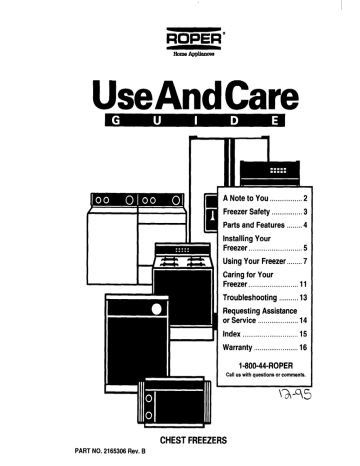
UseAndCare
PART NO. 2165306 Rev. B
CHEST FREEZERS
A Note to You . . . . . . . . . . . . . . . . . 2
Freezer Safety . . . . . . . . . . . . . . . . 3
Parts and Features . . . . . . . . 4
Installing Your
Freezer . . . . . . . . . . . . . . . . . . . . . . . . . . . . 5
Using Your Freezer . . . . . . . . 7
Caring for Your
Freezer . . . . . . . . . . . . . . . . . . . . . . . . . . 11
Troubleshooting . . . . . . . . . . 13
Requesting Assistance or Service . . . . . . . . . . . . . . . . . . . . . 14
Index . . . . . . . . . . . . . . . . . . . . . . . . . . . . . 15
Warranty . . . . . . . . . . . . . . . . . . . . . . . 16
1-800-44-ROPER
Call us with questions or comments.
A Note to You
Thank you for buying a ROPER@ appliance.
ROPER appliances give you all the functionality of name brand appliances at a value price.
To ensure you enjoy years of trouble-free operation, we developed this Use and Care Guide.
It contains valuable information about how to operate and maintain your appliance properly and safely. Please read it carefully, Also, please complete and mail the Ownership Registra- tion Card provided with your appliance. This card helps us notify you about any new informa- tion on your appliance.
Please record your model’s information.
Whenever you call to request service for your appliance, you need to know your complete model number and serial number.
You can find this information on the model and serial number label (see diagram on page 4 for location of label).
Please also record the purchase date of your appliance and your dealer’s name, address, and telephone number.
Model Number
Serial Number
Purchase Date
Dealer Name
Dealer Address
Dealer Phone
Keep this book and the sales slip together in a safe place for future reference.
Our toll-free number is available from anywhere in the U.S.A. 24 hours a day. l-800-447-6737
Freezer Safety
Your safety is important to us.
This guide contains safety statements under warning symbols. Please pay special atten- tion to these symbols and follow any instruc- tions given. Here is a brief explanation of the use of the warning symbol.
IMPORTANT SAFETY INSTRUCTIONS
To reduce the risk of fire, electrical shock, or injury when using your freezer, follow these basic precautions: l
Read all operating instructions before using your freezer.
*Child entrapment and suffocations are not problems of the past. Junked or abandoned freezers are still dangerous, even if they will “just sit in the garage for a few days.”
If you are getting rid of your old freezer, do it safely. Please read the enclosed safety booklet from the Asso- ciation of Home Appliance Manufactur- ers. Help prevent accidents. l
Never allow children to operate, play with, or crawl inside the freezer. l
Never clean freezer parts with flam- mable fluids. The fumes can create a fire hazard or explosion. l
FOR YOUR SAFETY l
DO NOT STORE OR USE GASOLINE OR
OTHER FLAMMABLE VAPORS AND
LIQUIDS IN THE VICINITY OF THIS OR
ANY OTHER APPLIANCE. THE FUMES
CAN CREATE A FIRE HAZARD OR
EXPLOSION.
- SAVE THESE INSTRUCTIONS -
Help us help you l
Please:
Install and level the freezer on a floor that l l l l l l l l
_ tor Its size and use.
Do not install the freezer near an oven, radiator, or other heat source.
Use the freezer only in an area where the temperature will not exceed 110°F
(43.3%) or drop below 55°F (13%).
Keep the freezer out of the weather.
Connect the freezer only to the proper kind of outlet, with the correct electrical supply and grounding. (See “Locating the proper electrical supply” on page 5.)
Do not load the freezer with food before it has time to get properly cold.
Use the freezer only to do what home freezers are designed to do.
Properly maintain the freezer.
Make sure the freezer is not used by anyone unable to operate it properly.
Also, if your freezer has a Consumer Buy
Guide Label, remove it, any packaging materials, tape, and inside labels (except the model and serial number label) before using the freezer. l l
To remove any remaining glue:
Rub briskly with thumb to make a ball, then remove.
OR
Soak area with liquid hand dishwashing detergent before removing glue as described above.
Do not use sharp instruments, rubbing alcohol, flammable fluids, or abrasive cleaners. These can damage the material.
See “Important Safety Instructions” above.
NOTE: Do not remove the Tech Sheet located on the back of the freezer.
3
Parts and Features
This section contains captioned illustrations of your appliance. Use them to become familiar with where all parts and features are located and what they look like.
(on some models) g
Defrost water drain and drain cover
(on some models)
(PP. 69% serial number
(P. 7)
* This manual covers several models. Your model might have 0, 1, or 2 basket(s).
Installing Your Freezer
Proper installation of any appliance is very important. This section will tell you everything you need to know to install your freezer properly.
Cleaning your freezer
Clean your freezer thoroughly before using it.
1. Use a sponge, cloth, or paper towel and mild detergent in warm water to clean outside and inside of freezer, door liner, and gasket.
2. Rinse and dry thoroughly.
Locating the proper electrical supply
Fire Hazard
Do not use an extension cord.
Doing so can result in death, fire, or electrical shock.
Recommended Grounding Method
A 115 Volt, 60 Hz., AC only 15 or 20 ampere fused and properly grounded electrical supply is required. It is recom- mended that a separate circuit serving only this appliance be provided. Use a recep- tacle which cannot be turned off with a switch or pull chain. Do not use an exten- sion cord.
Attach power cord lock, from literature package inside the freezer, over power cord plug. See Electrical Requirements and
Grounding Instructions Sheet in literature package for complete details.
Electrical Shock Hazard
Plug into a grounded three-prong outlet.
Do not remove ground prong.
Do not use an adapter.
Failure to follow these instructions can cause death, fire, or electrical shock.
&prong grounding type wall receptacle - P
Power cord lock
Freezer power plug plug
5
Choosing the proper location
Read the following items before choosing the location for the freezer. See “Completing the installation” below before sliding freezer into place.
1. Pick a safe place, indoors, away from flammables such as gasoline.
2. Check the strength of the floor. It should hold the weight of a fully loaded freezer.
3. Allow at least 3 inches (7.5 cm) of air space on both sides of the freezer and
2 inches (5 cm) between the back of the freezer and the wall. Leave room above the freezer to open the lid.
4. It should not be necessary to remove the lid during installation. If, for any reason, the hinges need adjustment, see the label on the back of your freezer and contact an authorized Roper service company.
Room to open Ild
NOTE: Do not cover the freezer with items such as blankets, sheets, tablecloths, etc.
This reduces air circulation.
Completing the installation
Level the freezer from side to side and front to back so that the lid will seal properly. Use shim(s) to level the freezer if necessary.
2 inches at back
Installing the defrost drain cover
(on some models)
1. Remove defrost drain cover from the literature package.
2. Push drain cover into drain hole as illustrated.
6
Using Your Freezer
To obtain the best possible results from your freezer, you must operate it properly. This section will tell you how to do that.
Setting the temperature
Turn the control to 4. This setting is designed to maintain the temperature at or near 0°F (-17.8%) under normal operating conditions.
Allow the freezer to cool 6 to 8 hours before filling with frozen food. Let the freezer cool overnight before adding large amounts of unfrozen food. Never add more than 2-3 pounds of unfrozen food per cubic foot of freezer space.
NOTE: When the freezer is first started, the compressor will run constantly until the cabinet is cooled. It may take up to 6 to 8 hours or longer, depending on room tem- perature and the number of times the freezer door is opened.
After the cabinet is cooled, the compres- sor will turn on and off as needed to keep the freezer at the proper temperature.
The outside of your freezer may feel warm. This is normal. The freezer’s design and main function is to remove heat from packages and air space inside the freezer.
This heat is transferred to the room air, so the outside of the freezer may feel warm.
control
3
1
2-6 0
4
O
0 l l
Adjusting the temperature control
Turn control to a higher number for colder temperatures.
Turn control to a lower number for less cold temperatures.
5
7
7
Using the sliding basket(s)
(on some models)
Store small packages in the basket(s) to avoid losing them in the bottom of the freezer.
The basket(s) can be moved from side to side, or can be removed when loading or unloading food from below. l
To remove basket:
Lift basket straight up and out. l
To replace basket:
Lower basket into place.
Lift stralght up and out.
Using the key eject lock
(on some models)
*
Failure to do so can result in death,
If your freezer is equipped with a lock, it can help reduce the hazard of child entrapment.
To lock or unlock the freezer, you must hold the key in the lock while turning. The lock is spring loaded, so the key cannot be left in the lock.
If the key is lost, contact your Roper dealer for a replacement. Always give the complete model and serial number of your freezer when requesting a replacement key.
8
Using the defrost water drain
(on some models)
Use the defrost water drain when defrosting and cleaning your freezer. Replace defrost water drain cover when you are finished defrosting.
To open drain for use:
1. Remove drain cover by pulling it straight out.
2. Insert the hose adapter (provided) into the drain outlet.
3. Remove the rubber stopper from inside the bottom of the freezer.
NOTE: Place a pan under the drain, or attach a hose to the threaded end of the hose adapter and direct the water into a separate drain.
To close drain after use:
1. Remove the hose adapter.
2. Replace the rubber stopper in bottom of freezer.
3. Replace the drain cover.
Remove drain cover.
Changing the light bulb
(on some models)
Electrical Shock Hazard
Unplug the freezer before removing light bulb.
Failure to do so can result in death or electrical shock.
To replace interior light:
1. Unplug the freezer.
2. Reach behind the light lens to remove bulb.
3. Replace bulb with a 15-watt appliance bulb.
4. Plug in the freezer.
10
Caring for Your Freezer
Your freezer is designed to give you years of dependable service. However, there are a few things you can do to ensure a long product life. This section will tell you how to care for your freezer properly.
Defrosting and cleaning your freezer
Defrost and clean your freezer when frost has built up to about l/4 inch (6 mm) thick- ness. Complete defrosting and cleaning should be done at least once a year. In high humidity areas, a freezer may need more frequent defrosting and cleaning. Do not use abrasive cleaners on your freezer. Do not use cleaning waxes, concentrated deter- gents, bleaches, or cleaners containing petroleum on plastic parts. Damage can occur.
Electrical Shock Hazard
Unplug freezer before cleaning or defrosting.
Do not place electrical devices such as fans or hair dryers in freezer when defrosting.
Failure to do so can result in death or electrical shock.
1. Turn Temperature Control to 0 and unplug power cord.
2. Remove all frozen food. Wrap frozen food in several layers of newspaper and cover with a blanket. Food will stay frozen for several hours.
OR
Store frozen food in a cooler, additional refrigerator-freezer, or in a cool area.
3. For models with a defrost water drain: Open the defrost water drain.
(See page 9.)
NOTE: Check the drain pan frequently to avoid water overflow. Have a second pan handy for easier emptying of drain pan.
For models without a defrost water drain: Use a large sponge or plastic baster to remove water from the freezer bottom. You might want to have a pan close by to wring the sponge or empty the baster into.
4. Place pans of hot water in freezer with lid open to speed melting. Directing air from an electric fan into freezer will also help. Do not place fan or any electrical device in freezer.
5. Use a plastic scraper to remove frost.
Do not use an ice pick, knife, or other sharp-pointed tool to defrost freezer.
Damage can occur.
6. Wipe water from walls with a towel or sponge.
7. Wash the inside walls with a solution of
2 tablespoons (26 mg) baking soda to
1 quart (0.95 L) warm water.
6. Wipe and dry thoroughly.
9. Use a sponge, cloth, or paper towel and mild detergent in warm water to clean outside of freezer, door liner, and gasket.
10. Wipe and dry thoroughly.
11. Wax painted metal surfaces outside of freezer to provide rust protection.
NOTE: Do not use wax on plastic parts.
Wax may damage them.
12. For models with a defrost water drain: Close the defrost water drain.
(See page 9.)
13. Replace all frozen food.
14. Plug in power cord and refer to “Setting the temperature control” on page 7.
11
What to do during power outages
1. Call the power company.
Ask how long power will be off.
2. Keep freezer closed if service is to be interrupted 24 hours or less.
This will help food stay frozen.
3. If service is to be interrupted longer than 24 hours:
Remove all frozen food and store in a frozen food locker.
OR
Place 2 Ibs. (0.9 kg) of dry ice in freezer for every cubic foot of freezer space. This will keep foods frozen for 2 to 4 days.
OR
If dry ice or a food locker is not available, use or can perishable food at once.
Burn Hazard
Wear gloves when handling dry ice.
Failure to do so can result in burns.
NOTE: A full freezer stays cold longer than a partly filled one. A freezer full of meat stays cold longer than a freezer full of baked goods.
Food containing ice crystals may be safely refrozen, but the quality and flavor of the food may be affected.
Use refrozen food quickly. If the condition of the food is poor, or you feel it is unsafe to eat, dispose of it immediately.
Moving care
Remove all frozen food and pack it in dry ice. Unplug the freezer and clean it thor- oughly. Tape the lid shut and tape electrical cord to the cabinet.
When you get to your new home, refer to pages 5-7 for information on installation and setting controls.
12
Troubleshooting
Performance problems often result from little things you can fix without tools. Please read through “Before calling for assistance . ..‘I below before calling for service on your appliance.
Before calling for assistance . . .
Listed in this chart are the most common problems consumers run into with their appliances.
Please read through this and see if it can solve your problem.
PROBLEM
The freezer stops running
The motor seems to run too long
CHECK THE FOLLOWING l
Is the power cord plugged into a live circuit with the proper voltage? l
Is there a blown fuse or tripped circuit breaker? l
Has local power failed? l
Is the Temperature Control set to a numbered setting? l
Is there excessive frost or a package preventing the door from closing? Defrost and clean freezer or move package so door closes properly. l
Has a large amount of unfrozen food been added to the freezer? The motor will naturally run longer. Add no more unfrozen food at one time than will freeze in 24 hours - approximately 2-3 Ibs. per cubic foot of freezer space. l
Is the day hot and muggy, or the room too warm? The motor will naturally run longer to provide the correct amount of cooling. l
Is there enough air circulation space around the freezer?
See “Choosing the proper location” on page 6.
13
Requesting Assistance or
Service
Before calling for assistance or service, please check “Troubleshooting” on page 13. It may save you the cost of a service call. If you still need help, follow the instructions below.
1. If you need assistance* . . .
Call our toll-free telephone number. Dial free from anywhere in the U.S.A.: l-600-44-ROPER
(l-800-447-6737) and talk with one of our trained consultants. The consultant can instruct you in how to obtain satisfactory operation from your appliance or, if service is necessary, recommend a qualified service company in your area.
If you prefer, write to:
Mr. William Clark
Consumer Assistance Representative
Whirlpool Corporation
2000 North M-63
Benton Harbor, Ml 49022-2692
Please include a daytime phone number in your correspondence.
2. If you need service* . . .
Contact the dealer from whom you purchased the appliance or the authorized servicer in your area. For help finding an authorized servicer in your area, call our toll-free num- ber in Step 1.
3. If you need FSP replacement parts . . .
FSP is a registered trademark of Whirlpool
Corporation for quality parts. Look for this symbol of quality whenever you need a replacement part for your ROPER@’ appli- ance. FSP replacement parts will fit right and work right, because they are made to the same exacting specifications used to build every new ROPER appliance.
To locate FSP replacement parts in your area, refer to Step 2 or call our toll-free telephone number in Step 1.
4. If you are not satisfied with how the problem was solved . . . l l
Contact the Major Appliance Consumer
Action Program (MACAP). MACAP is a group of independent consumer experts that voices consumer views at the highest levels of the major appliance industry.
Contact MACAP only when the dealer, authorized servicer, and Whirlpool have failed to resolve your problem.
Major Appliance Consumer Action Program
20 North Wacker Drive
Chicago, IL 60606 l
MACAP will in turn inform us of your action.
+ When asking for help or service:
Please provide a detailed description of the problem, your appliance’s complete model and serial numbers, and the purchase date. (See page 2.) This information will help us respond properly to your request.
14
Index
This index is alphabetical. Look for the word or phrase you are interested in, then look for the page number.
TOPIC PAGE
ASSISTANCE
Requesting ............................................ 14
BASKET(S)
Sliding basket(s). ..................................... 8
CLEANING ............................................... 11
Before using ............................................ 5
CONTROL.. ................................................ 7
DEFROST DRAIN COVER ........................ 6
DEFROSTING.. .................................... 9, 11
DEFROST WATER DRAIN ........................ 9
ELECTRICAL REQUIREMENTS
Locating proper supply ............................ 5
FEATURES/PARTS ................................... 4
INSTALLING
Choosing proper location ........................ 6
Defrost drain cover.. ................................ 6
Leveling ................................................... 6
LIGHT BULB
Changing.. ............................................. 10
TOPIC PAGE
LOCK
Using key eject lock . . . . . . . . . . . . . . . . . . . . . . . . . . . . . . . . 8
MOVING CARE . . . . . . . . . . . . . . . . . . . . . . . . . . . . . . . . . . . . . . . . 12
PARTS/FEATURES . . . . . . . . . . . . . . . . . . . . . . . . . . . . . . . . . . . 4
POWER OUTAGES . . . . . . . . . . . . . . . . . . . . . . . . . . . . . . . . . 12
RESPONSIBILITIES
Owner . . . . . . . . . . . . . . . . . . . . . . . . . . . . . . . . . . . . . . . . . . . . . . . . . . . . . 3
SAFETY . . . . . . . . . . . . . . . . . . . . . . . . . . . . . . . . . . . . . . . . . . . . . . . . . . . . . 3
SERVICE
Requesting . . . . . . . . . . . . . . . . . . . . . . . . . . . . . . . . . . . . . . . . . . . . 14
TEMPERATURE CONTROL
Adjusting . . . . . . . . . . . . . . . . . . . . . . . . . . . . . . . . . . . . . . . . . . . . . . . . . 7
Setting . . . . . . . . . . . . . . . . . . . . . . . . . . . . . . . . . . . . . . . . . . . . . . . . . . . . . 7
TROUBLESHOOTING . . . . . . . . . . . . . . . . . . . . . . . . . . . . . 13
WARRANTY . . . . . . . . . . . . . . . . . . . . . . . . . . . . . . . . . . . . . . . . . . . . . 16
15
ROPER”
Domestic Freezer Warranty
LENGTH OF WARRANTY WE WILL PAY FOR
FULL ONE YEAR WARRANTY Replacement parts and repair labor to correct defects
(from date of purchase) in materials or workmanship.
FULL FIVE YEAR
WARRANTY
(from date of purchase)
I
Replacement parts and repair labor to correct defects in materials or workmanship in the sealed refrigeration system. These parts are:
1. Compressor 4. Drier
2. Evaporator
3. Condenser
5. Connecting Tubing
WE WILL NOT PAY FOR
A. Service calls to:
1. Correct the installation of your freezer.
2. Instruct you how to use your freezer.
3. Replace house fuses or correct house wiring or plumbing.
4. Replace light bulbs or batteries.
B. Pickup and delivery. Your freezer is designed to be repaired in the home.
C. Damage to your freezer caused by accident, misuse, fire, flood, acts of God, or use of products not approved by Whirlpool.
D. Food loss coverage for freezers used in commercial applications.
E. Repairs to parts or systems caused by unauthorized modifications made to the appliance.
Limited domestic food loss coverage. See below for details on limited domestic food loss protection plan.
Service under the full warranties must be provided by an authorized Roper service company.
This ROPER appliance is warranted by Whirlpool Corporation. Under no circumstances shall it be liable under this warranty for incidental or consequential damages. Some states do not allow the exclusion or limitation of incidental or consequential damages, so this exclusion or limitation may not apply to you.
Outside the United States, a different warranty may apply. For details, please contact your authorized
Roper dealer.
LIMITED DOMESTIC FOOD LOSS COVERAGE REIMBURSEMENT FOR FOOD LOSSES.
During the first year of ownership, the ROPER Freezer warranty provides reimbursement as stated below for food actually spoiled while stored in the freezer as a result of defects in materials or workmanship.
During the second through fifth years of ownership, reimbursement will be made as stated below for food actually spoiled while stored in the freezer as a result of a FAILURE OF THE SEALED REFRIGERATION
SYSTEM.
Food spoilage losses must be verified by Roper Brand Appliance warrantor or an authorized Roper set-vice company. Reimbursement of losses will be based on domestic use and freezer size up to the total cumulative amount shown for the five-year warranty period.
10.0 to 16.0 cubic feet . . . . . . . . .._._._.......................... up to $300.00 maximum payment
The reimbursement amounts shown may or may not cover the actual replacement cost of the contents of your freezer. They are, however, the maximum payments that will be paid and they are cumulative for the five-year warranty period.
Sony, but warrantor is not responsible for food losses caused by natural spoilage, misuse, or negligent care of the freezer, or by accidental or intentional disconnecting of the electrical power cord, power interruption, inadequate power, fire damage, water damage, theft, riots, strikes, war, or acts of God.
If you need service, first see the “Troubleshooting” section of this book. After checking “Troubleshooting,” additional help can be found by checking the ‘Requesting Assistance or Service” section or by calling our toll-free telephone number, l-800-44ROPER, from anywhere in the U.S.A.
PART NO. 3-24308-035 Rev. 4/2165306 Rev. B
0 1995 Whirlpool Corporation Q Registered Trademark oi Whirlpool, U.S.A. Pnnted I” U.S.A.
1 z/95
advertisement
* Your assessment is very important for improving the workof artificial intelligence, which forms the content of this project
Related manuals
advertisement
Table of contents
- 1 front cover
- 2 a note to you
- 3 freezer safety
- 4 parts and features
- 5 installing your freezer
- 5 cleaning your freezer
- 5 locating the proper electrical supply
- 6 choosing the proper location
- 6 completing the installation
- 6 installing the defrost drain cover
- 7 using your freezer
- 7 setting the temperature control
- 7 adjusting the temperature control
- 8 using the sliding basket(s)
- 8 using the key eject lock
- 9 using the defrost water drain
- 10 changing the light bulb
- 11 caring for your freezer
- 11 defrosting and cleaning your freezer
- 12 what to do during power outages
- 12 moving care
- 13 troubleshooting
- 14 requesting assistance or service
- 15 index
- 16 warranty