
advertisement
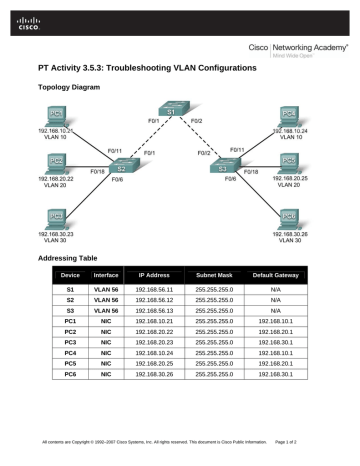
PT Activity 3.5.3: Troubleshooting VLAN Configurations
Topology Diagram
Addressing Table
Device Interface IP Address Subnet Mask Default Gateway
N/A
N/A
N/A
PC1 NIC 192.168.10.21 255.255.255.0 192.168.10.1
PC2 NIC 192.168.20.22 255.255.255.0 192.168.20.1
PC3 NIC 192.168.20.23 255.255.255.0 192.168.30.1
PC4 NIC 192.168.10.24 255.255.255.0 192.168.10.1
PC5 NIC 192.168.20.25 255.255.255.0 192.168.20.1
PC6 NIC 192.168.30.26 255.255.255.0 192.168.30.1
All contents are Copyright © 1992–2007 Cisco Systems, Inc. All rights reserved. This document is Cisco Public Information. Page 1 of 2
CCNA Exploration
LAN Switching and Wireless: VLANs
Port Assignments (Switches 2 and 3)
Ports
Fa0/1 – 0/5
Fa0/6 – 0/10
Fa0/11 – 0/17
Fa0/18 – 0/24
PT Activity 3.5.3: Troubleshooting VLAN Configurations
Assignment
VLAN 56 – Management&Native
VLAN 30 – Guest(Default)
VLAN 10 – Faculty/Staff
VLAN 20 – Students
Network
192.168.56.0/24
192.168.30.0/24
192.168.10.0/24
192.168.20.0/24
Learning Objectives
• Find and correct the network errors.
• Document the corrections to the network.
Introduction
In this activity, you will practice troubleshooting a misconfigured VLAN environment. The initial network has errors. Your objective is to locate and correct any and all errors in the configurations and establish end-to-end connectivity. Your final configuration should match the topology diagram and addressing table. All passwords are set to cisco, except the enable secret password, which is set to class.
Task 1: Find and Correct Network Errors
Once all errors are corrected, PCs belonging to the same VLAN should be able to ping each other. In addition, S1, S2, and S3 should be able to ping each other.
Your completion percentage should be 100%. If not, find and correct any errors.
Task 2: Document the Corrected Network
____________________________________________________________________________
____________________________________________________________________________
____________________________________________________________________________
____________________________________________________________________________
____________________________________________________________________________
____________________________________________________________________________
____________________________________________________________________________
____________________________________________________________________________
____________________________________________________________________________
____________________________________________________________________________
____________________________________________________________________________
__ __________________________________________________________________________
All contents are Copyright © 1992–2007 Cisco Systems, Inc. All rights reserved. This document is Cisco Public Information. Page 2 of 2
advertisement
* Your assessment is very important for improving the workof artificial intelligence, which forms the content of this project