
advertisement
▼
Scroll to page 2
of 5
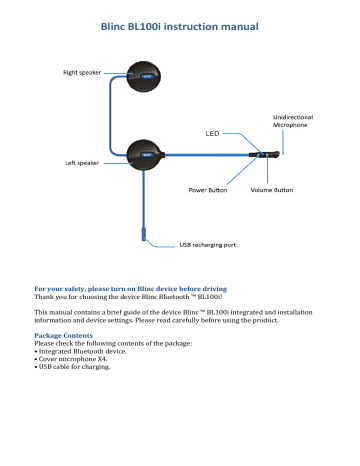
BlincBL100iinstructionmanual Foryoursafety,pleaseturnonBlincdevicebeforedriving ThankyouforchoosingthedeviceBlincBluetooth™BL100i! ThismanualcontainsabriefguideofthedeviceBlinc™BL100iintegratedandinstallation informationanddevicesettings.Pleasereadcarefullybeforeusingtheproduct. PackageContents Pleasecheckthefollowingcontentsofthepackage: •IntegratedBluetoothdevice. •CovermicrophoneX4. •USBcableforcharging. BlincBL100iinstructionmanual Switchingonandoff Poweron Pressandholdthe"Power"buttonfor2secondstoturniton.Youwillseeabluelightflashing andyouwillhearabeepandthegrowing"poweron". Poweroff Pressandholdthe"Power"foratleast6seconds. Youwillseeaflashingredlightandyouwillhear"Poweroff". Alternatively,pressthe"Power"and"VolumeControl"atthesametimefor0.3seconds,the redLEDwilllightupforaseconduntilitshutsdowncompletelyandyouwillhear"Power off". Pairingwithmobilephones MakesurethedeviceisturnedoffBL100i.Pressthe"Power"foratleast6secondsuntilthe blueandredLEDsflashalternately.Thedeviceisinpairingmode. ActivatetheBluetoothfeatureonthephone.Activatethedevicesearchonthephone.Then choosethe"combinethephonewiththedevice."WhenthepairingiscompletedBL100i communicatesoverthespeakers"Pairingsuccesful". Oncedonethematch,itwillstartflashingregularlyonlytheblueLEDonthedeviceBL100i. Note:Ifpromptedbythephone,enter"0000"asaPIN. Oncepairedsuccessfully,thetwodevicesareconnectedinaautomaticswitchingtothenext. Pressthe"adjustedvolume"toconnectthelastpairedphone. PairingwiththesecondBluetoothdeviceormobile BluetoothallowsmultiplepairingoftwoBluetoothdevicesatthesametime. YoucancombinethefirstandsecondBluetoothdeviceormobilephonetoBL100iwiththe simpleprocedurein"Pairingwithyourmobilephone." TochangeBluetoothdevice,selecttheBL100thinthelistofBluetoothdevices. StereoBluetoothdevicepairing IftheBluetoothdeviceisintegratedwithasmartphone,itisnotnecessarytoconnecttheBL 100iwithhimseparately. WhentheBL100iismatchedwithphone,itisalsocoupleddeviceOCMEStereo. IfyouhaveaBluetoothdevice"stand-alone",followthepairingprocedureseparately.The procedureisthesamepairingwiththephone. BlincBL100iinstructionmanual Intercom TheBL100icanbecombinedwithanothersetofBluetoothheadsetsforintercom conversations. 1.TurnonthetwoheadsetsBL100i(AandB)thatyouwanttocombinewitheachother. 2.Pressandholdthebutton"VolumeControl"earphonesAandBfor2secondsuntiltheLED flashesredandbluealternately.Youwillhearavoicethatsays"Pairing"inthespeaker. 3.Pressthe"VolumeControl"buttonondevice1. 4.Pressthe"power"buttonondevice2,youwillhearavoicesay,"pairingsuccessful". NOTE:Thisprocedureisperformedonlyonce,forsubsequentusetoseetheprocedure"To initiateaconversationIntercom" Ifthepairingprocessisnotcompletedwithintwominutes,theBL100thwillreturntostandbymode StartaIntercomconversation 1.Startanintercomconversationbypressingthe"Power"button. 2.Toendanintercomconversation,pressthe"Power"buttononemoretime. Voiceindicatorforthebatterycapacity WhenthedeviceBL100iisoff,pressthe"Power"buttonforonesecond,youwillhearavoice thatindicatesthebatterylevelthroughthespeakers: "Batteryfull",70-100% "Batteryfiftypercent",30-70% "Batterylow",0-30% LowBatterysignal Whenthebatterylevelislow,theredLEDlightwillflashevery30seconds,andyouwillhear avoicesay,"BatteryLow"inthespeakers. ChargeyourBlincBluetoothsystem UsethecableinsidethepackagetochargetheBlincBluetoothsystem.ConnecttheUSBcable intoaUSBportofacomputerorawallcharger.TheLEDindicatorshowsaredlight intermittentlywhilethedeviceischargingandafixredlightwhenthebatteryisfullycharged. Ittakesabout2hourstofullycharge. TheintegratedBluetoothBlincBL100iusesalithiumpolymerbatterytoprovidethepower supply.Thebatteryprovidesalonglifeandcanberechargedatanytime. Note:thenumberofconnecteddevicesaffectbatterylife. Volumecontrol: Increasevolume:Pressandholdthe"VolumeControl"andhold,thevolumewillincreasestep bystep,whenitreachesthemaximumvolumewillkeepthevolumeto2/2. Decreasethevolume:Pressandbrieflyholdthebutton"VolumeControl" BlincBL100iinstructionmanual Makeandansweracallfromthemobilephone Answeringacall Pressthe"VolumeControl"toanswerthecallorBL100iwillrespondtothecallautomatically after8seconds. Endacall Toendacallpressthe"VolumeControl"again.Youwillhearavoicesay,"callterminated"in thespeakers. Rejectingacall Torejectacalldoubleclickonthe"VolumeControl".Youwillhearavoicesay,"callrejected" inthespeaker. Lastnumberredial Presstwicequicklythebutton"Powerbutton"onstand-bytoredialthelastnumber.Youwill hearavoicesay,"redialing". UsevoicecommandsSmartphone: Presstwicequicklypress"volumecontrol" MusicStereo And'possibletolistentomusicinstereoviaBluetooth.TheBluetoothdevicemustfirstbe pairedaccordingtotheinstructions"PairingwithdeviceBL100istereo". TheBL100ifullysupportsAudio/VideoRemoteControlProfile(AVRCP),evenifyour BluetoothaudiodevicesupportsAVRCPcanultilizzaretheBL100itomanagethemusic remotely.Sonowyoucanaccessfeaturessuchasplay,pause,nextandprevious. 1.Toadjustthevolume,pressandholdthe"VolumeControl",thevolumewillgradually increase,whenitreachesthemaximumvolume,keepthevolumetoamaximumof2seconds andifyouholddownthevolumediminuràgraduallytoaminimum. 2.Tostartorstopthemusic,pressthepowerbuttonforonesecond. 3.Togotothenextorprevioussong,doubleclickonthebutton"Power"oron'"volume adjustment". Note:highvolumecancausehearingdamage. BlincBL100iinstructionmanual InstallingtheBluetoothsystemintegratedintoyourhelmet AttachthesoftsideofVelcrointheearcavityofthehelmetandthenmergewithstiffpartof Velcro(behindthespeaker).Besuretoinsertthewiresofthespeakerandmicrophoneinthe correctpositioninsidethehelmet. WheninstallingtheBluetoothsystem,makesurethemicrophoneispointingtowardsyour mouthandthatthespeakersareorientedtowardyourears.E'canremovethecovertocheck thedirectionofthemicrophone.
advertisement
* Your assessment is very important for improving the workof artificial intelligence, which forms the content of this project

