Seiko LCD Travel Alarm Clock Instruction Manual
Add to my manuals
1 Pages
Seiko LCD Travel Alarm Clock: Know Your New Travel Companion
The Seiko LCD Travel Alarm Clock offers a range of features to enhance your travels. Its compact size makes it easy to pack, while its alarm function ensures you wake up on time, even in unfamiliar places.
-
Easy Time Setting: Set the time and date quickly and easily with the intuitive controls.
-
Dual Alarm: Set two separate alarms to cater to your different wake-up needs.
-
Snooze Function: Hit the snooze button for an extra 5 minutes of sleep.
-
Temperature Display: Keep an eye on the room temperature for added comfort.
advertisement
◉
Touch to zoom
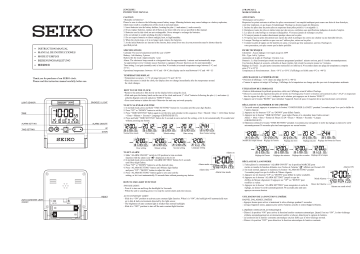
SEIKO
INSTRUCTION MANUAL
MANUAL DE INSTRUCCIONES
MODE D’EMPLOI
BEDIENUNGSANLEITUNG
EMIR
Thank you for purchase of our SEIKO clock.
Please read this instruction manual carefully before use.
LIGHT SENSOR [SNOOZE / LIGHT] SNOOZE / LIGHT
NE NY, uN,
“Inn
TIME 0 e Id
D M DAY TEMP
05 {0 WED 250:
ALARM SETTING = ALARM “ON/OFF”
TIME SETTING 00 De С a) UP
u ALARM DOWN
)
(7 x
© ©
с ee
с A
H >
O 00
OO
RESET
AUTO CONSTANT LIGHT
ON/OFF
[ ENGLISH ]
INSTRUCTION MANUAL
CAUTION
<Remarks on batteries>
Please be sure to observe the following correct battery usage. Misusing batteries may cause leakage or a battery explosion,
which may result in a malfunction of the clock or personal injury.
1. Insert batteries into the battery holders, locating the plus (+) and minus (-) ends correctly.
2. If you replace batteries, replace all of them at one time with new one as specified in this manual.
3. Batteries used in this clock are not rechargeable. Never attempt to recharge the batteries.
4. Do not attempt to solder anything directly to batteries.
5. Do not expose batteries to direct sunlight, heat, or high humidity.
6. When the clock stops, or it is no longer used, remove the batteries.
7. As the initial batteries are inserted at the factory, their actual lives once in your possession may be shorter than the
specified period.
SPECIFICATIONS
Calendar: No need of adjustment until the year of 2099
Battery: AAA battery, 2 pieces
Battery life for clock: Approximately 1 year
Alarm: The electronic beep sounds at a designated time for approximately 1 minute and automatically stops.
An approximate every S-minute snooze function is equipped. (Snooze function can be used repeatedly)
Time setting: Loss/gain (monthly rate) is less than 30 seconds (at normal temperature range between 5 °C and
35 °C)
Operational temperature: between -10 °C and +50 °C (the display can be read between 0 °C and +40 © C)
TEMPERATURE DISPLAY
* Temperature accuracy: +2 OC (A range between 0 °C and +40 °C)
* Since the sensor is inside the clock, the display does not change immediately after the temperature around
the clock changes.
HOW TO USE THE CLOCK
* Remove the protective film slowly on the display before using the clock.
* Slide and open the battery hatch on the rear of the clock and insert 2 " AAA" batteries following the plus (+) and minus (-)
polarity diagram correctly and press "RESET" button.
* Press reset button to initiate the unit. Otherwise the unit may not work properly.
TO SET CALENDAR AND TIME
1. In normal mode, press and hold “TIME SETTING” button for 2 seconds until the year digit flashes.
2. Press “UP” or “DOWN” button to set the year.
3. Press “TIME SETTING” button again to set the time and calendar in this sequence: Year > Month > Date > 12/24 Hour format
> Hour > Minute > Second > Language (GB/FR/DE/ES/TT).
4. Press and hold “TIME SETTING” button for 2 seconds to save and exit the setting, or let it exit automatically 30 seconds later
without pressing any button.
~~ dB id 0 © cH
1 28-6:MN 235: 28-6:MÖN 2357 (28-6 ПОМ 235;
Month setting Date setting Hour format setting
Normal time mode Year setting
Hour setting Minute setting Second setting Language setting
TO SET ALARM Alarm on
1. Slide “ALARM ON/OFF” switch to ON position to turn on alarm |
function with the alarm icon “9 ” displayed on the LCD. auf “1 Г
2. In normal mode, press and hold “ALARM SETTING” button for 2 seconds ан q
until Hour digit flashes. ( Г. ° Li D О 0
3. Press “UP” or “DOWN” button to set the desired value. Alarm mode !13-AA MANI ЗС.
4. Press “ALARM SETTING” button until Minute digit flashes C LU LIV с 3 St
and press “UP”/ “DOWN” button to adjust its value. Alarm time ——
5. Press “ALARM SETTING” button again to save and exit the Alarm time mode
setting, or let it exit automatically 30 seconds later without pressing any button.
HOW TO USE LIGHT FUNCTION
SNOOZE/LIGHT:
- Press it to turn on and keep the backlight for Sseconds.
- When the unit is sounding, press it to stop the current alarm and enter snooze.
AUTO CONSTANT LIGHT:
- Slide it to “ON” position to activate auto constant light function. When it is “ON”, the backlight will automatically turn
on in dim & dark environment detected by the light sensor.
- The brightness of auto constant light is weaker than normal backlight.
- Slide it to “OFF” position to turn off the auto constant light function.
[ FRANCAIS |
MODE D’EMPLOI
ATTENTION
<Remarques sur les piles>
Respectez les points suivants et utilisez les piles correctement. Leur emploi inadéquat peut causer une fuite de leur életrolyte,
voire leur explosion, ce qui risque d’endommager l’horloge ou de provoquer des blessures.
1. Insérez les piles dans les porte-piles en respectant leurs pôles positifs (+) et négatifs (-).
2. Remplacez toutes les piles en même temps par des neuves, conformes aux spécifications indiquées du mode d’emploi.
3. Les piles de cette horloge ne sont pas rechargeables. N’essayez jamais de recharger ces piles.
4. N’essayez jamais de souder directement quelque chose sur les piles.
5. N’exposez pas les piles directement aux rayons du soleil et protégez-les contre une chaleur ou une humidité élevées.
6. Lorsque l’horloge est arrêtée ou que vous ne l’utilisez plus, retirez-en les piles.
7. Comme les piles d’orgine ont été insérées en usine, il se peut que leur autonomie, une fois l’horloge en
votre possession, soit plus courte que la durée spécifiée.
FICHE TECHNIQUE
Calendrier : Aucun réglage n’est requis jusqu’en 2099
Pile : Type AAA, 2 pièces
Autonomie de la pile de l’horloge : Environ 1 an
Sonnerie : Le bip électronique retentit au moment programmé pendant 1 minute environ, puis il s’arrête autonmatiquement.
Une fonction Rappel de sonnerie, utilisable de façon répétée, fait retentir la sonnerie toutes les 5 minutes.
Réglage de l’heure : Le gain/perte (moyenne mensuelle) est inférieur à 30 secondes (dans une plage de température comprise
entre 5°C et 35°C)
Température de fonctionnement : Entre —10°C et +50°C (l’affichage est lisible entre 0°C et +40°C)
AFFICHAGE DE LA TEMPÉRATURE
Précision d’affichage : +2°C (dans une plage de 0°C à +40°C)
* Comme le capteur est intégré à l’horloge, l’affichage de la température ne change pas dès que varie la température ambiante.
UTILISATION DE L’HORLOGE
* Enlevez délicatement la pellicule protectrice collée sur l’affichage avant d’utiliser l’horloge.
* Glissez le couvercle du logement des piles à l’arrière de l’horloge pour l’ouvrir et insérez correctement 2 piles “ AAA” en respectant
bien les signes des pôles (+) et (-) indiqués sur le schéma, puis appuyez sur le bouton “RESET”.
* Appuyez sur le bouton “RESET” pour initialiser l’appareil. Faute de quoi, il risquerait de ne pas fonctionner correctement.
RÉGLAGE DU CALENDRIER ET DE L’HEURE
1. En mode normal, appuyez et maintenez le bouton “CONFIGURER LA DATE“ pendant 2 secondes jusqu’à ce que le chiffre de
l’année clignote.
2. Appuyez sur les boutons “UP” ou “DOWN” pour définir l'année.
3. Appuyez sur le bouton “TIME SETTING” pour régler l'heure et le calendrier dans l'ordre suivant :
Année > Mois > Date > format de l'heure 12/24 > Heure > Minute > Seconde > Langue
(GB/FR/DE/ES/IT)
4. Maintenez enfoncé le bouton “TIME SETTING” pendant 2 secondes pour enregistrer et sortir du réglage ou laissez-le sortir
automatiquement 30 secondes plus tard sans appuyer sur aucun bouton.
, !
“nn n (J
ICU — LU IC
28-6 MÖN 235: 28-6 MÖN 236:
Modèle de temps normal Réglage de l'année
Réglage du mois Réglage du jour Réglage du format de l'heure
O1, Cl
{7.01 “1 FF (ZU
— iil —| (L-LILioo — Il UL) —
28 -
DAY TEMP D M 7 Day MP D M DAY EMR |
MON 235 28-6MÓN 235: [2-6 ОМ 235; |
Réglage de l'heure Réglage des minutes Réglage des secondes Réglage de la langue
RÉGLAGE DE LA SONNERIE
1. Faites glisser le commutateur “ALARM ON/OFF” sur la position MARCHE pour
mettre en marche la fonction d'alarme avec l'icône de l’alarme “«{ ” affichée sur l'écran LCD
2. En mode normal, appuyez et maintenez le bouton “ALARM SETTING” pendant |
2 secondes jusqu'à ce que le chiffre de l'Heure clignote. auf “17 Г
3. Appuyez sur les boutons “UP” ou “DOWN?” pour définir la valeur souhaitée. | Г ») i of
4. Appuyez sur le bouton “ALARM SETTING” jusqu'a ce que les am ‘amy a U О
M d Al AL DAY TEMP
ode Adare «3:00 men
СЫ HLD
Heure de l'alarme —
Alarme en mode réveil
chiffres de Minute clignotent. Et appuyez sur “UP” ou “DOWN” pour
modifier sa valeur.
5. Appuyez sur le bouton “ALARM SETTING” pour enregistrer et sortir du
réglage, ou laissez-le sortir automatiquement 30 secondes plus tard sans
appuyer sur aucun bouton.
UTILISATION DE LA FONCTION LUMIÈRE
RAPPEL D'ALARMF/LUMIÈRE
- Appuyez dessus pour activer et maintenir le rétro-éclairage pendant 5 secondes.
- Lorsque l'appareil sonne, appuyez pour arrêter l'alarme actuelle et entrez Rappel d'Alarme.
LUMIÈRE CONSTANTE AUTOMATIQUE
- Glisser a la position “ON” pour activer la fonction lumière constante automatique. Quand il est sur “ON”, le rétro-éclairage
s'allume automatiquement en environnement sombre et obscur, détecté par le capteur de lumière.
- La luminosité de la lumière constante automatique est plus faible que le rétro-éclairage normal.
- Glissez à la position “OFF” pour désactiver la fonction automatique de lumière constante.
advertisement
* Your assessment is very important for improving the workof artificial intelligence, which forms the content of this project
Key Features
- Compact and portable design for easy packing
- Clear and easy-to-read LCD display
- Built-in alarm with snooze function
- Auto constant light function for visibility in dim environments
- Temperature display for ambient temperature monitoring
Related manuals
Frequently Answers and Questions
How do I set the alarm?
Press and hold the "ALARM SETTING" button for 2 seconds until the Hour digit flashes. Press "UP" or "DOWN" button to set the desired value.
How do I turn on the auto constant light function?
Slide the "AUTO CONSTANT LIGHT" switch to the "ON" position.
How do I change the time format?
In normal mode, press and hold "TIME SETTING" button for 2 seconds until the year digit flashes. Press "TIME SETTING" button again to set the time and calendar in this sequence: Year > Month > Date > 12/24 Hour format > Hour > Minute > Second > Language (GB/FR/DE/ES/TT).
How do I replace the batteries?
Slide and open the battery hatch on the rear of the clock and insert 2 "AAA" batteries following the plus (+) and minus (-) polarity diagram correctly and press "RESET" button.
What is the battery life of the clock?
Approximately 1 year