
advertisement
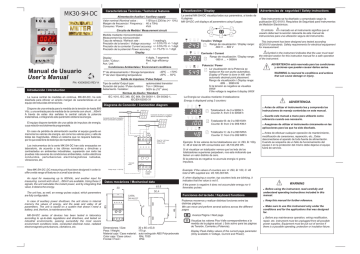
MK30-SH-DC
Características Técnicas / Technical features
Alimentación Auxiliar / Auxiliary supply
Valor nominal /Nominal value :
Margen de frecuencia / Frequency :
Consumo / Power :
115Vca ó 230Vac (+/- 10%)
40 a 70Hz
4VA
Circuito de Medida / Measurement circuit
Medida mediante microcontrolador.
Measurement by microcontroller.
Tasa de refresco / Refresh rate : 1 reading/s.
Visualización / Display Advertencias de seguridad / Safety instructions
La central MK-SH-DC visualiza todos sus parametros, a través de
6 páginas
MK-SH-DC unit displays all parameters using 6 pages
Este instrumento se ha diseñado y comprobado según la publicación IEC 61010. Requisitos de Seguridad para Instrumentos de Medición Electrónicos.
5
4
3
6
1
2 usuario debe leer la sección relevante de este manual de instrucciones para una utilización segura del instrumento.
V A kw E Tensión / Voltage
1
Rango de visualización / Display range:
-800 V … 800 V
This instrument has been designed ans tested according
IEC61010 standards. Safety requirements for electrical equipament for measurement.
Display
Display:
Color / Colour :
Aux. Led:
4 digits, 7 segments
Red, high efficiency
4
Condiciones Ambientales / Environment conditions
Manual de Usuario
User’s Manual
PN: 430065003 REV A
Tª de Uso/ Operating temperature: -20ºC … 50ºC
Salida de impulsos / Pulse Output
Introducción / Introduction
Tipo de salida/ Output type:
Duración del pulso / Pulse duration:
Aislamiento / Isolation: optoinsulated transistor
Ton = 240msec
Normas de diseño / Standard
La nueva central de medidas en continua, MK-SH-DC, ha sido diseñada para ofrecer un amplio margen de características en un equipo de reducidas dimensiones.
Dispone de una entrada para la medida de la tensión de hasta 800
IEC 1010, IEC 348, IEC 664, EN 50081-1, EN 50082-1,
IEC/EN 62053-31
Diagrama de Conexión / Connection diagram
Vdc. y una entrada para la medida de la corriente con shunt .../60mV
A través de estas dos señales la central calcula la potencia instantánea, e integrando este parámetro obtiene la energía.
Conexión de Shunt a positivo
Shunt connection to positive
+
-
Conexión de Shunt a negativo
Shunt connection to negative
+
El equipo dispone también de una salida de impulsos de energía, cuya relación es totalmente programable.
-
En caso de pérdida de alimentación auxiliar el equipo guarda en memoria los valores de energía, así como los valores pico y valle de todas las magnitudes. Utiliza un sistema que no requiere baterías, por lo que esta libre de todo tipo de mantenimiento.
COM
I
Pulse
Output
Pulse Ton : 240 msec
VCEmax : 35V
ICmax: 50mA
Los instrumentos de la serie MK-SH-DC han sido ensayados en laboratorio, de acuerdo a las últimas normativas y directivas y contrastados en ambientes industriales, superando con éxito las pruebas más severas de condiciones ambientales, ruidos eléctricos conducidos, perturbaciones electromagnéticas radiadas, vibraciones, etc.
* Internally linked
*
V A kw E Corriente / Current
Rango de visualización / Display range:
2
-999 A … + 9999 A
V A kw E
Potencia / Power
3
La visualización de la Potencia se realiza en Kw con punto automático.
Display of Power is done in kW, with automatic decimal point placement.
Rango de visualización / Display range:
-999 … 9999 kW
Si la tensión es negativa se visualiza
ERROR if the voltage is negative it display ERROR
La Energía se visualiza mediante 3 totalizadores:
Energy is displayed using 3 counters:
V A kw E
V A kw E
V A kw E
4
Totalizador A: de 0 a 999W.h
Counter A: from 0 to 999W.h
5
Totalizador B: de 0 a 999 KW.h
Counter B: from 0 to 999 KW.h
6
Totalizador C: de 0 a 999 MW.h
Counter C: from 0 to 999 MW.h
Ejemplo: Si los valores de los totalizadores son: A: 293, B: 100y
C: 48 el total de Wh consumidos son: 48,100,293 Wh.
Si al visualizar un totalizador vemos que los leds de los totalizadores superiores parpadean, nos esta indicando que tienen un valor distinto de cero.
Si la potencia es negativa no acumula energía ni gnera impulsos.
the relevant section for this instruction manual for a safe operation of the instrument.
ADVERTENCIA está reservada para las condiciones
!
y acciones que pueden causar daños serios.
WARNING is reserved to conditions and actions that can cause damage or injury.
.
Antes de utilizar el instrumento lea y comprenda las instrucciones de manejo contenidas en este manual.
.
Guarde este manual a mano para utilizarlo como referencia cuando sea necesario.
.
Asegúrese de utilizar el instrumento únicamente en las aplicaciones para las que ha sido diseñado.
.
Antes de efectuar cualquier operación de mantenimiento, modificación de conexiones, reparación, etc., Debe desconectarse el aparato de toda fuente de alimentación.
Cuando se sospeche de un fallo de funcionamiento del equipo ó en la protección del mismo debe dejarse el equipo fuera de servicio.
New MK-SH-DC DC measuring unit has been designed in order to offer a wide range of features in a small size device.
An input for measuring up to 800Vdc, and another input for measuring current wich shunt .../60mV are available. Using these 2 signals, the unit calculates the instant power, and by integrating that value, it obtains the energy.
The unit has, as well, an energy pulses output, which parameters are fully configurable.
In case of auxiliary power shutdown, the unit stores in internal memory the values of energy, and the peak and valley of all parameters. The unit is based on a system that doesn´t need a battery, and, therfore, is maintenance free.
Voltage range: +/- 800 Vdc
V
Auxiliary supply
Datos mecánicos / Mechanical data
30
63,8
50,4
CARRIL
DIN 46227
MK-SH-DC series of devices has been tested in laboratory according to up-to-date regulations and directives, and tested on industrial environments, passing succesfully the most severe environment conditions tests, conducted electrical noise, radiated electromagnetic perturbances, vibrtations, etc.
Dimensiones / Size: 30 x 85 x 63,8
Peso / Weight: 170 gr.
Material caja / Case material: auto extinguish ABS Polycarbonate
Color caja / Case colour: RAL 7035
Frontal / Front : IP54
Example: If the values of counters are: A: 293, B: 100, C: 48 total of Wh supplied are: 48,100,293 Wh.
If, when displaying a counter, top counters leds are blinking, it indicates that the value is not 0.
If the power is negative it does not accumulate energy nor it fenerates pulses.
Funciones del teclado / Keyboard functions
Podemos movernos y realizar distintas funciones entre las distintas páginas:
We can move and perform several actions across the different pages
S
Avanza Página / Next page
Visualiza los valores Pico-Valle correspondientes a la medida de la página actual. ( Solo activo para las páginas de Tensión, Corriente y Potencia).
Display Peak-Valley values of the current page parameter.
(Only available in Voltage, Current and Power).
.
Before using the instrument, read carefully and understand operating instructions included in this manual.
.
Keep this manual for further reference.
.
Make sure to use this instrument only under the conditions and for the applications that was designed for.
.
Before any maintenance operation, wiring modification, repair, etc. instrument must be unplugged from all possible power supplies. Equipment must be put out of service if there is a possible operating, protection or insulation faiure.
Programación / Programming
S
Pulsando ambas teclas entraremos en el menu de reset y configuración de la central de medida.
Pressing both keys, we enter in the reset and set-up menu of the unit.
Navegación / Navigation:
S Despalzar una posición a la derecha del árbol y aceptar un valor
Step right a position through the tree, and validate a value.
Bajar una posición en el árbol.
Step down a position in the tree.
Introducir un valor / Entering a value:
Para moverse ciclicamente por los 4 digitos pulsar / For changing the digit, press
Para modificar el valor del dígito seleccionado pulsar reperidamente /
For modifying the value of the selected digit press
S
S
Introduction
Safety instructons
S
S
S
Reset de los valores Pico-valle / Peak-vallery values reset
Reset de los totalizadores de energía / Energy counters reset
Si tenemos activado el pasword de energía esta opción no se visualizará.
This option won’t be displayed if energy password is enabled.
S
S
S
S
S
Página inicial / Start-up page
Página inicial que se visualizará al conectar la central de medidas:
Start-up page that will be displayed when connecting the unit:
1: (Tensión / Voltage), 4: (Energía W.h / Energy W.h),
2: (Corriente / Current), 5: (Energía kW.h / Energy KW.h)
3: (Potencia / Power), 6: (Energía Mw.h / Energy Mw.h)
Opción de bajo consumo / Low power option
Al activar la opción de bajo consumo al pasar 5 minutos sin tocar ninguna tecla la central apaga el display y deja un led parpadeando para indicar que esta alimentado.
When enabled the low power option, after 5 minute without pressing any key, the display is shutdown, and a led remains blinking for indicating that the unit is
Conexión del shunt / Shunt connection
POS: Conexión del shunt a Positivo / Possitve shunt connection.
NEG: Conexión del shunt a Negativo / Negative shunt connection.
Relación del shunt / Shunt relation
Se selecciona la relación del shunt (.../60mV), para la medida de corriente.
Select the shunt relation (.../60mV).
Punto decimal de la corriente / Decimal point current
Lugar donde se desea que esté el punto decimal cuando el instrumento visualice la corriente.
Set here the required position of the decimal point when the current is displayed.
S
Salida de impulsos - Alarma / Pulse output - Alarm
RATE: Salida de Impulsos de Energía activada. / Energy pulses output enabled.
ALRM: Salida de alarma activada / Alarm pulses enabled.
NONE: Salida deshabilitada / Output disabled.
S
S
Password de energía / Energy password
YES: No podemos resetear los contadores de energía / Cannot reset energy counters,
NO: Habilitamos el reser / energy reset is enabled
Password de configuración / Setup password
YES: Debemos introducir un password de 4 dígitos. Que el aparato nos pedirá la próxima vez que queramos acceder a la configuración del equipo. / Must enter a
4 digits password, the device will request the password next time we will access the setup menu.
NO: Deshabilitamos el password / Password disabled.
S
Salida de Impulsos - Alarma / Pulse output - Alarm
S
S
None
Salida deshabilitada / Output disabled
Salida de impulsos
Al habilitar la salida de impulsos el aparato nos pide que introduzcamos la relación la relación de la salida de impulsos, es decir el número de w.h que corresponden a un impulso.
La programación de este valor se realiza en tres pasos, introduciremos primero el valor de w..h, posteriormente el de Kw.h y finalmente el de MW.h.
When enabling the pulses output, the device will request the output relation, i.e., the number of w.h that are a pulse.
Programming of this value is done in 3 steps: first we will enter the value of W.h, then the kW.h, and finally the MW.h
S
Tipo de Alarma / Alarm Type
Selecciona la medida asociada a la alarma / Select the electrical parameter assigned to the alarm: u ( Tensión / Voltage ), A (Corriente / Current), POT (Potencia / Power) o
ENRG ( Energía / Energy).
S
Valor de alarma Alto / High alarm value
Valor alto al que queremos que se dispare la alarma*.
High value which will trip the corresponding alarm.*
Para la alarma de energía, la programación de este valor se realiza en tres pasos, introducimos primero el valor de w.h, posteriormente el de Kw.h y finalmente el de
MW.h.
For the Energy Alarm: programming of this value is done in 3 steps: first we will enter the value of W.h, then the kW.h, and finally the MW.h.
S
Valor de alarma Bajo / Low alarm value
Valor bajo al que queremos que se dispare la alarma*.
Low value which will trip the corresponding alarm.*
S
Para la alarma de energía, la programación de este valor se realiza en tres pasos, introducimos primero el valor de w.h, posteriormente el de Kw.h y finalmente el de
MW.h.
For the Energy Alarm : programming of this value is done in 3 steps: first we will enter the value of W.h, then the kW.h, and finally the MW.h.
Retardo a la conexión / Connection delay
Retardo en segundos desde la aparición de la alarma hasta la conexión de ésta.
Delay time in seconds for the connection from the moment that the alarm apear.
S
S
Retardo a la desconexión / Desconnection delay
Retardo en segundos desde la desaparición de la alarma hasta la desconexión de
ésta.
Delay time in seconds for the disconnection from the moment that the alarm desapear.
Histéresis / Hysteresis
Introducir la diferencia entre el punto de conexión y desconexión de alarma*.
Fix the desired difference between the conection value of the alarm and the disconection one.*
S
S
Para la alarma de energía, la programación de este valor se realiza en tres pasos, introducimos primero el valor de w.h, posteriormente el de Kw.h y finalmente el de
Mw.h.
For the Energy Alarm: programming of this value is done in 3 steps: first we will enter the value of w.h, then the kW.h, and finally the Mw.h.
Enclavamiento / Latch option
Define si la alarma permanecerá enclavada aún cuando desaparezca la condición que la ha generado.
Define whether the alarm relay must remain latched after a trip once the alarm condition has already disappeared.
Seguridad de Fallo / Failure Safety
Elegir entre las dos modalidades de estado del contactor. Con seguridad de fallo
(YES), y sin (No).
Select among two relay states. With power loss failure safety (YES) or without (NO).
*La programación se realiza en tres pasos / Programming of this value is done in 3 steps:
1.- Seleccionamos el signo de la alarma con la tecla y apretamos.
S
Select the signe of the alarm with and push
2.-Introducimos el valor de la alarma y apretamos
Set the alarm value and push S
S
3.-( Tipo Potencia)Seleccionamos la posición del punto decimal con
( Type Power)Select the position of the decimal point with
advertisement
* Your assessment is very important for improving the workof artificial intelligence, which forms the content of this project