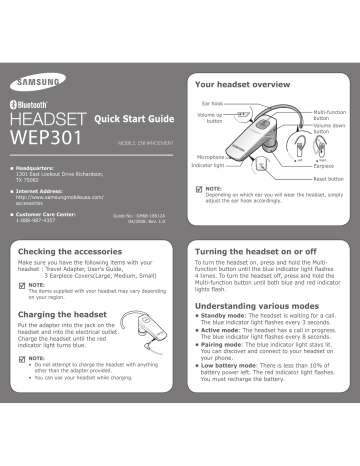▪
▪
▪
Headquarters:
1301EastLookoutDriveRichardson,
TX75082
Internet Address: http://www.samsungmobileusa.com/ accessories
Customer Care Center:
1-888-987-4357
GuideNo.:GH68-18612A
04/2008.Rev.1.0
Checking the accessories
Makesureyouhavethefollowingitemswithyour headset:TravelAdapter,User'sGuide,
3EarpieceCovers(Large,Medium,Small)
NOTE:
Theitemssuppliedwithyourheadsetmayvarydepending onyourregion.
Charging the headset
Puttheadapterintothejackonthe headsetandintotheelectricaloutlet.
Chargetheheadsetuntilthered indicatorlightturnsblue.
NOTE:
• Donotattempttochargetheheadsetwithanything otherthantheadapterprovided.
• Youcanuseyourheadsetwhilecharging.
Your headset overview
Earhook
Volumeup button
Multi-function button
Volumedown button
Microphone
Indicatorlight
Left Right
Earpiece
Resetbutton
NOTE:
Dependingonwhichearyouwillweartheheadset,simply adjusttheearhookaccordingly.
Turning the headset on or off
Toturntheheadseton,pressandholdtheMultifunction button until the blue indicator light flashes
4times.Toturntheheadsetoff,pressandholdthe
Multi-functionbuttonuntilbothblueandredindicator lights flash.
Understanding various modes
• Standby mode :Theheadsetiswaitingforacall.
The blue indicator light flashes every 3 seconds.
• Active mode :Theheadsethasacallinprogress.
The blue indicator light flashes every 8 seconds.
• Pairing mode :Theblueindicatorlightstayslit.
Youcandiscoverandconnecttoyourheadseton yourphone.
• Low battery mode :Thereislessthan10%of
battery power left. The red indicator light flashes.
Youmustrechargethebattery.
Pairing with your Bluetooth phone
1 EnterPairingmode.
• Turnoffyourheadsetandpressandholdthe
Multi-functionbuttonuntiltheblueindicatorlight remainslitafterblinking.
• If you turn it on for the first time, it proceeds intoPairingmodeimmediately.
2 Searchforandpairwithyourphoneaccordingto yourphone’suserguide.(BluetoothPIN:0000,4 zeros)
• Ifthepairingissuccessful,theblueindicator
light will flash 10 times rapidly before entering
Standbymode.
• Iftheblueindicatorlightremainslit,retry pairing.
NOTE:
Whentheheadsetandthephonearepaired,the headsetattemptstoreconnectautomaticallyeach timeitturnson.Otherwise,presstheMulti-function buttontoreconnect.
Using call functions
Somefeaturesmaynotbesupportedbyyourphone.
In Standby mode
PresstheMulti-functionbuttonto:
• Answeranincomingcall
• Redialthelastnumbercalled
•
•
PressandholdtheMulti-functionbuttonto:
Makeavoice-activatedcall
Rejectanincomingcall
Pressandhold[+]and[-]atthesametimetoturn theindicatorlightonoroff.
In Active mode
PresstheMulti-functionbuttonto:
• Endacall
• Transferacallfromthephonetotheheadset
•
•
PressandholdtheMulti-functionbuttonto:
• Placeacallonhold
Answerasecondcall
Retrieveacallonhold
Press[+]or[-]toadjustthevolume.
Pressandhold[+]or[-]toturnthemicrophoneoff oron.
Specifications
Item
Bluetoothversion
Support profile
Operatingrange
Standbytime
Specifications and description
CompatiblewithBluetooth2.0or
earlier
Headset Profile, Hands-Free Profile
Upto30feet(10meters)
Upto80hours*
Talktime Upto5hours*
*Dependingonthephonetypeandusage,theactualtimemay vary.