Sea & Sea YS-110 Yellow Sub Instruction Manual
Add to my manuals14 Pages
Sea & Sea YS-110 Yellow Sub is a powerful underwater strobe designed for professional photographers. It features a compact and lightweight design, making it easy to handle and carry during dives. The YS-110 offers TTL and manual shooting modes, allowing photographers to capture stunning images in various underwater conditions. It has a built-in optical slave sensor for wireless triggering and a sync cord connection for wired triggering. With a color temperature of 5600K, the YS-110 produces natural-looking colors underwater.
advertisement
▼
Scroll to page 2
of 14
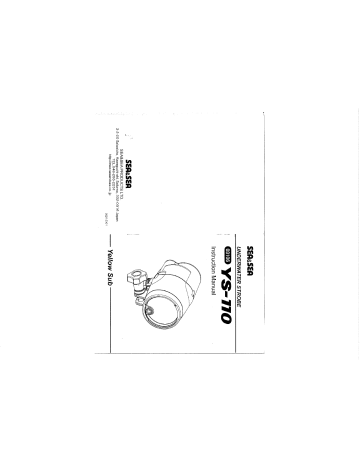
SEALSEN
UNDERWATER STROBE
CD YS-770
Instruction Manual
SEAeSEA
SEA&SEA PRODUCTS LTD.
3-2-20 Saiwaicho, Kawaguchi-shi, Saitama, 3832-0016 Japan
TEL.048-288-2251
hitp:/Awww.seaandsea.co. jp — Yellow Sub
0521-Z-01
YS-770
Thank you for your purchase of SEA&SEA product. For proper operation
of the product and safe handling, please read the {following instructions
carefully before use. This manual should be retained for future reference.
Table of Contents
Safety Precautions 2
Safsty Precautions for Use of Battery -------------------<" 6
identification of Parts 8
Accessories 9
Before Taking Photographs
Batteriy Requirements 9
Battery Installation and Removal 9
Sync Cord Connection 10
Fiber Optic Cable Connection 12
Operation 13
DS-TTL 16
Taking Photographs
TTL Photography 17
Manual Photography 18
Calculation of Exposure Value 19
Diffuser 20
Attaching the Fixing Bolt 21
About the PASSED Label 21
Maintenance and Storage 22
Specifications 23
Safety Precautions
@ For safe handling of the product, please read the following precautions
carefully before use.
(+ Failure to heed the precautions listed below could result in serious)
consequences. To prevent injury or damage to yourself and/or others,
please observe the precautions as they contain highly important
information related to personal and product safety.
NN DANGER : Situations that involve a high risk of severe injury or death.
A WARNING : Situations that could result in severe injury or death.
A CAUTION : Situations that could result in property damage or
ersonal injury.
\ р jury. J
prevent significant electrical hazard due to the high-voltage circutiry
in the product. Do not heat the product or put it into a fire, this could
result in explosion or fire. Unauthorized disassembling and/or modifi-
cation could result in malfuncton or flooding, and avoid product war-
ranty. Take the product to a SEA&SEA authorized service center for
repair or inspection.
® Never short-circuit the terminals of batteries installed in the product,
as it could result in battery ‘eakage, heat generation, fire,
explosion, or product maifunction.
© Move leaking batteries away from fire or open flames immediately.
The ieaked fluid and its vapor are combustible.
@ If the battery leakage contacts your skin or clothing, flush the affected
area repeatedly with clean water. Should it get into your eyes, imme-
diately rinse them with plenty of water avoid rubbing and seek medical
advice.
ATE RRR rE Rha -
and new batteries or batteries of different types.
OS Remove batteries before transport or storage, or when you are not
going to use the product for an extended period of time, to prevent
unexpected activation.
8 Pay particular attention to opening the battery cap to avoid injury.
Heat from the batteries may cause pressure buildup inside the battery
compartment, and could result in cap explosion with unexpected force.
© Avoid water or foreign objects inside the product. Discontinue use
and turn it off immediately should you notice flooding or leakage.
Continuous use could result in complete damage to the product.
® Do not handle batteries wet hands to prevent shock hazards.
@® Do not use the product in the presence of flammable gas, as this could
result in explosion or fire.
® Do not fire the strobeflight with the reflector touching a person or object
to prevent heat generation. Touching the reflector immediately after
firing could result in burns.
OS Do not fire the strobe or illuminate the light towards a driver of a vehicle
to avoid causing accidents.
O Do nat operate the product while driving a vehicle. inattention could
result in accidents.
@For use on land, do not operate the product at precarious foothold.
it may cause falling, injury or product damage.
8 Do not ieave the product on a siope or an unstabie surface. it may
be broken after falling or injure someone below it.
@ Keep out of reach of children to prevent accidental ingestion. If swal-
lowed, seek medical advice immediately.
use of this product.
@ Should you notice smoke or an unusual smelt coming from the product,
turn it off and remove the batteries immediately, taking care to avoid
burns, Continued operation could result in injury, After removing the
battery, take the product to a SEA&SEA authorized service center for
inspection.
® Discontinue use and turn he product off immediately should you notice
flooding or leakage.
® When the product is flooding, interior pressure may build up. Please
be careful when opening the product as water may spurt out or the
cap may open explosively and cause injuries.
@Do not open the chassis or battery cap in the vicinity of open flames.
8 The product has been constructed with an airtight seal. When packing
the product for airplane travel, do not seal-up the product to alleviate
pressure build up due to atmospheric changes.
$e not open the product in a wet or sandy environment, Protect the
interior fram moisture and debris in order to prevent malfunction or
flooding.
8 Keep away from strong magnetic fields. Do not use or store this prod-
uct in the vicinity of equipment that generates strong electro-magnetic
radiation or magnetic fields. Strong static charges or the magnetic
fields could cause malfunction, or affect the product's internal circuitry.
® Before using the product in an airpiane or a hospital, check if it is а!-
iowed. Electromagnetic waves emitted by the product may interfere
with the measuring instruments or medical equipment.
@Do not cover or wrap the product with a cloth. This could resuft in
deformation of the product or in fire.
@Using the strobe close to your subject's eyes could cause temporary
visual impairment. Particular care should be observed if photographing
infants, the strobe should be no less than one meter (3 feet) from
the subject.
@ Be careful when touching the product immediately after firing repeatedly
or lighting for a long time. The product may get hot enough to burn
you.
8 Avoid strong shocks/impacts or excess stress to prevent malfunction,
damage or breakdown. Make sure that the product has been securely
mounted to other products in order to prevent injury, fail or missing.
E Do not carry the camera or housing by holding the accessories such
as arm, cable, strobe, etc. Heavy components may fall and cause
damage or injury.
@ Do not rest heavy weight on the product. li might deform the outer
casing, damage internat parts, make the waterproofing fait, or result
in fire or electric shock.
@ Rinse the product with fresh water, after underwater use. Ensure that
the product is waterproofed before rinsing. Refer to [Maintenance
and Storage] for detaiís.
® Make sure that the connectors have been secured with the connector
caps before rinsing the product with fresh water, after removal from
other products.
@ Never use chemicals, cosmetics, any petroleum solvents such as paint
thinner, or neutral detergent on {he product. They may deform and
damage the product.
® Dc not leave the product in places with hot temperatures such as in-
side of à car or in à car trunk in summer. The heat may deform plastic
parts of the product, damaging internal parts and resulting in potential
fire or electric shock. If the product is sealed tight in hot conditions,
heated air expanding inside the product may deform the casing and
ruin the waterproofing.
@®Do not store the product in wet or high humidity place, to avoid meld,
rust, corrosion or malfunction.
850 not store the product with naphthalene or camphor mothballs, or
in locations such as a taboratory where chemicals are used. This
environment can cause mold, rust, corrosion or malfunction.
@ If you do not use the product for an extended period of time, periodic
maintenance will keep internal electronic paris from deterioration.
Once a month, install batteries and fire a test flash/light on. Operate
all other switches as you wouid in normal operation. Turn the power
off, then remove batteries while the ready light (red) is on for the strobe.
® SEA&SEA assumes no liability for compensation of loss of captured
images or expenses caused by loss of images, even if you are unable
to shoot due to a product defect or malfunction.
@ SEA&SEA will not be responsible for the replacement or compensation
for cameras, lenses or those accessories damaged due to your invalid
operation.
@ SFA&SFA assumes no liability for errors or discrepancies in this manual.
8 Specifications and appearance are subject to change without notice.
[Safety Precautions for Use of Battery]
E Ta
@ Never expose the battery to flame or fire, or to excessive heat.
@® Never attempt to disassemble, alter or directly solder the battery.
There are no User-serviceabie parts. Tampering with battery may
expose you to dangerous voltage, battery acid, or electrical shock.
@ Never short-circuit the terminals of a battery, as it could result in battery
leakage, heat generation, fire, or explosion. Avoid contact
with all metal objects during transporting and storage.
® When recharging batieries such as nickel metal-hydride or lithium-ion
batteries, use a charger designed specifically for them and follow the
recharging instructions. Recharging in an inappropriate charger may
cause battery leakage, overheating, and explosion.
® Move leaking batteries away from fire or open flames immediately.
The leaked fluid and its vapor are combustible.
@if the battery leakage contacts your skin or clothing, flush the affected
area repeatedly with clean water. !t may irritate your skin.
Should it get into your eyes, immediately rinse them with plenty of
water, avoid rubbing and seek medical advice.
@ Never attempt to insert the battery upside down or backward, as it
could result in battery leakage or explosion. Always confirm the di-
rection of plus and minus before installation.
O Never connect a battery directly to a plug outiet or car cigarette lighter.
mersed in water or exposed 0 high levels of humidity. Rusting of
the internal mechanism can cause irreparable damage.
@ Do not remove and/or damage the case of a batiery. It may cause
battery leakage, overhsating or explosion. .
@Do not charge a rechargeable battery beyond the specified charging
time, it may cause battery leakage, fire hazard or explosion.
@ Never use batteries should you notice any changes such as leakage,
discoloration or deformation. When you notice the situation as abnormal,
Ш Identification of Parts
discontinue use immediately and take the product to a SEA&SEA : # Page numbers are in parentheses.
auhorized service center for inspection.
eKeep out of reach of children to prevent accidental ingestion.
If swallowed, seek medical advice immediately.
®Do not leave or use batteries in an extreme hot environment. This
may cause battery leakage, overheating or battery performance de- : Reflector
terioration.
Slave Sensor
Fixing Bolt (P 21)
(P 12)
® Avoid strong shocks/impacts or excess stress to batteries.
$ For handling and recharging of a battery, refer to the instruction man-
ual of the battery/dedicated charger. Battery Cap
@Do not use or discharge the battery at ambient temperatures below (P 11, 18)
0° C (32° F)orabove 50° C (122° F}
® During recharging, the temperature should be in the vicinity from 0° C
to 40° С(32° io 104° F).
O Always recharge rechargeable battery before use after an extended
time of storage.
@ Do not recharge battery in a cold environment below 0° C(32° F).
Severe cold may cause battery leakage, deterioration in performance,
or shortened life.
@ Dirt on the battery terminals can prevent the product from functioning.
Should the battery terminals become dirty, wipe them with a clean,
dry cloth before use.
@ Turn the equipment off after use. Remove batteries from
Connector Cap
Arm Installation nut (P 11)
(P 21)
i
the equipment when not in use. Store in dry area with temperatures \ | .
ranging from -20 to 30° C (-4 to 86° F) - Mode Switch % Light Level Control Dial
® Used rechargeable batteries are valuable resource. Please recycle ` (Р 13) (Р15)
used rechargeable batteries in accordance with local regulations. E
(em A Fiber optic cable Hook
(P 12)
Target Light Switch
(P 16)
Slave Switch
(P 15)
Accessories :
Before using this product, check to make sure that all accessories are
present.
$ Diffuser ® Silicon Grease @ Diffuser Tether
This product is powered by four AA alkaline, Ni-MH, oxyride, lithium,
nickei-cadmium batteries.
1. To remove battery cap, turn part (D
counterciockwise to the OPEN position and
pull the cap (@ straight out. (Fig. 1)
2. Make sure that the mode switch is in the OFF
position. insert four batteries with the polarity
shown ir the battery compartment. (Fig. 2)
3. Examine O-ring on battery cap for cuts or
debrfs. Lubricate O-ring lightly. Fit battery
cap in place, aligning the "O" marks on part
@ and © to the OPEN position. Turn part
QD to the LOCK position; you will hear it click
into place.(Fig. 3)
@Nev stall/remove batteries with wet hands. Pay particular atten-
tion not to allow water from your hair or wetsuit to drip into the battery
compartiment, in order to prevent an electrical hazard, mold, malfun-
ction or flocding.
@ Always replace all batteries with fresh batteries at the same time.
Never mix old and new batteries or batteries of different types.
ras/SLR housings)
When you want to use this strobe with an underwater camera/SLR housing
which has strobe bulkhead connectors, connect the strobe to the camera/
housing with a sync cord (option).
{How to connect the sync cord with the strobe}
. Examine O-ring on sync cord connector for
cuts or debris. Lubricate O-ring lightly. 7
. Align the salient of the strobe bulkhead
connector and the notch on the sync cord
connector. insert the sync cord connector |
straight into the strobe bulkhead connector |= *=
and push in until the O-ring is seated. Rotate| =>"
the threaded retaining ring (part A) clockwisei г
until it is secure. Syne cord ebnnector A
. To disconnect, turn the threaded retaining
ring (part A} counterclockwise, then pull the
connector straight out. Never pull, twist or bend the cord for
disconnection.
—
Mo
o
10
{How to connect the sync cord with
an underwater camera/SLR housing)
1. Examine O-ring on sync cord connector for
cuts or debris. Lubricate O-ring fightly.
2. Align the notch in the sync cord connector
with the index mark on the camera's bulkhead
connector. Insert the sync cord connector into
the camera's bulkhead connector. Push the
cord in unti the O-ring is seated.
3. Rotate part (B) clockwise til! secure.
4. Turn part {C) till it securely holds the camera io stay.
5. To disconnect, loosen and release the connector end by reversing
steps 1-4 above. Pull the connector straight out. Never pull, twist
or bend the cord for disconnection.
@ Doc not touch the connector's contact pins with fingers. Do not apply
silicone grease io the connector pins. Silicone grease will impair the
electrical connection. If contaminated accidentally, clean the pins by
a cotton swab moistened with alcohol.
e Whenever a sync cord is not connected ta
a camera, housing and/or strobe, protect the
ends of the cord and bulkhead connectors
with their plastic protective caps. (Fig. 4)
® Before rinsing a detached syne cord and/or
strobe, be sure 10 put the connector caps on
the exposed ends. Fig. 4
® Observe the instruction manual for the sync cord before use.
тж
Sync Cord N
-
-
=
This strobe is triggered by sensing the light from a built-in flash in a
digital camera. We recommend to use SEA&SEA fiber optic cable
(option) when the strobe cannot make cordless synchronization with
the camera's built-in flash.
X Some housings are not compatible with SEA&SEA fiber optic cable.
{How to connect the fiber optic cable with the strobe)
fr \
—
. Insert one end of the fiber optic
cable into the slave sensor socket
of the product.
Secure the cable by the hook.
Mo
€
Ei
: ; ; ; Ц J
{How to connect the fiber optic cable with
a compact digital camera housing}
Connect the other end of the fiber optic
cable to the receptacie/socket of the digital
camera housing or the strobe mask attached
to the housing.
X When you shoot with a compact digital
camera, set the built-in flash of the camera
to the forced-flash mode. The product will
not fire unless the built-in flash of the camera will fire.
#: Observe the instruction manual of the digital camera for the setting
ash mode.
12
Target light switch and the Light level control dial.
{Mode switch}
[OFF] Turns the power off. Set the mode switch
to this position when you are not using
the product.
[Manual1] Activates the strobe fer manual flash
output. Set the mode switch to this
position when you shoot with a digital
camera that pre-flashes, or an under-
water camera/SLR housing with con-
necting the product with a sync cord.
[Manual2] Activates the strobe for manual flash output. Set the mode
switch to this position when you shoot with a digital camera
that does not pre-flash, or an underwater camera/SLR
housing with connecting the product with a sync cord.
3% The number of pre-flashes of a built-in flash of a digital camera differs
among models and manufacturers, so check settings before shooting
by conducting test flashes.
¥IManual 1] and [Manual 2] have the completely same performance
when the strobe is connected to an underwater camera/SLR housing
with a sync cord.
[TTL] Activates the strobe for TTL flash output. With a compact digital
camera, it activates DS-TTL flash output. {Refer to the TDS-
TTL] on the page 16 for the details.)
¥ TTL photography is the automatic light control by the strobe based on
the camera's photometric data of the correct light amount for the proper
exposure for the subject. You can get the proper exposure accurately
even if the distance from the subject has changed, When the correct
amount of light is detected for a proper exposure, the TTL lamp {green)
will illuminate for approx. 3 seconds. if the subject is out of the proper
strobe-to-subject range, the TTL lamp will not change to green (keep
red = READY). If this occurs, recheck the distance and the aperture
{referring to the [Calculation of the Exposure Value] on the page 19),
and switch to Manual photography.
[TTL lamp] illuminates in red when the strobe is ready to fire. Also
illuminates in green for approx. 3 seconds after firing with
TTL flash output.
13
{Pre-flash}
With some types of digital cameras, the exposure is adjusted with a first
pre-flash and the picture is taken with the second (main) fash. This strobe
fires synchronizing the second (main) flash by selecting [Manual 12
position Only,
XIf you are not sure if your camera pre-flashes or not, start by setting
the mode switch to the [Manual 1] position and triggering your camera
flash. if the camera pre-flashes, the strobe will fre on the second (main)
flash. If the camera does not pre-flash, the strobe will not fire at all.
3X When you conduct test flashes and check settings, set the built-in flash
of the digital camera to the forced-flash mode.
¥ Release the red-eye-reduction function. {Set the red-eye-reduction
function of the built-in flash of the camera, if provided, to the off position.)
(To check the settings)
You can check the settings of the mode switch by shooting the strobe
with a compact digital camera.
1. After choosing a setting of the mode switch as described above,
point the digital camera at the front of the strobe and take a picture.
XKeep at least 1 meter (3 feet) of distance
between the strobe and the digital camera
when taking the picture.
Set the slave switch (P 15) to [ON] position,
and the built-in flash of the digita! camera
must flash.
. Look at the image captured by the camera
(using replay mode on the camera). If you
ses a white flash in the strobe or an image
that is completely white, then the strobe has
fired and the setting is correct.
® A single digital camera may ---in different
modes-- pre-flash or not pre-flash, If you
change the mode of the camera, check the
strobe setting again for that mode. A
@|f the distance between the camera and the не
strobe is too great or underwater conditions are too murky, the strobe
may not detect the camera's built-in flash and may not fire. in these
conditions we recommend using a fiber optic cable (option) to connect
the strobe and the camera's built-in flash.
Po
14
{Slave switch)
[ON] Activates the slave function. Set the
stave switch to this position when you
want to use this strobe without a sync
cord as a slave, such as shooting with a
compact digital camera, or as a sub-strobe.
XSet the slave switch to [ON] position when
vou use this strobe connecting with a SEARSEA
fiber optic cable.
X When you shoot with a compact digital camera, set the built-in flash
of the camera to the forced-flash mode. The product will not fire
unless the built-in Hash of the camera will fire.
[OFF] Turn the slave function off. Set the slave switch to this position
when you use this strobe connecting with a sync cord.
@ Set the slave switch to [ON] position when you use this strobe without
connecting a sync cord. If the switch is set to the [OFF] position,
the strobe will not fire even if the mode switch is set to [Manual 1],
(Manual 2) or [TTL).
(Light level contro! dial}
Manual flash exposure can be adjusted in 12
increments with the light control dial. The mode
switch must be set to [Manual 1] or [Manual 2].
¥In the DS-TTL mode (refer to the ‘DS-TTL]
on the page 16 for the details) with the mode
switch set at {TTL] position using with a compact
digital camera, you can micro-adjust {dimming
only)
® When you use this strobe connected to an underwater camera/SLR
housing with a syne cord, by setting the mode switch at [TTL] position,
you cannot adjust the light amount with the light control dial,
In this case, the TTL is controlled by the camera automatically.
15
{Target light switch}
Turn on the target light when you push the target
light switch. Turn off the light when you push the
switch once again. The light turns off when the
strobe fires, and lights up again when the strobe
is ready io fire {when the TTL lamp lights up in red).
The target light continues to be illuminated until
the light is turned off by pushing the switch or the
strobe is turned off by setting the made switch to
the [OFF] position.
(DS-TTL system)
DS-TIL system on this strobe is the slave TTL system with flash
exposure compensation. This system is activated only when you are
using another main TTL flash/strobe such as a camera's built-in flash
or other functioning TTL strobes.
When you shoot with a compact digital cameras, set the mode switch
to [TTL] position and the slave switch to [ON] position, and set the
light level contro! dial to the FULL position. When you release the
shutter, the main flash/strobe will start firing. This strobe also starts
firing by sensing the light from the main flash/strobe. Then the
camera calculates the total light amount to get the correct exposure,
and it controls the main flash/strobe to stop firing {TTL is activated).
This strobe also stops firing by synchronizing with the main strobe. In
the DS-TTL mode, you can micro-adiust (dimming only) the fight
amount. Adjust the light level control dial to decrease the light
amount when you get an overexposed image for macro photography
etc.
compact digital camera
16
FT
A Tips for DS-TTL mode
1. When you use this strobe connected to an underwater camera/SLR
housing with a sync cord, DS-TTL mode will NOT be activated.
2. DS-TTL mode is activated only when you are using another main
TTL flash/strobe such as a camera's built-in flash or other functioning
TTL strobes. Use this strobe as a sub-strobe of the main strobe.
3. The GN of the main TTL flash/strobe should be bigger than this strobe.
4, If the GN of the main TTL flash/strobe is smaller than this strobe
such as camera's built-in flash, use a SEA&SEA fiber optic cable to
secure synchronization.
5. When you shoot with a compact digital camera, set the built-in flash
of the camera to the forced-flash mode. The product will not fire
unless the built-in flash of ihe camera will fire.
If the light is too weak to trigger the strobe, strobe will not fire.
@ This strobe may be triggered when other strobes fire around you.
@ You cannot increase the light amount with the light level control dial
higher than that the camera has detected.
@ When shooting with a compact digital camera, set the mode switch
to ÉTTL] position and the slave switch to [ON] position. DS-TTL mode
is activated.
¥in the DS-TTL mode, you can micro-adjust (dimming only) the light
amount, Adjust the light level contro! díal to decrease the light amount
when you get an overexposed image for macro photography etc.
8 When shocting with an underwater cameralfSLR housing, set the mode
switch to [TTL] position and the slave switch to [OFF] position. The
normal TTL mode is activated.
Please use a SEA&SEA TTL converter (option) for TTL photography
with a Digital SLR housing.
In normal TTL mode, you cannot adjust the light amount.
Observe the instruction manual for the TTL converter before use.
control dial. ; :
@\When shooting with a compact digital camera that pre-flashes, set
the mode switch to [Manual 1] position and the slave switch to [ON]
position.
@®\When shooting with a compact digital camera that does not pre-flash,
set the mode switch to {Manual 2] position and the slave switch to
[ON] position.
8 hen shooting with an underwater camera/SLR housing, set the mode
switch to [Manual 17 or [Manual 2) position and the slave switch to
[OFF] position.
X [Manual 1) and [Manua! 2] have the completely same performance
when the strobe is connected to an underwater camera/SLR housing
with a sync cord.
{Strobe Setting Guide)
Manual TTL
Camera mode | slave Tikhtievel| mode | slave | fghtieves | Connection
switch | switch troldiaté switch | switch (control dial
compact digital camera fiber optic
fihet pre-fashes) Mañualt| ON | 12step | TTL ON | FULL cable
compact digital camera _ fiber optic
(that does not pre-fash) Manual 21 ON 12-step TT. ON FUEL cable
underwater camera/ Manual 1 12 |
SLR housing Mao) OFF step | TTL OFF sync cord
18
Since more light will be absorbed
underwater the guide number should
be treated as 1/2 of that on land
Aperture= GN/Distance
X Film spead ISO1T00
Guide number for muiti-storobe lighting will be obtained by the following
formula
Mulii-storobe GN==y GN*+GN +++»
TTL Operating Rande (reference only)
=
>=
=
ded
=
or
oo
E
XYou may have to further adjust from the above reference table depending
on the reflectivity of the subject, the underwater conditions, visibility etc.
Mannual Exposure Calculation Table (reference only)
Calculated at Guide Number 14 (1/2 of FUEL
1/2
above reierence
an the reflectivity of the subject, the underwater conditions, visibility etc.
You may have to further adjust
Diffuser
UE e Additional receptacle/socket
Align the © mark (A) on the diffuser and f
the © mark (B) on the refiector of the strobe.
Lightly push and fit the diffuser in the strobe
reflector, then tum the diffuser in the direction
of the arrow until stops. (Fig. 5)
The diffuser has an additional receptacle/socket for a SEARSEA fiber
optic cable (option). When using this strobe as a main strobe, another
strobe can be added as a slave, using a fiber optic cable. (Fig. 6)
’ Fig. 8
® Always make sure that the diffuser is properly attached before use.
If not properly attached, it may fall off.
¥ Both the diffuser and the strobe have tether holes in them. Aflach the
diffuser tether {including in this package) tc each of these holes. (Fig. 7)
etai Ching...
ir
To detach the diffuser, turn it in the reverse direction of the arrow (С).
20
Tether hols
CAUTION
To mount the strobe to an arm, use
the fixing bolt (included in this product
package). Insert the boli through the
non-threaded side, as shown.
About the PASSED Label
The Pressure Test Passed label on a product
indicates that the product has passed the
SEA&SEA pressure test and is waterproof at
depth,
21
Maintenance and Storage
@® Never use chemicals, cosmetics, any
petroleum solvents such as paint thinner,
or neutral detergent on the product,
They may deform and damage the product
O After each use in salt water, make sure
it's watertight, then soak it sufficiently in
fresh water.
@ Insufficient soaking causes damage by
sait to the product. Salty residue may be
left on the product where it will crystallize as it evaporates.
Crystallized salt is hard to dissolve and difficult to be removed once
formed, and it will result in water leakage.
® After rinsing, dry the product well with a soft dry cloth, then let the
product dry in the shade, out of direct sunlight.
@Do not dry the product by heating (using a hair dryer, for example).
Heating can deform and damage the product.
OF you will not use the product for an extended period of time, store it
away from high temperatures, high humidity, direct sunlight, or extreme
cold.
@® D0 not store the product with naphthalene or camphor mothballs, or
in locations such as a laboratory where chemicals are used. This
environment can cause mold, rust, corrosion or malfunction.
Remove batieries from the product before storing.
@® After using the product, maintain the O-rings before storing. Examine
the O-rings before and after each dive. We recommend early exchange
of the O-rings, at least once a year.
8 Every two years we recommend a complete overhaul of O-rings regardless
of the frequency in use, for the best performance of the product.
22
Specifications
[Controls and functions]
[Indicators]
[ Guide number]
[Beam angie]
[Color temperature]
[Battery life]
[Recycle time]
{Battery requirements]
[Depth rating]
[Dimensions]
[Weight]
[Weight undenwater]
[Operating temperature]
[Construction]
Mode Switen COFF/Manual 1 /Manual2/TTL)
Slave Switch
Target Light Switch
Light Leve! Control Dial
Hluminates in red when the strobe is ready to fire.
illuminates in green for approx. 3 seconds after
firing with TTL. flash output.
21 (land, at full flash, 150 100/meters)
105% x 105° (with Diffuser)
5400 K (land, at fuil flash)
5100° K(with Diffuser)
Alkaline: Approx. 160 flashes
Ni-MH {2700mA}: Approx. 320 flashes
Oxyride: Approx. 230 flashes
Alkaline: Approx. 6 sec.
Ni-MH (2700mA): Approx. 3 sec.
Oxyride: Approx. 3 sec.
4 x AA Alkaline (1.5V x 4 = 6V), or
4 x AA Ni-MH {1.2V x 4 = 4.8V}, or
4 x AA Oxyride (1.5V x 4 = BV), or
4 x AA Lithium (1.5V x 4 = bY), or
4 x AA Ni-Cd (1.2V x 4 = 4.8V)
60m (200ft)
88x115x150mm / 3.2x4.6x6inch
700g / 24.507 (incl. batteries)
-10g / -0.350z
0°C~40°C / 32° K~104° K
Acrylic resin, Polycarbonate resin
Specifications and appearance are subject to change without notice.
¥ The performance values above may change depending on variables
such as frequency of use, battery consumption, recharge level, and
50 on.
3 The above specifications are based on normal room temperature{25” C/
77° F).
23
24
advertisement
* Your assessment is very important for improving the workof artificial intelligence, which forms the content of this project