
advertisement
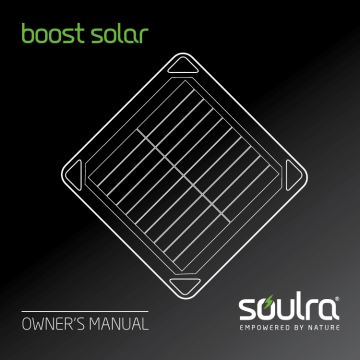
OWNER’S MANUAL
BOOSTSOLAR USER MANUAL
EN English
2
MEET THE BOOSTSOLAR
Thank you for purchasing the Soulra BoostSolar. We want you to thoroughly enjoy using this product. To take advantage of its many excellent and unique features, we urge you to carefully read the
Owner’s Manual.
BOOSTSOLAR USER MANUAL
BOOSTSOLAR FUNCTIONS
FRONT
BAck
1
High efficiency solar panel
2
USB 5V/2A port (power OUT)
3
Micro USB port (power IN)
3
1
Removable/rechargeable battery pack
2
Button press to check battery level
3
LED lights battery level indicator
EN English
BATTERY PAck
1
Micro USB 5V/2A port (power OUT) – USB
2
Adapter provided
Micro USB port (power IN)
3
LED lights battery level indicator
4
Button press to check battery level
4
(Please note that the Battery Pack may be used independently of the BoostSolar but when the battery pack is NOT in the BoostSolar, neither the
BoostSolar nor the Battery Pack is water resistant (IPX-4) or rated for a drop test to 1M.)
CHECK YOUR POWER
0 - 25%
26-50%
51-75%
76-100%
Press the button on the back of the unit, LEDs will illuminate, indicating power level. LEDs will automatically shut off after about 3 seconds.
BOOSTSOLAR USER MANUAL
CHARGING THE BOOSTSOLAR
You have 2 options for charging the rechargeable/removable Lithium battery of the BoostSolar. Via the Sun or using the USB cable (provided).
Charging via Sun
With the Battery Pack in the BoostSolar, place the solar panel so that it is facing a strong enough light source. While charging the LEDs will illuminate to indicate the current charge state of the battery.
Charging via USB cable
Plug the included Micro USB cable to the Micro USB IN port on either the
BoostSolar or the Battery Pack and connect it to your smartphone USB
AC adaptor (not included), or USB port on your computer.
Note: Maximum charge current that the BoostSolar or BoostSolar battery pack will draw from the USB power source is 1A.
5
EN English
6
LED lights indicate the unit is charging
Charging to 0-25%, the first light is blinking while others don’t blink
Charging to 25-50%, the second light is blinking and the first light stays on
Charging to 50-75%, the 3rd light is blinking and the first 2 lights stay on
Charging to 75-100%, the 4th light is blinking and the first 3 lights stay on
When all the lights stay on, charging is completed
Note: The BoostSolar and Battery Pack will not charge devices while they, themselves are being charged via their integrated micro-
USB ‘IN’ port.
BOOSTSOLAR USER MANUAL
CHARGING YOUR DEVICE
The USB output of the BoostSolar and the Battery Pack are each rated at 5V/2A. Simply plug your device’s USB cable into the USB Out of the
BoostSolar or the USB Out of the Battery Pack (using the included Micro
USB to standard USB adapter provided). The LED light(s) will turn on and power will begin to transfer to your device. LEDs will indicate the remaining charge in the battery pack.
Note: Charging current can be affected by temperature so in extremely hot conditions the output current may be reduced.
7
EN English
8
WARRANTY REGISTRATION
To ensure full warranty coverage or product updates, registration of your product should be completed as soon as possible after purchase or receipt.
Please go to http://www.soulracorp.com to register your product.
SERVICE FOR YOUR PRODUCT
To obtain service for your product, we recommend first contacting an Soulra service representative at 800-872-2228 US, 800-637-1648 Canada or
(650) 903-3866 for problem determination and trouble-shooting. If further service is required, the technical staff will instruct how to proceed based on whether the product is still under warranty or needs non-warranty service.
WARRANTY – If your product is still in warranty and the Soulra service representative determines that warranty service is needed, a return authorization will be issued and instructions for shipment to an authorized warranty repair facility. Do not ship your radio back without obtaining the return authorization number.
BOOSTSOLAR USER MANUAL
NON-WARRANTY – If your product is no longer under warranty and requires service our technical staff will refer you to the nearest repair facility that will be able to best handle the repair. For service outside of
North America, please refer to the distributor information included at time of purchase/receipt.
DO YOU NEED HELP?
If you need help, please contact us, Monday-Friday, 8:00 a.m.- 4:30 p.m.,
North American Pacific Standard Time.
US:
1-800-872-2228
CANADA:
1-800-637-1648
WORLDWIDE:
650-903-3866
FAX:
650-903-3867
9
EN English
WARNING
•
•
•
•
•
Do not submerge or expose for extended period to water.
Only operate within specified temperature range (0 °C to 40 °C).
Clean only with a dry cloth. Do not use detergents or chemical solvents as this might damage the finish.
Do not remove cover [or back].
Refer servicing to qualified service personnel.
Disposal
10
According to the European Directive 2002/96/EC all electrical and electronic products must be collected separately by a local collection system.
Please act according to your local rules and do not dispose of your old products with your normal household waste. Please dispose of all types of batteries per your Government, State or Local rules and/or regulations. If you are unsure, please call the appropriate local authority to find out how to dispose of them safely and help protect the environment.
BOOSTSOLAR MANUAL DE USUARIO cONOZcA EL cARgADOR SOLAR
Gracias por comprar el Cargador Solar Soulra. Queremos que usted disfrute de este producto. Para aprovechar sus excelentes y únicas características, le instamos a que lea detenidamente el Manual del
Usuario
11
ES Español
FUNCIONES DEL BOOSTSOLAR
FRENTE
1
Panel solar de alta eficiencia
2
Puerto USB 5V/2A (salida de alimentación)
3
Puerto Micro USB (entrada de alimentación)
12
ATRAS
1
Paquete de baterías extraíble / recargable
2
Presione el botón para comprobar el nivel de la batería
3
Indicador LED de nivel de batería con luces
BOOSTSOLAR MANUAL DE USUARIO
PAQUETE DE BATERIAS
1
Puerto Micro USB 5V/2A (Salida de alimentación) - Adaptador USB suministrado
2
Puerto Micro USB (entrada de alimentación)
3
Indicador de luces LED de nivel de batería
4
Presione el botón para comprobar el nivel de la batería
13
(Por favor, tenga en cuenta que el Paquete de Baterías se puede utilizar independientemente del BoostSolar, pero cuando el paquete de baterías
NO está en el BoostSolar, ni el BoostSolar ni el Paquete de Baterías es resistente al agua (IPX-4) o clasificado para una prueba de caída de 1 metro)
VERIFIQUE LA CARGA
0 - 25%
26-50%
51-75%
76-100%
Presione el botón en la parte posterior de la unidad, la luz LED se iluminará, indicando el nivel de carga. La luz LED se apagará automáticamente después de unos 3 segundos.
ES Español
CARGA DEL BOOSTSOLAR
Usted tiene 2 opciones para cargar la batería de litio recargable / extraíble del Cargador Solar (BoostSolar); a través de energía solar o con el cable
USB (suministrado).
Carga mediante Energía Solar
14
Con el paquete de baterías en el Cargador Solar, coloque el panel solar de modo que quede orientado hacia una fuente de luz lo suficientemente fuerte. Durante la carga el LED se iluminará para indicar el estado de carga actual de la batería.
Carga mediante cable USB
Conecte el cable micro USB incluido en la entrada Micro USB del
Potenciador Solar (BoostSolar) o en la del paquete de baterías y conéctelo al adaptador USB del cargardor de su teléfono inteligente (no incluido), o al puerto USB de su computadora.
Nota: La máxima carga actual que el Cargador solar o el paquete de baterías del Cargador solar obtendrán de la fuente de alimentación
USB es de 1A.
BOOSTSOLAR MANUAL DE USUARIO
Las luces LED indicarán que la unidad se está cargando.
Con una carga del 0 al 25%, la primera luz parpadea mientras que las otras no lo hacen.
Con una carga del 25 al 50%, la segunda luz parpadea y la primera permanece encendida.
Con una carga del 50 al 75%, la tercera luz parpadea y las dos primeras permanecen encendidas.
Con una carga del 75 al 100%, la cuarta luz parpadea y las primeras tres luces permanecen encendidas.
Cuando todas las lucen se mantienen encendidas, la carga está completa.
Nota: El Cargador solar (BoostSolar) y el paquete de baterías no cargarán dispositivos mientras ellos mismos se estén cargando a través del puerto integrado micro-USB ‘IN’.
15
ES Español
CARGAR SU DISPOSITIVO
Tanto la salida USB del Potenciador Solar (BoostSolar ) como la del paquete de baterías tienen una potencia de 5V/2A. Simplemente conecte el cable USB de su dispositivo a la salida USB del Cargador Solar o a la salida USB del paquete de baterías (usando el adaptador Micro
USB a Standard USB suministrado). La luz (o luces) LED se encenderán y comenzarán a transferir la energía a su dispositivo. Las luces LED indicarán la carga restante en el paquete de baterías.
16
Nota: La carga puede verse afectada por la temperatura, por lo que en condiciones extremadamente calurosas la corriente de salida puede reducirse.
BOOSTSOLAR MANUAL DE USUARIO
REGISTRO DE LA GARANTÍA
Para garantizar la total cobertura de la garantía o actualizaciones de productos, el registro de su producto debe ser completado tan pronto como sea posible después de la compra o recepción. Por favor, vaya a http://www.soulracorp.com para registrar su producto.
SERVICIO PARA SU PRODUCTO
Para obtener servicio técnico para su producto, le recomendamos ponerse en contacto primero con un representante de servicio de Soulra al
|800-872- 2228 en EE.UU., al 800-637-1648 en Canadá o al
(650) 903-3866 para la determinación y solución de su problema. Si requiere un servicio adicional, el personal técnico le indicará cómo proceder en función de si el producto aún posee garantía o si necesita servicio sin garantía.
EN GARANTÍA – Si su producto aún posee garantía y el representante de servicio de Soulra determina que se necesita servicio de la garantía, se emitirá una autorización de devolución y las instrucciones para su envío a un centro autorizado de reparación de garantía. No envíe el product de regreso sin haber recibido el número de autorización de devolución.
17
ES Español
SIN GARANTÍA – Si su producto ya no está en garantía y requiere servicio técnico, nuestro personal técnico le indicará el centro de reparación más cercano que pueda realizar el arreglo. Para servicio técnico fuera de América del Norte, por favor consulte la información del distribuidor incluida en el momento de la compra / recibo.
NECESITA AYUDA?
Si necesita asistencia, por favor contáctenos de lunes a viernes de 8:00 a.m. a 4:30 p.m., en el horario de Pacifico de Norteamérica.
18
ESTADOS UNIDOS:
1-800-872-2228
CANADÁ:
1-800-637-1648
RESTO DEL MUNDO:
650-903-3866
FAX:
650-903-3867
BOOSTSOLAR MANUAL DE USUARIO
ADVERTENCIA
•
•
•
•
•
No lo sumerja ni exponga durante un período prolongado al agua.
Utilice la unidad solamente dentro del rango de temperatura especificado (0 ° C a 40 ° C).
Límpielo solamente con un paño seco. No utilice detergentes o disolventes químicos, ya que podrían dañar el acabado.
No quite la cubierta [o la parte posterior].
Solicite las reparaciones al personal de servicio calificado.
DESECHO
De acuerdo con la Directiva Europea 2002/96/EC todos los aparatos eléctricos y electrónicos deben ser recogidos por separado a través de un sistema de recolección local.
Por favor, cumpla con la normativa local y no deseche los productos antiguos con los desechos domésticos. Deshágase de todos los tipos de baterías según las normas y/o reglamentos estatales o locales de su gobierno. Si no está seguro, por favor llame a la autoridad local competente para averiguar cómo deshacerse de ellos con seguridad y ayudar a proteger el medio ambiente.
19
FR Français
DÉcOUVREZ LE BOOSTSOLAR
20
Merci d’avoir acheté le Boost Solar de Soulra. Nous souhaitons vous faire profiter pleinement de l’utilisation de ce produit. Pour tirer parti de ses excellentes et uniques fonctionnalités, nous vous invitons à lire attentivement le manuel d’utilisation.
GUIDE DE L’UTILISATEUR DU BOOSTSOLAR
LES FONCTIONS DE BOOSTSOLAR
AVANT
1
Panneau solaire haute efficacité
2
Port USB 5V/2A (sortie d’alimentation)
3
Port micro USB (entrée d’alimentation)
21
ARRIÈRE
1
Batterie amovible/rechargeable
2
Appuyez sur le bouton pour vérifier le niveau de la batterie
3
Indicateur de niveau de la batterie par LED
FR Français
22
BLOc BATTERIE
1
Port USB 5V/2A (sortie d’alimentation) -
Adaptateur USB fourni
2
Port micro USB (entrée d’alimentation)
3
Indicateur de niveau de la batterie par LED
4
Appuyez sur le bouton pour vérifier le niveau de la batterie
(Veuillez noter que la batterie peut être utilisée indépendamment du BoostSolar. Mais quand la batterie n’est PAS dans le BoostSolar, ni le
BoostSolar, ni la batterie ne sont résistants à l’eau (selon la norme IPX-4) ou classés pour une épreuve de chute à 1 m).
CONTRÔLEZ VOTRE CHARGE
0 - 25%
26-50%
51-75%
76-100%
Appuyez sur le bouton situé à l’arrière de l’appareil, les LED s’allument, indiquant le niveau de charge. Les LED s’éteignent automatiquement au bout de 3 secondes environ.
GUIDE DE L’UTILISATEUR DU BOOSTSOLAR
CHARGER LE BOOSTSOLAR
Vous avez 2 possibilités pour recharger la batterie rechargeable/amovible au lithium du BoostSolar. Grâce au soleil ou en utilisant le câble USB
(fourni).
Charger grâce au soleil
Avec la batterie dans le BoostSolar, installez le panneau solaire pour qu’il soit exposé à une source lumineuse suffisamment forte. Pendant le chargement les LED s’allument pour indiquer l’état de charge actuel de la batterie.
Charger en utilisant le câble USB
Branchez le câble micro USB fourni au port Micro USB IN sur le BoostSolar ou sur la batterie et connectez-le à l’adaptateur secteur USB de votre smartphone (non inclus) ou au port USB de votre ordinateur.
Note: Le boost solar ou la batterie du boost solar absorbent à la source d’alimentation USB un courant de charge maximum de 1A.
23
FR Français
24
Les LED indiquent que l’appareil est en charge
Pendant le chargement de 0 à 25%, le premier voyant clignote tandis que les autres ne clignotent pas
Pendant le chargement de 25 à 50%, le deuxième voyant clignote et le premier voyant reste allumé
Pendant le chargement de 50 à 75%, le troisième voyant clignote et les 2 premiers voyants restent allumés
Pendant le chargement de 75 à 100%, le quatrième voyant clignote et les 3 premiers voyants restent allumés
Quand tous les voyants restent allumés, le chargement est terminé
Note: Le BoostSolar et la batterie ne chargent pas les appareils quand il sont eux-mêmes en train de se recharger par leur port micro-
USB ‘IN’ intégré.
GUIDE DE L’UTILISATEUR DU BOOSTSOLAR
CHARGER VOTRE APPAREIL
Les sorties USB du BoostSolar et de la batterie sont toutes les deux calibrées à 5V/2A. Il suffit de brancher le câble USB de votre appareil sur la sortie USB du BoostSolar ou sur la sortie USB de la batterie (en utilisant l’adaptateur Micro USB vers USB standard fourni). Les LED s’allument et votre appareil commence à être chargé. Les LED indiquent le niveau de charge restant de la batterie
Note: Le courant de charge peut être affecté par la température, ainsi quand il fait très chaud le courant de sortie peut être réduit.
25
FR Français
26
ENREGISTREMENT DE LA GARANTIE
Pour vous assurer d’être complètement couvert par la garantie ou obtenir les mises à jour du produit, enregistrez votre produit dès que possible après l’achat ou à la réception. Veuillez vous rendre sur http://www.soulracorp.com pour enregistrer votre produit.
MAINTENANCE DE VOTRE PRODUIT
Pour faire réparer votre produit, nous vous recommandons d’abord de contacter un représentant du service de garantie Soulra au
800-872-2228 (USA), au 800-637-1648 (Canada) ou au
(650)903-3866 pour déterminer quel est le problème et vous dépanner.
Si une autre réparation est nécessaire, l’équipe technique vous indiquera la marche à suivre selon que le produit est encore sous garantie ou qu’elle nécessite une réparation hors garantie.
GARANTIE - Si votre produit est toujours garanti et si le représentant du service de garantie Soulra détermine que la garantie est applicable, une autorisation de retour sera émise et des instructions vous seront données pour envoyer le produit à un centre de réparation agréé. N’envoyez pas votre radio sans avoir obtenu le numéro d’autorisation de retour.
GUIDE DE L’UTILISATEUR DU BOOSTSOLAR
SANS GARANTIE - Si votre produit n’est plus sous garantie et nécessite une réparation, notre personnel technique vous indiquera le centre de réparation le plus proche qui s’occupera au mieux de la réparation. Pour une réparation ailleurs qu’en Amérique du Nord, veuillez vous reporter à l’information fournie par le revendeur au moment de l’achat ou de la réception.
AVEZ-VOUS BESOIN D’AIDE ?
Si vous avez besoin d’aide, veuillez nous contacter du lundi au vendredi, de 08h00 à 16h30, heure normale du Pacifique (temps universel coordonné moins huit heures).
ÉTATS-UNIS:
1-800-872-2228
CANADA:
1-800-637-1648
INTERNATIONAL:
650-903-3866
TÉLÉCOPIE:
650-903-3867
27
FR Français
AVERTISSEMENT
•
•
•
•
•
•
Ne pas immerger ou exposer pendant une période prolongée à l’eau.
Ne faire fonctionner que dans la plage de température spécifiée (0 °C
à 40 °C).
Nettoyer uniquement avec un chiffon sec. Ne pas utiliser de détergents ou de solvants chimiques, car cela pourrait endommager la finition.
Ne pas enlever le couvercle [ou l’arrière].
Confiez l’entretien à un personnel qualifié.
28
ÉLIMINATION
Conformément à la directive européenne 2002/96/EC tous les produits électriques et électroniques doivent être collectés séparément par un système local de collecte.
Veuillez agir conformément à la réglementation locale et ne jetez pas vos anciens produits avec les ordures ménagères. Veuillez jeter tous les types de piles conformément aux règlementations nationales, régionales ou locales. Si vous n’êtes pas sûr, veuillez appeler l’autorité locale compétente pour savoir comment s’en débarrasser et participer à la protection de l’environnement.
BOOSTSOLAR GEBRAUCHSANLEITUNG
WILLkOMMEN ZU BOOSTSOLAR
Vielen Dank, dass Sie sich für Soulra BoostSolar entschieden haben.
Wir möchten, dass Sie mit diesem Produkt voll und ganz zufrieden sind.
Wir bitten Sie, dieses Benutzerhandbuch zu lesen, damit Sie die vielen exzellenten und einmaligen Funktionen nutzen können.
29
30
DE Deutsch
FUNKTIONEN VON BOOSTSOLAR
VORDERSEITE
1
Hocheffizientes Solarpanel
2
USB-Anschluss 5 V/2 A (Stromausgang)
3
Mikro-USB-Anschluss (Stromeingang)
RÜckSEITE
1
Herausnehmbarer/ wiederaufladbarer Akku
2
Taste zum Prüfen der
Akkuladung
3
LED-Anzeige für Akkuladung
BOOSTSOLAR GEBRAUCHSANLEITUNG
AkkU
1
Mikro-USB-Anschluss 5 V/2 A
(Stromausgang) – USB-Adapter mitgeliefert
2
Mikro-USB-Anschluss (Stromeingang)
3
LED-Anzeige für Akkuladung
4
Taste drücken, um Akkuladung zu prüfen
31
(Bitte beachten Sie, dass der Akku unabhängig vom BoostSolar benutzt werden kann. Jedoch sind weder BoostSolar noch Akku wasserfest gemäß IPX-4 oder schlagbeständig entsprechend einem Fall aus einem Meter Höhe, wenn sich der Akku NICHT im BoostSolar befindet.)
PRÜFEN SIE DIE STROMVERSORGUNG
0 - 25%
26-50%
51-75%
76-100%
Wenn Sie die Taste auf der Rückseite des
Geräts drücken, leuchten die LEDs auf und zeigen die Akkuladung an.
DE Deutsch
BOOSTSOLAR LADEN
Es gibt zwei Möglichkeiten zum Laden des aufladbaren/herausnehmbaren
Akkus des BoostSolar: durch Sonnenlicht oder über das USB-Kabel
(mitgeliefert).
Laden durch Sonnenlicht
Während sich der Akku im BoostSolar befindet, richten Sie das Solarpanel auf eine ausreichend starke Lichtquelle aus. Während des Ladevorgangs leuchten die LEDs auf und zeigen den aktuellen Ladezustand des Akkus an.
32
Laden über das USB-Kabel
Schließen Sie das mitgelieferte Mikro-USB-Kabel an den Mikro-USB-Eingang am BoostSolar oder am Akku an und verbinden Sie es mit dem USB-
Wechselstromadapter (nicht mitgeliefert) Ihres Smartphones oder mit dem
USB-Anschluss Ihres Computers.
Hinweis: Der maximale Ladestrom des BoostSolar oder des Akkus über die
USB-Stromquelle beträgt 1A.
BOOSTSOLAR GEBRAUCHSANLEITUNG
Die leuchtenden LEDs zeigen an, dass der Akku geladen wird.
Laden von 0 – 25 %: Die erste LED blinkt und die anderen sind aus.
Laden von 25 – 50 %: Die zweite LED blinkt und die erste LED leuchtet.
Laden von 50 – 75 %: Die dritte LED blinkt und die ersten beiden LEDs leuchten.
Laden von 75 – 100 %: Die vierte LED blinkt und die ersten drei LEDs leuchten.
Wenn alle LEDs leuchten, ist der Ladevorgang abgeschlossen.
Hinweis: Weder BoostSolar noch der Akku laden andere Geräte, während sie selbst über ihren Mikro-USB-Eingang geladen werden.
33
DE Deutsch
34
LADEN IHRES GERÄTS
Der USB-Ausgang des BoostSolar und des Akkus sind mit 5 V/2 A eingestuft. Verbinden Sie das USB-Kabel Ihres Geräts mit dem USB-
Ausgang des BoostSolar oder dem USB-Ausgang des Akkus, indem Sie den mitgelieferten Adapter für Mikro-USB zu Standard-USB verwenden. Die
LEDs leuchten auf und die Stromübertragung zu Ihrem Gerät beginnt. Die
LEDs zeigen den Ladezustand des Akkus an.
Hinweis: Der Ladestrom kann durch die Temperatur beeinflusst werden und wird bei extrem heißen Bedingungen möglicherweise reduziert.
BOOSTSOLAR GEBRAUCHSANLEITUNG
GARANTIEREGISTRIERUNG
Um eine vollständige Garantieabdeckung und den Erhalt von
Produktaktualisierungen sicherzustellen, sollten Sie das Produkt nach Kauf oder Erhalt so schnell wie möglich registrieren. Bitte gehen Sie zu http://www.soulracorp.com, um Ihr Produkt zu registrieren.
KUNDENDIENST FÜR IHR PRODUKT
Für Service zu Ihrem Produkt sollten Sie sich zuerst an einen Soulra-
Kundendienstmitarbeiter wenden (USA: 800 872 2228, Kanada 800 637
1648, weltweit: +1 650 903 3866), um das Problem zu ermitteln und den
Fehler zu beheben. Falls weitere Maßnahmen erforderlich sind, gibt Ihnen das technische Personal Anweisungen zum Vorgehen, abhängig davon, ob für das Gerät noch eine Garantie gilt oder ob die erforderlichen Maßnahmen nicht von der Garantie abgedeckt werden.
GARANTIE – Wenn Ihr Produkt noch der Garantie unterliegt und der
Soulra-Kundendienstmitarbeiter feststellt, dass ein Garantieservice erforderlich ist, wird eine Rücksendungsautorisierung ausgestellt und Sie erhalten eine Anleitung für die Sendung an eine autorisierte Garantie-
Reparaturstelle. Senden Sie Ihr Gerät nicht ein, bevor Sie die Nummer der
Rücksendungsautorisierung erhalten haben.
35
DE Deutsch
OHNE GARANTIE – Wenn die Garantie Ihres Produkts abgelaufen ist und Service benötigt wird, werden Sie von unserem Technikpersonal an die nächstgelegene Reparaturstelle verwiesen, die am besten für die
Reparatur geeignet ist. Für Service außerhalb von Nordamerika lesen Sie bitte die Vertriebsinformationen, die bei Kauf/Erhalt mitgeliefert wurden.
BENÖTIGEN SIE HILFE?
Wenn Sie Hilfe benötigen, können Sie sich von Montag bis Freitag von 8 bis 16:30 nordamerikanischer Pazifik-Standardzeit an uns wenden.
36
USA:
1-800-872-2228
KANADA:
1-800-637-1648
WELTWEIT:
650-903-3866
FAX:
650-903-3867
BOOSTSOLAR GEBRAUCHSANLEITUNG
WARNUNG
•
•
•
•
•
Gerät nicht untertauchen oder längere Zeit Wasser aussetzen.
Gerät nur innerhalb des angegebenen Temperaturbereichs betreiben
(0 °C bis 40 °C).
Gerät nur mit einem trockenen Tuch abwischen. Keine Reinigungs- oder
Lösungsmittel verwenden, da diese die Oberfläche angreifen könnten.
Gehäuse oder Rückseite nicht entfernen.
Wartung von qualifiziertem Servicepersonal durchführen lassen.
ENTSORGUNG
Gemäß der europäischen Richtlinie 2002/96/EC müssen alle elektrischen und elektronischen Produkte durch ein
örtliches Entsorgungssystem separat gesammelt werden.
Bitte handeln Sie in Übereinstimmung mit den geltenden Vorschriften und entsorgen Sie Ihre alten Geräte nicht mit dem normalen Haushaltsabfall.
Bitte entsorgen Sie alle Arten von Batterien in Übereinstimmung mit
Bundes- und Landesgesetzen und anderen Vorschriften. Wenn Sie sich nicht sicher sind, wenden Sie sich bitte an die örtlichen Behörden, um sich über die sichere Entsorgung und den Schutz der Umwelt zu informieren.
37
IT Italiano
ScOPRI IL BOOSTSOLAR
38
Grazie per aver acquistato il Boost Solar di Soulra. Desideriamo che godiate appieno dell’utilizzo di questo prodotto. Per sfruttare le sue numerose, straordinarie e uniche funzioni, vi invitiamo a leggere con attenzione il manuale dell’utente.
BOOSTSOLAR MANUALE UTENTE
FUNZIONI DEL BOOSTSOLAR
LATO ANTERIORE
LATO POSTERIORE
1
Pannello solare ad alta efficienza
2
Porta USB 5V/2A (uscita alimentazione
– power OUT)
3
Porta micro USB (ingresso alimentazione – power IN)
39
1
Batteria estraibile/ ricaricabile
2
Pulsante per visualizzare il livello della batteria
3
Indicatore livello batteria a LED
IT Italiano
BATTERIA
40
1
Porta micro USB 5V/2A (uscita alimentazione
– power OUT) – adattatore USB incluso
2
Porta micro USB (ingresso alimentazione – power IN)
3
Indicatore livello batteria a LED
4
Pulsante per visualizzare il livello della batteria
(Tenete presente che la batteria può essere utilizzata separatamente dal BoostSolar. Tuttavia, quando la batteria non è collegata al BoostSolar, nessuna delle due parti è da considerarsi resistente all’acqua (IPX-4) o alle cadute da un metro).
CONTROLLATE LA CARICA
0 - 25%
26-50%
51-75%
76-100%
Premete il pulsante sul retro del dispositivo: i
LED si illumineranno, indicando il livello di carica.
I LED si spegneranno automaticamente dopo circa 3 secondi.
BOOSTSOLAR MANUALE UTENTE
CARICARE IL BOOSTSOLAR
Avete 2 modi per caricare la batteria al litio estraibile del BoostSolar.
Sfruttando il sole o utilizzando il cavo USB in dotazione.
Carica a energia solare
Con la batteria inserita nel BoostSolar, posizionate il pannello solare in modo che sia rivolto verso una fonte di luce abbastanza forte. Durante la carica, i LED si illumineranno indicando il livello della batteria.
Carica con cavo USB
Inserite il cavo micro USB nella porta micro USB IN sul BoostSolar o sulla batteria e collegatelo all’adattatore CA USB del vostro smartphone (non incluso), o a una porta USB del vostro computer.
Nota: la corrente che il BoostSolar o la batteria del BoostSolar assorbiranno dall’ingresso di corrente USB sarà al massimo di 1A.
41
IT Italiano
42
I LED indicano che il dispositivo è in carica
Livello di carica 0-25%: la prima luce lampeggia, le altre no
Livello di carica 25-50%: la seconda luce lampeggia, la prima resta fissa
Livello di carica 50-75%: la terza luce lampeggia, le prime due restano fisse
Livello di carica 75-100%: la quarta luce lampeggia, le prime tre restano fisse.
Quando tutte le luci sono accese e fisse, la carica è ultimata
Nota: il BoostSolar e la batteria del BoostSolar non possono caricare altri dispositivi mentre sono in carica attraverso la loro porta micro USB ‘IN’ integrata.
BOOSTSOLAR MANUALE UTENTE
CARICARE UN VOSTRO DISPOSITIVO
L’uscita USB del BoostSolar e della sua batteria hanno un voltaggio e un’intensità pari a 5V/2A. Basta che inseriate il cavo USB del vostro dispositivo nella presa USB Out del BoostSolar o nella presa USB Out della sua batteria (utilizzando l’adattatore da micro USB a USB standard in dotazione). I LED si accenderanno e la corrente inizierà a passare nel vostro dispositivo. I LED vi mostreranno la carica residua della batteria.
Nota: la corrente in uscita può essere influenzata dalla temperatura e, in condizioni di caldo estremo, potrebbe ridursi.
43
IT Italiano
REGISTRAZIONE DELLA GARANZIA
Per usufruire della copertura completa della garanzia o degli aggiornamenti, una volta acquistato o ricevuto il prodotto, dovete registrarlo il prima possibile. Per farlo, andate su http://www.soulracorp.com.
ASSISTENZA TECNICA
44
Per ottenere assistenza, vi consigliamo di contattare per prima cosa un rappresentante del servizio assistenza Soulra a uno dei seguenti numeri:
800-872-2228 USA, 800-637-1648 Canada o (650) 903-3866 per determinare la natura del problema e provare a risolverlo. Se questo non è sufficiente a risolvere il problema, il personale tecnico vi spiegherà come procedere se il prodotto è ancora in garanzia o se necessita, invece, di una riparazione fuori garanzia.
GARANZIA – Se il prodotto è ancora in garanzia e il rappresentante del servizio di assistenza Soulra stabilisce che ha bisogno di essere riparato, emetterà un’autorizzazione alla riconsegna e vi fornirà le istruzioni per la spedizione a un centro di riparazioni autorizzato. Non rispedite indietro il prodotto senza avere ottenuto il numero di autorizzazione alla riconsegna.
BOOSTSOLAR MANUALE UTENTE
FUORI GARANZIA – Se il prodotto non è più in garanzia e ha bisogno di riparazioni, il nostro personale tecnico vi indicherà il centro riparazioni più vicino in base al tipo di guasto. Per riparazioni al di fuori dell’America del
Nord, fate riferimento alle informazioni sui distributori fornite al momento dell’acquisto/ricezione.
SERVE AIUTO?
Se avete bisogno di contattarci, potete farlo dal lunedì al venerdì, dalle
8:00 alle 16:30 (ora standard del Pacifico).
USA:
1-800-872-2228
CANADA:
1-800-637-1648
RESTO DEL MONDO:
650-903-3866
FAX:
650-903-3867
45
IT Italiano
ATTENZIONE
•
•
•
•
•
Non immergete né esponete l’apparecchio all’acqua per periodi di tempo prolungati.Only operate within specified temperature range (0 °C to 40
°C).
Utilizzatelo solo con temperature comprese tra 0 °C e 40 °C)
Pulitelo utilizzando solamente un panno asciutto. Non utilizzate detergenti o solventi chimici, perché potrebbero rovinare le finiture.
Non rimuovete il coperchio né il pannello posteriore.
Rivolgetevi a personale autorizzato per le riparazioni.
46
SMALTIMENTO
In base alla direttiva europea 2002/96/EC tutti i prodotti elettrici ed elettronici devono essere raccolti separatamente.
Seguite le normative locali e non gettate questi prodotti insieme ai normali rifiuti domestici. Smaltite tutti i tipi di batterie seguendo le leggi e/o i regolamenti governativi, statali o locali. Se non siete sicuri, contattate l’autorità locale competente per smaltire questi rifiuti in modo sicuro, salvaguardando l’ambiente.
BOOSTSOLAR USER MANUAL
Soulra Corporation www.soulracorp.com
47
EN English
48 www.soulracorp.com
Soulra is a registered Trademark of Etón Corporation U.S.A.
© Copyright 2013. All Rights Reserved. v082313
advertisement
* Your assessment is very important for improving the workof artificial intelligence, which forms the content of this project