advertisement
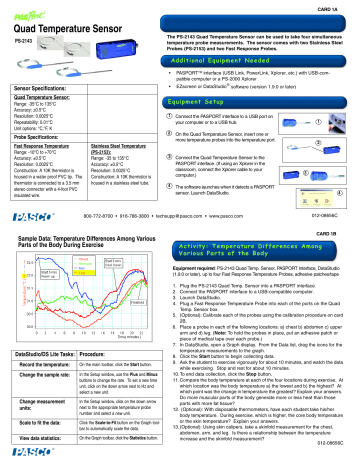
CARD 1A
Quad Temperature Sensor
PS-2143
Sensor Specifications:
Quad Temperature Sensor:
Range: -35°C to 135°C
Accuracy: ±0.5°C
Resolution: 0.0025°C
Repeatability: 0.01°C
Unit options: °C,°F, K
Probe Specifications:
Fast Response Temperature
Range: -10°C to +70°C
Accuracy: ±0.5°C
Resolution: 0.0025°C
Construction: A 10K thermistor is housed in a water proof PVC tip. The thermistor is connected to a 3.5 mm stereo connector with a 4-foot PVC insulated wire.
Stainless Steel Temperature
(PS-2153):
Range: -35 to 135 ° C
Accuracy: ±0.5
° C
Resolution: 0.0025
° C
Construction: A 10K thermistor is housed in a stainless steel tube.
The PS-2143 Quad Temperature Sensor can be used to take four simultaneous temperature probe measurements. The sensor comes with two Stainless Steel
Probes (PS-2153) and two Fast Response Probes.
Additional Equipment Needed
• PASPORT TM interface (USB Link, PowerLink, Xplorer, etc.) with USB-compatible computer or a PS-2000 Xplorer
• EZscreen or DataStudio
®
software (version 1.9.0 or later)
Equipment Setup
1 Connect the PASPORT interface to a USB port on your computer or to a USB hub.
2
On the Quad Temperature Sensor, insert one or more temperature probes into the temperature port.
1
2
3
Connect the Quad Temperature Sensor to the
PASPORT interface. (If using an Xplorer in the classroom, connect the Xplorer cable to your computer.)
4
The software launches when it detects a PASPORT sensor. Launch DataStudio.
3
4
®
800-772-8700 • 916-786-3800 • [email protected] • www.pasco.com
012-08656C
Sample Data: Temperature Differences Among Various
Parts of the Body During Exercise
DataStudio/DS Lite Tasks: Procedure:
Record the temperature:
On the main toolbar, click the Start button.
Change the sample rate:
In the Setup window, use the Plus and Minus buttons to change the rate. To set a new time unit, click on the down arrow next to Hz and select a new unit.
Change measurement units:
Scale to fit the data:
View data statistics:
In the Setup window, click on the down arrow next to the appropriate temperature probe number and select a new unit.
Click the Scale-to-Fit button on the Graph toolbar to automatically scale the data.
On the Graph toolbar, click the Statistics button.
®
CARD 1B
Activity: Temperature Differences Among
Various Parts of the Body
Equipment required : PS-2143 Quad Temp. Sensor, PASPORT interface, DataStudio
(1.9.0 or later), up to four Fast Response Temperature Probes, adhesive patches/tape
1. Plug the PS-2143 Quad Temp. Sensor into a PASPORT interface.
2. Connect the PASPORT interface to a USB-compatible computer.
3. Launch DataStudio.
4. Plug a Fast Response Temperature Probe into each of the ports on the Quad
Temp. Sensor box.
5. (Optional): Calibrate each of the probes using the calibration procedure on card
2B.
6. Place a probe in each of the following locations: a) chest b) abdomen c) upper arm and d) leg. ( Note: To hold the probes in place, put an adhesive patch or piece of medical tape over each probe.)
7. In DataStudio, open a Graph display. From the Data list, drag the icons for the temperature measurements to the graph.
8. Click the Start button to begin collecting data.
9. Ask the student to exercise vigorously for about 10 minutes, and watch the data while exercising. Stop and rest for about 10 minutes.
10. To end data collection, click the Stop button.
11. Compare the body temperature at each of the four locations during exercise. At which location was the body temperature a) the lowest and b) the highest? At which point was the change in temperature the greatest? Explain your answers.
Do more muscular parts of the body generate more or less heat than those parts with more fat tissue?
12. (Optional): With disposable thermometers, have each student take his/her body temperature. During exercise, which is higher, the core body temperature or the skin temperature? Explain your answers.
13. (Optional): Using skin calipers, take a skinfold measurement for the chest, abdomen, arm, and leg. Is there a relationship between the temperature increase and the skinfold measurement?
012-08656C
Calibrating the Temperature Probe
Calibration of the Fast Response Temperature Probe or Stainless Steel Temperature
Probe (PS-2153) is not required. The accuracy of the PASCO temperature probes is better than 0.5
° C across the entire range of the probe. However, if you wish to calibrate, the probe may be calibrated using the following procedure.
Equipment required: DataStudio software (ver.1.9.0 or later), PS-2143 Quad
Temperature Sensor, temperature probes, ice water, boiling water
1. Plug the PS-2143 Sensor into a PASPORT interface connected to a USBcompatible computer.
2. Plug a temperature probe into the sensor box using any of the four 3.5 mm ports on the sensor box.
3. Click the Setup button in the DataStudio toolbar. The Setup window will open.
4. Click on the Temperature Calibrate button next to the appropriate probe number in the Setup window. The Calibrate window will open.
5. Place the temperature probe in an ice water bath.
6. Ensure the value in the dialogue box for Point 1 is 0. This value may be changed to the temperature of the controlled temperature bath if it is different than 0 ° C.
7. Click the Set button adjacent to the Point 1 dialogue box.
8. Place the temperature probe in boiling water.
9. Ensure the value in the dialogue box for Point 2 is 100. This value may be changed to the temperature of a controlled temperature bath if it is different than 100 ° C.
10. When the displayed current value stops changing, click the Set button adjacent to the Point 2 dialogue box.
11. To save the calibration values, click the OK button. The calibration is complete.
CARD 2A
Collecting Data with the Quad
Temperature Sensor
1. Plug one or more temperature probes into one or more of the external ports.
2. Connect a PASPORT interface to a USB port on your computer or to an
Xplorer.
3. Connect the Quad-Temp Sensor to a PASPORT interface.
4. In DataStudio or Xplorer, click the Start button to begin collecting data. To end data collection, click the Stop button.
Changing Measurements in DataStudio
To change units, click the down arrow next to the appropriate temperature probe number.
Note: To activate recording for a specific probe, click to place an
“X” in the box next to the probe that matches the probe’s port number. To stop the sensor from recording temperature for a specific probe, disconnect the probe or click in the appropriate box to remove the “X.”
®
800-772-8700 • 916-786-3800 • [email protected] • www.pasco.com
012-08656C
Suggested Applications
• Studying thermal heat flow (in either one or two dimensions)
• Comparing body core vs. limb temperatures
• Comparison of temperatures among various chemical reactions
• Exploring solar radiation
• Studying the properties of insulation
CARD 2B
Sensor Usage Tips
CAUTION: To avoid damaging the sensor box, do not place the
Quad Temperature box in water, liquids, chemicals, ovens, or fire at any time.
CAUTION: Do not use the sensor beyond the recommended temperature specification range on card 1A.
Tip: DataStudio 1.9.0 will automatically detect when a temperature probe is first connected. The temperature measurement can be manually added in the Setup window.
Tip: If using the Quad Temperature to take freezer measurements, put the probe in the freezer, but keep the box outside of the freezer.
Tip: the stainless steel temperature probe is slightly smaller than the holes in most rubber stoppers. In order to create an airtight seal, use the blue plastic tubing that accompanies the sensor. When slid over the probe, as in the picture below, the seal will be complete.
P
ASCO Equipment Used with the Quad
Temperature Sensor
Temperature Probes: *
• 2 Fast Response Temperature Probes
• PS-2131 Skin/Surface Temperature Probe
• 2 PS-2153 Stainless Steel Temperature Probe
Thermodynamics Products:
• TD-8572 Heat Engine/Gas Law Apparatus
• TD-8592 Small Piston Heat Engine
• TD-8596 Ideal Gas Law Syringe
• TD-8595 Absolute Zero Apparatus
• TD-8497 Solar Constant Set
Energy Transfer Products
• ET-8499 Energy Transfer - Calorimeter
• ET-8770 Energy Transfer - Friction
• ET- 8593 Energy Transfer - Solar
• ET-8782 Energy Transfer - Thermoelectric
• ET-8779 Thermal Hammer
*
The Quad Temp. Sensor was designed for use with PASCO temperature probes that have a 3.5 mm stereo plug.
CAUTION: To avoid damaging the sensor box, do not place the
Quad Temperature box in water, liquids, chemicals, ovens, or fire at any time.
CAUTION: Do not use the sensor beyond the recommended temperature specification range on card 1A.
Tip: DataStudio 1.9.0 will automatically detect when a temperature probe is first connected. The temperature measurement can be manually added in the Setup window.
Tip: If using the Quad Temperature to take freezer measurements, put the probe in the freezer, but keep the box outside of the freezer.
advertisement
* Your assessment is very important for improving the workof artificial intelligence, which forms the content of this project