advertisement
▼
Scroll to page 2
of 106
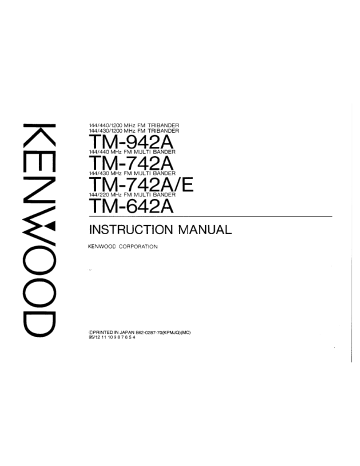
GOO/AN>DI
144/440/1200 MHz FM TRIBANDER
144/430/1200 MHz FM TRIBANDER
TM-942A
144/440 MHz FM MULTI BANDER
TM-742A
144/430 MHz FM MULTI BANDER
1M-742A/E
144/220 MHz FM MULTI BANDER
TM-642A
INSTRUCTION MANUAL
KENWOOD CORPORATION
(OPRINTED IN JAPAN B62-0287-70(KPMJQ)(MC)
95/12 1110987654
Thank you for purchasing this new transceiver.
IMPORTANT:
Please read this instruction manual carefully before
placing your transceiver in service. You will find it
time well-spent.
CAUTION:
Long transmissions or extended operation in the HI
power mode might cause the rear of this transceiver
to get warm. Do not place the transceiver where the
heat sink (rear panel) might come in contact with
plastic or vinyl surfaces.
This Instruction Manual covers the following models.
ТМ-642А: 144/220 MHz FM MULTI BANDER
(U.S.A. and Canadian markets)
TM-742A: 144/440 MHz FM MULTI BANDER
(U.S.A. and Canadian markets)
ТМ-742А/Е: 144/430 MHz FM MULTI BANDER
(General and European markets)
ТМ-942А: 144/440/1200 MHz FM TRIBANDER
(U.S.A. and Canadian markets)
ТМ-942А: 144/430/1200 MHz FM TRIBANDER
(General markets)
NOTE: If disregarded, inconvenience only, no risk of
equipment damage or personal injury.
CAUTION: Equipment damage may occur, but not personal
Injury.
Save this Instruction Manual.
Notice to the user:
One or more of the following statements may be
applicable to this equipment.
|
FCC WARNING
: This equipment generates or uses radio frequency energy. Changes or
| modifications to this equipment may cause harmful interference
unless the modifications are expressly approved in the instruction
manual, The user could lose the authonty to operate this equipment if
an unauthorized change or modification is made.
Information to the digital device user required by the FCC:
This equipment has been tested and found to comply with the limits
for a Class B digital device, pursuant to Part 15 of the FCC Rules.
These limits are designed to provide reasonable protection against
| harmful interference in a residential installation. This equipment
‚ generates radio frequency energy and, if not installed and used in
accordance with the instructions, may cause harmful interference to
radio communications. However, there is no guarantee that the
interference will not occur in a particular installation. If this
equipment does cause harmful interference to radio or television
reception, which can be determined by turning the equipment off and
on, the user is encouraged to try to correct the interference by one or |
more of the following measures:
Reortent or relocate the receiving antenna.
Increase the separation between the equipment and receiver.
Connect the equipment to an outlet on a circuit different from
that to which the receiver is connected.
Consult the dealer for technical assistance,
This Instruction Manual consists of the following sections:
SECTION 1 Basic Transmit/Receive and Memory Operation |
This section outlines the basic items you should know in order to properly operate the transceiver.
‚ © BEFORE OPERATION (5) RECEIVER OPERATION
@ ACCESSORIES (6) TRANSMITTER OPERATION
@ INSTALLATION INSTRUCTIONS (7 MEMORY BASICS
@ OPERATING CONTROLS
SECTION 2 Mastering the Transceiver
This section details operating instructions for the transceiver.
(D ADVANCED RECEIVE FUNCTIONS (6) OTHER USEFUL FUNCTIONS
@ ADVANCED TRANSMIT FUNCTIONS REMOTE CONTROL
@ MEMORY DISPLAY DEMONSTRATION MODE
@ SCAN @) CLOCK
(6) REPEATER OPERATION
SECTION 3 Specialized Communication Modes
This section provides detailed information on several tone signalling modes.
DCTCSS OPERATION. (3) PAGE
@ DTSS OPERATION (4) TONE ALERT STSTEM
SECTION 4 Useful Information
This section provides other general information.
(D MAINTENANCE 4) SPECIFICATIONS
(2) OPTIONAL ACCESSORIES 5) QUICK REFERENCE
@ INSTALLING OPTIONAL ACCESSORIES
Find It Fast
For quick access to transceiver features and
functions, consult these handy listings:
m Contents (page 5 through 7)
Ш Quick Reference (page 102 through 105)
Rules for Description
The descriptions in this instruction manual are based
on the following rules, unless otherwise noted.
m The displays and panel illustrations for the TM-742A
(U.S.A. version) are used as examples.
m The 144 MHz band is used as the operating band for
explanations.
Ш Operations are in the VFO mode unless otherwise
specified.
m The operating procedures are described according to
the following rules.
These symbols
continues.
indicate the operation |
This symbol indicates
¡ the operation is
| complete.
Odd Split (non-standard frequency pair}
Memory Channel
| Press the VFO key to select the VFO mode.
Select the receiver frequency, tone informatian
etc. {For example 145.020MHz)
; Press the F key. The £ indicator and memory
channel number well appear.
Select any memory channel using the Tuning
control or microphone UP/DWN keys.
1 Within 19 seconds of selecting the memory
channel, press the MR key for longer than 1
second.
The — + indicator ı!luminates to indicate the
transmit frequency selection mode.
Select the transmit Frequency.
| Press the MR key.
"Note
=
ff the RX frequency is rewritten in an odd spé cAunmet, ike |"
LX Frequency af the channel is aulomatically erased.
CONTENTS
SECTION 1 Basic Transmit/Receive and
~ Memory Operation
BEFORE OPERATION .......................... 8
ACCESSORIES ...................... nn. 9
INSTALLATION INSTRUCTIONS
Installing the Microphone................... 10
Mobile Installation. ..............,..,....,. 10
Battery Connections ....................... 11
Fixed Station ................,,4.,,,4,... 12
Antenna .. 0... ce ee eens 13
OPERATING CONTROLS
Front Panel Keys, Controls, and Labeling...... 14
Difference between the C.SEL and
BAND SEL Keys .................,.,...... 16
C.SEL and BAND SEL Keys for Each Model... .16
Rear Panel and Side Case ................., 17
Microphone ... - AS 18
Display Рапе!....... ccc cee ee eee eee 19
RECEIVER OPERATION ...................... 21
TRANSMITTER OPERATION .................. 24
MEMORY BASICS
Memory Channels......,..........,.......: 25
Storing Information into Memory ............. 25
Memory Channel Recall.................... 26
SECTION 2 Mastering the Transceiver
ADVANCED RECEIVE FUNCTIONS
A.B.C (Automatic Band Change) ...........
MUTE „.. cc ce eee
Microprocessor Squelch Control ..........
S-Meter Squelch Control ................
Attenuator ON/OFF... 0.0... неее.
ALT (Automatic Lock Tuning) .............
Receive Audio Output Band Selection
(Microphone RD Terminal)................
ADVANCED TRANSMIT FUNCTIONS
Time-Out Timer (TOT)...................
Transmit Alert .......,.,.....,..,.,..,,
10 M Transmit Bandwidth Selection........
Locking the Transmit Band ..............
MEMORY
Microprocessor Memory Back-up..........
Microprocessor DefaultS ...........«.....
Reset (Microprocessor Initialization)........
Memory Contents ..........,............
Rewriting Call Channel Data ..............
Memory Banks .........................
Clearing Memory..................,,,,..
Memory Shift ...........................
SCAN OTHER USEFUL FUNCTIONS
Scan Options -.......,,................ . «40 Frequency Step Selection .................. 51
Hold/Resume Programming. ................ 41 Programmable VFO Tuning Limit............. 52
Band SCA... eee eee eee eee eee 41 Microphone Key Functions:
Programmable Band Scan .................. 42 Custom Reassignment .................... 54
MHZ Scan ...................,,..,.,,..., 43 Beep Tone Frequencies .......,............ 55
Memory Channel Scan .................,... 43 Automatic Power Off (APO) .......,......... 56
Locking Out Memory Channels .............. 44 Dimmer (DIM) ........,..........,......... 56
CALL/VFO Зсап 6. ccc eee eae 44 Beep Tone Level Adjustment................ 57
CALL/Memory Channel Scan ............... 44 Clearing Unused Bands from the Display ...... 57
V/M/C (VFO/Memory/Call) Scan ............ 44 Key LockS ................,.....,...,...... 58
Automatic Memory Scan ::..::.............. 45 Operation as a Repeater
REPEATER OPERATION (U.S.A./Canada version) nn 59
Transmitter Offset................,........ 46 REMOTE CONTROL
selecting the Offset Direction ............... 46 Pushbutton Control Using the DTMF
Automatic Offset................,......... 46 Microphone .............. en 61
Reverse Function ............. eee +7 DISPLAY DEMONSTRATION MODE........... 64
Tone Operation .............,............. 48
Autopatch Operations CLOCK |
(U.S.A./Canada version only)............... 49 Setting Time and Date .................... 66
DTMF (dialer) Memory .,.,................. 49 Other Clock Functions ..................... 67
SECTION 3 Specialized Communication
Modes
CTCSS OPERATION .........................
DTSS OPERATION
Preparation for DTSS Operation
DTSS Code Selection ..........,...... | | В
Using the DTSS function
Setting Delay Time
PAGE
Page Code Memories .....................
Code Selection
Page Code Monitoring
Automatic Page Cancel
(U.S.A./Canadä version)
TONE ALERT SYSTEM
CRC хо усики ши
Intercom using DTSS codes ...............
Control by External DTMF Signal ..........
om m
Code Lockout ....................,...,.1
Answer-Back(U.S.A./Canada version) .......
CC |
SECTION 4 Useful Information
MAINTENANCE
General Information ...,................
Service oe ee eee sueur
Service Note .................,..,.,..,
Caution ..............................)
In Case Of Difficulty ...................1
OPTIONAL ACCESSORIES ............... 87
INSTALLING OPTIONAL ACCESSORIES
CTCSS Unit (TSU-7) wee, 88
Detachable Front Panel Kit (DFK-4/7) ........ 89
Detachable Front Panel Kit (DFK-3) ......... 91
BAND UNITS ............,......... nenn 94
SPECIFICATIONS __........................ 99
QUICK REFERENCE _.................... 101
NOTICE
or TM -742A/E using options described in this
configuration.
One additional band can be installed in the TM-642A
manual. Operating instructions remain the same for
the transceiver when used as a dual band or triband
]
5 BEFORE OPERATION
To prevent electric shock, fire and other injury,
please note the following:
Never remove the case unless instructed
to do so in this Instruction Manual. If parts
internal to the unit are accidentally
touched, you may receive a serious
electric shock.
Do not place this unit where it will be
exposed to direct sunlight or close to
heating appliances.
To ensure good ventilation, do not place
anything on top of the cabinet. Allow at
least 15 cm (6 inches) of space behind the
unit.
The power requirement is 13.8 V DC,
negative ground.
Never attempt connection to a 24 V DC
source.
Do not place the unit in areas of excessive
dust, high humidity or on an unstable
surface.
Do not drop or otherwise insert electrically
conductive materials into the unit.
Do not touch the power plug with wet
hands. —
№ an abnormal odor or smoke is detected,
immediately turn the power off. Contact a
KENWOOD service station, or your dealer
for service instructions.
Cleaning
1. Turn the power off before cleaning the unit.
2. Do not use any type of abrasive pad, thinner, benzene
or any substances which may damage the unit's
finish.
3. Wipe the front panel and other exterior surfaces of the
unit with a soft dry cloth or a soft cloth slightly
moistened with water.
ACCESSORIES
Unpack your new transceiver carefully, and examine it
for visible damage. If the equipment has been damaged
in shipping, you should immediately notify the shipping
company.
The following accessories are supplied with the
transceiver, depending upon the destination or
geographic market area.
DTMF Microphone ........ T91-0397-XX ....... 1
(U.S.A. and Canada )
or Microphone ........... T91-0398-XX ....... 1
( Europe )
or Microphone .......... T91-0396-XX ....... 1
( General market )
DC Power Cable noo E30-3034-XX ....... 1
Microphone Hook ........ J20-0319-XX ....... 1
( U.S.A. and Canada )
Self-tapping Screws ....N46-3010-XX ....... 2
( U.S.A. and Canada )
Mobile Mounting Kit
Bracket .............. J29-0454-XX ....... 1
Screw set ....... N99-0331-XX ....... 1
Allen Wrench ............. WO1-0414-XX ...... 1
Fuse (54) .............. F51-0017-XX ....... 1
Instruction Manual ....... B62-0287-XX 1copy
Warranty Card ....................,...:. sheet
(U.S.A., Canada and Europe)
After unpacking
Save the boxes and packing in the event your unit
needs to be transported for remote operation,
maintenance, or service.
ACCESSORIES
INSTALLATION INSTRUCTIONS
Installing the Microphone
10
This transceiver can be separated into an RF deck Mobile Installation
(radio) and a Control Panel. The separated Control
Panel can be further divided into a Display unit and a
Control unit.
Kits, available as options, are required for this special
installation. (See page 89.)
Note
1 Before installing the transcerver, consider both the ease of operation
and occupant safety. Consider the location, controls accessibility
and display visibility.
2 install the bracket permanently and securely so that it will not
accidentally detach due to vibration ar mechanical shocr.
Before installing the microphone, turn OFF the Power
switch.
1 Press the release button on the left side of the
panel. Carefully pull the front panel forward from
the left, then remove it completely. Be careful with
the cord connecting the front pane! to the chassis.
(Fig. 1)
2 Insert the microphone connector into the
microphone jack on the right of the main unit, until
it clicks. Make sure the tab on the connector is on
top.
3 Position the microphone cable as shown in the
drawing and carefully reinstall the front panel.
(Fig. 2)
Release button
Mounting Bracket
1 Install the bracket using the supplied flat washers
and self-tapping screws (4 pcs. each).
2 Attach the transceiver into the bracket using the
SEMS screws (4 pcs.). Do not tighten yet.
3 Adjust the viewing angle of the transceiver in the
bracket.
4 Hold the transceiver at the selected viewing angle
and tighten the 4 SEMS screws using the supplied
wrench.
Battery Connections
Connect the power cable directly to the vehicle
battery terminals. Do not use the cigarette lighter
socket. It cannot supply sufficient current for proper
operation of the transceiver. Pay specific attention to
the polarity of the cables when connecting them to
the battery.
Make sure the positive (+) and negative (—) lead polarity is
correct when connecting to the battery.
Engine compartment +— В — Passenger compartment
Fuse f
: To the
‘transceiver
Red
$
£a
и
Fuse :
1
elect a location where
¡ the power cable is pro- |
Po
№ Make sure the cable |
| | does not directly contact
tected from heat, mois- : | |
| ture or abrassion when Chassis or! the edge of the pole by |
securing the cable. fira wall * using a9 .
№ If the wiring hole in the fire wall or chassis is too small,
disassemble the fuse holder to thread the wire through the
hole.
[Battery!
From passenger
compartment
Thread like this
Caution
| Provide sufficient space around the rear panel and the Jan for good
: ventilation.
Lu
| Ca
i
a
иной
Before installing the power cable, remove all negative leads
from the vehicle battery.
After installation and wiring, double check for correct
installation before reconnecting the negative lead to the vehicle
battery terminal.
if the fuse opens, check each lead for damage by short
circuiting, etc. Then replace the fuse with a new one of the same
type and rating.
After the wiring is completed, wrap the fuse holder with heat
resistant tape to protect against moisture intrusión.
Do not remove the fuse holder assembly form the cable, even uf
the power cable ts too long.
Ta Antenna
144 MHz band
22
440/430 MHz
band
Each band speaker
is switched.
11
tp)
г
о
E
O
>
Œ
be
we
=
=
©
E
<
—
ur
<
E
ep
E
Fixed Station
A regulated DC power supply (13.8 У DC, capable of
supplying at least 12 amperes) is required.
The PS-430 or the PS-33 are recommended.
Caution
Provide sufficient space around the rear panel and the fan for
good ventilation.
1
2
Caution
Do not connect the AC power cable to the AC outlet until all
other connections have been made and double checked.
Before connecting or disconnecting the power connector, be
sure to turn OFF the POWER switches of both the transceiver
and the DC power supply.
Observe polarity of the DC power cable. The transceiver
operates on 13.8 V DC, negative ground. Battery or supply
polarity must be correct. The power cable is color coded as
below :
Red — + (Positive polarity)
Black > — (Negative polarity)
To Antenna
144 MHz band
440/430 MHz
band
12
oi AC outlet Each band speaker
is switched.
О У: a
UNE IM
LT — 5
Built-in Speaker
is switched.
Antenna
The type of antenna that is used will greatly affect
the performance of the transceiver. Use a properly
adjusted antenna, of good quality, to enable your
transceiver to perform to its maximum potential. The
antenna input impedance is 50 ohms. Therefore,
use 50-ohm coaxial cable such as RG-58U for this
connection. lf the antenna location is far from the
transceiver, use low loss coaxial cable such as RG-
8U. A properly installed antenna and coaxial feed
line will exhibit an SWR of less than 1.5 to 1.
The transceiver protection circuit will activate if the
SWR is poor (greater than 3 to 1).
A high SWR will cause the transmitter output to drop,
and may lead to TVI or BC! complaints.
Caution
It is highly recommended that you install commercially
available liglining arresters in all of your antenna lines for
brutection against equipment damage, fire, electric shock, or
personal injury.
a
de
13
INSTALLATION INSTRUCTIONS
OPERATING CONTROLS
Front Panel Keys, Controls, and Labeling
| VFO: Variable Frequency Oscillator
This key is used to select the VFO mode.
In this mode the frequency is changed by
either turning the Tuning control, or by
pressing the UP/DWN keys on the
microphone.
MPV:
Press the F key and then this key to copy
the contents of the current memory
channel to the VFO.
| MR: Memory Recall
' Use this key to select the MR mode. п
this mode a memory channel may be
selected by either turning the Tuning
control or by pressing the UP/DWN keys
on the microphone.
M: Memory
| Press the F key and then this key to write
| current VFO information into memory.
| В С: Remote Control
| Use this key to activate remote control.
| See page 61 through 63 for additional
] information on this function.
| POWER:
Use this switch to turn the
appears when the switch ts
appear.
power ON. The -ON- indicator
pressed, then about a second
later the frequency display will
y
Li
À
LL
Le
STES DIM
PUS = ALT ALT ABC
mn 7
NA
14
| MUTE
|= №. NO
Ol
Tuning control:
Use this control to select the
operating frequency, memory
channel, etc,
VOL: Volume
Use this contro! to adjust the
volume from the internal and
external speaker (if used).
‚ | Clockwise rotation increases
MHz: |
: the volume,
Use this key to select 1 MHz bo
SQL: Squelch
eliminate the background
noise when no signal is
present.
tuning steps.
Use this control to set the
squeich threshold. This will
| Note
i Red lettering indicates an operation performed by first
pressing the E kev, then that key.
SHIFT:
Use this to select the transmitter
offset for repeater operation.
CALL:
Call channel. Press this
key to select the Call
Channel frequency.
F: Function
Use this key along with the
other front panel keys to
select secondary key
functions or to re-configure
the transceiver.
REV: Reverse
Use this key to reverse the transmit
and receive frequencies during
repeater operation. This key does
not function in the simplex mode.
STEP:
Use with the F key to program the
‚ tuning step size. Зее page 51 for
additional information on this
| function.
LOW:
| Use this key to select the
- transmitter output power.
DIM: Dimmer
Use with the F key to select the
front panel display illumination
intensity. See page 56 for additional |
information on this function.
„| Use'this key to activate the sub-.
audible tone encoder,
T.ALT: Tone Alert
Use with the F key to activate the |
Tone Alert function. See page
82 for additional information on
this function.
Dual Tone Squelch System
Use with the F key to activate the
DTSS system.
See page 72 for additional
information on this function.
ALT: Automatic Lock Tuning
Use with the F key to activate the
| Automatic Lock Tuning function.
See page 30 for additional
information on this function.
ee
CALL SHIFT REV Low
STEP D
T.ALT ALT A
W TOME DTSS MUTE
A
an
TONE: 'DTSS: MUTE:
Use this key to reduce the received |
audio level of one band, when you
are transmitting on the other band.
ABC: Automatic Band Change
Use with the F key to activate the
ABC function, See page 27 for
additional information on this
function.
15
un
=
O
er
Tau
=
O
O
©
=
E
<
¡en
Li
a
©
Difference between the C.SEL and
BAND SEL Keys
|
C.SEL and BAND SEL Keys for
Each Model
TM-642A
C.SEL (Press)
Press to select the band you
wish to control with the front
panel controls.
The “С” ( wd ) indicator will
appear and show which band
has been selected.
The green LED also illuminates
to show which band is currently
under front panel control.
BAND SEL (Press)
Press to select the desired
transmit band. These keys are
also used to select the band to
be controlled from the front
panel,
When pressed, the "РТТ”{ a Já
indicator will flash to show which
transmit band has been selected.
16
ТМ-742А/Е
| ae 7
в 715820 (чз8500
ED a fau lw Pw) OZ \OZ NOS
SO O) © ©
144 MHz 440/430 MHz
TM-342A
E 25028 Г 8500 +8008 |
SHIFT | HEY | Low
о
ED =|
AtER hd
T ALT ALT aac
Y
м | TONE i 0155 MUTE
al
144 MHz 440/430 MHz 1200 MHz
Rear Panel and Side Case
To Antenna
144 MHz band Ka TS
oy
(3)
440/430 MHz band \ L o
Red & и)
Vi
(1) ANTENNA connector
Connect a 50 ohm feedline and antenna with a low
SWR.
2)13.8 VDC power input connector
Connect the supplied DC power cable to this
connector.
Pay specific attention to the polarity. Red is positive
and black is negative.
(3) Fuse holder
Contains a15A fuse. NEVER use a larger fuse.
Damage to the transceiver will result.
@ External speaker jack (Rear panel)
There are external speaker jacks for each band.
When an external speaker is connected, the receive
audio for that band is heard from the external
speaker. |
The speaker should have an impedance of 8 ohms or
greater.
Examples
144 MHz band | „440/430 MHz and
pS DEE nf 144 MHz bands:
oo a an, г yee
: < 440/430 MHz band LL та,
г. o An RS DE
À x Nr SA SI 440/430
A > Cs MHz band
nu LE
< a =.
(5) External speaker jack (Side case)
The internal speaker is disabled when the external
speaker is installed.
(6) Release button
Press this button to release and detach the Control
Panel.
17
OPERATING CONTROLS
MC-45/45E
MC-45DM/45DME
DOUP/DWN keys
Use these keys to tune the VFO up or down,
increase or decrease the memory channel number,
change the Tone frequency, etc.
3PTT(Push to Talk) switch
Depress this switch to place the transceiver in the
transmit mode. Scanning may also be canceled by
pressing this switeh once (without transmitting).
(PLOCK
This slide switch will deactivate all microphone
functions except PTT and the DTMF keypad.
(БОТМЕ keypad
Use this 16 button pad to operate the DT MF
encoder.
18
(@)PF(Programmable Function) key
This key has been preprogrammed at the factory as
the BAND SEL key.
The transmit band changes each time this key is
pressed.
| Note
| Pressing the PF kev for longer than one second does not initiale
| -
| SCARING.
|
The PF key can also be used as the MONITOR or
ENTER key to perform other key functions, or a
function that is not available on the transceiver front
panel. (See page 54.)
(VFO key MR key (8) CALL key (MC-45/45DM)
These keys duplicate the functions of the CALL,
VFO, or MR keys on the transceiver front panel.
Depress the CALL, VFO, or MR key for more than
one second to initiate scan. Any of these keys can
be reprogrammed to function as a PF key.
(See page 54)
@1750key (MC-45E/45DME)
The transceiver will transmit with a 1750 Hz repeater
access tone when this key is depressed.
Display Panel
Q © © © ооо
@)
On when the Intercom function is
On.
On when the Remote Control
function is On.
On when the On-Timer or Off-
Timer function has been activated.
On when the Alarm function has
been activated.
_On when the volume of the RX
band is reduced.
On when the Automatic Power Off
function has been activated.
On when the transmitter Time-Qut
Timer function is On.
On when the Automatic Band
Change function is On.
SO
@)
a ©
On during Transmit.
Indicates the relative Transmitter
Output Power setting. No
indicator means full power.
The level meter indicates the
relative receiver signal strength or
the relative transmitter power
output.
On when the squelch opens
(busy).
On when the Control Band is
selected.
On when the TX band is selected.
Flashes when the transmit band is
locked.
19
OPERATING CONTROLS
@ CD
6) г
20
Displays the operating frequency,
or the tone frequency.
On when receive detection output
is fixed in the band.
The indicator flashes when
“ scanning.
On when Carrier Operated scan is
selected.
On when the Lock function is ON.
«НЯ
Shows the last memory channel
number that was selected. The *
indicator is on when the Memory
channel will be skipped during
Memory channel scan.
On after the F key has been
depressed.
On when the DTSS function 13
active.
On when the Tone Alert function is
active.
On when the Reverse function is
active.
1200 MHz band only; On when
the Automatic Lock Tuning
function is active.
28/50 MHz band only; On when
the Attenuator is ON.
Displays the transmitter offset
direction.
With the optional CTCSS unit
TSU-7 insta!led: On when the
Tone Decode function is active.
RECEIVER OPERATION
Before switching the power ON to the transceiver, set the
controls as follows:
A o
ее Y
Each SQL Control
- Each Vol Control | |
| Full Counterclockwise |
| Full Counterclockwise |
L _ |
First, turn on the regulated DC power supply, then
press the POWER switch on the transceiver.
A frequency will be displayed after approximately
one second.
Note
1 When switching on the transcetver, wail until frequencies
appear on the display after the word “ON” before
pressing any function keys. Ignoring this procedure may
initiate one of the functions that requires a key to be held
down while turning on power.
After the power is switched on, the display intensity
decreases 1 step to extend the life of the lamps.
Ks
The display for each model is shown:
TM-642A (U.S.A./ Canada version)
|
a ae
Î «ff = Î
4000 21000.
A
a “
A | ni |
y Li sie ee eee :
TM-742A (General Market)
TM-742E (Europe version)
7 e
E | man
| CARRO O SIA
| A a vv
: 5: asd 7 ae
Ann | Aa a ! nan
| 17a HR CARL
TM-942A (General Market)
| - a a |
“ “
|
#4108 | 30000 (242000
These frequencies are the default frequencies after a
microprocessor reset.
lf the display shows incomplete data, or if you think the
displayed frequency is in error you can reset the
microprocessor. (Microprocessor Initialization
information is on page 34 )
21
RECEIVER OPERATION
Perform the following control sequence for
each band.
Press the desired band BAND SEL or C. SEL
key. The operating band indicator lights (green).
| or wo
|
| |
|
|
|
_—
т т
— В 1| i
zz
PK - Е aol 5 й
a(S) ae Tos e
=
1
iy
ы
rá
144 MHz band
‚ BAND SEL key
|
144 MHz band
C.SEL key
Rotate the VOL control clockwise unti! a signal or
noise is heard from the speaker.
(4) Press the VFO key to select the VFO mode.
22
Rotate the Tuning control or press the
microphone UP/DWN keys to select an open
channel.
Rotate the SQL control clockwise until the noise
just disappears and the BUSY indicator turns off.
(just past the squelch threshold).
Note
When tuning above the transceiver band limit using the MHz
key, digits to the right of the 100 kHz digit will always equal
the same digits in the old frequency. However, the 100 kHz
digit will place the new frequency within the first 100 kHz
segment up from the lower band limit. Similarly, when tuning
below the band limit, the new frequency will be within 100 kHz
of the upper limit. This is also true when band limits have been
customized using the programmable VFO feature (see page 52). |
Squelch Basics
The squelch control position will affect receiver
performance.
The chart below summarizes the characteristics
of the squelch control settings.
Squelch Control |
Position Advantages Disadvantages
Constant Allows weak signal Constant noise can :
background noise reception. be fatiguing.
or signal. |
Background noise | Weak signals can be | Squelch is
just disappears heard without | sometimes opened
(threshold). constant background ; by unwanted very
noise. : weak signals.
|
Control is No noise during : Weak signals are
advanced beyond periods of no signal. i not heard. Voice
the threshold. ‚ Signals sometimes
| . interrupted by
=. | excessive squelch
| adjustment.
Note
See page 28 for details on microprocessor controlled squelch.
Frequency Selection
Select an operating frequency using the Tuning
control or the microphone UP/DWN keys.
You can also change the tuning step size(See
page 51)
When a signal is received, the S-meter will deflect
and the BUSY indicator will turn on.
You can change the dial frequency while in the
VFO mode. The frequency can also be stored in
memory, or in the call channel.
Mode selection
Use the VFO, MR, or CALL keys to select
between these modes.
VFO mode
A
MR Tvro vro* À САМ.
y MR | Y
Memory channel mode р CALL channel mode
CALL
23
г
©
E
<
cc
m
а.
O
oc
m
>
ш
O
re
Fa
TRANSMITTER OPERATION
Caution
1
1
Co Ip
Before attempting to transmit, ensure that an antenna system
with a low standing wave ratio (less than 1.5 SWR) is attached to
the antenna connector. Attempting to transmit without an
antenna or a dummy load can result tn final amplifier damage.
High power and long transmissions increase the transceiver’s
temperature.
Note
When switching on the transceiver, watt until frequencies appear
on the display after the word “ON” before pressing anv function
keys. [gnoring this procedure may initiate one of the functions
that requires a kev to be held down while turning on power.
Always check that the frequency is clear before transmitting.
Some combinations of transmit and receive frequencies might
cause a reduction im receiver sensitivity.
Press the BAND SEL key to select the transmit
band. The PTT indicator will light for the
corresponding band. Bands in which the PTT
indicator are not lit are used for reception only.
control or the microphone UP/DWN keys.
Select the transmitter power output. Pressing the
(2) Select the transmit frequency using the Tuning
LOW key steps from high (no indicator
displayed), to medium (M indicator displayed), to
low (L indicator displayed), and back to high.
Press the PTT switch. The ON AIR indicator will
light, and the RF meter will light.
Speak into the microphone. The recommended
distance to the microphone is 5 ст (2 inches).
Ne le
Speak at the same volume as vou would for a telebhone
conversation. Speaking foo closely to the microphone mav
result in over deviation (distortion) of your transmit signal,
which might be reported as a loss of clarity or an excessively
wide transmit signal. Speaking too far away may result in a
report of weak audio.
| 6 | Release the PTT switch to return to the receive
mode. The ON AIR indicator and the RF meter
will switch off.
Simultaneous reception on the other bands is
possible during transmission.
- тт |
| ww
| Caca nem
| ! Li i Е Fi
В член YO Li Lt |
- —<
T-I- Ta GAZ EL, SAS
; Te : a # *
ne | Teo mm É
+
À
Output power — Г a ES
indicator e E
u KENWOOD
MEMORY BASICS
|
Memory Channels
The transceiver has 100 memory channels for
each band.
Storing Information into Memory
Normal Repeater Offset or Simplex Channel
Entry
1) Press the VFO key to select the VFO mode.
Select the receiver frequency, tone information
etc. (For example 145.020MHz)
Press the F key momentarily. The F indicator will
light, and a memory channel number will appear.
Select any memory channel using the Tuning
control or microphone UP/DWN keys.
Press the MR key within 10 seconds of selecting
the memory channel number. TheF indicator
and memory channel number will turn off. This
signals that the data has been stored in memory.
Memory channel number
ee
> aio |
~~ wi we - |
| ye Se! wg SOO |
= =
Eu = Ta) QA О OA
ed © O
N T ‘
5 à &
(4)
Note
A longer pause than this results in the function self-
canceling. You must then begin again.
A maximum of 10 seconds is allowed between each key entry.
25
MEMORY BASICS
Se} (a) GQ (a) (mE)
Odd Split (non-standard frequency pair)
Memory Channel
Press the VFO key to select the VFO mode.
Select the receiver frequency, tone information
etc. (For example 145.020MHz)
Press the F key. The F indicator and memory
channel number will appear.
Select any memory channel using the Tuning
control or microphone UP/DWN keys.
Within 10 seconds of selecting the memory
channel, press the MR key for longer than 1
second.
The — + indicator illuminates to indicate the
transmit frequency selection mode.
Select the transmit frequency.
Press the MR key.
Note
If the RX frequency is rewritien in an odd split channel, the
TX frequency of the channel is automatically erased.
D gf |
a -- a a |
milch * 43853058 ]
3
To confirm the contents of an odd split
memory channel:
Press the MR key.
The programmed receiver frequency will appear
in the display along with the “-+” offset indicator,
to remind you that this channel has an odd
frequency split entered.
To check the transmit frequency press the REV
key. The transmit frequency will appear in the
display.
Memory Channel Recall
Press the MR key to select the memory mode.
The last memory channel will light on the display.
Rotate the Tuning control or press the
microphone UP/DWN keys to select the memory -
channel.
| ADVANCED RECEIVE FUNCTIONS
A.B.C.(Automatic Band Change) MUTE
The ABC function allows you to exchange the When a signal is received on the transmit band,
receive band to the transmit band automatically the receiver volume for the other band may be set
whenever a signal is received and the squelch is to automatically mute. This allows the incoming
open. signal to be heard more easily.
Press the F key, then press the MUTE/ABC key To select this function, press the MUTE key.
within 10 seconds. The ABC indicator will appear The MUTE indicator will appear in the display.
in the display. — \
isis
г |
i 5 $ 1
= =
MUTE ; р |
: + 1 I
: - ,
Г
à
“A
2 Tf the PTT switch is not pressed within tivo seconds after
the signal goes off, that band will be returned to receive
band status.
3 Press the BAND SEL kev to cancel the ABC function.
You can still change the transmit band with the BAND SEL
key during this function.
ve zar у SHIRT |
GB ©) a ] RME
MUTE indicator
|
ABC indicator , ui
na When a signal is received on the transmit band =
As soon аз a signal is received on any band, the (with the PTT indicator), the volume for the other =
transmit circuit will become active on that band. band is reduced. =
o LL
To cancel this function, press the MUTE key N
Note | р | | again. Ш
1 И you press the PTT switch, the ABC function will be O
canceled, That band remains transmit band. N а
Note
a
LL
O
=
<
=>
OÖ
<
27
Microprocessor Squelch Control
la} <=) <) <)
28
squelch operation may be controlled by the
microprocessor to automatically select the
squelch threshold without touching the SQL
control. When this function is selected, you do
not need to adjust the SQL control. This function
can be set for each band.
Turn the POWER switch OFF.
Press and hold the MHz key (Tuning control), and
press the POWER switch ON.
Press the BAND SEL key for the band in which
the function 1$ to be set.
Use the Tuning control to select a vacant
frequency.
Press and hold the MUTE key for longer than one
second.
This band is now set for microprocessor
controlled SQL. To set another band, repeat steps
3 to 5.
To cancel microprocessor controlled squelch,
switch the Power OFF and perform step 2.
Note
i This function cannot be set if the LOCK function is ON.
2 Repeat steps À and 3 to reset the microprocessor squelch
control. This mav be necessary if a different antenna or
operating location is used, for example.
S-Meter Squelch Control
The typical method of controlling squelch on a
receiver is by detecting the reduction in the
background noise leve!, or quieting, caused by the
presence of a signal. This method is good, but
does not allow precise threshold control. By
changing to S-Meter squelch control you can set
the squelch threshold so that it does not open
until a specific S-Meter reading is obtained.
This function can be set for each band.
Press the BAND SEL key for the band in which
the function is to be set.
(2) Turn the POWER switch OFF.
Press and hold the LOW key, and press the
POWER switch ON.
Turn the SQL control to set the threshold level.
You can check the setting with the S-meter
indicator.
р ae ee rien ——.-- === |
1 » a |
р = “a |
| A y | acon |!
py a Yop LE |
ik J
q —
D a (> NADA
f 1 тат E i
SO) Ш | “Me t O] =
_ Pa BE
3) (Hold) ONE le, &
(Press)
Repeat steps 1 to 4 for each band.
Repeat steps 2 and 3 to return to noise activated
squelch.
le} ee)
In the S-Meter squelch mode, the time for the
squelch to close is determined by a delay circuit.
This is to prevent the squeich from closing during
momentary signal dropouts. The factory preset Is
500 milliseconds.
yore
You must deactivate microprocessor controlled squelch to
program this function. Please refer to page 28,
Microprocessor squelch control.
2 S-Meter Squelch cannot be used with CTCSS, DTSS, or
Page.
To change the delay:
Press the MUTE key for longer than one second.
Select the delay time by turning the Tuning
control. (OFF, 125, 250, or 500)
Press any front panel key to return to the normal
display.
Attenuator ON/OFF
For the 28 and 50 MHz Bands (Requires an
optional UT-28S or UT-50S BAND UNIT)
If the incoming signal is too strong, it can be
attenuated to improve performance and reduce
distortion.
Press the C.SEL key or the BAND SEL key! for
the 28/50MHz band.
First press the F key, and then press the DTSS
key to toggle the ATTENUATOR function on or
off. The attenuator indicator will turn on when the
function is active.
Attenuator indicator
\
US
7
sal
1 =“ AAA TA
cg EI LI LI LI
29
0
=
e
E
о
zZ
5
LL
Lu
=
m
O
Ш
с
m
Lu
O
Z
<
>
A
<
ALT (Automatic Lock Tuning)
1200MHz band only
Na
30
The ALT system is similar to an AFC (Automatic
Frequency Control). This system is useful if the
frequency of either station drifts. When this
occurs.distortion is the usual result. The ALT
system wili detect the drift and automatically shift
the frequency to compensate.
Press the F key. The F indicator will light.
While the F indicator is on, press the DTSS/ALT
key. The ALT indicator will light and the receiver
will automatically center itself on the incoming
signal.
ALT
To release the ALT function, press the F key ,
then press the DTSS/ALT key.
The frequency display will not actually change,
even though the receiver may shift frequency to
tune the incoming signal.
When the ALT system is operating, the direction
indicators will show if the incoming signal is
higher or lower than the displayed frequency.
liluminates when the transmit frequency of the
other station is higher than your receive
frequency.
«>
llluminates when the transmit frequency of the
other station is lower than your receive
frequency.
AM mode ( U.S.A / Canada Version )
selecting a frequency in the range from 118 MHz
to 135.995 MHz automatically switches the
transceiver to AM mode. “A” appears in place of
the 100 MHz digit. To switch back to FM mode,
hold down the MHz key for more than one
second.
Receive Audio Output Band Selection
(Microphone RD Terminal)
mm
(Front view)
_UP | DWN
8VDC 100mA RD : Receive audio for
max. GND MIC the selected Control
band (100mV/10kQ)
PTT GND
The receive audio for the control band can be
assigned to the RD terminal.
Press the F key for longer than one second, and
then press the C.SEL key for the selected band.
The 100 KHz decimal for that band will light.
Receive audia output band indicator
Repeat the same key sequence to return to the
normal mode. |
To use Packet, the transmit and receive
frequencies should be the same (simplex). If you
frequently use Packet, you may choose to Lock
the Transmit Band. (See page 33.)
lf RD output is not present for the control band,
press the BAND SEL key. When RD output is
locked to one band, pressing the BAND SEL key
does not change the RD output band.
RD output squelch control
The RD output is present only when the squelch
opens.
Turn the POWER OFF, press and hold the TONE
key and press the POWER switch. The 10 kHz
decimal lights when this function is selected.
Repeat the same key sequence to release this
function.
Dm
=
©
r
©
=
>
LL
Lu
>
Lu
O
LU
r
С
ul
о
=
«С
>
O
<<
31
ADVANCED TRANSMIT FUNCTIONS
Time-Out Timer (TOT)
The transceiver has a time-out timer function to Press the LOW key. The Time-Out Timer is ON.
prevent possible problems caused by continuous
transmission. This function stops continuous
transmission after a preprogrammed time interval.
An alert tone sounds if the transceiver times-out
during transmission. The transceiver reverts to
the receive mode.
The time-out interval is 3, 5, 10, 20, 30 minutes or .
OFF (no limit). Release and then press the PTT switch to
(The factory default is OFF.) resume transmission.
a) Press the F key for longer than one second.
The F indicator will begin to flash. Press the LOW
key. The current Time-out time is displayed. Transmit Alert
Select the time-out time by turning the Tuning A different confirmation tone sounds for each
control. The TOT indicator will light. band when the PTT switch is pressed, to signal
(If the time-out time is set to OFF, the TOT which band you are transmitting on.
indicator will not light.)
;
|
( FS
MF
(rn
[и
Press the PTT switch while pressing the F key.
The transmit alert function is then turned on or
off.
—
TOT indicator El
32
10M Transmit Bandwidth Selection
This is a feature of the UT-28 optiona! band unit.
WIDE or NARROW bandwidth can be selected
only on the 28 MHz band.
(1) Turn the POWER switch OFF.
Press and hold the F key and the LOW key, then
turn the POWER switch ON.
This will toggle the transmit bandwidth between
WIDE and NARROW. When NARROW is
selected, “n” will appear to the left of the
frequency display.
NARROW indicator
Locking the Transmit Band
5e
The transceiver may be locked to prevent an
accidental transmit band change.
When the transmit band is locked, no other band
can be selected as the transmit band. The other
bands will only receive.
Turn the POWER switch OFF.
Press and hold the BAND SEL key and turn the
POWER ON.
The PTT indicator for the selected band will flash |
continuously.
To cancel the Lock, repeat these two steps.
Nate
The receiver audio output (RD) at the microphone connector
will also be locked to this band.
33
0
2
о
Fr
O
Z
>
LL
E
=
YE
2
<
rr
E
=
re
O
Z
<
=
O
<
MEMORY
Microprocessor Memory Back-up
This transceiver contains a lithium battery to
retain memory. Turning off the POWER switch,
disconnecting the power cabie or an intermittent
power failure will not erase the memories. The
battery life is estimated at 5 years. When the
battery becomes depleted, erroneous information
might appear on the display.
Lithium battery replacement should be performed
by an authorized KENWOOD service facility, or
your authorized KENWOOD dealer. This
equipment contains CMOS circuitry and can be
damaged by improper replacement procedures.
Microprocessor Defaults
34
VFO,Call channel
and Memory
channel 1 Frequency step | Tone frequency
frequency
144 MHz 144.000 MHz | 5 kHz/12.5 kHz 88.5 Hz
220 MHz 220.000 MHz 20 kHz 88.5 Hz
440/430 440.000 MHz
25 kHz 88.5 Hz
MHz 430.000 MHz
1200 MHz | 1240.000 MHz 25 kHz 88.5 Hz
Reset (Microprocessor Initialization)
The transceiver provides a separate Memory
reset and VFO reset for each band independently,
or all bands simultaneously.
Note
I Do not stop resetting halfway. Complete all reset steps.
2 ff the display should show erroneous information after
inittalizahon, reset the transcetver a second tne.
<>) <>
ALL BAND Memory Reset
All the user programs, except the clock, are reset.
Turn the POWER switch OFF.
Press and hold the MR key and turn the POWER
ON. After one second all the LCD indicators will
E) (Hold)
[3] {Release} 2
Release the MR key.
INDIVIDUAL BAND Memory Reset
a) Turn the POWER switch OFF.
Press and hold the F key and the BAND SEL key
(for the selected band), then press POWER ON.
After one second all the LCD indicators for the
band will light.
Release both keys.
ALL BAND VFO Reset
All VFO memories (without memory channels
1~100 and the CALL channel) will be initialized.
1) Turn the POWER switch OFF.
Press and hold the VFO key and press POWER
ON.
Release the VFO key.
INDIVIDUAL BAND VFO Reset
a) Turn the POWER switch OFF.
Press and hold the VFO key and the BAND SEL
key (for the selected band), then press POWER
ON.
Release both keys.
Memory Contents
Each memory channel is capable of storing the
following information:
Normal | Odd Split
channel | channel
RX Frequency YES YES
TX Frequency NO YES
Tone/CTCSS Frequency YES YES
Tone (CTCSS) status YES YES
Frequency step YES YES >.
Shift status (*) YES NO о
REV status (+) YES NO =
DTSS code ,DTSS status YES YES
Last operation paging YES YES
memory number
YES : Can be stored in Memory.
NO : Cannot be stored in Memory.
(x) When a separate transmit frequency is entered in
amemory, the shift state and reverse on/off
programming is removed from the memory.
35
Rewriting Call Channel Data
1) Press the VFO key to select the VFO mode.
9
Select or enter all the Call Channel data.
Press the F key. The F indicator and the memory
channel indicator will both light.
4 Press the CALL key within 10 seconds of
о
pressing the F key to enter the new data into
memory.
If you wish to enter a split frequency in a Call
Channel, perform these additional steps, after
step three:
Press the CALL key for longer than one second
within 10 seconds of selecting the memory
channel number. The — + indicator shows the
TX frequency selection mode.
5) Select the desired transmit frequency.
6
Press the CALL key.
To check the transmit frequency press the REV
key. The transmit frequency will be displayed.
Memory Banks
36
The memories are divided into five banks of 20
channels each.
2
BANK 1: CH 1 ~20
BANK 2: CH 21 ~40
BANK 3: CH 41 ~60
BANK 4: CH 61 ~80
BANK 5: CH 8 ~ 100
If you store your channel data in the memory
banks by their logical function, you can select the
type of scan for each function. (See page 43.)
You can also link memory banks.
Memory Bank link
Adjacent banks may be linked and used as one
large bank, or al! banks can be linked.
Example : Link bank 1 to bank 2
Press the Е key. The Е indicator will light.
Display the highest channel number 20 of the
lower bank using the Tuning control or the
microphone UP/DWN keys. |
3 | Press the C.SEL key to link with the higher
adjacent bank.
Select Memory Select Memory
Memory Banks Channel to Channel to
Link Banks Separate Banks
1,2 Ch 20 Ch 21
2,3 Ch 40 Ch 41
3,4 Ch 60 Ch 61
4,5 Ch 80 Ch 81
Link status check
Press the C.SEL key to select the operating
band.
Press the MR key to enter the memory channel
mode.
Press the TONE key while pressing the F key.
The bank status will be displayed.
Turn the Tuning control or press the microphone
UP/DWN keys to review the bank link status.
<=) <) <®
Example
Banks 1 and 2 are linked.
BL 34 4}
Zr
Lt
Гы
Wait for 10 seconds or press any of the front
panel keys to return to the normal frequency
display mode.
Separating linked memory banks
Example : Separate bank 1 from bank 2.
oO Press the F key. The F indicator will light.
(2) Display the lowest channel number 21 of the
higher bank using the Tuning control or
microphone UP/DWN keys.
Press the band C.SEL key to separate the
banks.
37
a
©
=
Lu
=
38
Memory Consolidation
The memory channels may be rewritten to
optimize memory scan operation. This is an
advantage if there are many open channeis
separating those channels that contain data.
Memory consolidation causes the active memory
channels to be rewritten sequentially from the
lowest channel, without blank channels in
between. The following two diagrams illustrate
this function.
Example
Data is currently stored in memory channels 1, 5,
8, 12, 15, 19, and 20.
Before consolidation
After consolidation
u
Press the BAND SEL or C.SEL key for the band
you wish to consolidate.
Press the MR key to enter the memory channel
mode.
Select any memory channel within the bank you
wish to consolidate.
Press and hold the F key and then press the
LOW key.
A tone will sound to signal that memory
consolidation is finished. The display will change
to show the total number of active memory
channels after consolidation.
To check memory consolidation in the other
banks, you can rotate the Tuning control, or step
through the memory banks with the microphone
UP/DWN keys. A relative indication of memory
channel usage for the bank will show on the S-
Meter.
To return to the normal frequency display, wait 10
seconds or press any front panel key.
Clearing Memory
Clearing a memory channel
a) Select the channel to be cleared.
Simultaneously press the F key and the MR key.
The memory channel will be cleared, and the
display will indicate the next active memory
channel.
Clearing a memory bank
select any channel in the bank that you wish to
clear.
Simultaneously press the F key and the BAND
SEL key.
Ali channels in the selected bank will be cleared.
The next active memory channel will be
displayed.
Ie] <>)
Ä Note
| 1 Memory channel 1 cannot be cleared by either of these two
| methods.
| 2 If banks are linked, only the displayed bank is cleared.
Memory Shift
a) Press the MR key, then select a memory channel.
This function copies the contents of a memory
channel or call channel to the VFO without
changing the data in memory. This will allow you
to begin tuning or change specific settings at the
point originally defined by the memory channel
data.
Press the F key.
Within 10 seconds of pressing the F key, press
the VFO key to copy the data.
39
MEMORY
SCAN
Each band can be scanned independently. The
squelch must be set. (See the chart, page 23).
Scan cannot be used in conjunction with the Tone
Alert function.
Note
1 When CTCSS is operating, scan will stop only on a signal
with the preselected subaudible tone.
2 With DTSS operating, scan will stop (with the squelch
turned off) whenever a signal is received. Squelch will not
open, however, until the preselected DTSS tone codes are
received.
3 When both CTCSS and DTSS are on, scan will stop when
the proper CTCSS tone is received. Squelch will then open
only if the DTSS code matches when scan stops.
Scan Options
The following scan options are provided:
Band Scan
Scan proceeds over the entire band. This
function operates only in the VFO mode.
Programmable Band Scan
The scan range in this mode is specified in
memory .
40
MHz Scan
Scans over a 1 MHz range.
Memory Scan
Scan proceeds through those memory
channels in a band or in a bank that contain
data and have not been locked out. This
function operates in the memory mode only.
CALL / VFO Scan
Alternate scanning between the call channel
and the VFO.
CALL / Memory Scan
Alternate scanning between the call channel
and the memory channel that was last used.
V/M/C (VFO/Memory/Call) Scan
Scans the VFO, the memory channel last used,
and the call channel. |
Auto Memory Scan
Scans the band scan range. Any frequency
that the transceiver stops on for more than one
second is memorized in an empty channel in
bank 5.
Hold/Resume Programming
Y
Two types of scan hold and resume have been
provided in this transceiver. Each band can be set
differently.
Time Operated Scan (TO)
Scan stops on a busy channel, remains there
approximately 5 seconds, and then continues to
scan even if the signal is still present.
Carrier Operated Scan (CO)
Scan stops on a busy channel and remains there
until the signal drops out. The radio waits two
seconds before scan resumes to prevent moving
on before either you, or the next station transmits.
The radio is delivered from the factory in the Time
Operated Scan mode. To switch between modes,
use this procedure.
Press the F key for longer than one second. The
F indicator will flash.
While the indicator is flashing, press the VFO key.
This will toggle the Hold / Resume mode to the
Carrier Operated mode, and the CO indicator will
light.
To return to Time Operated mode repeat steps 1
and 2.
Band Scan
(2)
9
The squeich must be set.
(See the chart, page 23).
Press and hold the C.SEL key for longer than one
second (for the VFO mode).
The operating band changes at the same time.
Scan will begin. The MHz decimal and the C.SEL
indicators will blink.
Scan will begin in an upwards direction. The
direction can be reversed by turning the Tuning
control or by pressing the microphone UP/DWN
keys. The frequency step size determines the
tuning step size.
Scan will stop on a busy channel if there is a
station strong enough to open the squelch and
turn on the BUSY indicator.
To stop scanning, press the PTT switch.
Ail bands can be scanned at the same time by
repeating steps one through three for each of the
other bands. Scan will stop only on the band(s)
that receive a signal. The other band(s) will
continue to scan.
=
<
O
de)
41
Programmable Band Scan
The lower and upper frequency limits for
programmable band scan are set in advance for
each band. The lower frequency limit step size
determines the scan step size.
Scan Limit Entry
In the following example, a lower frequency limit of
145.100 MHz and an upper frequency limit of
145.600 MHz are set.
Select the 144 MHz band with the BAND SEL or
C.SEL key.
Press the VFO key.
Press and hold the F key, then press the VFO
key.
Select 145.100 MHz with the Tuning control or
the microphone UP/DWN keys. PL indicates this
will be the lower frequency limit.
IL indicates the lower frequency limit |
4 pus
a y» m
fc in
t tel. ILL)
(5) Press the MR key.
42
Select 145.600 MHz with the Tuning control or
the microphone UP/DWN keys. PU indicates this
will be the upper frequency limit.
[U indicates the upper frequency limit |
Press the MR key.
The programmable band scan setting for 144 MHz
is finished. If you wish to store other data in
memory for the other bands repeat steps 1
through 7.
Confirmation of the Scan Range
Press the VFO key.
Press and hold the F key, then press the VFO
key. The PL indicator appears in the memory
channel display area.
3 | Press the MR key. PU replaces PL in the
memory channel display area.
Press the MR key. The memory channel area
clears.
Memory Channel Scan
Operation Notes
i Only those memory channels with data and that have not
Select a frequency between the two programmed been locked out will be scanned.
os , DQ En "Er. sm lore wo ; - wy al wate
scan limits. If you select a frequency outside the = Sean cannot star; unless there are al least 1100 channels
programmed limits, the transceiver will perform
normal band scanning.
The memory in a band and in a bank can be
Press the VFO key for longer than one second. y
. | scanned.
The MHz decimal will flash as a reminder the
transceiver is scanning. Memory scan in band
Nor (1 Press the C.SEL key or the BAND SEL key to
Note
If the current frequency step is different from the upper and change the operating band.
lower limit frequency steps, the scan begins at the lower limit,
therefore step size is determined by the lower frequency limit. Press the MR key for longer than one second to
start memory scan for that band.
MHz Scan
Memory scan in bank
Press the Tuning control during band scan or a) Press the MR key to select the memory channel
orogrammable band scan. mode.
=
<
о
0
Press the C.SEL key for longer than one second
to start memory bank scan.
43
Locking Out Memory Channels
44
Memory channels may be selectively skipped
during memory channel scan.
Press the MR key to select the memory channel
mode.
Select a memory channel to be skipped with the
Tuning control or the microphone UP/DWN keys.
Press and hold the F key for longer than one
second, then press the MR key.
А %* indicator will appear to the left of the
memory channel number. This shows the memory
channel wil be skipped during memory channe!
scan.
To lock out any other channels, repeat steps 2
and 3. To cancel a lock out, repeat steps 1
through 3 for that channel.
The * indicator will turn off.
CALL/VFO Scan
Press the C.SEL key or the BAND SEL key to
select the operating band.
A Press the CALL key for longer than one second
in the VFO mode to start scanning between the
VFO frequency and the Call Channel.
CALL/Memory Channel Scan
Press the C.SEL key or the BAND SEL key to
select the operating band.
o | Inthe memory channel mode, press the CALL
key for longer than one second to start scanning
between the Call Channel and the last used
memory channel.
V/M/C (VFO/Memory/Call) Scan
Press the C.SEL key or the BAND SEL key to
select the operating band.
In the CALL Channel mode press the C.SEL key
for longer than one second to scan the VFO
frequency, the last used memory channel, and the
Call Channel,
Automatic
Le] <®) <>)
Memory Scan
The transceiver will search for active channels.
When a signal lasts for more than one second,
that frequency will be sequentially written into
memory bank 5 open channels, as shown.
Press the VFO key to select the VFO mode.
Press and hold the F key, then press the C.SEL
key to select the band to scan.
Release both keys.
The transceiver will “beep” each time a frequency
is entered into memory. Scan will stop after all of
the open bank 5 memory channel! positions are
filled.
Note
When bank 5 is linked with adjacent banks, memory storage
begins in the lowest order bank.
Bank 5 memory status
before auto memory scan
81
82 Р bl
rogrammable
84 145.200
85 7 У
. 145.000
98 |145.300 CTCSS 1.005
[ ;
| BUSY | - 145.010
Bank 5 memory status move than 145.015
during auto memory scan
1 sec
81 145.010 a 145.020
82 145.020 4— susy | en
83 | 145.100 DTSS more than 1 sec =
84 145.200 у
85 145.055 Ч | Busy 145.050
" more than 1 — | 4 45.055.
. SCG 5
98 145.300 CTCSS 145.060
mm mm
=
<
©
uw
45
REPEATER OPERATION
|
|
Transmitter Offset
Repeaters use a separate receive and transmit
frequency. The receive frequency may be above
or below the transmit frequency. The configuration
of most repeaters falls into one of the categories
listed below:
144 MHz 220 MHz 440 MHz
+ +600 kHz + 1.6 MHz +5 MHz
- - 600 «Hz - 1.6 MHz -5 MHz
430 MHz 1200 MHz
1200 M
(E type only) 00 MHZ (E type only)
+ + 1.6 MHz +12 MHz +35 MHz
_ - 1.6 MHz -12 MHz -6 MHz
- — — 7.6 MHz - 20 MHz
Selecting the Offset Direction
To manually select the transmitter offset direction,
press the SHIFT key. The transceiver advances
from one direction to the next, “+” to “—” or
"—"t0o"——”, tono offset (simplex).
46
Automatic Offset
U.S.A./Canada version
The transceiver has been programmed to the
ARRL (American Radio Relay League) standard
band plan for transmitter offset direction.
The chart illustrates this programming. This may
be manually overwritten by using the SHIFT key,
if required.
145.5 146.4 147.0 147.6
145.1 146.0 146.6 147.4 148.0
[s[-[sl+{s|[-[+]s]- |
S : simplex
223.920 225.000
S = 5
Europe version
145.600
S - 5
144.000 145.800
To cancel automatic offset
1) Turn the POWER switch off.
Press the VEO and REV keys, and press the
POWER switch ON.
This toggles the Automatic Offset mode on or off.
Reverse Function
Some repeaters use a “Reverse Pair”, i.e. the
transmit and receive frequencies are the reverse
of other repeaters.
For example, repeater A receives at 146.0 MHz,
the “Input” (your transmit frequency). Its “Output”
is at 146.6 MHz (your receive frequency). In some
other geographic areas, Repeater B might use
146.0 MHz for a transmit frequency and 146.6
MHz for a receive frequency.
It would be inconvenient to reprogram the
transceiver each time to use these repeaters.
The REV key allows easy reversal of the transmit
and receive frequencies.
Press the REV key to use this function. The R
indicator comes on to indicate you have selected
a reverse pair.
Offset direction R indicator
> |
N a |
dl = 7 CF
MBUUU * yada |
= ——%
т) SA “Эк NO
ate] o) © ©
To return to normal, press the REV key again.
The R indicator goes off.
This function is also useful to check the input
frequency of a repeater, to determine if you and
your contact are within simplex communications
range. If you are able to hear each other directly,
without need of the repeater, you may switch to
another open frequency for simplex
communications. This is courteous to the other
repeater users, and reduces crowding on the
repeater. It is also practical, since the repeater
may remain available for others to use.
47
=
©
E
<
Œ
LU
О.
о
{L
LL]
>
XL
ш
DL
LL}
Le
Tone Operation
48
Some repeaters require a control signal to be
activated. Several different methods are currently
used.
In the United States, subaudibie tones are the
usual method of control. This transceiver will
generate standard subaudible tones.
Europe version only
In Europe and the United Kingdom, a 1750 Hz
tone is used to access the repeater. Press and
hold the 1750 key to transmit the access tone.
You need not press the PTT switch. (MC-45E)
Selecting Tone Frequencies |
A tone frequency can be independently selected
for each band.
Press the F key for longer than one second.
The F indicator will flash.
Press the TONE key. The current tone
frequency will show in the display.
3 | Use the Tuning control or press the microphone
UP/DWN keys to select a tone frequency.
Tone Frequency (Hz)
67.0 | 825 | 974 | 1148 | 136.5 | 162.2 | 192.8 | 2336
719 | 85.4 | 100.0 | 1188 | 141.3 | 167.9 | 203.5 241.8 ©
744 | 88.5 | 103.5 | 123.0 | 146.2 | 173.8 | 210.7 | 250.3
77.0 | 91.5 | 107.2 : 127.3 | 151.4 | 179.9 | 2181 |
| 79.7 | 94.8 | 110.9 131.8 | 156.7 | 186.2 | 225.7.
After the tone frequency is selected, the previous
mode will be resumed 10 seconds after selection
or when any front panel key is pressed.
Tone Function Operating
Press the TONE key. A“ T ” indicator appears
on the display, and the transmitter sends the
desired tone when the PTT switch is depressed.
T indicator
Autopatch Operations
(U.S.A./ Canada version only)
oe
Some repeaters offer a service known as
autopatch. This allows you to connect into the
local commercial telephone system, dial a
telephone number from your transceiver, and
carry out a telephone conversation, similar to a
car telephone. This requires using a DTMF (Dual
Tone Multi-Frequency) pad.
The DTMF microphone (MC-45DM/DME) provides
the usual numeric, * and # keys found on home
telephones, and also provides the four additional,
A, B, C and D keys. These are sometimes used
in a repeater system for control functions. The
repeater control operator can inform you of dialing
codes and operating procedures used on the
system.
To activate the keypad:
Press and hold the PTT switch.
Press the numeric keys as you would dial your
home telephone...
The transceiver will remain keyed for
approximately two seconds after you press each
number, so you can release the PTT switch after
the first digit is dialed without exiting transmit.
Note
Some repeaters will require the use of a special key sequence to |
activate the autopatch function. You should check with your |
contral operator for this sequence.
DTMF (dialer) Memory
Y
A total of 16 (telepnone) DTMF numbers (up to 15
digits) can be entered into memory.
To store a telephone (DTMF) number
Press and hold down the F and CALL keys, then
switch the POWER ON.
АР — — — appears in the display.
a
ii
il > - =
Enter the telephone (DTMF) number, up to 15
digits, using the keypad on the microphone.
The number is displayed from the right; when
more than four digits are displayed, the first digit
scrolls to the left.
If you enter an incorrect digit, press the
micropnone VFO key, and start over. After the
number has been entered, press the microphone
PF key. The display changes to P -XXX.
Soc
P- 109
49
=
О
+
<
ic
ш
o
O
cr
11
R
<
111
o
Li}
om
ee)
Press a numeric key from O through 9 ,or an А
through D letter key, or either the # or * for the
DTMF dialer memory channel in which the
number is to be stored.
P— — — reappears on the display.
To store other telephone numbers in the dialer
memory, repeat steps 2 through 4.
To cancel the setting, press the PTT.
Note
IFDTMF audio from other equipment is picked up by your
microphone while you are entering DTMF digits, digits
corresponding to the interfering DT MF audio may be entered
instead ofthe digits entered on your keypad.
DTMF dialer memory verification before
transmission
Press and hold the F and CALL keys, then switch
the POWER ON.
Press the microphone MR key.
Press the numeric, symbol, or letter key for the
DTMF dialer memory channel to be verified.
The numbers stored in memory are displayed
sequentially in the frequency display, and the
DTMF tones sound.
To check ather dialer memories, repeat steps 2
and 3. To cancel the setting, press the PTT.
el a)
a
Transmitting stored telephone numbers from
the dialer
Press the BAND SEL key to select the band.
Select the transmit frequency using the Tuning
control or the microphone UP/DWN keys.
Press and hold the PTT switch, then press the
microphone PF key.
The P indicator lights, and the receive mode
returns automatically. Release the PTT key.
Select the DIME dialer memory channel number
with the numeric keypad.
Transmit mode begins, and the telephone number
is sent. Then, the transceiver automatically
returns to receive.
Note .
Transmission continues until the entire telephone number is
sent, even if the PTT switch is released. The DTMF dialer
sequence runs until completed. |
LL
OTHER USEFUL FUNCTIONS
Frequency Step Selection
To select the desired tuning or scan step size:
Press the C.SEL key or the BAND SEL key to
select the band.
(2) Press the VFO key to select the VFO mode.
(3) Press the F key. The F indicator will appear.
Press the REV/STEP key within 10 seconds of
pressing the F key. The current frequency step
size will be displayed.
Use the Tuning control or the microphone
UP/DWN keys to select a new tuning step size.
STAR пм
BL “BC
1135 MALTE
© Q (Op
Step Size by band [displayed in kHz]
144 MHz, 220 MHz, and 430/440 MHz band
521021952202 12.52252 52...
1200 MHz band
10220212. 52252 108...
To return to the normal frequency display, press
any front panel key or wait 10 seconds.
The following chart illustrates the resulting frequency
change for a step change.
5,10,15,20 to 12.5,25 12.5,25 to 5,10,15,20
| 0,5,10,15 0 e _ ©
~~ 20,25,30,35 25 125 10
40,45,50,55 50 25 20
60,65,70,75, 37.5 30
80,85,90,95 75 625 60
75 70
87.5 80
For example:
if a frequency of 439.920 MHz with a 20 kHz step size is
displayed, and you change the step size to 12.5 kHz, the
display will then read 439.925 MHz.
51
0
=
©
E
O
=
—
LL
—
—
LL
LU
ep)
>
om
Li
I
ma
O
Programmable VFO Tuning Limit
ES
(3)
52
The radio allows programming the VFO tuning
range, in 100 kHz band segments, besides _
providing a separate Programmable Band Scan
function. (See page 42)
For example, to tune the 145.100 MHz through
145.500 MHz band segment, specify the
frequency range with these two limits.
The Tuning control or UP/DWN keys will then
tune only within this specific band segment.
The procedure is as follows:
Press the C.SEL key or BAND SEL key to select
the band.
Press the VFO key to select the VFO mode.
Press the F key, for longer than one second, then
press the CALL key.
L: Lower frequency
tuning fimit
L
= m a,
Ем
UA ee
Tune to the lower frequency tuning limit.
(Example: 145.100 MHz)
Soin
ited PL) LI
Ls) Press the MR key.
U: Upper frequency
af
Lj
cj
A Lin
(tel. ILL)
Tune to the upper frequency tuning limit.
(Example: 145.500 MHz)
7 7
Da y LI
Г ar rrr
TITEL
7) Press the MR key.
ON or OFF displays.
(Example: OFF)
a Я
I ACTE
gy
D If OFF appears, select ON with the Tuning
control.
añ
2197
9 Press the MR key.
To confirm this programming, rotate the Tuning
control.
The transceiver will not go above or below the
programmed band segment limits.
Either limit can be independently reprogrammed
using these same instructions.
Note .
If vou select OFF tn step eight, the programmable VFO tuning
limit function is canceled.
53
0
=
о
FR
©
=<
>
EL
_—
=
IL
iw
(ep)
>
CC
Lu
T
E
O
Microphone Key Functions:
Custom Reassignment
The PF, CALL, VFO, and MR keys can be
reassigned to perform other functions.
To program the key use the following procedure:
Ú Turn the transceiver POWER switch OFF.
Press and hold the key which is to be reassigned.
Turn the POWER switch ON. PF1, 2, 3, or 4 will
be displayed.
Microphone key Display
PF PF-1
MR PF-2
VFO PF-3
CALL PF-4
Press the key on the front panel whose function is
54
to be assigned to that microphone key.
These functions can be assigned to the
microphone keys:
O Front panel key functions
O Functions activated using the F key, then a front
panel key within 10 seconds
® Functions activated by depressing the F key for
longer than one second, and then a front pane!
key within 10 seconds
@ Functions activated by depressing the F key + a
front panel key
To cancel a Microphone Function Key custom
reassignment, perform the ALL BAND Memory
Reset (See page 34) or reassign the original
function following steps 1 through 4 above.
MONITOR and ENTER
Two additional functions can be custom assigned
which are not available on the transceiver front
panel.
These are the MONITOR and ENTER functions.
The MONITOR function allows you to check that
the frequency is clear before transmitting,
regardless of the squelch mode.
The ENTER function allows direct frequency
entry using the DIMF keypad on the microphone.
MONITOR programming
Press and hold the F key and turn the POWER
switch ON.
Select РЕ1 to PF4 using the Tuning control.
Press the MR key. The MONITOR function is
assigned now to the microphone key associated
with the PF key selected in step 2.
Beep Tone Frequencies
ENTER programming This function can be assigned to the microphone
(DTMF microphone only) PF, MR, VFO, or CALL key.
Ú Turn the POWER switch OFF. (1) Turn the POWER switch OFF.
(2) Press and hold both the F key and the VFO key, Press and hold the F key, and the DTSS key, and
and turn the POWER switch ON. turn the POWER switch ON.
(3) Select a key (using its PF number) with the (3) Select a PF number with the tuning control. PF
Tuning control. (Microphone key names and numbers are listed on page 54.
_ corresponding PF numbers are listed on page 54.) (4) Press the MR key.
(a) Press the MR key. This function is now assigned to the selected
The ENTER function is now assigned to that microphone key.
microphone key. The following chart lists the tone frequencies
Я To enter a frequency directly, from the assigned to the various display characters.
microphone, press the assigned ENTER key, then
enter the frequency using the microphone DTMF 2
pad. ГОТ 52324842 | С [51 880.000Hz А! GS
1 | 587.328Hz | D |6| 98777047 B 2
Note 2| 659.248Hz | E |7 | 1046.496Hz | C | в
IFDTMF audio from other equipment is picked up by your 2 : £ 4
microphone while you are entering a frequency, digits 3. 698.464Hz F 8 | 1174656Hz | D 2
corresponding to the interfering DTMF audio may be entered a | 7 Li}
instead of the digits entered on your keypad. | 4 | 783.984Hz | G 9 | 1318.496Hz | E 2
ar
T
E
O
Pressing the microphone “beep” key when a
frequency is displayed will cause the radio to
transmit a series of tones corresponding to the
display frequency.
55
Automatic Power Off (APO)
Y)
2)
E
56
This transceiver provides an Automatic Power Off
function. If, after 59 minutes, no keys have been
pressed or no signal has been received, a five
second alert tone will sound. One minute after the
alert, the transceiver will shut itself off.
When the APO shuts the transceiver OFF, it can
be reactivated by simply turning the POWER
switch back ON. The APO default is OFF.
Press the F key for longer than one second, and
then press the MHz key. The APO indicator will
appear.
The Automatic Power Off time can be selected.
(The default is 60 minutes.)
You can change the automatic power-off time as
follows.
Turn the POWER switch OFF.
Press and hold the MUTE key, and turn the
POWER switch ON.
Select the OFF time (in minutes) with the Tuning
control.
Select 60, 120, or 180 minutes,
To return to the normal frequency display, press
any front panel key or wait 10 seconds.
Dimmer (DIM)
The display illumination intensity can be set to
one of six levels. The range is dt through 96,
with d1 being the brightest and d2 being the
default.
Press the F key, then press the LOW/DIM key.
The intensity level will be displayed.
Pc
1” sn”
dea hn
Select the intensity (d1 through d6) with the
Tuning control or the UP/DWN keys.
To return to the normal frequency display, press
any front panel key or wait 10 seconds.
The display intensity can be made to increase two
steps brighter for five seconds when you press a
key or adjust the Tuning control. No change
occurs when d1 is selected.
© Turn the POWER switch OFF.
Press and hold both the VFO and LOW/DIM key,
and turn the POWER switch ON.
Beep Tone Level Adjustment
The beep can be set to one of eight levels.
Each band can be individuaily set. The range is
Off through b7 (maximum). The default is b5.
1) Press the BAND SEL key to select a band.
(2) Press the F key for longer than one second, then
press the REV key. The present level will be
displayed.
Select the level with the Tuning Control or the
UP/DWN keys. After 10 seconds, if no key has
been pressed, the displayed level will be set and
the previous frequency will be displayed.
Clearing Unused Bands from the Display
Unused bands can be cleared from the display.
Transmit and receive is not possible if you turn
the band display OFF.
Press the F key for longer than one second.
Press the BAND SEL key four times for the band
to be cleared while the F indicator is flashing.
4
ET]
W741 sec)
(Press)
To re-display the band, repeat steps 1 and 2.
The BAND SEL key only needs to be pressed
once.
Note |
1 - OFF — appears on the specified band display for 10
seconds, and that band is no longer displayed.
2 When the power switch is turned ON. the display will
indicate -OF F- for 10 seconds, and then clear.
57
mn
=
O
E
©
=
>
LL
—
—
LL
LL}
a
>
С
LU
I
+
©
Key Locks
[№ <=)
58
There are four different lock functions.
MICROPHONE KEY LOCK
Set the switch on the rear of the microphone to
LOCK to disable all microphone keys except the
PTT switch.
KEY LOCK FOR EACH BAND
Only the front panel POWER, Е, PTT, F + MHz,
and the microphone keys will operate.
operate.
Turn the POWER switch OFF.
Press the C.SEL key for the band to be key-
locked, and press the POWER switch.
The key-lock indicator for that band will light.
ail © Key-lock
P PT7] г 1 7 MN indicator
ЖИ | j
(YS pene oy
To cancel the function, repeat steps 1 and 2.
LOCK
Only the front panel POWER, Е, PTT, F + MHz,
and the microphone keys will operate.
will operate.
Press the F key, then press the MHz key within
10 seconds.
The key-lock indicators for all bands will light.
To release the lock, press the F key, then press
the MHz key within 10 seconds.
ALL LOCK
Alf operations, except the POWER switch,
volume, and squelch, are disabled.
Switch the POWER OFF while the LOCK indicator
is on, hold down the MHz key, and switch the
POWER ON again,
The key-lock indicators for all bands will flash.
To release ALL LOCK, switch the POWER OFF
while the LOCK indicator is on, press and hold the
MHz key, and switch the POWER ON
again. ALL LOCK cannot be canceled by VFO
reset or MR reset.
Electronic tone for ALL LOCK
When the microphone PTT, CALL, VFO, MR, UP,
DWN, or PF keys are pressed during ALL LOCK
operation, the tone corresponding to each key
sounds from the speaker.
Operation as a Repeater (U.S.A./Canada version)
‘CAUTION
This transceiver can be severely damaged by
¡ lightning strikes or electrostatic discharge,
and may also be susceptible to inter-
modulation distortion if operated on mountain
| top locations without benefit of ancillary
| protective equipment.
This is not a 100% duty cycle transmitter. Set
the Time-Out Timer. Three minutes timeout is
suggested to protect the transmitter.
(Please see page 32 for TOT set up.)
|
| Note
1 De not use the ОТМЕ microphone for remote control while
Operating as a repeater.
2 Combinations of SHIFT and CTCSS can be used in the
| Repeater Cross-Band mode. DTSS and PAGE well nat
| function in this mode, |
This transceiver is capable of operating as a
repeater.
You can select one of the following three
functions.
® Cross-Band Repeat Mode
The transceiver listens on both bands
simultaneously. As soon as a Signal is received
on one band, the other shifts from receive to
transmit and re-transmits the incoming signal.
O Fixed Band Repeat Mode
This is a one way repeat operation. One band is
dedicated to transmit and the other band E
dedicated to receive.
® Dual band input repeater mode
(Only those models equipped with three
bands)
If a signal is received on one of the two bands
other than the transmit band, the transmit band
re-transmits the signal.
59
y)
=
O
E
O
=
>
LL
nd
>
LL
Lil
Y
>
Œ
ul
T
E
O
Cross-Band Repeater operation
Select the operating frequencies and adjust the
squelch controls.
Press the BAND SEL key of one band, and then
press the C.SEL key to select the other band.
To turn the REPEATER CROSS-BAND function
ON or OFF, press the F key for longer than one
second and then press the MUTE key.
Three dots will appear on the frequency display
for the selected bands.
Fixed-band repeater operation
Use steps 1 through 3, but do not press the
C.SEL key. The band dedicated to transmit is
selected with the BAND SEL key.
Dual Input Repeater operation
Use steps 1 through 3, but do not press the
C.SEL key. The band dedicated to transmit is
selected with the BAND SEL key.
Hang Time Selection
The amount of time that the transceiver will
remain keyed after the incoming signal has
dropped is the Hang time. This prevents the
repeater from returning to receive during
momentary signal dropouts. The factory default is
500 milliseconds. The function can be switched
ON or OFF.
Press and hold the VFO and MUTE keys, and
turn the POWER switch ON.
REMOTE CONTROL
- Pushbutton Control Using the DTMF
Microphone
This transceiver can be controlled by the DT MF
tones generated by the DI MF microphone.
(The MC-45DM/DME microphone is optional in
some market areas.)
Enabling this function
Press the RC key.
The remote control indicator will appear.
ä y»
a A =
Y | yee a
Remote contro!
indicator
Operation
Connect the DTMF microphone.
The functions which can be controlled by the
microphone are listed in the chart.
To cancel DTMF microphone control, press the
RC key.
Controllable functions
Press the key
Function
—
| Same as SHIFT on the transceiver
Same as TONE on the transceiver
Same as REV on fhe transceiver
i Same as MHz on the transceiver
Monitor key
Indicate frequency by tone.
VOL UP/DWN ON or OFF
SQL UP/DOWN ON or OFF
Same as LOW on the transceiver
Enter key
Same as C.SEL on the transceiver
Same as MUTE on the transceiver
Same as F on the transceiver
DOWN key
tel kK o|lolo!r-!ojelois/olalelolm
UP key
61
REMOTE CONTROL
62
Press D key
(F key), then
one of these
keys
Function
—
Tone alert sound selection
Tone frequency selection
Tone alert function ON or OFF
—
Reference
Microphone key positions and functions
The functions not in bold are secondary, and are
operated by pressing the D key, then the
secondary function key.
DTMF key lock setting
DTMF key lock cancel
oloa ом отм
Change the display illumination
intensity
To turn Repeater ON or OFF
F key operation OFF
1 2 3 A
SHIFT TONE REV ENT
B.SEL T.SEL T.ALT
4 5 6 B
MHz MONI F.BEEP C.SEL
L. ON L. OFF
7 8 9 C
VOL SQL MUTE
REP.
х 0 # D
DWN LOW UP F
DWN DIM UP F OFF
DOWN key
жа OO; oO] P] oO
UP key
Note
1 TheDTSS, PAGE, and DTMF memory features do not
function while the MC-45DM or MC-45DME microphone
is being used for remote control of this transceiver.
2 IfDTMF audio from other equipment is picked up by your
microphone while you are using remote control, a function
corresponding to the interfering DTMF audio may be
initiated.
63
DISPLAY DEMONSTRATION MODE
ie
64
Function selection
Initiating the display demonstration mode causes
the following sequence to begin :
1 The normal display appears after power is
switched on.
2 All display segments light and flash three
times 15 seconds after power on.
3 Aseries of 5 different messages begin to
appear as the display segments go out. The
first 4 messages are not programmable. The
fifth message is programmable. Random
segments are displayed until you program
Message 5 for the first time.
This cycle repeats until the demonstration mode
is deactivated. The transceiver can be used in
this mode, if desired. If there is no key entry for
more than 10 seconds, the transceiver reverts
back to the demonstration mode.
Turn the power off.
fur the power on while holding down the CALL
ey.
Repeat the same procedure to deactivate the
function.
Programming Characters
Turn the power off while in the demonstration
mode.
Turn the power on while holding down both the
VFO and TONE keys. Random segments ( or the
previously programmed characters ) appear. The
1 GHz digit blinks while in this state. Operate the
CALL key to specify if you wish this digit on or
off.
Input your desired message by using the keys
indicated in the drawing to turn display segments
on or off. The number “8”, for example, 1$
programmed by turning on 7 segments.
Press the MUTE key to advance to the next digit.
Repeats steps 3 and 4 to program the complete
string of characters or numbers.
Press the tuning control to exit the character
program mode and return to the demonstration
mode.
CLOCK
This transceiver can display the time in one of Display the clock when the transceiver is OFF:
three ways. The operations differ according to =
the functions as follows: Frequency display
Display the clock ona Display the clock BS: BAND SEL key ! F 1 second then BS
band not currently when the transceiver pe ee
used: is ON: Г Clock display
| BS
> Blank | Frequency display en A
| A : Calendar display :
Las F then BS O essen seco
Clock display: p> Clock display ee Men;
ee D ES ‚ Stopwatch display : м
| BS | в ВЯ ee 5
sense У... ниче | BS O
Calendar display : ‹ Calendar display ООО A Y
ОА A КОВ КОАО : Clock display off(blank) :
| BS BS +1 7
Stopwatch display Stopwatch display :
BS BS Note
Clock error will not exceed one minute per month at
BS: BAND SEL k ey ambient temperatures under 25 degrees.
65
Setting Time and Date
To select the clock set mode, press the F and
TONE keys, and turn ON the POWER. All
settings are entered in sequence.
7 Mi Seconds
y . indicator
5 Pl A ill a 7 -
| = 1 [EM] UM
HEBEN
Set the HOUR
Rotate the Tuning control (023), then press the
TONE key.
Set the MINUTES
Rotate the Tuning control (0-59) , then press
the TONE key.
Seconds are also reset, and the count restarts
from zero seconds.
Set the YEAR
Rotate the Tuning control (00—99) , then press
the TONE key.
Set the MONTH
Rotate the Tuning control (112), then press
the TONE key.
Set the DAY
Rotate the Tuning control (1-31) , then press
the TONE key.
66
Set a day of the week |
(See the Level Meter illustration.)
The segments of the level meter are used to
indicate the day of the week.
Rotate the Tuning control to set the day of the
week, then press the TONE key.
The transceiver will return to previous mode.
Time check
To set the clock against an accurate time
standard, such as WWV, CHU, or a local
broadcast station (time check), have the clock
displayed. Press the C.SEL key for the band
displaying the clock when the hour is announced.
The seconds are reset to zero, and the time
count restarts.
Nate
If the seconds count is between 30 to 59 when G.SEL is
pressed. the minute digit will increment.
kan
Calendar display
Select this function (as shown on page 65).
Days of 5
the week Гр ur
sc 1L. |
Year Month Day
STOPWATCH
Select this function (as shown on page 65).
Press the C.SEL key to START or STOP the
stopwatch.
Press the C.SEL key for longer than one
second to RESET the stopwatch to zero.
Other Clock Functions
This transceiver has these additional clock
functions:
o ALARM
Sounds at the preset time every day.
@ TIME ON SWITCH
Switches the transceiver ON at a preset time
every day.
@ TIME OFF SWITCH
Switches the transceiver OFF at a preset time
every day.
57
x
O
O
2
о
Function selection
> | Frequency display |
¥(F+TONE) then POWER
¡TONE :
+ Current time setting mode
y BS
TONE | |
<< ALARM function |
|
„BS
‘TONE у
4———| TIME ON SWITCH function on or off
TONE y BS
TIME OFF SWITCH function on or off
|
- BS
=
BS: BAND SEL key
68
ALARM
Press and hold both the F and TONE keys, then
turn the POWER switch ON.
In the time set mode, press the BAND SEL key.
The (HOURS) indicator will flash. If the alarm
was set previously, the alarm time set earlier
appears.
Rotate the Tuning control (0-23) to set the
HOUR, then press the TONE key.
Rotate the Tuning control (059) to set the
MINUTES, then press the TONE key.
Rotate the Tuning control to display the alarm
indicator.
5
a
Alarm m) > a a —
indicator | «т 11 } [
| ph |. [ я}
55
6 Press the TONE key to set the Alarm.
The normal frequency display reappears
automatically.
TIME ON SWITCH
Time-ON programming:
In the clock set mode, press the BAND SEL key
twice. The (HOURS) indicator will flash.
Rotate the Tuning control (0-23) to set the
HOUR, then press the TONE key.
Rotate the Tuning control (0-59) to set the
MINUTES, then press the TONE key.
Rotate the Tuning control to display the ON
indicator.
CC
IT
Or
1 > 71 ut y Er
switch I A ı 1m
indicator ! NUE 8 |
$5
Press the TONE key to set the TIME ON
SWITCH.
The normal frequency display reappears
automatically.
TIME OFF SWITCH
Time-OFF programming:
In the clock set mode, press the BAND SEL key
three times to select the TIME OFF SWITCH
mode. The (HOURS) indicator will flash.
Rotate the Tuning control (0--23) to set the
HOUR, then press the TONE key.
Rotate the Tuning control (0-59) to set the
MINUTES, then press the TONE key.
Rotate the Tuning control to display the OFF
indicator.
СС
BB
7
Corr “on a,
Ti OFF y 7, 7) =, «7,
rime Ff sn
nácar | ганы
Do
Press the TONE key to set the TIME OFF
SWITCH.
The normal frequency display reappears
automatically.
69
CLOCK
CTCSS OPERATION
Loa ere mr
This function operates only when the optional
TSU-7 is installed.
The CTCSS unit (TSU-7) installation instructions
are shown on page 88.
When the Continuous Tone Code Squelch
System (CTCSS) is ON, the transceiver will not
receive (decode, or open squelch) unless the
selected encode tone is received. You cannot
use the CTCSS function during repeater operation
since repeaters intercept and remove the CTCSS
tone frequency.
Tone Frequency Selection
All parties must use the same tone frequency to
successfully communicate. The decode tone
frequency for each band ts independently
selectabie.
Press the F key for longer than one second.
The F indicator will flash.
Press the FONE key. The current decode tone
frequency displays.
Г @ soc
DL!
3 | Rotate the Tuning control or press the
microphone UP/DWN key to select a decode tone
frequency.
70
After the tone frequency is selected, the previous
mode is resumed 10 seconds after any front
panel key is pressed.
There are 38 possible decode tone frequencies.
The factory default is 88.5 Hz.
No. (Hz) | №. | (Hz) No. (Hz) | No. | (Hz)
01 67.0 06 82.5 11 97.4 16 114.8
02 = 719 07 85.4 12 100.0 17 118.8
03 . 74.4 08 88.5 13 103.5 18 123.0
4 770 | 09 | 915 | 14 ¡1072 19 | 127.3
05 | 797 | 10 948 | 15 |109 | 20 | 1318
No. (Hz) No. | (Hz) No. (Hz) No. (Hz)
21 | 1365 | 26 .1622/ 31 (11928 | 36 | 2336
22 | 1413 | 27 | 1679! 32 2085: 37 | 2418
210.7 | 38 | 250.3
|
218.1
25 | 1567 | 30 1862 | 35 225.7 |
RU
CTCSS Set Up
Select the band with the BAND SEL key.
Press the TONE key until the CTCSS indicator
displays. The indicator will alternate between T
(for transmit encode tone) to CTCSS (for transmit
and receive tone squelch.)
No indicator —» T —* CTCSS
t |
When there is no indicator displayed, the
transceiver is in the carrier squelch mode, and will
not make use of either tone squelch feature.
Transmission
When the PTT switch is pressed, the selected
encode tone frequency is sent along with the
‘normal voice audio.
Receive
The squelch opens only when the incoming
encode tone frequency matches the preset
CTCSS decode tone frequency.
For more reliable operation, adjust and use the
noise squelch along with the CTCSS.
Receive tone frequency display
You can confirm the tone frequency you receive.
Press and hold the TONE key for longer than 1
second.
A tone frequency replaces the operating
frequency in the display, and the 10 kHz decimal!
blinks.
When the transceiver receives a signal, it
performs scanning to identify the receive tone
frequency. The transceiver stops scanning when
it identifies the tone frequency. You will
recognize this because a beep sounds and the
displayed tone frequency blinks.
To release this function, press the TONE key
again.
Note
1 After the transceiver has identified the tone frequency and
stopped scanning, it does not resume scanning even if it
receives another signal, To perform scanning again, release
this function once by pressing the TONE key, and then
repeat step 1.
2 When you release this function after scanning has been
completed, the tone frequency for CTCSS will be
automatically replaced by the identified tone frequency.
3 CTCSS does not function on other bands while the
transceiver is scanning a received signal to identify its tone
frequency.
71
CTCSS OPERATION
DTSS OPERATION (Dual Tone Squeich System)
Preparation for DTSS Operation
72
This function allows the squelch to be opened
upon reception of a three-digit code matching the
DTSS code selected in your transceiver.
Once the squeich is opened, the transceiver
operates normally. If no signal is received for
longer than two seconds, the squelch is again
closed and the transceiver waits until the
matching code is again received.
This function is not available in some areas.
Note
Occasionally, DTSS may not open the squelch of your called
party. This situation may occur in the following cases:
7. When DTSS is used on several bands at the same time.
2. When a repeater ID and DTSS code are identical.
If this occurs, hold down the PTT switch and press the DTSS
kev to resend the code.
Note
The DTSS and PAGE features do not function while the
MC-45DM or MC-45SDME microphone is being used for
remote control of this transceiver.
DTSS Code Selection
JOE)
DTSS codes from 000 through 999 can be
selected from the VFO mode. The codes can be
stored in both memory channels and the Call
Channel. The initial setting of the DTSS code is
000.
Select the Band using the BAND SEL key.
Select the VFO mode with the VFO key.
Press the DTSS key. The display will shift as
shown in the diagram. Continue pressing the
DTSS key until the DTSS indicator appears in the
display.
OFF | —* |DTSS ON | № ‚Page ON
| |
Press the F key for longer than one second, then
press the DTSS key. The display will change to
the DTSS code entry mode. The digit just to the
right of the ”C” will be flashing.
select any digit from 0 through 9 using the
Tuning control, or by pressing the UP/DWN
keys, and then press the DTSS key.
Or press the desired number on the microphone
keypad. This will enter the number and advance
the transceiver to the next number position
without again pressing the DTSS key.
After selecting the first digit, a “beep” will sound
and the middle digit will flash. Select the next
number by using either method previously
described.
Select the final digit. After the last digit is
entered, the display will return to the normal
frequency mode indicating the process has been
successfully completed.
Note
1 Ifa key other than the DTSS key is pressed during the code
selection, the code selection mode is canceled.
2 ifnoactian ts taken for longer than 10 seconds during the
code selection procces, the mode is automatically canceled.
3 IfDTMF audio from other equipment is picked up by your
microphone while you are entering DTMF digits, digits
corresponding to the interfering DT MF audio may be
entered instead of the digits entered on your keypad.
Using the DTSS function
Set the DTSS code to match the stations you will
contact.
Press the DTSS key once or twice until the DTSS
indicator appears in the display. The squelch will
now remain closed until the correct code group is
received. DTSS indicator
Transmit operation
When the PTT switch is pressed, the selected
code group will be transmitted. It will take
approximately one half second to transmit the
three tones. To transmit the DTSS signals again,
press the DTSS key while holding down the PTT
switch. Microphone audio will be muted while the
tones are being sent.
Receive operation
Rotating the squelch control counterclockwise
with DTSS on results in no sound from the
speaker. However, when a signal having the
matching programmed code is received, the
squelch will open. If no signal is received for two
seconds or more, the squelch closes.
73
DTSS OPERATION
It is recommended you press the DTSS key to
turn the DTSS function off after communication
starts. When the DTSS function is off, a DTSS
code is not transmitted each time you press the
PTT button, so you can communicate without
interruption.
| To cancel the DTSS function, press the DTSS
‚ Кеу twice.
Setting Delay Time
74
The DTSS signal is not sent immediately after
pressing the PTT switch. A delay has been
provided to allow the DTSS signal to be passed
by repeaters with slow response times.
The delay time is fixed at 250 ms for channels
other than shift and split channels and it cannot
be changed. For shift and split channels, the
delay time is initialized to 350 ms, but it can be
changed to 550 ms.
The delay is the same for all bands.
To select the delay time
Press and hold the F key, then press the DTSS
key. The display will indicate the current delay
(250ms ts not displayed).
2
a D” +
| BL
aa
Rotate the Tuning control or press the
microphone UP/DWN keys to select the delay time.
E To return to the normal frequency display, wait 10
seconds for automatic return, or press any key.
|
| Note
| Even if the delay time is sel tu 350 ms, it may not be possible ta
‚ use the DTSS function jor some repeaters uf the repeater ID
and the DTSS code are the same. In this case, hold down the
: PTT button and press the DTSS kev again to send the DTSS
| code.
intercom using DTSS Codes
(2) @) €)
[+
The intercom function allows two way
simultaneous (full duplex) communication with the
convenience of a ring tone when receiving a call.
Select a receive frequency that matches the
transmit frequency of the other station.
Press the DTSS key to activate DTSS on the
receive frequency. The other station must be able
to send a DTSS-coded signal.
Select a transmit frequency on a different band
that matches the receive frequency of the other
station. This will allow full auplex communication.
Do not activate DTSS on your transmit frequency.
Press the F key, and then press the RC key. The
handset, TOT, and key-lock indicators appear.
Release the intercom function by pressing the F
key, and then the RC key.
| Note
| The time-out timer is set automatically to 3 minutes.
Control by External DTMF Signal
This transceiver can be controlled by any other
transcelver which can transmit DTSS and DTMF
signals.
Function selection
© Select acommon band for the transceiver and the
control transceiver, and set the same frequency
on both transceivers. Set a DTSS code on the
transceiver.
See DTSS code selection on’page 72.
2) Press the BAND SEL key to select the band to
be controlled. DTSS should be turned off on this
band.
Press the F key for longer than 1 second, then
press the RC key on the transceiver.
Note |
The DTSS code is used as a secret number for remate
operation, not for the DTSS function. So, if the remote |
transceiver can send DTMF signals, И can perform this |
ape запой 21027 17 it does ual have ! the OTSS funcion. |
Operation
Set the frequency for the remote transceiver that
will transmit the DTSS and DTMF signal. Cancel
the DTSS mode on the remote transceiver.
The remote transceiver should be placed in
transmit, and the operator should send “A”,
followed by the correct DTSS code, then ”#”.
75
DTSS OPERATION
The transceiver Is now ready to accept the
76
external DTMF Remote Control signal.
The following functions can be controlled by the
remote station.
DTMF key Control tunction
1 __ | Enables the T.ALT function.
2 Enables the tone.
3 Enabies the tone squelch.
4 Disables the T.ALT function.
5 Disables the Tone.
6 Disables the tone squelch.
7 Cali channel
8 VFO mode oo
9 Memory channel
0 Switches transmit output power.
DTMF key Control function
; The frequency entry mode is selected, and the
A frequency can be entered with the numeric
keys O through $.
B Tone frequency selection made
С Turns the Repeater mode ОМ.
| oD Turns the Repeater mode OFF.
* Same as DOWN key
_ # Same as Up key
Athen В Intercom function set
AthenD | change between the operation band and the
AthenO~9 ‘ENTER
Athen# ¡ Terminates the remote control function.
The remote operator must terminate the Remote
Control function by sending "A" “ff”.
To re-establish Remote Control, repeat step 2.
To cancel the function, press the F key for longer
than 1 second, then press the RC key.
Reference
DTMF key positions and functions that can be
controlled.
l 2 3 An
T.ALT | TONE -CTCSS | ENT |
ON ON ON |
4 D 6 B
T.ALT | TONE CTCSS ! TONE
OFF | OFF __ OFF | SEL
7 8 9 C
| GAL | VFO | MR REP.
ee Do ON
* О A D
DWN LOW UP | REP.
| OFF
Note
1 Tosetthe memory channel and tone frequency, select each
mode, then input the channel number with the numeric
keys. (For the channel numbers of tone frequencies, please
refer to page 70.)
2 Itis not legal to transmit control codes on the 144 MHz
band. Transmit control codes only at 222 MHz or higher on
the 220 Mhz band, or on the 440 MHz band.
(U.S.A. version only)
PAGE
Page is useful for net operations or for selectively
calling an individual station.
Before using Page, make prior arrangements with
all members of the group or net, so that all
involved parties know which DTMF code will be
assigned for individual calls and for group calls,
and that everyone knows their individual code.
Page uses a three digit code (000 through 999).
Even a very large group will have code groups to
spare.
Page permits the calling station’s three digit code
to be displayed by the receiving transceiver to
allow instant identification of the calling station.
Note
1 The DTSS and PAGE features do not function while
the MC-45DM or MC45DME microphone is being used
for remote control of this transceiver.
2 IfDTMF audio from other equipment is picked up by your
microphone while you are entering a Page code, digits
corresponding to the interfering DTMF audio may be
entered for the code instead of the digits entered on your
keypad.
Page Code Memories
Ten different Page Code Memories are available.
Page Code
Memory No. Usage
A Stores your own Page code.
Automatically stores the calling
О station s code during receive. Can
also temporarily store the code for
the station to be called.
Stores group codes, and the codes
1—8
of other stations.
ul
[62
<
a
11
Code Selection
First, program your Individual Code into Memory
PA for each band.
a) Press the BAND SEL key to select the band.
Press the DTSS key until the Page indicator
appears. Please refer to the example.
OFF | — | ptss on © — | Page ON
Page
D il ii indicator
a й
a i = =
I mon E
In EN EN |
Press the F key for longer than one second. A
beep will sound and the F indicator will flash.
While the F indicator is flashing press the DTSS
Key.
The display will change to the Page Code
Memory Channel Selection mode and the Page
Code Memory Channel indicator will flash.
78
Page Code
pj memory channel
ZN Indicator
4 | Select PA (your Individual Code) with the Tuning
control.
Press the DTSS key to finish Page Code Memory
Channel Selection, and enter the Page Code
Selection mode. The first digit to the right of the
large ”P” will flash.
A
7 a
! it De? - «
Use the Tuning control, the microphone
UP/DWN keys, or press the appropriate key
on the microphone keypad to select the first Page
Code digit.
Press the DTSS key to enter the number into
memory. The middle digit will then flash.
Repeat steps 6 and 7 to finish programming this
particular page code. After the final digit is
entered, the display will return to the Page
Channel Selection mode.
This completes programming your code. Before
Page can be used, you must also program the
transceiver for the codes to be called.
Select the other station's code (Pt through P8)
with the Tuning control, then press the DTSS
key.
select the next Page Code you wish to program
as previously described in steps 6 through 9.
Page is now available.
By pressing any key except the DTSS, MR or
microphone UP/DWN keys, Page Code Select
mode is canceled, and the Page mode is
available.
You can Page the last selected station code.
If the station to be Paged is different from the last
selected code, perform step 3, select the correct
page code memory channel with the Tuning
control, then press the PTT switch.
Note that the microphone DTMF pad can be used
to set the Page channels and codes in place of
the Tuning control. To cancel the Page mode,
press the DTSS key.
Code Transmission
Select the operating frequency.
Press the PTT switch. The selected Page code
will be sent, along with your Page code (the one
stored in PA).
Note
[7 the Paged transceiver is in the battery save mode, the code
‚ may not be received or successfully decoded. To be sure the
code ıs received, transmit it for several seconds, release the
PTT switch, and transmit again.
PAGE
Page Code Monitoring
Press the DTSS key repeatedly until a Page
channe! digit appears on the display. When your
Page code is received, your squelch will open and
you will hear an alert tone sequence. The display
will indicate the individual or group code of the
calling station.
Standby with individual code
If the calling station transmits your individual code,
Page Mode Memory Channel 0 wiil display, along
with the Page code of the calling station.
(Example: calling station Page code is 444.)
Zero is displayed to indicate
your station is being called.
Standby with a group code
If the calling station transmits the group Page
code, the group code and the Page Mode
Memory Channel Number that contains that code
will display.
(Example : group Page code 789 is stored in
Page Mode Memory Channel 5.)
Pa
am |
=
This Page Mode Memory Channel Number
is 1 to 8 inclusive to indicate a group
call has been received.
Err will appear on the display if there is a problem
in code identification.
For increased efficiency, leave the Page mode
after the initial calls have been made, to prevent
transmitting Page Code data at each transmission.
Code Lockout
Codes are locked out only in receive in the Page
Mode.
It is possible to temporarily disable Page Code
Memories one through eight during receive. This
will allow you to control which individuals or
groups can open your squelch. Page Code
Memories O and A cannot be locked out. Locking
out a particular code for receive will not prevent
the code from being transmitted, if you select that
particular Code Memory.
1 | Press the DTSS key repeatedly until a Page
channel digit appears on the display.
Press the F key for longer than one second, then
press the DTSS key.
Select the Page Code Memory Channel number
you wish to lock out by using the Tuning contro!
or the microphone UP/DWN keys,
Press the MR key. A *will appear to the left of
the Page Code Memory Channel indicator to
remind you that you have locked out this code
memory from receive.
y ay
a“ wh cfs
Î a [и ЗОВИ ВИ и ВИ
d | Li Li
To restore the code memory for receive, repeat
steps 2 through 4.
Answer-Back (U.S.A./Canada version)
Answer-back (or transpond) enables your
transceiver to automatically transmit your Page
code back to the station paging you to
acknowledge receipt of their signal by your
transceiver.
Set Up
Press and hold the F key, then press the CALL
Key. x.
To cancel answer-back, repeat the last step.
This function automatically cancels once a Page
is received.
Automatic Page Cance!
(U.S.A./Canada version)
It is suggested that the Page mode be canceled
after Initial contact is established, and a
conversation begins. This transceiver can do this
automatically, once a Page has been received
and you begin transmitting.
Set Up
Press and hold the F key, and then press the |
SHIFT key. To cancel this function, repeat the
last step while in the Page mode.
81
PAGE
TONE ALERT SYSTEM
§2
Tone Alert provides an audible alarm when
someone transmits on the frequency which you
are monitoring.
When Tone Alert is used together with CTCSS,
Page, or DTSS, that function becomes more
effective, since you can wait for a call from a
specific station.
When Tone Alert is ON, voice communications
will not be heard. Only the Alert tone wil] sound.
| Note
| If the CTCSS, DTSS or Page functions are used in conjunction |
with Tone Alert, the Tone Alert sounds only when the same
| tone or code is recetved.
TT 7]
32)
Set Up
Press the BAND SEL key to select the band.
Select one of the CTCSS, DTSS, or Page modes,
if so desired.
Press the F key, then the T.ALT key.
The Tone Alert indicator will appear .
Tone Alert
indicator
Get yaad |
006
HE) )
(Press)
When a signal is present:
The Tone Alert indicator flashes, and the
transceiver “beeps” for approximately five
seconds when a signal is present.
The time when the signal was received will be
displayed. The time will change each time a new
signal is received.
A р Е | Number
a a of received
5 Te ee signals
I TC
| КЕ
Press the PTT switch to cancel the Tone Alert
function.
To return to the normal frequency display when
no signal is received (when the Tone Alert
indicator does not flash and the time is not
displayed), perform step 3.
| Note
| You can MONITOR the transmission with the microphone PF
kev while the Tone Alert function is ON. |
(See page 54)
Alarm Sound Selection
This transceiver provides three different alarm
sounds.
(1) Press the BAND SEL key to select the Alert tone.
Turn the POWER switch OFF.
Press and hold the F key and the SHIFT key, and
turn the POWER switch ON. :-
The current Alert sound indicator will appear.
Alert Sound Indicator
Ring tone bEL 1
High tone bEL2
Melody bEL3
Use the Tuning control to select the desired Alert
sound.
Press any key to return to the previous state.
83
TONE ALERT SYSTEM
MAINTENANCE
General Information
Your transceiver has been factory aligned and tested to
specification before shipment, Under normal circumsiances
the transceiver will operate in accordance with these operating
instructions. The adjustable trimmers and coils in your
transceiver have been adjusted at the factory and should onlv
be veadiusted by a qualified technician with proper test
equipment, Atlempling service or alignment without factory
authorization can degrade performance, and void the
bransceiver”s warranty,
When operated properly, the transceiver will provide many
vears of service without requiring realignment or adjustment.
The information contained in this section gives some general
operational problems, and their solutions, which can be
resolved without need of test equipment.
Service
84
If it ever becomes necessary ta return this equipment to your
dealer or service center for repatr, pack tt im its original box
and packing, and include a complete description of the
problems involved. Also include your telephone number. You
need not return an accessory item unless if is directly related to
the service problem.
Service Note
Dear Friend,
If vou wish to correspond on a technical or operational
question. please make vour note short, complete, and to the
point, and PLEASE make it readable.
Please list: The model and serial number.
The problem vou are having,
Provide sufficient detail for a customer relations specialist, or a
service technician, to attempt diagnosis. Information such as
other equipment in the station, meter readings and anything
else vou feel might be useful in attempting diagnosis should be
included in vour correspondence. Please send correspondence
to our current address, which mav be found in the latest issue
of all major Amateur Radio magazines. Mail to the U.S. office
should be sent to the Post Office Box address.
Caution
Do not pack the equipment in crushed newspapers for
shipment, Extensive damage may result during shipment.
Use the original box and packing fixtures, or their equivalent.
NOTES:
1 Record the date of purchase, model, serial number and
dealer from whom purchased.
2 For vour own reference, retain a written record of any
service oy maintenance performed on the unit.
3 If claiming warranty service, a photocopy of the bill of sale,
or other proof of purchase, must accompany the transceiver
when ıt is presented for service.
In Case Of Difficulty
_ The problems described in this table are commonly encountered operational malfunctions. These types of difficulties
are usually caused by improper hook-up, accidental incorrect control settings, or operator error due to incomplete
programming, and are not caused by a circuit failure. Please review this table, and the appropriate section(s) of this
Instruction Manual, before assuming your transceiver is defective.
Symptom
Probable cause
Corrective action
‘Indicators do not light and no
‚receiver noise is heard when
POWER is switched ON.
Bad power cable or connections.
. Blown power supply fuse.
. Check cables and connections.
2. Check for the cause of the blown
fuse and replace the fuse.
—
No sound from the speaker. Мо
Signal can be received.
1. Squelch is closed.
2. With the TSU-7 installed:
CTCSS is ON.
3. DTSS or Page function is ON.
hoo
Reduce the SQL control setting.
. Press the TONE/T.ALT key to turn
off the CTCSS.
3. Press the DTSS key to turn off the
function.
No transmitter output.
1. Microphone plug not seated.
2. Poor antenna connection.
2. Connect antenna securely.
1. Plug into jack until “click” is heard.
Weak signals cannot be received.
Poor antenna connection.
Connect antenna securely.
Display is dark.
|1. Supply voltage is low.
_2. DIM set too dark.
1. Check that voltage is 13.8 V DC
+15 %.
2. Press the F key and the LOW/DIM
key. (See page 56)
No memory back up.
Backup battery voltage is low.
| See Microprocessor memory backup
page 34.
The display does not change when
the tuning control is rotated.
1. The LOCK function is ON.
2. The ALL LOCK function is ON.
1. Press the F key, then press the
Tuning control within 10 seconds.
2. Hold the Tuning control , switch the
POWER ON.
When activating the intercom, the RC
Indicator blinks, the key-lock
indicators appear, and neither the
‚keys nor controls can be operated.
The F key was held down for
longer than one second, then the
RC key was pressed.
Repeat the same key strokes.
(F (1 s) then RC)
85
MAINTENANCE
Svmplom
Probable cause
Corrective action
Pressing the F key then the RC key
does not activate the intercom
function.
OTSS is activated on your transmit
frequency.
Press the DTSS key twice to disable
DTSS on your transmit frequency.
DTSS or Page does not work through
the repeater.
The repeater ID interrupts the data
String, so the remote station cannot
receive the code properly.
Release the PTT, confirm that no ID is
transmitted. Then press the DTSS key
while holding down the PTT.
DTSS or Page does not work.
The remote transceiver ts in the
battery save mode.
Press PTT again.
The S meter indicates mid-scale, and
only strong signals can be received.
S-Meter squelch is set.
Cancel S-Meter squelch.
(See page 28)
The received signal breaks up.
The SQL contro! has been set too
tight.
Select a frequency with no signal, and
set the control so the noise just stops.
Transmitter “beeps” and returns to
receive.
The Time-Out Timer is ON.
Turn the time-out timer off.
(See page 32.)
some dial frequency relationships may result in internal heterodyne tones being generated by the o
TM-942A, ТМ-742А/742Е, or TM-642A. This is not a detect. The following formulas may be used to determine if a tone
will De present with a particular frequency relationship.
If any of the following equations are true, a tone may be generated that is strong enough for you to hear it in the
5.
speaker of both ban
For IM-942A or TM-742A/742E with the optional FM unit UT-1200:
(1.2GHz operating frequency) — 59.7МН2) x 2 —
erat operating frequency) + 21.6MHz) X 4 — )
or ((1.2GHz operating frequency) — 59.7MHz) x 2 — ((70cm operating frequency) + 21.6MHz) x 5 = 21.6 MHz
or
((70cm operating frequency) + 21.5МН2) x 5
{
((1.2GHz operating frequency) — 59.7MHz)
For TM-742A with the optional FM unit UT-220S or TM-642A with the optional FM unit UT-4405:
((220MHz operating frequency) — 30.825MHz) x 5 — ((70cm operating trequency) + 21.6MHz) x 2 = 30.825 MHz
For TM-742A/742E with the optional FM unit UT-50S:
((6m operating frequency) + 10.585MHz) x 7 — ((7Gcm operating frequency) + 21.6MHz) = 21.6 MHz
In rare cases, certain routings of cables, such as the Front Panel separation or external speaker cable, may result in an internal
heterodyne being generated even with different frequency relationships than those listed above. Again, this is not a defect.
Simply re-position the cables responsible for causing the heterodyne.
hese tones can be generated only when more than one band is on at a time:
59.7 MHz
2) x3= 59.7 MHz
OPTIONAL ACCESSORIES
CTCSS UNIT DETACHABLE FRONT DETACHABLE FRONT DETACHABLE FRONT
PANEL KIT{3m) PANEL KIT(4m) PANEL KIT (7m)
(See page 91) (See page 89) (See page 89)
DFK-3 DFK-4 DFK-7
MULTI-FUNCTION MULTI-FUNCTION DC LINE DC POWER BAND UNIT
MICROPHONE MICROPHONE WITH DTMF NOISE FILTER CABLE |
(E: Europe version) (E: Europe version) (G:High capacitance type) SEN | ar
MC-45/45E MC-45DM/45DME PG-3G PG-3B PG-2N UT-288 “== =P
_ UT-50S
f V2 UT-220S (U.S.A./Canada only)
У UT-1200
UT-440S (U.S.A. ¡Canada only)
MOBILE SPEAKER COMMUNICATIONS DC POWER SUPPLY MOBILE MODULAR PLUG MICROPHONE
SPEAKER BRACKET MICROPHONE SWITCH PLUG ADAPTOR
SP-41 SP- 50B PS-33 MB-14 MJ-89 MJ-88
87
OPTIONAL ACCESSORIES
INSTALLING OPTIONAL ACCESSORIES
CTCSS Unit (TSU-7)
| CAUTION
| Before beginning installation, disconnect! the DC power supply,
or damage max occur to the equipment,
Press the release button on the left of the Front
Panel. Pull the Front Panel forward from the left,
then remove it completely. Be careful with the
cord connecting the Front Panel to the Main Unit.
(Fig. 1)
Unplug the microphone from the Main Unit.
Remove the cover using a small flat-blade
screwdriver. (Fig. 1)
Remove the backing from the cushion provided
with the TSU-7, and attach the cushion to the
back of the TSU-7 as shown in Fig.2.
Remove the backing from the other side of the
cushion. (Fig. 2)
Insert the CTCSS connector into the TSU-7
connector, and gently push down until fully
seated.
Replace the cover.
Replace the Front Panel. Take care not to pinch
the connecting cord. The cord is easier to
manage when it is pressed into the groove on the
back of the panel.
Detachable Front Panel Kit (DFK-4/7)
| CAUTION
| Before beginning installation, disconnect the DC power suppl,
| or damage тах occur to the equipment.
Press the release button on the left of the Front
Panel, Pull the Front Panel forward from the left,
then remove it completely. Be careful with the
cord connecting the Front Panel to the Main Unit.
(Fig. 1)
Unplug the microphone from the Main Unit.
Remove the cover using a small flat-blade
screwdriver.
(Fig. 1)
Unplug the cord which connects the Front Panel
and the Main Unit, and connect the DFK-4/7 Front
Panel cable to the transceiver. (Fig. 2)
instal! the cover.
Remove the cover from the Front Pane! using a
small flat-blade screwdriver. (Fig. 3)
0
ul
e
O
Y)
u)
LL]
о
о
<
i
<
=
©
E
aL
¡a
©
=
un
J
<<
E
2
=
Unplug the cord connected to the Front Panel.
Connect the DFK-4/7 Front Panel cable to the
Front Panel. (Fig. 4)
90
Install the bushing on the panel cable into the
Front Panel, dress the cable as shown (Fig. 5),
and connect the DFK-4/7 microphone extension
cable to the microphone connector. Insert the
connector until it clicks.
Connect the microphone to the other connector
on the microphone cable.
Attach the connector to a safe, convenient spot
with a screw.
DFK-4 Connection
| № |
‚ р
| E. E =
[y TRANSCRIVER ©.
Power | 7 à I +
Supply =.” VE mr
Sg =. 7 Microphone
Panel Cable {4 m) Microphone Cable (4 m)
DFK-7 Connection
DC Cable (6 m}
et PRE:
ade;
Es
| (7 TRANSCEIVER \/
Speaker Cable (5 m)
}
Panel Cable {7 m)
Microphone Cable (7 m)
Detachable Front Panel Kit (DFK-3)
This kit is used to divide the Front Panel into
separate Display and Control sections.
See pages 89 and 90 for the connection
illustrations and details for the DFK-4/7.
This section explains DFK-3 connection.
Press the release button on the left of the Front
Panel. (Fig. 1)
Remove the transceiver section cover witha
small flat-blade screwdriver. (Fig. 1}
Carefully unpiug the cable from the transceiver
section. (Fig. 2)
The transceiver section is separated now from the
Front Panel. Fig. 2 =
Соуег В
Remove the two Front Panel covers with a small ova
flat-blade screwdriver. (Fig. 3)
Carefully disconnect the cable from the Front Fig. 3
Panel. (Fig. 4)
Carefully disconnect the cable connecting the
Display section and Control section. (Fig. 4)
(N
ul
Cr
O
п
U)
LU
©
о
<
PER |
<
г
о
ER
С.
O
(5
Z
=
I
<
E
Dn
=
91
92
Remove the four screws from the plate Joining
the Display section and Control section. (Fig. 5)
Connect the DFK-3 cable to the Display section.
(Fig. 6)
Install the cover (A).
Install the other end of the DFK-3 on the Control
section, CONT B terminal. (Fig. 6)
Connect the DFK-4 or -7 panel cable to the
CONT A terminal. (Fig. 7)
Install the cover (B).
Connect the other end of the DFK-4 or -7 panel
cable to the transceiver section. (Fig. 8)
Install the transceiver section cover.
Attach the Display and Control sections in
positions where they can be seen and operated
both safely, and conveniently. Attach the units
with Velcro fasteners.
Cover (A)
A | Display Unit!
o
|
Ш
Eo
nung
A. # |
II 7 = RE
V2.6° 5M Xi oK us
= A A
| o:
i CONT B :
Fig. > terminal Fig. 6
DFK-4/7 panel cable
_ | JR DFK-3 cable
CONT B
terminal
al
hor
terminal
nn 7
Cover (В) “”
Fig. 7
FK-4/7
pane! cable
Fig. 8
Front Panel Bracket
Remove the four screws from the plate joining the
Display section and Control section, and install
the bracket in place of the plate.
Even when the Display and Control sections are
separated, one of the sections can be installed
using this bracket.
Install the bracket using the supplied flat washers
and screws.
Self Tapping Screw
62x14
Front Panel Unit
Flat Washer
| Binding Screw
Screw @2.6x5
93
0
ul
cc
O
D
a
Ш
о
о
<
—]
<
2
©
E
CL
O
©
=
—
|
<
E
a
=
BAND UNITS
Any of the following optional Band Units may be
installed in the TM-642A or TM-742A/TM-742E
with the exception that the UT-2205 may only be
installed in the TM-742A (U.S.A /Canada) version
and the UT-440S may only be installed in the
TM-642A. Also, band units must be installed in
the top spare slot in the transceiver otherwise
Kenwood cannot guarantee correct performance
of the units. The same instructions apply for both
the Tribander and the Dual Bander.
UT-28S: 28MHz BAND UNIT
UT-50S: 50MHz BAND UNIT
UT-220S: 220MHz BAND UNIT
(U.S.A./Canada only)
UT-440S: 440MHz BAND UNIT
(U.S.A./Canada only)
UT-1200: 1200MHz BAND UNIT
CAUTION
Before installing any Band Unit, disconnect the DC power
cable.
TOOLS REQUIRED:
2.6 mm Phillips screwdriver
3.0 mm Phillips screwdriver
Remove the covers
(D Remove the four screws securing the top
cover.
@) Loosen the two screws on each side of the
transceiver.
(3) Remove the four screws securing the bottom
cover.
4) Remove the top and bottom covers.
Remove the cooling fan assembly.
‘D Unplug the connector.
(2) Remove the four
screws securing the
fan case. —
3) Remove the fan case.
м
Remove the spacer.
(DD) Remove the two long screws securing the
spacer.
2 Remove the spacer.
Be sure to unplug the DC power cable before
removing the terminal plate.
(D Remove the two
screws from the
side of the present
two Band Units.
(2) Remove the plate.
Insert the new Band Unit.
Insert the new Band Unit as shown.
Ground clip must
contact chassis.
95
{N
ш
cc
о
a
A
LL
O
О
<
—
<
Z
©
E
oO
о
OD
=
4
—)
<
+
#2
=
96
Tighten the new Band Unit.
D
insert and tighten the |
two side screws to | ,
secure the new >
Band Unit in place.
Insert the two long
screws.
Tighten the two long
screws while holding € EN
the nuts and lock 2 CRE
washers from the
opposite side.
Attach the 3-hole terminal plate.
(D
м
Position the 3-hole terminal
plate.
Insert and tighten
three screws from
the side of the
transceiver.
Replace the cooling fan assembly.
D
Align the fan cable
with the rear case
slot.
Position the cooling
fan assembly.
Insert and tighten the
four screws.
Attach the connector.
Attach the connector. 3)
Route the cable in the
chassis slot.
Attach the two
supplied protective
covers on the cable.
Replace the cases.
AL
т
(2)
>
Position the top and bottom covers.
Insert and tighten the four top Cover screws.
insert and tighten the four bottom cover
Screws.
Tighten the four side screws.
Notes If the fuse opens, check that each conductor has not
After installation, the following parts will remain. been damaged by a short circuit or other problems.
Then replace with a new fuse of the same type and
Terminal plate 2 spacer screws rating.
A
И Only when a frequency display appears after the
one second turn-on delay, proceed with the next
2 step.
As To activate the optional band unit, reset the
pacer
ee, memory for the band. n
nn D Turn the POWER switch OFF. ul
LT @ Press and hold the F key and the BAND SEL key 5
for the band, then turn ON the POWER switch. iB
If you have more or less than the specified iter one second all indicators for the band will О
leftovers, re-check your installation BEFORE gm <
attaching the DC power cable or turning the <
POWER switch ON. =
>
Preliminary Checkout 5
Use a DC power supply to check the following: Release о
1) Connect the DC power cable. 2) f rd =
2) Turn the POWER switch ON. = Koy ane he BAND SEL hoy then release the F =
If there is no frequency on the Display after the one The initial settings will be displayed, the PTT 77
second turn-on delay, immediately disconnect the indicator will flash three times, and a beep will =
DC power cable. Then check the following. sound, then the memory reset will be finished.
a. Make sure the Positive
(+) and Negative (—)
lead polarity is correct
when connecting the
cable to the DC supply.
b. Check the cable
connecting the Front
Panel and the Main Unit.
c. Check the fuse.
97
98
Additional Band Unit Functions
The same instructions apply for both the
Tribander and the Dual Bander. An optional Band
Unit will add the following functions to the
transceiver.
Frequency Step Selection
YES:
NO
Step size is available.
Step size is not available.
Microprocessor Initialization
Band D8MHz | 50MHz | 220MHz | 440MHz | 1200MHz
VEO, Call and | 59000 | 51.000 | 220.000 | 440.000 | 1240.000
Memory channel 1
frequency MHz MHz MHz MHz MHz
Frequency step 10kHz | 10kHz | 20kh2 25kHz 25k Hz
Tone frequency | 88.5Hz | 88.5H2 | 88.5Н2 | 88.5Н2 | 88.5Hz
Step Size [kHz1| 5 | 10 | 15
20
12.5
25
28 MHz band YESIYES
YES
NO
YES
50 MHz band YES|YES
YES
NO
YES
220 MHz band YESIYES
YES
YES
YES
440 MHz band YESIYES
YES
YES
YES
1200 MHz band | NO | YES] NO
YES
YES
YES
Changing the frequency step size on the 28MHz
or 50MHz bands will never alter the transceiver
frequency. This means, in some cases, you may
not be able to return to a previously used
transceiver frequency while the new step size is
selected. See page 51 for more information.
MHz key (UT-28S installed, except
U.S.A./Canada version)
The displayed frequency will change as shown
when the MHz key is incremented or
decremented.
=> 28 = 29 228 = 29 e
Transmitter Offsets
28 MHz 50MHz | 220 MHz | 440 MHz | 1200 MHz
+ +100 kHz| +1 MHz 1+1.6 МНЕ! +5 MHz +12 MHz
- ~100kHz| -1 MHz |-16MHz| -5MHz | - 12 MHz
- — - - - - — 20 MHz
SPECIFICATIONS
The specifications of the TM-642A, TM-742A/E, and TM-942A are given below.
UT-220S or UT-440S or
UT-288 UT-508 ND. 220 MHz 430/440 MHz | 4550 mao BAND
BAND BAND
Frequency range (MHz) 28 — 29.7 50 — 54 144 ~ 148 220 — 225 |430~440/438~450 1240 ~ 1300
Mode F3E (FM)
с Antenna impedance 50 2
E Operatna temperature -20C~+600(-4°F~ + 140%)
N Power requirements 13.8 VDC+15%(11.7 V-15.8V)
E Ground Negatve
alo | Transmit mode Less than 11.5 A | Less than 10.0 A | Less than 6.5 A
urrent drain | -
A Receive mode Less than 1.2 A
\ Frequency stability Lessthan +10 ppm [Less than 13 ppm
Dimensions (W x H xD) 150 x 50 x 175 тт
Weight TM-742A/742E/642A: 1.5 kg TM-942A: 1.8kg
T HI 50 W __| 2w | 35 W 10 W
A Output power MID 1DW ~
N LOW Approx. 5 W 1W
y Modulation Reactance modulation
| | Spurious radiation Less than -60dB Less than ~ 50 dB
т Maximum frequency deviation +5 kHz
Е Audio distortion (at 60% modulation} Less than 3%
Microphone impedance 600 2
99
do)
zZ
O
E
<
Q
L
O
Nr
a
Y)
~ - Т-22 | UT-44085 or -
UT-28S UT-50S OND. “220 Mie 430/440 MHZ | 500 as AND
BAND BAND
Е Circuitry Double conversion superheterodyne |
й NN 1st 8.89 MHz | 10.595 MHz | 10.7 MHz [30625 MHz | 21.6MHz | 597 MHz
e intermeciate frequency ond 455 kHz
Е Sensinit (12 dB МАО) Less than 0.164V (-16 dBu) &
‚ | Selectivity —6 dB More than 10 kHz | More than 12 kHz
y [Selectivity - 60 dB Less than 24 kHz | Less than 36 kHz
E Syueich sensitivity Less than 9.1 2 (-20 dB)
R Output (5% distortion) More than 2 W (8 О load)
External soeaker impedance 50
Ж 1240 MHz to 1260 MHz: Less than 0.224V (-13dB e) |
NOTE: 1. Circuits and ratings are subject to change without notice, due lo developments in technaiogy.
2. Recummended duty cycle: 1 minute Transmission, 3 minutes Reception.
100
QUICK REFERENCE
“(1 second)” means press the key for longer than one second.
Note: The plus symbal (+) means press two keys simultaneously. “Then” means press two keys in sequence.
Basic key functions (press)
key | Functions
VFO VFO mode
MR ‚ Memory channel recall
CALL | Call channel recall
SHIFT | Select transmitter offset
| REV Reverse function on or off
u LOW : Transmit output power selection
MUTE Mute function on or off
DTSS | DTSS or Page on or off
o TONE | Subaudible tone on or off
| F | Select a function by pressing the F key with
| | another key.
| RC Remote control by DTMF microphone on or
| off
POWER | Turns the power on or off.
COMMON
JO DO THIS PRESS PAGE
All band memory reset MR + POWER 34
u (F+BAND SEL)
individual band memory reset .+POWER 35
All band VFO reset - _ VFO+POWER 35
u (VFO+BAND 35
Individual band VFO reset SEL) + POWER
' Microphone
Microphone key function change - key +POWER 54
Frequency Step Selection F+REV 51 O
| Ш
Automatic power off function on F (1 second) 56 т
or off then MHz m
HA om
| DIMMER (DIM) F then LOW 56 x
5
Beep Tone Level Adjustment F a serend) 57 a
F (1 second) 57
|
L
| Clearing unused Band Displays | then BAND SEL
101
Receiver operation
TO DO THIS PRESS PAGE
Automatic band change function
on or off F then MUTE 27
Microprocessor squelch control
function on or off MHz + POWER 28
-S-meter squelch control function
meto LOW -+ POWER 28
Attenuator function en or off F then DTSS 29
(28 MHz and 50 MHz band only)
Automatic lock tuning function on
or off (1200 MHz band only) F then DTSS 30
‘Receive audio output band F (1 second) 31
| selection
then C.SEL
Transmitter operation
F(L second)
Memory
| TO DO THIS PRESS PAGE
Normal repeater offset or simplex _ 25
Odd split memory channel entry — 26 u
Memory channel recall MR 26
“Rewriting call channel data F then CALL 36
Memory bank link F then C.SEL 36
| Separating linked memory banks Fthen C.SEL 37
Memory consolidation F + LOW 38
Clearing a memory channel F+ MR 39
Clearing an entire memory bank F + BAND SEL 39
"Memory shift F then VFO 39
Time-out timer function on or off then LOW 32
TX. alert function on or off Е + РТТ 32
Bandwidth selection (28 MHz (F+LOW) 33
band only) +POWER
Locking the transmit band Bow, en 33
102
SCAN
| TO DO THIS | PRESS PAGE |
1 |
| Hold/Resume selection | F (1 Second) 41
| Band Scan | C.SEL 41
| (Must be in VFO mode) | (1 second)
| Programmable Band Scan | VFO (1 second) | 42 43
MHz Scan | MHz(Tuning) | 43
| Memory Scan in-band |
: (Must be in memory channel MR (1 second) 43
| recall mode) |
| Memory Scan in-bank C.SEL
| (Must be in memory channel ° 43
| recall mode) (1 second)
Looking out memory channels F C second) 44
| CALL/VFO Scan CALL 44
| (Must be in VFO mode) (1 second)
CALL/Memory Channel Scan
(Must be in memory channel (1 Second) 44
| fecal mode) с
| V/M/C (VFO/Memory/Call) Scan C.SEL
| (Must be in CALL channel recall 1 d 44
| mode) (1 second)
| Automatic Memory Scan
(Must be in VFO made) Е + C.SEL 45 |]
Repeater operation
Le
TO DO THIS PRESS | PAGE |
Selecting the offset direction SHIFT 46 ll
Automatic offset function on or off CÉPOWER 46
Selecting tone frequencies second) 48
Tone function operating ‚ ТОМЕ 48
| DTMF memory — 49
Operation as a Repeater
| Cross-Band repeat mode on or F (1 second) 60 |
off then MUTE
ш
Fixed-Band repeat mode on or off AS MOTE 60 =
Œ
Dual input repeater mode on or F (1 second) 60 u
off then MUTE E
> x
Hang Time Selection ro MUT E) 60 5
a
103
Remote control
TO DO THIS PRESS PAGE
Pushbutton contro! using the
DTMF microphone RC 61, 62
| F (1 second)
| Control by external DTMF signal then RC 75, 76
CLOCK
eue -. (F+TONE)
Setting Time and Date + POWER 66
Time check C.SEL 66
| Calender display on or off — 67
Stopwatch — 67
Alarm function on or off — 68
Time on switch on or off — 69
Time off switch on or off — 69
CTCSS operation
| Selecting subaudibie tone F (1 second) 70
| frequency then TONE
CTCSS function on or off TONE 71 |
104
DTSS operation
TO DO THIS | PRESS PAGE
DTSS function on or off DTSS 72
' Selecting DTSS codes F (1 second) 72
(Must be in DTSS mode) then DTSS.
Selecting delay time F + DTSS 74
| Intercom using DTSS F then RC 75
PAGE operation
| PAGE function on or off DTSS 78
| Selecting PAGE codes F (1 second)
then DTSS 78, 79
Code lockout
(Must be in PAGE mode MR 81
selection mode)
Answer-back function on or off F + CALL 81
Automatic PAGE canceling
‚ function on or off F + SHIFT 81
Tone Alert operation
| Tone Alert function on or off F then TONE 82
Alarm sound selection owe Ч ) 83
Memory Setup
M.CH | RX. Freq. | TX. Freq. offset | cron | DTSS | nev!
En | | $.+.- |2 Е =
CALL | | S+- 2 | D
CALL | | ENE | = |=
| | —8.+- | — = |<
Bu | s+j2 = TE
| D ere =e
| see 0 Rn
a | | | S.+.- | = | = | = |
И | ER = 5 |
| 17 | = | |
| | | | $.+. | = | = jo
| | | Is+- 7 | = | =
A — | US +- [С = E :
— | [Se 19 fe
| | | | S.+- | = | E | =>
| | S.+.- | = | m | =
— | st- (0 |2 [a |
| | | EJE E
lp] sto 2 Ta
— | Ss+- С = I
| | $.+.- [С y |
| мон ВХ. Freq. TX. Freq. offset ores DTSS ¡REV
Ä | S4+-/0 = |
S+- 13) O zu
| S+.- | [7 DO]
| S.+.- | oO = Isa
| s+- | С O MN
| | S.+.- 10 7
= S.+.- (0 и г)
S.+.- | [] 1 [|
S.+.- |] Г. Mi
5.+.- IL] [J L |
A Ste io по.
= | s.+.- [С Oo с.
u s.+- 10 = a
= | Ss+-|D O oO
| | S.+- 10 = O
| | s+-|0 O =
— | S.+.- | 7 E =
-- | S+- | С O =
| S.+.- | O Г] Lj
| S.+.- | Г] (J O
| s+- u Ja Tu
i S+-|0 Ci O
05
mh
ш
о
=
ul
ar
LL)
LL
LU
с
x
о
5
©.
KENWOOD
advertisement
* Your assessment is very important for improving the workof artificial intelligence, which forms the content of this project