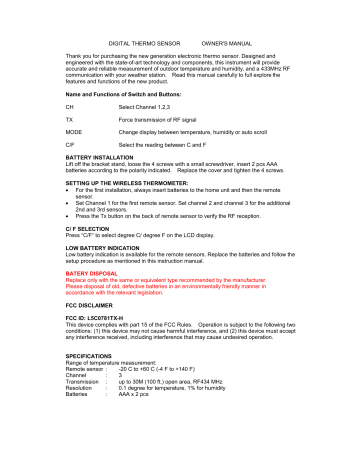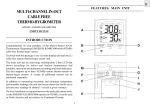DIGITAL THERMO SENSOR OWNER'S MANUAL
Thank you for purchasing the new generation electronic thermo sensor. Designed and engineered with the state-of-art technology and components, this instrument will provide accurate and reliable measurement of outdoor temperature and humidity, and a 433MHz RF communication with your weather station. Read this manual carefully to full explore the features and functions of the new product.
Name and Functions of Switch and Buttons:
CH Select Channel 1,2,3
Force transmission of RF signal TX
MODE Change display between temperature, humidity or auto scroll
C/F Select the reading between C and F
BATTERY INSTALLATION
Lift off the bracket stand, loose the 4 screws with a small screwdriver, insert 2 pcs AAA batteries according to the polarity indicated. Replace the cover and tighten the 4 screws.
SETTING UP THE WIRELESS THERMOMETER:
•
For the first installation, always insert batteries to the home unit and then the remote sensor.
•
Set Channel 1 for the first remote sensor. Set channel 2 and channel 3 for the additional
2nd and 3rd sensors.
•
Press the Tx button on the back of remote sensor to verify the RF reception.
C/ F SELECTION
Press “ C/F “ to select degree C/ degree F on the LCD display.
LOW BATTERY INDICATION
Low battery indication is available for the remote sensors. Replace the batteries and follow the setup procedure as mentioned in this instruction manual.
BATERY DISPOSAL
Replace only with the same or equivalent type recommended by the manufacturer.
Please disposal of old, defective batteries in an environmentally friendly manner in accordance with the relevant legislation.
FCC DISCLAIMER
FCC ID: L5C0781TX-H
This device complies with part 15 of the FCC Rules. Operation is subject to the following two conditions: (1) this device may not cause harmful interference, and (2) this device must accept any interference received, including interference that may cause undesired operation.
SPECIFICATIONS
Range of temperature measurement:
Remote sensor :
Channel :
-20 C to +60 C (-4 F to +140 F)
3
Transmission :
Resolution : up to 30M (100 ft.) open area, RF434 MHz
0.1 degree for temperature, 1% for humidity
Batteries : AAA x 2 pcs
Note: This equipment has been tested and found to comply with the limits for a Class B digital device, pursuant to Part 15 of the FCC rules. These limits are designed to provide reasonable protection against harmful interference in a residential installation. This equipment generates, uses and can radiate radio frequency energy and, if not installed and used in accordance with the instructions, may cause harmful interference to radio communications. However, there is no guarantee that interference will not occur in a particular installation. If this equipment does cause harmful interference to radio or television reception, which can be determined by turning the equipment off and on, the user is encouraged to try to correct the interference by one or more of the following measures:
- Reorient or relocate the receiving antenna.
- Increase he separation between the equipment and receiver.
- Connect the equipment into an outlet on a circuit different from that to which the receiver is connected.
- Consult the dealer or an experienced radio/TV technician for help.
Modifications not authorized by the manufacturer may void users authority to operate this device.