D-Link KA2CHS150A1 mydlinkTMWi-Fi Motion Sensor User Manual
Add to my manuals
13 Pages
D-Link KA2CHS150A1 is a Wireless N outdoor camera with a microSD card slot and free app for your mobile device. With this camera, you can keep an eye on your property from anywhere with an internet connection. The camera is weather-resistant and can be used indoors or outdoors.
Features:
- 1280 x 720p HD resolution
- 130-degree viewing angle
- Night vision up to 16 feet
- Two-way audio
- Motion detection
- Sound detection
- Email alerts
- Free mydlink Lite app for iOS and Android
Possible use cases:
- Monitor your home or business
- Keep an eye on your pets or children
- Deter crime
advertisement
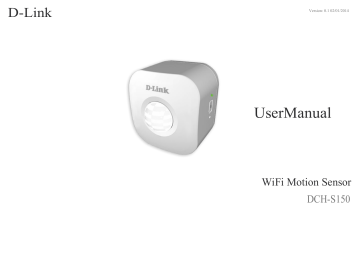
D-Link
Version: 0.1 02/01/2014
UserManual
WiFi Motion Sensor
DCH-S150
Table of Contents
Table of Contents
Product Overview ........................................................ 3
Package Contents ................................................... 3
System Requirements ............................................. 4
Introduction .............................................................. 5
Features .................................................................. 6
Hardware Overview ................................................. 7
Connections ....................................................... 7
Side.................................................................... 8
Installation.................................................................... 9
Connecting the Powerline AV Adapter .................... 9
Technical Specifications........................................... 10
Federal Communication Commission Interference
Statement .............................................................. 11
D-Link DCH-S150 User Manual 2
Section 1 - Product Overview
Package Contents
D-Link DCH-S150
WiFi Motion Sensor
D-Link DCH-S150 User Manual 3
Section 1 - Product Overview
System Requirements
Network Requirements
IEEE 802.11b/g/n wireless clients
App-based Configuration
Device Requirements
Operating System:
iOS6/7 or above
Android 4.0/4.2 or above.
D-Link DCH-S150 User Manual 4
Section 1 - Product Overview
Introduction
Automate your connected home devices wirelessly using a PIR motion detection sensor with the D-Link DCH-S150 Motion Detection Sensor. Simply connect it to your wireless network at a touch of a button and it will trigger devices connected to a D-Link SmartPlug any time motion is detected. No matter if it’s a lamp or a fan, with the DCH-S150, you can automatically trigger devices plugged to wirelessly-connected D-Link SmartPlugs throughout your home. Even more, you can stay updated with instant push notifications to your mobile device while you’re away from home; so you’ll know when someone is home.
D-Link DCH-S150 User Manual 5
Section 1 - Product Overview
Features
Compatible with 802.11b/g and 802.11n Devices - The DCH-S150 is fully compatible with the 802.11b/g/n standards.
WPS PBC - (Wi-Fi Protected Setup Push Button Configuration) Push Button Configuration is a button that can be pressed to add the device to an existing network or to create a new network. A virtual button can be used on the utility while a physical button is placed on the side of the device.
This easy setup method allows you to form a secured wireless link between the DCH-S150 and another WPS enabled device. A PC is no longer needed to log into the Web-based interface.
User-friendly Setup Wizard - Through its easy-to-use app-based which iOS or Android system user you can configure your access point to your specific settings within minutes.
D-Link DCH-S150 User Manual 6
Section 1 - Product Overview
Motion Sensor
D-Link DCH-S150 User Manual
Hardware Overview
Connections
7
Section 1 - Product Overview
WPS button
Hardware Overview
Side
Status LED
Reset button
D-Link DCH-S150 User Manual 8
Section 2 - Installation
Installation
Connecting the WiFi Motion Sensor
It is easy to connect the D C H -S150 s i m p l y by performing the following instructions:
1. Plug the DCH-S150 into the wall outlet/socket, then follow App user guide.
D-Link DCH-S150 User Manual 9
D-Link DCH-S150 User Manual 1
0
Appendix A - Technical Specifications
Technical Specifications
DEVICE INTERFACES
• 802.11n WLAN (AP wireless connection to computers)
• Common connect button
• Reset button
WIRELESS LAN
• 802.11b/g standards
• 802.11n standard
• Wireless speed: up to 300 Mbps (802.11n)
• 64/128-bit WEP data encryption
• WPA/WPA2 (Wi-Fi Protected Access)
ADVANCED FEATURES
• IPv6 support
OPERATION MODES
• AP 2.4 GHz
DIMENSIONS
• 58 x 54 x 42.85 mm
WEIGHT
• 80 grams (0.176 lb)
MAXIMUM POWER CONSUMPTION
• AC: 3 watts
TEMPERATURE
• Operating: 0 to 45 °C (32 to 113 °F)
• Storage: -20 to 65 °C (-4 to 149 °F)
HUMIDITY
• Operating: 10% to 90% non-condensing
• Storage: 5% to 95% non-condensing
CERTIFICATIONS
• FCC
• IC
• UL
1. Maximum wireless signal rate derived from IEEE Standard 802.11g and 802.11n specifications. Actual data throughput will vary. Network conditions and environmental factors, including volume of network traffic, building materials and construction, and network overhead, lower actual data throughput rate. Environmental conditions will adversely affect wireless signal range.
2. Range varies depending on country’s regulation.
3. Do not use for Live & Security, Remote Control, or Energy Management
D-Link DCH-S150 User Manual 1
1
Appendix A - Technical Specifications
Federal Communication Commission Interference Statement
This device complies with Part 15 of the FCC Rules. Operation is subject to the following two conditions: (1) This device may not cause harmful interference, and (2) this device must accept any interference received, including interference that may cause undesired operation.
This equipment has been tested and found to comply with the limits for a Class B digital device, pursuant to Part 15 of the FCC Rules. These limits are designed to provide reasonable protection against harmful interference in a residential installation. This equipment generates, uses and can radiate radio frequency energy and, if not installed and used in accordance with the instructions, may cause harmful interference to radio communications. However, there is no guarantee that interference will not occur in a particular installation. If this equipment does cause harmful interference to radio or television reception, which can be determined by turning the equipment off and on, the user is encouraged to try to correct the interference by one of the following measures:
- Reorient or relocate the receiving antenna.
- Increase the separation between the equipment and receiver.
- Connect the equipment into an outlet on a circuit different from that to which the receiver is connected.
- Consult the dealer or an experienced radio/TV technician for help.
FCC Caution: Any changes or modifications not expressly approved by the party responsible for compliance could void the user’s authority to operate this equipment.
This transmitter must not be co-located or operating in conjunction with any other antenna or transmitter.
Note: The country code selection is for non-US model only and is not available to all US model. Per FCC regulation, all
WiFi product marketed in US must fixed to US operation channels only.
Radiation Exposure Statement:
This equipment complies with FCC radiation exposure limits set forth for an uncontrolled environment. This equipment should be installed and operated with minimum distance 20cm between the radiator & your body.
D-Link DCH-S150 User Manual 1
2
Appendix C - Technical Specifications
Industry Canada statement:
This device complies with RSS-210 of the Industry Canada Rules. Operation is subject to the following two conditions:
(1) This device may not cause harmful interference, and (2) this device must accept any interference received, including interference that may cause undesired operation.
Ce dispositif est conforme à la norme CNR-210 d’Industrie Canada applicable aux appareils radio exempts de licence.
Son fonctionnement est sujet aux deux conditions suivantes: (1) le dispositif ne doit pas produire de brouillage préjudiciable, et (2) ce dispositif doit accepter tout brouillage reçu, y compris un brouillage susceptible de provoquer un fonctionnement indésirable.
Radiation Exposure Statement:
This equipment complies with IC radiation exposure limits set forth for an uncontrolled environment. This equipment should be installed and operated with minimum distance 20cm between the radiator & your body.
Declaration d’exposition aux radiations: Cet equipement est conforme aux limites d’exposition aux rayonnements
IC etablies pour un environnement non controle. Cet equipement doit etre installe et utilise avec un minimum de 20 cm de distance entre la source de rayonnement et votre corps.
D-Link DCH-S150 User Manual 1
3
advertisement
* Your assessment is very important for improving the workof artificial intelligence, which forms the content of this project
Related manuals
advertisement