advertisement
▼
Scroll to page 2
of 6
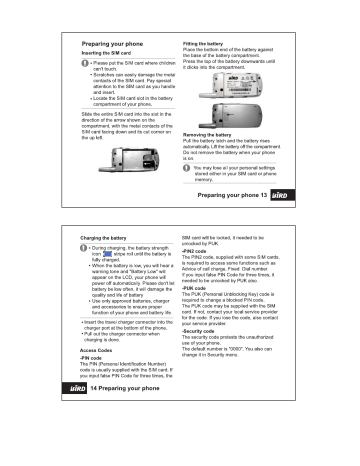
Preparing your phone
Inserting the SIM card
О e Please put the SIM card where children
can't touch.
e Scratches can easily damage the metal
contacts of the SIM card. Pay special
attention to the SIM card as you handle
and insert.
e Locate the SIM card slot in the battery
compartment of your phone.
Slide the entire SIM card into the slot in the
direction of the arrow shown on the
compartment, with the metal contacts of the
SIM card facing down and its cut corner on
the up left.
Fitting the battery
Place the bottom end of the battery against
the base of the battery compartment.
Press the top of the battery downwards until
it clicks into the compartment.
= — —
a
ÉCTEET LI]
étain se
} an г | еше |
m te |
e a Е ТЫ dm a
A Y a
7514105055802
o ——
Removing the battery
Pull the battery latch and the battery rises
automatically. Lift the battery off the compartment.
Do not remove the battery when your phone
is on.
O You may lose all your personal settings
stored either in your SIM card or phone
memory.
Preparing your phone 13
Charging the battery
O e During charging, the battery strength
icon {Mil stripe roll until the battery is
fully charged.
e When the battery is low, you will hear a
warning tone and "Battery Low" will
appear on the LCD, your phone will
power off automatically. Please don't let
battery be low often, it will damage the
quality and life of battery
® Use only approved batteries, charger
and accessories to ensure proper
function of your phone and battery life.
e Insert the travel charger connector into the
charger port at the bottom of the phone.
* Pull out the charger connector when
charging is done.
Access Codes
-PIN code
The PIN (Personal Identification Number)
code is usually supplied with the SIM card. If
you input false PIN Code for three times, the
14 Preparing your phone
SIM card will be locked, it needed to be
unlocked by PUK.
-PIN2 code
The PIN2 code, supplied with some SIM cards,
is required to access some functions such as
Advice of call charge, Fixed Dial number.
If you input false PIN Code for three times, it
needed to be unlocked by PUK also.
-PUK code
The PUK (Personal Unblocking Key) code is
required to change a blocked PIN code.
The PUK code may be supplied with the SIM
card. If not, contact your local service provider
for the code. If you lose the code, also contact
your service provider.
-Security code
The security code protests the unauthorized
use of your phone.
The default number is "0000". You also can
change it in Security menu.
Using your phone
Turning on your phone
1. Open the clamshell and press the
key continuously to turn on the phone, then
background-light on and starting animation.
If no SIM card in or SIM card fixed error, a
warning dialog would appear to have you shut
down the handset with key, re-fixed
SIM card and check whether it fixed correctly.
2. If you set phone lock, it would remind you
to enter your phone code.
3. If SIM card is protected by PIN code, the
handset would display "Please enter the PIN
code". Press the key to confirm it after
enter right pin code.
4. If SIM card in your phone was locked, a
prompt would appear and ask for PUK code.
5. Auto-searching for network after power on.
If find authorized network, the name and
signal strength of the network would be
displayed on LCD, otherwise, it could
only emergent number and other non-
communication functions.
Making a phone call
In stand-by mode, input phone number with
right digit key, area number needed. Cancel
error inputs with |:) key, press the [> key
to call the number.
Refuse
When you have an incoming call, press the
vs) key or close clamshell would refuse it.
Answer
When you have an incoming call, handset
would bell or vibrate. If network supporting,
the screen, including external screen, might
display the incoming name and number, and
you have two ways to answer it:
1.If the clamshell is closed, open up it to
answer (should set "on" in menu clamshell
answer).
2.1 the clamshell is open, press the Y; key
to answer.
Using your phone 15
Modulate Bell Volume
You could modulate bell volume with menu or
press the up/down key on the left side of the
handset when answering a call.
End Call
Press the key or close clamshell to end
a call. If want to cancel a call after dialed,
press the key or close clamshell, too.
Emergent Service
You could dial emergent number without SIM
card.
Different networks use different emergent n
umber, please inquire for service provider for
details.
Dialing International Numbers
If you want to dial international numbers, press
the digit key "\o=7 " continuously to display "+",
which means pre-code before international
dialing, then enter country-code, area-code
and number, press Send key to dial it.
16 Using your phone
Extension Fast Dialing
If you should input extension number after
entered, press the EA key continuously, a "P"
appeared on LCD and input your extension
number.
Missed/Received/Dialed Calls
You have three ways to browse through missed
/received/dialed numbers recently, and time
and date information about these numbers.
1. When missed calls, "Missed calls" and the
amount you missed would display on the
screen, you could get this missed-calls-list by
press the |- | key and see details by the keys
page up and page down.
2. Dialed calls might be displayed by pressed
the key in stand-by mode, then the number
you need could be found by pressed page
up/down key.
3. In stand-by mode press the A key to enter
main function menu, select "call info" by
pressing the A key and enter missed/received/
dialed calls submenu. The number list would
be displayed by press the A key after choose
one of the three calls.
Call Waiting
When you are answering a call, another
call is coming in, options below will displayed
to deal with the inserted call (you should set
the call waiting function on):
Answer: Hold current call and link the
inserted call.
Busy: Refuse the inserted call.
End and answer: End current call and link
the inserted call.
Hold Call
1. If you want to dial another call at the same
time, you can press the A key to choose
holding current call. If you can't answer
another call, press the A key to reset the
hold call.
2. When you have the answering call and
holding call, press the A key to switch
between the two call for exchanging them.
3. When the answering call ends, press the
A key to reset the holding call.
Power Off
In standby mode, press the key continually
to power off your phone.
Using your phone 17
Menu Structure
Messages Copy Number
SMS Options
MMS Groups
Setting My Numbers
Broadcasting Memory Status
VoiceMail Fixed Number
Memory Status
Sound Settings
Call Info Bell Signals
Missed Calls Message Alert
Received Calls Key Sound
Dialed Calls Power On/Off Alarm
Refused Calls Low Battery Alarm
Delete Recent Network Alarm
Call Costs
Call Timers Phone Settings
Options Time and Date
Set Language
Phone Book Input
Find Number KeyPadLight
Add Number Auto Keylock
Delete Number Display
18 Menu Structure
Call Options Enter Address
Networks WAP Profile
Security WAP Settings
Master Reset Connecting Download
Clear Cache
Accessories
Alarm Clock Camera
Calculator Standard
Calendar Personality
Stopwatch Night hoot
Lunar Calendar MyAlbum
Voice Memo Setting
Timer
World Time
Games
Russian
Box man
Internet
Mobile Surf
Bookmarks
Messages -Unsent
In this menu, you will see a list of messages
not sent properly. Select a message with the
navigation key and press the then; a
You can send, receive and edit text information,
they are network support and subscription
dependent. If you require more, please
contact with the network supporter. recipient's phone number and message are
to be displayed. Press the A key to send,
SMS save or delete the unsent message.
-New SMS Ка new message received by the phone, a
tone is sounded, and the prompt "New
Messages Read now?", pops up, =) also
appears on the top of the idle screen. Press
the a key to display the message record
directly, or enter this menu option to do so.
Having read a message, press the A key
for the following options:
This function allows you to write short
messages. After entering this menu, input
what you want and press the key,
then select the number you want. When done,
press the A key to send the message.
Otherwise the message will be saved to
unsent box.
° Delete
“Inbox You can delete the message.
View all messages you received.
e Reply
-Sent Items You can reply to the sender by message.
View all message you sent, they are saved » Forward
automatically after your sent. You can forward the selected message to
the other party.
Messages 19
. Save Import Media option directly.
You can save the message from the phone If the sound selection is not empty, press
to SIM card. the navigation up and down to choose the
+ Call sound into MMS.
You can call back to sender. e Import Media
. Read Next Import image or sound file, be used to edit
You can read the next message. MMS.
Images
MMS Import image. Supported format: Giff, Jpeg,
Wbmp, Png. Choose one optionally, then
-Write New choose the image file according to the list.
Edit MMS, press the A key to enter this
| Sounds
option, select from: Import sound. Supported format: melody,
e Add Picture midi, Choose one optionally, then choose
If the picture selection is empty, enter the the sound file according to the list.
Import Media option directly. ¢ Slide Options
If the picture selection is not empty, press Text Color
the navigation up and down to choose the Select the text color to edit MMS.
picture into MMS. Background Color
+ Add Text Select the background color to edit MMS.
Add text to MMS. Add Page
. Add sound Add a page of MMS.
If the sound selection is empty, enter the Page Timing
Edit the page time.
20 Messages
Delete Page
Delete a page of MMS.
Reset Colors
Reset default color of the system.
Switch Text and Image
Switch the position of text and image
Preview
Preview the compiled MMS.
Save Message
Save the compiled MMS.
Send Message
Send the compiled MMS. Choose the phone
number and Email of the embracer. Edit the
theme of MMS in the "Theme" option. In
"More Options", you can set "make a copy
for", "the confidential letter object", "the
priority of MMS", the open or close of send
report and read report. Press "Send" to
send the MMS.
-Inbox
View all MMS you received.
-Sent Items
View all MMS you sent.
-Unsent
View all MMS unsent.
-Templates
Afford MMS templates for shortcut sent
Setting
-SMS Setting
e Message Type
Set on send
Open or close the function of setting
message type on send.
Set Default
Set default of message type: text, Email,
third fax, fourth fax, switch to voice Email,
BP call, ERMES.
e Validity Period
Set on Send
Open or close the function of setting the
validity period of SMS on send.
Messages 21
Set Default
Set validity period of MMS: 12 hours, 1 day,
1 week, Maximum.
e Reply Request
Set on Send
Open or close the function of setting reply
request on send.
Set Default
Set default value of reply request: On/Off.
+ Status Request
Set on Send
Open or close the function of setting the
status request on send.
Set Default
Set default value for status request: On/Off.
e Templates
Afford SMS template for shortcut send.
. Service Centre
Fill in the service center number.
e Long Messages
Open or close the long message function.
22 Messages
-MMS Setting
e Validity Period
Set effective time of MMS: 12 hours, 1 day,
1 week, Maximum.
e Read Report: On/Off.
e Delivery Report: On/Off.
e Auto DownLoad: On/Off.
Broadcasting
Cell Broadcast messages are text messages
broadcasted by the network to groups of GSM
phone users. They provide general information
such as weather reports, traffic news, and taxi
information. Contact detailed information with
the network operator.
The following options are available:
-Area Info
e Reception
Choose whether or not to receive the cell
broadcast provided by your network operator.
e Edit List
Add the area number of the broadcast
message provided by your network operator.
-Cell Information
Choose whether or not to receive the cell
information provided by your network operator.
VoiceMail
-Call VoiceMail
Call voicemail for leaved word.
-Edit VoiceMail Number
Voicemail number is provided by network
operator.
Memory Status
-SMS Memory Status
Display SMS Memory Status.
-MMS Memory Status
Display MSM Memory Status.
Messages 23
Call Info
Missed Calls
This menu lets you view the numbers that you
recently missed. Move to a missed call with
the navigation key and press the key to
give a call. When you view details on the
number, press the key, and the following
options are available:
Call: Call the selected number.
Send SMS: Allow you to edit the message
and send it.
Save: Save the selected number.
Delete: Delete the selected number.
Received Calls
This menu lets you view the numbers that you
recently received.
Dialed Calls
This menu lets you view the numbers that you
recently received.
24 Call Info
Refuse Calls
This menu lets you view the numbers that you
recently refused.
Delete Recent
This menu lets you delete the numbers that
you recently received, missed, refused or all
record.
Call Costs
This function records the information of call
costs.
-Last Call
Show the cost of the last call.
-Total Cost
Show the total cost of all calls.
-Clear Total Cost
Clear all cost data. This function sustained
by PIN2.
advertisement
* Your assessment is very important for improving the workof artificial intelligence, which forms the content of this project
Related manuals
advertisement