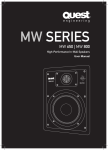Quest Engineering MS 601W User manual
Add to my manuals
7 Pages
The Quest Engineering MS 601W is a versatile all-weather loudspeaker system designed to deliver high-fidelity sound in challenging outdoor or marine environments. Built to withstand harsh conditions, its advanced polymer housing ensures durability and acoustic inertness. With a vented cabinet design and high-compliance woofers, the MS 601W produces realistic bass response in open-air applications. The high-efficiency soft dome tweeters provide extended high-frequency response, enhancing the overall audio experience.
advertisement
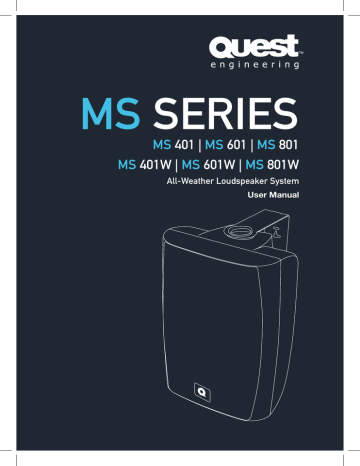
MS
SERIES
MS 401 | MS 601 | MS 801
MS 401W | MS 601W | MS 801W
All-Weather Loudspeaker System
User Manual
MS 401 | MS 601 | MS 801
MS 401W | MS 601W | MS 801W
User Manual
Contents
Safety
Installation
Mounting the Speakers
Connection
Operating Tips
Troubleshooting
Specifi cations
P.03
P.04
P.05
P.06
P.07
P.08
P.09
MS 401 | MS 601 | MS 801
MS 401W | MS 601W | MS 801W
User Manual
Safety Precautions
Flying and installation of this speaker cabinet must be carried out by suitably qualifi ed personnel following the locally authorised and approved safety standards.
Do not attempt to clean the plastic enclosure with solvents or petrochemical based cleaners.
Installation that allows direct precipitation is not advised and installation practise must prevent liquids from entering the box.
Do not stack the speaker cabinet in a manner that could cause injury should a cabinet become dislodged.
Do not place sources of heat on the speaker cabinet such as lighting equipment or smoke machines, and where possible please keep out of direct sunlight.
3
User Manual MS Series
All-Weather Loudspeaker System
Attention
Before connecting or operating your new
Quest Engineering speaker, please study the accompanying instruction manual paying particular attention to the operating precautions and wiring procedure.
Quest Engineering will not assume responsibility for incorrect installation or operation of this product.
Register Your Product
Thank you for choosing Quest. Please take the time to complete your procuct registration card which is included with the packaging.
Registering your Quest Engineering product will:
• CONFIRM YOUR WARRANTY
• REGISTER YOUR PRODUCT
• PROTECT YOUR NEW PRODUCT
MS Series
All-Weather Loudspeaker System
User Manual
MS 401 | MS 601 | MS 801
MS 401W | MS 601W | MS 801W
User Manual
4
Description
The MS Series all-weather loudspeakers are the ideal choice for supplying high fi delity sound in outdoor or marine applications. Their advanced polymer housing is designed to be acoustically inert and capable of surviving in harsh environments.
Mounting hardware and grills are aluminium, to drastically reduce corrosion. The vented cabinet design and high-compliance woofers generate realistic bass response in open air applications and the high-effi ciency soft dome tweeters yield extended high-frequency response.
The MS Series will stand up to moderate amounts of moisture, however, they should not be mounted where they will be directly exposed to heavy rain or water splash. In colder climates, bringing your loudspeakers inside for the winter, when they are not being used, is advised.
Note: The vent openings on the front baffl e of the loudspeakers should always be pointed down, or away from any potential source of water or other liquid, in order to avoid having moisture enter the cabinet. Failure to observe this precaution could lead to premature failure of the loudspeaker.
Installation
Installing the MS Series, All-Weather
Loudspeaker System is not diffi cult. However, correct wiring and proper placement play a vital role in optimising sound quality. This manual provides information on the placement, connection and operation of your loudspeakers.
Please read it thoroughly and save it for future reference.
Speaker Placement
Where speakers are placed signifi cantly affects their sound. Some general placement guidelines are as follows. However, since all situations are different, you should experiment with various locations to determine where they ultimately sound best.
Outdoor Use
Although the MS Series loudspeakers are ‘allweather’, when using them outdoors you will extend their life and improve reliability if you avoid mounting them where they will be exposed to direct sunlight for extended periods of time.
Boundaries
In general, the MS Series loudspeakers will produce the smoothest response and best stereo image when located at least two feet from any mounting environment boundaries, such as the ground or fl oor, ceilings or walls. Moving the speaker closer to one or more boundaries will increase the bass output. In some installations, the extra bass will enhance the sound which may be desirable depending on the application.
“Hard” surfaces near a speaker can affect the distribution of high frequency sound in the listening area, as a result, the accuracy of the stereo image may be impacted. If the speakers are near the corners, point the speakers toward the centre of the listening area. Experimenting with speaker placement before fi nal mounting is the most important thing you can do to achieve the best possible sound.
Speaker Placement
Stereo imaging is generally best when a speaker’s long axis is vertical, but horizontal placement is by no means ruled out. Try the speakers both ways to determine if the difference in sound is important to you.
User Manual MS Series
All-Weather Loudspeaker System
MS 401 | MS 601 | MS 801
MS 401W | MS 601W | MS 801W
User Manual
Mounting the Speakers
Before mounting the speakers in brackets, plan the mounting location and method very carefully.
Follow the speaker placement guidelines, as described on the preceding page of this manual, and decide on the mounting locations. If you plan to hide the speaker wires behind the mounting surface, route the wires before you mount the brackets. See the following section for information on wiring.
The suggested method for attaching the brackets to the mounting surface depends on the structure and material of the mounting surface. There are two typical situations. One is with the brackets attached to a conventional wall constructed with masonry material or dry wall over wood studs. The other situation is with the brackets mounted to a wood structure or some other solid material.
When the speakers are mounted on masonry walls or dry wall, use plastic screw anchors to strengthen the attachment to the wall. When the speakers are mounted to a solid panel the screw anchors will not be required.
(a) Set the bracket in the desired installation location. Be sure it is straight.
(b) Using the bracket as a template, mark the location of the two mounting screw holes. Set the bracket aside.
(c) If plastic anchors will be used, drill the appropriate holes for them. If only self-tapping screws are used, drill pilot holes with an 1/8" bit.
(d) Push the plastic screw anchors, if they are being used, into the holes drilled for them. Drive the mounting screws through the bracket, into the holes, until they are fi rmly set.
(e) Connect the wire to the speaker, observing the correct polarity (refer to next section). Set the speaker in the mounting bracket and secure it by inserting the provided threaded knob, tightening it once the speaker is rotated to point in the desired direction.
5
MS Series
All-Weather Loudspeaker System
User Manual
MS 401 | MS 601 | MS 801
MS 401W | MS 601W | MS 801W
User Manual
6
Wire
Please use two-conductor stranded-type, insulated wire to connect to the amplifi er. “Lamp” wire or “Zip Cord” are suitable. If running wiring within the walls, make sure it complies with your local building codes pertaining to low-voltage wiring. Use at least 19 gauge for runs of less than 50 feet. Use 14 gauge or larger wire for longer runs. The resistance of 18 gauge or smaller wire can cause a bass response peak if used for more than a few feet.
Preparing the Wire
Estimate the amount of wire needed. Allowing enough extra wire to move the speakers if necessary. Separate the conductors of each wire pair a few inches in from the end. Strip about
3/8" insulation from each conductor - careful not to cut into the wire itself. Twist the strands of the conductor together to avoid fraying. For outdoor use, Quest recommend terminating the wire with gold-plated pin-type terminals and insulating the wire-to-pin connection with silicone filled heatshrink tubing. Bare copper wire can corrode and cause unreliable connection over time.
Polarity
The polarity – the positive/negative orientation of the connections– for every speaker-to-wire and wire-to-amplifi er connection must be the same, so the speakers will be “in phase”. If the polarity of one connection is reversed, bass output is reduced and stereo imaging is degraded. All wire is marked as to identify the two conductors.
There may be ribs or a stripe on the insulation of on conductor. The wire may have clear insulation with different colour conductors (copper and silver). Decide which conductor you will use for
“positive” and which for “negative”. Then be consistent with every speaker-to-wire and wireto-amplifi er connection.
Speaker Input Connectors
The MS Series speakers have colour-coded push-to-connect input terminals that accept virtually all types of speaker wire. Push the back of the terminal to open the wire access hole. Put the stripped wire, or pin terminal, into the hole and release the terminal.
User Manual MS Series
All-Weather Loudspeaker System
Making the Connections
Connect the positive conductor of one wire to the red input connector of one speaker and to the red, or “+” speaker output connector of the associated amplifi er channel. Connect the negative conductor of the wire to the black terminal of the speaker to the black, or “-” connector of the associated amplifi er channel.
Repeat the procedure for the other channel.
Be sure to follow exactly the same connection procedure for both channels.
Input Selector Switch
1
95Ω
2
5W
2
2 0
4
W
5Ω
1
3
5 W
6 5Ω
1
0
W
4
9
0Ω
LINE
1
22Ω
4
0W
1
3
6
0
W
3Ω
2
2
0 W
4 5Ω
1
0
W
4
9
0Ω
LINE
6
9
1Ω
0W
1
4 0
2
W
2Ω
3
1
0 W
6 3Ω
2
0
W
2
4
5Ω
A TTENTION: Make sure the input slector switch has been set to the correct location. For normal, low impedence operation ensure the input selector switch is set to 8Ω.
For line voltage settings, ensure that the number of speaker units, multiplied by the power setting, does not exceed the amplifier power. Doing so will result in extreme damage to amplifiers.
Speaker Protection
The MS Series speakers have a solid-state, fully automatic tweeter protector. This reduces the power to the tweeter when the speaker is operated at unsafe power levels. The protector resets itself when power is reduced to a safe operating level. If high power operation causes the tweeter to stop playing, please turn down the volume control until normal sound resumes.
Note: The tweeter protector provides a signifi cant level of protection, however, it is no guarantee that a tweeter cannot be damaged.
Please take care when operating the speakers at a high volume level.
Maintenance
The MS Series drivers require no routine maintenance. Do not let anything touch the drivers. Do not vacuum clean the drivers or front panels of the speakers. Some dust accumulation on the drivers is normal and does not affect the sound in any way. Heavy dirt buildup may be carefully removed with a soft paintbrush, if required. The enclosure of your MS Series speakers require no maintenance, other than regular dusting. Dust the speakers with a dry, or slightly damp cloth. To clean the grills, remove them from the speaker and vacuum them. Do not vacuum the grille while they are on the speakers.
Protect Your Hearing
All speakers, including the Quest MS Series, with extended periods of use can damage hearing beyond repair. Quest Engineering suggest care when using any sound equipment over long periods.
MS 401 | MS 601 | MS 801
MS 401W | MS 601W | MS 801W
User Manual
7
MS Series
All-Weather Loudspeaker System
User Manual
MS 401 | MS 601 | MS 801
MS 401W | MS 601W | MS 801W
User Manual
8
Most diffi culties with high fi delity equipment result from loose or poor connections, bad connecting cables, or switches in the wrong positions.
No Sound
Ensure the Input Selector Switch is set to the correct position. It is rare for a speaker to fail completely. When there is no sound, check all the speaker wire connections and the setting of the amplifi er’s tape monitor or speaker selector switch.
Dull or Muted Sound
Operating the speakers at unsafe power level activates the automatic tweeter protector. Turn down the amplifi er volume control and the protector will automatically restore signal to the tweeter. Also check the amplifi er’s tone controls or “high fi lter” switch.
Distorted Sound
Distortion at moderate levels can be caused by loose connections, or stray wire strands shorting out adjacent wires at the amplifi er or speaker terminals. If you hear distortion, or any other type of buzzing or rattling sound from an individual driver, contact your Quest Engineering dealer. Distortion at high levels is the result of either reaching the power limit of the amplifi er or of the speaker. Turn down the volume to prevent damage.
Noise or Hum
Continuous background noise or hum are always from the electronic equipment and not from the speakers.
General Troubleshooting Tips
Buzzes and Noise in the Sound System: Getting rid of unwanted noises is a study in itself. Most of the noise, (apart from undesir-able program) will fall into three categories.
(A) White noise. This is the hiss that suggests that the gain structure is set incorrectly. Something in the signal chain is boosting too much or an input is set too sensitive. If your equipment has gain switches on it, set them all the same. If the switch is labelled +4dB, set them all to that fi gure. If one piece of equipment seems to be overloading, set them all to -10/-20dB and be prepared to boost the input level. The last unit in the chain should be set to +4 dB at the output stage if possible when connected to the line level input.
(B) Low frequency hum. This is often caused by noise from the power leads being picked up by the audio signal cables. The preferred solution is to connect up your system with “balanced” XLR microphone cables. Especially if you are running the cables a long distance, (more than 5Mtrs /15 Ft).
The other solution is to make sure that your audio cables are as far from power cables as possible.
(C) Buzz. Sometimes you can experience a hum and buzz together. A buzz is almost always a problem with the “earthing” of the system. It will often occur when you have the system powered from sperate power outlets in the same building or audio and lighting sharing a common power circuit. Even when the audio and lighting systems are powered from separate sources, there can still be a common earth between them. For example, a smoke machine may be powered from the lighting system, yet the trigger mechanism could be connected to the audio system through the audio multi-core/snake. An earth connection between the audio and lighting will now exist and a buzz could be amplifi ed in the audio system. The simple solution is to power your audio circuit and everything con-nected to it from the same source.
If the buzz persists, check your signal cables, one may have an earth/shield disconnected.
A cheap but possibly life saving investment is a domestic power tester to check that the power supply sockets are correctly wired. Faulty or incorrectly wired power is a booby trap more common than you think.
It is wise to avoid switching on or off devices in the signal path while the speaker system is powered and turned up. Otherwise loud clicks and bangs could result. When shutting down the system, always turn the speakers off fi rst. This is to prevent the speaker amplifying the sound of the other equipment in the chain being shut down.
The reverse is true when powering up. Mixers and effects on fi rst, power amplifi ers or powered speakers on last.
User Manual MS Series
All-Weather Loudspeaker System
MS 401 | MS 601 | MS 801
MS 401W | MS 601W | MS 801W
User Manual
Quest Engineering MS Series Specifi cations
MS 401 / 401W
Peak Power
Power Handling
Type
Impedance Nominal
Transformer Tappings
Components
LF
HF
Angle of coverage
Sensitivity 1W @ 1 meter
Max SPL
Frequency Response
Crossover Frequency
Crossover
Enclosure Material
Bracket Material
Grill Material
Dimensions
Weight
Shipping Dimensions
Shipping Weight
Specifi cations
100W
50W
Bass Refl ex
8Ω
25W / 20W / 15W / 10W + 8Ω Direct
4" Poly Propelyne Cone, Rubber Surround, 25 mm Voice Coil
Dome Tweeter PEI Diaphragm, 20 mm Voice Coil
90˚ x 90˚
88 dB
108 dB
80Hz-20Khz ±4dB
3000Hz
12 dB
UV Stabilised ABS
Aluminium
Aluminium
153 mm x 180.5 mm x 278 mm
2.6 kg
203 mm x 226 mm x 319 mm
3.3 kg
All specifi cations are correct at time of printing, Quest Engineering reserves the right to change specifi cations at any time and won’t be held responsible for any typographic errors in this publication.
9
MS Series
All-Weather Loudspeaker System
User Manual
MS 401 | MS 601 | MS 801
MS 401W | MS 601W | MS 801W
User Manual
10
Quest Engineering MS Series Specifi cations
MS 601 / 601W
Peak Power
Power Handling
Type
Impedance Nominal
Transformer Tappings
Components
LF
HF
Angle of coverage
Sensitivity 1W @ 1 meter
Max SPL
Frequency Response
Crossover Frequency
Crossover
Enclosure Material
Bracket Material
Grill Material
Dimensions
Weight
Shipping Dimensions
Shipping Weight
Specifi cations
160W
80W
Bass Refl ex
8Ω
40W / 30W / 20W / 10W + 8Ω Direct
6.5" Poly Propelyne Cone, Rubber Surround, 35 mm Voice Coil
Dome Tweeter, Silk Membrane, 25mm Voice Coil
90˚ x 90˚
90 dB
110 dB
60Hz-20Khz ±3 dB
3000Hz
12 dB
UV Stabilised ABS
Aluminium
Aluminium
195 mm x 214 mm x 335 mm
4.35 kg
247 mm x 287 mm x 377 mm
5.5 kg
All specifi cations are correct at time of printing, Quest Engineering reserves the right to change specifi cations at any time and won’t be held responsible for any typographic errors in this publication.
MS 401 | MS 601 | MS 801
MS 401W | MS 601W | MS 801W
User Manual
Quest Engineering MS Series Specifi cations
MS 801 / 801W
Peak Power
Power Handling
Type
Impedance Nominal
Transformer Tappings
Components
LF
HF
Angle of coverage
Sensitivity 1W @ 1 meter
Max SPL
Frequency Response
Crossover Frequency
Crossover
Enclosure Material
Bracket Material
Grill Material
Dimensions
Weight
Shipping Dimensions
Shipping Weight
Specifi cations
240W
120W
Bass Refl ex
8Ω
60W / 40W / 30W / 20W + 8Ω Direct
8" Mica and PP Cone, Rubber Surround, 35 mm Voice Coil
Dome Tweeter, Silk Membrane, 25mm Voice Coil
90˚ x 90˚
91 dB
114 dB
55Hz-20Khz ±4 dB
3000Hz
12 dB
UV Stabilised ABS
Aluminium
Aluminium
259 mm x 290 mm x 445 mm
5.75 kg
320 mm x 360 mm x 487 mm
7 kg
All specifi cations are correct at time of printing, Quest Engineering reserves the right to change specifi cations at any time and won’t be held responsible for any typographic errors in this publication.
11
User Manual MS Series
All-Weather Loudspeaker System
MS Series
All-Weather Loudspeaker System
User Manual
www.questaudio.net
advertisement
* Your assessment is very important for improving the workof artificial intelligence, which forms the content of this project
Key Features
- All-weather construction for outdoor and marine environments
- Vented cabinet design and high-compliance woofers for realistic bass response
- High-efficiency soft dome tweeters for extended high-frequency response
- Aluminum mounting hardware and grills for corrosion resistance
Related manuals
Frequently Answers and Questions
How should I orient the speakers to avoid moisture damage?
What is the recommended minimum distance between the speakers and mounting surface boundaries?
advertisement