advertisement
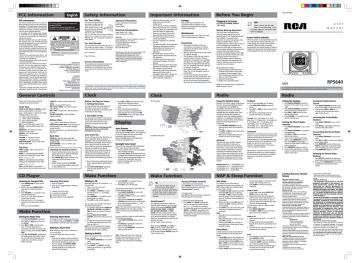
FCC Information
English
FCC Information
This device complies with Part 15 of the FCC
Rules. Operation is subject to the following two conditions: (1) This device may not cause harmful interference, and (2) this device must accept any interference received, including interference that may cause undesired operation.
In accordance with FCC requirements, changes or modifications not expressly approved by
Thomson Inc. could void the user’s authority to operate this product.
This device generates and uses radio frequency
(RF) energy, and if not installed and used properly, this equipment may cause interference to radio and television reception.
If this equipment does cause interference to radio or television reception (which you can determine by unplugging the unit), try to correct the interference by one or more of the following measures:
• Re-orient the receiving antenna (that is, the antenna for the radio or television that is
“receiving” the interference).
• Move the unit away from the equipment that is receiving interference.
• Plug the unit into a different wall outlet so that the unit and the equipment receiving interference are on different branch circuits.
If these measures do not eliminate the interference, please consult your dealer or an experienced radio/television technician for additional suggestions. Also, the Federal
Communications Commission has prepared a helpful booklet, “How To Identify and Resolve
Radio TV Interference Problems.” This booklet is available from the U.S. Government Printing
Office, Washington, DC 20402. Please specify stock number 004-000-00345-4 when ordering copies.
This product complies with DHHS rules 21CFR subchapter J. appliable at date of manufacture.
This Class B digital apparatus complies with
Canadian ICES-003.
Cet appareil numérique de la class B est conforme à la norme de NMB-003 du Canada.
CAUTION
RISK OF ELECTRIC SHOCK
DO NOT OPEN
T H E L I G H T N I N G
FLASH AND ARROW-
HEAD WITHIN THE
T R I A N G L E I S A
W A R N I N G S I G N
ALERTING YOU OF
" D A N G E R O U S
VOLTAGE" INSIDE
THE PRODUCT.
CAUTION: TO REDUCE THE
RISK OF ELECTRIC SHOCK,
D O N O T R E M O V E C O V E R
( O R B A C K ) . N O U S E R -
S E RV I C E A B L E PA R T S I N -
S I D E . R E F E R S E RV I C I N G
T O Q U A L I F I E D S E R V I C E
PERSONNEL.
THE EXCLAMATION
POINT WITHIN THE
T R I A N G L E I S A
WARNING SIGN
ALERTING YOU OF
I M P O R T A N T
I N S T R U C T I O N S
A C C O M PA N Y I N G
T H E P R O D U C T.
SEE MARKING ON BOTTOM / BACK OF PRODUCT
WARNING: TO PREVENT FIRE OR ELECTRICAL
SHOCK HAZARD, DO NOT EXPOSE THIS PRODUCT
TO RAIN OR MOISTURE.
IMPORTADOR
Comercializadora Thomson de México, S.A. de C.V.
Álvaro Obregón No. 151. Piso 13.
Col. Roma. Delegación Cuauhtémoc
C.P. 06700. México, D.F.
Telefono: 52-55-11-020360
RFC: CTM-980723-KS5
EXPORTER
Thomson Inc.
P.O. Box 1976
Indianapolis, IN 46206 - 1976
©2006 Thomson Inc.
Trademark(s) ® Registered
Marque(s) ® Deposée(s)
Marca(s) ® Registrada(s) www.rca.com
Printed in China / Impreso en China
General Controls
Please refer to the actual unit when reading the instructions below:
Front View
WAKE UP CD TRACK / STATION- sets the wake up radio station or CD track.
- selects repeat 1 / repeat all / shuffle
/ repeat shuffle in CD mode.
- skips / searches backward.
- starts / pauses CD playback.
- skips / searches forward.
- stops CD playback.
OFF - turns off the radio / alarm / CD
RECALL - recalls available preset radio stations.
MEMO/SET - sets and stores preset memory in radio mode.
SNOOZE - turns off the alarm momentarily.
VOLUME - decreases volume.
VOLUME - increases volume.
RADIO ON/BAND - turns on the radio / changes radio band.
Top View
OPEN / CLOSE - opens / closes the CD compartment.
WAKE 1 - activates/inactivates WAKE 1 setting, press repeatedly to cycle wake mode:
WAKE 2 - activates/inactivates WAKE 2 setting, press repeatedly to cycle wake mode:
NAP - sets the alarm to sound after a specific period of time. (Alarm tone only)
AUDIO-IN - selects auxiliary audio input mode.
SLEEP - activates SLEEP function.
SET CLOCK / WAKE - sets clock time and wake setting.
GEFAHR EINES
CD track
INSTANT WEATHER - recalls available weather stations.
Bottom View
- slide to select different time zone.
DAYLIGHT SAVING TIME - Press and hold for a few seconds to turn on / off the Daylight
Saving function.
Battery compartment - see “Battery Back-up
Operation”.
Back View
AUDIO-IN - auxiliary audio input jack.
COLOR SELECT - press to toggle among 4 backlight colors.
AUTO DIMMER - turns on / off the auto dimmer function.
Listening to Auxiliary Source
1. Connect auxiliary input source (e.g. mp3 player) with a line-in cable (included) to the AUDIO IN jack of the unit.
2. Press AUDIO IN to select auxiliary input mode with AUDIO-IN shows on the display.
3. Adjust volume by pressing VOLUME
, control other playback operations on the auxiliary unit.
Safety Information
For Your Safety
The AC power plug is polarized
(one blade is wider than the other) and only fits into AC power outlets one way. If the plug will not go into the outlet completely, turn the plug over and try to insert it the other way. If it still does not fit, contact a qualified electrician to change the outlet, or use a different one. Do not attempt to bypass this safety feature.
For Your Records
In the event that service should be required, you may need the model number. In the space below, record the date and place of purchase:
Date of Purchase:
Place of Purchase:
Main plug is used as the disconnect device, it shall remain readily operable and should not be obstructed during intended used. To be completely disconnected the apparatus from supply mains, the main plug of the apparatus shall be disconnected from the mains socket outlet completely.
Service Information
This product should be serviced only by those specially trained in appropriate servicing techniques. For instructions on how to obtain service, refer to the warranty included in this
Guide.
Technical Information
Product: Clock Radio with CD player
Brand: RCA
Model: RP5640
Electrical Consumption
Power Supply: 120V ~ 60Hz
Power Consumption: 22 Watts
IMPORTER
Comercializadora Thomson de México, S.A. de C.V.
Álvaro Obregón No. 151. Piso 13.
Col. Roma. Delegación Cuauhtémoc
C.P. 06700. México, D.F.
Telefono: 52-55-11-020360
RFC: CTM-980723-KS5
The descriptions and characteristics in this owner’s manual are for the purpose of general reference only and not as a guarantee. In order to provide you with the highest quality product, we may make changes or modifications without prior notice. The English version serves as the final reference on all product and operational details should any discrepancies arise in other languages.
Clock
Before You Plug for Power
1. Setting Time Zone
You may slide the time zone selector at the bottom of the unit to 1) Eastern,
2) Central, 3) Mountain or 4) Pacific. (refer to the maps on the right)
2. Day Light Saving
You can press and hold for a few seconds the day light saving switch at the bottom of the unit to turn on/ off in areas observing/ not observing such time change.
WARNING: Please avoid playing with these buttons after entering the
Clock/Alarm set mode.
Auto Clock Set
You do not have to set the clock time as a built-in automatic time set system is equipped in this clock powered by 3V (2
X AA batteries (included). All you have to do is to plug this clock for power and current time will be shown automatically.
However, the batteries can also be exhausted and we recommend that you replace the batteries every 2-3 years. In case the memory holding batteries are accidentally removed, you may set the clock manually with following procedures:
1. Be sure Time Zone and Daylight Saving
Time is adjusted before operating the clock.
2. Press SET CLOCK/WAKE repeatedly until the clock setting icon is displayed.
3. Press REV or FWD to set the time. Press and hold the respective buttons to fast reverse or fast forward clock time.
4. Clock time will automatically be saved if no buttons are pressed after a few seconds. You can also press SET
CLOCK/WAKE once to save your setting and exit clock set mode.
Display
Auto Dimmer
Slide the AUTO DIMMER switch at the back of the unit to the ON position. The brightness of the LCD display will vary automatically according to the environment.
Slide to the OFF position, the display will remain at its brightest level.
Backlight Color Select
You can choose among 4 different backlight color - blue, green, white and amber.
1. Before a specific color is set, the backlight color will keep changing.
2. Press Color Select at the back of the unit to toggle among different backlight color.
3. If the AC power and backup batteries are removed, the 4 backlight colors will starting changing again once the AC power is resumed.
CD Player
Listening to Compact Disc
1. Press OPEN/CLOSE to open the CD compartment.
2. Insert a disc, press OPEN/CLOSE to close the CD compartment door.
3. Press .
4. Press VOLUME + / - to adjust to your desired listening level.
5. Press or to skip backward or forward the CD track.
6. Press and hold or to search backward or forward within the CD track.
7. Press to stop CD playback.
Selecting Play Mode
1. Start CD playback.
2. Press to toggle between different play modes.
- repeats the current track.
- repeats the whole disc.
- plays tracks randomly.
- plays random track repeatedly.
Wake Function
Setting the Wake Time
1. Press SET CLOCK/WAKE repeatedly until
WAKE 1
or
WAKE 2
icon shows on the display.
2. Press REV or FWD to set the wake time. The time decrements or increments will follow by a faster rate when you press and hold either REV or
FWD.
3. Press SET CLOCK/WAKE repeatedly to exit setting wake time mode. Or else the unit will exit setting wake time mode when no button is pressed within 5 seconds.
Selecting Wake Mode
To change to another wake mode (e.g. from
CD to radio), simply press WAKE 1 or WAKE
2 repeatedly to scroll through wake options.
Waking to Alarm Tone
When waking to alarm tone is selected, /
icon will light.
You cannot adjust the alarm tone with volume.
• When the AC power is disconnected, the unit will enter DC backup mode, all wake mode will be reverted to alarm tone.
• The unit equips with GRAD-U-WAKE feature, the alarm tone volume will increase gradually to its maximum in about 30 to 45 seconds.
Waking to CD
When the waking to CD is selected, / icon will light.
1. Press to turn on the CD.
2. Set the wake time.
3. Press WAKE 1 or WAKE 2 to select waking up by CD, / will light accordingly.
4. Press VOLUME + / - to adjust to your desired wake up volume.
5. Press OFF to stop the CD playback.
You can select your CD wake up track by the following procedures.
1. In CD mode, while pressing WAKE UP
CD TRACK / STATION, press REV or
FWD to select your desired CD wake up track.
2. Release WAKE UP CD TRACK /
STATION, and the CD wake up track is set.
3. To reset the CD wake up track, follow the above procedures and set the CD wake up track to 1.
Note: If the CD compartment is empty, the alarm tone will sound instead even the WAKE TO CD mode is selected.
Waking to RADIO
When the waking to radio is selected, /
icon will light.
1. Press RADIO ON/BAND to turn on the radio.
2. Set the wake time .
3. Press WAKE 1 or WAKE 2 to select waking up by RADIO / will light accordingly.
4. Press VOLUME + / - to adjust to your desired wake up volume.
5. Press OFF to turn off the radio.
You can select your wake up radio station by the following procedures.
1. Press RADIO ON/BAND to turn on the radio and select the band.
2. Press REV or FWD to tune to your desired radio station.
3. Press and hold WAKE UP CD TRACK /
STATION to store the current radio station as the wake up radio station. show on the display.
will
Note: “AL” refers to the Alarm Station. If no
WAKE STATION is set, the wake up radio station will stay at your last listening radio station.
You can cancel your wake up radio station by the following procedures.
1. Press RADIO ON/BAND to turn on the radio.
2. Press RECALL repeatedly to select the wake up radio station.
3. Press and hold MEMO/SET to cancel the wake up radio station.
Note: Whenever the unit is in wake up setting mode and wake up on mode, the backlight color will changed into red, regardless of the previously set backlight color.
Important Information
• Make sure that you keep your set away from water and high temperatures.
• Do not use your system immediately after transporting it from a cold place to a warm place, as condensation may cause the system to malfunction.
• Keep your unit away from humid areas and abnormally hot places.
• To prevent personal injury, do not reverse any batteries.
• The use of apparatus in moderate climates.
• The apparatus shall not be exposed to dripping or splashing and that no objects filled with liquids, such as vases, shall be placed on the apparatus.
• No naked flame sources, such as lighted candles, should be placed on the apparatus.
• Attention should be drawn to the environmental aspects of battery disposal.
• Minimum distances (2cm) around the apparatus for sufficient ventilations.
• The ventilation should not be impeded by covering the ventilation opening with items, such as newspaper, table-cloths, curtains, etc.
• The rating plate is located at the bottom cabinet of apparatus.
Ecology
Help protect the environment - we recommend that you dispose of used batteries by putting them into specially designed receptacles.
Maintenance
Clean the unit with a soft cloth, or a damp chamois leather. Never use solvents.
Precautions
• Never open the cabinet under any circumstances. Any repairs or internal adjustments should be made only by a trained technician.
• Warning: Never operate this product with the cabinet removed.
• The CD player of this unit uses a laser to read the music on the disc. The laser mechanism corresponds to the cartridge and stylus of a record player. Although this product incorporates a laser pick-up lens, it is completely safe when operated according to directions.
• Discs rotate at high speed inside the player. Do not use damaged, warped or cracked discs.
• Do not touch the pick-up lens which is located inside the disc compartment. Also, to keep dust from collecting on the pickup lens, do not leave the compartment door open for an extended period of time.
Before You Begin
Plugging In For Power
AC OUTLET POWER SUPPLY:
120V~60Hz
Battery Back-Up Operation
This clock radio is equipped with a memory holding system that can be powered with 2 “AA” batteries (included and installed). The power failure protection circuit will not operate unless battery is installed. When normal household power is interrupted, or AC line cord is unplugged, the batteries will power the clock radio to keep track of time and alarm settings programmed into memory. When the battery backup functions, the digital display will not light, however, the function of alarm still occurs during the power interruption if remaining battery power is adequate.
Normal operation will resume after AC power is restored so you will not have to reset the time or the alarm.
Replace batteries as follow:
1. Remove battery compartment door
(located at the bottom of the radio) by applying thumb pressure to the tab on battery door and then lift the door out and off the cabinet.
2. Replace 2 AA batteries.
3. Replace the compartment door.
Note: we recommend that you replace the batteries every 2-3 years.
Power is fed to the unit even when it is not functioning. To cut the power supply off, the power cable must be unplugged.
Power Failure Indicator
When AC power is interrupted (disconnected) for a short period of time, both time and alarm settings will change (unless battery is installed). After AC power is restored
(reconnected), the Digital Display will blink to indicate that power was interrupted and you should readjust the time and alarm settings.
Clock
US Time Zones
4
Canadian Time Zones
3
2 1
2 1 4 3
Wake Function
If you set the Wake function with low volume level before going to bed, we advise using Waking to Alarm Tone mode to wake you up since the volume will automatically increase.
SmartSnooze
TM
This operation allows extra sleep time after the wake function is on. The alarm will be off by pressing SNOOZE, SLEEP,
AUDIO-IN, NAP, WAKE 1, WAKE 2,
SET, INSTANT WEATHER or OPEN/
CLOSE until the snooze period is over.
Snooze function can be used repeatedly up to 30 minutes (default: 9 minutes).
After this, the wake function will turn off until the next day.
Set the “quiet” period as follow:
While pressing SNOOZE, press REV or
FWD to set the “quiet” period (the default time is 9 minutes) from 1 minute to 30 minutes. Release SNOOZE, then the
“quiet” period is set.
Turning off Wake Function
1. Silence the alarm momentarily
Press SNOOZE. The alarm will sound again when the snooze period is over. (see
“SmartSnooze TM ” section).
2. Stop the alarm
Press OFF and the alarm will be on again the following day at the same time.
3. Disable the alarm permanently
• Press WAKE 1 or WAKE 2 repeatedly until no corresponding wake indicator
(e.g. / / ) shows on the display.
• To activate the wake function again, press
WAKE 1 or WAKE 2 repeatedly until a desired wake mode indicator shows on the display. The previously set wake time remains unchanged.
Radio
Using the Weather Band
Weather information is given continuously from U.S. Government Weather Stations on frequencies from 162.4MHz to
162.55MHz. The Weather transmission, broadcast 24 hours a day, are taped messages that are repeated every 4 to 6 minutes and revised and updated as needed to match the changing weather conditions. For additional information, check your location office of the National
Weather Service (Department of
Commerce).
1. Press INSTANT WEATHER to access
Weather Bands with strong signals to the unit.
2. Press REV or FWD to select among the
7 weather channels.
3. Wx and the corresponding channel number will show on the display.
IMPORTANT:
The listening range of NOAA weather stations varies from 10 miles up to a maximum of 40 miles from the station’s transmitter. In some areas of the United
States, weather transmissions cannot be monitored. The effective range of this radio will have side variations due to the height of the local transmitting antenna, atmospheric conditions, and the terrain between the transmitter and your radio’s location.
Weather band: CH 1 - 162.550 MHz, CH 2
- 162.400 MHz, CH 3 - 162.475 MHz, CH 4 -
162.425 MHz, CH 5 - 162.450 MHz, CH 6 -
162.500 MHz, CH 7 - 162.525 MHz
TV Band
CH 2-13 are available for TV Band.
1. Press RADIO ON / BAND to access TV
Bands.
2. Press REV or FWD to select among the TV channels.
3. TV and the corresponding channel number will show on the display.
TV band: CH 2 - 59.75 MHz, CH 3 - 65.75
MHz, CH 4 - 71.75 MHz, CH 5 - 81.75 MHz, CH
6 - 87.75 MHz, CH 7 - 179.75 MHz, CH 8 -
185.75 MHz, CH 9 - 191.75 MHz, CH 10 -
197.75 MHz, CH 11 - 203.75 MHz, CH 12 -
209.75 MHz, CH 13 - 215.75 MHz
Antennas
FM antenna - The power cord acts as your FM antenna. It picks up moderate to strong radio stations and eliminates the need for an external antenna in most strong signal areas.
Be sure the power cord is stretched to its full length. Do not coil or bunch the cord together. Changing position of the power cord may improve reception.
AM Antenna - A built-in ferrite rod antenna eliminates the need for an outside antenna for AM reception. Rotating the unit slightly may improve reception of distant AM stations.
NAP & Sleep Function
NAP Mode
For catnaps up to 2 hours without disturbing the regular alarm settings, the
NAP function wakes you up after a short period of time. Simply:
1. Press NAP, the NAP indicator will flash.
While the NAP indicator is flashing, press REV or FWD to adjust nap time.
The time range is from 10 minutes to 2 hours at 10 minutes interval (default is
20 minutes).
2. Wait 3 seconds or press NAP again to confirm, the NAP indicator will show on the display.
3. Press NAP once to show time left, after
3 seconds, the display will return to clock time.
Note:
• Only alarm tone can be selected in
NAP mode.
• When the NAP alarm sounds, you can press OFF to stop it.
• Press and hold NAP for 5 seconds or select NAP time to 0 minutes to cancel the NAP function.
Sleep Mode
In sleep mode, the radio and CD will turn off automatically. To set the sleep time, simply:
1. Press SLEEP, then the time display will exhibit 0:59 and the radio will turn on
(default). While holding SLEEP, press
REV or FWD to set the sleep time. The time range is from 1 minute to 2 hours
(default is 0:59).
2. Release SLEEP and the current time will be shown again, will show on the display, and the sleep time is set.
• Press SLEEP to read the remaining sleep time.
Sleep to Radio
1. Under sleep mode, press RADIO ON /
BAND to turn on the radio.
2. Sleep radio station will automatically switch to the current radio station, you may select the radio station as usual.
3. Once the sleep time is reached, the radio will turn off automatically.
You can reset to sleep to a different radio station, simply:
1. Press RADIO ON/BAND.
2. Press REV or FWD to tune to the radio station you want to sleep to.
Sleep to CD
1. Under sleep mode, press to start CD playback.
2. CD play mode will be automatically in
Repeat All mode when using Sleep to CD setting.
3. The unit will turn off automatically once the sleep time is reached.
Note:
• If you decide to turn off the unit sooner, press SNOOZE or OFF.
• The unit will enter either CD or Radio mode after SLEEP is pressed, depending on the previous sleep setting.
• When the sleep mode is activated again, the sleep time will be the same as the one you have set before.
5633 9330 (EN/E) u s e r m a n u a l
EN/E
RP5640
It is important to read this instruction book prior to using your new product for the first time.
Es importante leer este manual antes de usar por vez primera su euipo.
Radio
Tuning the Stations
1. Press RADIO ON/BAND (located on the front of the radio) to turn on the radio.
2. Press RADIO ON/BAND repeatedly to select the desired broadcast band.
3. Press REV or FWD to tune to your desired radio station.
4. Press VOLUME + / - to adjust to your desired listening level.
Setting the Preset Radio
Stations
1. Press RADIO ON/BAND to turn on the radio.
2. Press RADIO ON/BAND to change the broadcast band.
3. Press REV or FWD to tune to your desired radio station.
4. If you want to memorize this radio station, press MEMO/SET once, and then press RECALL repeatedly to choose the radio station number you want to record in.
5. Press MEMO/SET again to confirm.
6. If you set the radio station in the AL location, it will be the wake up radio station of the alarm.
Automatic Radio Station
Search
1. Press RADIO ON/BAND (located on the front of the radio) to turn on the radio.
2. Press and hold REV or FWD for 2 seconds, it will automatically search a radio station for you.
Selecting the Preset Radio
Stations
1. Press RADIO ON/BAND to turn on the radio.
2. Press RECALL repeatedly to select your desired preset radio station.
Overwriting the Preset Radio
Stations
1. Press RADIO ON/BAND to turn on the radio.
2. Press REV or FWD to tune to your desired preset radio station.
3. Press MEMO/SET once and then press
RECALL repeatedly to choose the radio station number you want to overwrite.
4. Press MEMO/SET again to confirm.
Deleting the Preset Radio
Stations
1. Press RECALL repeatedly to select your preset radio station you want to delete.
2. Press and hold MEMO/SET for 3 seconds to delete the selected preset radio station.
Limited Warranty (United
States)
What your warranty covers:
• Defects in materials or workmanship.
For how long after your purchase:
• One year from date of purchase.
The warranty period for rental units begins with the first rental or 45 days from date of shipment to the rental firm, whichever comes first.
What we will do:
• Provide you with a new, or at our option, a refurbished unit. The exchange unit is under warranty for the remainder of the original product’s warranty period.
• Proof of purchase in the form of a bill of sale or receipted invoice which is evidence that the product is within the warranty period must be presented to obtain warranty service. For rental firms, proof of first rental is also required.
How to make a warranty claim:
• Properly pack your unit. Include any cables, etc., which were originally provided with the product.
We recommend using the original carton and packing materials.
• Include evidence of purchase date such as the bill of sale. Also print your name and address and a description of the defect. Send via standard UPS or its equivalent to:
Thomson Inc.
Product Exchange Center
11721 B Alameda Avenue
Socorro, Texas 79927
• Insure your shipment for of loss or damage.
Thomson accepts no liability in case of damage or loss en route to Thomson.
• Pay any charges billed to you by the Exchange
Center for service not covered by the warranty.
• A new or refurbished unit will be shipped to you freight prepaid.
What your warranty does not cover:
• Customer instruction. (Your Owner’s Manual provides information regarding operating
Instructions and user controls. For additional information, ask your dealer.)
• Installation and set-up service adjustments.
• Batteries.
• Damage from misuse or neglect.
• Products which have been modified or incorporated into other products.
• Products purchased or serviced outside the USA.
• Acts of nature, such as but not limited to lightning damage.
Limitation of Warranty:
• THE WARRANTY STATED ABOVE IS THE ONLY
WARRANTY APPLICABLE TO THIS PRODUCT. ALL
OTHER WARRANTIES, EXPRESS OR IMPLIED
(INCLUDING ALL IMPLIED WARRANTIES OF
MERCHANTABILITY OR FITNESS FOR A PARTICULAR
PURPOSE) ARE HEREBY DISCLAIMED. NO VERBAL
OR WRITTEN INFORMATION GIVEN BY THOMSON
INC., ITS AGENTS OR EMPLOYEES SHALL CREATE A
GUARANTY OR IN ANY WAY INCREASE THE SCOPE
OF THIS WARRANTY.
• REPAIR OR REPLACEMENT AS PROVIDED UNDER
THIS WARRANTY IS THE EXCLUSIVE REMEDY OF THE
CONSUMER. THOMSON INC. SHALL NOT BE LIABLE
FOR INCIDENTAL OR CONSEQUENTIAL DAMAGES
RESULTING FROM THE USE OF THIS PRODUCT OR
ARISING OUT OF ANY BREACH OF ANY EXPRESS OR
IMPLIED WARRANTY ON THIS PRODUCT. THIS
DISCLAIMER OF WARRANTIES AND LIMITED
WARRANTY ARE GOVERNED BY THE LAWS OF THE
STATE OF INDIANA. EXCEPT TO THE EXTENT
PROHIBITED BY APPLICABLE LAW, ANY IMPLIED
WARRANTY OF MERCHANTABILITY OR FITNESS FOR
A PARTICULAR PURPOSE ON THIS PRODUCT IS
LIMITED TO THE APPLICABLE WARRANTY PERIOD SET
FORTH ABOVE.
How state law relates to this warranty:
• Some states do not allow the exclusion nor limitation of incidental or consequential damages, or limitations on how long an implied warranty lasts, so the above limitations or exclusions may not apply to you.
• This warranty gives you specific legal rights, and you also may have other rights that vary from state to state.
If you purchased your product outside the USA:
This warranty does not apply. Contact your dealer for warranty information.
advertisement
* Your assessment is very important for improving the workof artificial intelligence, which forms the content of this project