advertisement
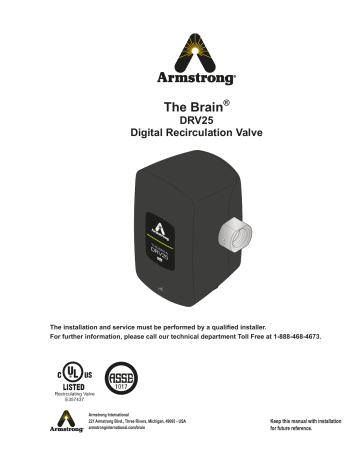
The Brain ®
DRV25
Digital Recirculation Valve
The installation and service must be performed by a qualified installer.
For further information, please call our technical department Toll Free at 1-888-468-4673.
Recirculating Valve
E357437
Armstrong International
221 Armstrong Blvd., Three Rivers, Michigan, 49093 - USA armstronginternational.com/brain
1
Keep this manual with installation for future reference.
DRV25 Digital Recirculation Mixing
Valve
Contents
Introduction ............................................................
3
Safety ......................................................................
3
General Advisory ...................................................
4
Data Storage ......................................................
4
Patents ...............................................................
4
Standards and Codes .......................................
5
Single DRV25 Pack Contents ...............................
6
DRV25 Dimensions ................................................
7
Specifications ........................................................
8
Technical Specifications ...................................
8
Default Settings .................................................
9
Installation ............................................................
10
General .............................................................
10
Installation Requirements ..............................
11
Piping Diagrams ..............................................
12
Installation - DRV25 .............................................
15
Commissioning ....................................................
16
Mobile App ...........................................................
18
Connect to DRV25 ...........................................
18
Dashboard ........................................................
19
Configure Setpoint ..........................................
20
Options .............................................................
21
Profile Settings ................................................
22
Devices .............................................................
23
Thermal Disinfection .......................................
24
Disinfection Quick Start Guide - 1 .............
28
Disinfection Quick Start Guide - 2 .............
29
Connectivity .........................................................
30
System Performance ...........................................
30
Preventative Maintenance and Fitting
Spare Parts ...........................................................
31
DRV25 Spare Parts ..........................................
32
Disassembly of the PCBA from the
Front Cover ......................................................
34
PCB Connections ............................................
35
Drive Mechanism Assembly ...........................
36
Drive Assembly ................................................
39
Troubleshooting ..................................................
40
Contents ...........................................................
40
DRV25 LED Indications ...................................
41
DRV25 Errors ...................................................
42
Common Faults ...............................................
46
Limited Warranty and Remedy ...........................
52
Armstrong International
221 Armstrong Blvd., Three Rivers, Michigan, 49093 - USA armstronginternational.com/brain
2
Introduction
The Brain ® DRV25 is a registered trademark of Armstrong Hot Water Group, a division of Armstrong International.
DRV25 features Rada Technology, Rada is a registered trademark of Kohler Mira Limited of Cheltenham, England.
The DRV25 is a digital recirculating valve for use as part of a warm water recirculation system within a commercial installation.
A dedicated accompanying mobile app can monitor and control temperature limits, disinfection cycle and view error logs. This product can be linked to external control and monitoring devices such as a Building Management
System. Data connections can be made via the dedicated BMS port.
Download the “SAGE ® by Armstrong” mobile app from either the Apple
App Store or Google Play or scan the QR code.
Safety
Icon Legend
If instructions are not followed:
- Injury or death and property damage are imminent
- Blessures ou décès et dégâts matériels imminents
- Injury or death and property damage are possible
- Blessures ou décès et dégâts matériels possibles
- Potential property damage, expensive repairs, and / or voiding the warranty may result
- Des dégâts matériels potentiels, des réparations onéreuses, et / ou une annulation de la
garantie peuvent survenir
•
•
•
•
•
• Applicable codes must be followed and supersede any other instructions.
Generally applicable codes in the US include:
IPC (International Plumbing Code)
Read this manual
Improper installation or operation may cause a flood resulting in property damage, personal injury, or death. Armstrong strongly recommends that a qualified installer be used.
Service must be performed by a qualified person.
Improper installation, start-up, operation, maintenance, or service may void the warranty.
Hot water or metal may cause scald burns. Skin exposure to 140°F water or metal for only five seconds may cause a second degree burn.
Armstrong International
221 Armstrong Blvd., Three Rivers, Michigan, 49093 - USA armstronginternational.com/brain
3
General Advisory
The use of the word ‘failsafe’ to describe the function of any hot and cold water mixing valve is both incorrect and misleading. This DRV (Digital Recirculation Valve) incorporates additional shut-off devices to improve the level of safety however, in keeping with every other mechanism it cannot be considered as being functionally infallible.
Where chloramine / chlorine disinfection is practiced, DO NOT exceed a chloramine / chlorine concentration of
50 mg/l (ppm) in water, per one hour dwell time. Such procedures must be conducted strictly in accordance with the information supplied with the disinfectant and with all relevant Guidelines / Approved Codes of Practice.
Water must have levels of chloramine / chlorine lower than or equal to 4mg/l (ppm) for continual usage.
Data Storage
Armstrong International shall not accept liability in contract, tort (including negligence or otherwise) for any loss of profits, business or anticipated savings, or loss or corruption of data, or any indirect or consequential loss arising out of the customer's use of DRV25. The customer shall be solely responsible for the independent backup of all data / information stored on DRV25. Notwithstanding the foregoing, none of the exclusions and limitations stated above are intended to limit any rights the customer may have under local law or other statutory rights which may not be excluded.
Patents
GB - 2 421 297 2 437 891
US - 7669776 8043556
PCT - PCT/GB2006/000159
European - 06702758.1
India - 1231/MUMNP/2007
Australia - 2006207367
Canada - 2595064
China - ZL200680005853.8
Japan - 4933451
Armstrong International
221 Armstrong Blvd., Three Rivers, Michigan, 49093 - USA armstronginternational.com/brain
4
Standards and Codes
FCC Compliance Notice
This device complies with Part 15 of the FCC Rules. Operation is subject to the following two conditions:
• This device may not cause harmful interference.
• This device must accept any interference received, including interference that may cause undesired operation.
Note!
This equipment has been tested and found to comply with the limits for a Class B digital device, pursuant to Part 15 of the FCC Rules. These limits are designed to provide reasonable protection against harmful interference in a residential installation. This equipment generates, uses and can radiate radio frequency energy and, if not installed and used in accordance with the instructions, may cause harmful interference to radio communications. However, there is no guarantee that interference will not occur in a particular installation. If this equipment does cause harmful interference to radio or television reception, which can be determined by turning the equipment off and on, the user is encouraged to try to correct the interference by one or more of the following measures:
• Reorient or relocate the receiving antenna.
• Increase the separation between the equipment and receiver.
• Connect the equipment into an outlet on a circuit different from that to which the receiver is connected.
• Consult the dealer or an experienced radio/TV technician for help
Any modifications made to this device that are not approved by Rada may void the authority granted to the user by the FCC to operate this equipment.
Industry Canada
CAN ICES-3 (B) / NMB-3(B)
The Bluetooth ® word mark and logos are registered trademarks owned by the Bluetooth SIG, Inc. and any use of such marks by Kohler Mira Ltd is under license. Other trademarks and trade names are those of their respective owners.
La marque et les logos Bluetooth ® sont des marques déposées de Bluetooth SIG, Inc. et Kohler Mira Ltd les utilise sous licence. Les autres marques déposées et noms commerciaux appartiennent à leurs propriétaires respectifs.
Armstrong International
221 Armstrong Blvd., Three Rivers, Michigan, 49093 - USA armstronginternational.com/brain
5
Single DRV25 Pack Contents
1 x DRV
Digital Recirculation Valve
4 x Duracell High Power Lithium CR2 (3V) Batteries
Armstrong International
221 Armstrong Blvd., Three Rivers, Michigan, 49093 - USA armstronginternational.com/brain
6
DRV25 Dimensions
6-5/6″
(160 mm)
5-3/16″
(132 mm)
9-1/16″
(230 mm)
6′
(1.8 m approx) power cable length
1-5/8″
(42 mm)
Armstrong International
221 Armstrong Blvd., Three Rivers, Michigan, 49093 - USA armstronginternational.com/brain
7
Specifications
Technical Specifications
General
Protection
Ambient Temperature
Ambient Humidity
Connections
NEMA 3S
Minimum ambient temperature of 35 °F (2 °C) maximum 122 °F (50 °C)
95% Non-condensing
1” NPT Internal (female)
Installation Environment Suitable for indoor use only
Normal Environmental Conditions Altitude up to 2000m
IP Rating
Materials
Safety
Weight
IPx4
Electronics Casing: PC/ABS
Valve: Stainless Steel, engineering plastics and elastomers
Thermal shutdown upon inlet supply failure and / or power failure
6.83 lbs (3.1 kg)
Pressures
Maximum Inlet Supply Pressure
Minimum Inlet Supply Pressure
Supply Pressure Differential
Temperatures
200psi (1379 kPa = 13.8 bar)
20 psi (138 kPa = 1.5 bar)
Inlet supply pressures must be nominally equal
Maximum Inlet Hot Water Supply 185°F (85°C), 131°F (55°C) During group control
Minimum Inlet Hot Water Supply 2°F (1°C) above set point
Minimum Inlet Cold Water
Set Point Range
35.6°F (2°C)
78.8°F to 185°F (26 - 85°C)
Minimum Recirculation Loop
Temperature Loss
2°F (1°C)
Recirculation Circuit
Minimum distance to First Outlet 25 ft (7.6 m)
Flow Rates
Maximum Suggested Flow Rate 45 gpm (170 lpm)
Minimum Recirculation Flow Rate 2 gpm (8 lpm)
Minimum System Draw-off 0 gpm (0 lpm) during recirculation, 2 gpm (8 lpm) during group control
Electrical
Power Supply
Supply Fuse / Circuit Breaker
Battery
Duty Cycle
Overvoltage
Classification
120 - 240V AC ~ 50/60Hz
Grounding is required.
Switched type 3 Amp (no plug), 15 Amp Grounding-type receptacle (plug).
4 x Duracell High Power Lithium CR2 (3V)
Continuously rated
Category II
Pollution Degree 2
Armstrong International
221 Armstrong Blvd., Three Rivers, Michigan, 49093 - USA armstronginternational.com/brain
8
Default Settings
DRV25 is preprogrammed to customer requirements prior to shipment
The settings are derived from the Installation Detail Form (IDF) filled out by the customer when placing an order.
Installation Details Form (IDF)
Digital Recirculating Valve (DRV) • Digital Mixing Center (DMC) • SAGE® (BS)
In order to enter P.O.’s and guarantee delivery dates, a technically accurate and complete IDF is required.
The review and acceptance of the information on the IDF by Armstrong:
1.Approves the order for processing which triggers an e-mail confirmation
2.Indicates that AHWG supports you by endorsing the application
3.Initiates the warranty
4.Delivers a complete, AHWG supported performance guarantee to the final user of the product
5.Drives the relevant point of specification/influence, point of installation and point of order financial allocation if appropriate
Section 1 - Ordering Processing/Tracking Detail:
Point of Order / Sold To: _____________________________________________________________ (eg: ABC Mechanical)
City: __________________________ State: _____ Rep Firm: ______________________________
Point of Installation: ________________________________________________________________ (eg: Heinz Ketchup)
City: __________________________ State: _____ Rep Firm: ______________________________
Point of Specification: ______________________________________________________ (eg: DEF Consulting Engineers)
City: __________________________ State: _____ Rep Firm: ______________________________
Other Influence: ___________________________________________________________ (eg: Source of Recommendation)
Section 2 – DRV & Installation Site Details
Size: DRV25 DRV40 DRV50 DRV80
Inlet Hot Water Temp to DRV: ________ °F
Inlet Hot Water Pressure to DRV: ________ PSI
Inlet Cold Water Temp to DRV: ________ °F
Inlet Cold Water Pressure to DRV: ________ PSI
Maximum System Demand: ________ GPM
Continuous Recirc to DRV: ________ GPM
DRV25 for Group Control:
Minimum Recirc: Each DRV25 requires 2 gpm.
Each DRV40 requires 5 gpm. Each DRV50 or
DRV80 requires 10 gpm
Section 3 – DRV Setpoint Programming Detail
The Brain® Mixed Water Outlet Temp Setpoint: ________ °F
SAGE® (BS) No: Yes:
If Yes - Select ProtoCessor, or SAGE® for the Web
SAGE® for BAS Interface Protocol Options
BACnet™ IP
BACnet™ Metasys N2
BACnet™ MSTP
LonWorks™
Modbus RTU
Modbus TCP
SAGE® for the Web
Complete SAGE® IDF (Fee-Based Subscription Options)
List Any Non-Standard Options or Details Here:
Reference Drawing Number: ________________________
Armstrong Model Number: _________________________
Armstrong International – Hot Water Group
221 Armstrong Blvd., Three Rivers, Michigan 49093 - U.S.A. Phone: (269) 279-3602 • Fax: (269) 279-3130 armstrong international.com
© 2019 Armstrong International, Inc.
The Installation Detail Form (IDF) is available to download at www.armstronginternational.com/brain or consult factory
Armstrong International
221 Armstrong Blvd., Three Rivers, Michigan, 49093 - USA armstronginternational.com/brain
9
Installation
General
Installation must be carried out in accordance with these instructions, and must be conducted by designated, qualified and competent personnel.
L’installation doit être réalisée conformément à ces instructions, et doit être effectuée par un personnel qualifié désigné.
The installation must comply with all relevant local and state water plumbing codes.
The DRV25 must be installed as per the piping diagrams (pages 12, 13 & 14). All plumbing components are to be
Caution!
The DRV25 must be installed in a dry area where it will not be able to freeze
(minimum ambient temperature of 35 °F (2 °C)).
Attention!
L’installation du DRV25 doit se faire dans un endroit sec où il ne pourra pas geler (à une température ambiante minimale de 35°F (2°C)).
supplied by the installer. Failure to include these components will compromise the product, system performance and will void the warranty.
Notes:
1. DRV25 is supplied fully performance and pressure tested.
2. The DRV25 must be installed in an area where it is accessible to do any maintenance tasks e.g. removal of the cover, replacing worn parts etc.
3. Suitable connections for ease of maintenance should be used on the inlet and outlet ports. (Isolation valves and unions.)
4. The hot and cold water inlet supply pressures must be nominally equal.
5. The cold inlet supply feed to the DRV25 must be “tapped” directly from the cold inlet supply to the water heater.
6. The inlet supply pipework must be thoroughly flushed before fitting the DRV25.
4″ 4″ 6″
8″
2″
The Brain ® DRV25 MUST ONLY be installed in this orientation.
These clearance dimensions are recommended for maintenance purposes.
The Brain® DRV25 NE DOIT
être installée que dans ces conditions.
Ces dimensions de l’espace sont recommandées pour des besoins de maintenance.
2-5/8″
(100 mm)
Min
Armstrong International
221 Armstrong Blvd., Three Rivers, Michigan, 49093 - USA armstronginternational.com/brain
10
4
5
Installation Requirements
1 Inlet isolating valves (full flow type) must be installed close to the DRV25 for ease of maintenance.
It is recommended that outlet isolating valves (full flow type) are also installed.
2 The use of supply / return strainers will reduce debris entering the DRV25. The recommended gauge for such strainers is 40 mesh (mesh aperture dimension = 0.424mm).
3 Inlet pressure tappings which allow measurement of the inlet pressures to the DRV25 under operating conditions are particularly recommended for in-service testing.
Pipework must be rigidly supported to avoid any strain on the connections.
Make sure the pipe layout will avoid the build up of trapped air in the system. Air release valves can be used where this is not possible.
6 Inlet and outlet threaded joint connections should be made with PTFE thread sealing tape or liquid sealant. Do not use oil-based, non-setting joint compounds.
7 To eliminate pipe debris it is essential that supply pipes are thoroughly flushed before connection to the DRV25.
Armstrong International
221 Armstrong Blvd., Three Rivers, Michigan, 49093 - USA armstronginternational.com/brain
11
Piping Diagrams
System Layout
- Legend -
Recirculation Pump
Check Valve
Isolation Valve
Figure 12-1. DRV25 Single Valve Installation
Note: DRV25 inlet connections are 1 ″ .
Bon à savoir: La tubulure d’entrée du DRV25 est 1”.
From Hot
Water Supply
Cold Water
Supply
Sink
Shower
Thermometer
Strainer
Return to
Hot Water
Supply Inlet
DRV Cold Water
Hot Water
Mixed Water
H
®
C
DRV25 Assembly
- Legend -
Thermometer
Isolation Valve
Swing Check Valve*
*Orientated for piping schematic detail only.
Must be installed in horizontal plane.
Items are installer supplied
Mixed Flow
Outlet
Outlet
Armstrong International
221 Armstrong Blvd., Three Rivers, Michigan, 49093 - USA armstronginternational.com/brain
12
System Layout
- Legend -
Recirculation Pump
Check Valve
Isolation Valve
Sink
Shower
Thermometer
Strainer
Figure 13-1. DRV25 Dual Valve Installation
Note: DRV25 inlet connections are 1 ″ .
Bon à savoir: La tubulure d’entrée du DRV25 est 1”.
From Hot
Water Supply
Return to
Hot Water
Supply Inlet
Cold Water
Supply
Cold Water
Hot Water
Mixed Water
DRV
®
DRV
®
H C H C
DRV25 Assembly
- Legend -
Thermometer
Isolation Valve
Swing Check Valve*
*Orientated for piping schematic detail only.
Must be installed in horizontal plane.
Mixed Flow
Outlet
Items are installer supplied
Outlet
Armstrong International
221 Armstrong Blvd., Three Rivers, Michigan, 49093 - USA armstronginternational.com/brain
13
System Layout
- Legend -
Recirculation Pump
Check Valve
Isolation Valve
Sink
Shower
Thermometer
Strainer
Cold Water
Hot Water
Mixed Water
Figure 14-1. DRV25 Group Shower Installation
Note: DRV25 inlet connections are 1″.
DRV80 inlet connections are 1.5″.
Bon à savoir: La tubulure d’entrée du DRV25 est 1”
La tubulure d’entrée du DRV80 est 1,5”.
From Hot
Water Supply
Return to
Hot Water
Supply Inlet
Cold Water
Supply
Typical School Locker Room Shower
H
DRV
®
C H
DRV
®
C
DRV25 Assembly
- Legend -
Thermometer
Isolation Valve
Swing Check Valve*
*Orientated for piping schematic detail only.
Must be installed in horizontal plane.
Items are installer supplied
Mixed Flow
Outlet
Outlet
Return to Hot W
Mixed Return
Armstrong International
221 Armstrong Blvd., Three Rivers, Michigan, 49093 - USA armstronginternational.com/brain
14
Installation - DRV25
1 Before fitting to the pipework, it is recommended that connectors are fitted to the inlets and outlet.
This will enable the DRV to be easily removed, if required.
2 Flush pipework thoroughly
(minimum of 5 minutes).
3 Fit the DRV to the pipework.
4 Grounding is required, connect the power cable to the primary power supply via switched circuit breaker with a 3 Amp fuse or a 15 Amp grounding-type receptacle (socket).
Do not fit or replace a power cable plug!
5 Ensure the LED on the DRV goes through the initial power up sequence.
THE BRAIN
DRV25
®
THE BRAIN
DRV25
® ®
THE BRAIN
DRV25
6 Commission the DRV25 and recirculation system using the following instructions...
Armstrong International
221 Armstrong Blvd., Three Rivers, Michigan, 49093 - USA armstronginternational.com/brain
15
Commissioning
Commissioning must be carried out in accordance with these instructions by designated, qualified and competent personnel.
1
2
3
4
5
6
7
Ensure the system is powered off and the power cable is unplugged from the primary power supply.
Flood the system in the following sequence:
• Open the cold water supply isolation valve(s).
• Open the outlet flow isolation valve(s).
• Open the hot water supply isolation valve(s).
• Once flooded, connect the power cable to the primary power supply via switched circuit breaker with a 3 Amp fuse or a 15 Amp grounding-type receptacle (socket).
Ensure that the DRV25 is powered and the LED on the front cover is illuminated.
The LED indicator initially flashes red, green and blue upon power up then changes to green once operational.
Make sure the hot and cold inlet supplies are at their designated pressures and temperatures.
Close all the mixed water outlets and turn on the circulating pump.
Open SAGE ® mobile app on your mobile device and tap on the ‘Connect to Device’ to pair with the DRV25.
Note!
Ensure Bluetooth is enabled on your device.
Note!
The “SAGE ® by Armstrong” mobile app is available free to download from the Apple App
Store and Google Play Store.
Armstrong International
221 Armstrong Blvd., Three Rivers, Michigan, 49093 - USA armstronginternational.com/brain
16
8
9
Tap on the ‘Pair New Device’ to search available devices using Bluetooth.
Select ‘Armstrong DRV25’ on the screen.
10 Make sure your mobile device is within Bluetooth range and the DRV25 and Bluetooth is enabled.
Press and hold the SAGE® Owl logo located at the bottom of the front cover until you see the blue light flash. Then tap ‘Proceed’ . At the next screen tap the corresponding DRV25 you wish to pair to.
11
12
13
Once paired, tap on the ‘Setpoints’ icon to change the default setpoint if required. The setpoint was preprogrammed at the factory according to the installation details specified on the Installation Detail Form (IDF) .
Amend the other default settings as required and tap on ‘Save’ to update new settings.
Upon connection to the mobile app, the internal real time clock will be re-synchronised to the mobile device and will also occur upon each re-connection. Periodically connect to the
DRV25 to re-synchronise the date and time, especially post-daylight savings dates for your installation location.
Armstrong International
221 Armstrong Blvd., Three Rivers, Michigan, 49093 - USA armstronginternational.com/brain
17
Mobile App
Connect to the DRV25
Make sure your mobile device is within Bluetooth range and that Bluetooth is enabled.
Identify the DRV25 on the SAGE ® mobile app to connect to and tap the corresponding product.
Armstrong International
221 Armstrong Blvd., Three Rivers, Michigan, 49093 - USA armstronginternational.com/brain
18
Dashboard
Once connected to the mobile device, the control screens can be selected individually by tapping on each of the tabs at the bottom of the screen.
The general status of the DRV25 is displayed by default upon connection.
The mixed water (outlet) temperature as well as the hot water supply inlet and system return inlet temperatures are displayed and refreshed every few seconds. The DRV25 setpoint is also displayed for reference.
Armstrong International
221 Armstrong Blvd., Three Rivers, Michigan, 49093 - USA armstronginternational.com/brain
19
Configure Setpoints
1
2
Adjust the Default Blend Temperature Setpoint by tapping on the Up or Down arrow to configure the desired outlet temperature of the DRV25.
Adjust the Error Temperature setting as required.
This temperature setting will be the point at which the DRV25 alarms and reverts to recirculation mode due to an over temperature condition.
3 Tap on the Save button to transfer the new settings to the DRV25.
Armstrong International
221 Armstrong Blvd., Three Rivers, Michigan, 49093 - USA armstronginternational.com/brain
20
Options
Armstrong International
221 Armstrong Blvd., Three Rivers, Michigan, 49093 - USA armstronginternational.com/brain
21
Valve State -
Allows the user to manually switch between the Blend
Mode (ON) and the Recirculation Mode (OFF) .
Disinfection Setpoint -
This is the temperature at which the thermal disinfection will be carried out (must not exceed 185 °F / 85 °C).
Disinfection Timeout -
This is the number of minutes the error alarm is disabled to allow for disinfection and cool down of the blend circuit before switching back on automatically, i.e. if Disinfection
Timeout is set to 100 minutes then the DRV25 has that time to complete the disinfection and cool down before entering an over temperature error condition and switching to full cold.
Please note the following:
• Disinfection Timeout starts when the disinfection cycle is triggered. (Refer to the “Thermal Disinfection” section on pages 24 - 29 for more details)
• During the Disinfection Timeout, the disinfection and cool down must be completed manually and the DRV25 returned to Setpoint (normal operation within the setpoint limits).
• The Disinfection Timeout can be set up to a maximum of 1800 minutes (30 hours).
Modbus Address -
This is the Modbus Network address of the DRV25 (1 - 31)
Device ID -
Update the device ID, alias as required to give the DRV25 a more meaningful name. e.g. “Bayfront Loop 1”
Disinfection Enabled -
This is the master disinfection enable switch. It must be set to the ON position before disinfection can be carried out.
Reboot -
Forces the DRV25 to reboot.
This will potentially deliver full hot water whilst this is carried out. This function can be used to clear some error conditions.
Redémarrage -
Oblige le DRV25 à redémarrer. Cette opération va
éventuellement aboutir à la libération d’une eau très chaude. Cette fonctionnalité peut servir à corriger certains cas d’erreurs.
Profile Settings
1 The Units of temperature measurement can be changed to °F / °C as required.
2 Paired users to the DRV25 can be managed as required.
Armstrong International
221 Armstrong Blvd., Three Rivers, Michigan, 49093 - USA armstronginternational.com/brain
22
Devices
1 Additional DRV25 products can be connected to your mobile device if required. See page 16
Commissioning for more details.
Note!
Any currently connected DRV25 product must be disconnected prior to pairing to a new device.
Armstrong International
221 Armstrong Blvd., Three Rivers, Michigan, 49093 - USA armstronginternational.com/brain
23
2 Tap on the red ‘X’ to disconnect the current
DRV25 connection. A subsequent tap will delete the DRV25 pairing from the mobile app.
Thermal Disinfection
IMPORTANT! PLEASE READ CAREFULLY
IMPORTANT! BIEN VOULOIR LIRE ATTENTIVEMENT
The thermal disinfection mode of the DRV25 is not an automated process. It is manually activated by the supervisor to increase the temperature of the blend circuit to equal the temperature of the hot supply. The circuit pipework and outlets can be thermally disinfected as part of a bacterial infection control regimen.
DO NOT USE THE THERMAL DISINFECTION FEATURE IF THE HOT WATER SUPPLY
CAN EXCEED 185°F (85°C)!
THE MAXIMUM TEMPERATURE FOR DISINFECTION SETPOINT MUST BE 185°F (85°C).
NE PAS UTILISER LA FONCTIONNALITÉ DÉSINFECTION THERMIQUE SI
L’ALIMENTATION EN EAU CHAUDE PEUT ALLER AU DELÀ DE 180°F (85°C)!
LA TEMPÉRATURE MAXIMALE POUR LE POINT DE CONSIGNE DE DÉSINFECTION
DOIT ÊTRE DE L’ORDRE DE 185°F (85°C).
Warning!
Thermal disinfection is a potentially hazardous process to raise the water temperature to a level that will scald or even kill. It is therefore the responsibility of the person supervising the process to make sure it is carried out correctly and safely.
Avertissement! La désinfection thermique est un processus potentiellement dangereux pour augmenter la température de l’eau à un certain niveau pouvant brûler ou même tuer. Il revient donc à la personne en charge de la supervision de cette opération de s’assurer qu’elle se déroule correctement et en toute sécurité.
ALL DRV25 ALERTS AND ERRORS ARE DISABLED DURING THE PROCESS!
I
t is the responsibility of the supervisor to make sure that:
1. An appropriate Risk Assessment is carried out in accordance with the local or national regulations.
2. The water temperature is raised to and held at the required level at all parts of the circuit for the required duration as stated in the Risk Assessment.
3. All outlets are flushed for the correct amount of time if required by the Risk Assessment.
4. Appropriate measures are taken to make sure that none of the outlets are used while the water is at an unsafe temperature.
5. Once thermal disinfection is complete, the supervisor should return the DRV25 to its normal operating mode using the Cool Down button within the Disinfection screen . This will switch the DRV25 to its full cold position and allow the blend circuit to be reduced gradually to a safe temperature level*. Make sure the blend circuit temperature returns to normal operation within the Disinfection Timeout period (see page 21).
6. The Disinfection cycle is monitored constantly and the supervisor is able to stop the cycle using the Abort button in the Disinfection screen.
7.
In the event of the user failing to enter cool down mode within the Disinfection Timeout period, the DRV25 will automatically enter the cool down phase for 5 minutes.
*Without a draw off, the water in the blend circuit will remain hot for a long time. In order to speed up the temperature reduction, a draw-off must be made during Cool Down using the last outlet of the blend circuit, or a dump valve fitted near to the end of the blend circuit. Check with local water authorities with regard to water temperature limitations to drain.
Failure to complete a sufficient cool down of the blend circuit may result an Error Temp shut down to full cold .
Armstrong International
221 Armstrong Blvd., Three Rivers, Michigan, 49093 - USA armstronginternational.com/brain
24
Disinfection Setpoint and Timeout
Verify and confirm the Disinfection Setpoints and Timeout are set correctly in the Options tab prior to starting the disinfection cycle (see page 21 for more details). Tap on the Disinfection tab to proceed
Disinfection Timeout
Note: The timeout is the number of minutes the temperature alert and error alarms are disabled to allow for disinfection and cool down of the blend circuit before switching back on automatically, i.e. if Disinfection Timeout is set to 100 minutes then the DRV25 has that time to complete the disinfection and cool down before entering an error condition and switching to full cold (recirculation).
Please note the following:
• Disinfection Timeout starts when Trigger is tapped.
• During the Disinfection Timeout the disinfection and cool down must be completed manually and the DRV25 returned to Setpoint (normal operation within the setpoint limits).
• The
•
Disinfection Timeout can be set up to a maximum of 1800 minutes (30 hours).
In the event of failing to cool the DRV25, an automatic cool down period of 5 minutes will take effect.
Max.
Setpoint
Min.
ALERT
M
IX
ED
T
EM
PE
RA
TU
RE
F
LU
CT
UA
TIO
N
NORMAL
OPERA
TION
Above Setpoint
Setpoint Default
Below Setpoint
Armstrong International
221 Armstrong Blvd., Three Rivers, Michigan, 49093 - USA armstronginternational.com/brain
ALERT
Cold
25
1
2
3
4
5
6
Close all outlets in the system .
Toggle Arm and Trigger to ON position
Note!
Trigger will be available to toggle within 10 seconds of arming to activate the disinfection.
Disinfection cycle will then commence after a 10 seconds delay. The LED on the front cover will flash red.
Toggle Cool Down to ON position once disinfection has been satisfactorily completed.
Ensure each outlet is flushed of high temperature water and the system has returned to safe temperature prior to opening for use. At the end of the Disinfection Timeout period, the DRV25 will return to normal operating mode and the alerts and errors will be re-enabled.
EMERGENCY STOP! - Tap Abort* at any time to stop the cycle.
ARRÊT D’URGENCE!
Appuyer sur le bouton Annuler* à tout moment pour interrompre le cycle.
Armstrong International
221 Armstrong Blvd., Three Rivers, Michigan, 49093 - USA armstronginternational.com/brain
26
IMPORTANT! The DRV25 is locked in disinfection mode until one of the following actions has been performed: a. The Disinfection Timeout period has expired (automatic).
b. The Abort button is pressed (manual).
IMPORTANT! Le DRV25 se bloque en mode désinfection jusqu’à l’exécution de l’une des opérations suivantes : a. The Disinfection Timeout period has expired (automatic).
b. The Abort button is pressed (manual).
Disinfection Timeline
Trigger
(Disinfection Timeout start)
Cool Down return to Setpoint
(Disinfection Timeout finish)
Disinfection Setpoint Draw-Off Blend Circuit
Disinfection Timeout Period
*Abort
If Abort is used when the cycle is disinfecting, the DRV25 switches to full cold / recirculation. Use the mobile app to change the valve state back to ON and make sure the blend circuit is at a safe temperature before allowing any outlets to be used.
Armstrong International
221 Armstrong Blvd., Three Rivers, Michigan, 49093 - USA armstronginternational.com/brain
27
Disinfection Quick Start Guide - 1
(setting parameters for cycle)
Follow these steps to determine the total disinfection cycle time and store that value in the
Disinfection Timeout parameter of the SAGE
®
mobile app . At the end, the parameters will be set to run all future disinfection cycles reliably.
You are about to run a test cycle to determine, in total, how long it takes to disinfect the blend circuit. Before you begin, make sure there is an adequate supply of hot water for this test.
You will also require a reliable clock or stopwatch to monitor the duration of the test. Make sure all warnings, cautions and responsibilities on page 24 are observed during the test.
1 Verify and confirm the Disinfection Setpoints and Timeout are set correctly in the Options tab .
2 Tap on the Disinfection tab to proceed.
MAKE SURE ALL OUTLETS ON BLEND CIRCUIT ARE NOT IN USE UNTIL TEST IS COMPLETE!
No one should be allowed to approach within 10 feet (3 meters) of any affected outlets.
SE RASSURER QUE TOUTES LES SORTIES DU CIRCUIT FUSIONNÉ SONT HORS SERVICE JUSQU’À
LA FIN DU CYCLE!
Personne ne doit s’approcher des sorties affectées à une distance de moins de 10 pieds (3 mètres).
3 Toggle Arm to ON position.
4 Toggle Trigger to ON position and start the stopwatch or note the time of day..
5 Monitor the temperature and time until a satisfactory disinfection of the blend circuit has been achieved.
6 Toggle Cool Down to ON position once disinfection has been satisfactorily completed.
7 Draw-off hot water from the blend circuit. Use either the last outlet on the circuit or a dump valve fitted near to the end of the circuit.
8 When the DRV25 temperature is within normal operation, stop the draw-off.
9 Tap on Abort & Confirm .
10 Stop stopwatch or note the time of day. The time difference is the future Disinfection Timeout period.
11 Change Disinfection Timeout to new value.
12 Tap Save .
For all further disinfection cycles, use Quick Start Guide - 2.
Armstrong International
221 Armstrong Blvd., Three Rivers, Michigan, 49093 - USA armstronginternational.com/brain
28
7
8
5
6
2
3
4
Disinfection Quick Start Guide - 2
(running a routine cycle)
You are about to run a disinfection cycle of the blend circuit. Before you begin, make sure there is an adequate supply of hot water for the cycle. You will also require a reliable clock or stopwatch to monitor the duration of part of the cycle.
Make sure all warnings, cautions and responsibilities on page 24 are observed during the cycle.
MAKE SURE ALL OUTLETS ON BLEND CIRCUIT ARE NOT IN USE UNTIL TEST IS COMPLETE!
No one should be allowed to approach within 10 feet (3 meters) of any affected outlets.
SE RASSURER QUE TOUTES LES SORTIES DU CIRCUIT FUSIONNÉ SONT HORS SERVICE JUSQU’À
LA FIN DU CYCLE!
Personne ne doit s’approcher des sorties affectées à une distance de moins de 10 pieds (3 mètres).
1 Tap on the Disinfection tab to proceed
Toggle Arm to ON position.
Toggle Trigger to ON position.
Start the stopwatch or make a note of the time of day. Monitor the temperature and time until a satisfactory disinfection of the blend circuit has been achieved.
Toggle Cool Down to ON position once disinfection has been satisfactorily completed.
Draw-off hot water from the blend circuit. Use either the last outlet on the circuit or a dump valve fitted near to the end of the circuit.
When the DRV25 temperature is within normal operation, stop the draw-off.
Allow the DRV25 to return to normal operation automatically.
IMPORTANT! - CHANGES TO THE PLUMBING SYSTEM.
Any alteration to the plumbing system that may affect the blend circuit may, as a consequence, also affect the Disinfection Timeout period. Repeat all steps in Quick Start Guide -1 to maintain a reliable disinfection cycle for the system.
IMPORTANT! - MODIFICATIONS DU SYSTÈME DE PLOMBERIE.
Toute modification apportée au système de plomberie susceptible d’affecter le circuit fusionné peut, en conséquence, également affecter la période de temporisation de la désinfection. Reprendre toutes les
étapes présentées dans le Guide de démarrage rapide - 1 pour garantir un cycle de désinfection fiable pour le système.
Armstrong International
221 Armstrong Blvd., Three Rivers, Michigan, 49093 - USA armstronginternational.com/brain
29
Connectivity
The integral RS485 Serial Port (CN7 on the DRV25 PCBA) can be used to connect to either SAGE ® or directly to a Building Automation Systems (BAS) which operates on a Modbus RTU protocol.
SAGE
®
SAGE ® is an optionally selected control module from Armstrong which enables an interface with Building Automation
Systems (BAS) which utilize Modbus, Bacnet™ or LonWorks™ protocols via the use of specific ProtoCessor cards.
SAGE BS ® also has an ethernet port and operates as a web server for remote network access.
SAGE ® includes remote hot water supply, cold / recirculation water supply, blended water outlet temperature outputs and is supplied with a system graphic, memory card for data storage and web based software.
SAGE ® includes terminals for additional installer supplied RTDs, pressure transducers and pulse type flow meters and this data can be forwarded via the SAGE BS ® interface.
A separate SAGE ® specific Installation, Operation and Maintenance (IOM) Guide is available upon request.
Please consult factory or visit: https://www.armstronginternational.com/sites/default/files/resources/files/503-EN.pdf
Modbus
DRV25 can be configured to communicate directly with a BAS which utilizes Modbus RTU.
When configured for Modbus the DRV25 becomes a Remote Terminal Unit (RTU) .
When connected directly to a BAS using Modbus RTU, the DRV25 will be assigned a unique network address which is configurable through the SAGE ® mobile app.
A separate Modbus specific Installation, Operation and Maintenance (IOM) Guide is available upon request.
Please consult factory or visit: www.armstronginternational.com/sites/default/files/resources/documents/IOM-776.pdf
System Performance
For effective DRV25 performance, the DRV must be able to experience a minimum flow and a minimum temperature differential between its inlet and outlet supplies when the system is in zero demand .
Zero demand is defined as periods when there is no mixed water outlet usage on the system.
Pre-installation calculations should have already determined the system heat loss characteristics. For optimum performance the DRV25 requires a minimum of 2°F (1°C) differential between the setpoint (the outlet temperature) and the thermometer which is installed on the system return line.
When there is no system draw-off, the DRV25 reverts to a zero demand. The recirculation temperature is continuously monitored and adjusted appropriately by the DRV25. The circulating pump must operate continuously, the DRV25 requires a minimum flow of 2 gpm (8 lpm).
Pump Capacity
The circulating pump is only required to keep water gently moving around the system. The pump should be sized and selected to overcome the system resistance (feet of head) at the minimum specified flow rate of
2 gpm (8 lpm) while also accounting for system heat loss.
Armstrong International
221 Armstrong Blvd., Three Rivers, Michigan, 49093 - USA armstronginternational.com/brain
30
System Safety Measures
System safety measures such as the installation of an aquastat linked to the circulating pump which shuts the pump off if the system exceeds a given temperature setpoint is not required. DRV25 can be programmed to automatically shut off the system hot water supply in the event of an overtemperature condition (may require a
Brain Scan/ SAGE System where available).
Preventative Maintenance and
Fitting Spare Parts
Warning!
Isolate power to the DRV25. Ensure that the circulating pump is not operating.
Avertissement! Couper l’alimenation électrique dans le DRV25. Vérifier que la pompe de circulation ne fonctionne pas.
DRV25 components should be inspected annually, or more frequently where acknowledged site conditions such as high mineral content water dictate.
Each DRV25 has a serial number that is maintained on file with the technical department at Armstrong.
For any installation, operation, maintenance or technical support details not covered in this guide, please call our
Technical Department quoting the model and / or serial number.
ESD Handling
Appropriate electrostatic wrist strap or similar preventative damage measures should be taken when handling the main control PCBA within the product.
Batteries
Batteries are supplied to ensure the DRV switches to Full Cold in the event of a primary power supply failure, they should not be considered to be a backup power supply.
Battery life is variable depending upon usage. A battery error message appears in the SAGE ® mobile app when they require replacing.
Where primary power supply failure occurs regularly or the DRV is installed within a supply system where safety is critical, the batteries must be changed at least every 12 months as part of an annual maintenance routine.
In noncritical systems or where battery usage is low, longer replacement cycles may be considered up to a maximum of 5 years.
Note!
Care must be taken when removing / replacing the batteries to avoid accidental piercing to the CR2 cells and / or damage to the DRV25 internal looms/connectors.
Inspection of critical components and / or assemblies
O - Rings / Seals
All ‘wetted’ O -Rings / Seals must be checked or replaced at least every 12 months as part of an annual maintenance routine. In systems where water quality conditions are poor, more frequent replacement may be required.
Note!
Do not use silicone grease on internal seals. Refer to page 38 for how to identify the internal seals.
Strainers
All supply strainers must be thoroughly cleaned at least every 12 months as part of an annual maintenance routine.
Cleaning includes physically taking the strainer screen / basket out of the body and cleaning as well as flushing water through the body. In systems where water quality conditions are poor, more frequent cleaning may be required.
Thermistors
Remove thermistor loom and clean thermistors with an abrasive pad to remove surface contamination which could affect temperature readings and product performance.
Armstrong International
221 Armstrong Blvd., Three Rivers, Michigan, 49093 - USA armstronginternational.com/brain
31
DRV25 Spare Parts
Warning!
• Before disassembly observe the following:
• Isolate the electrical supply to the DRV25.
• Isolate the water supplies to the DRV25.
• Allow the hot water inlet to cool sufficiently to reduce the risk of injury through contact with the hot pipe or DRV.
Avertissement!
• Avant de démonter, exécuter les opérations suivantes:
• Couper l’alimenation électrique dans le DRV25.
• Couper l’alimentation en eau dans le DRV25.
• Faire en sorte que l’entrée de l’eau chaude se refroidisse suffisamment pour limiter le risque de blessure
à travers le contact avec le tuyau chauffant ou le DRV.
Armstrong International
221 Armstrong Blvd., Three Rivers, Michigan, 49093 - USA armstronginternational.com/brain
32
D112645
D112643 Front Cover Assembly
D112646 Middle Case
D112645 Drive Mechanism Assembly
D112646 Rear Case
D112646
Armstrong International
221 Armstrong Blvd., Three Rivers, Michigan, 49093 - USA armstronginternational.com/brain
33
D112646
D112643
Disassembly of the PCBA from the Front Cover
Step 1 Step 2
4 x CR2 - 3V
Note! Retain
Batteries if replacing cover.
Step 3
1
Note! Disconnect the battery clip and capacitive touch sensor from PCB prior to remove the PCB from rear cover.
2 3
4
Armstrong International
221 Armstrong Blvd., Three Rivers, Michigan, 49093 - USA armstronginternational.com/brain
34
PCB Connections
Thermistors (CN5)
Motor Opto Loom
(CN6)
Battery
Backup
(CN4)
Modbus
Connector
(CN7)
Modbus End of
Line Termination
(CN10)
Touch Sensor
Connector
(CN12)
Mains Power
(CN8)
Armstrong International
221 Armstrong Blvd., Three Rivers, Michigan, 49093 - USA armstronginternational.com/brain
35
Drive Mechanism Assembly
Spare Parts
D112645 Drive Mechanism Assembly
D112648 Seal Cartridge Assembly
D111635 Thermistor Loom
D112645
D112648
D111635
Armstrong International
221 Armstrong Blvd., Three Rivers, Michigan, 49093 - USA armstronginternational.com/brain
36
Step 1 Step 2
Step 3
A
B
C
E
F
D
Step 4
Armstrong International
221 Armstrong Blvd., Three Rivers, Michigan, 49093 - USA armstronginternational.com/brain
37
A
B
D
E
C
D111634 Service Kit
Seals shown 1:1 when printed at Full Scale
Armstrong International
221 Armstrong Blvd., Three Rivers, Michigan, 49093 - USA armstronginternational.com/brain
38
F
Only use silicone based lubricants on black rubber seals A, B and C.
N’utiliser que des lubrifiants faits
à base de silicone sur les joints A,
B, et C en caoutchouc noir.
Drive Assembly
D112645
Spare Parts
D111639 Drive Belt
D111636 Dual Opto Motor Loom
D111638 Stepper Motor Assembly
D112645 Drive Mechanism Assembly
D111639
D111636 D112645
D111638
Armstrong International
221 Armstrong Blvd., Three Rivers, Michigan, 49093 - USA armstronginternational.com/brain
39
Troubleshooting
Contents
DRV25 LED Indications ..............................................................................
41
DRV25 Errors ..............................................................................................
42
Battery Error ...............................................................................................
42
Emergency Mode / Motor Error .................................................................
43
PCB Errors (Terminal) ................................................................................
44
PCB Errors (Recoverable) .........................................................................
44
Open Circuit Thermistor ............................................................................
45
Over Temperature .......................................................................................
45
Common Faults
“Blend temperature rises when system is in zero demand” ..............
46
“Outlet temperature fluctuates more than ± 2°F” ................................
47
“SAGE ® mobile app displays an over temperature error ...................
48
“Blend circuit does not fully return to normal within the
Disinfection Timeout period” ...............................................................
49
“Unable to adjust outlet temperature” .................................................
50
“Water leaking from DRV25” .................................................................
51
Armstrong International
221 Armstrong Blvd., Three Rivers, Michigan, 49093 - USA armstronginternational.com/brain
40
DRV25 LED Indications
® ® ® ® ® ® ® ® ® ® ® ® ® ® ® ® ® ®
® ® ®
Error Condition On & Good BLE Pairing Mode
® ® ®
Off
(Recirculation)
Thermal Disinfection Emergency Mode
Armstrong International
221 Armstrong Blvd., Three Rivers, Michigan, 49093 - USA armstronginternational.com/brain
41
DRV25 Errors
A rolling list of 10 errors is maintained within the DRV25 memory to show historical error events. These records are date and time stamped for reference and can be used to help diagnose on-going issues with the product or system and can be accessed through the SAGE® App.
Battery Error
Armstrong International
221 Armstrong Blvd., Three Rivers, Michigan, 49093 - USA armstronginternational.com/brain
42
The following errors indicate the batteries are discharged / flat or disconnected. Check for the following:
• Batteries are securely connected through connector
CN4 to PCBA
• Battery connections show signs of wear or debris / corrosion
• Batteries are at minimal power or flat
• Replace batteries (see Preventative Maintenance and Fitting Spare Parts on page 31. DO NOT use rechargeable batteries). Ensure only Duracell
Lithium CR2 batteries are used ( P/N - D112402) .
If the battery terminals show signs of corrosion or damage, replace:
P/N - D112643 Front Cover Assembly with PCBA see pages 33-35.
Emergency Mode / Motor Error
Maintenance to the DRV25 internal mechanism is required. DRV25 continues to operate safely, but with reduced performance. Check for the following:
• Motor damage or signs of wear
• Proportioning Assembly damage or signs of wear
• Debris in the Drive Assembly
If this mode is not addressed then it is likely the DRV25 will stop working and develop into a critical motor error.
The following symptoms indicate motor / cable loom failure or a malfunction of the positioning sensor. In the first instance, power cycle/reboot the DRV25. If the error persists, check for the following:
• Internal PCBA connectors to DRV25 are disconnected, damaged or possibly wet
• Dirt or debris around motor
• Motor is disconnected
• Opto encoder is not coupled to the motor
• Proportioning Assembly is sticking or has seized
• Motor is loose
• Drive belt is loose or dislodged
Replace in the following order if the problem still persists after each:
1. P/N - D111636 Dual Opto Motor Loom
2. P/N - D111639 Drive Belt
3. P/N - D112643 Front Cover Assy with PCBA
4. P/N - D111638 Stepper Motor
5. P/N - D112645 Drive Mechanism Assy see pages 33-39.
Armstrong International
221 Armstrong Blvd., Three Rivers, Michigan, 49093 - USA armstronginternational.com/brain
43
PCB Errors (Terminal)
The following errors indicate the PCB has failed.
Replace the Front Cover Assembly with PCBA.
P/N - D112643 Front Cover Assembly with PCBA see pages 33-34.
• Unconfigured error
• A2D range error
• General A2D error
• EEPROM error
PCB Errors (Recoverable)
Armstrong International
221 Armstrong Blvd., Three Rivers, Michigan, 49093 - USA armstronginternational.com/brain
44
The following errors indicate the PCB has failed, but may be recoverable. Turn power off for 10 seconds and restart. If the error persists, replace the Front Cover
Assembly with PCBA.
P/N - D112643 Front Cover Assembly with PCBA see pages 33-34.
• A2D timeout
• RAM error
• Real time check error
• Flash error
• Algorithm error
• Controller fault
• Stack error
• Scheduling error
• Capacitive touch sensor error
Open Circuit Thermistor
Indicates thermistor / cable loom failure. Turn power off for 10 seconds and restart. If the error persists, check for the following.
• Internal PCBA connections to DRV25 are disconnected, damaged or possibly wet
• Thermistors are loose
If the problem persists, replace the thermistor loom.
P/N - D111635 Thermistor Loom see pages 33-36.
Over Temperature
Armstrong International
221 Armstrong Blvd., Three Rivers, Michigan, 49093 - USA armstronginternational.com/brain
45
Outlet temperature exceeds the Error Temp value. This condition causes the DRV25 to switch to full cold. Check for the following:
• Check error temperature limit is set correctly for system
• Internal seal damage
• Debris in the internal mechanism
• Internal mechanism damaged / disconnected
• Thermistor loom damaged
If the problem persists, replace the thermistor loom.
P/N - D111635 Thermistor Loom see pages 33-38.
Common Faults
Problem: “Blend temperature rises when system is in zero demand...”
Check blend circuit flow rate.
Flow rate is less than 2 gpm (8 lpm). Reset circuit flow rate and check for the following:
• Air locks
• Blocked strainers
• Closed valves
• Pump failure
Check mixed return temperature under demand.
Minimum recirculation loop temperature loss
= 2 ° F (1 ° C)
Checkvalves
Check circuit to make sure checkvalves are correctly positioned and operating normally.
(See Piping Diagrams on pages 12 - 14)
Water pressure
Make sure supply pressures are balanced.
Make sure mixed return is flowing correctly to water heater.
Separator seal
Check separator seal & replace if deteriorated
H
®
C
Return to Hot
Water Supply Inlet
Armstrong International
221 Armstrong Blvd., Three Rivers, Michigan, 49093 - USA armstronginternational.com/brain
46
Problem: “Outlet temperature fluctuates more than ± 2°F...”
Check internal mechanism
Mechanism is jamming or slow to control.
Clean and descale the following parts:
• Proportioning Assembly
Renew separator seal and lubricate internal mechanism.
Check blend circuit flow rate.
Flow rate is less than 2 gpm (8 lpm). Reset circuit flow rate and check for the following:
• Air locks
• Blocked strainers
• Closed valves
• Pump failure
Water pressure
Make sure supply pressures are balanced.
Check for the following:
• Air locks
• Blocked strainers
• Closed valves
Armstrong International
221 Armstrong Blvd., Three Rivers, Michigan, 49093 - USA armstronginternational.com/brain
47
H
®
THE BRAIN
DRV25
C
Return to Hot
Water Supply Inlet
Problem: “SAGE
®
mobile app display shows over temperature error”
For the most probable causes and solutions see DRV25 Errors on page 40.
If any other error message is displayed see DRV25 Errors on pages 40-45.
Check internal mechanism
Mechanism is jamming or slow to control.
Clean and descale the following parts:
• Proportioning Assembly
• Renew separator seal
Inlet water temperatures
Check water supplies are connected to the correct inlet ports.
Check inlet supply temperature
Reset DRV25
Turn power off for 10 seconds and restart.
Armstrong International
221 Armstrong Blvd., Three Rivers, Michigan, 49093 - USA armstronginternational.com/brain
48
H
®
C
Return to Hot
Water Supply Inlet
Problem: “Blend circuit does not fully return to normal within the Disinfection Timeout period...”
Blend circuit / Control software
Check the following:
• Disinfection Timeout value.
• Cool Down start and finish times.
• Early abort of disinfection cycle.
• Use of a dump valve to speed up cool down time.
Armstrong International
221 Armstrong Blvd., Three Rivers, Michigan, 49093 - USA armstronginternational.com/brain
49
H
®
C
Return to Hot
Water Supply Inlet
Dump valve position
Problem: “Unable to adjust outlet temperature...”
DRV25 Errors
For the most probable causes and solutions see DRV25 Errors on pages 40-45.
If any other error message is displayed see DRV25 Errors on pages 40-45.
Check blend circuit flow rate.
Flow rate is less than 2 gpm (8 lpm). Reset circuit flow rate and check for the following:
• Air locks
• Blocked strainers
• Closed valves
• Pump failure
Check mixed return temperature.
Minimum recirculation loop temperature loss
= 2 ° F (1 ° C)
Checkvalves
Check circuit to make sure checkvalves are correctly positioned and operating normally.
(See Piping Diagrams on pages 12-14)
Water pressure / flow
Make sure supply pressures are balanced.
Make sure mixed return is flowing correctly to water heater. Check for the following:
• Air locks
• Blocked strainers
• Closed valves
H
®
THE BRAIN
DRV25
C
Armstrong International
221 Armstrong Blvd., Three Rivers, Michigan, 49093 - USA armstronginternational.com/brain
50
Return to Hot
Water Supply Inlet
Problem: “Water leaking from DRV25...”
Check inlet and outlet connections
Check inlet and outlet thread joints. Check a correct seal has been made with PTFE thread sealing tape or liquid sealant. Oil-based, nonsetting joint compounds should not be used.
DRV body failure
DRV25 replacement required.
Check all DRV seals
Check all internal seals for wear and / or damage. Clean and refit seals (see page 37).
Armstrong International
221 Armstrong Blvd., Three Rivers, Michigan, 49093 - USA armstronginternational.com/brain
51
Limited Warranty and Remedy
Armstrong Hot Water, Inc. (“Armstrong”) warrants to the original user of those products supplied by it and used in the service and in the manner for which they are intended, that such products shall be free from defects in material and workmanship for a period of one (1) year from the date of installation, but not longer than 15 months from the date of shipment from the factory [unless a Special Warranty Period applies, as listed below]. This warranty does not extend to any product that has been subject to misuse, neglect, or alteration after shipment from the Armstrong factory. Except as may be expressly provided in a written agreement between Armstrong and the user, which is signed by both parties, Armstrong DOES NOT MAKE ANY OTHER REPRESENTATIONS OR WARRANTIES, EXPRESS
OR IMPLIED, INCLUDING, BUT NOT LIMITED TO, ANY IMPLIED WARRANTY OF MERCHANTABILITY OR
ANY IMPLIED WARRANTY OF FITNESS FOR A PARTICULAR PURPOSE .
The sole and exclusive remedy with respect to the above limited warranty or with respect to any other claim relating to the products or to defects or any condition or use of the products supplied by Armstrong, however caused, and whether such claim is based upon warranty, contract, negligence, strict liability, or any other basis or theory, is limited to Armstrong’s repair or replacement of the part or product, excluding any labor or any other cost to remove or install said part or product, or, at Armstrong’s option, to repayment of the purchase price. As a condition of enforcing any rights or remedies relating to Armstrong products, notice of any warranty or other claim relating to the products must be given in writing to Armstrong: (i) within 30 days of last day of the applicable warranty period, or
(ii) within 30 days of the date of the manifestation of the condition or occurrence giving rise to the claim, whichever is earlier. IN NO EVENT SHALL ARMSTRONG BE LIABLE FOR SPECIAL, DIRECT, INDIRECT, INCIDENTAL
OR CONSEQUENTIAL DAMAGES, INCLUDING, BUT NOT LIMITED TO, LOSS OF USE OR PROFITS OR
INTERRUPTION OF BUSINESS . The Limited Warranty and Remedy terms herein apply notwithstanding any contrary terms in any purchase order or form submitted or issued by any user, purchaser, or third party and all such contrary terms shall be deemed rejected by Armstrong.
Special Warranty Periods are as follows:
The Brain - Model DRV25 shall have a 5-year parts warranty on all components other than preventative maintenance service items mentioned on page 31, which includes batteries and all ‘wetted’ O-rings / Seals.
© 2019 Armstrong International, Inc.
Designs, materials, weights, performance ratings and prices are subject to change without notice.
Armstrong International
221 Armstrong Blvd., Three Rivers, Michigan, 49093 - USA armstronginternational.com/brain
© 1370458-K2-B Kohler Mira Limited, June 2019
52
advertisement
* Your assessment is very important for improving the workof artificial intelligence, which forms the content of this project
Related manuals
advertisement