
advertisement
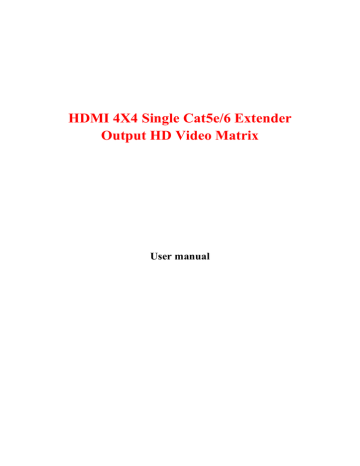
HDMI 4X4 Single Cat5e/6 Extender
Output HD Video Matrix
User manual
Preface ....................................................................................................... 1
1. Cautions ................................................................................................. 2
2. About ..................................................................................................... 3
3. Installation ............................................................................................. 4
4. Operation instruction ............................................................................. 5
5. Maintenance ........................................................................................... 6
6. Truble shooting ...................................................................................... 7
Preface
Thanks for purchasing our HDMI 4x4 single Cat5e/6 extender output HD video matrix. Before using this product, read this user manual carefully please. Follow the instruction to keep your safety and avoid products damage. This user manual might be modified irregularly because of updated products. And the manual is for instruction only; we do not guarantee the information and the suggestions.
1
1. Cautions
■
Logo and meaning
Careful, warning, dangerous, Pay attend to following items.
■
Cautions
!
Do not use this product in the extreme hot, cold, dusty or humid environments.
!
Prevent friction with hard objects.
!
Avoid the product falling down from a high place, or it may damage the hardware.
!
The product is not water proofed. So do not get any liquid into the unit please.
!
Do not dismantle, assemble or alter the product arbitrarily.
2
2. About
■
Product model and standard
HDMI 4x4 single Cat5e/6 extender output HD video matrix, which can accept 4 HD HDMI signal inputs, as well 4 HD HDMI and 4 Cat5e/6
RJ45 outputs can select any one of 4 video inputs. This 4x4 matrix can support maximum 1080p 3D or 1080p 60fs resolution, and also include a
4x4 dual direction IR matrix companion with video matrix extender output. The 4x4 HDMI matrix is fully compatible with HDMI 1.3c
(HDMI 1.4 3D) and HDCP 1.3.
■
Main features:
!
HDMI 1.3 spec and HDMI 1.4 3D supports
!
HDMI HDCP1.3 compatible
!
True 4 by 4 HDMI matrix, allow 4 outputs could select the same or different HDMI source simultaneously
!
Each group of matrix output includes one HDMI and RJ-45 extender port; both can output HD video simultaneously.
!
Cat5e/6 extender outputs support power over UTP, receiver side don’t need external DC adapter.
!
Supported resolutions 1080p/1080i/720p/576p/480p/576i/480i
3
!
Support audio format PCM, Dolby®-AC3, DTS®7.1, DSD
!
HPD and CEC supports
!
Both emitter and receiver 4x4 IR matrix embedded with local IR control
!
Auto remembering last power-off matrix status and auto skip for unconnected inputs when power-on initialization
!
EDID dynamic mixing management with maximum compatibility
!
Cat5e/6 extender port support EDID call back
!
Multi-mode control by LAN, RS232, local IR remote, Cat5e/6 extender side IR receiver or panel button.
!
ESD protection level HBM ±8 kV(Contact Discharge)for any input and output port
!
Industrial metal case, easy to install
■
Parameters:
Interface
Power consumption
Dimension
Net weight
Input/Output Video formats
4 HDMI input ports (female type A); 4 HDMI outputs (female type A); 4
Cat5e/6 extender output(RJ45); 4 IR output (3.5mm); 4 IR input (3.5mm);
RS232 series port(DB9); LAN port (RJ45); 12V DC in (Ø3)
<30W when the function of power over UTP of 4 extender output is on.
(L x W x H): 276*151*37mm (no including 3mm height rubber pad)
2.5kg per unit
HDMI v1.3, 1080p/1080i/720p/576p/480p/576i/480i
HD interface standard
Input Video Signal Amplitude
HDMI 1.3 standard (HDMI 1.4 3D function), HDCP 1.2, support CEC,
EDID
0.5-1.0 volts p-p
4
Input DDC Signal 5 volts p-p (TTL)
HDMI Input/output audio formats PCM, Dolby®-AC3, DTS®7.1, DSD ,Maximum 8 channels
HDMI input/output cable distance ≥15m (26 AWG, and can be extended with amplifier in most cases)
Extender output resolution and distance
Indicators
1080P 170ft (50 meters)-CAT5e/ 230ft (70 meters)-CAT6
720P/1080i 230ft (70 meters)-CAT5e/ 300ft (90 meters)-CAT6
IR frequency
Power-Green, Extender output connected status-Green, Matrix
Status-Yellow
38KHz
ESD level
Temperature range
Compliance
HBM ±8 kV (Contact Discharge)
0~40°C (operation), -20~60°C(stock)
FCC; CE
■
Product introduction
Input port and output ports.
○
Local IR receiver window
○ UTP extender receiver link status
○ Selected source indictors for HDMI output A, B, C and D
○
Output selection button for HDMI output A, B, C and D
○
Power status indicator
○
DC power switch
○ 12V DC input
5
○
Local 100M LAN Ethernet port
○
Local RS232 series port
○ 4 HDMI output ports
○ 4 UTP video output ports
○
CONFIG DIP switch
○
4 IR extension transmitter output and 4 IR extension receiver input
○
4 HDMI input ports
■
Packing list
!
1 unit HDMI 4x4 matrix
!
1 unit DC 12V 4A adapter
!
1 IR remote controller
!
4 IR extension transmitter cable(3m)
!
4 IR extension receiver cable(3m)
!
1 user manual
!
2 metal brackets
!
312*181*88mm carton packing
6
3. Installation
■
Installation details and cautions
!
Before installation a) Prepare place for installing system. If you want to install HDMI
4x4 matrix on walls, selecting metal brackets (included) please. b) The matrix should be far away from electromagnetic disturbance sources. Such as AC motors, electro soldering, fluorescents, microwave ovens, etc. These disturbance sources might affect video quality. c) Ensure the length of cable is suitable, no external tensions. d) Ensure reliable AC plug base.
!
Typical installation instruction
Connecting HDMI video source to 4x4 matrix HDMI input ports 1 to 4, and connect HDMI sinks to HDMI output ports A to D, or extend HDMI output by UTP cat5e/6 cable from 4 UTP output ports A to D, for UTP extender application, a remote UTP receiver extender will be installed at the side of HDMI video sinks. Moreover, there can connect IR transmitter to IR output 1 to 4, as well connect IR receiver to IR input A to D, all these local IR input and output could exchange with IR input or output of remote UTP extender receiver side with same switch control code of 4x4
7
video matrix.
8
4. Operation instruction
■
Getting started
After finishing all steps above, system is workable, follow below steps. a) Ensure the video source and the display terminal are power on. b) Ensure all input, output HDMI and IR cables are connected. c) Inset DC IN power adapter into AC plug base, and press power switch to ‘ON’, then ‘Power’ indicator will light. d) It takes about 4~5 seconds to finish EDID and other initialization automatically. e) One of 4 HDMI input ‘Status’ indicators for HDMI out A or B will light; it means one of input HDMI videos is choose and video signal is OK. f) At this time, display terminal will show the same format video that video source send out.
■
HDMI 4x4 Matrix
The product has 4 HDMI input, and 4 HDMI/UTP output, and all
HDMI ports support HDMI 1.3 standard. 4 HDMI/UTP outputs can select any one of 4 HDMI different inputs, or same HDMI inputs. The user can control 4x4 matrix by front panel button, local IR remote, RS232 or local
100M LAN Ethernet port.
9
Operation instruction
automatically.
and video signal is OK.
f) At this time, display terminals will show the same format for HDMI outputs
HDMI different inputs, or same HDMI inputs. The user can control 4x4 matrix
■
Front Panel Control
“OUTPUT SELECTION” button A to D can be used to select one of
4 HDMI input to HDMI/UTP output A to D.
STATUS
A
A
C
1 2 3 4
OUTPUT
SELECT
C
STATUS
B
B
D
1 2 3 4
OUTPUT
SELECT
D
6
Local IR remote control window can be used to control the HDMI
trol the HDMI route of the matrix;there are key pads for 4 output ports. For each cables.
4 number keys and two arrow keys. input port, and left arrow button can select the input port backward and
IR receiver window, the user can also use right arrow can select input port
IR receiver window, the user can also use this local IR remote controller
1
1
2
A
3
2
B
3
4
4
1 2
C
3 4
D
1 2 3
HDMI 4x4 Matrix
4 terminals which is in remoted rooms, but also can pass the IR signal through with HDMI matrix and support the bi-direction, that means the user can place remoted HDMI display terminals side, when input HDMI source is changed,
IR route will also be changed to point to new selected HDMI source, and no need to change IR extension transmitter position. Contrarily the user can also sources side, and place IR transmitters connected to the extender IR output
7
■
4x4 IR matrix to control HDMI source device
The matrix cannot only switch the HDMI source signal to HDMI sink which is in remote rooms, but also can pass the IR signal through the
4x4 IR matrix, and IR matrix share the same control and transmission route with HDMI matrix but with the bi-direction, that means the user can place IR extension receiver A (IR input port of UTP output A extender receiver) near HDMI output sink A and IR extension receiver B(IR input port of UTP output B extender receiver) near HDMI output sink B, as so on IR receiver C and IR receiver D; as well fix 4 IR extension transmitter
1,2,3,4(IR output 1,2,3,4 port) aimed to IR window of 4 HDMI input source 1,2,3,4, so the user can easily to control selected input HDMI source in remote HDMI sink side, moreover when input HDMI source is changed, IR route will also be changed to point to new selected HDMI source, and no need to change IR extension transmitter position by hand.
Contrarily the user can also place IR receiver on matrix IR input port A,
B, C and D, and place IR transmitter on the extender IR output port, that also can realize same IR matrix function.
■
CONFIG Switch
Please see below table to set the matrix with different configuration mode by front panel CONFIG switch.
11
SWITCH
NUMBER
1
2
ON
Choose the highest definition
Sink’s EDID forward to source
OFF(Default)
Choose the lowest definition Sink’s
EDID forward to source
Power over UTP function is ON Power over UTP function is OFF
3 Reserved Reserved
■
EDID dynamic selection function
The 4x4 matrix has internal EDID function, support HDMI sink EDID dynamic selection when each 2 HDMI sinks choose the same HDMI source. There are two different EDID dynamic selection modes, one is to choose the lower definition EDID as current EDID, and another is to choose the higher definition EDID as current EDID. The user can set
“CONFIG” switch 1 to select EDID mode, when “CONFIG” switch 1 is set as “off” (default mode), the matrix will choose the lower definition
HDMI sink EDID, when “CONFIG” switch 1 is set as “on”, the matrix will choose the higher definition HDMI sink EDID. For example, One
TV is 1080P, another is 1080i. The “CONFIG” switch 1 is set as “off”, the selected EDID will be 1080i, When 2 HDMI sinks choose different
HDMI source, the matrix just forward connected HDMI sink EDID to selected source, and don’t change anything. This function is to keep maximum compatibility and flexibility.
12
Operation instruction
UTP Out D
CONFIG
1 2 3
ON
1 2 3
4 3
IR INPUT
2
IR OUTPUT
1 D C B A
HDMI Out D UTP Out C HDMI Out C HDMI In 4 HDMI In 3 HDMI In 2 HDMI In 1 HDMI Out B
■
EDID call back function
-
All UTP extender output ports support EDID call back function. pass this EDID information to 4x4 matrix through UTP cable. The matrix will collect all connected sink EDID information and then do EDID dynamic selection. This function is automatic, no need to setup by customers. This function is to keep maximum compatibility.
■
CEC pass through function
the system is powered on, CEC pass through is built automatically.
-
■
Power over UTP cable
The 4x4 matrix has 4 UTP output port and support power over UTP cable, which can make sure UTP extender receiver get the power from
9 the matrix UTP output port without DC adapter. Please note that UTP extender receiver must also support power over UTP and get the matched
UTP extender receiver model for this function. This power over UTP
13
function should be turned on when toggle “CONFIG” switch 2 to ON, and default status is “OFF”.
■
How to make Cat5e/6 cable
The 4x4 matrix UTP output request normal CAT5e or CAT6
Ethernet cables, which must meet standard-TIA/EIA-568B, refer to below pin definition.
14
5. Maintenance
■
Storage conditions
Products storage temperature should be -20°C~60°C. For long time storage requirement, please use original carbon boxes, and avoid from high humid, acid base or dusty place.
■
Maintenance
Warning
To ensure your safety, place choose original adapters. And provide stable AC input according to this manual.
15
6. Trouble shooting
■
Normal problems
a) No output on display
Check power first, then check ‘STATUS’ indicator. If ‘STATUS’ indicator is not light, then check HDMI cable and UTP cable are plugged in and HDMI video source is ready please, and check UTP link status that make sure another side UTP extender receiver is connected. Another consideration is about EDID configuration, if you want to get maximum compatibility, you should set “CONFIG” switch 1 with “OFF”, that means the HDMI source will get EDID from the lower definition HDMI sink, so that all connected HDMI sinks can display the video. b) IR no response
Check if IR in or IR out cable is plugged well, and IR in port should connect an IR extension receiver cable, IR out port should connect an IR transmitter cable. IR out 1 should point to HDMI input 1 source, IR out 2 to HDMI input2, and so on. IR input A should match with HDMI output
A, and IR input B should match with HDMI output B, and so on.
16
advertisement
* Your assessment is very important for improving the workof artificial intelligence, which forms the content of this project