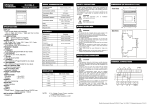advertisement
▼
Scroll to page 2
of 123

PAM_MAC_GMPC(E) 2003.12.9 4:30 페이지1 PM 2003-10 User Manual ( GIPAM�GIMAC-II�GMPC-III ) Safety Instructions For your safety, please read user’s manual thoroughly before operating. Contact the nearest authorized service facility for examination, repair, or adjustment. Please contact qualified service technician when you need maintenance. Do not disassemble or repair by yourself! Any maintenance and inspection shall be performed by the personnel having expertise concerned. [email protected] LG Industrial Trading (Shanghai) Co., Ltd China Address: Room1705-1707, 17th Floor Xinda Commerical Building No 318, Xian Xia Road Shanahai Tel: 86-21-6252-4291 Fax: 86-21-6278-4372 e-mail: [email protected] Room 303, 3F LG Industrial Systems Shanghai Office China Address: Room1705-1707, 17th Floor Xinda Commerical Building No 318, Xian Xia Road Shanahai, China Tel: 86-21-6278-4370 Fax: 86-21-6278-4301 [email protected] LG Industrial Systems Guangzhou Office China Address: Room 303, 3F, Zheng Sheng Building, No 5-6, Tian He Bei Road, Guangzhou, China Tel: 86-20-8755-3410 Fax: 86-20-8755-3408 Specifications in this catalog are subject to change without notice due to continuous product development and improvement. [email protected] User Manual 2003 / (01) 2003.10 Printed in Korea STAFF User Manual �GIMAC-II� �GMPC-III GIPAM� GIPAM User Manual GIPAM USER MANUAL (Digital Integrated Protection & Monitoring Equipment) GIPAM User Manual CONTENTS 1. Summary ………………………………………………………………………… 3 2. Characteristics …………………………………………………………………. 3 3. Main Features …………………………………………………………………… 4 4. External view and System structure 4.1 External view and part name ……………………………………………………………… 5 4.2 System structure …………………………………………………………………………….. 5 5. Capacities 5.1 Measuring Part ………………………………………………………………………………. 6 5.2 Protection Part ………………………………………………………………………………. 8 6. Operation 6.1 Measuring Part ……………………………………………………………………………….. 9 6.2 Protection Part ……………………………………………………………………………… 12 7. Installation and operation 7.1 7.2 7.3 7.4 7.5 7.6 7.7 7.8 Installation Method …………………………………………………………………………. Setting method of DIP Switch ……………………………………………………………. Setting communication address number ……………………………………………….. Affirmation of setting ……………………………………………………………………… Connection of input circuit ……………………………………………………………….. External connection drawing …………………………………………………………….. Cutting dimensions of fixing part ……………………………………………………….. External view and dimensions …………………………………………………………… 23 23 25 25 25 27 28 29 8. Communication 8.1 Specification ………………………………………………………….……………………… 29 8.2 Sequence of Events Function ………………………………….…………………………. 30 8.3 Composition of communication system ………………………………………………… 30 9. Maintenance 9.1 A defect management during the test operation ………………………...…………… 31 9.2 Replacement …………………………………………………………………………………. 32 Appendix(Time Table) ………………………………………………………….. 33 2 GIPAM User Manual 1 Summary LG Digital Integrated Protection and Measurement device indicates and measures electricity amount of various kinds such as 3 phases voltage, current, power electricity, power factor, frequency, zero phase voltage and so on. It also has 6 kinds of function for the protection relay (OCR, OCGR, OVR, UVR, OVGR, SGR). It can be applied at 1W2P/3P, 3W3P/4P. 2 Characteristics 1) Compact and Simple - GIPAM is an assortment of equipments for switchgear panel. It includes panel meters, protection relays, operating and transffering switchs and lamps in one unit. - Various types of characteristic curves are provided. - It makes high reliance of protection by adopting . technology of digitail filter applied 16bit μ-processor. 2) Self Diagnosis Function GIPAM detects an error of CPU operation or circuit of signal input immediately and it indicates caution and reason of error. It also has a data transmission function . 3) An outstanding flexibility GIPAM corresponds suitably to a change of PT ratio, CT ratio and wirings through setting DIP Switches. 4) Fault & Event Recording ● 255 Faults and Events can be recorded.( a 10ms aberration) ● It is available to analyze an error of system and a daily or monthly record. 3 GIPAM User Manual 3 Main Features 1) High accuracy measuring function ● 3 Phases Voltage/Current ● Power Active(Watt)/Reactive(Vars) ● Energy Active(Wh)/Reactive(Varh) ● Power Factor ● Frequency ● Zero Phase Voltage(Vo) 2) Multi Functional Relays ● OCR (Overcurrent relay) ● OCGR (Overcurrent ground relay) ● UVR (Under voltage relay) ● OVR (Over voltage relay) ● OVGR (Over voltage ground relay) ● SGR (Sensitive ground relay) 3) Indication Function ● Indicates the status of protection relay and circuit breaker on front LED. ● Displaying status via digital LCD and analog bar graph to offer better visual effect to customer. ● Error message is indicated on front DOT Matrix LED when error occurs. 4) Communication Function - All data and information can be transferred to a host computer up to 255 sets of GIPAM with high speed (250kbps) through internal communication module. 4 GIPAM User Manual 4 External view and System structure 4-1 External view and part name 4-2 System structure 5 GIPAM User Manual 5 Spacification 5-1 Metering 1)Input specification Contents Rating Wiring Type 1P2W, 1P3W, 3P3W, 3P4W Input Range Frequency 60Hz Voltage AC10~132V/AC20~264V Current 0.2~6A 2) Range of the metering result Meter Menu Metering Value Displayed Range Accuracy(%) Remarks Voltage(V) RMS Value LCD: AC10~154000(V) Bargraph:0 to 120(%) ± 1.0% Between Phases Between phase and Neutral Current(A) RMS Value LCD: AC0.2~6000(A) Bargraph:0 to 120(%) ± 1.0% Each phase Zero Phase Voltage(Vo) RMS Value 0~190(V) ± 2.5% Max. Value back up Power Energy Active, Watt Average Value LCD: 0~9999(MW) Bargraph:0 to 120(%) ± 2.0% Reactive, Vars Average Value LCD: 0~9999(MVars) Bargraph:0 to 120(%) ± 2.0% Active, Wh Accumulated Value 0-999999(MWh) Reactive, Varh Accumulated Value 0-999999(MVarh) ± 2.0% ± 2.0% Power Factor, PF Average Value Lead/Lag 0-100(%) ± 2.0% Frequency(Hz) Average Value 45~65(Hz) ± 0.5% 3) Input/Output Contact MENU Contents Input CB-ON CB-OFF Output OCR OCGR OVR UVR OVR SGR Alarm System Error CB-ON CB-OFF REM/LOC Type DC110(V) Rating Connected Voltage and Current to origin of signal: DC110V, 5mA Max Resitance Load: AC250V, 10A DC 30V, 10A CosΦ=1.0 Zero Voltage "a" Contact Induction Load: AC250V, 7.5A DC 30V, 5A CosΦ=0.4, L/R=7ms Switching Capacity: 2.500VA, 300W "C" Contact 6 GIPAM User Manual 4) Displaying a status of Circuit Breaker and operation LED Lamp Name Detail CB-On (Red) LED lamp will be on when breaker is "on" position. CB-Off (Green) LED lamp will be on when breaker is "Off" position. Local (Yellow) When operator select local control, LED lamp will be turned on. Remote(Yellow) When operator select remote control, LED lamp will be turned on. Power (Red) LED lamp will be on during the system is operated. Comm (Red) LED lamp blinks when GIPAM is communicated with host. Func (Red) When operator select special function mode, LED lamp will be turned on. 5) Setting a metering part Setting object Metamorphosis Ratio Detail Location CT Ratio: DIP Switch(#1) 5bit PT Ratio: DIP Switch(#2) 4bit CPU Reset Reset all data of CPU Calibration Mode Set up DIP Switch(#1) by 2bit Connetion Method Set up DIP Switch(#2) by 2bit Communication Address Set up specific address by 16 bit switch. Note) Please do not operate no. 7 and no. 8 Upper part of main board Main Board of DIP Switch #1. → LGIS set up in best condition when it is shipped from the factory. Please do not operate or change the setting value. In case of reset unwillingly, please refer to appendix. 7 GIPAM User Manual 6) Other specification Contents ail Input burden Control Power Data Backup Temperature Voltage Under 0.1 VA Current Under 1 VA Voltage DC110[V] (93.5~121V)] Current Under 15[W] Over 10 years by adopting NV-RAM. Operation -10~55℃ Storage -25~75℃ Humidity 80% RH(Non-condensing) Insulated Resistance Over DC500V 10MΩ, Tested part is the same as impulse voltage. Power Frequency withstand Voltage Withstand Capacity Between electrical circuit phase: AC 2,000V/1min. Between electrical circuit terminal: AC 1,000V/1min. Lightning Impulse Voltage Overload Between electrical circuit ground: AC 2,000V/1min. Current Circuit Voltage Circuit Applied Standard 5kV for 1.2×50μ 3kV for 1.2×50μ Rated amp.×2 for 3hours Rated amp.×20 for 2 seconds Rated volts×1.15 for 3 hours IEC 60255, KEMC 1120, JEC174C 5-2 Protection 1) INPUT Contents Input Range Detail Frequency 60Hz Voltage PT: 110[V], GPT: 190[V] Current CT: 5[A], ZCT:1.5mA 8 GIPAM User Manual 6 Operating 6-1 Measuring Part 6-1-1 Calibration Mode A calibration mode of metering consists of 2 modes. One is adjusting offset and gain of A/D converter and the other is selecting the ratings of analog input signal. (Please do not adjust a calibration mode temporarily. If there are necessity of adjustment, refer to appendix.) 6-1-2 Measurement display The measurement result is displayed by pushing the measurement selection key. Easurement key displays FUNC + V : PT Ratio A : CT Ratio F : Connection W : Comm Address Var : C/B Operatopn Pf : Display All Wh : C/B ON Time Varh : Vo/Vomax 1) Current Display panel shows current value of phase “R” at the initial status. Each phase of current measurement value will be displayed continuously with the “A” unit by repeating to push the touch switch “A”. (It is possible to check the type of wiring when operator pushes the Function and F key at the same time.) Type of wiring Displayed phase 1P2W Measurement value of each phase 1P3W R → N → T 3P3W, 3P4W R → S → T 9 Remark GIPAM User Manual 2) Voltage Each phase of voltage measurement value will be displayed continuously with the “V” unit by repeating to push the touch switch “V”. Type of wiring Displayed phase Remark 1P2W Measurement value of each phase 1P3W RN → TN → RT 3P3W RS → ST → RT 3P4W RN → SN → TN →RS → ST → RT 3) Power Active power is displayed with “W” unit by pushing touch switch “W” and reactive power will be displayed with “Var” by pushing touch switch Var. 4) Energy Active energy is displayed with “WH” unit by pushing touch switch “Wh” and reactive energy will be displayed with unit “Varh” pushing touch switch Varh. 5) Power Factor Power factor is displayed displayed by pushing touch switch PF with “%” unit and also “LEAD” or “LAG”. 6) Frequency Frequency is displayed by pushing touch switch F with “Hz” unit and it displays the first decimal place. 6-1-3 Special Function Pushing the FUNC Switch, it is transferred to special function mode and the switch lamp is turned on. It shows special function mode continuously during the switch lamp of FUNC Switch is on. If operator pushes the FUNC Switch again, it will return to standard mode. If it is changed to special mode, measuring switch function will be changed and it displays as followings: 1) FUNC+V: It displays PT ratio setting value of DIP Switch. 2) FUNC+A: It displays CT ratio setting value of DIP Switch. 3) FUNC+A: It displays wiring type 10 GIPAM User Manual 4) FUNC+W: It displays a settled own address at telecommunication part of main board. 5) FUNC+Var: It displays the number of operation time of the circuit breaker which is connected to CB ON input contact. 6) FUNC+PF: It displays all the measured data by the following sequence in a row(V → A → W → VAR → WH → VARH → F → PF, Voltage/Current: every phases have been measured.) 7) FUNC+Wh: It displays the let through time(Hour unit) of the CB which is connected to the CB ON input contact. When the time is over 9999hours, it displays the time by the bargraph on the 10000 hours unit. 8) FUNC+VARH: It displays Vo with N1 and Vo max. with N2. 6-1-4. CB operation and local or remote control 1) LOCAL: It is the key for the local operation . If press this button, local output contact will be on and it makes possible to operate C/B on or off by pressing the keys on the front. 2) Remote: It is the key for the remote control . If press this button, remote output contact will be on and it can be possible to operate C/B on or off by telecommunication at host computer. 3) CB ON/OFF: If press the ON/OFF switch, output contact will be conducted during from 0.5 to 0.6 seconds. It makes operate CB(ON/OFF Operation) when local operation switch is selected. 6-1-5. Others 1) Clear switch . The clear switch in the back plate reset the WH & VARH value to “0” . The users should press the reset button when you first install the system. 2) CPU Reset button . The CPU reset switch in the back plate clear all the data in the CPU. When you found the operations of the equipment is unusual, you can press and restart. 3) COMM LED During the communication with monitoring computer, it is go on and off. 11 GIPAM User Manual 6-1-6. Display for the system error Error code will be displayed in case of it is out of order. Error code is displayed as followings : Error 0: PT ratio setting is wrong. Error 1: CT ratio setting is wrong. Error 2: Detect voltage error of analog circuit and input circuit. Error 3: Detect internal telecommunication error. Error 4: Detect CPU abnormal operation. 6-2 Protection part 6-2-1 Initialization setting 1) DIP switch setting Set up a use frequency and an assigned function of relay. 2) Calibration of input amount of energy Please do not adjust a calibration mode temporarily. If there are necessity of adjustment, please refer to appendix.) 6-2-2. Operation 1) Display of operating status - After power is on, DOT-matrix and LCD part will be turned on during 1 second. If displayed [Run…], it means normal operating status. - It displays system error and fault of relay. - Function of each key ◆ [SET/RUN] : Changing the normal mode to the setting mode or vise versa. ◆ [CHAR] : It is an effective key at setting mode and makes possible to move among the setting menu of each really facts. ◆ [▼] : It is effective key at setting mode and it makes possible to decrease the set data. ◆ [▲] : It is effective key at setting mode and it makes possible to increase the set data. ◆ [ENT] : It is effective key at setting mode and it saves the corrected data. ◆ [RESET] : It is effective key at Normal mode When remove the cause of system error and fault, it resets error indication. 12 GIPAM User Manual 2) Protection function setting Dot Matrix LED displays [Run…] as normal state when control power is supplied to GIPAM. Press [Set/Run] key to move to setting mode to set following protection functions. Note 1> D2, D4, D8 : Definite time delay (t = 2, 4, 8) 2> SI, VI, EI, LI : Standard Inverse, Very Inverse, Extremely Inverse and Long Inverse time delay curves, respectively 3> XX, AL, TP : Operation mode setting (XX : no operation, 3) AL : alarm mode, TP : alarm & trip mode) Display of fault status ◆ Fault LED is turned on in case of error detected each factor of relay. It displays by blinking the value of operation or the factor of operation. Fault LED of Relay LCD Display Remark OCR operated Ir (value) Ir, Is, It(Over current occurs on phase R,S or T.) (Value of Indicator) x 5(A) x CT Ratio → Operated current of OCR. OCGR operated I (value) (Value of Indicator) x 5(A) x CT Ratio → Operated current of OCGR. 13 GIPAM User Manual OVR operated Ov (value) (Value of Indicator x 110(V) x PT Ratio → Operated voltage of OVR. UVR operated Uv (value) (Value of Indicator) x 110(V) x PT Ratio → Operated Voltage of UVR. OVGR operated V (value) (Value of Indicator) x 190(V) x GPT Ratio → Operated Voltage of OCGR. SGR operated SGR ◆ If press the [reset] key after removing the cause of fault, a relay will be on operation. 4) Measuring display of protection relay part ◆ If press the [CHAR] key during the [Run..] is displayed at operating mode, measurement value will be displayed with the Ir. If repeat to press the [CHAR] key, it displays measurement value of each contents in a row as followings. But the fact value of measurement calculated by formula as table. (Ir → Is → It → I → Ov → Uv → V Contents LCD Display → Io → Run..) The fact value Current of Phase “R” Ir (value) Value of indication: 5(A), CT Ratio Current of Phase “S” Is (value) Value of indication: 5(A), CT Ratio Current of Phase “T” It (value) Value of indication: 5(A), CT Ratio Current of Ground Fault I Value of indication: 5(A), CT Ratio (value) Ov (value) Value of indication: 110(V), PT Ratio Uv (value) Value of indication: 110(V), PT Ratio Zero Phase Voltage V Value of indication: 190(V), GPT Ratio Zero Phase Current Io (value) Voltage (value) Value of indication: 1.5(mA), ZCT Ratio 5) Display of System error ◆ Error code is blinking and displaying when internal trouble occurs. Error codes are same as followings: ERR 1 : Detect the analog circuit error of voltage or input circuit. ERR 2 : Detect damage of back-up data ERR 3 : Detect obstruction of internal telecommunication(RS-232C) 14 GIPAM User Manual 15 GIPAM User Manual 16 GIPAM User Manual 17 GIPAM User Manual 18 GIPAM User Manual 19 GIPAM User Manual 20 GIPAM User Manual 6-2-3. The formula of Time Characteristic Curve 1) Time Characteristic t = T x TL (sec) ⓐ "T" is an operating characteristic and it should be one of the following formulas.(Time Delay Characteristic, IEC 255-3 is applied) Standard Inverse (SI) T= 0.14 ( I / Is ) Very Inverse (VI) T= 0.02 -1 Definite Time (D2) T=2 Definite Time (D4) T=4 Definite Time (D8) T=8 13.5 ( I / Is ) - 1 (Vid.: I = Operated Current Is = Set Current) Extreme Inverse (EI) 80 T= ( I / Is ) Long Inverse (LI) T= 2 -1 120 ( I / Is ) - 1 ⓑ TD is the value that determines operating time and ranges from 0.05 to 1.00 21 GIPAM User Manual 2) The value of operating characteristic * The operating time below is the value when TD equals 1. ⓐ Standard Inverse Time (I/Is) (sec) 1.00 ---> 2.00 ---> 10.029 3.00 ---> 6.302 4.00 ---> 4.980 5.00 ---> 4.280 6.00 ---> 3.837 7.00 ---> 3.528 8.00 ---> 3.297 9.00 ---> 3.116 10.00 ---> 2.971 11.00 ---> 2.850 12.00 ---> 2.748 13.00 ---> 2.660 14.00 ---> 2.583 15.00 ---> 2.516 16.00 ---> 2.455 17.00 ---> 2.401 18.00 ---> 2.353 19.00 ---> 2.308 20.00 ---> 2.267 ⓑ Very Inverse Time (I/Is) (sec) 1.00 ---> 2.00 ---> 13.500 3.00 ---> 6.750 4.00 ---> 4.500 5.00 ---> 3.375 6.00 ---> 2.700 7.00 ---> 2.250 8.00 ---> 1.929 9.00 ---> 1.688 10.00 ---> 1.500 11.00 ---> 1.350 12.00 ---> 1.227 13.00 ---> 1.125 14.00 ---> 1.038 15.00 ---> 0.964 16.00 ---> 0.900 17.00 ---> 0.844 18.00 ---> 0.794 19.00 ---> 0.750 20.00 ---> 0.711 ⓒ Extreme Inverse Time (I/Is) (sec) 1.00 ---> 2.00 ---> 26.667 3.00 ---> 10.000 4.00 ---> 5.333 5.00 ---> 3.333 6.00 ---> 2.286 7.00 ---> 1.667 8.00 ---> 1.270 9.00 ---> 1.000 10.00 ---> 0.808 11.00 ---> 0.667 12.00 ---> 0.559 13.00 ---> 0.476 14.00 ---> 0.410 15.00 ---> 0.357 16.00 ---> 0.314 17.00 ---> 0.278 18.00 ---> 0.248 19.00 ---> 0.222 20.00 ---> 0.201 ⓓ Long Inverse Time (I/Is) (sec) 1.00 ---> 2.00 ---> 120.000 3.00 ---> 60.000 4.00 ---> 40.000 5.00 ---> 30.000 6.00 ---> 24.000 7.00 ---> 20.000 8.00 ---> 17.143 9.00 ---> 15.000 10.00 ---> 13.333 11.00 ---> 12.000 12.00 ---> 10.909 13.00 ---> 10.000 14.00 ---> 9.231 15.00 ---> 8.571 16.00 ---> 8.000 17.00 ---> 7.500 18.00 ---> 7.059 19.00 ---> 6.667 20.00 ---> 6.316 22 GIPAM User Manual 6-2-4. Characteristic Operation Curve 1) SI(Standard Inverse Time)- OCR, OCGR, OVGR t= 0.14 ( I / Is ) 0.02 × TL (TL : 0.05 ~ 1.00) -1 23 GIPAM User Manual 2) VI(Very Inverse Time)- OCR, OCGR t= 13.5 × TL ( I / Is ) - 1 24 (TL : 0.05 ~ 1.00) GIPAM User Manual 3) EI(Extremely Inverse Time)- OCR, OCGR t= 80 2 × TL (TL : 0.05 ~ 1.00) ( I / Is ) - 1 25 GIPAM User Manual 4) LI(Long Inverse Time)- OCR, OCGR t= 120 × TL (TL : 0.05 ~ 1.00) ( I / Is ) - 1 26 GIPAM User Manual 5) SGR - Current and voltage in Zone 1 : Vo > Vos, Io > Ios - RCA : Relay Characteristic Angle 27 GIPAM User Manual 7. Installing & Operating Device 7-1. How to install 1) Set CT/PT Ratio, Wiring and select relays with DIP Switches located on the Main Board of the device. 2) Set an Address Number with the Address Knob which is deeply inside of the Main Board. 3) Supply the power (DC 110V). 4) Input the Voltage and Current. 5) By pressing the CLEAR S/W on the front, reset CB Operation, CB ON Time etc. 7-2. Set the DIP Switches. Drawing out the device after taking off the screws on the front, there are four of the DIP Switches on top of the Main Board as below. 28 GIPAM User Manual The DIP Switches are set as follows. 1) CT Ratio CODE (Table 1) 2) PT Ratio CODE (Table 2) Setting Bits DIP S/W #1 1 2 3 4 5 5 : 5A 1 1 1 1 1 10 : 5A 1 1 1 1 15 : 5A 1 1 1 0 20 : 5A 1 1 1 25 : 5A 1 1 30 : 5A 1 40 : 5A 6 7 DIP S/W #1 8 Setting Bits 1 2 3 4 110 : 110V 1 1 1 1 0 220 : 110V 1 1 1 0 1 380 : 110V 1 1 0 1 0 0 440 : 110V 1 1 0 0 0 1 1 3300 : 110V 1 0 1 1 1 0 1 0 6600 : 110V 1 0 1 0 1 1 0 0 1 11000 : 110V 1 0 0 1 50 : 5A 1 1 0 0 0 13200 : 110V 1 0 0 0 60 : 5A 1 0 1 1 1 13800 : 110V 0 1 1 1 75 : 5A 1 0 1 1 0 22000 : 110V 0 1 1 0 80 : 5A 1 0 1 0 1 22900 : 110V 0 1 0 1 100 : 5A 1 0 1 1 0 33000 : 110V 0 1 0 0 120 : 5A 1 0 0 1 1 66000 : 110V 0 0 1 1 150 : 5A 1 0 0 1 0 154000 : 110V 0 0 1 0 200 : 5A 1 0 0 0 1 250 : 5A 1 0 0 0 0 300 : 5A 0 1 1 1 1 400 : 5A 0 1 1 1 0 500 : 5A 0 1 1 0 1 600 : 5A 0 1 1 0 0 750 : 5A 0 1 0 1 1 800 : 5A 0 1 0 1 0 1000 : 5A 0 1 0 0 1 1200 : 5A 0 1 0 0 0 1500 : 5A 0 0 1 1 1 2000 : 5A 0 0 1 1 0 2500 : 5A 0 0 1 0 1 3000 : 5A 0 0 1 0 0 4000 : 5A 0 0 0 1 1 5000 : 5A 0 0 0 1 0 6000 : 5A 0 0 0 0 1 Wiring 6 1P 2W 0 0 1P 3W 0 1 3P 3W 1 0 3P 3W 1 1 7 8 7 8 3) Selecting Relays CODE (Table 3) DIP S/W #1 Setting Bits 1 2 3 4 5 6 OCR 0 0 0 0 0 OCGR 0 0 0 0 1 OVR 0 0 0 1 0 UVR 0 0 1 0 0 OVGR 0 1 0 0 0 SGR 1 0 0 0 0 Frequency 60Hz 0 * ON : 1 , OFF : 0 Calibration Offset/Gain 1 0 Mode Analog Input 0 1 * ON : 1, 5 * Please contact us if you need to set 50Hz. OFF : 0 29 GIPAM User Manual 7-3. Setting a Communication Address Number It is set by the two knobs on top of the Main Board and each knobs has hexa-decimal scale marks from ‘0’ to ‘F'. Using these two knobs, it is possible to set 255 Address Numbers from '01' up to ‘FF'. For example, if '0' is set on the first(left) knob and '1' is set on the second(right) knob, then Communication Address of this Device becomes '01'. 7-4. Check the Configuration of device (See 6-1-3.Special Function) It is possible to check out the configuration data with using Measurement Keys on the front. When the LED of FUNC FUNC Key among the Key is on, you can easily check out the data by pressing V, A, F, or W Key. 1) PT Ratio Pressing V key when the LED of FUNC Key is on, PT Ratio is displayed on the LCD. A key when the LED of FUNC Key is on, CT Ratio is displayed on the LCD. F key when LED of the 2) CT Ratio Pressing 3) Wiring Pressing FUNC Key is on, Wiring is displayed on the LCD. 4) Communication Address Pressing F key when LED of the FUNC Key is on, Address Number is displayed on the LCD. 7-5. The Connection with the main line. It differs with applied wiring systems and is connected as follows. 1) Sigle-Phase Two-Wire System B09(VR+) B10(VR-) B01(IR+) B02(IR-) 30 GIPAM User Manual 2) Sigle-Phase Three-Wire System 3) Three-Phase Three-Wire System (with 2-CTs) 31 GIPAM User Manual 4) Three-Phase Three-Wire System (with 3-CTs) * with 3PTs 32 GIPAM User Manual 5) Three-Phase Four-Wire Syste (note.1) 6) Connecting with ZCT 7) Connecting with GPT 33 GIPAM User Manual 7-6. External connection. 1) Avoid parallel connection with other devices that generate noises. 2) Press the CLEAR Switch to initialize all data after installing device. Warnings! It must be supplied the well-smooting DC power whose ripple rate is under 6% 34 GIPAM User Manual 3) Terminal Block 7-7. External Dimension(mm) 35 GIPAM User Manual 8. Communication 8-1. Communication Specific. Serial communication with high speed and reliability using the custom LSI ASIC designed by LGIS. 1) Transmision Speed : 250kbps 2) Cable Lenth : max. 1000m 3) Insulation : Pulse Transformer 4) Connection : 4-wire Multi-drop 5) Signal Modulation : Bipolar 6) Communication Address : 0 ~ 255 (with Hexa-Decimal Switch) 7) Communication Cable : Low Capacitance LAN Interface Cable - SPEC : LIREV AMESB 22AWG 2-PAIR (1/0.643) - Impeadance : 10MHz, 120[Ω] - Termination : Use two terminating resistors(120Ω) at both ends of a cable. 36 GIPAM User Manual 8-2. Sequence of Event Function(Option) If there is an occurrence of an event such as operating CB, the event is recorded with the operated time(1ms unit) in sequence so it can be easier to troubleshoot. 1) Event Recording ・when the relays in GIPAM has been operated (OCR, OCGR, OVR, UVR, SGR, OVGR) ・when the CB has been controlled ・when the status of the CB has been changed 2) Synchronization ・Function of synchroinsing among the devices through the communication network. ・The occurrence of an event is recorded by 1ms unit. 8-3. Communication Network Diagram 1) Connecting the communication Port 37 GIPAM User Manual ② GIPAM <---> GIPAM TX0 TX1 RX0 RX1 TX0 TX1 RX0 RX1 TX0 TX1 RX0 RX1 COM COM COM GIPAM #1 GIPAM #2 GIPAM #3 --------- TX0 TX1 RX0 RX1 Terminal Resistor 120Ω COM 9 Maintenance 9-1. Troubleshooting NO Condition Cause - The supplied power is under 1 If all the indicators on the front have been off. the rated Voltage(DC 110V) - The polarity of power supply is connected in the opposite. If one of the Error Code is displayed on the LCD in Measuring part as below. 2 - "ERR 0" - "ERR 1" - "ERR 2" - "ERR 3" - "ERR 4" If one of the Error Code is displayed on the LCD in 3 Protection part as below. - "ERR 1" - "ERR 2" - "ERR 3" 4 5 6 7 Inaccuracy of displayed Voltage Inaccuracy of displayed Current Inaccuracy of displayed power If "E.1" is displayed on the LCD in Measuring part Proper Step - Trace to the cause of Voltage drop - Check out the polarity - PT Ratio set is wrong - Check out DIP S/W #2 - CT Ratio set is wrong - Check out DIP S/W #1 - Errors of Input circuit or - Check the Power circuit the power in Analog circuit - an obstruction of the inside communication - CPU is out of order - Errors of Input circuit or the power in Analog circuit - Errors of the Back-up Data (Calibration Data) - an obstruction of the inside communication (RS-232C) - PT Fuse is down - CT rating is inappropriate - The phase sequence of voltage or Current is incorrect - Errors of Data Communication 38 - Check the contact of Main CPU - Check out CPU on the main board or working voltage - Check out the working voltage or components (Clamp Diode etc.) - Set the calibration mode again. - Check the ccontact of Main CPU] - Check out PT Fuse -Check out the CT rating - Check out the wiring - Check the contact of Main Board GIPAM User Manual 9-2. Replacement If it is necessary to replace a device for any reason after installation, please follow the steps below. 1) Switch off the AC power supply. 2) Disconnect the lines. 3) Take off the screws on the front and draw out the device. 4) For installing the device after replacement, take the step three to one. 5) Set CT ratio, PT ratio and wirings with DIP Switches. 6) Supply the control power(DC 110V) and check out the below. - An input value of the present current is displayed on LCD after all the indicators are on for a little while(0.5~0.6sec) - "RUN .. " is displayd on DOT-Matrix LED of the protection part. 10. Ordering Information GIPAM - 115 N N Standard S SOE Function 39 GIPAM User Manual [ Appendix ] 1. TIME CHART 1-1. Time Table for Standard Inverse(SI) 0.10 0.20 0.30 0.40 0.50 0.60 0.70 0.80 0.90 1.00 200% 1.003 2.006 3.009 4.012 5.015 6.017 7.020 8.023 9.026 10.029 300% 0.630 1.260 1.891 2.521 3.151 3.781 4.411 5.042 5.672 6.302 500% 0.428 0.856 1.284 1.712 2.140 2.568 2.996 3.424 3.852 4.280 400% 0.498 0.996 1.494 1.992 2.490 2.988 3.486 3.984 4.482 4.980 500% 0.428 0.856 1.284 1.712 2.140 2.568 2.996 3.424 3.852 4.280 600% 0.384 0.767 1.151 1.535 1.919 2.302 2.686 3.070 3.453 3.837 700% 0.353 0.706 1.058 1.411 1.764 2.117 2.469 2.822 3.175 3.528 800% 0.330 0.659 0.989 1.319 1.648 1.978 2.308 2.637 2.967 3.297 900% 0.312 0.623 0.935 1.247 1.558 1.870 2.181 2.493 2.805 3.116 1000% 0.297 0.594 0.891 1.188 1.485 1.782 2.079 2.376 2.674 2.971 1100% 0.285 0.570 0.855 1.140 1.425 1.710 1.995 2.280 2.565 2.850 1200% 0.275 0.550 0.824 1.099 1.374 1.649 1.923 2.198 2.473 2.748 1300% 0.266 0.532 0.798 1.064 1.330 1.596 1.862 2.128 2.394 2.660 1400% 0.258 0.517 0.775 1.033 1.292 1.550 1.808 2.066 2.325 2.583 1500% 0.252 0.503 0.755 1.006 1.258 1.509 1.761 2.012 2.264 2.516 1600% 0.246 0.491 0.737 0.982 1.228 1.473 1.719 1.964 2.210 2.455 1700% 0.240 0.480 0.720 0.961 1.201 1.441 1.681 1.921 2.161 2.401 1800% 0.235 0.471 0.706 0.941 1.176 1.412 1.647 1.882 2.117 2.353 1900% 0.231 0.462 0.692 0.923 1.154 1.385 1.616 1.846 2.077 2.308 2000% 0.227 0.453 0.680 0.907 1.134 1.360 1.587 1.814 2.041 2.267 1-2. Time Table for Very Inverse(VI) 0.10 0.20 0.30 0.40 0.50 0.60 0.70 0.80 0.90 1.00 200% 1.350 2.700 4.050 5.400 6.750 8.100 9.450 10.800 12.150 13.500 300% 0.675 1.350 2.025 2.700 3.375 4.050 4.725 5.400 6.075 6.750 400% 0.450 0.900 1.350 1.800 2.250 2.700 3.150 3.600 4.050 4.500 500% 0.337 0.675 1.013 1.350 1.688 2.025 2.363 2.700 3.038 3.375 600% 0.270 0.540 0.810 1.080 1.350 1.620 1.890 2.160 2.430 2.700 700% 0.225 0.450 0.675 0.900 1.125 1.350 1.575 1.800 2.025 2.250 800% 0.193 0.386 0.579 0.771 0.964 1.157 1.350 1.543 1.736 1.929 900% 0.169 0.338 0.506 0.675 0.844 1.013 1.181 1.350 1.519 1.688 40 GIPAM User Manual 0.10 0.20 0.30 0.40 0.50 0.60 0.70 0.80 0.90 1.00 1000% 0.150 0.300 0.450 0.600 0.750 0.900 1.050 1.200 1.350 1.500 1100% 0.135 0.270 0.405 0.540 0.675 0.810 0.945 1.080 1.215 1.350 1200% 0.123 0.245 0.368 0.491 0.614 0.736 0.859 0.982 1.105 1.227 1300% 0.112 0.225 0.338 0.450 0.563 0.675 0.788 0.900 1.013 1.125 1400% 0.104 0.208 0.312 0.415 0.519 0.623 0.727 0.831 0.935 1.038 1500% 0.096 0.193 0.289 0.386 0.482 0.579 0.675 0.771 0.868 0.964 1600% 0.090 0.180 0.270 0.360 0.450 0.540 0.630 0.720 0.810 0.900 1700% 0.084 0.169 0.253 0.338 0.422 0.506 0.591 0.675 0.759 0.844 1800% 0.079 0.159 0.238 0.318 0.397 0.476 0.556 0.635 0.715 0.794 1900% 0.075 0.150 0.225 0.300 0.375 0.450 0.525 0.600 0.675 0.750 2000% 0.071 0.142 0.213 0.284 0.355 0.426 0.497 0.568 0.639 0.711 1-3. Time Table for Extreme Inverse(EI) 0.10 0.20 0.30 0.40 0.50 0.60 0.70 0.80 0.90 1.00 200% 2.667 5.333 8.000 10.667 13.333 16.000 18.667 21.333 24.000 26.667 300% 1.000 2.000 3.000 4.000 5.000 6.000 7.000 8.000 9.000 10.000 400% 0.533 1.067 1.600 2.133 2.667 3.200 3.733 4.267 4.800 5.333 500% 0.333 0.667 1.000 1.333 1.667 2.000 2.333 2.667 3.000 3.333 600% 0.229 0.457 0.686 0.914 1.143 1.371 1.600 1.829 2.057 2.286 700% 0.167 0.333 0.500 0.667 0.833 1.000 1.167 1.333 1.500 1.667 800% 0.127 0.254 0.381 0.508 0.635 0.762 0.889 1.016 1.143 1.270 900% 0.100 0.200 0.300 0.400 0.500 0.600 0.700 0.800 0.900 1.000 1000% 0.081 0.162 0.242 0.323 0.404 0.485 0.566 0.646 0.727 0.808 1100% 0.067 0.133 0.200 0.267 0.333 0.400 0.467 0.533 0.600 0.667 1200% 0.056 0.112 0.168 0.224 0.280 0.336 0.392 0.448 0.503 0.559 1300% 0.048 0.095 0.143 0.190 0.238 0.286 0.333 0.381 0.429 0.476 1400% 0.041 0.082 0.123 0.164 0.205 0.246 0.287 0.328 0.369 0.410 1500% 0.036 0.071 0.107 0.143 0.179 0.214 0.250 0.286 0.321 0.357 1600% 0.031 0.063 0.094 0.125 0.157 0.188 0.220 0.251 0.282 0.314 1700% 0.028 0.056 0.083 0.111 0.139 0.167 0.194 0.222 0.250 0.278 1800% 0.025 0.050 0.074 0.099 0.124 0.149 0.173 0.198 0.223 0.248 1900% 0.022 0.044 0.067 0.089 0.111 0.133 0.156 0.178 0.200 0.222 2000% 0.020 0.040 0.060 0.080 0.100 0.120 0.140 0.160 0.180 0.201 41 GIPAM User Manual 1-4. Time Table for Long Inverse(LI) 0.10 0.20 0.30 0.40 0.50 0.60 0.70 0.80 200% 12.000 24.000 36.000 48.000 60.000 72.000 84.000 96.000 108.000 120.000 300% 6.000 12.000 18.000 24.000 30.000 36.000 42.000 48.000 54.000 60.000 400% 4.000 8.000 12.000 16.000 20.000 24.000 28.000 32.000 36.000 40.000 500% 3.000 6.000 9.000 12.000 15.000 18.000 21.000 24.000 27.000 30.000 600% 2.400 4.800 7.200 9.600 12.000 14.400 16.800 19.200 21.600 24.000 700% 2.000 4.000 6.000 8.000 10.000 12.000 14.000 16.000 18.000 20.000 800% 1.714 3.429 5.143 6.857 8.571 10.286 12.000 13.714 15.429 17.143 900% 1.500 3.000 4.500 6.000 7.500 9.000 10.500 12.000 13.500 15.000 1000% 1.333 2.667 4.000 5.333 6.667 8.000 9.333 10.667 12.000 13.333 1100% 1.200 2.400 3.600 4.800 6.000 7.200 8.400 9.600 10.800 12.000 1200% 1.091 2.182 3.273 4.364 5.455 6.545 7.636 8.727 9.918 10.909 1300% 1.000 2.000 3.000 4.000 5.000 6.000 7.000 8.000 9.000 10.000 1400% 0.923 1.846 2.769 3.692 4.615 5.538 6.462 7.385 8.308 9.231 1500% 0.857 1.714 2.571 3.429 4.286 5.143 6.000 6.857 7.714 8.571 1600% 0.800 1.600 2.400 3.200 4.000 4.800 5.600 6.400 7.200 8.000 1700% 0.750 1.500 2.250 3.000 3.750 4.500 5.250 6.000 6.750 7.500 1800% 0.706 1.412 2.118 2.824 3.529 4.235 4.941 5.647 6.353 7.059 1900% 0.667 1.333 2.000 2.667 3.333 4.000 4.667 5.333 6.000 6.667 2000% 0.632 1.263 1.895 2.526 3.158 3.789 4.421 5.053 5.684 6.316 42 0.90 1.00 GIMAC-II User Manual GIMAC-II USER MANUAL (Digital Integrated Metering & Control Equipment) GIMAC-II User Manual CONTENTS 1 Presentation 3 2 Features & system diagram 3 2-1 Features 3 2-2 System Diagram 4 Specification 4 3-1 Metering 4 Operational functions 6 4-1 Display 6 4-2 Special function switch 7 4-3 Etc. 7 Installation and operation 8 5-1 Set the CT/PT ratio. 9 5-2 Wiring 10 Odering Information 13 3 4 5 6 ;=A57!==IgYfAUbiU` 1 Presentation GIMAC-II is multi-functional measuring & control equipment adopt and intensify the electronic technology to the High voltage and medium voltage switchgear. 1) Compact and multi functional measuring equipment . Measure the following electronic data only by the GIMAC-II. 3phase voltage, 3phase current, Watt, Var, Watt hour, Var hour, power factor, frequency 2) Intensify the circuit breaker control circuit to one body. . Make the switchgear into compact size by intensify the circuit breaker control switch and on/off switch to one body. 3) Easy to modify the specification. . If there is modifications in the main circuit specifications, the GIMAC-II correspond it by resetting the phase and line types in the electrical system by use of the dip switch. 4) Various display functions by LCD. . Adopting the custom LCD (6digit + 60seg), both digital type display and analog bar graph type display are available. 5) Safety protection by the anti mis-operating covers. . Protect the circuit breaker operation by a careless mistake. 2 Features & system diagram 2-1 Features 1. LCD Display 2. Display Select Key 3. Local Key 4. Remote Key 5. CB ON Key 6. CB OFF Key 7. Fault Reset Key 8. System Check Key 9. Function Key 10. I/O Terminal Block(37Pin) 11. CT Terminal Block(6Pin) 12. Communication Unit 13. Protection Cover 3 ;=A57!==IgYfAUbiU` 2-2 System Diagram CT OCR SGR UVR OVR OCGR OVGR CB-ON A/D Converter Input transducer PT CB-OFF Digital Output Slight fault Local Main CPU Remote Digital Input CB-ON CB-OFF Power Input DC110V Severe fault Communication Module Control Power 3 Specification 3-1 Metering 1) Input Item Rating Connection 1P2W, 1P3W, 3P3W, 3P4W Input Range Frequency 60Hz Voltage AC10 ~ 132V, AC20 ~ 264V Current 0.2 ~ 6A 2) Display Item Voltage Current Watt Var Watt hour Var hour Display Range 4 LCD AC 10 ~ 66000V Bar graph 0 ~ 120 % 4 LCD AC 0.2 ~ 6000 A Bar graph 0 ~ 120 % 4 LCD 0 ~ 9999 MW Bar graph 0 ~ 120 % 4 LCD 0 ~ 9999 Mvar Bar graph 0 ~ 120 % 0 ~ 999999 MWh 6 LCD 0 ~ 999999 MVarh Power factor 3 LCD Lead/Lag 0 ~ 100 % Frequence 3 LCD 45.0 ~ 65.0 Hz 4 Communication Port ;=A57!==IgYfAUbiU` 3) Setting * PT Ratio : DIP switch (#1) 4BIT * CT Ratio : DIP switch(#2) 5BIT * CLEAR Reset : Watt hour, CB on time, CB operation, Average power factor Æ Data reset 1 2 3 4 5 6 7 8 ON 1 2 3 4 5 6 7 8 ON PT ratio Connetion Fault CT ratio Calibration Barrery on(Back-up) [ DIP switch #1] [DIP switch #2] 4) Specifications Burden Control power Data Back-up Votage input Less than 0.1VA Current input Less than 1VA Voltage DC110V (+10 ~ -15%) Power Less than 10W Operating Temperature Range Storage Temperature Range Humidity Insulation voltage Min. 3 years (Lithium Battery) V, A 1.0 % 1.0 % W, Var PF 2.0 % F 0.5 % 2.0 % Wh, Varh -10 ~ 55℃ -25 ~ 75℃ 80% RH (noncondencing) AC 2kV(1.5kV) 1min. Insulation resistance DC 500V 10 ㏁ Accuracy 5 ;=A57!==IgYfAUbiU` 4 Operational functions 4-1 Display GIMAC-II display the measuring the data by pressing the button in the lower part of the front surface of the GIMAC-II first and then selecting the data you want. 1) Voltage . 1phase 2wire : displays the data by Voltage unit. . 1phase 3wires: Displays the voltage by Vrn →Vtn →Vrt sequence, at each time you press the touch switch button. . 3phase 3wires: Displays the voltage by Vrs →Vst →Vtr sequence, at each time you press the touch switch button. . 3phase 4wires: Displays the voltage by Vrn →Vsn →Vtn →Vrs →Vst →Vtr sequence, at each time you press the touch switch button. 2) Current . 1phase 2wires: displays the data by Ampere unit. . 1phase 3wires: Displays the voltage by Ir →In →It sequence, at each time you press the touch switch button. . 3phase 3wires, 3phase 4wires: Displays the voltage by Ir →Is →It sequence, at each time you press the touch switch button. 3) POWER . Press the touch switch button ‘W’ displays the power (W) and the ‘VAR’ button displays the power (VAR). 4) WATT HOWER . Press the touch switch button ‘WH’ displays the WH and the ‘VARH’ button displays the VARH. 5) Power factor. . Press the touch switch button ‘PF’ displays the power factor by % unit. 6) Frequency . Press the touch switch button ‘F’ displays the frequency by 0.1HZ unit. 6 ;=A57!==IgYfAUbiU` 4-2 Special function switch Enter the special function mode by pressing the ‘Func switch’. If you press the ‘Func switch’ again the standard mode comes. In the special function mode the followed measuring switches display the new data as described below. 1) V switch: Display the PT ratio setting value of the dip switch in the back plate. 2) A switch: Display the CT ratio setting value of the dip switch in the back plate 3) W switch: Display the address setting value of the telecommunication unit. If there is no communication just display ‘- - ‘. 4) VAR switch: Display the number of operation time of the CB, which is connected to the CB ON input contact. . 5) WH switch: Display the let through time [hour unit] of the CB, which is connected to the CB ON input contact. When the time is over 9999 hours, it display the time by the bargraph on the 10000 hours unit. 6) VARH switch: Display all the measured data by the following sequence at few seconds intervals. (V→A→W→VAR→WH→VARH→F→PF) 7) F switch: Display the wire connection type of the measured equipment. 8) PF switch: Display the average power factor, which was calculated by use of value of the WH & VARH 4-3 Etc. 1) Clear switch . The clear switch in the backplate reset the WH & VARH value to “0” . The users should press the reset button when you first install the system. 2) CPU Reset button . The CPU reset switch in the backplate clear all the data in the CPU. When you found the operations of the equipment is unusual, you can press and restart. 3) Fault Reset Switch The alarm relays open when press ‘Reset switch’, located in front of equipment. The fault LED turns off, when remove the causes of the fault. 7 ;=A57!==IgYfAUbiU` Input contact 1 Input contact 2 Display LED 1 Display LED 2 Fault output Reset 5 Installation and operation 1) Set the followings ①CT/PT ratio by use of the DIP switch in the rear part of the equipment. ②Mis-operation display mode ③Wiring connection type ④Communication address (optional) ) 2) Apply the control power 3) Turn on the DIP Switch (#2) Bitl (Battery Back-up use) and press the Clear switch to initialize the Wh/Varh value. (When you first use the equipment you should reset the Wh/Varh value and after that the value is stored and maintained by the backup power.) 8 ;=A57!==IgYfAUbiU` 5-1 Set the CT/PT ratio. According to the CT/PT ratio, you can set the Dip switch by referring the following table. The WH/VARH Pulse output is decided by the ratio of the CT/PT ratio. Dip S/W #1 Bit setting 5 6 7 Dip S/W #2 8 Bit setting 1 2 3 4 2 3 4 5 6 110 : 110V 0 0 0 0 5 : 5A 1 0 0 0 0 0 220 : 110V 0 0 0 1 10 : 5A 0 0 0 0 1 380 : 110V 0 0 1 0 15 : 5A 0 0 0 1 0 440 : 110V 0 0 1 1 20 : 5A 0 0 0 1 1 3300 : 110V 0 1 0 0 25 : 5A 0 0 1 0 0 6600 : 110V 0 1 0 1 30 : 5A 0 0 1 0 1 11000 : 110V 0 1 1 0 40 : 5A 0 0 1 1 0 13200 : 110V 0 1 1 1 50 : 5A 0 0 1 1 1 13800 : 110V 1 0 0 0 60 : 5A 0 1 0 0 0 22000 : 110V 1 0 0 1 75 : 5A 0 1 0 0 1 22900 : 110V 1 0 1 0 80 : 5A 0 1 0 1 0 33000 : 110V 1 0 1 1 100 : 5A 0 1 0 1 1 66000 : 110V 1 1 0 0 120 : 5A 0 1 1 0 0 1P2W Connection 0 0 150 : 5A 0 1 1 0 1 1P3W Connection 0 1 200 : 5A 0 1 1 1 0 3P3W Connection 1 0 250 : 5A 0 1 1 1 1 3P4W Connection 1 1 300 : 5A 1 0 0 0 0 400 : 5A 1 0 0 0 1 500 : 5A 1 0 0 1 0 600 : 5A 1 0 0 1 1 750 : 5A 1 0 1 0 0 800 : 5A 1 0 1 0 1 1000 : 5A 1 0 1 1 0 1200 : 5A 1 0 1 1 1 1500 : 5A 1 1 0 0 0 2000 : 5A 1 1 0 0 1 2500 : 5A 1 1 0 1 0 3000 : 5A 1 1 0 1 1 4000 : 5A 1 1 1 0 0 5000 : 5A 1 1 1 0 1 6000 : 5A 1 1 1 1 0 Battery On Back-up Off 1 0 Calibration 9 7 After installation ‘ON’ Impossible 0 Possible 1 8 ;=A57!==IgYfAUbiU` 5-2 Wiring 10 ;=A57!==IgYfAUbiU` 1) 3P4W (3-CT) 2) 3P3W (3CT) * With 3PTs 11 ;=A57!==IgYfAUbiU` 3) 3P3W (2CT) 4) 1P3W 12 ;=A57!==IgYfAUbiU` 5) 1P2W 6 Odering Information 13 GMPC-III User Manual GMPC-III USER MANUAL (Protocol converter-III) ;AD7!===IgYfAUbiU` CONTENTS 1 2 Components ································································································3 Overview······································································································4 2.1 General View······························································································································· 4 2.2 Front Face View ·························································································································· 4 2.3 Rear View···································································································································· 5 3 General Description····················································································6 3.1 Introduction ································································································································· 6 4 system Configuration ·················································································7 4.1 Network Diagram ························································································································ 7 4.2 Standards for system configuration ······························································································ 7 5 Functions·····································································································8 5.1 Interfacing with Central control & monitoring system. ································································ 8 5.2 Interface for I-NET communication····························································································· 8 5.3 Synchronization··························································································································· 8 5.4 Displays and Settings··················································································································· 9 6 Expression Of Time Data·········································································· 11 7 8 Environmental Characteristic ·································································· 11 Installation ·································································································12 6.1 Expressing Data of the timer built-in. ························································································ 11 8.1 The first installation··················································································································· 12 8.2 The first settings ························································································································ 14 8.3 MENU TREE ···························································································································· 18 9 Protocols ···································································································19 9.1 Introduction ······························································································································· 19 9.2 Basic structure of data frame for transmission. ·········································································· 19 9.3 Transmitting Junction PROTOCOL ··························································································· 20 9.4 Synchronization PROTOCOL ··································································································· 20 9.5 Internal Setting PROTOCOL····································································································· 24 10 GIMAC-II Protocol ·····················································································27 10.1 Data Request (PC → GIMAC II) ··························································································· 27 10.2 Data Transmission (GIMAC II PC) ·················································································· 27 10.3 Control Command I ················································································································· 29 10.4 Control Command II················································································································ 29 11 GIPAM Protocol·························································································31 11.1 Data communication of GIPAM, SOE GIPAM ········································································ 31 11.2 Control Command ················································································································ 44 11.3 Command for controlling CB on/off ························································································ 46 12 Modbus ······································································································49 12.1 Setting of MODBUS TOPIC···································································································· 49 12.2 ITEM/POINT NAME ·············································································································· 49 12.3 USABLE ADDRESS RANGE in each Device ········································································ 50 12.4 Usable MODBUS OPCODE···································································································· 50 12.5 ADDRESS Setting in each Device··························································································· 50 SOE function is excluded when DEVICE ID is Hex82···································································· 52 13 InTouch and Modbus I/O Server User Manual ········································62 13.1 Setting of Modbus I/O Server ·································································································· 62 13.2 InTouch User Manual ·············································································································· 65 2 ;AD7!===IgYfAUbiU` 1 Components LG»Œ LG »Œ GMPC-III Main Body (1EA) I-NET CABLE (1EA) RS232C CABLE (1EA) POWER CALBE (1EA) 485 Connector T/M Connector 3 ;AD7!===IgYfAUbiU` 2 Overview 2.1 General View 2.2 Front Face View ① Display Window - Displaying time and setting menu ② SYNC LED - Being on-and-off while a synchronizing data is transmitting. ③ Time Master LED - Turned on when Time Master is selected in the setting menu ④ TxD LED - Turned on while a data is transmitting with RS-232 or RS-485 port ⑤ RxD LED - Turned on while a data is receiving with RS-232 or RS-485 port 4 ;AD7!===IgYfAUbiU` ⑥ RUN LED - Turned on when there is a data flow on I-Net port ⑦ IDLE LED - Turned on when there is not any data flow on I-net port ⑧ Error LED - Turned on when any error is on the internal system ⑨ MENU Key - Changing the setting menu ⑩ SELECT Key - Changing the setting value ⑪ ENTER key - Storing the changed value 2.3 Rear View ① Power Connector & Fuse ② Power Switch ③ RS-232 Serial Port (D-SUB Male 9Pin) ④ RS-485 Port ⑤ Time Master - The port for synchronization among GMPCs ⑥ I-net port 5 ;AD7!===IgYfAUbiU` 3 General Description 3.1 Introduction GMPC-III is a interfacing equipment which makes possible to communicate between the devices using I-Net standard (Exclusive communication method or standard of LGIS) such as GIMAC or GIPAM and the devices using any other communication standard or protocols. GMPC has RS-232, RS-422 and RS-485 port for it and enables I-Net data to convert RS-232, RS-422 or RS-485 one, that is, GMPC has a function that makes it capable to communicate among the devices accepting different protocol with converting not only a data from remote control system to I-Net data but also converting I-Net one to the one used remote system. In particular, GMPC provides MODBUS protocol of MODICON which is widely accepted in the industry so that it is capable to interface the devices or control & monitoring system using MODBUS protocol. GMPC supports the function called S.O.E(Sequence Of Event) of GIPAM. It receives information about time from Time-Master which is selected on the network and broadcast it all over the slave devices. GMPC makes the devices maintain to be synchronized on the I-Net Network and there is no interference except for transmitting delays within several milli-seconds between I-Net devices and central control & monitoring system. 6 ;AD7!===IgYfAUbiU` 4 system Configuration 4.1 Network Diagram To be connected When using S.O.E function (For synchronization) RS-232C GMPC#2 GMPC#1 GMPC#3 Multi-serial communication Board I-NET 통신망 GIPAM #1 GIMAC-II #2 GIMAC-III #1 DPR #2 GIMAC-III #2 DPR #3 DPR #3 GIMAC-III #3 GIMAC-III #4 DPR #4 DPR #20 DPR #20 GIMAC-III #2 GIPAM #3 GIMAC-II #4 GIPAM #20 DPR #1 DPR #1 GMPC#4 U-RTU #4 U-RTU #20 4.2 Standards for system configuration Installation between GMPC and remote control & monitoring system is permitted point to point topology on the network adopting RS-232 or RS-485 connection. The Multi-drop network configuration has to be applied between the GMPC. For synchronization, GMPC is capable to be connected up tp16ea (maximum) and one of them has to be selected as Time Master. 7 ;AD7!===IgYfAUbiU` 5 Functions 5.1 Interfacing with Central control & monitoring system. GMPC has RS-232 and RS-485 port which applies asynchronous mode for interfacing with Central control & monitoring system. It is capable to set all parameters about transmission such as transmission speed for RS-232 and RS-485 port. Because there is a control signal for modem, it is possible to use external modem via RS-232 port. It is electrically insulated between the external serial ports(RS-232 or RS-485 port etc.) and internal electronic circuits to provide accurate environmental condition. 5.2 Interface for I-NET communication - GMPC has two of serial ports which support multi-connection for I-Net communication and it is possible to set I-Net address for each devices. 5.3 Synchronization 5.3.1 Synchronizing between GMPC and the remote control system. GMPC which is set as Time Master receives information about time from the remote control system and set the timer built-in for the time data received. - For synchronization, it is capable to use 1[s] or 1[ms] unit one. For more detailed information refer to section 7.4 “ Synchronization mode.” 5.3.2 Synchronizing between the GMPCs. By means of broadcasting time data which is stored on the inside timer of Time-master GMPC, synchronization is carried out among the slaves ones. All of the slave GMPCs, not selected as the Time-Master, receive time data from the Time-Master one and synchronize their own timer built-in. The accuracy of synchronization is within 0.5ms when all of the GMPCs are connected directly. - There is a separated serial port (RS-485 connection) on the GMPC for this synchronization . 5.3.3 Synchronizing via I-Net communication GMPC broadcasts the stored information about time via I-Net serial port frequently so that it is possible to keep synchronizing all the devices connected on the I-Net network. For more information about data frame for synchronization via I-Net communication, refer to Chapter 9. 8 ;AD7!===IgYfAUbiU` 5.4 Displays and Settings 5.4.1 GMPC is able to display the items in the table as below. Displayed Parameters Details Status of the Device Normal or Error Code The Present Time Year/Month/Day/Min./Sec. Selecting a TIME MASTER Selecting / Remove SYNC. BROADCAST Selecting / Remove I-NET ADDRESS 0x00 ~ 0xFF Choosing a PROTOCOL MODBUS / GMPC(I-NET) RS232 / RS485 RS232 / RS485 Setting the PARITY BIT No / Odd / Even Communication Speed 2400 – 57600 bps Condition of the TIME MASTER T/M LED Synchronizing between the GMPCs SYNC LED Self-Diagnostic ERR LED Communication Status TXD, RXD LED Communication Status (I-Net) RUN, IDLE LED 5.4.1 It is capable to monitor the items in the following table on the Remote Control Center via GMPC. Displayed Parameters Details Status of the Device Normal or Error Code The Present Time Year/Month/Day/Min./Sec. Selecting a TIME MASTER Selecting / Remove SYNC BROADCAST Selecting / Remove Synchronizing between the GMPCs Selecting / Remove I-NET ADDRESS 0x00 – 0Xff RS232 / RS485 RS232 / RS485 Communication Speed 2400 – 57600 bps 9 ;AD7!===IgYfAUbiU` 5.4.2 It is capable to set the following items in the table via the front panel of the GMPC. Setting Parameters Setting Range The Present Time Year/Month/Day/Min./Sec. Selecting a TIME MASTER Selecting / Remove SYNC BROADCAST Selecting / Remove I-NET ADDRESS 0x00 ~ 0XFF Choosing a PROTOCOL MODBUS / GMPC(I-NET) RS232 / RS485 RS232 / RS485 Setting the PARITY BIT No / Odd / Even 2400 4800 9600 14400 Communication Speed of RS232 / 485 standards. (8 Data Bits, No Parity, 1 Stop Bit) 19200 28800 33600 38400 56000 57600 5.4.3 It is capable to set the following items in the table via the Remote Control Center. Setting Parameters Setting Range The Present Time Year/Month/Day/Min./Sec. Selecting a TIME MASTER Selecting / Remove SYNC BROADCAST Selecting / Remove I-NET ADDRESS 0x00 ~ 0XFF 10 ;AD7!===IgYfAUbiU` 6 Expression Of Time Data 6.1 Expressing Data of the timer built-in. 6.1.1 Time SYNC. Frame for Time synchronization on I-Net Network. A time information is displayed 32bits-time data in the form of 0[h] 0[m]0.000[s] and it is reset once a day. The form of Sync. Frame is as below. 0XFF(COMMAND) Time Byte 3(MSB) Time Byte 2 Time Byte 1 Time Byte 0(LSB) 6.1.2 Time SYNC. Frame for synchronizing between the GMPCs. Being defined separately 6.1.3 Time SYNC. Data from the computer of remote control system. If the computer system is selected as a Time master, it provides synchronizing with the GMPC by means of Time SYNC. Protocol which is defined separately. If one of the GMPC is selected as a Time Master, computer system provides time data for GMPC and the GMPC makes inside timer be synchronized with the time data from the computer system. However the timer built in the GMPC is possible not to be tuned by the milli-second unit but by the second unit, That is, time data from the computer system is used for synchronizing by the second unit but it has not influence on synchronization for all over the computer system. 7 Environmental Characteristic Items Control Power Power Consumption Operating Temperature Operating Humidity Insulation Voltage Details AC 110V - 220V±20%, 50/60Hz < 10 W -10℃~ 50℃ 90 %RH, Non-Condencing AC 2kV for 1 minute 11 ;AD7!===IgYfAUbiU` 8 Installation 8.1 The first installation 8.1.1 Connecting to the power. GMPC has two different type which means the RACK Type and the UNIT type and both of them are supplied AC110-220V(Free Voltage) as a control power. The power cable has to be connected to the plug at the rear of the device. The rated voltage and current of the fuse which is inside of the Fuse Holder on the rear of the Unit Type should be checked if it is 220V and 2A. It has to be checked that the power switch is turned on. 8.1.2 The connection of a communications line. GMPC has communication ports for transmitting data to the Host System which means the computer of the Remote Control & Monitoring system and it can be selected either RS-232 or RS-485. The port that is above-mentioned is plugged into the connecter(9 PIN D-SUB MALE TYPE) on the rear. RS-232 makes use of DTE connection and the rear view is as below. RS-232 Connector 12 ;AD7!===IgYfAUbiU` 8.1.3 The Connection of I-Net cable GMPC also has communication ports for I-Net communicating with GIMAC and GIPAM and for wiring, it is necessary to be used Multi-drop network configuration with 4 wires as below. TX-0 TX-1 RX-0 RX-1 UNIT Type 1 2 3 4 5 6 7 8 1 TX-0 2 TX-1 7 RX-0 8 RX-1 I-NET Connector TX-0 RX-0 TX-1 RX-1 RX-0 TX-0 RX-1 TX-1 GMPC-III GIMAC/GIPAM DPR/μ-RTU /#1 RX-0 RX-1 TX-0 GIMAC/GIPAM DPR/μ-RTU /#n TX-1 8.1.4 The connection of auxiliary connectors GMPC has a function called S.O.E.(Sequence Of Event) which means to synchronize among a number of GMPCs. In order to use this function, all the TM+/TM- terminals that each device has should be plugged in with two wires. 13 ;AD7!===IgYfAUbiU` 8.2 The first settings 8.2.1 SELF TEST When GMPC is supplied the power, it carries out a self test within 2 or 3 seconds and changed into ERROR DISPLAY Mode. If there is not any errors on the device, it turns over into TIME DISPLAY Mode. 8.2.2 ERROR DISPLAY It can be only displayed one of the Error Codes on the front window when an error is on the device. Error Code Error 1 : An error while transmitting I-Net Data Error 2 : An error about time data Error 4 : An error on Serial communication Line(RS-232/485) To move to the next menu, press the [MENU] key. 8.2.3 HOUR/ MINUTE / SECOND DISPLAY The Front window displays the present hour/minute/second. Pressing the [SEL]key once, it is changed from Display Mode to Setting Mode and the value on the display window goes on and off. To increase this value press the [SEL]key. [ENT]key to move to the next Reaching the value you wish to change, press step. To store all the values changed, press the [ENT]key at the last menu and then the display window is changed into Display Mode automatically. If you press the [MENU] key while changing the values on the setting menu, all the values that has been changed are canceled and it is changed into Display Mode. To move to the next menu on Display Mode, press the 14 [MENU]key. ;AD7!===IgYfAUbiU` 8.2.4 YEAR / MONTH / DAY DISPLAY The Front window displays the present year/month/day. Pressing the [SEL]key once, it is changed from Display Mode to Setting Mode and the value on the display window goes on and off. To increase this value press the [SEL]key. [ENT]key to move to the next Reaching the value you wish to change, press step. To store all the values changed, press the [ENT]key at the last menu and then the display window is changed into Display Mode automatically. If you press the [MENU] key while changing the values on the setting menu, all the values that has been changed are canceled and it is changed into Display Mode. To move to the next menu on Display Mode, press the [MENU]key. 8.2.5 TIME MASTER DISPLAY The front window displays whether it is selected as Time Master or not. Pressing the [SEL]key once, it is changed from Display Mode to Setting Mode and the value on the display window goes on and off. And each time pressing the [SEL]key, it goes On to Off or vise versa. To store the status selected between On and Off, press the If you press the [ENT]key. [MENU] key while changing the values on the setting menu, all the values that has been changed are canceled and it is changed into Display Mode. To move to the next menu on Display Mode, press the [MENU]key. 8.2.6 SYNC BROADCAST DISPLAY The front window displays whether it broadcasts time synchronous data to the connected devices using I-Net communication or not. Pressing the [SEL]key once, it is changed from Display Mode to Setting Mode and the value on the display window goes on and off. And each time pressing the [SEL]key, it goes On to Off or vise versa. 15 ;AD7!===IgYfAUbiU` To store the status selected between On and Off, press the If you press the [ENT]key. [MENU] key while changing the values on the setting menu, all the values that has been changed are canceled and it is changed into Display Mode. To move to the next menu on Display Mode, press the [MENU]key. 8.2.7 I-NET ADDRESS DISPLAY The front window displays an I-Net address of GMPC. Pressing the [SEL]key once, it is changed from Display Mode to Setting Mode and the value on the display window goes on and off. To increase this value press the [SEL]key. Reaching the value you wish to change, press the [ENT]key to store it and then window is changed into Display Mode automatically. If you press the [MENU] key while changing the values on the setting menu, all the values that has been changed are canceled and it is changed into Display Mode. To move to the next menu on Display Mode, press the [MENU]key. 8.2.8 Selecting a Protocol Either MODBUS or I-Net protocol is selected in this menu by means of the one adopted on the SCADA system. To move to the menu selecting a protocol, press pressing the [MENU]key. And each time [SEL] key, it displays GPMC or MODBUS on the window one by one. To store the one selected between GMPC and MODBUS, press the If you press the [ENT]key. [MENU] key while changing the values on the setting menu, all the values that has been changed are canceled and it is changed into Display Mode. To move to the next menu on Display Mode, press the [MENU]key. 8.2.9 RS-232 / RS-485 DISPLAY Either RS-232 or RS-485 is selected in this menu for serial communication with the SCADA system. 16 ;AD7!===IgYfAUbiU` Pressing the [SEL]key once, it is changed from Display Mode to Setting Mode and the value on the display window goes on and off. And each time pressing the [SEL] key, it displays RS-232 or RS-485 on the window one by one. To store the one selected between RS-232 and RS-485, press the If you press the [ENT]key. [MENU] key while changing the values on the setting menu, all the values that has been changed are canceled and it is changed into Display Mode. To move to the next menu on Display Mode, press the [MENU]key. 8.2.10 Parity Bit Setting Parity is set in this menu. To move to the menu setting parity, press the [MENU]key. And each time pressing [SEL] key, it displays no, odd or even on the window one by one. To store the one selected among them, press the If you press the [ENT]key. [MENU] key while changing the values on the setting menu, all the values that has been changed are canceled and it is changed into Display Mode. [MENU]key. To move to the next menu on Display Mode, press the 8.2.11 BAUD RATE DISPLAY The front window displays speed for serial communication. Pressing the [SEL]key once, it is changed from Display Mode to Setting Mode and the value on the display window goes on and off. To increase this value press the [SEL]key. Reaching the value you wish to change, press the [ENT]key to store it and then window is changed into Display Mode automatically. If you press the [MENU] key while changing the values on the setting menu, all the values that has been changed are canceled and it is changed into Display Mode. To move to the next menu on Display Mode, press the 17 [MENU]key. ;AD7!===IgYfAUbiU` 8.3 MENU TREE Time Date Time Master Sync. I-NET Address Protocol RS-232/RS-485 Parity Bit Baud rate 9 18 ;AD7!===IgYfAUbiU` 9 Protocols 9.1 Introduction GMPC transfers the data from Central Control & Monitoring system(PC/MODEM) to subordinate devices such as GIMAC/GIPAM if there is a response from them or vise versa. And a structure of the data which is communicated between Central Control & Monitoring System and subordinate devises will be defined in this chapter. Meanwhile the other type of structure which is necessary to read status or change setting value of GMPC is also defined in this chapter separately. 9.2 Basic structure of data frame for transmission. Data that flows between GMPC and the Host system is transmitted frame by frame and the basic structure of a frame is as follow. [P1] + [P2] + [DEST] + [E:FN:LEN] + [DATA-0] + … + [DATA-n] + [ECC] [ ] ; 1 BYTE NAME SIZE VALUE P1 1 BYTE 0xFF 1st PREAMBLE P2 1 BYTE 0x00 2nd PREAMBLE DEST 1 BYTE 0x00 – 0xFF E 1 BIT FN 2 BIT DESCRIPTION I-NET ADDRESS for a receiving apparatus 0 Normal Response 1 Abnormal Response 00 Transmitting Junction 01 Time Setting 10 Setting Value of GMPC 11 Reserve LEN 5 BIT 0 - 16 Length of data willing to transmit [Byte] DATA n BYTE 0x00 – 0xFF Details of BINARY DATA Error Check Code(CHECK-SUM) ECC 1 BYTE 0x00 – 0xFF -The residual(The sum of data from [DEST] to [DATA] / 256) 19 ;AD7!===IgYfAUbiU` 9.3 Transmitting Junction PROTOCOL [P1] + [P2] + [DEST] + [0:00:LEN] + [DATA-0] + … + [DATA-n] + [ECC] - It is used for transmitting data from the Host system (PC/MODEM) to GIMAC/GIPAM or vise versa. And FN in the data frame for transmission is 00 at this point. - E bit in the data frame for transmitting or receiving is always 0. -The data frame that GMPC has received is discarded when there is ECC error on it . -The data frame that GMPC has received is also discarded when there is an error in value on it. -The structure of the data frame Host System Ex.) 0xFF + 0x00 + 0x23 + [0:00:1] + 0x10 + 0x34 GIMAC/GIPAM GMPC-III Transmitting Data Frame I-NET TX I-NET RX Receiving Data Frame 9.4 Synchronization PROTOCOL [P1] + [P2] + [DEST] + [E:01:LEN] + [DATA-0] + … + [DATA-n] + [ECC] It is used for synchronizing GMPC with the Host system(PC/MODEM). And FN in the data frame for transmission is 01 at this point. The data in [DEST] is disregarded. 20 ;AD7!===IgYfAUbiU` The data frame that GMPC has received is discarded when there is ECC error on it . The data frame that GMPC has received is recognized as abnormal response (E bit = 1) when there is an error in value on it. There are two different types of synchronization which are ROUGH SYNC and PRECISION SYNC. 9.4.1 ROUGH SYNC GMPC-III Host System START_ROUGH_SYNC END_ROUGH_SYNC / ERROR - START_ROUGH_SYNC PC → GMPC-III 0xFF + 0x00 + 0x?? + 0x27 + 0x00 + year + mon + day + hour + min + sec + ECC [DATA-0] 0x00 START_ROUGH_SYNC [DATA-1] year Inputting the last two digits of year as binary [DATA-2] mon Inputting the value of month as binary [DATA-3] day Inputting the value of date as binary [DATA-4] hour Inputting the value of hour as binary [DATA-5] min Inputting the value of minute as binary [DATA-6] sec Inputting the value of second as binary - END_ROUGH_SYNC PC ← GMPC-III [DATA-0] 0xFF + 0x00 + 0x?? + 0x21 + 0x00 + ECC 0x00 END_ROUGH_SYNC - ERROR PC ← GMPC-III 0xFF + 0x00 + 0x?? + 0XA0 + ECC 21 ;AD7!===IgYfAUbiU` 9.4.2 PRECISION SYNC GMPC-III Host System A1 START_PRECI_SYNC B1 B2 A2 REQUEST_ADJUST TIME_ADJUST END_PRECI_SYNC The Host system transmits START_PRECI_SYNC frame to GMPC. And The Host system stores the time when the first frame and the first bit is started transmitting (A1) at this point. GMPC stores the point that the first frame and the first bit of START_PRECI_SYNC frame is received (B1). GMPC transmits REQUEST_ADJUST frame to the Host system. And GMPC stores the time when the first frame and the first bit is started transmitting (B2) at this point. The Host system stores the point that the first frame and the first bit of REQUEST_ADJUST frame is received (A2) The Host system transmits TIME_ADJUST frame to GMPC. And this frame includes the starting point that TIME_ADJUST frame is transmitted and the time data (A1,A2) which has already been stored. RTC (Real Time Clock), inside of GMPC, is calibrated by using the time data A1,A2 which have been received and B1,B2 stored in GMPC. ADJ = ((A2 – A1) – (B2 – B1)) / 2 T_NEW = T_OLD + ADJ 22 ;AD7!===IgYfAUbiU` If there is an error on the data that GMPC received, GMPC requests restarting SYNC SEQUENCE via transmitting REQUEST_RESTART_SYNC frame to the Host system. Since the Host system receives REQUEST_RESTART_SYNC frame from GMPC, it restarts SYNC SEQUENCE as requested. If there is an error on the data that the Host system received, the Host system restarts SYNC SEQUENCE via transmitting SYNC_PRECI_SYNC frame to GMPC. START_PRECI_SYNC PC → GMPC-III [DATA-0] 0xFF + 0x00 + 0x?? + 0x21 + 0x01 + ECC 0x01 START_PRECI_SYNC REQUEST_ADJUST PC ← GMPC-III [DATA-0] 0xFF + 0x00 + 0x?? + 0x21 + 0x01 + ECC 0x01 REQUEST_ADJUST TIME_ADJUST PC → GMPC-III 0xFF + 0x00 + 0x?? + 0x2C + 0x02 + year + mon + day + A2(4) + A1(4) + ECC [DATA-0] 0x02 Time_Adjust [DATA-1] year Inputting the last two digits of year as binary [DATA-2] mon Inputting the value of month as binary [DATA-3] day Inputting the value of date as binary [DATA-4 - 7] A2 Inputting the value of millisecond(Long Word, 4-Byte) [DATA-8 – 11] A1 Inputting the value of millisecond(Long Word, 4-Byte) END_PRECI_SYNC PC ← GMPC-III [DATA-0] 0xFF + 0x00 + 0x?? + 0x21 + 0x02 + ECC 0x02 END_PRECI_SYNC 23 ;AD7!===IgYfAUbiU` 9.5 Internal Setting PROTOCOL [P1] + [P2] + [DEST] + [E:10:LEN] + [DATA-0] + … + [DATA-n] + [ECC] It is used for monitoring status of GMPC or changing the setting information. And FN in the data frame for transmission is 10 at this point. The data in [DEST] is disregarded. The data frame that GMPC has received is discarded when there is ECC error on it . The data frame that GMPC has received is recognized as abnormal response (E bit = 1) when there is an error in value on it. The internal setting PROTOCOL is as follow. GMPC-III Host System READ_STATUS etc. Normal Response / ERROR 9.5.1 READ_STATUS PC → GMPC-III [DATA-0] PC ← GMPC-III 0xFF + 0x00 + 0x?? + 0X41 + 0x01 + ECC 0x01 READ_STATUS 0xFF + 0x00 + 0x?? + 0X4E + 0x01 + year + mon + day + hour + min + sec + err + t/m + sync_en + is_sync + inet_addr + rs232/485 + baud_num + ECC 24 ;AD7!===IgYfAUbiU` [DATA-0] 0x01 Read_Status [DATA-1] year The value of year that GMPC displays at present [DATA-2] mon The value of month that GMPC displays at present [DATA-3] day The value of day that GMPC displays at present [DATA-4] hour The value of hour that GMPC displays at present [DATA-5] min The value of minute that GMPC displays at present [DATA-6] sec The value of second that GMPC displays at present [DATA-7] err Error check on GMPC (0 ; No Error, 1 ; Error) [DATA-8] t/m 0 ; Non Time Master, 1; Time Master [DATA-9] sync_en 0 ; GIMAC Sync Disable, 1 ; Enable [DATA-10] is_sync 0 ; Sync Disable between GMPCs, 1 ; Enable [DATA-11] inet_addr I-NET Address for GMPC [DATA-12] rs232/485 0 ; RS-485, 1 ; RS-232 [DATA-13] baud_num Transmission speed 0 ; 2400 bps 1 ; 4800 bps 2 ; 9600 bps 3 ; 14400 bps 4 ; 19200 bps 5 ; 28800 bps 6 ; 33600 bps 7 ; 38400 bps 8 ; 56000 bps 9 ; 57600 bps 9.5.2 WRITE_TIME_MASTER PC → GMPC-III 0xFF + 0x00 + 0x?? + 0X42 + 0x02 + ON/OFF + ECC [DATA-0] 0x02 Write_Time_Master [DATA-1] 0x00 Off 0x01 On 25 ;AD7!===IgYfAUbiU` PC ← GMPC-III 0xFF + 0x00 + 0x?? + 0X42 + 0x02 + ON/OFF + ECC [DATA-0] 0x02 WRITE_TIME_MASTER [DATA-0] 0x00 OFF 0X01 ON 9.5.3 WRITE_SYNC_ENABLE PC → GMPC-III 0xFF + 0x00 + 0x?? + 0X42 + 0x03 + ON/OFF + ECC [DATA-0] 0X03 WRITE_SYNC_ENABLE [DATA-1] 0X00 OFF 0X01 ON PC ← GMPC-III 0xFF + 0x00 + 0x?? + 0X42 + 0x03 + ON/OFF + ECC [DATA-0] 0x03 WRITE_SYNC_ENABLE [DATA-1] 0x00 OFF 0x01 ON 9.5.4 WRITE_INET_ADDRESS PC → GMPC-III 0xFF + 0x00 + 0x?? + 0X42 + 0x04 + inet_address + ECC [DATA-0] 0x03 WRITE_INET_ADDRESS [DATA-1] inet_addr I-NET Address for GMPC PC ← GMPC-III 0xFF + 0x00 + 0x?? + 0X42 + 0x04 + inet_address + ECC [DATA-0] 0x03 WRITE_INET_ADDRESS [DATA-1] inet_addr I-NET Address for GMPC 26 ;AD7!===IgYfAUbiU` 10 GIMAC-II Protocol 10.1 Data Request (PC → GIMAC II) COMMAND Description Details 10h Requesting Status data Status of Input/Output points 11h Requesting Phase Current data IR,IS,IT 12h Requesting Line Voltage data VRS,VST,VTR 13h Requesting PF, W, Var data PF,W,VAR 14h Requesting F, Wh, Varh data FREQ,WH,VARH 15h Requesting Phase Voltage data (3P4W) VRN,VSN,VTN 10.2 Data Transmission (GIMAC II PC) 10.2.1 STATUS Data BYTE 1 2 3 4 5 6 7 RECEIVE 00h 81h FFh FFh 17h 0Fh checksum “ Ex.” a) 1st. byte : 00h ⇒ requested COMMAND CODE (requesting STATUS Data) b) 2nd. byte : 81h ⇒ DEVICE ID (signifying GIMAC- II with SBO function) c) 3rd. byte : FF ⇒ Status of fault input at present (Latch Signal) (MSB) BIT7 BIT6 BIT5 BIT4 BIT3 BIT2 BIT1 BIT0 d) 4th byte : e) 5th.byte : 1 : : : : : : : : 1 1 1 1 1 1 1 Heavy Fault Output Light Fault Output Heavy Fault input for Heavy Fault input for Heavy Fault input for Heavy Fault input for Heavy Fault input for Heavy Fault input for (LSB) OVGR OCGR OVR UVR SGR OCR FF ⇒ Status of fault input at present (MSB) 1 1 1 1 1 1 1 1 (LSB) BIT7 : Heavy Fault Output BIT6 : Light Fault Output BIT5 : Heavy Fault input for OVGR BIT4 : Heavy Fault input for OCGR BIT3 : Heavy Fault input for OVR BIT2 : Heavy Fault input for UVR BIT1 : Heavy Fault input for SGR BIT0 : Heavy Fault input for OCR 17 ⇒ Status of CB 27 ;AD7!===IgYfAUbiU` (MSB) 0 0 BIT7,6,5 BIT 4 BIT 3 BIT 2 BIT 1 BIT 0 0 1 0 1 1 1 (LSB) : Null : CB ON Output : CB OFF Output : 0 = LOCAL , 1= REMOTE : CB ON Input : CB OFF Input f) 6th. byte : 0F ⇒ Status of RESET (MSB) 0 BIT7~4 BIT3 BIT2 BIT1 BIT0 0 0 0 1 1 1 1 (LSB) : Null : REMOTE FAULT RESET : LOCAL FAULT RESET : REMOTE WH RESET : LOCAL WH RESET g) 7th. byte : (1st BYTE + …. + 6th BYTE) % 0x100 Note) Status of bit ⇒ 0 : SET 10.2.2 Command CODE 01H 02H 03H 04H 05H * Measuring Data 2,3,4,5(byte) 6,7,8,9(byte) R Phase Current(Ir) Line Voltage between R and S Phase (Vrs) S Phase Current(Is) Line Voltage between S and T Phase (Vst) 10,11,12,13(byte) 14 Remarks T Phase Current (It) Line Voltage between T and R Phase (Vtr) Volt-Ampere Power Watt Reactive Frequency Wh Varh R Phase S Phase T Phase Voltage(Vrn) Voltage(Vsn) Voltage(Vtn) Checksum = (1st BYTE + … + 13th BYTE ) % 0x100 Check Sum 3P4W Note) This data is transmitted from LSB to MSB one after another Representation of FLOATING POINT BIT31 SIGN BIT 30 ~ 23 BIT 22 ~ 0 EXPONENT FRACTION - The representation follows IEEE 754. - It is available to read by High Level Programming Language such as C or FORTRAN, if 4 bytes of data is stored into FLOATING POINT Variable. 28 ;AD7!===IgYfAUbiU` Ex.) < C­Program > char RxBuffer[16]; float IR,IS, IT; int I; for(I=0;I<4;I++){ ((char *)(&IR))[I] = RxBuffer[I+1]; ((char *)(&IS))[I] = RxBuffer[I+5]; ((char *)(&IT))[I] = RxBuffer[I+9]; } 10.3 Control Command I COMMAND(1BYTE) +SUBCOMMAND(1BYTE)+CHECKSUM(1BYTE) * COMMAND : 0x20 ** SUBCOMMAND : See the table below. *** CHECKSUM = (COMMAND+ SUBCOMMAND) % 0x100 SUB COMMAND Description 42h WH/VARH RESET 43h FAULT RESET 44h RESET the Number of times of CB operation 45h RESET accumulated time when CB is on 10.4 Control Command II 10.4.1 Command of selecting control point COMMMAND(1BYTE) + SUBCOMMAND(1BYTE)+ Control CODE1(1 BYTE) + Control CODE2(1 BYTE) + CHECK SUM(1BYTE) * COMMAND : 0x2e ** SUBCOMMAND : 0xaa *** Control CODE1, Control CODE2 : See the table below ****CHECKSUM=(COMMAND + SUBCOMMAND + Control CODE1 + Control CODE 2) % 0x100 29 ;AD7!===IgYfAUbiU` Control CODE1 Control CODE2 Description 60h 96h Selecting CB ON 61h 69h Selecting CB OFF 00h FFh Cancel Selecting CB Control 10.4.2 Command of operating Control point COMMMAND(1BYTE) + SUBCOMMAND(1BYTE)+ Control CODE1(1 BYTE) + Control CODE2(1 BYTE) + CHECK SUM(1BYTE) * COMMAND : 0x2d ** SUBCOMMAND : 0x55 *** Control CODE1, Control CODE2 : See the table below ****CHECKSUM=(COMMAND + SUBCOMMAND + Control CODE1 + Control CODE2) % 0x100 Control CODE1 Control CODE2 Description 9fh 69h Operating CB ON 9eh 96h Operating CB OFF 10.5 ACK/NAK Response for Control Command I / II 10.5.1 ACK It responds when the Control Command I / II is operated successfully. A0h Command Field of Control Command operated SubCommand Field of Control Command operated Checksum *Checksum : (0xa0 + Command Field + SubCommand Field ) % 0x100 10.5.2 NAK A1h Error Code Checksum * Error Code 01 : Abnormal Command 02 : Not being operated at present 03 : Abnormal Control Command 04 : CB Control in Remote Bypassing in LOCAL MODE ** Checksum : (0xa1 + Command Field + Error Code ) % 0x100 30 ;AD7!===IgYfAUbiU` 11 GIPAM Protocol 11.1 Data communication of GIPAM, SOE GIPAM Device ID is GIPAM (GIPAM-115N : 82), SOE GIPAM (GIPAM-115S : 83) GIPAM-115N does not respond to requesting data which is related to SOE function or responds “ NAK Message” . 11.1.1 Status Data of GIPAM, SOE GIPAM - Requesting status information Command 10h Sub Command - - Status Data Command 00h Device ID 82h or 83h Operating Status of Relays Ir> Is> It> In> Ir>> Is>> It>> In>> OVR UVR VG> SGR VG>> 1 1 Sys. CB Status - - - ON out OFF out Local* On in OFF in Status of Reset/Clear SOE R’y Set L-Rst R-Rst Local* Clear Command Code** Error Code in GIPAM Data Check Sum Check Sum * ‘1’ : Remote, ‘0’ : Local ** Clear Command Code *** Checksum(1Byte) = ((Command 1Byte + Device ID 1Byte + Data 6Byte) / 256) ⇒ The residual ※ Checksum is the sum of each bytes not to include OVERFLOW Clear Command Code 0000 Wh Clear 0001 Varh Clear 0010 SOE Buffer Clear 0011 CB ON Counter Clear 0100 CB ON Time Clear 0101 V0 Max. Clear 0110 All Clear 0111 1xxx Clear Nothing 31 ;AD7!===IgYfAUbiU` - 1 : off, 0 : on ⇒ All Status bit - 1 : on, 0 : off ⇒ ON out, OFF out Status - Ir> : Time Delay Characteristic of OCR (R Phase) - Ir>> : Instantaneous Characteristic of OCR (R Phase) - VG> : Time Delay Characteristic of OVGR - VG>> : Instantaneous Characteristic of OVGR. - Sys. : Internal Error of GIPAM - SOE = 1(ON) : Data exists in SOE Buffer at present. 11.1.2 CURRENT - Requesting Current Information Command 11h Sub Command - - Current Data Command 01h MSB (Byte 3) Byte 2 R Phase Current Byte 1 LSB (Byte 0) MSB (Byte 3) Byte 2 S Phase Current Byte 1 LSB (Byte 0) MSB (Byte 3) Byte 2 T Phase Current Byte 1 LSB (Byte 0) Data Check Sum Check Sum - The representation follows IEEE Standards (4 Byte Floating Point Number) - Checksum(1Byte) = (Command 1Byte + Data 12Byte) / 256 ⇒ The residual ※ Checksum is the sum of each bytes not to include OVERFLOW 11.1.3 Line Voltage - Requesting Line Voltage Information Command 12h Sub Command - 32 ;AD7!===IgYfAUbiU` - Line Voltage Data Command 02h MSB (Byte 3) Byte 2 Voltage between R and S phase (1P3W : Between R and N Phase) Byte 1 LSB (Byte 0) MSB (Byte 3) Byte 2 Voltage between S and T phase (1P3W : Between S and N Phase) Byte 1 LSB (Byte 0) MSB (Byte 3) Byte 2 Voltage between T and R phase (1P3W : Between T and N Phase) Byte 1 LSB (Byte 0) Data Check Sum Check Sum - The representation follows IEEE Standards (4 Byte Floating Point Number) - 1P2W : 2nd data(S-T)& 3rd data(T-R) become null - Checksum(1Byte) = (Command 1Byte + Data 12Byte) / 256 ⇒ The residual ※ Checksum is the sum of each bytes not to include OVERFLOW. 11.1.4 Power - Requesting Power Information Command 13h Sub Command - - Power Data Command 03h MSB (Byte 3) Byte 2 Power Factor Byte 1 LSB (Byte 0) MSB (Byte 3) Byte 2 Watt Byte 1 LSB (Byte 0) 33 ;AD7!===IgYfAUbiU` MSB (Byte 3) Byte 2 Volt-Ampere Reactive Byte 1 LSB (Byte 0) Data Check Sum Check Sum - The representation follows IEEE Standards (4 Byte Floating Point Number) - (Reactive Power) = SQRT{(Apparent Power)2 – (Active power)2} - Checksum(1Byte) = (Command 1Byte + Data 12Byte) / 256 ⇒ The residual ※ Checksum is the sum of each bytes not to include OVERFLOW. 11.1.5 Frequency / Watt Hour - Representing Frequency & Watt hour Information. Command 14h Sub Command - - Frequency & Watt hour Data Command 04h MSB (Byte 3) Byte 2 Frequency Byte 1 LSB (Byte 0) MSB (Byte 3) Byte 2 Active Power Byte 1 LSB (Byte 0) MSB (Byte 3) Byte 2 Reactive Power Byte 1 LSB (Byte 0) Data Check Sum Check Sum - The representation follows IEEE Standards (4 Byte Floating Point Number) - Checksum(1Byte) = (Command 1Byte + Data 12Byte) / 256 ⇒ The residual ※ Checksum is the sum of each bytes not to include OVERFLOW. 34 ;AD7!===IgYfAUbiU` 11.1.6 Phase Voltage - Requesting Phase Voltage Information Command 15h Sub Command - - Phase Voltage Data Command 05h MSB (Byte 3) Byte 2 R Phase Voltage (R-N) Byte 1 LSB (Byte 0) MSB (Byte 3) Byte 2 S Phase Voltage (S-N) Byte 1 LSB (Byte 0) MSB (Byte 3) Byte 2 T Phase Voltage (T-N) Byte 1 LSB (Byte 0) Data Check Sum Check Sum - The representation follows IEEE Standards (4 Byte Floating Point Number) - This is available only if “ 3P4W” is set - Checksum(1Byte) = (Command 1Byte + Data 12Byte) / 256 ⇒ The residual ※ Checksum is the sum of each bytes not to include OVERFLOW. 11.1.7 Zero Phase Voltage - Requesting Zero Phase Voltage Information Command 16h Sub Command - - Zero Phase Voltage Data Command 06h V0 MSB (Byte 3) Byte 2 Byte 1 35 ;AD7!===IgYfAUbiU` LSB (Byte 0) MSB (Byte 3) Byte 2 Vo max. Byte 1 LSB (Byte 0) Data Check Sum Check Sum - This is supported only if OVGR enables. - The representation follows IEEE Standards (4 Byte Floating Point Number) - Checksum(1Byte) = (Command 1Byte + Data 8Byte) / 256 ⇒ The residual ※ Checksum is the sum of each bytes not to include OVERFLOW. 11.1.8 SOE Data GIPAM-115N does not respond to requesting data which is related to SOE function or responds “ NAK Message” . - Requesting SOE Data Command 19h Sub Command 0 0 0 0 0 0 Clear Req. - Req. Bit : Requesting Data Frame 1 - Clear Bit : Canceling one frame of the data in Buffer at present a) Requesting the data in Buffer Command 19h SubCommand 01h b) Canceling one frame of the data in Buffer Command 19h SubCommand 02h c) Requesting the next data after canceling the present data in buffer Command 19h Sub Command 03h Command 09h - SOE Data 00 : SOE Buffer Empty 01 : Information of occurring Fault 02 : Information of setting Relays 03 : Information of CB status / Clearing Data Sub Command 36 ;AD7!===IgYfAUbiU` Device ID 83h Fault occurred Time 4 Byte msec Time Status Information 1 ~ 4 Byte Data Check Sum Check Sum - Checksum = (Command 1Byte + Sub Command 1Byte + Device ID 1byte + Fault occurred t time 4Byte + Data 1~4Byte) / 256 ⇒ The residual ※ Checksum is the sum of each bytes not to include OVERFLOW. - SOE Event is classified and presented on the last 7 bits of Sub Command - The MSB (Bit 7) of Sub Command is EOD which stands for End Of Data EOD=0 : The present frame is the last SOE data EOD=1 : Other SOE data exists in the buffer - Fault occurred time : It is the value of 4 Byte Long Integer and represents time that present status has been changed as 32bit Binary Number (0hou. 0min. 0.000sec.) - The MSB (Bit 31) of Fault occurred time is Time-Valid Flag (1:Null) - 1 : off, 0 : on ⇒ All Status bit a) SOE Buffer Empty – No SOE Data exists Command 09h SubCommand 00h b) Information of Fault Command SubCommand 09h EOD 01h Device ID Fault occurred Time Status of Relays 83h T-Valid T30 T29 T28 T27 T26 T25 T24 T23 T22 T21 T20 T19 T18 T17 T16 T15 T14 T13 T12 T11 T10 T9 T8 T7 T6 T5 T4 T3 T2 T1 T0 Ir> Is> It> In> Ir>> Is>> It>> In>> OVR UVR VG> SGR VG>> 1 1 Sys. - Null - Data Check Sum Check Sum - Checksum(1Byte) = (Command(1Byte) + SubCommand(1Byte) + Device ID(1byte) +Fault occurred time(4Byte) + status of Relay (2Byte) + Null(2Byte)) / 256 ⇒ The residual 37 ;AD7!===IgYfAUbiU` ※ Checksum is the sum of each bytes not to include OVERFLOW. c) Information of setting Relays Command 09h Sub Command EOD 02h Device ID 83h Fault occurred Time Relay Setting T-Valid T30 T29 T28 T27 T26 T25 T24 T23 T22 T21 T20 T19 T18 T17 T16 T15 T14 T13 T12 T11 T10 T9 T8 T7 T6 T5 T4 T3 T2 T1 T0 1 1 1 1 Remote Local Remote Fault Reset Local Fault Reset Data Check Sum Check Sum - Checksum(1 Byte) = (Command(1Byte) + Sub Command(1Byte) + Device ID(1Byte) + Fault occurred time(4Byte) + Relay Setting(1Byte) / 256 ⇒ The residual ※ Checksum is the sum of each bytes not to include OVERFLOW. d) Information of CB status & Data clear Command Sub Command 09h EOD 03h Device ID Fault occurred Time CB Status Changing of CB status Local Clear Remote Clear 83h T-Valid T30 T29 T28 T27 T26 T25 T24 T23 T22 T21 T20 T19 T18 T17 T16 T15 T14 T13 T12 T11 T10 T9 T8 T7 T6 T5 T4 T3 T2 T1 T0 Local ON Local ON Power ON Rst Local OFF Local OFF Remote ON Remote ON 1 1 ON OFF 0 0 ON OFF 1 V0 Max V0 Max SOE Buffer SOE Buffer Wh 1 CB ON Counter CB ON Counter varh 1 Remote OFF Remote OFF CB ON Time CB ON Time varh Wh Data Check Sum Check Sum - Output of CB status(Local ON/OFF, Remote ON/OFF) is recorded only the moment that CB is closed but Input of CB status is recorded in both moment closed and open. - It represents that CB status has been changed when each bit is ‘ 1’ - Checksum(1Byte) = (Command(1Byte) + Sub Command(1Byte) + Device ID(1byte) + 38 ;AD7!===IgYfAUbiU` Fault occurred time(4Byte) + Data(4Byte)) / 256 ⇒ The residual ※ Checksum is the sum of each bytes not to include OVERFLOW. . 11.1.9 GIPAM Setting Data - Requesting the set Data Command 1D 00h : Measuring Part Setting 01h : OCR/OCGR Setting 02h : OVR/UVR Setting 03h : OVGR/SGR Setting 04h : SOE Data Setting Sub Command a) Requesting the Set Data of Measuring Part Command 1Dh Sub Command 00h b) Requesting the Set Data for OCR / OCGR Command 1Dh Sub Command 01h c) Requesting the Set Data for OVR / UVR Command 1Dh Sub Command 02h d) Requesting the Set Data for OVGR / SGR Command 1Dh Sub Command 03h e) Requesting information of enabling SOE and status of Timer Command 1Dh Sub Command 04h - Setting Data Command 0Dh 00h : Measuring Part Setting 01h : OCR/OCGR Setting 02h : OVR/UVR Setting 03h : OVGR/SGR Setting 04h : SOE Data Setting Sub Command Setting Data ~ 11 Byte Data Check Sum Check Sum 39 ;AD7!===IgYfAUbiU` a) Set Data of Measuring Part Command 0Dh Sub Command 00h Setting CT Ratio Refer to setting DIP Switch in the GIPAM Manual Setting PT Ratio Refer to setting DIP Switch in the GIPAM Manual Setting System wiring Setting Relay enables Number of CB operation Accumulated time that CB is closed (100msec) Data Check Sum Check Sum - Checksum(1Byte) = (Command(1Byte) + Sub Command (1Byte) + Data(10Byte) / 256 ⇒ The residual ※ Checksum is the sum of each bytes not to include OVERFLOW. b) OCR/OCGR Setting Data Command 0Dh Sub Command 01h Current value of Time Delay char. for OCR X.X Current value of Instantaneous char. for OCR XX Time/Char. Curve for OCR 0X 0X (Up to a decimal point ) Operating time for OCR .XX (Down to a decimal point) Current value of Time Delay char. for OCGR .XX Current value of Instantaneous char. for OCGR X.X Time/Char. Curve for OCR 0X 0X (Up to a decimal point) Operating time for OCR .XX (Down to a decimal point) Selecting OCGR Function 0X Data Check Sum Check Sum - Each item is represented as BCD that has a decimal point. 40 ;AD7!===IgYfAUbiU` - Checksum(1Byte) = (Command(1Byte) + Sub Command(1Byte) + Data(11Byte) / 256 ⇒ The residual ※ Checksum is the sum of each bytes not to include OVERFLOW - Time Characteristic Curve for OCR/OCGR Data T/C Curve 00 Definite 2sec 01 Definite 4sec 02 Definite 8sec 03 Standard Inverse 04 Very Inverse 05 Extremely Inverse 06 Long Inverse - Selecting the Relay operation(OCGR) Data Selecting the Relay Operation 00 Disable 01 Alarm Only 02 Alarm & Trip c) OVR/UVR Setting Data Command 0Dh SubCommand 02h 0X (Up to a decimal point) Operating Voltage for OVR .XX (Down to a decimal point) XX (Up to a decimal point) Operating Time for OVR .X0 (Down to a decimal point) Selecting OVR Function 0X Operating Voltage for UVR .XX XX (Down to a decimal point) Operating Time for UVR .X0 (Up to a decimal point) Selecting UVR Function 0X Data Check Sum Check Sum - Each item is represented as BCD that has a decimal point. 41 ;AD7!===IgYfAUbiU` - Checksum(1Byte) = (Command(1Byte) + Sub Command(1Byte) + Data(11Byte) / 256 ⇒ The residual ※ Checksum is the sum of each bytes not to include OVERFLOW. - Selecting the Relay operation(OVR/UVR) Data Selecting the Relay Operation 00 Disable 01 Alarm Only 02 Alarm & Trip d) OVGR/SGR Setting Data Command 0Dh Sub Command 03h Voltage value of Time Delay char. for OVGR .XX Voltage value of Instantaneous char. for OVGR .XX 0X (Up to a decimal point) Operating Time for OVGR .XX (Down to a decimal point) Selecting OVGR Function 0X Operating Current for SGR X.X Operating Voltage for SGR X.X XX (Up to a decimal point) Operating Time for SGR .X0 (Down to a decimal point) Selecting SGR Function 0X Reserved (Setting External Trip Operation) 0X Data Check Sum Check Sum - Each item is represented as BCD that has a decimal point. - Checksum(1Byte) = (Command(1Byte) + Sub Command(1Byte) + Data(11Byte) / 256 ⇒ The residual ※ Checksum is the sum of each bytes not to include OVERFLOW 42 ;AD7!===IgYfAUbiU` - Selecting the Relay operation (OVGR/SGR) Data Selecting the Relay operation 00 Disable 01 Alarm Only 02 Alarm & Trip e)Information of enabling SOE and status of Timer Command 0Dh SubCommand 04h Enabling Event of Relay operation Ir> Is> It> In> Ir>> Is>> It>> In>> OVR UVR VG> SGR VG>> - (Ext.) 0 Sys. Enabling Event of CB Status Enabling Event of Reset/Clear Local ON Relay Setting Local OFF Fault Reset Remote ON Remote OFF CB ON Time 0 0 ON OFF CB ON Counter SOE Buffer Varh Wh V0 Max Calibrating the timer in GIPAM Time error of former synchronous code When received A cycle of former synchronous code When received Data Check Sum Check Sum - Checksum(1Byte) = (Command(1Byte) + Sub Command(1Byte) + Data(11Byte) / 256 ⇒ The residual ※ Checksum is the sum of each bytes not to include OVERFLOW Event Enable It decides to make SOE Data about the event occurred. SOE data is made when there is an event occurring which is set ‘1.’ Value for calibrating the timer inside GIPAM It is calibrating value to synchronize the timer with System Time. It indicates a number of clocks (0.4 ㎲)as a 2Byte-Signed Integer. Time error of former synchronous code when received. It indicates time gap between the time in the synchronous code and the one that stored timer inside GIPAM when the last synchronous code is received and it is also described as a 2Byte-signed integer. A cycle of former synchronous code when received. It indicates time gap between the last synchronous code and the previous to the last one as a 2Byte-unsgned Integer . If this value is ‘FFFF’, it means synchronization fail because the synchronizing cycle exceeds the tolerance limit. 43 ;AD7!===IgYfAUbiU` 11.1.10 Device ID Requiring Device ID Command 1Eh Sub Command - Device ID Data Command 0Eh Device ID 82h or 83h Device Name / Version ASCII String within12Byte Data Check Sum Check Sum - Checksum(1Byte) = (Command 1Byte + Device ID 1Byte + Data 12Byte) / 256 ⇒ The residual ※ Checksum is the sum of each bytes not to include OVERFLOW 11.2 Control Command 11.2.1 Control Command Command Sub Command Data Data Check Sum Bit 7 Bit 6 Bit 5 Bit 4 Bit 3 0 0 1 0 Reply Bit 2 Bit 1 Bit 0 Command ID 1 Byte 0 ~ 9 Bytes Check Sum - Checksum(1Byte) = (Command 1Byte + Sub Command 1Byte + Data 0~9Byte) / 256 ⇒ The residual ※ Checksum is the sum of each bytes not to include OVERFLOW. ㄱ) Reply (Bit 3) It shows whether ACK response is requested by Control Command. ‘1’ : Requesting ACK response. ‘0’ :Not necessary. ㄴ) Command ID (Bit 2 ~ Bit 0) It shows a type of Control Command. 000 : Controlling a Point It is a Command to control each point such as Controlling CB OPEN/CLOSE, Wh Reset etc. Sub Command designates a point which wills to be controlled. 011 : Setting SOE Event The event is set as SOE Event. Sub Command has to be ‘0x00’. 100 : Setting the Remote The protection relay part of GIPAM is set on the remote. Sub Command designates a relay which wills to be set. ACK/NAK Response a) ACK It replies when the control command of which Reply Bit is set executed completely. 44 ;AD7!===IgYfAUbiU` Command A0h Sub Command Field of the control command executed Sub Command 2 Field of the control command executed Data Check Sum Check Sum Command A1h Error Code 01 ~ 04 Data Check Sum Check Sum b) NAK Error Code 01 : Wrong control command, 02 : Not being able to execute 03 : Lack of Data, 04: DATA range is incorrect 11.2.2 Command for controlling a point Command Not requiring ACK Signal Requiring ACK Signal 20h 28h Sub Command Control Point Data Check Sum Check Sum - Checksum(1Byte) = (Command 1Byte + Sub Command 1Byte + Data 0~9Byte) / 256 ⇒ The residual ※ Checksum is the sum of each bytes not to include OVERFLOW. Control Point 02 : Relay Fault Reset 03 : Clear Wh 04 : Clear varh 05 : Clear All SOE Data 06 : Clear CB ON Counter 07 : Clear CB ON Time 08 : Clear V0 Max. 09 : Clear All Backup Data 11.2.3 Command for setting SOE event. Command SubCommand Not requiring ACK Signal Requiring ACK Signal 23h 2Bh 00h Fault #1 Fault #2 Data CB Reset 45 ;AD7!===IgYfAUbiU` Setting Data Bit 7 Bit 6 Bit 5 Bit 4 Ir> Is> It> In> (1) (1) (1) (1) OVR UVR VG> SGR Fault #2 (1) (1) (1) (1) Local Local Remote Remote CB ON OFF ON OFF (0) (0) (0) (0) CB ON Relay Fault V0 Max Setting / Time Setting Reset (0) Reset (0) (0) (0) * ‘1’; Enable, ‘0’; Disable. * The value between the brackets is a default. Fault #1 Bit 3 Bit 2 Bit 1 Bit 0 Ir>> (1) VG>> (1) Is>> (1) It>> (1) (1) 0 In>> (1) Sys. (1) 0 0 ON (1) OFF (0) CB ON Counter (0) SOE Buffer (0) Varh (0) Wh (0) 11.3 Command for controlling CB on/off To control CB on/off on remote, it transmits the command for selecting control point and for operating control point sequentially. 11.3.1 SBO (Select Before Operate) It applies to command for CB Open/Close. Transmitting the command for selecting control point to GIPAM. GIPAM replies with ACK Signal. Transmitting the command for operating the point selected before time’s up. GIPAM replies with ACK Signal as well as outputs the control signal. 11.3.2 Reacting to other command after receiving the command for selecting control point. Disregarding a command to control other CB. Canceling the selected point to control CB in the event of receiving the command to control other one. Canceling the selected point if there is something wrong with the command. Responding to a command that requests Measurement data normally. 46 ;AD7!===IgYfAUbiU` 11.3.3 Control Command 11.3.3.1 Command selecting control. Bit 7 Bit 6 Bit 5 Bit 4 Bit 3 Command 2Eh Sub Command AAh Bit 2 Bit 1 Bit 0 selecting Data 1 Data selecting Data 2 Data Check Sum Check Sum Selecting Data Selecting Data 1 Selecting Data 2 60h 96h – Selecting CB Close. 61h 69h – Selecting CB Open. 00h FFh – Canceling the selected point to Control CB. - Checksum(1Byte) = (Command 1Byte + Sub Command 1Byte + Data 0~9Byte) / 256 ⇒ The residual ※ Checksum is the sum of each bytes not to include OVERFLOW. 11.3.3.2 Control Command Bit 7 Bit 6 Bit 5 Bit 4 Bit 3 Command 2Dh Sub Command 55h Control Point Control Point 1 Bit 2 Bit 1 Bit 0 Control Point 2 Data Check Sum Check Sum Control Data (Reversing all data of command which is selected to control CB) Control Point Control Point 1 Control Point 2 9Fh 69h – CB Close 9Eh 96h – CB Open - Checksum(1Byte) = (Command 1Byte + Sub Command 1Byte + Data 0~9Byte) / 256 ⇒ The residual ※ Checksum is the sum of each bytes not to include OVERFLOW. 47 ;AD7!===IgYfAUbiU` 11.3.4 Setting Time-out of SBO (Added to the Command for setting SOE Event) 11.3.4.1 Setting Time-out data. Not requiring ACK Signal Requiring ACK Signal 23h 2Bh Command SubCommand 11h Time-out (High Byte) Data Time-out (Low Byte) Time-out data is displayed in 10ms and the length is 16 bits. Default value of Time-out is 5 seconds. It has to be set over than 1 second. 11.3.4.2 Reading Time-out data (Added to the Data for setting GIPAM) Requiring Timeout Data Command 1Dh SubCommand 05h Timeout Data Command 0Dh SubCommand 05h SBO Timeout Data Check Sum - Check Sum Checksum(1Byte) = (Command 1Byte + Sub Command 1Byte + Data 0~9Byte) / 256 ⇒ The residual ※ Checksum is the sum of each bytes not to include OVERFLOW.. 48 ;AD7!===IgYfAUbiU` 12 Modbus 12.1 Setting of MODBUS TOPIC All of the following examples are applied to WONDERWARE MODICON MODBUS I/O SERVER - MAX COIL READ COUNT :8 - MAX COIL WRITE COUNT :8 - MAX REGISTER READ COUNT :8 - MAX REGISTAER WRITECOUNT :8 12.2 ITEM/POINT NAME 12.2.1 SIGNED REGISTER It has a value of decimal 0 ~ 65535 range when WONDERWARE MODICON MODBUS I/O SERVER is used. It has a name of "REGISTER_NAME"+ " "+ "S" when its data type is signed integer. Example) 3001 :UNSIGNED REGISTER (0 ~ 65535) Example) 3001 S :SIGNED REGISTER (-32,768 ~ 32767) 12.2.2 LONG INTEGER It consists of two registers and is type of 32BIT-SIGNED INTEGER. Its name is "REGISTER_NAME" + " " + "L Example)30001 L :30001 and 30002 are used 12.2.3 FLOATING POINT It consists of two registers and is type of IEEE 32 Bit Floating Point Number. Its name is "REGISTER_NAME" + " " + "F Example) 30001 F :30001and 30002are used. 12.2.4 BIT IN REGISTER Following Examples are applied Example)30001:1 : MSB(MOST SIGNIFICANT BIT) of INPUT REGISTER Example)30008:16 : LSB(LEAST SIGNIFICANT BIT) of INPUT REGISTER * Two of the most significant bytes and the list significant bytes in float-pointing data 49 ;AD7!===IgYfAUbiU` are swapped and transmitted on GMPC III MODBUS communication. For example when GMPC III receives the data which is a type of Floating point as below from other devices such as GIMAC II, GIPAM, and so forth. " 01h 02h 03h 04h " It transmits the data changed as follow to the master station. " 03h 04h 01h 02h " 12.3 USABLE ADDRESS RANGE in each Device Device NAME COIL CONTACT INPUT REGISTER HOLDIG REGISTER GIMAC-II 41 ~ 101 Unused 30001 ~ 30105 40001~43341 u-RTU Unused Unused 31001 ~ 31024 41001 ~ 41101 u-RTU II Unused Unused 31501 ~ 31545 41501 ~ 41641 GIMAX III 2001 ~ 2141 Unused 32001 ~ 32246 42001 ~ 42025 GIPAM 3041 ~ 3381 Unused 33001 ~ 33321 43001 ~ 43361 DPR 4001 ~ 5000 Unused 34001 ~ 36647 44001 ~ 44106 39900 49900 GMPC III 12.4 Usable MODBUS OPCODE OP CODE READ/WRITE Description 04h READ INPUT REGISTER 05h WRITE COIL 06h WRITE HOLDIG REGISTER(u-RTU) 10h WRITE HOLDIG REGISTER 12.5 ADDRESS Setting in each Device 12.5.1 GIMAC-II OP CODE Description DATA TYPE ADDRESS Description Status Data QUERY 04h DEVICE ID BYTE 30001 * Lower 1 BYTE 04h Fault Status Data INT 30002 BIT Operation Example) 30002 :8 50 ;AD7!===IgYfAUbiU` OP CODE Description DATA TYPE ADDRESS Description 0 – Bit7 : Heavy Fault Output (Previous Status) Bit6 : Light Fault Output(Previous 8 – Bit7 : Heavy Fault Output(Current Status) 9 – Bit6 : Light Fault Output(Current Status) Status) 2 – Bit5 : OVGR Fault Input(Previous 10 – Bit5 : OVGR Fault Input(Current Status) Status) 11 – Bit4 : OCGR Fault Input(Current Status) 3 – Bit4 : OCGR Fault Input(Previous 12 – Bit3 : OVR Fault Input(Current Status) Status) 13 – Bit2 : UVR Fault Input(Current Status) 4 – Bit3 : OVR Fault Input(Previous Status) 14 – Bit1 : SGR Fault Input(Current Status) 5 – Bit2 : UVR Fault Input(Previous Status) 15 – Bit0 : OCR Fault Input(Current Status) 6 – Bit1 : SGR Fault Input(Previous Status) 7 – Bit0 : OCR Fault Input(Previous Status) CB,RESET Status BIT Operation 04h INT 30003 Data Example) 30003:8 1 – 0,1,2 – Bit7,6,5 : Reserved 3 – Bit4 : CB ON Output Status 4. – Bit3 : CB OFF Output Status 5 – Bit2 : 0 = LOCAL, 1=REMOTE 6 – Bit1 : CB ON Input Status 7 – Bit0 : CB OFF Input Status 04h 04h 04h 04h 04h 8 – Bit7,6,5,4 : Reserved 9 – Bit3 : REMOTE FAULT RESET 10 – Bit2 : LOCAL FAULT RESET 11 – Bit1 : REMOTE WH RESET 12 – Bit0 : LOCAL WH RESET 3 Phase Current IR FLOAT 30021 Example) 30021 F IS FLOAT 30023 Example) 30023 F IT FLOAT 30025 Example) 30025 F VRS FLOAT 30041 Example) 30041 F VST FLOAT 30043 Example) 30043 F VRT FLOAT 30045 Example) 30045 F PF FLOAT 30061 Example) 30061 F W FLOAT 30063 Example) 30063 F VAR FLOAT 30065 Example) 30065 F FREQ FLOAT 30081 Example) 30081 F WH FLOAT 30083 Example) 30083 F VARH FLOAT 30085 Example) 30085 F Line-To-Line Voltage Power Factor, Active Power, Reactive Power Frequency, Active Energy, Reactive Energy Phase Voltage 51 ;AD7!===IgYfAUbiU` OP CODE Description DATA TYPE ADDRESS Description VRN FLOAT 30101 Example) 30101 F VSN FLOAT 30103 Example) 30103 F VTN FLOAT 30105 Example) 30105 F 05h WH/VARH RESET 41 Control Command 05h FAULT RESET 61 Control Command 05h CB Operation Count RESET 81 Control Command 05h CB Run Time RESET 101 Control Command 06h CB ON/OFF SBO 40001 06h CB ON/OFF 40021 Example) To send CB ON SBO command to GIMAC II with station address number 1 1st Step) Send CB ON Select Command : 01 06 00 00 60 96 21 A4 2nd Step) After receiving ACK response, Send CB ON Operate Command : 01 06 00 14 9F 69 60 10 Example) To send CB OFF SBO command to GIMAC II with station address number 1 1st Step) Send CB OFF Select Command: 01 06 00 00 61 69 60 74 2nd Step) After receiving ACK response, Send CB OFF Operate Command : 01 06 00 14 9E 96 21 C0 SBO Cancel Command Example) To send SBO cancel command to GIMAC II with station address number 1 after sending SBO select command QUERY) 01 06 00 00 00 FF C9 8A 06h CB SBO CANCEL 40001 12.5.4 GIPAM (When DEVICE ID is Hex82, Hex83) SOE function is excluded when DEVICE ID is Hex82 OP CODE Meaning O4h Status Data Request DATA TYPE ADDRESS Description DEVICE ID BYTE 33001 Lower 1 BYTE RELAY Operation Status BYTE 33002 BIT Operation 52 ;AD7!===IgYfAUbiU` OP CODE Meaning DATA TYPE ADDRESS 15 - Ir> 14 – Is> 13 – It> 12 – In> 11 – Ir>> 10 – Is>> 9 – It>> 8 – In>> 7 6 5 4 3 2 1 0 CB Status 7 6 5 4 – – – – BYTE 0 0 0 ONout 3 2 1 0 – – – – - – – – – GIPAM Internal ERROR CODE 04h 04h 33003 BIT Operation (Lower 1 BYTE) OFFout Local ONin OFFin 33004 SOE R’ y Set L-Rst R-Rst Local 04h OVR UVR VG> SGR VG>> 1 1 SYS BIT Operation (Lower 1 BYTE) 2,1,0 – Clear Command Code 000 : wh clear 001 : varh clear 010 : SOE buffer clear 011 : CB ON counter clear 100 : CB ON time clear 101 : Vo max. clear 110 : all clear 111,xxx : clear nothing RESET/CLEAR Status 7 6 5 4 3 – – – – – – – – Description 33005 Reserved Current QUERY R Phase Current FLOAT 33021 Example)33021 F S Phase Current FLOAT 33023 Example)33023 F T Phase Current FLOAT 33025 Example)33025 F R-S FLOAT 33041 Example)33041 F S-T FLOAT 33043 Example)33043 F T-R FLOAT 33045 Example)33045 F Line-To-Line Voltage Power Factor, Active 53 ;AD7!===IgYfAUbiU` OP CODE Meaning DATA TYPE ADDRESS Description Power, Reactive Power 04h 04H 04h PF FLOAT 33061 Example)33061 F W FLOAT 33063 Example)33043 F VAR FLOAT 33065 Example)33045 F Frequency FLOAT 33081 Example)33081 F Active Energy FLOAT 33083 Example)33083 F Reactive Energy FLOAT 33085 Example)33085 F R Phase Voltage FLOAT 33101 Example)33101 F S Phase Voltage FLOAT 33103 Example)33103 F T Phase Voltage FLOAT 33105 Example)33105 F Vo FLOAT 33121 Example)33121 F Vo MAX FLOAT 33123 Example)33123 F Frequency, Active Energy, Reactive Energy Phase Voltage Zero Sequence Voltage The meaning is different according to SUB COMMAND value. SUB COMMAND = 1 04h SOE DATA (FAULT Event) SUB COMMAND BYTE 33141 Lower 1 BYTE DEVICE ID BYTE 33142 Lower1 BYTE Time Tag LONG 33143 Example)33143 L * RELAY Operation Status INT 33145 BIT Operation 54 ;AD7!===IgYfAUbiU` OP CODE Meaning DATA TYPE ADDRESS 15 - Ir> 14 – Is> 13 – It> 12 – In> 11 – Ir>> 10 – Is>> 9 – It>> 8 – In>> 7 6 5 4 3 2 1 0 * Reserved – – – – – – – – INT Description OVR UVR VG> SGR VG>> 1 1 SYS 33146 Reserved SUB COMMAND = 2 SOE DATA (Relay SETTING Information) 04h SUB COMMAND BYTE 33141 Lower 1 BYTE DEVICE ID BYTE 33142 Lower 1 BYTE Time Tag LONG 33143 Example)33143 L * RELAY SETTING INT 33145 BIT Operation (Lower 1 BYTE) 7,6,5,4 : 1 3 : remote Setting 2 : Local Setting Reserved 1 : remote fault reset 0 : local fault reset INT 33146 Reserved SUB COMMAND = 3 04h 7 6 5 4 : : : : SOE DATA (CB Status and DATA CLEAR Information) SUB COMMAND BYTE 33141 Lower 1 BYTE DEVICE ID BYTE 33142 Lower 1 BYTE Time Tag LONG 33143 Example)33143 L * CB Status BYTE 33145(H) BIT Operation (Higher 1 BYTE) local on local off remote on remote off * CB Status Change 3,2 : 1 1 : on Input 0 : off Input BYTE 55 33145(L) BIT Operation (Lower 1 BYTE) ;AD7!===IgYfAUbiU` OP CODE 7 6 5 4 : : : : Meaning DATA TYPE ADDRESS local on local off remote on remote off 3,2 : 0 1 : on Input 0 : off Input * LOCAL CLEAR BYTE 7,6 : 1 5 : Vo max 4 : CB ON time 3 : CB ON counter 33146(H) BIT Operation (Higher 1 BYTE) 2 : SOE buffer 1 : varh 0 : wh * REMOTE CLEAR BYTE 7,6 : 1 5 : Vo max 4 : CB ON time 3 : CB ON counter 05h Description 33146(L) BIT Operation (Lower 1 BYTE) 2 : SOE buffer 1 : varh 0 : wh SOE DATA Remove 3401 Control Command * Command for requesting the next data after removing the present data in SOE buffer with single query is not supported 04h Measurement Part SETTING DATA Query Setting 04h CT Ratio BYTE 33201 Lower 1 BYTE Setting PT Ratio BYTE 33202 Lower 1 BYTE Setting System Wiring BYTE 33203 Lower 1 BYTE Setting Relay Enable BYTE 33204 Lower 1 BYTE CB Operation Count INTEGER 33205 CB Run Time(SEC) INTEGER 33206 CB Run Time(1000h) BYTE 33207 Lower 1 BYTE BCD 33221(H) X.X (Higher 1 BYTE) OCR/OCGR SETTING DATA Operating Current Value in Time Delay char. of 56 ;AD7!===IgYfAUbiU` OP CODE Meaning DATA TYPE ADDRESS Description OCR Operating Current Value in Instantaneous char. of BCD CODE OCR OCR CURVE BCD CODE 33222 0X (Lower 1BYTE) Operating Time of OCR BCD CODE 33223 Operating Current Value in Time Delay char. of OCGR BCD CODE 33224(H) .XX (Higher 1 BYTE) Operating Current Value in Instantaneous char. of BCD CODE OCGR 33224(L) X.X (Lower 1 BYTE) 33225 0X(Lower 1BYTE) 33226 0X.XX Higher BYTE : 0X Lower BYTE : .XX 33227 0X(Lower 1BYTE) BCD CODE Operating Time of OCGR BCD CODE Selecting OCGR Function 04h XX (Lower 1 BYTE) 0X.XX Higher BYTE : 0X Lower BYTE : .XX OCGR CURVE 04h 33221(L) BCD CODE OVR/UVR SETTING OVR Operating Voltage BCD CODE 33241 0X.XX Higher BYTE : 0X Lower BYTE : .XX OVR Operating Time BCD CODE 33242 XX.X0 Higher BYTE : 0X Lower BYTE : .XX Selecting OVR Function BCD CODE 33243 0X(Lower 1 BYTE) UVR Operating Voltage BCD CODE 33244 .XX(Lower 1 BYTE) UVR Operating Time BCD CODE 33245 XX.X0 Higher BYTE : 0X Lower BYTE : .XX Selecting UVR Function BCD CODE 33246 0X(Lower 1 BYTE) OVGR/SGR SETTING 57 ;AD7!===IgYfAUbiU` OP CODE Meaning Operating Voltage Value in Time Delay char. of OVGR 04h 7 6 5 4 : : : : : : : : 33261(H) .XX(Higher 1 BYTE) Operating Voltage Value in Instantaneous char. of BCD CODE OVGR 33261(L) .XX(Lower 1 BYTE) OVGR Operating Time BCD CODE 33262 0X.XX Higher BYTE : 0X Lower BYTE : .XX Selecting OVGR Function BCD CODE 33263 0X(Lower 1 BYTE) SGR Operating Current BCD CODE 33264(H) X.X(Higher 1 BYTE) SGR Operating voltage BCD CODE 33264(L) X.X(Lower 1 BYTE) SGR Operating Time BCD CODE 33265 XX.X0 Higher BYTE : 0X Lower BYTE : .XX Selecting SGR Function BCD CODE 33266 0X(Lower 1 BYTE) RESERVED BCD CODE 33267 0X(Higher 1 BYTE) RELAY Operation EVENT ENABLE INT 33281 BIT Operation CB Status Change EVENT ENABLE INT 33282 BIT Operation (Lower 1 BYTE) SOE ENABLE and TIMER Status Information local on local off remote on remote off 3,2 : 0 1 : on Input 0 : off Input INT relay setting fault reset Vo max CB ON time 04h Description BCD CODE RESET/CLEAR EVENT ENABLE 7 6 5 4 DATA TYPE ADDRESS 3 2 1 0 33283 : : : : CB ON counter SOE buffer varh wh GIPAM Internal TIMER Calibration INT 33284 DEVICE Name and STRING 33301 58 BIT Operation (Lower 1 BYTE) Example)33301-33306 M ;AD7!===IgYfAUbiU` OP CODE Meaning DATA TYPE ADDRESS Description VERSION Information 04h SBO ARM TIME Read INT 33321 Example) To send Query for reading SBO ARM TIME to SOE GIPAM with station address number 1 QUERY : 01 04 0C F8 00 01 B3 6B 05h RELAY FAULT RESET 3041 Control Command(No ACK) 05h CLEAR WH 3061 Control Command(No ACK) 05h CLEAR VARH 3081 Control Command(No ACK) 05h CLEAR ALL SOE DATA 3101 Control Command(No ACK) 05h CLEAR CB ON COUNT 3121 Control Command(No ACK) 05h CLEAR CB ON TIME 3141 Control Command(No ACK) 05h CLEAR Vo MAX 3161 Control Command(No ACK) 05h CLEAR ALL BACKUP DATA 3181 Control Command(No ACK) 05h RELAY FAULT RESET 3241 Control Command(With ACK) 05h CLEAR WH 3261 Control Command(With ACK) 05h CLEAR VARH 3281 Control Command(With ACK) 05h CLEAR ALL SOE DATA 3301 Control Command(With ACK) 05h CLEAR CB ON COUNT 3321 Control Command(With ACK) 05h CLEAR CB ON TIME 3341 Control Command(With ACK) 05h CLEAR Vo MAX 3361 Control Command(With ACK) 05h CLEAR ALL BACKUP DATA 3381 Control Command(With ACK) 06h CB ON/OFF Select 43341 06h CB ON/OFF Operate 43361 Example) To send CB ON SBO command to SOE GIPAM with station address number 1 1st Step) Send CB ON Select Command : 01 06 0D 0C 60 96 E3 0B 2nd Step) After receiving ACK response, Send CB ON Operate Command : 01 06 0D 20 9F 69 23 72 Example) To send CB OFF SBO command to SOE GIPAM with station address number 1 1st Step) Send CB OFF Select Command: 01 06 0D 0C 61 69 A2 DB 2nd Step) After receiving ACK response, Send CB OFF Operate Command : 01 06 0D 20 9E 96 62 A2 59 ;AD7!===IgYfAUbiU` OP CODE Meaning 06h CB SBO CANCEL DATA TYPE ADDRESS 43341 Description SBO Cancel Command. Example) To send SBO cancel command to SOE GIPAM with station address number 1 after sending SBO select command QUERY) 01 06 0D 0C 00 FF 0B 25 06h SBO ARM TIMER SETTING 43021 With ACK Example) To send SBO ARM TIMER setting command to SOE GIPAM with station address number 1(With ACK) QUERY) 01 06 0B CC 07 D0 48 7D 06h SBO ARM TIMER SETTING 43001 No ACK. Example) To send SBO ARM TIMER setting command to SOE GIPAM with station address number 1(No ACK) QUERY) 01 06 0B B8 07 D0 08 67 10h 10h SOE EVENT SETTING FAULT #1 43001 No ACK FAULT #2 43002 No ACK CB 43003 No ACK SETTING / RESET 43004 No ACK FAULT #1 43021 With ACK FAULT #2 43022 With ACK CB 43023 With ACK SETTING / RESET 43024 With ACK SOE EVENT SETTING 17.5.8 GMPC III OP CODE Meaning DATA TYPE ADDRESS 10h Year 49801 00 - 99 Mon 49802 0 - 12 60 Description ;AD7!===IgYfAUbiU` OP CODE 04h Meaning DATA TYPE ADDRESS Day 49803 0 - 31 Hour 49804 0 - 24 Min 49805 0 - 60 Sec 49806 0 - 60 Year 39801(H) 00 – 99 Mon 39801(L) 0 – 12 Day 39802(H) 0 – 31 Hour 39802(L) 0 - 24 Min 39803(H) 0 - 60 Sec 39803(L) 0 - 60 err 39804(H) 0 = no errer, 1 = error T/M 39804(L) 0 = no t/m, 1 = t/m 39805(H) GIMAC SYNC 0 = Sync Disable, 1 = Sync Enable is_sync 39805(L) Between GMPC III s 0 = Sync Disable 1 = Sync Enable Inet_addr 39806(H) I-NET Address RS232/485 39806(L) 0 = RS485, 1 = RS232 Baud_num 39807 GMPC III Baud Rate 0 – 2400 BPS 1 – 4800 BPS 2 – 9600 BPS 3 – 14400 BPS 4 – 19200 BPS 5 – 28800 BPS 6 – 33600 BPS 7 – 38400 BPS 8 – 56000 BPS 9 – 57600 BPS Write_time_master 49821 0 = off, 1 = on Write_sync_enable 49841 0 = off, 1 = on I-NET Address 49861 I-NET Address, 0 - 255 Sync_en 06h Description 61 ;AD7!===IgYfAUbiU` 13 InTouch and Modbus I/O Server User Manual 13.1 Setting of Modbus I/O Server 13.1.1 Main View of Modbus I/O Server 13.1.2 Com Port Setting - Setting COM port to connect with GMPC III MODBUS ① ② ③ ① Select COM port to connecting with GMPC III MODBUS ② Setting the Timeout period when there is no response from Device ③ Setting the Baud rate 62 ;AD7!===IgYfAUbiU` 13.1.3 Topic Definition - Creating New Topic and Modification of setting variables in created Topic ① ② ① Creating new Topic ② Modification of setting variables in created Topic ① ② ③ ④ ⑤ ① Setting the name of Topic.(The name must be the same name of Access Name in Topic Name) ② Select COM Port 63 ;AD7!===IgYfAUbiU` ③ Select Slave ID of Modbus ④ Coil Read : Set maximum number of Coil Registers in a query to 8 Coil Write : Set maximum number of Coil Registers in a command to 8. Register Read : Set maximum number of Registers in a query to 8 Register Write : Set maximum number of Registers in a command to 8. ⑤ Set time Period between queries. 13.1.4 Server Setting - Setting I/O Server ① ② ① Set data processing period in Server ② I/O server starts its operation automatically when Windows NT is initialized 64 ;AD7!===IgYfAUbiU` 13.2 InTouch User Manual 13.2.1 Definition of Tag - Definition of Tag ② ① ③ ④ ⑤ ⑥ ⑦ ⑧ ① Define new Tag ② Select old Tag ③ Type the name of the Tag ④ Select type of the Tag ⑤ Type the comments of the Tag 의 주석을 입력합니다. ⑥ Type initial value of the Tag ⑦ Type Access Name of Tag ⑧ Type Address of the Tag 65 ;AD7!===IgYfAUbiU` 13.2.2 Setting Tag Type - A tag with Tag Name starting with “ Memory” is internal tag and a tag with Tag Name starting with “ I/O” is external tag - Discrete : Binary Type, 1bit - Integer : Integer Type, 32bit - Real : Floating Point Type, 32bit - Message : String Type, 131Byte in max 13.2.3 Setting Access Name ① ② ③ ① Type the same Topic Name of ③ ② Type name of I/O Server(Modbus) ③ Type the Topic Name in Topic Definition of I/O Server. 66 PAM_MAC_GMPC(E) 2003.12.9 4:30 페이지1 PM 2003-10 User Manual ( GIPAM�GIMAC-II�GMPC-III ) Safety Instructions For your safety, please read user’s manual thoroughly before operating. Contact the nearest authorized service facility for examination, repair, or adjustment. Please contact qualified service technician when you need maintenance. Do not disassemble or repair by yourself! Any maintenance and inspection shall be performed by the personnel having expertise concerned. [email protected] LG Industrial Trading (Shanghai) Co., Ltd China Address: Room1705-1707, 17th Floor Xinda Commerical Building No 318, Xian Xia Road Shanahai Tel: 86-21-6252-4291 Fax: 86-21-6278-4372 e-mail: [email protected] Room 303, 3F LG Industrial Systems Shanghai Office China Address: Room1705-1707, 17th Floor Xinda Commerical Building No 318, Xian Xia Road Shanahai, China Tel: 86-21-6278-4370 Fax: 86-21-6278-4301 [email protected] LG Industrial Systems Guangzhou Office China Address: Room 303, 3F, Zheng Sheng Building, No 5-6, Tian He Bei Road, Guangzhou, China Tel: 86-20-8755-3410 Fax: 86-20-8755-3408 Specifications in this catalog are subject to change without notice due to continuous product development and improvement. [email protected] User Manual 2003 / (01) 2003.10 Printed in Korea STAFF User Manual �GIMAC-II� �GMPC-III GIPAM�
advertisement
* Your assessment is very important for improving the workof artificial intelligence, which forms the content of this project
Related manuals
advertisement