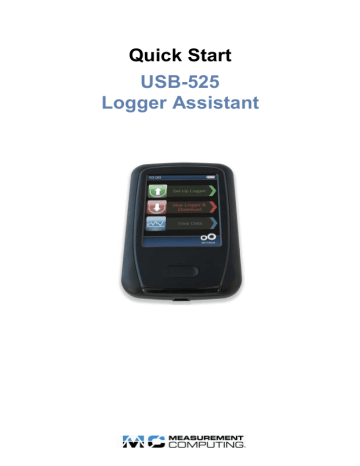Quick Start
USB-525
Logger Assistant
Getting started with the USB-525
Getting started with the USB-525
This quick start explains how to configure and log data with a USB-500
Series temperature/humidity data logger using the USB-525 Logger
Assistant for the first time.
Minimum and recommended system requirements
Computer with Pentium® II-class processor,
450 MHz (Pentium III class processor, 650 MHz or higher recommended)
Windows 8/7/Vista/XP (32- or 64-bit)
Power on the USB-525
To power on the USB-525, press-and-hold the button on the front of the device until the screen turns on.
The USB-525 battery comes approximately 25% charged so you can try the device straight out of the box. The USB-525 powers down and cancels any operation after five minutes of inactivity. Touch the screen before five minutes elapses to keep the device powered on.
Example: Configuring a data logger
Complete the following steps to configure a USB-500 Series data logger using the USB-525:
1.
With the USB-525 powered on, insert a compatible USB-500 Series data logger into the USB port on the top of the USB-525.
2.
Press Set-Up Logger.
3.
Press Full Set-Up.
4.
Press Next to retain the current logger name.
5.
Press Next to retain the current temperature units.
3
Example: Configuring a data logger
6.
Press the arrow icons to set the SAMPLE FREQUENCY to 10 Secs , and then press Next .
7.
On each temperature alarm screen, press the arrow icons to set each alarm to OFF , and then press Next .
8.
Press Immediate Start , remove the logger from the USB-525, and let it log data for two minutes.
Download and view logger data
Complete the following steps to download logger data and view the data graphically on the USB-525,:
1.
Insert the logger into the USB port on the top of the USB-525.
2.
Press Stop Logger & Download .
3.
Press NEXT to stop the logger.
4.
Press View Data .
The following example shows temperature and humidity data logged by a USB-502 data logger.
Click Summary to display a screen showing a graph legend, high and low data points, and the number of alarm occurrences.
4
For more information
For more information
Refer to the following documents for more information about using the
USB-525 to configure and view data from supported USB-500 Series data loggers:
USB-525 Logger Assistant section of the USB-500/600 Data Logger
Application Help .
USB-500/600 Series data sheet: www.mccdaq.com/pdfs/specs/USB-500-
600-Series-data.pdf
USB-500/600 Series Quick Start : www.mccdaq.com/pdfs/manuals/QS-
USB-500-600.pdf
For software and hardware questions:
Knowledgebase: kb.mccdaq.com
Tech support form: www.mccdaq.com/support/support_form.aspx
Email: [email protected]
Phone: 508-946-5100 and follow the instructions for reaching Tech
Support
Customers outside of the U.S. should contact their local Measurement
Computing distributor for support. Refer to www.mccdaq.com/International to locate the distributor near you.
5
Trademark and Copyright information
Measurement Computing Corporation and the Measurement Computing logo are either trademarks or registered trademarks of Measurement
Computing Corporation. Refer to the Copyrights & Trademarks section on mccdaq.com/legal for more information about Measurement Computing trademarks. Other product and company names mentioned herein are trademarks or trade names of their respective companies.
© 2015 Measurement Computing Corporation. All rights reserved. No part of this publication may be reproduced, stored in a retrieval system, or transmitted, in any form by any means, electronic, mechanical, by photocopying, recording, or otherwise without the prior written permission of Measurement Computing Corporation.
Notice
Measurement Computing Corporation does not authorize any Measurement
Computing Corporation product for use in life support systems and/or devices without prior written consent from Measurement Computing
Corporation. Life support devices/systems are devices or systems which, a) are intended for surgical implantation into the body, or b) support or sustain life and whose failure to perform can be reasonably expected to result in injury. Measurement Computing Corporation products are not designed with the components required, and are not subject to the testing required to ensure a level of reliability suitable for the treatment and diagnosis of people.
Measurement Computing Corporation
10 Commerce Way
Norton, Massachusetts 02766
(508) 946-5100 [email protected]
www.mccdaq.com
*325918B-01*
326123B-01
May
15
QS USB-525 Rev2