- No category

advertisement
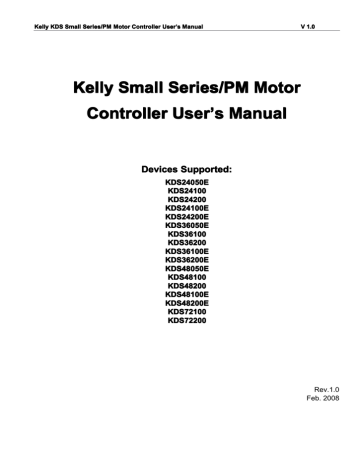
KDS36 05
0
E
KDS48 05 0E
KDS
721 00
Rev.1.0
Feb. 2008
- 1 -
The manual introduces Kelly motor controllers’ features, installation and maintenance. Read the manual carefully and thoroughly before using the controller. If you have any questions, please contact the support center of Kelly Controls, LLC.
Kelly’s small series/PM motor controllers provide efficient, smooth and quite controls for electrical tricycle, electric motorcycle, pump motor, and industry motor speed control. It uses high power MOSFET, synchronous rectification, fast PWM to achieve high efficiency.
- 2 -
(1) Extended fault detection and protection. LED flashing code indicates fault source.
(2) Monitoring battery voltage. Stop driving if battery voltage is too high or too low.
(3) Built-in current loop and over current protection.
(4) Controller temperature measurement and protection
(5) Cutting back current at low temperature and high temperature to protect battery and controller. The current will ramp down quickly if controller’s temperature is higher than 90℃, and shut down at 100℃. Low temperature current ramping down usually starts at 0℃.
(6) Configurable to limit max reverse speed to half of max forward speed
(7) 0-5V throttle input. 5V sensor supply provided
•
5V sensor supply
•
High current metal bar
•
Small size
•
Easy to use
•
Used with PM or series motor
•
Low cost
•
Super high efficiency "E" model available
•
Intelligence with powerful microprocessor.
•
Synchronous rectification, ultra low drop, and fast PWM to achieve very high efficiency.
•
Current measurement, control loop, and hardware limit.
•
Low EMC.
•
Battery protection: current cut back, shutdown and warning at low battery.
•
Rugged aluminum housing for maximum heat dissipation.
•
Thermal protection: Current cutback at low temperature and high temperature to protect battery and controller.
•
High pedal protection: Disable operation if power up with non-zero throttle.
•Main Contactor Coil Drive, 2A.
•5V Supply Output, 30mA.
•Frequency of Operation: 16.6kHz.
•Standby Current: less than 3mA.
•Throttle Input: 0-5 Volts. Potential meters can be used to produce 0-5V.
•Meter/Alarm output: 100mA.
•Full Power Operating Temperature Range: 0℃ to 50℃ (controller case temperature).
•Operating Temperature Range: -30℃ to 90℃, 100C shutdown (controller case temperature).
•Peak Current, 1 minute: 50- 200A, depending on model.
•Continuous current: 30-120A, depending on model.
- 3 -
The naming regulations of the motor controller model
:
KD S 36200E
The ninth letter represents some special characteristics. “E” represents high efficiency.
The sixth, seventh and eighth letters represent the max current.
The fourth and fifth letters represent the max rating voltage.
“KDS” represent Kelly small series/PM motor controller
Model
KDS24050E
KDS24100
KDS24200
KDS24100E
KDS24200E
KDS36050E
KDS36100
KDS36200
KDS36100E
KDS36200E
KDS48050E
KDS48100
Kelly Small DC Motor Controller
1 Minute Current(Amp)
50
100
200
100
200
50
100
200
100
200
50
100
Continuous Current(Amp)
KDS48200
KDS48100E
KDS48200E
KDS72100
200
100
200
100
KDS72200 200
1.24V model: range of the max operating voltage is 8-30V.
2.36V model: range of the max operating voltage is 18-45V.
3.48V model: range of the max operating voltage is 18-60V.
4.72V model: range of the max operating voltage is 18-90V.
30
40
80
60
120
30
40
80
60
120
30
40
80
60
120
40
80
Voltage(Volt)
12-24
12-24
12-24
12-24
12-24
24-36
24-36
24-36
24-36
24-36
24-48
24-48
24-48
24-48
24-48
24-72
24-72
- 4 -
Chapter3
Wiring
M ounting ontroller
The controller can be oriented in any position as clean and dry as possible, or shield with a cover to protect it from water and contaminants.
To ensure full rated output power, the controller should be fastened to a clean, flat metal surface with four screws. A thermal joint compound can be used to improve heat conduction from the case to the mounting surface. The case outline and mounting holes’ dimensions are shown in Figure 1.
• RUNAWAYS
—
Some conditions could cause the motor to run out of control. Disconnect the motor, or jack up the vehicle, and get the drive wheels off the ground before attempting any work on the motor control circuitry
.
CURRENT ARCS
—
Electric vehicle batteries can supply very high power, and arcs can occur if they are short circuit. Always turn off the battery circuit before working on the motor control circuit. Wear safety glasses, and use properly insulated tools to prevent short circuit
.
mounting holes’ dimensions (dimensions in millimeters)
- 5 -
3.2.1 Front Panel of Serial or PM Motor Controller:
3 metal bars are provided for connecting to the battery and motor in the front of the controller shown as Figure 2.
3.2.2 Back Panel of Serial or PM Motor Controller:
apply ing O therwise
Figure 3: Back Panel and SCI Port Figure 4: SCI Converter
A SCI port is provided to communicate with RS232 of host computer for calibration and configuration.
Please note only a special
SCI Converter provided by Kelly Controls can be used. Please use straight
RS232 cable to connect with PC
Download and setup the configuration software:
- 6 -
Figure 5: Definition of Controller’s junction
(9) PWR (red)
(1) GND
(4) Contactor Driver (green)
(2) LED (brown)
(7) Throttle
(6) T
(8) GND (black) source (orange)
- 7 -
3.2.3 Standard Wiring of Series and PM Motor Controller
- 8 -
- 9 -
3.
3
Before operating the motor, complete the following checkout procedures. Use LED code as a reference. The LED codes are listed in Table 1.
•
Put the vehicle up on blocks to get the drive wheels off the ground before beginning these tests
.
•
Do not allow anyone to stand directly in front of or behind the vehicle during the checkout
.
•
Make sure both the PWR switch and the brake are off.
•
Use well-insulated tools
.
•
Make sure the wire is connected correctly.
•
Turn the PWR switch on. The LED should blink, then keep on when the controller operates normally. If this does not happen, check continuity of the PWR switch circuit and Bconnection.
•
The fault code will be detected automatically at restarting.
•
Close the switch and operate the throttle. The motor should spin. If it does not operate, check the voltage at controller terminals. The motor should run faster with increasing throttle. If not, refer to Table 1 LED code, and correct the fault according to the code.
- 10 -
There are no user-serviceable parts inside the controllers. Do not attempt to open the controller, or you will damage it. However, clearing the controller exterior periodically should be necessary.
The controller is inherently a high power device. Proper safety precautions should be taken before any work. These include, but are not limited to, proper training, wearing eye protection, avoiding loose clothing and jewelry, and using insulated tools.
Although the controller requires actually no maintenance after properly installed, the following minor maintenance is recommended in certain applications.
•
Remove power by disconnecting the battery.
•
Discharge the capacitors in the controller by connecting a load (such as a contactor coil or a horn) across the controller’s B+ and B- terminals.
•
Remove any dirt or corrosion from the bus bar area. The controller should be wiped down with a moist rag. Be sure it is dry before reconnecting the battery.
••••
Make sure the connections to the bus bars are tight. Use two wrenches for this task in order to avoid stressing the bus bars; the wrenches should be well insulated.
- 11 -
Off
LED Code
On
1,2 ¤
1,3 ¤
1,4 ¤
¤¤
¤¤¤
¤¤¤¤
2,1 ¤¤ ¤
2,2 ¤¤ ¤¤
2,3 ¤¤ ¤¤¤
2,4 ¤¤ ¤¤¤¤
3,1 ¤¤¤ ¤
Explanation
No power or no operating
Normal operating
Solution
1.
Check whether the connection is correct.
2.
Check fuse and power supply switch.
That’s great! You got solution!
Over voltage error 1. Battery voltage is higher than max operating voltage of the controller. Please check the battery voltage.
2. The controller will attempt to clear the fault code automatically after 5 second if voltage returns to normal.
Low voltage error 1. The controller will attempt to clear the fault code automatically after 5 second if voltage returns to normal.
2. Check the battery voltage.
Temperature warning error
Throttle sensor fault
Internal voltage fault
Over temperature error
Throttle error at power-on
The controller resets frequently
3. Charge battery if necessary.
1.
When controller’s temperature is over 90℃, the current will cut back threshold. Release or reduce throttle to ensure the temperature fall.
1. Check whether the connecting is correct.
2. Check whether the throttle type is correct.
3. If configured 0-5V hall throttle, check whether the voltage is over 5V.
4. Whether connects to the front panel or the back panel conform to configured throttle type.
1. Check whether the B+ and PWR voltage are correct.
2. Please check load on 5V supply.
3. The controller is damaged.
1. When controller’s temperature is over 100℃, it will stop driving in order to protect itself.
2. Stop driving and wait for temperature fall. Once temperature falls below 80 º℃ the controller will restart driving.
1. The throttle outputs non-zero signal at power on
2. Step on throttle while turn power on. Then the fault is recoverable.
1.
The fault will disappear after restarting.
3,2 ¤¤¤ ¤¤
Internal reset
Reset caused by over current or so. It is normal if occurring occasionally.
- 12 -
The LED flashes once at power on, then keeps on for normal operation. “1, 2” means it flashed once, then flashes twice after 0.5 second. The time between two flashes is 0.25 second. The pause time between one error code and another error code is 1 second.
http://www.newkellycontroller.com
(01) 224 637 5092
- 13 -
advertisement
* Your assessment is very important for improving the workof artificial intelligence, which forms the content of this project
Related manuals
advertisement
