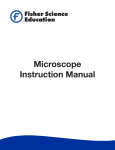advertisement

G-2030M Instruction
Left eyepiece
Right eyepiece
Power Switch
Focus Wheel
Battery compartment
LED illuminator
Clip
Zoom Ring
Stage
How to use your stereomicroscope
1. Put the viewing object on the Stage,
fixed with the clip.
2. Turn on the switch,
the LED light is on.
ON OFF
1
3. Adjust flexible LED light to
proper position lighting
object.
4. Set the interpupillary distance by
grasping the eyepiece base and
bending it until you can see one
circle of view.
5. Close your left eye and sight the
viewing object with your right eye,
rotating the Focus wheel until the
image is sharp and clear.
6. Open your left eye and rotating the
left eyepiece until the viewing
object is sharp and clear.
left eyepiece
7. You can rotating the Zoom ring to
change the magnification 20X or
30X.
8.Battery installation
Open the cover of Battery case, insert 2X AA batteries into the case, there is a indication +, – on the cover, then close the cover.
Zoom ring
SPECIFICATION
1. Magnification: 20X / 30X 2. Field of view: 8mm / 5.5mm
3. Working diatance: 80mm / 67mm 4. Interpupillary distance:52-74mm
5. Illumination:LED 6. Power: DC3V 2AA batteries
7. Weight: 780g
2
advertisement
Related manuals
advertisement