advertisement
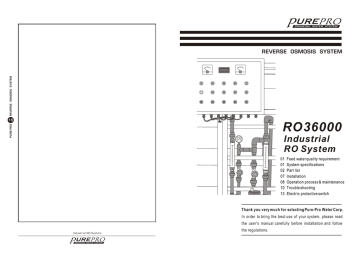
15
Industrial RO System
P
URE PRO
DRINKING WATER S YS TEM
P
URE PRO
DRINKING WATER S YS TEM
REVERSE OSMOSIS SYSTEM
RO36000
Industrial
RO System
01 Feed water quality requirement
01 System specifications
02 Part list
07 Installation
08 Operation process & maintenance
10 Trouble shooting
13 Electric protective switch
Thank you very much for selecting Pure-Pro Water Corp.
In order to bring the best use of your system, please read the user's manual carefully before installation and follow the regulations.
01
Feed Water Quality Requirement
Feed water pressure
Hardness
Cl
Turbidity
Feed Water TDS
2 2KG / cm ~ 4KG / cm 2
<50 PPM (AT CACO3)
< 0.1 PPM
< 1 NTU
< 1500 PPM
PS: Other than water quality described above, Please contact a nearest
technician for more info.
System specifications
Models
Dimension
N.W
Voltage
Hertz
Current
Booster pump
In / Out diameter
RO membrane housing
RO membrane
Pre-filters
Pump
Pressure gauges
Water quality indicator
Water flow indicator
Controller
36000GPD
(L)200 x (W)190 x (H)146cm
500 KG
Available in 380V, 410V, 440V
Available in 50 Hz, 60Hz
11.7A
5.5KW
IN 11/2" / OUT 1"
TFC-BW-8040 x 3
30"-PP x 7
CH 8-3 (5.5HP) CR 10-12 (5.5HP)
Inlet / Operation
T.D.S.
Flow meter x 3
Digital computer controller box
Industrial RO System
P
URE PRO
DRINKING WATER S YS TEM
Note
Industrial RO System
P
URE PRO
DRINKING WATER S YS TEM
14
Electric protective switch
< Circuit diagram >
13
Low pressure switch
Low pressure adjuster
High pressure adjuster
< Circuit diagram >
A B
C
A Joint
B Joint
C Joint
1. Low pressure adjuster:
To lower pressure, turn anticlockwise and vice versa.
2.High pressure adjuster:
To rise pressure, turn anticlockwise and vice versa.
Joint points:
1. No joint on A
2. B and C joints are connected with green wire to Control box
Industrial RO System
P
URE PRO
DRINKING WATER S YS TEM
Part List
01 02 03
04
09
14
05
10
15
06
11
16
07
12
17
08
13
18
16
17
18
10
11
12
13
14
15
04
05
06
07
08
09
Item
01
02
03
Parts
Voltmeter
Pure water TDS meter
Electric current meter
Feed water Low-pressure switch alarm
Feed water pump overload warning
High pressure pump overload warning
Electric valve off indicator
Flush indicator
Power
Feed water functioning indicator
High pressure pump functioning indicator
Electric valve on indicator
Water full indicator
Power control switch
Feed water Pump switch
High pressure pump switch
Electric valve switches
Flush switch
Industrial RO System
P
URE PRO
DRINKING WATER S YS TEM
Specification
600V (max.)
W32D
30A (max.)
24V-YL
24V-RL
24V-RL
24V-RL
24V-YL
220V-WL
24V-GL
24V-GL
24V-GL
24V-GL
OFF / ON
MANUAL/ OFF/ AUTO
MANUAL / OFF/ AUTO
MANUAL / AUTO
OFF / ON
02
03
33
20
19
21
22
36
24
23
34
32
35
25
37
40
39 38
41 51
26 52
30
27 28 29
31
46
45
44
47
48
49 50 43
42
Industrial RO System
P
URE PRO
DRINKING WATER S YS TEM
Problems
RO system is not functioning
Possible causes
1. Wrong setting for computer
controller.
2. The pressure of feed water
isn't high enough. (should
2 be higher than 1.5kg / cm )
3. The location difference
between RO system and
feed water tank.
Solution
1. Check the setting.
2. Check water-in pressure
and if pre-filter clogged.
3. Change the control method
of RO system and adjust low
pressure switch.
4. The power for RO system is
abnormal.
4. Check power supply and
also adjust voltage.
Tolerance to be within the
± 5% is considered as
normal.
RO system can't work after flushing
1. Control box in condition of
high water level.
2. Control box in condition of
low water level.
3. Control box is
malfunctioned.
1. Check pure water tank and
circuit of high water level.
2. Check feed water and pre-
filters and pump.
3. Change computer box.
Insufficient water output of RO membrane
1. Flush solenoid valve is
malfunctioned.
2. Restrictive valve is not fully
open.
1. Change flush solenoid.
2. Adjust the restrictive valve.
3. Pressure needle valve is
malfunctioned.
4. Insufficient inlet water
pressure.
3. Adjust pressure needle
valve and check if needle
valve is normal.
4. Pump head is worn out thus
cause insufficient pressure.
12
Industrial RO System
P
URE PRO
DRINKING WATER S YS TEM
11
Problems
Membrane clogged
Possible causes
1. There isn't sufficient softened water supplied to the RO system.
Solution
1. Check the water softening
process and also calculate
if softening quantity can
supply the RO system to
purify.
2. Drain valve or tubing
clogged.
2. Check drain valve and
tubing.
3. The rate of drain and pure
water shows abnormal.
3. Adjust the rate to/ or above
1:1.
4. The TDS of feed water (or
the recovery TDS) is too
high.
4. Check feed water source
and also decrease the
recovering rate. The
consistence of recovery
must be less than TDS 1500
PPM
5. Colloid suspension is too
much.
5. Install UF or 0.45u minus
filter on pre-filters.
6. Feed water quality is too
poor.
6. Improve the feed water
quality or increase pre-
filters.
7. Contained too much Iron.
7. Expose to air or add
medicament for re-filtration.
Industrial RO System
P
URE PRO
DRINKING WATER S YS TEM
32
33
34
35
36
37
38
26
27
28
29
30
31
22
23
24
25
Item
19
20
21
45
46
47
48
49
50
39
40
41
42
43
44
51
52
Parts
Feed water connection
Feed water check valve
Feed water deliver valve
Sediment filtration tank valve
Sediment filtration tank
Feed water gauge
Feed water pressure switch
Feed water Electric valve
Main pump
Pump water outlet check valve
Pump water restrictor
*Anti-scalant valve
1st. RO membrane housing pressure gauge
1st. RO membrane housing
2nd. RO membrane housing pressure gauge
2nd. RO membrane housing
3rd. RO membrane housing pressure gauge
3rd. RO membrane housing
Operation pressure gauge
Operation pressure adjustable valve
Recycled water flow meter valve
Recycled water flow meter
Drainage meter
Flush electronic solenoid valve
Drainage outlet
1st. RO membrane housing pure water outlet
2nd. RO membrane housing pure water outlet
3rd. RO membrane housing pure water outlet
*Anti-scalant flush valve (open-end)
*Anti-scalant flush valve (close-end)
*Anti-scalant water oulet valve (close-end)
Pure water outlet
Pure water flow meter
Pure water TDS meter
SUS3/4"
10GPD
30GPD
MD-25
SCH-80-1"
SCH-80-1"
SCH-80-1"
SCH-80-1"
SCH-80-1"
SCH-80-1"
SCH-80-1"
SCH-80-1"
30GPD
W32D
Specification
1 1/2"
SCH-80-1 1/2"
SCH-80-1 1/2"
SUS3/4"
TK7-20
10KG
HS-506
OM1-1 1/2"
CR10-12
SUS 1 1/2"
SUS 1 1/2"
SCH-80-1"
25KG
SUS#316-8080
25KG
SUS#316-8080
25KG
SUS#316-8080
25KG
SUS1"
Industrial RO System
P
URE PRO
DRINKING WATER S YS TEM
04
59
53
54 55
56
57
58
05
60
61 62
67 68 69 70
71
72
73
74 75 76
63 64 65 66
Industrial RO System
P
URE PRO
DRINKING WATER S YS TEM
Trouble shooting
Problems
Pump doesn't work
Possible causes
1. Wrong power in.
2. Electrical solenoid switch
is malfunctioned.
3. Electrical solenoid switch
is overload, protective
switch shuts down.
4. Control box is on the
condition of lower water
pressure.
5. Tank shut-off switch is
malfunctioned / The joint
point for post carbon and
sand filter isn't connected.
6. Control box is
malfunctioned.
7. Axle center of pump is
clogged with rust
8. Pump head is stuck
Solution
1. Check power phases
2. Check the coil and joint points ( use a multimeter
RX1 to see if it's
connected.)
3. Measure the operation current with clamp meter, and also set the measurement to be 1.25% more. (Press the stick back)
4. Check the pressure difference between waterin and pre-filter, also if the joint point to low pressure switch is connected.
(use a multimeter RX1)
5. Check the joint between with multi-meter RX1,
and test if AB point is
correct.
6. Check if there is electric current output to electrical solenoid switch from the brown wiring of computer box. Also check if the power supply is normal.
7. Check if noise appears when pump works. If so please change the pump.
8. Please remove pump head.
Check if the manual pump head can work. If not please change the pump head.
10
Industrial RO System
P
URE PRO
DRINKING WATER S YS TEM
Shut off Process :
A. Switch the high pressure pump to OFF.
B. Switch feed water pump to OFF.
C. Switch power control to OFF.
D. Switch power supply fuse to OFF.
E. Switch water outlet check valve to OFF.
09
Maintenance
Maintenance:
1. Pre-treatment Filter: According to the water quality, service life can last for
1~3 months.
2. Check the actual fluid of permeate for concentrate water. Make a record.
Once the permeate water production is down to 10~15% of the normal production for, an acid washing for the RO membranes is required.
3. Check inlet water and operation pressure.
66
67
68
69
70
71
72
60
61
62
63
64
65
73
74
75
76
56
57
58
59
Item
53
54
55
Parts
Power supply fuse switch
Feed water pump fuse switch
High pressure pump fuse
Main electric circuit fuse R
Main electric circuit fuse T
Electric circuit control fuse
Transformer
Electric current signal converter
Feed water pump
High pressure pump solenoid valve
Electric control valve signal converter
Electric recycling valve signal converter
Programmer controller
Backup programmer controller
Main power input
Feed water pump output
High pressure pump output
Electronic solenoid valve connecting points
Waster water recycling connecting points
Flush solenoid valve output
Internal pressure protector
TDS detecting pints
Low-pressure switch connecting points
Tank shut-off switch connecting points
Specification
3P 30A
3P 15A
3P20A
2A
2A
2A
380V~220V 2A
5:1
MSP11-1HP
MSP16-5.5HP
R1(MY2NJ)
R2(MY4NJ)
AX1N-24MJ
8EY
R.S.T.G
U1.V1.W1.
U2.V2.W2
5(on), 6(off) , N(COM)
4, N
Y4, N
X2, 24V
11, 12
X1, 24V
X3, 24V
06
Industrial RO System
P
URE PRO
DRINKING WATER S YS TEM
Industrial RO System
P
URE PRO
DRINKING WATER S YS TEM
07
Installation
1. Connect PVE tubing to 11/4" water-in and ball valve pipe.
2. Connect 1" tubing to "drainage" as indicated.
3. Connect 1" tubing to "pure water" as indicated. (or to water storage tank, if)
4. Connect earth link wire (green) from the control box to the floating ball switch on the tank in order to control full water leverage.
5. Connect power supply. (Note: voltage)
NOTE:
1. Please confirm the power supply applied to the system.
2. Please confirm the connection of pure and drain water tubing to be correct.
3. Please confirm the inner diameter of main power wire no less than 3.5mm
2
4. Wires connected to full water switch and floating switch shall not be used for other purposes.
5. When with connection to water softener, please set up the reverse flush switch function to prevent the main RO system from sucking in the resin and salt water. (the main RO system should stop operating when reverse flush starts)
6. Please clean pre-filters every week in order to receive sufficient water-in supply.
Industrial RO System
P
URE PRO
DRINKING WATER S YS TEM
Operation process & Maintenance
Attention Before Operation:
A. Feed water pressure exceeds 2.0Kg/cm
2
B. Supply the same electrical current in accord with the voltage of the main system. Supplied electrical current is better within ± 5% in compare to the main system voltage.
C. Connection for pure / drainage is completed.
D. Valves are switched to the correction direction. ( feed water check valve:
SCH-80-1 1/2"
, anti-scalant valve: SCH-80-1", anti-scalant flush valve
(close-end) SCH-80-1" should be OFF; feed water deliver valve SCH-80-1
1/2", pump water restrictor: SUS 1 1/2", operation pressure adjustable valve: SUS1" , anti-scalant flush valve (open-end) SCH-80-1", should be
ON ).
E. Switches for the panel controller turned to the correct direction.
Operating Process: ( Pre-operating have been checked )
A. Switch on power supply.
B. Swift the switch for feed water pump to AUTO; check the feed water pressure (24) to ensure the pressure is between 2~4Kg.
C. Swift the switch for High pressure pump to AUTO.
D. Swift Electric valve switches to AUTO.
E. Swift Flush switch to OFF.
F. RO system begins auto checking for 5 seconds. (low-pressure switch, tank shut off switch, feed water pump, feed water solenoid valve)
G. Check if the electric current is working within the indicated pump range.
H. Adjust the ratio and pressure of permeate water and concentrate water: a. First adjust the operation pressure adjustable valve SUS1 and recycled water flow meter valve SUS3/4", to decide the proportion among pure water, drainage and recycled water. (25GPM : 20GPM : 5GOM).
*the worst the water quality is, the bigger the proportion to be made.
b. Adjust restrictor flow on high pressure pump to the same amount of pure water production.
I. During production of water, system starts auto-flush every hour.
J. When water storage is tank, system shuts off automatically.
*Water storage tank is an optional item.
08
Industrial RO System
P
URE PRO
DRINKING WATER S YS TEM
advertisement
* Your assessment is very important for improving the workof artificial intelligence, which forms the content of this project